Read Me First
 Note |
To achieve simplification and consistency, the Cisco SD-WAN solution has been rebranded as Cisco Catalyst SD-WAN. In addition, from Cisco IOS XE SD-WAN Release 17.12.1a and Cisco Catalyst SD-WAN Release 20.12.1, the following component changes are applicable: Cisco vManage to Cisco Catalyst SD-WAN Manager, Cisco vAnalytics to Cisco Catalyst SD-WAN Analytics, Cisco vBond to Cisco Catalyst SD-WAN Validator, Cisco vSmart to Cisco Catalyst SD-WAN Controller, and Cisco Controllers to Cisco Catalyst SD-WAN Control Components. See the latest Release Notes for a comprehensive list of all the component brand name changes. While we transition to the new names, some inconsistencies might be present in the documentation set because of a phased approach to the user interface updates of the software product. |
Related References
User Documentation
Communications, Services, and Additional Information
-
Sign up for Cisco email newsletters and other communications at: Cisco Profile Manager.
-
For information on the latest technical, advanced, and remote services to increase the operational reliability of your network visit Cisco Services.
-
To browse and discover secure, validated enterprise-class apps, products, solutions, and services, visit Cisco Devnet.
-
To obtain general networking, training, and certification titles from Cisco Press Publishers, visit Cisco Press.
-
To find warranty information for a specific product or product family, visit Cisco Warranty Finder.
-
To view open and resolved bugs for a release, access the Cisco Bug Search Tool.
-
To submit a service request, visit Cisco Support.
Documentation Feedback
To provide feedback about Cisco technical documentation use the feedback form available in the right pane of every online document.
Release Notes for Cisco SD-WAN Control Components, Cisco Catalyst SD-WAN Control Components Release 20.13.x
 Note |
To achieve simplification and consistency, the Cisco SD-WAN solution has been rebranded as Cisco Catalyst SD-WAN. In addition, from Cisco IOS XE SD-WAN Release 17.12.1a and Cisco Catalyst SD-WAN Release 20.12.1, the following component changes are applicable: Cisco vManage to Cisco Catalyst SD-WAN Manager, Cisco vAnalytics to Cisco Catalyst SD-WAN Analytics, Cisco vBond to Cisco Catalyst SD-WAN Validator, Cisco vSmart to Cisco Catalyst SD-WAN Controller, and Cisco Controllers to Cisco Catalyst SD-WAN Control Components. See the latest Release Notes for a comprehensive list of all the component brand name changes. While we transition to the new names, some inconsistencies might be present in the documentation set because of a phased approach to the user interface updates of the software product. |
These release notes accompany the Cisco Catalyst SD-WAN Control Components, Release 20.13.x, which provides Cisco Catalyst SD-WAN capabilities. They include release-specific information for Cisco Catalyst SD-WAN Controllers, Cisco Catalyst SD-WAN Validators, Cisco SD-WAN Manager as applicable to Cisco Catalyst SD-WAN.
Related Releases
For release information about Cisco IOS XE Catalyst SD-WAN devices, refer to Release Notes for Cisco IOS XE Catalyst SD-WAN device, Cisco IOS XE Release 17.13.x.
What's New for Cisco Catalyst SD-WAN Control Components Release 20.13.x
Cisco is constantly enhancing the Cisco Catalyst SD-WAN solution with every release and we try and keep the content in line with the latest enhancements. The following table lists new and modified features we documented in the Configuration, Command Reference, and Hardware Installation guides.
| Feature | Description |
|---|---|
|
Cisco Catalyst SD-WAN Systems and Interfaces Configuration Guide |
|
|
Added support for configuring cellular gateways using configuration groups. A new Create Cellular Gateway Group workflow creates a configuration group specifically for cellular gateways. |
|
|
This feature introduces role-based access control (RBAC) based on sites, scope, or roles. It is a method of authorizing system access for users based on a combination of role and scope of a user. You can create scope, users and roles with required read and write permissions for Cisco SD-WAN Manager policies. RBAC prevents unauthorized access and reduces the risk of data breaches and other security incidents. |
|
|
Remote Logging Over TCP and TLS in Cisco Catalyst SD-WAN Control Components |
Added support for remote logging of syslog messages through TCP and TLS. This feature is now extended to include Cisco Catalyst SD-WAN Control Components (Cisco Catalyst SD-WAN Controller, Cisco Catalyst SD-WAN Validator, and Cisco Catalyst SD-WAN Manager), in addition to the previously supported Cisco IOS XE Catalyst SD-WAN devices. |
|
Recommended Computing Resources for Cisco Catalyst SD-WAN Control Components Release 20.13.x |
|
|
Multitenant Support with Single Node of Cisco SD-WAN Manager |
This feature introduces support for a single node large Cisco SD-WAN Manager instance that can include maximum of 24 tenants and 1000 devices. |
|
Cisco Catalyst SD-WAN Monitor and Maintain |
|
|
An Explore page provides quick access to various Cisco resources relevant to specific job roles—NetOps, SecOps, AIOps, and DevOps. The resources include developer guides, APIs, Cisco DNA Center, Cisco ThousandEyes, and more, in a single pane of glass. |
|
| Feature | Description | ||
|---|---|---|---|
|
Cisco Catalyst SD-WAN Getting Started |
|||
|
Support for the TLS 1.3 Protocol for Cisco Catalyst SD-WAN Control Connections |
This feature adds support for the Transport Layer Security (TLS) 1.3 protocol for Cisco Catalyst SD-WAN control connections. |
||
|
Directly upload CA (Certificate Authority) certificates to Cisco SD-WAN Manager and manage the certificates. This feature makes certificate management simpler, you just select the CA certificate file from your device and upload to Cisco SD-WAN Manager ensuring secure communication and data transfer over the network. |
|||
|
Updated license management as follows: Moved selection of license type from license synchronization to license assignment. Added preview of existing template when selected during license assignment. Removed Mixed mode from license types. Added ability to view devices associated with a template and delete a template. |
|||
|
You can specify both a region and a subregion when deploying a device. |
|||
|
Cisco Catalyst SD-WAN Security |
|||
|
Cisco Secure Access is a cloud security Secure Service Edge solution, that provides seamless, transparent, and secure Direct Internet Access (DIA). This feature supports Cisco Secure Access integration through policy groups in Cisco SD-WAN Manager. |
|||
|
Cisco Catalyst SD-WAN Cloud OnRamp |
|||
|
Add Cloud OnRamp for SaaS support for loopback, dialer, and subinterfaces |
This feature extends the Cloud OnRamp for SaaS support to SD-WAN supported WAN interfaces that includes loopback, dialer, and subinterfaces. It also adds support for TLOC-extension and SIG on loopback, dialer, and subinterfaces. |
||
|
Option to exclude data prefixes from Cloud OnRamp for SaaS optimization |
This feature allows you to define IP prefixes that you want to exclude from being treated for Cloud OnRamp for SaaS optimization. |
||
|
Enable faster failover by associating a DIA tracker with Cloud OnRamp for SaaS |
This feature allows you to associate a tracker with Cloud OnRamp for SaaS for a DIA or gateway site that detects a failed interface faster than Cloud OnRamp for SaaS probing. |
||
|
This feature is an enhancement to the AWS Cloud WAN integration to support site to site communication using dynamic routing. |
|||
|
Cisco Catalyst SD-WAN AppQoE |
|||
|
With this feature, SSL proxy in AppQoE supports the TLS protocol version 1.3. |
|||
|
Cisco Catalyst SD-WAN Monitor and Maintain |
|||
|
This feature enhances the admin-tech file to generate or collect more detailed feature specific information. The feature-specific technical information is generated in addition to the regular information using the tech filter. The admin-tech file can collect more detailed feature-specific information with the tech feature filter. For example, you can generate separate folders in the admin tech file for IPsec and security policy, which can be helpful when troubleshooting. |
|||
|
Network-Wide Path Insight Integration with Cisco Identity Services Engine |
When Cisco Identity Service Engine is integrated with Cisco Catalyst SD-WAN, this feature enables traces to provide the identity of users who send traffic to and receive traffic from applications. |
||
|
Added support for using an IPv6 address when pinging a device. Also added support for using an IPv6 address when running a traceroute, configuring packet capture, and simulating flows. |
|||
|
Cisco Catalyst SD-WAN NAT |
|||
|
ICMP Endpoint Tracker for NAT DIA for IPv4 or IPv6 Interfaces |
This feature allows you to configure an ICMP endpoint tracker over a DIA path. You can configure the ICMP tracker for NAT DIA on IPv4 or IPv6 endpoints. You can configure ICMP tracker using the Tracker or the IPv6 Tracker features under transport profile in configuration groups. |
||
| You can configure the Stateless Address Autoconfiguration (SLAAC) by using the RA prefix to automatically assign IPv6 addresses for NAT66 prefix translations. | |||
| Flow stickiness records the flow level state of the NAT path and ensures that the application flows don't get reset due to a change in the NAT path. When the first packet match fails in deep packet inspection (DPI), the Edge router ensures the first flow for this unknown application to stick to the original path, bypassing the policy to change the path when it is recognized by the DPI engine a few packets later. | |||
|
You can configure the Centralized data policy by using the nat use-vpn 0 command, which ensures that matching traffic is sent to VPN 0 after the source IP is translated, based on the policy match criteria. This feature is supported from service and from tunnel. The fallback option ensures that the traffic falls back to routing and takes the overlay path when the DIA route is not available. |
|||
|
Cisco Catalyst SD-WAN Multi-Region Fabric (also Hierarchical SD-WAN) |
|||
|
With this feature, the preferred color group action in app-route and data-policy has additional color-restrict option available to restrict traffic to configured colors. With this option, if multi tiered preferred colors are not available then, the traffic is dropped. |
|||
|
A management region is a specialized region that can span all access regions in a Multi-Region Fabric architecture. A management region enables hub-and-spoke connectivity between any router in the network and one or more management gateways. Connectivity between a router and a management gateway uses access region transport services. The connectivity does not use the core region transport service, even when the router and management gateway are in different access regions. |
|||
|
Configure Multi-Region Fabric and Related Features Using Configuration Groups |
Configure Multi-Region Fabric features, such as role, region, and so on, and configure transport gateway path behavior on routers, using configuration groups. |
||
|
Cisco Catalyst SD-WAN Policy Groups |
|||
|
Configure Traffic and Flow Visibility for Application Priority and SLA policy |
This feature allows you to configure additional settings to enable traffic and flow visibility for the application priority and SLA policy in Cisco Catalyst SD-WAN. After you have configured the Cflowd collector in the Network Hierarchy menu in Cisco SD-WAN Manager, you can monitor application and traffic flow over IPv4, IPv6, or both networks at the global hierarchy level. |
||
|
This feature supports Secure Service Edge configurations for Cisco Secure Access as provider. |
|||
|
The Application Catalog feature provides visibility and identification for applications running in your network environment. The Application Catalog is continuously updated as new applications are developed and existing ones are updated, ensuring that your Cisco SD-WAN Manager environment can adapt to changes in application use. The Cisco SD-WAN Manager integrates Kubernetes cluster discovery and monitoring to monitor your network infrastructure and your containerized applications from a single interface. The feature streamlines the monitoring of your network and applications while providing superior visibility and control. |
|||
|
Cisco Catalyst SD-WAN Systems and Interfaces |
|||
|
Migration of a Tenant from a Multitenant Overlay to a Single-Tenant Deployment |
This feature supports the migration of a tenant from a multitenant overlay to a single-tenant deployment. To migrate a tenant between two Cisco Catalyst SD-WAN deployments, move the tenant configurations, statistical data and WAN edge devices from one deployment to another. |
||
| Support for EtherChannels on the Transport Side |
Adds support for configuring EtherChannels on the transport side of a Cisco IOS XE Catalyst SD-WAN device. This feature also introduces support for aggregate EtherChannel Quality of Service (QoS) on the transport side. By combining EtherChannel and QoS, you can optimize network utilization, enhance performance, and maintain quality for specific traffic types.
|
||
|
This feature introduces role-based access control (RBAC) based on sites, scope, or roles. It is a method of authorizing system access for users based on a combination of role and scope of a user. You can create scope, users and roles with required read and write permissions for Cisco SD-WAN Manager policies. RBAC prevents unauthorized access and reduces the risk of data breaches and other security incidents. |
|||
|
This feature allows the DHCP relay agent to set the gateway address to the secondary IP address when there is no DHCPOFFER message from the DHCP server. A DHCP relay agent is any host or IP router that forwards DHCP packets between clients and servers. This functionality is useful when the DHCP server cannot be configured to use secondary pools. |
|||
|
This feature enables you to configure traffic flow collectors such as the Cflowd server and security logging server. Cflowd monitors service side traffic flowing through Cisco Catalyst SD-WAN devices in the overlay network and exports flow information to the collector. Security logging allows the security logging server to collect and export the syslogs and provides an option to specify a server for high-speed logging (HSL). You can configure the traffic flow collectors by navigating to . |
|||
|
Cisco Catalyst SD-WAN Segmentation Configuration Guide |
|||
|
Increased support from 300 VRFs to 2,000 VRFs in the overlay network, with up to 500 for a single device. |
|||
|
Cisco Catalyst SD-WAN High Availability Configuration Guide |
|||
|
This feature removes the Pause Replication button from the Disaster Recovery screen. Replication pauses automatically when you pause disaster recovery and resumes when you resume disaster recovery. |
|||
Software and Hardware Behavior Changes in Cisco Catalyst SD-WAN Control Components Release 20.13.x
Software and Hardware Behavior Changes in Cisco Catalyst SD-WAN Control Components Release 20.13.1
|
Behavior Change |
Description |
|---|---|
|
On the Network Hierarchy and Resource Management page, this release introduces a distinction between access regions and secondary regions. |
See the Restrictions for Secondary Regions section for more information about how Cisco SD-WAN Manager handles previously configured regions after upgrading to Cisco Catalyst SD-WAN Manager Release 20.13.1. |
|
When upgrading vEdge devices in the overlay network, the rate of a DTLS control session increases to 4000 pps during the upgrade. After the upgrade is complete, the rate is reset to its original value. |
See the Best Practices for Software Upgrades section for more information about change in the rate of a DTLS control session when upgrading the vEdge routers. |
|
You can provide feedback about Cisco Catalyst SD-WAN by clicking the Feedback option that is available on the right as a collapsible side bar. |
The Cisco SD-WAN Manager GUI Changes describes this behaviour change in detail. |
|
The new Explore menu option opens a page presenting four job roles—NetOps, SecOps, AIOps, and DevOps, each of which displays relevant Cisco Catalyst SD-WAN features. |
The Cisco SD-WAN Manager Monitor Overview describes this behaviour change in detail. |
Software and Hardware Behavior Changes in Cisco IOS XE Catalyst SD-WAN Release 17.13.1a
|
Behavior Change |
Description |
|---|---|
|
Controller mode for Cisco ASR 1006-X routers containing RP3 module is no longer supported. |
The RMA Replacement of the Cisco ASR 1006-X Chassis and RMA Replacement of the Cisco RP3 Module sections describe the behavior change in detail. |
|
The enterprise certificate notifications for Cisco IOS XE Catalyst SD-WAN devices are enhanced to include critical notifications about certificate expiry. |
The Support for SNMP Traps on Cisco Catalyst SD-WAN devices section describes the behavior change in detail. |
|
If your system is configured with an SNMP community string that is longer than 15 characters, in some situations SNMP configuration must be reconfigured after upgrading to Cisco Catalyst SD-WAN Manager Release 20.13.1. |
The Configure SNMP using Cisco SD-WAN Manager section describes the behavior change in detail. |
|
You cannot update the Cisco Catalyst 8500-12X4QC port configuration to 2 ports of 100GE by using the Flexible Port Speed feature. |
The Flexible Port Speed feature describes the behavior change in detail. |
|
This release ends Cisco Catalyst SD-WAN support for most Cisco ISR 4000 Series Integrated Services Routers, with the exception of the Cisco ISR 4461 router, which is still supported. For the routers no longer supported in this release, Cisco IOS XE Catalyst SD-WAN Release 17.12.x is the last supported release. |
The Cisco Catalyst SD-WAN Device Compatibility page shows the supported releases for each model. |
Important Notes, Known Behaviors, and Workarounds
-
If your ConfigDB (Neo4j) username contains a – (hyphen), the ConfigDB upgrade fails, for example, db-admin. Remove the hyphen before you upgrade the ConfigDB.
-
Starting from Cisco Catalyst SD-WAN Manager Release 20.12.x, the unknown mandatory attributes from TACACS are ignored.
-
The following enhancements are available in Cisco SD-WAN Manager while configuring multiple IdPs for single sign-on:
-
You can set one IdP as a default IDP.
-
While configuring a domain name, you have the option to enter a domain name with a wildcard (*), which will make that domain the default domain. If a default domain is configured, you can log in to a domain with just the user ID (john) without requiring you to enter an user ID in email address format (john@mystore.com).
-
-
From Cisco Catalyst SD-WAN Manager Release 20.12.x, Cisco SD-WAN Manager accepts only HTTP POST requests for logging out from Cisco SD-WAN Manager. It does not support the use of the GET method for this function.
Refer to developer.cisco.com for more details.
Cisco SD-WAN Manager Upgrade Paths
For compatibility information and server recommendations, see Cisco Catalyst SD-WAN Controller Compatibility Matrix and Server Recommendations.
For information about Cisco SD-WAN Manager upgrade procedure, see Upgrade Cisco SD-WAN Manager Cluster.
| Starting Cisco SD-WAN Manager Version | Destination Version | |||||||||||||||
|---|---|---|---|---|---|---|---|---|---|---|---|---|---|---|---|---|
|
20.6.x |
20.7.x |
20.8.x |
20.9.x |
20.10.x |
20.11.x |
20.12.x |
20.13.x |
|||||||||
|
20.6.x |
Not Supported |
Direct Upgrade |
Direct Upgrade |
Direct Upgrade from 20.9.5.2 and later releases. |
Step upgrade from 20.9.5.2 and later releases. For cluster upgrade procedure using CLI: request nms configuration-db upgrade
|
Step upgrade from 20.9.5.2 and later releases. For cluster upgrade procedure using CLI: request nms configuration-db upgrade
|
Step upgrade from 20.9.5.2 and later releases. For cluster upgrade procedure using CLI: request nms configuration-db upgrade
|
Step upgrade from 20.9.5.2 and later releases. For cluster upgrade procedure using CLI: request nms configuration-db upgrade
|
||||||||
|
20.7.x |
Not Supported |
Not Supported |
Direct Upgrade |
Direct Upgrade from 20.9.5.2 and later releases. |
Step upgrade from 20.9.5.2 and later releases. For cluster upgrade procedure using CLI: request nms configuration-db upgrade
|
Step upgrade from 20.9.5.2 and later releases. For cluster upgrade procedure using CLI: request nms configuration-db upgrade
|
Step upgrade from 20.9.5.2 and later releases. For cluster upgrade procedure using CLI: request nms configuration-db upgrade
|
Step upgrade from 20.9.5.2 and later releases. For cluster upgrade procedure using CLI: request nms configuration-db upgrade
|
||||||||
|
20.8.x |
Not Supported |
Not Supported |
Not Supported |
Direct Upgrade from 20.9.5.2 and later releases. |
Step upgrade from 20.9.5.2 and later releases. For cluster upgrade procedure using CLI: request nms configuration-db upgrade
|
Step upgrade from 20.9.5.2 and later releases. For cluster upgrade procedure using CLI: request nms configuration-db upgrade
|
Step upgrade from 20.9.5.2 and later releases. For cluster upgrade procedure using CLI: request nms configuration-db upgrade
|
Step upgrade from 20.9.5.2 and later releases. For cluster upgrade procedure using CLI: request nms configuration-db upgrade
|
||||||||
|
20.9.x |
Not Supported |
Not Supported |
Not Supported |
Not Supported |
Direct upgrade from 20.9.5.2 and later releases. For cluster upgrade procedure using CLI: request nms configuration-db upgrade
|
Direct Upgrade from 20.9.5.2 and later releases. For cluster upgrade procedure using CLI: request nms configuration-db upgrade
|
Direct Upgrade from 20.9.5.2 and later releases. For cluster upgrade procedure using CLI: request nms configuration-db upgrade
|
Direct Upgrade from 20.9.5.2 and later releases. For cluster upgrade procedure using CLI: request nms configuration-db upgrade
|
||||||||
|
20.10.x |
Not Supported |
Not Supported |
Not Supported |
Not Supported |
Not Supported |
Direct Upgrade |
Direct Upgrade |
Direct Upgrade |
||||||||
|
20.11.x |
Not Supported |
Not Supported |
Not Supported |
Not Supported |
Not Supported |
Not Supported |
Direct Upgrade |
Direct Upgrade |
||||||||
|
20.12.x |
Not Supported |
Not Supported |
Not Supported |
Not Supported |
Not Supported |
Not Supported |
Not Supported |
Direct Upgrade |
||||||||
 Note |
To check the free disk space using the CLI,
|
 Note |
The cluster upgrade must be performed using CLI,
|
Resolved and Open Bugs for Cisco SD-WAN Controllers 20.13.x
Bugs for Cisco Catalyst SD-WAN Control Components Release 20.13.x
Resolved Bugs for Cisco Catalyst SD-WAN Control Components Release 20.13.1
|
Identifier |
Headline |
|---|---|
|
APN profile password was found in plain text when Cellular profile template was configured |
|
|
Cisco SD-WAN Manager Log Poisoning bypass |
|
|
Cisco SD-WAN Manager Audit Log CSV payload injection |
|
|
Cisco SD-WAN Manager Malicious File Upload vulnerability |
|
|
Summary page of nfv CG workflows shows value of "color" for the field that is labeled as "Type" |
|
|
The LAN intf name in dual router config group workflow is getting modified after CG creation |
|
|
The NETCONF/SSH fails when FIPS is enabled on Cisco IOS XE Catalyst SD-WAN device |
|
|
Control Session PPS increase and reset during the upgrade for Cisco vEdge devices |
|
|
20.9 Cisco SD-WAN Manager unable to push SNMPv3 template when the "<" character is in the password |
|
|
Cisco SD-WAN Manager - Unable to add devices to Cloud on Ramp for SaaS due to timeout while loading device list |
|
|
Any new created Policy-Config will effact the update history of other Policy-Groups |
|
|
During periodic audit of Azure CoR if there is an AuthorizationFailed, vManage will remove CoR |
|
|
WFLYSRV0272: Suspending server due to NON_FIPS_CRYPTO_FEATURE |
|
|
API call for dataservice/management/elasticsearch/index/size/estimate is failing |
|
|
The vdaemon file is incomplete when generating a Cisco SD-WAN Manager admin-tech using GUI |
|
|
The CLI Add-On Temlate's Config Diff shows wrong configuration |
|
|
Multiple alarms APIs RBAC is not working as expected |
|
|
API call (dataservice/device/tloc) retrieve an additional color which is not present on the device |
|
|
Cisco SD-WAN Manager not starting new traces due to high scaled full mesh network |
|
|
App-server stuck in unhealthy state in two of the nodes after upgrade |
|
|
Wildcard common name is not support for SSL Proxy on vManage |
|
|
Cisco SD-WAN Manager alarming for fan down on 8300 device when fans are only in warning state with high RPMs |
|
|
Cannot overwrite a FW security policy with a cli add on template, config is not seen on device |
|
|
Device template fails on 20.6.5.2 due to SNMP community string |
|
|
20.13: Missing control-connection Cli Generation in CG |
|
|
Cisco SD-WAN Manager20.12.1 / admintech upload tool is failing |
|
|
SDCI-Azure connection creation failsAzure Error:PublicIpWithBasicSkuNotAllowedOnExpressRouteGateways |
|
|
Cisco SD-WAN Manager application-server diagnostics is not displaying Disk I/O Statistics for vManage storage |
|
|
On-prem: New cloud services OTP doesn't get updated via API if OTP is already present in db |
|
|
MT: Centralized policy push with overlapping sites is returing success but Cisco SD-WAN Controller rejects it. |
|
|
Cisco SD-WAN Manager DR fails in the event that a vBond is unreachable |
|
|
Manipulate driver of Neo4j and ES to use static logger instead of new logger (Cisco SD-WAN Manager Slowness 20.6) |
|
|
Licenses unapplied from License Management in Cisco SD-WAN Manager after DR failover/failback |
|
|
Enterprise ZTP server vdaemon crashes due to its root-ca.crt file size |
Open Bugs for Cisco Catalyst SD-WAN Control Components Release 20.13.1
|
Identifier |
Headline |
|---|---|
|
The DCA folder is piling UP with small files which is exhausting the space |
|
|
The ssh and ntp are enabled by default in config. groups |
|
|
20.13:AWS:Onboarding process Fail on Any Cisco Catalyst 8000V version < than 17.13 - Getting to Out of sync state |
|
|
Fail to deploy config group when AAA accounting "start stop" is set to False |
|
|
Policy Groups 2.0 - Groups of Interest - Creating application difficult to do |
|
|
Lan Tracker: Configuration are not saved with correct ip address. |
|
|
Cisco SD-WAN Controller is not generating any debug logs running 20.12.2 |
|
|
RBAC by VPN groups is blocked on UI (verification failed) - multiple issues |
|
|
Unable to save the TACACS Server configuration when using Configuration Groups |
|
|
HSEC license installation from the workflow does not complete. |
|
|
The aaaMgr namespace is not created in one of the Cisco SD-WAN Manager after configuring radius server |
|
|
20.13.1: Azure SD-Routing CoR: Multicloud Monitoring Dashboard is not showing Gateway/VNET/TAG/VPN |
|
|
Soln: retry logic needed for delete tunnel group from Cisco SD-WAN Manager |
|
|
The vdaemon file is incomplete when generating a Cisco SD-WAN Manager admin-tech using GUI |
Cisco Catalyst SD-WAN Control Components Compatibility Matrix and Server Recommendations
For compatibility information and server recommendations, see Cisco Catalyst SD-WAN Control Components Compatibility Matrix and Server Recommendations.
Cisco Catalyst SD-WAN Manager API
For information on Cisco SD-WAN Manager Release 20.13.x APIs, see Cisco SD-WAN Manager API.
Cisco Catalyst SD-WAN Manager GUI Changes
The following are significant GUI updates in Cisco Catalyst SD-WAN Manager Release 20.13.1.
Enhanced Dashboard Experience
The Cisco Catalyst SD-WAN Manager Release 20.13.1 GUI is now updated, based on the Cisco design system, which enhances the look and feel of the dashboard. This upgrade offers a unified experience across various other Cisco products by maintaining consistent design and theme elements.
Some of the significant changes are as follows:
-
Monitor Overview page:
-
The navigation panel with menu icons is visible on the left pane. Hover over an icon to view the title or click the hamburger icon to expand the menu options.
-
The Select Resource Group option is deprecated.
-
The Profile drop-down menu in the top right of the dashboard includes the My Profile and the Log Out options.
-
In multitenant mode, a Select Tenant drop-down list is available at the top-left.
Figure 1. Enhanced Monitor - Overview Page in Cisco Catalyst SD-WAN Manager Release 20.13.1 
-
-
page - The settings are categorized as follows:
-
Cisco Account
-
Data Collection & Statistics
-
External Services
-
System
-
Trust and Privacy
Figure 2. New Settings Layout in the Administration Menu in Cisco Catalyst SD-WAN Manager Release 20.13.1 
-
Feedback About Cisco Catalyst SD-WAN
Starting from Cisco Catalyst SD-WAN Manager Release 20.13.1, you can provide feedback about Cisco Catalyst SD-WAN by clicking the Feedback option that is available on the right as a collapsible side bar.

You can select a feedback topic from the following options and rate your experience:
-
Analytics, monitoring, or troubleshooting
-
Software reliability
-
Multicloud or security
-
From the Cisco SD-WAN Manager menu, choose .
-
Navigate to the System menu and click Interactive Help.
-
Disable Interactive Help.

Warning
Interactive help setting controls both the Interactive Help and the Feedback features. Disabling the Interactive Help setting disables both the features.
-
Click Save.
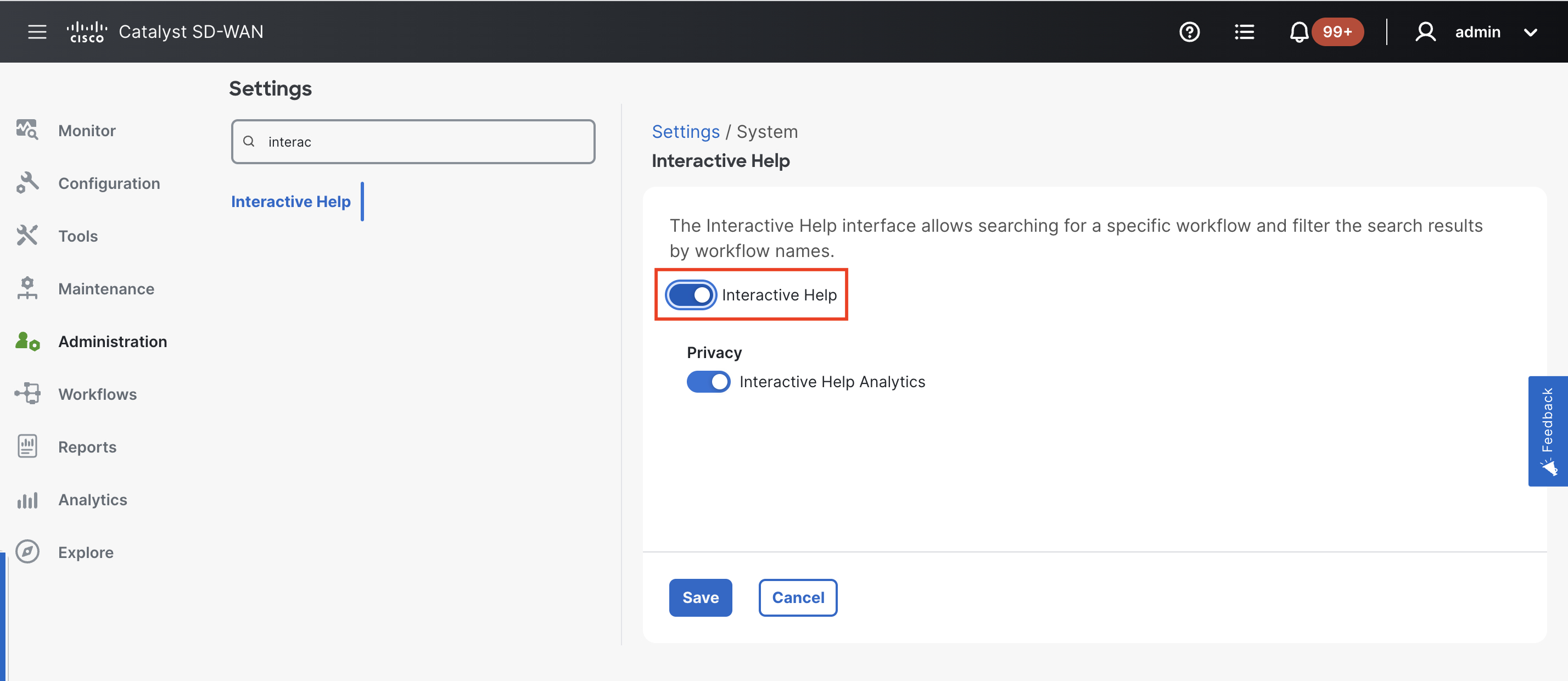
Explore Cisco Catalyst SD-WAN Features Based on Job Roles
In Cisco Catalyst SD-WAN Manager Release 20.13.1, the new Explore menu option opens a page presenting four job roles—NetOps, SecOps, AIOps, and DevOps. Based on the job role that you choose, the Explore page displays relevant Cisco Catalyst SD-WAN features, along with other Cisco resources such as developer guides, APIs, Cisco DNA Center, Cisco ThousandEyes, and more.
A graphic presents the resources relevant to the job role. For more information, see Explore.

Feature Spotlight
When you log in to Cisco SD-WAN Manager, the Spotlight window appears in the overview page, highlighting the new features that are available. The spotlight window displays features along with the feature summary. You can return to the spotlight by clicking the ? icon in the Cisco SD-WAN Manager menu and choosing Spotlight.
Click Do not show again to dismiss spotlight. This action ensures that the spotlight window doesn't appear again.

The spotlight feature is available in other Cisco SD-WAN Manager pages and highlights features specific to that menu. For example, the spotlight in the page displays only two features:
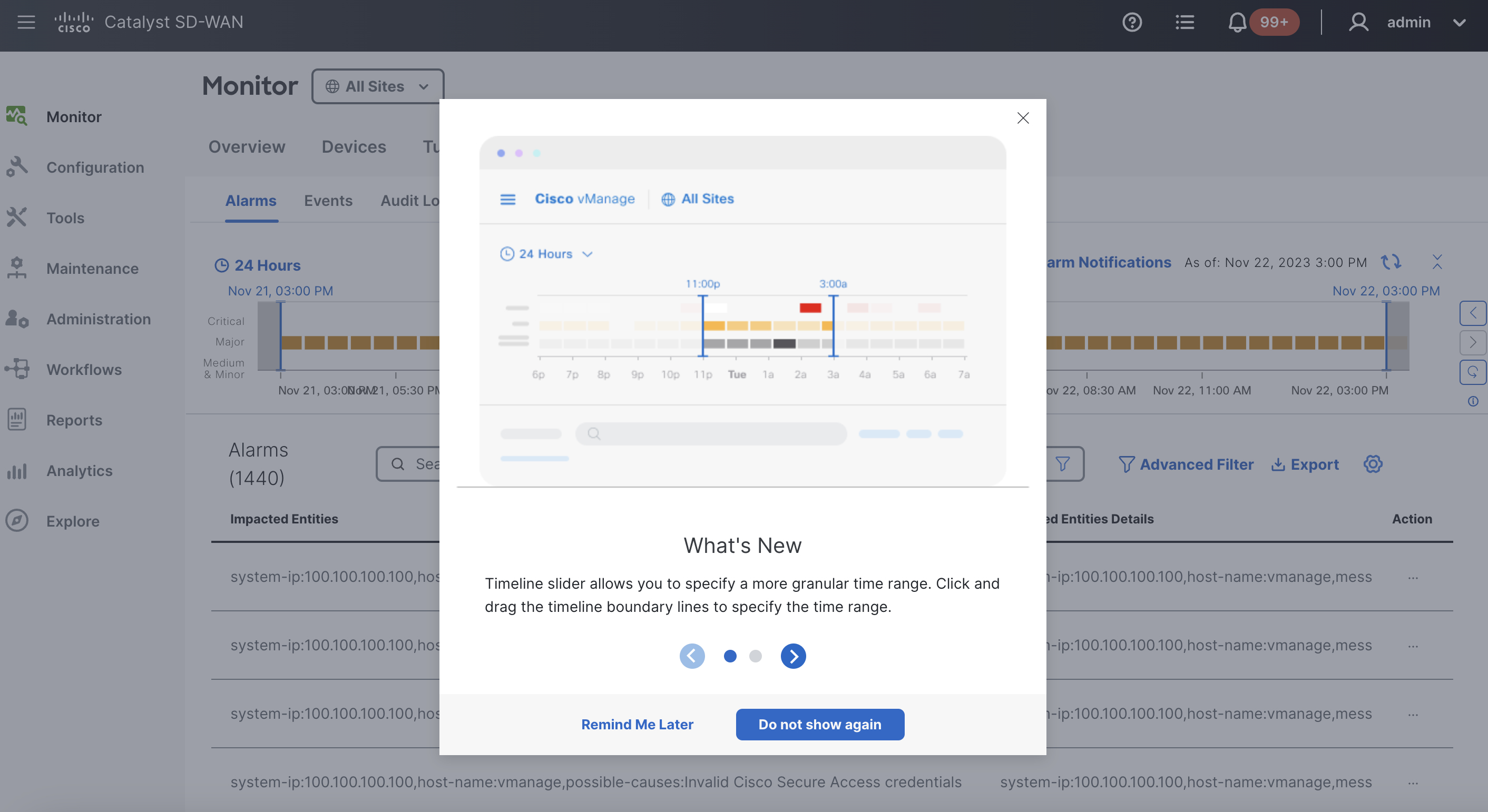
In-product Help
In a single-tenant deployment, access help content for Cisco SD-WAN Manager UI pages by clicking the Help icon at the top-right corner of a page. The help content is displayed in a slide-in pane in the same browser window.
Starting from Cisco SD-WAN Manager Release 20.12.x, In-product help is available for a majority of the Cisco SD-WAN Manager UI pages.
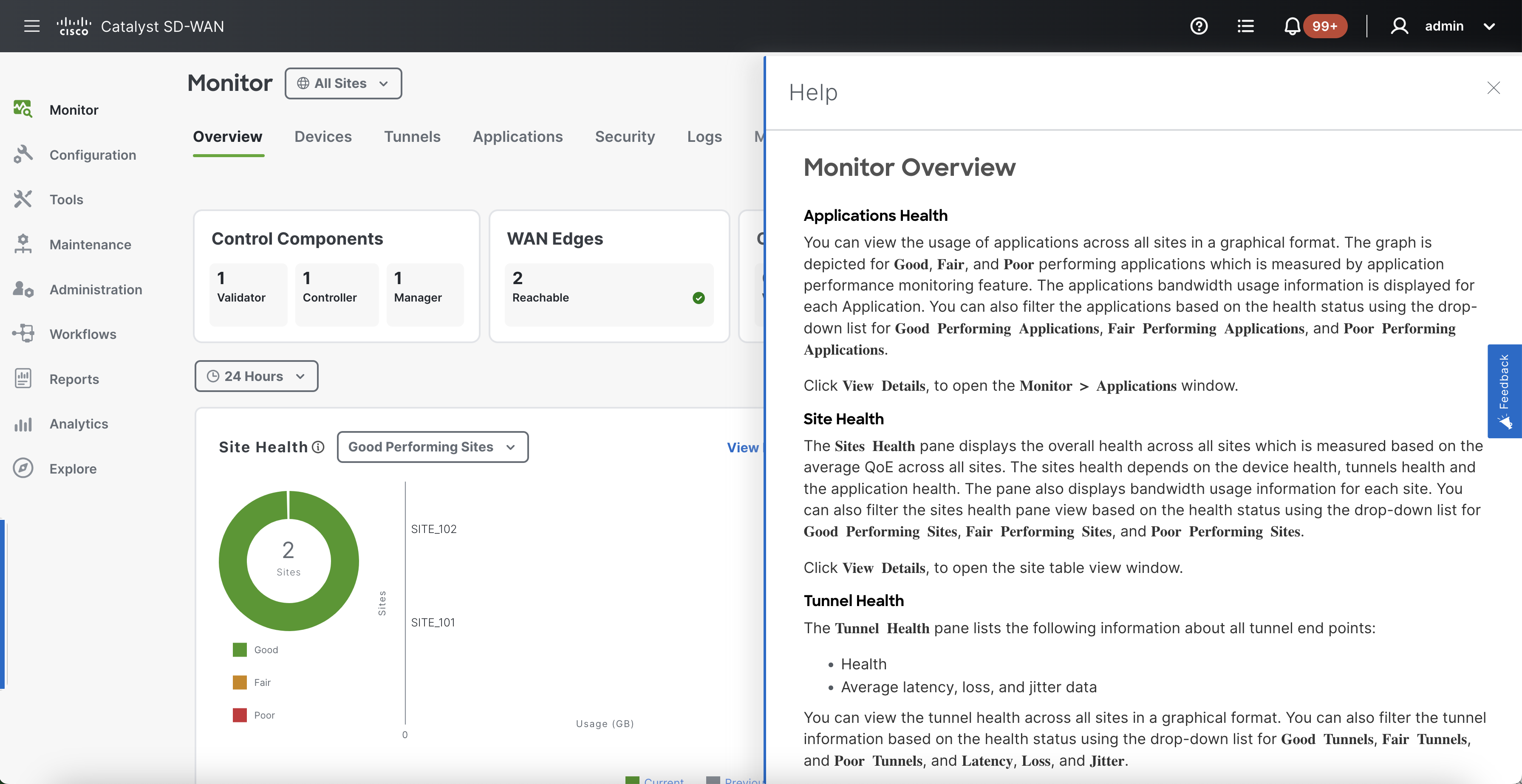
Cisco DNA Sense
Access help content for Cisco SD-WAN Manager UI pages using Cisco DNA Sense by clicking the ? icon at the top-right corner and choose Online Documentation from the drop-down list.
Cisco DNA Sense is not enabled by default for all the users. You should enroll and configure your Cisco SD-WAN Manager using the instructions provided in the Online Documentation pane. The help content from Cisco DNA Sense is displayed across all major Cisco SD-WAN Manager pages once you enroll.
If your Cisco SD-WAN Manager is already enrolled to Cisco DNA Sense, choose Online Documentation from the ? drop-down.

Ask Cisco Networking Bot
To access the Cisco Networking Bot click the Help(?) icon and choose Ask Cisco Networking from the drop-down list.
You can use Cisco Networking Bot chat to get relevant answers to your questions.
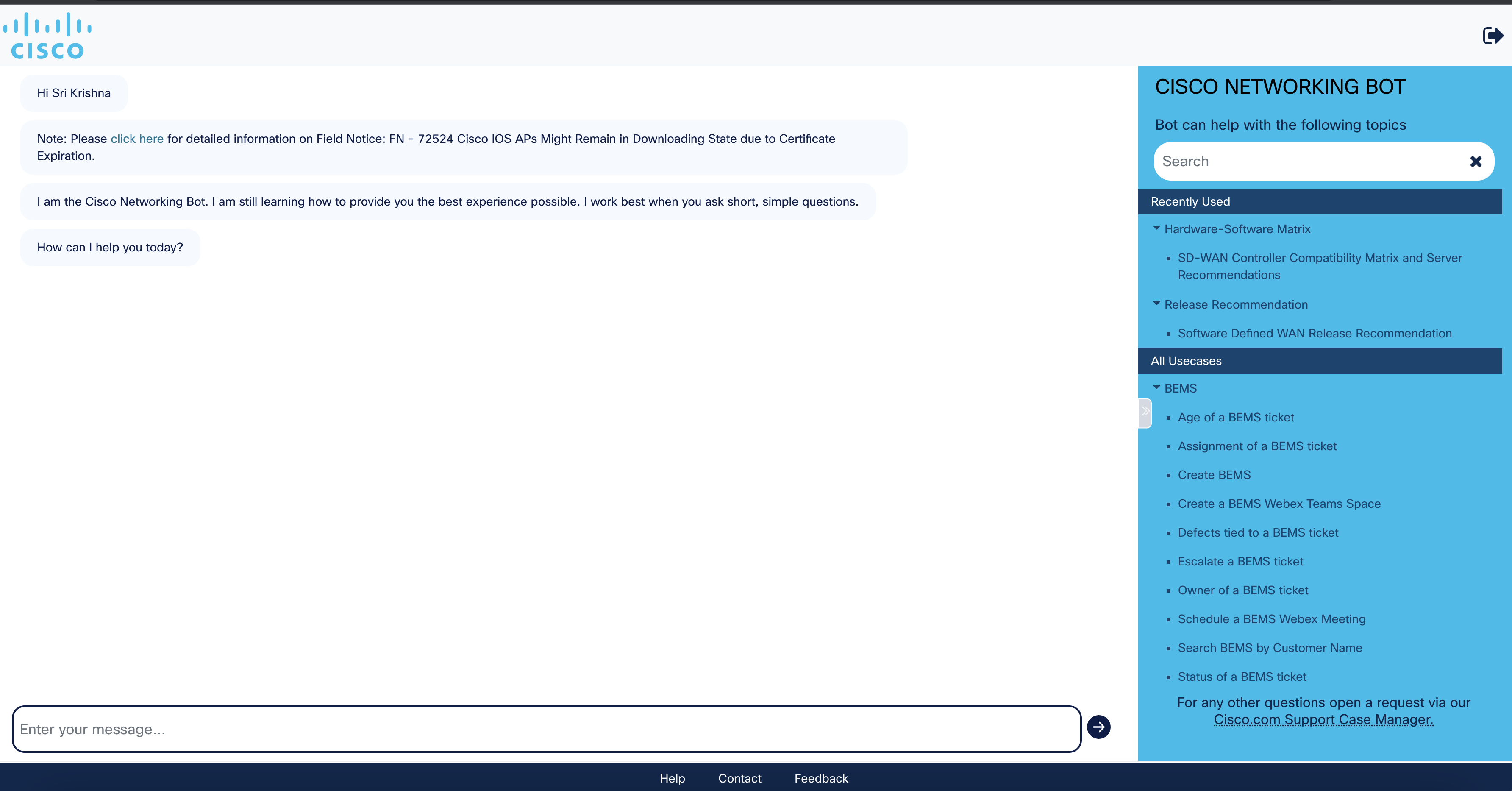
Related Documentation
Full Cisco Trademarks with Software License
THE SPECIFICATIONS AND INFORMATION REGARDING THE PRODUCTS IN THIS MANUAL ARE SUBJECT TO CHANGE WITHOUT NOTICE. ALL STATEMENTS, INFORMATION, AND RECOMMENDATIONS IN THIS MANUAL ARE BELIEVED TO BE ACCURATE BUT ARE PRESENTED WITHOUT WARRANTY OF ANY KIND, EXPRESS OR IMPLIED. USERS MUST TAKE FULL RESPONSIBILITY FOR THEIR APPLICATION OF ANY PRODUCTS.
THE SOFTWARE LICENSE AND LIMITED WARRANTY FOR THE ACCOMPANYING PRODUCT ARE SET FORTH IN THE INFORMATION PACKET THAT SHIPPED WITH THE PRODUCT AND ARE INCORPORATED HEREIN BY THIS REFERENCE. IF YOU ARE UNABLE TO LOCATE THE SOFTWARE LICENSE OR LIMITED WARRANTY, CONTACT YOUR CISCO REPRESENTATIVE FOR A COPY.
The Cisco implementation of TCP header compression is an adaptation of a program developed by the University of California, Berkeley (UCB) as part of UCB's public domain version of the UNIX operating system. All rights reserved. Copyright © 1981, Regents of the University of California.
NOTWITHSTANDING ANY OTHER WARRANTY HEREIN, ALL DOCUMENT FILES AND SOFTWARE OF THESE SUPPLIERS ARE PROVIDED “AS IS" WITH ALL FAULTS. CISCO AND THE ABOVE-NAMED SUPPLIERS DISCLAIM ALL WARRANTIES, EXPRESSED OR IMPLIED, INCLUDING, WITHOUT LIMITATION, THOSE OF MERCHANTABILITY, FITNESS FOR A PARTICULAR PURPOSE AND NONINFRINGEMENT OR ARISING FROM A COURSE OF DEALING, USAGE, OR TRADE PRACTICE.
IN NO EVENT SHALL CISCO OR ITS SUPPLIERS BE LIABLE FOR ANY INDIRECT, SPECIAL, CONSEQUENTIAL, OR INCIDENTAL DAMAGES, INCLUDING, WITHOUT LIMITATION, LOST PROFITS OR LOSS OR DAMAGE TO DATA ARISING OUT OF THE USE OR INABILITY TO USE THIS MANUAL, EVEN IF CISCO OR ITS SUPPLIERS HAVE BEEN ADVISED OF THE POSSIBILITY OF SUCH DAMAGES.
Any Internet Protocol (IP) addresses and phone numbers used in this document are not intended to be actual addresses and phone numbers. Any examples, command display output, network topology diagrams, and other figures included in the document are shown for illustrative purposes only. Any use of actual IP addresses or phone numbers in illustrative content is unintentional and coincidental.
All printed copies and duplicate soft copies of this document are considered uncontrolled. See the current online version for the latest version.
Cisco has more than 200 offices worldwide. Addresses and phone numbers are listed on the Cisco website at www.cisco.com/go/offices.
Cisco and the Cisco logo are trademarks or registered trademarks of Cisco and/or its affiliates in the U.S. and other countries. To view a list of Cisco trademarks, go to this URL: https://www.cisco.com/c/en/us/about/legal/trademarks.html. Third-party trademarks mentioned are the property of their respective owners. The use of the word partner does not imply a partnership relationship between Cisco and any other company. (1721R)
 Feedback
Feedback