About this Publication
This guide provides instructions for Day-0 minimum configuration that is required to bring up Cisco NCS 1010 and associated devices into a functional state. Two approaches have been detailed:
The approaches do not address all of the possible network needs; instead, they provide models on which you can pattern your network. You can choose not to use features presented in the examples, or you can add or substitute features that better suit your needs.
Readers must be familiar with the operating system on which the NCS 1010 runs.
Overview of the NCS 1010 Optical Line System
Optical transport networks are evolving to address an exponential increase in network traffic faced by service providers. There is a growing need to support both digital coherent optics and high-performance transponders. This release introduces a new generation of Optical Line System (OLS), the Cisco Network Convergence Series 1010 (NCS 1010).
NCS 1010 OLS platform is an integral component of Routed Optical Networking solution. It provides point-to-point connectivity between routers with ZR/ZR+ optics and multiplexes signals from multiple routers over a single fiber. The OLS platform supports ROADM nodes of up to eight degrees using the NCS 1000 Breakout Patch Panel. NCS 1010 supports C-band WDM transmission in this release.
The NCS 1010 OLS platform provides:
-
Versatility by supporting multiple coherent sources such as:
- 400 G digital coherent ZR/ZR+ optics (-10dBm output power)
-
High-performance DCO transponders such as NCS1K4-1.2T-K9 and NCS1K4-2-QDD-C-K9 cards that use high GBaud rates.
-
Simplicity by using integrated optical line cards that minimize fiber patching and cabling errors in the field.
-
Automation through IOS XR operating system that provides a rich suite of automation features including Zero Touch Provisioning (ZTP), open config YANG model support with NETCONF, and streaming telemetry.
-
Network monitoring through a combination of probes based on OTDR, OSC, OCM, and telemetry data.
The NCS 1010 OLS platform comprises of:
-
Network Convergence System (NCS 1010) chassis
-
Cisco NCS 1000 Breakout Patch Panel
-
Cisco NCS 1000 32-Channel Mux/Demux Patch Panels
Cisco NCS 1010
Cisco NCS 1010 is a 3 RU modular chassis that has an in-built External Interface Timing Unit (EITU) and multiple field-replaceable modules.
NCS 1010 supports different variants of the line card:
-
OLT-C Line Card: C-band Optical Line Terminal without Raman
-
OLT-R-C Line Card: C-band Optical Line Terminal with Raman
-
ILA-C Line Card: C-band In-Line Amplifier without Raman
-
ILA-R-C Line Card: C-band In-Line Amplifier with one side Raman
-
ILA-2R-C Line Card: C-band In-Line Amplifier with both sides Raman
For more information about the NCS 1010 chassis, see the data sheet.
Cisco NCS 1000 Breakout Patch Panel
It is a colorless breakout patch panel that enables you to implement long-haul topologies. These topologies use high TX power transponders such as the NCS1K4-1.2T-K9 or NCS1K4-2-QDD-C-K9 line card.
The patch panel supports up to 72 mux/demux channels and eight ROADM degrees using the following breakout modules:
-
NCS1K-BRK-8 (used as express interconnects)
-
NCS1K-BRK-24 (used to colorless topology)
For more information about the NCS 1000 breakout patch panel, see the data sheet.
Cisco NCS 1000 32-Channel Mux/Demux Patch Panels
These patch panels support colored channels that enable you to implement metro topologies. These topologies use low TX power modules such as 400G ZR/ZR+ coherent optics. These patch panels also support the Routed Optical Networking solution.
The two Mux/Demux patch panels (NCS1K-MD-32O-C and NCS1K-MD32E-C) support 32 channels and work as an add/drop unit for the OLT-C and OLT-R-C line cards.
For more information about the NCS 1000 Mux/Demux patch panels, see the data sheet.
Hardware and Software Support
Hardware Components
The hardware components supported are:
|
Product ID |
Product Description |
|---|---|
|
NCS1010-CNTLR-K9= |
NCS 1010 Controller |
|
NCS1010-SA |
NCS 1010 Shelf Assembly |
|
NCS1010-SYS |
NCS 1010 Assemble to Order |
|
NCS1010-FAN |
NCS 1010 Shelf Fan Assembly |
|
NCS1010-AC-PSU |
NCS 1010 AC Power Supply Unit |
|
NCS1010-FTF |
NCS 1010 Fan Tray Filter |
|
NCS1K-OLT-C |
C-band Optical Line Terminal without Raman |
|
NCS1K-OLT-R-C |
C-band Optical Line Terminal with Raman |
|
NCS1K-ILA-C |
C-band In-Line Amplifier without Raman |
|
NCS1K-ILA-R-C |
C-band In-Line Amplifier with one side Raman |
|
NCS1K-ILA-2R-C |
C-band In-Line Amplifier with both sides Raman |
|
NCS1K-BRK-SA |
NCS 1000 breakout patch panel |
|
NCS1K-BRK-8 |
8 ports colorless channels breakout module |
|
NCS1K-BRK-24 |
24 ports colorless channels breakout module |
|
NCS1K-MD-32O-C |
32-channels spaced at 150 GHz on the Odd ITU grid |
|
NCS1K-MD-32E-C |
32-channels spaced at 150 GHz on the Even ITU grid |
For more information about environmental specifications, see System Environmental Specifications.
For more information about the power cables that are supported by the Cisco NCS 1010 AC and DC PSUs, see Power Cable Specifications.
IOS-XR Software Components
Cisco IOS XR is a modern and flexible network operating system. XR improves operational efficiencies with management API integration to provide near real-time, actionable telemetry data. The two features supported are:
-
YANG-modeled management layer APIs: To automate device provisioning and management.
-
Streaming telemetry capabilities: For cadence-based or event-driven monitoring of data that is derived from YANG-modeled paths in the manageability layer over gRPC, TCP, or UDP.
For more information about data models and the supported YANG models, see Data Models Configuration Guide for Cisco NCS 1010.
Software Support
The following features are supported on Cisco NCS 1010:
|
Feature |
Description |
|---|---|
|
After installing the hardware, boot the Cisco NCS 1010 system using the pre-installed operating system (OS) image. You can connect to the XR console port and power on the system. |
|
|
Zero touch provisioning (ZTP) allows you to provision the network device with day 0 configurations and supports both management ports and data ports. |
|
|
The Disaster Recovery feature allows the CPU replacement in the field without losing the configuration and software. The traffic is not affected. |
|
|
You can upgrade NCS 1010 by installing a new version of the Cisco IOS XR operating system on NCS 1010. |
|
|
There are four types of controllers for Cisco NCS 1010. The controllers are the OTS, OTS-OCH, OSC, and DFB controllers. You can configure and view these controllers. |
|
|
The Optical Channel Monitor (OCM) blocks in the OLT and ILA cards provide per-channel optical power monitoring. |
|
|
You can configure and retrieve PM counters for the various controllers in flex-bin, 30-second, 15-minute, or 24-hour intervals. These parameters simplify troubleshooting operations and enhance data that can be collected directly from the equipment. |
|
|
Connection verification checks the connection between the OLT-C line card and all the other passive modules to avoid miscabling during the node installation. |
|
|
This feature allows to completely populate the transmission spectrum at LINE-TX independent of the actual system traffic load, thereby easing the system regulation starting from the installation. |
|
|
Cisco NCS 1010 operates in headless mode for up to 72 hours, during process restarts, controller reload, LC warm reload, LC FPD upgrade, or removal of the controller (Online Insertion and Removal (OIR)). During this time, traffic is not impacted, although the control plane is not up and running. |
|
|
There are two types of passive controllers for Cisco NCS 1010. The controllers are the OCH and OMS controllers. You can configure and view these controllers. |
|
|
The remote node management feature in NCS 1010 allows you to remotely manage an ILA node that is not connected to a management network through an OLT gateway node over Optical Supervisory Channel (OSC) interface. The OLT node is connected to a management network and manages ILA node remotely. |
|
|
Optical applications on the NCS 1010 nodes must discover the OLT-OLT link topology. Span level applications must discover the adjacent nodes. Link level applications must learn the complete OLT-OLT link topology. NCS 1010 uses OSPF to discover the link topology and communicate topology information. |
|
|
The Span Loss calculation is an automatic calculation of span losses between NCS 1010 systems. The span loss verification algorithm calculates span loss by comparing power measurements at line Tx/Rx port at far end and line Rx/Tx port at near end. |
|
|
Raman Tuning Algorithm calculates and sets the different pump power values across 5 Raman pumps to obtain the target Raman Gain on a span. |
|
|
Gain Estimator analyses the span loss and sets the gain mode of the EDFA amplifier and provides the initial target gain for the amplifier. |
|
|
Link tuner computes the target Power Spectral Densities (PSD) for APC by calculating the optimal PSDs for a span. |
|
|
Automatic Power Control (APC) corrects the power level differences and ensures that power for different channels is according to the target power profile for the spectrum. APC compensates for the degradation of the network over time. APC is enabled if automatic link bring up is enabled. |
|
|
You can bring up an NCS 1010 DWDM link without using any external tools. NCS 1010 measures optical parameters for all the spans at power-up. It then computes different setpoints for each of the spans to ensure optimal link performance for end-to-end traffic to pass through. |
|
|
An Optical Time Domain Reflectometer (OTDR) is an electronic-optical instrument that is used to characterize optical fibers. It checks defects and faults, and determines the amount of signal loss at any point in an optical fiber. The OTDR application is a built-in functionality in ILA and OLT devices. |
|
| NCS1010 OLT devices support up to 8 degrees of ROADM express. You can set up multidegree connections using NCS1K-BRK-8 modules. Use BRK-8 modules for MPO breakout for express interconnect. For a multidegree topology, you must use as many BRK-8 modules and OLT devices as there are degrees. The BRK-8 modules help NCS 1010 nodes to achieve multidegree capability. |
Network Topology
The sample network topology that is shown in this section has been used to explain the manual and ZTP bringup scenarios. It is a four degree topology that uses 13 NCS 1010 nodes. The BRK-8 modules are used to create express interconnects among SITE-2, SITE-3, SITE-4, and SITE-5 using MPO cables.
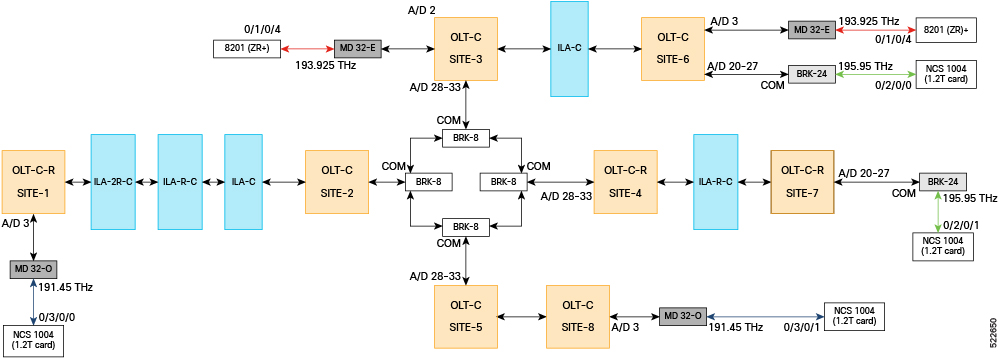
Topology Components
To build this topology, you need the following hardware:
-
Cisco NCS 1010 devices
-
OLT-C (5)
-
OLT-R-C (3)
-
ILA-C (2)
-
ILA-R-C (2)
-
ILA-2R-C (1)
-
-
NCS1K-MD32E-C modules (2)
-
NCS1K-MD32O-C modules (2)
-
NCS1K-BRK-8 modules (4)
-
NCS1K-BRK-24 modules (2)
-
Cisco 8201 routers (2)
-
QDD-400G-ZR-S transceivers (2)
-
NCS1K4-1.2T-K9 C-Band Line Card (4)
-
LC/LC cables
-
MPO cables
Create port connections as seen in the topology diagram. For more information on port connections between the devices, see NCS 1010 Overview.
Hardware Installation
Before you perform any task in this publication, you must review the safety guidelines in this section to avoid injuring yourself or damaging the equipment. During any installation procedure, always use caution and common sense. For more information, see Safety Guidelines and Warnings.
To install the Cisco NCS 1010 chassis and optical modules:
To install the Cisco NCS 1000 Breakout Patch Panel and Modules:
To install the Cisco NCS 1000 32-Channel Mux/Demux Patch Panels:
To install the Cisco NCS 1004 chassis:
To install the Cisco 8201 routers:
Bootup Process
After installing the hardware, boot the Cisco NCS 1010 system. You can connect to the XR console port and power on the system. NCS 1010 completes the boot process using the pre-installed operating system (OS) image. If no image is available, NCS 1010 can be booted using the iPXE boot or an external bootable USB drive.
Use any one of the tasks to boot the NCS 1010 chassis.
The boot process using iPXE has been illustrated in the following scenarios:
-
Manual Configuration Workflow: This workflow uses iPXE as the boot process followed by a manual bringup of the node.
-
ZTP Configuration Workflow: This workflow uses IPXE as the boot process followed by an automated bringup of the node using ZTP configuration files.
Preliminary Checks
After you successfully log into the console, you must perform some preliminary checks to verify the default setup. If any setup issue is detected, take corrective action before making further configurations.
The following samples are verification outputs of the default setup on OLT-R-C-SITE-4 node.
Similar verification steps can be performed on all the other NCS 1010 nodes.
To verify the status of all the hardware components installed on the node, use the following command:
RP/0/RP0/CPU0:OLT-R-C-SITE-4#sh platform
Mon Jul 25 09:55:26.206 UTC
Node Type State Config state
--------------------------------------------------------------------------------
0/RP0/CPU0 NCS1010-CNTLR-K9(Active) IOS XR RUN NSHUT,NMON
0/PM0 NCS1010-AC-PSU OPERATIONAL NSHUT,NMON
0/PM1 NCS1010-AC-PSU OFFLINE NSHUT,NMON
0/FT0 NCS1010-FAN OPERATIONAL NSHUT,NMON
0/FT1 NCS1010-FAN OPERATIONAL NSHUT,NMON
0/0/NXR0 NCS1K-OLT-R-C OPERATIONAL NSHUT,NMON
0/1 NCS1K-BRK-8 OPERATIONAL NSHUT,NMON
RP/0/RP0/CPU0:OLT-R-C-SITE-4#
To verify the inventory information for all the physical entities, use the following command:
RP/0/RP0/CPU0:OLT-R-C-SITE-4#sh inventory
Mon Jul 25 09:55:38.129 UTC
NAME: "Rack 0", DESCR: "NCS 1010 Shelf Assembly"
PID: NCS1010-SA , VID: V00, SN: FCB2544B0KJ
NAME: "0/RP0/CPU0", DESCR: "NCS1010 - Controller"
PID: NCS1010-CNTLR-K9 , VID: V00, SN: FCB2541B0JE
NAME: "0/0/NXR0", DESCR: "NCS 1010 - Optical Line Terminal with Raman - C-band"
PID: NCS1K-OLT-R-C , VID: V00, SN: FCB2543B00P
NAME: "0/1", DESCR: "NCS 1000 MTP/MPO to 8 port passive breakout module"
PID: NCS1K-BRK-8 , VID: V00 , SN: MPM25381083
NAME: "0/FT0", DESCR: "NCS1010 - Shelf Fan"
PID: NCS1010-FAN , VID: V00, SN: FCB2541B0BT
NAME: "0/FT1", DESCR: "NCS1010 - Shelf Fan"
PID: NCS1010-FAN , VID: V00, SN: FCB2541B0C8
NAME: "0/PM0", DESCR: "NCS 1010 - AC Power Supply Unit"
PID: NCS1010-AC-PSU , VID: V00, SN: APS2519001X
NAME: "0/PM1", DESCR: "NCS 1010 - AC Power Supply Unit"
PID: NCS1010-AC-PSU , VID: V00, SN: APS2534009B
RP/0/RP0/CPU0:OLT-R-C-SITE-4#
To verify the version of Cisco IOS XR Software running on the node, use the following command:
RP/0/RP0/CPU0:OLT-R-C-SITE-4#sh version
Mon Jul 25 09:55:49.728 UTC
Cisco IOS XR Software, Version 7.7.1.CCO
Copyright (c) 2013-2022 by Cisco Systems, Inc.
Build Information:
Built By : ingunawa
Built On : Thu Jul 21 02:10:01 UTC 2022
Build Host : iox-lnx-109
Workspace : /auto/iox-lnx-109-s1/prod/7.7.1.CCO.IMAGE/ncs1010/ws
Version : 7.7.1.CCO
Label : 7.7.1.CCO
cisco NCS1010 (C3758 @ 2.20GHz)
cisco NCS1010-SA (C3758 @ 2.20GHz) processor with 32GB of memory
OLT-R-C-SITE-4 uptime is 52 minutes
NCS 1010 - Chassis
To verify the firmware version, use the following command:
RP/0/RP0/CPU0:OLT-R-C-SITE-4#sh hw-module fpd
Mon Jul 25 09:56:06.378 UTC
Auto-upgrade:Enabled
Attribute codes: B golden, P protect, S secure
FPD Versions
==============
Location Card type HWver FPD device ATR Status Running Programd Reload Loc
-------------------------------------------------------------------------------------------------
0/RP0/CPU0 NCS1010-CNTLR-K9 1.0 ADMConfig CURRENT 3.40 3.40 NOT REQ
0/RP0/CPU0 NCS1010-CNTLR-K9 1.0 BIOS S CURRENT 4.10 4.10 0/RP0
0/RP0/CPU0 NCS1010-CNTLR-K9 1.0 BIOS-Golden BS CURRENT 4.10 0/RP0
0/RP0/CPU0 NCS1010-CNTLR-K9 1.0 CpuFpga S CURRENT 1.02 1.02 0/RP0
0/RP0/CPU0 NCS1010-CNTLR-K9 1.0 CpuFpgaGolden BS CURRENT 1.01 0/RP0
0/RP0/CPU0 NCS1010-CNTLR-K9 1.0 SsdIntelS4510 S CURRENT 11.32 11.32 0/RP0
0/RP0/CPU0 NCS1010-CNTLR-K9 1.0 TamFw S CURRENT 6.13 6.13 0/RP0
0/RP0/CPU0 NCS1010-CNTLR-K9 1.0 TamFwGolden BS CURRENT 6.11 0/RP0
0/PM0 NCS1010-AC-PSU 0.0 AP-PriMCU CURRENT 1.03 1.03 NOT REQ
0/PM0 NCS1010-AC-PSU 0.0 AP-SecMCU CURRENT 2.01 2.01 NOT REQ
0/PM1 NCS1010-AC-PSU 0.0 AP-PriMCU CURRENT 1.03 1.03 NOT REQ
0/PM1 NCS1010-AC-PSU 0.0 AP-SecMCU CURRENT 2.01 2.01 NOT REQ
0/0/NXR0 NCS1K-OLT-R-C 1.0 OLT S CURRENT 1.00 1.00 NOT REQ
0/0/NXR0 NCS1K-OLT-R-C 1.0 Raman-1 S CURRENT 1.00 1.00 NOT REQ
0/Rack NCS1010-SA 1.0 EITU-ADMConfig CURRENT 2.10 2.10 NOT REQ
0/Rack NCS1010-SA 1.0 IoFpga S CURRENT 1.12 1.12 NOT REQ
0/Rack NCS1010-SA 1.0 IoFpgaGolden BS CURRENT 1.01 NOT REQ
0/Rack NCS1010-SA 1.0 SsdIntelS4510 S CURRENT 11.32 11.32 0/Rack
RP/0/RP0/CPU0:OLT-R-C-SITE-4#To view the FPD image version available with this software release for each hardware component, use the following command:
RP/0/RP0/CPU0:OLT-R-C-SITE-4#sh fpd package
Mon Jul 25 09:56:19.911 UTC
=============================== ================================================
Field Programmable Device Package
================================================
Req SW Min Req Min Req
Card Type FPD Description Reload Ver SW Ver Board Ver
=================== ========================== ====== ======= ======== =========
--------------------------------------------------------------------------------
NCS1010-AC-PSU AP-PriMCU NO 1.03 1.03 0.0
AP-SecMCU NO 2.01 2.01 0.0
--------------------------------------------------------------------------------
NCS1010-CNTLR-K9 ADMConfig NO 2.30 2.30 0.0
ADMConfig NO 2.30 2.30 0.0
ADMConfig NO 3.40 3.40 1.0
BIOS YES 4.10 4.10 0.0
BIOS YES 4.10 4.10 0.0
BIOS-Golden YES 4.10 4.10 0.0
BIOS-Golden YES 4.10 4.10 0.0
CpuFpga YES 1.02 1.02 0.0
CpuFpga YES 1.02 1.02 0.0
CpuFpgaGolden YES 1.01 1.01 0.0
CpuFpgaGolden YES 1.01 1.01 0.0
SsdIntelS4510 YES 11.32 11.32 0.0
SsdIntelS4510 YES 11.32 11.32 0.0
SsdMicron5300 YES 0.01 0.01 0.0
SsdMicron5300 YES 0.01 0.01 0.0
SsdSmartModular YES 13.06 13.06 0.0
SsdSmartModular YES 13.06 13.06 0.0
TamFw YES 6.13 6.13 0.0
TamFw YES 6.13 6.13 0.0
TamFwGolden YES 6.11 6.11 0.0
TamFwGolden YES 6.11 6.11 0.0
--------------------------------------------------------------------------------
NCS1010-SA EITU-ADMConfig NO 1.04 1.04 0.0
EITU-ADMConfig NO 2.10 2.10 1.0
EITU-ADMConfig NO 1.04 1.04 0.0
EITU-ADMConfig NO 2.10 2.10 1.0
IoFpga NO 1.12 1.12 0.0
IoFpga NO 1.12 1.12 0.0
IoFpgaGolden NO 1.01 1.01 0.0
IoFpgaGolden NO 1.01 1.01 0.0
SsdIntelS4510 YES 11.32 11.32 0.0
SsdIntelS4510 YES 11.32 11.32 0.0
SsdMicron5300 YES 0.01 0.01 0.0
SsdMicron5300 YES 0.01 0.01 0.0
SsdSmartModular YES 13.06 13.06 0.0
SsdSmartModular YES 13.06 13.06 0.0
--------------------------------------------------------------------------------
NCS1K-ILA-2R-C ILA NO 1.00 1.00 0.1
ILA NO 0.23 0.23 99.1
Raman-1 NO 1.00 1.00 0.1
Raman-1 NO 0.23 0.23 99.1
Raman-2 NO 1.00 1.00 0.1
Raman-2 NO 0.23 0.23 99.1
--------------------------------------------------------------------------------
NCS1K-ILA-C ILA NO 1.00 1.00 0.1
ILA NO 0.23 0.23 99.1
--------------------------------------------------------------------------------
NCS1K-ILA-R-C ILA NO 1.00 1.00 0.1
ILA NO 0.23 0.23 99.1
Raman-1 NO 1.00 1.00 0.1
Raman-1 NO 0.23 0.23 99.1
--------------------------------------------------------------------------------
NCS1K-OLT-C OLT NO 1.00 1.00 0.1
OLT NO 0.23 0.23 99.1
--------------------------------------------------------------------------------
NCS1K-OLT-R-C OLT NO 1.00 1.00 0.1
OLT NO 0.23 0.23 99.1
Raman-1 NO 1.00 1.00 0.1
Raman-1 NO 0.23 0.23 99.1
To view the management interface status, use the following command:
RP/0/RP0/CPU0:OLT-R-C-SITE-4#sh interfaces mgmtEth 0/RP0/CPU0/0
Mon Jul 25 09:56:50.171 UTC
MgmtEth0/RP0/CPU0/0 is up, line protocol is up
Interface state transitions: 3
Hardware is Management Ethernet, address is 38fd.f866.071b (bia 38fd.f866.071b)
Internet address is 10.4.33.124/24
MTU 1514 bytes, BW 1000000 Kbit (Max: 1000000 Kbit)
reliability 255/255, txload 0/255, rxload 0/255
Encapsulation ARPA,
Full-duplex, 1000Mb/s, CX, link type is autonegotiation
loopback not set,
Last link flapped 00:39:48
ARP type ARPA, ARP timeout 04:00:00
Last input never, output 00:48:33
Last clearing of "show interface" counters never
5 minute input rate 0 bits/sec, 0 packets/sec
5 minute output rate 0 bits/sec, 0 packets/sec
2180 packets input, 222691 bytes, 0 total input drops
0 drops for unrecognized upper-level protocol
Received 260 broadcast packets, 1916 multicast packets
0 runts, 0 giants, 0 throttles, 0 parity
0 input errors, 0 CRC, 0 frame, 0 overrun, 0 ignored, 0 abort
29 packets output, 4635 bytes, 0 total output drops
Output 5 broadcast packets, 11 multicast packets
0 output errors, 0 underruns, 0 applique, 0 resets
0 output buffer failures, 0 output buffers swapped out
3 carrier transitions
To verify the management interface status, use the following commands:
RP/0/RP0/CPU0:OLT-R-C-SITE-4#sh interfaces summary
Mon Jul 25 09:57:03.639 UTC
Interface Type Total UP Down Admin Down
-------------- ----- -- ---- ----------
ALL TYPES 8 5 0 3
--------------
IFT_GETHERNET 1 1 0 0
IFT_LOOPBACK 1 1 0 0
IFT_ETHERNET 3 2 0 1
IFT_NULL 1 1 0 0
IFT_PTP_ETHERNET 2 0 0 2
RP/0/RP0/CPU0:OLT-R-C-SITE-4#sh interfaces brief
Mon Jul 25 09:57:14.326 UTC
Intf Intf LineP Encap MTU BW
Name State State Type (byte) (Kbps)
--------------------------------------------------------------------------------
Lo0 up up Loopback 1500 0
Nu0 up up Null 1500 0
Gi0/0/0/0 up up ARPA 1514 1000000
Mg0/RP0/CPU0/0 up up ARPA 1514 1000000
Mg0/RP0/CPU0/1 admin-down admin-down ARPA 1514 1000000
Mg0/RP0/CPU0/2 up up ARPA 1514 1000000
PT0/RP0/CPU0/0 admin-down admin-down ARPA 1514 1000000
PT0/RP0/CPU0/1 admin-down admin-down ARPA 1514 1000000
RP/0/RP0/CPU0:OLT-R-C-SITE-4#sh ipv4 interface brief
Mon Jul 25 09:58:17.423 UTC
Interface IP-Address Status Protocol Vrf-Name
Loopback0 10.124.1.1 Up Up default
GigabitEthernet0/0/0/0 10.70.1.1 Up Up default
MgmtEth0/RP0/CPU0/0 10.4.33.124 Up Up default
PTP0/RP0/CPU0/0 unassigned Shutdown Down default
MgmtEth0/RP0/CPU0/1 unassigned Shutdown Down default
PTP0/RP0/CPU0/1 unassigned Shutdown Down default
MgmtEth0/RP0/CPU0/2 10.127.59.153 Up Up default
RP/0/RP0/CPU0:OLT-R-C-SITE-4#
To view the alarms, use the following command
RP/0/RP0/CPU0:OLT-R-C-SITE-4#sh alarms brief system active
Mon Jul 25 09:58:22.288 UTC
------------------------------------------------------------------------------------
Active Alarms
------------------------------------------------------------------------------------
Location Severity Group Set Time Description
------------------------------------------------------------------------------------
0/PM1 Major Environ 07/25/2022 09:04:20 UTC Power Module Error (PM_VIN_VOLT_OOR)
0/PM1 Major Environ 07/25/2022 09:04:20 UTC Power Module Output Disabled (PM_OUTPUT_DISABLED)
0 Major Environ 07/25/2022 09:04:20 UTC Power Group redundancy lost
0/0 Critical Controller 07/25/2022 09:05:29 UTC Ots0/0/0/1 - Loss of Signal - Payload To view the environmental parameters, use the following commands:
RP/0/RP0/CPU0:OLT-R-C-SITE-4#sh environment fan
Mon Jul 25 09:58:42.127 UTC
===========================================================================
Fan speed (rpm)
Location FRU Type FAN_0 FAN_1 FAN_2
---------------------------------------------------------------------------
0/PM0 NCS1010-AC-PSU 5280
0/FT0 NCS1010-FAN 10020 10020 10020
0/FT1 NCS1010-FAN 10020 9960 9960
RP/0/RP0/CPU0:OLT-R-C-SITE-4#sh environment temperature location 0/RP0/CPU0
Mon Jul 25 09:59:01.140 UTC
=============================================================================================================
Location TEMPERATURE Value Crit Major Minor Minor Major Crit
Sensor (deg C) (Lo) (Lo) (Lo) (Hi) (Hi) (Hi)
-------------------------------------------------------------------------------------------------------------
0/RP0/CPU0
RP_TEMP_PCB 30 -10 -5 0 70 75 80
RP_TEMP_HOT_SPOT 33 -10 -5 0 70 75 80
RP_TEMP_LTM4638 47 -10 -5 0 80 85 90
RP_TEMP_LTM4644_0 36 -10 -5 0 80 85 90
RP_TEMP_LTM4644_1 39 -10 -5 0 80 85 90
RP_JMAC_1V0_VCCP_TMON 31 -10 -5 0 80 85 90
RP_JMAC_1V0_VNN_TMON 31 -10 -5 0 80 85 90
RP_JMAC_1V0_VCC_RAM_TMON 32 -10 -5 0 80 85 90
RP_JMAC_1V2_DDR_VDDQ_TMON 32 -10 -5 0 80 85 90
RP/0/RP0/CPU0:OLT-R-C-SITE-4#sh environment temperature location 0/RP0
Mon Jul 25 09:59:05.198 UTC
=============================================================================================================
Location TEMPERATURE Value Crit Major Minor Minor Major Crit
Sensor (deg C) (Lo) (Lo) (Lo) (Hi) (Hi) (Hi)
-------------------------------------------------------------------------------------------------------------
0/RP0/CPU0
RP_TEMP_PCB 30 -10 -5 0 70 75 80
RP_TEMP_HOT_SPOT 33 -10 -5 0 70 75 80
RP_TEMP_LTM4638 47 -10 -5 0 80 85 90
RP_TEMP_LTM4644_0 36 -10 -5 0 80 85 90
RP_TEMP_LTM4644_1 39 -10 -5 0 80 85 90
RP_JMAC_1V0_VCCP_TMON 31 -10 -5 0 80 85 90
RP_JMAC_1V0_VNN_TMON 31 -10 -5 0 80 85 90
RP_JMAC_1V0_VCC_RAM_TMON 32 -10 -5 0 80 85 90
RP_JMAC_1V2_DDR_VDDQ_TMON 32 -10 -5 0 80 85 90
RP/0/RP0/CPU0:OLT-R-C-SITE-4#sh environment temperature location 0/0/NXR0
Mon Jul 25 09:59:22.125 UTC
=============================================================================================================
Location TEMPERATURE Value Crit Major Minor Minor Major Crit
Sensor (deg C) (Lo) (Lo) (Lo) (Hi) (Hi) (Hi)
-------------------------------------------------------------------------------------------------------------
0/0/NXR0
OLTC_LT_P0_iEDFA0 24 18 19 20 30 31 32
OLTC_LT_P0_iEDFA1 24 18 19 20 30 31 32
OLTC_LT_P0_iEDFA2 25 18 19 20 30 31 32
OLTC_LT_P2_iEDFA0 25 18 19 20 30 31 32
OLTC_LT_P3_iEDFA0 25 18 19 20 30 31 32
OLTC_LT_P0_eEDFA0 25 18 19 20 30 31 32
OLTC_CT_1 29 -10 -7 -5 75 77 80
OLTC_LT_P0_eEDFA1 25 18 19 20 30 31 32
R1_CT_1 32 -10 -7 -5 75 78 80
R1_CT_2 32 -10 -7 -5 80 83 85
R1_CT_3 31 -10 -7 -5 80 83 85
R1_CT_4 33 -10 -7 -5 80 83 85
R1_LT_P0_PMP1 35 15 20 25 45 50 55
R1_LT_P0_PMP2 34 15 20 25 45 50 55
R1_LT_P0_PMP3 34 15 20 25 45 50 55
R1_LT_P0_PMP4 34 15 20 25 45 50 55
OLTC_CT_2 26 -10 -7 -5 70 73 75
R1_LT_P0_PMP5 35 15 20 25 45 50 55
R1_LT_P0_DFB 34 15 20 25 45 50 55
OLTC_CT_3 28 -10 -7 -5 70 73 75
OLTC_CT_4 28 -10 -7 -5 70 73 75
OLTC_FT_P0_iEDFA0 59 55 57 58 62 64 65
OLTC_FT_P2_iEDFA0 60 55 57 58 62 64 65
OLTC_FT_P3_iEDFA0 60 55 57 58 62 64 65
OLTC_FT_P0_eEDFA0 59 55 57 58 62 64 65
RP/0/RP0/CPU0:OLT-R-C-SITE-4#sh environment power
Mon Jul 25 09:59:36.980 UTC
================================================================================
CHASSIS LEVEL POWER INFO: 0
================================================================================
Total output power capacity (Group 0 + Group 1) : 1050W + 0W
Total output power required : 700W
Total power input : 184W
Total power output : 168W
Power Group 0:
================================================================================
Power Supply ------Input---- ------Output--- Status
Module Type Volts Amps Volts Amps
================================================================================
0/PM1 NCS1010-AC-PSU 0.0 0.0 0.0 0.0 OFFLINE
Total of Group 0: 0W/0.0A 0W/0.0A
Power Group 1:
================================================================================
Power Supply ------Input---- ------Output--- Status
Module Type Volts Amps Volts Amps
================================================================================
0/PM0 NCS1010-AC-PSU 230.5 0.8 12.1 13.9 OK
Total of Group 1: 184W/0.8A 168W/13.9A
================================================================================
Location Card Type Power Power Status
Allocated Used
Watts Watts
================================================================================
0/RP0/CPU0 NCS1010-CNTLR-K9 90 16 ON
0/FT0 NCS1010-FAN 110 15 ON
0/FT1 NCS1010-FAN 110 16 ON
0/0/NXR0 NCS1K-OLT-R-C 350 87 ON
0/Rack NCS1010-SA 40 17 ON
RP/0/RP0/CPU0:OLT-R-C-SITE-4#sh environment voltage location 0/RP0/CPU0
Mon Jul 25 09:59:55.175 UTC
=============================================================================================================
Location VOLTAGE Value Crit Minor Minor Crit
Sensor (mV) (Lo) (Lo) (Hi) (Hi)
-------------------------------------------------------------------------------------------------------------
0/RP0/CPU0
RP_ADM1266_12V0 12087 10800 11280 12720 13200
RP_ADM1266_1V8_CPU 1803 1670 1750 1850 1930
RP_ADM1266_1V24_VCCREF 1239 1150 1200 1280 1330
RP_ADM1266_1V05_CPU 1052 980 1020 1080 1120
RP_ADM1266_1V2_DDR_VDDQ 1204 1120 1160 1240 1280
RP_ADM1266_1V0_VCC_RAM 1003 650 700 1250 1300
RP_ADM1266_1V0_VNN 860 550 600 1250 1300
RP_ADM1266_1V0_VCCP 1033 450 500 1250 1300
RP_ADM1266_0V6_DDR_VTT 600 560 580 620 640
RP_ADM1266_3V3_STAND_BY 3302 3070 3200 3400 3530
RP_ADM1266_5V0 5000 4650 4850 5150 5350
RP_ADM1266_3V3 3326 3070 3200 3400 3530
RP_ADM1266_2V5_PLL 2489 2330 2430 2580 2680
RP_ADM1266_2V5_FPGA 2498 2330 2430 2580 2680
RP_ADM1266_1V2_FPGA 1202 1120 1160 1240 1280
RP_ADM1266_3V3_CPU 3326 3070 3200 3400 3530
RP_ADM1266_2V5_CPU 2507 2330 2430 2580 2680
R
RP/0/RP0/CPU0:OLT-R-C-SITE-4#sh environment current
Mon Jul 25 10:00:06.202 UTC
=============================================================================================================
Location CURRENT Value
Sensor (mA)
-------------------------------------------------------------------------------------------------------------
0/RP0/CPU0
RP_CURRMON_LTM4638 415
RP_CURRMON_LTM4644_0 179
RP_CURRMON_LTM4644_1 307
RP_JMAC_1V0_VCCP_IMON 250
RP_JMAC_1V0_VNN_IMON 93
RP_JMAC_1V0_VCC_RAM_IMON 0
RP_JMAC_1V2_DDR_VDDQ_IMON 187
0/Rack
SA_ADM1275_12V_MOD0_IMON 6608
SA_ADM1275_12V_MOD1_IMON 68
SA_ADM1275_12V_MOD2_IMON 30
SA_ADM1275_12V_FAN0_IMON 1369
SA_ADM1275_12V_FAN1_IMON 1332
SA_INA230_5V0_IMON 457
SA_INA230_3V3_IMON 1985
SA_INA230_1V0_XGE_CORE_IMON 2448
SA_INA230_1V0_FPGA_CORE_IMON 782
SA_ADM1275_12V_SA_IMON 1482
SA_ADM1275_12V_CPU_IMON 1268
RP/0/RP0/CPU0:OLT-R-C-SITE-4#sh environment altitude
Mon Jul 25 10:00:13.702 UTC
================================================================================
Location Altitude Value (Meters) Source
--------------------------------------------------------------------------------
0 775 sensor
RP/0/RP0/CPU0:OLT-R-C-SITE-4#
To view the core dump context information of the node, use the following command:
RP/0/RP0/CPU0:OLT-R-C-SITE-4#sh context
Mon Jul 25 10:00:36.654 UTC
node: node0_RP0_CPU0
----------------------------------------------------------------
No context
To view the memory information, use the following command:
RP/0/RP0/CPU0:OLT-R-C-SITE-4#sh watchdog memory-state location all
Mon Jul 25 10:02:27.208 UTC
---- node0_RP0_CPU0 ----
Memory information:
Physical Memory : 31935.164 MB
Free Memory : 29273.921 MB
Memory State : Normal
Bringup NCS 1010
There are two approaches to bring up Cisco NCS 1010 and associated devices into a functional state:
Bringup NCS 1010 Manually
Perform the configurations in the following sequence to manually bring up NCS 1010.
 Note |
When you boot up the NCS 1010 device for the first time, the ZTP process starts automatically and runs in the background. If the device is configured manually, the ZTP process continues to run in the background. If the ZTP process is not terminated gracefully, after an RP reload or power cycle, interfaces on the device can enter the shutdown state. To avoid this issue, it is suggested to disable the ZTP process gracefully. Use the following commands to disable the ZTP: |
DHCP Configuration
DHCP configuration is required for both manual configuration and ZTP configuration.
To run iPXE and ZTP, you need a DHCP server. To configure a DHCP server, you must edit the dhcpd.conf file available at /etc/dhcp/. This configuration file stores the network information such as the path to the script, location of the ISO install file,
location of the provisioning configuration (.cfg) file, and serial number or the MAC address of the chassis.
In the following example, the settings in the dhcpd.conf refers to the span connecting OLT-R-C-SITE-1 to OLT-C-SITE-2.
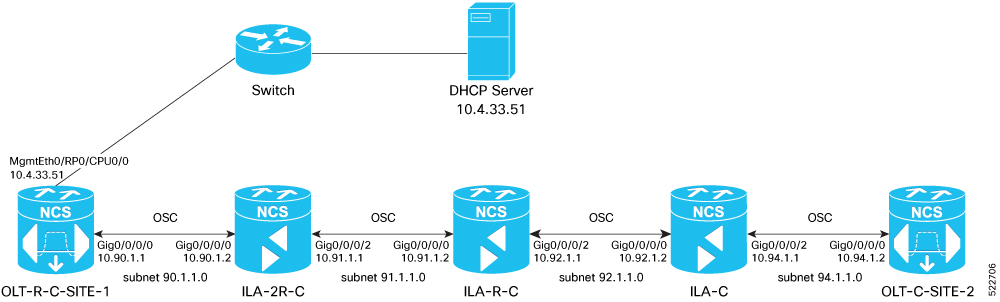
 Note |
Restart the dhcpd service using the service dhcpd restart command every time you edit the |
Add the following settings to the dhcpd.conf file :
 Note |
The ZTP configuration files (*.cfg) that are referenced in the |
# DHCP Server Configuration file
ddns-update-style none;
option domain-name "cisco.com";
option domain-name-servers dns-blr1.cisco.com;
default-lease-time 6000;
max-lease-time 72000;
log-facility local7;
option space VendorInfo;
option VendorInfo.clientId code 1 = string;
option VendorInfo.authCode code 2 = unsigned integer 8;
option VendorInfo.md5sum code 3 = string;
option vendor-specific code 43 = encapsulate VendorInfo;
option space cisco-vendor-id-vendor-class code width 1 length width 1;
option vendor-class.cisco-vendor-id-vendor-class code 9 = {string};
option bootstrap_servers code 143 = text;
ddns-update-style none;
#iPXE https specific configs
option space ipxe;
option ipxe-encap-opts code 175 = encapsulate ipxe;
option ipxe.crosscert code 93 = string;
option ipxe.crosscert "http://10.127.60.159/pub/mirror/ca.ipxe.org/auto";
#ZTP over OSC Configuration
subnet 10.90.1.0 netmask 255.255.255.0 {
option domain-name-servers dns-blr1.cisco.com;
option domain-name "cisco.com";
option routers 10.90.1.1;
#option netbios-name-serv;
}
subnet 10.91.1.0 netmask 255.255.255.0 {
option domain-name-servers dns-blr1.cisco.com;
option domain-name "cisco.com";
option routers 10.91.1.1;
#option netbios-name-serv;
}
subnet 10.92.1.0 netmask 255.255.255.0 {
option domain-name-servers dns-blr1.cisco.com;
option domain-name "cisco.com";
option routers 10.92.1.1;
#option netbios-name-serv;
}
subnet 10.94.1.0 netmask 255.255.255.0 {
option domain-name-servers dns-blr1.cisco.com;
option domain-name "cisco.com";
option routers 10.94.1.1;
#option netbios-name-serv;
}
#DHCP Relay Configuration
host OLT-R-C-SITE-1 {
hardware ethernet 38:fd:f8:66:09:52;
if exists user-class and option user-class = "iPXE" {
filename "http://10.4.33.51/NCS1010/ncs1010-x64.iso";
} else {
filename "http://10.4.33.51/NCS1010_CFG/OLT-R-C-SITE-1.cfg";
}
fixed-address 10.4.33.131;
}
host ILA-2R-C {
hardware ethernet 38:fd:f8:66:08:f6;
fixed-address 10.90.1.2;
if exists user-class and option user-class = "iPXE" {
filename "http://10.4.33.51/NCS1010/ncs1010-x64.iso";
}
vendor-option-space VendorInfo;
option VendorInfo.clientId "xr-config";
option VendorInfo.authCode 0;
option bootfile-name "http://10.4.33.51/NCS1010_CFG/ILA-2R-C.cfg";
}
host ILA-R-C {
hardware ethernet 38:fd:f8:66:09:f2;
fixed-address 10.91.1.2;
if exists user-class and option user-class = "iPXE" {
filename "http://10.4.33.51/NCS1010/ncs1010-x64.iso";
}
vendor-option-space VendorInfo;
option VendorInfo.clientId "xr-config";
option VendorInfo.authCode 0;
option bootfile-name "http://10.4.33.51/NCS1010_CFG/ILA-R-C.cfg";
}
host ILA-C {
hardware ethernet 38:fd:f8:66:09:7d;
fixed-address 10.92.1.2;
if exists user-class and option user-class = "iPXE" {
filename "http://10.4.33.51/NCS1010/ncs1010-x64.iso";
}
vendor-option-space VendorInfo;
option VendorInfo.clientId "xr-config";
option VendorInfo.authCode 0;
option bootfile-name "http://10.4.33.51/NCS1010_CFG/ILA-C.cfg";
}
host OLT-C-SITE-2 {
hardware ethernet 38:fd:f8:66:06:79;
if exists user-class and option user-class = "iPXE" {
filename "http://10.4.33.51/NCS010/ncs1010-x64.iso";
} else {
filename "http://10.4.33.51/NCS1010_CFG/OLT-C-SITE-2.cfg";
}
fixed-address 192.0.2.121;
}
To create the static routes in the DHCP server, use the following commands:
route add -net OLT-OSC-ip gw OLT-MGMT-ip netmask 255.255.255.255 dev eth3
route add -net ILA-OSC-ip gw OLT-MGMT-ip netmask 255.255.255.255 dev eth3
[root@vxr-ncs1010-02 ~]# route add -net 10.90.1.1 gw 10.4.33.131 netmask 255.255.255.255 dev eth3
[root@vxr-ncs1010-02 ~]# route add -net 10.90.1.2 gw 10.4.33.131 netmask 255.255.255.255 dev eth3
[root@vxr-ncs1010-02 ~]# route add -net 10.91.1.1 gw 10.4.33.131 netmask 255.255.255.255 dev eth3
[root@vxr-ncs1010-02 ~]# route add -net 10.91.1.2 gw 10.4.33.131 netmask 255.255.255.255 dev eth3
[root@vxr-ncs1010-02 ~]# route add -net 10.92.1.1 gw 10.4.33.131 netmask 255.255.255.255 dev eth3
[root@vxr-ncs1010-02 ~]# route add -net 10.92.1.2 gw 10.4.33.131 netmask 255.255.255.255 dev eth3
[root@vxr-ncs1010-02 ~]# route add -net 10.94.1.1 gw 10.4.33.131 netmask 255.255.255.255 dev eth3
[root@vxr-ncs1010-02 ~]# route add -net 10.94.1.2 gw 10.4.33.131 netmask 255.255.255.255 dev eth310.4.33.131 is the management IP address for the gateway node.
Manual Configuration Workflow
This section details how to manually bringup the nodes. Verification outputs have been added at various steps. The iPXE boot process via the BIOS interface has been used for this example.
The example used in this section is:
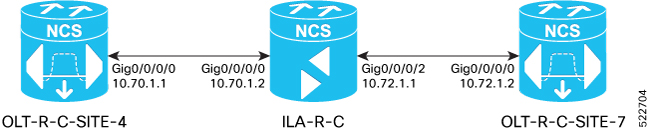
 Note |
Before you use the iPXE boot, ensure that the DHCP server is set and is running. Create a |
The boot process is initiated via the BIOS interface as follows:
-
The node is reloaded or can undergo a power cycle.
-
Press Esc to enter BIOS.
-
Select the Save & Exit tab of BIOS.
-
Choose UEFI: iPXE Network Boot.
Software Boot OK, Validated iPXE initialising devices...ok iPXE 1.0.0+ (c2215) -- Open Source Network Boot Firmware -- http://ipxe.org Features: DNS HTTP TFTP VLAN EFI ISO9660 ISO9660_grub Menu Trying net0-2051,net0-2052 and net0-2053... net0-2051: 38:fd:f8:66:07:1b using NII on NII-PCI06:00.0 (open) [Link:down, TX:0 TXE:0 RX:0 RXE:0] [Link status: Unknown (http://ipxe.org/1a086194)] Configuring (net0-2051 38:fd:f8:66:07:1b)...... ok net0: fe80::3afd:f8ff:fe66:71b/64 net1: fe80::3afd:f8ff:fe66:71e/64 (inaccessible) net2: fe80::3afd:f8ff:fe66:71f/64 (inaccessible) net3: fe80::3afd:f8ff:fe66:720/64 (inaccessible) net0-2051: 10.4.33.124/255.255.0.0 gw 10.4.33.1 net0-2051: fe80::3afd:f8ff:fe66:71b/64 net0-2051: 2002:420:54ff:93:3afd:f8ff:fe66:71b/64 gw fe80::6a9e:bff:feb8:6f4a net0-2052: fe80::3afd:f8ff:fe66:71b/64 net0-2053: fe80::3afd:f8ff:fe66:71b/64 Filename: http://10.4.33.51/OLT4/ncs1010-x64.iso http://10.4.33.51/OLT4/ncs1010-x64.iso... ok Booting /EFI/BOOT/bootx64.efi Welcome to GRUB! Verifying (cd0)/EFI/BOOT/grub.cfg... (cd0)/EFI/BOOT/grub.cfg verified using Pkcs7 signature. 015001H Booting `Install IOS-XR' Booting from ISO image.. Loading Kernel.. Verifying /boot/bzImage... /boot/bzImage verified using attached signature. Loading initrd.. Verifying /boot/initrd.img... /boot/initrd.img verified using Pkcs7 signature. [ 1.989141] usbhid 1-1:1.0: couldn't find an input interrupt endpoint 2022 Jul 25 08:55:45.362 UTC: Prepare install environment 2022 Jul 25 08:55:45.365 UTC: Preparing installation environment 2022 Jul 25 08:55:45.819 UTC: Bootstrap watchdog punch start 2022 Jul 25 08:55:45.822 UTC: Wait for install device 2022 Jul 25 08:55:45.827 UTC: Create, format and mount partitions 2022 Jul 25 08:55:45.838 UTC: Creating partitions on /dev/sda 2022 Jul 25 08:55:45.867 UTC: Running disk_layout script for PID NCS1010 . .snipped . . [ OK ] Started IOS-XR ISO Installation. [ 45.293622] xrnginstall[1292]: 2022 Jul 25 09:03:56.211 UTC: xrnginstall completed successfully [ OK ] Started Cisco Directory Services. Starting Lightning Fast Webserver With Light System Requirements... [ OK ] Started Lightning Fast Webserver With Light System Requirements. Starting NOS Bootup FPD Upgrade Service... [ OK ] Started NOS Bootup FPD Upgrade Service. Starting IOS-XR Reaperd and Process Manager... [ OK ] Started IOS-XR Reaperd and Process Manager. Starting Setting Cgroups... [ OK ] Started Shutdown start service. [ OK ] Started Setting Cgroups. [ OK ] Started Kdump. [ OK ] Reached target Multi-User System. [ OK ] Reached target XR installation and startup. Starting Update UTMP about System Runlevel Changes... [ OK ] Started Update UTMP about System Runlevel Changes. ios con0/RP0/CPU0 is now available !!!!!!!!!!!!!!!!!!! NO root-system username is configured. Need to configure root-system username. !!!!!!!!!!!!!!!!!!!! -
Enter a root username and password.

Note
Setting the root system username and password causes the system to exit the ZTP process.
--- Administrative User Dialog --- Enter root-system username: % Entry must not be null. Enter root-system username: cisco Enter secret: RP/0/RP0/CPU0:Jul 25 09:08:37.522 UTC: ifmgr[234]: %PKT_INFRA-LINK-3-UPDOWN : Interface GigabitEthernet0/0/0/0, changed state to Up RP/0/RP0/CPU0:Jul 25 09:08:45.519 UTC: osa_driver[338]: %PKT_INFRA-FM-2-FAULT_CRITICAL : ALARM_CRITICAL :RX-LOS-P :CLEAR :Osc0/0/0/0: % Entry must not be null. Enter secret: Enter secret again: Use the 'configure' command to modify this configuration. User Access Verification Username: cisco Password: RP/0/RP0/CPU0:ios# -
Assign a hostname to the node.
RP/0/RP0/CPU0:ios#config RP/0/RP0/CPU0:ios(config)#hostname OLT-R-C-SITE-4 RP/0/RP0/CPU0:ios(config)#commit RP/0/RP0/CPU0:ios(config)#exit -
View the interface status.
RP/0/RP0/CPU0:OLT-R-C-SITE-4#sh ipv4 interface brief Mon Jul 25 09:14:23.072 UTC Interface IP-Address Status Protocol Vrf-Name GigabitEthernet0/0/0/0 unassigned Shutdown Down default MgmtEth0/RP0/CPU0/0 unassigned Shutdown Down default PTP0/RP0/CPU0/0 unassigned Shutdown Down default MgmtEth0/RP0/CPU0/1 unassigned Shutdown Down default PTP0/RP0/CPU0/1 unassigned Shutdown Down default MgmtEth0/RP0/CPU0/2 unassigned Shutdown Down defaultIP addresses must be assigned to the interfaces and the state must be changed to Up.
-
Assign IP addresses, for management, Gigabitethernet, and loopback interfaces.
RP/0/RP0/CPU0:OLT-R-C-SITE-4#config Mon Jul 25 09:14:55.867 UTC RP/0/RP0/CPU0:OLT-R-C-SITE-4(config)#interface MgmtEth 0/RP0/CPU0/0 RP/0/RP0/CPU0:OLT-R-C-SITE-4(config-if)#ipv4 address 10.4.33.124 255.255.255.0 RP/0/RP0/CPU0:OLT-R-C-SITE-4(config-if)#no shutdown RP/0/RP0/CPU0:OLT-R-C-SITE-4(config-if)#exit RP/0/RP0/CPU0:OLT-R-C-SITE-4(config)#interface MgmtEth 0/RP0/CPU0/2 RP/0/RP0/CPU0:OLT-R-C-SITE-4(config-if)#ipv4 address 10.127.59.153 255.255.255$ RP/0/RP0/CPU0:OLT-R-C-SITE-4(config-if)#commit RP/0/RP0/CPU0:OLT-R-C-SITE-4(config-if)#no shutdown RP/0/RP0/CPU0:OLT-R-C-SITE-4(config-if)#commit RP/0/RP0/CPU0:OLT-R-C-SITE-4(config-if)#exit RP/0/RP0/CPU0:OLT-R-C-SITE-4-4#sh ipv4 interface brief Mon Jul 25 09:17:14.247 UTC Interface IP-Address Status Protocol Vrf-Name GigabitEthernet0/0/0/0 unassigned Shutdown Down default MgmtEth0/RP0/CPU0/0 10.4.33.124 Up Up default PTP0/RP0/CPU0/0 unassigned Shutdown Down default MgmtEth0/RP0/CPU0/1 unassigned Shutdown Down default PTP0/RP0/CPU0/1 unassigned Shutdown Down default MgmtEth0/RP0/CPU0/2 10.127.59.153 Up Up default RP/0/RP0/CPU0:OLT-R-C-SITE-4#configure Mon Jul 25 09:17:33.503 UTC RP/0/RP0/CPU0:OLT-R-C-SITE-4(config)#interface GigabitEthernet 0/0/0/0 RP/0/RP0/CPU0:OLT-R-C-SITE-4(config-if)#ipv4 address 10.70.1.1 255.255.255.0 RP/0/RP0/CPU0:OLT-R-C-SITE-4(config-if)#exit RP/0/RP0/CPU0:OLT-R-C-SITE-4(config)#interface loopback 0 RP/0/RP0/CPU0:OLT-R-C-SITE-4(config-if)#ipv4 address 10.124.1.1 255.255.255.255 RP/0/RP0/CPU0:OLT-R-C-SITE-4(config-if)#commit RP/0/RP0/CPU0:OLT-R-C-SITE-4(config-if)# RP/0/RP0/CPU0:OLT-R-C-SITE-4(config-if)#end RP/0/RP0/CPU0:OLT-R-C-SITE-4#sh ipv4 interface brief Mon Jul 25 09:20:06.585 UTC Interface IP-Address Status Protocol Vrf-Name Loopback0 10.124.1.1 Up Up default GigabitEthernet0/0/0/0 10.70.1.1 Shutdown Down default MgmtEth0/RP0/CPU0/0 10.4.33.124 Up Up default PTP0/RP0/CPU0/0 unassigned Shutdown Down default MgmtEth0/RP0/CPU0/1 unassigned Shutdown Down default PTP0/RP0/CPU0/1 unassigned Shutdown Down default MgmtEth0/RP0/CPU0/2 10.127.59.153 Up Up default RP/0/RP0/CPU0:OLT-R-C-SITE-4#config Mon Jul 25 09:20:20.669 UTC RP/0/RP0/CPU0:OLT-R-C-SITE-4(config)#interface GigabitEthernet 0/0/0/0 RP/0/RP0/CPU0:OLT-R-C-SITE-4(config-if)#no shutdown RP/0/RP0/CPU0:OLT-R-C-SITE-4(config-if)#commit RP/0/RP0/CPU0:OLT-R-C-SITE-4(config-if)#end RP/0/RP0/CPU0:OLT-R-C-SITE-4#sh ipv4 interface brief Mon Jul 25 09:20:06.585 UTC Interface IP-Address Status Protocol Vrf-Name Loopback0 10.124.1.1 Up Up default GigabitEthernet0/0/0/0 10.70.1.1 Up Up default MgmtEth0/RP0/CPU0/0 10.4.33.124 Up Up default PTP0/RP0/CPU0/0 unassigned Shutdown Down default MgmtEth0/RP0/CPU0/1 unassigned Shutdown Down default PTP0/RP0/CPU0/1 unassigned Shutdown Down default MgmtEth0/RP0/CPU0/2 10.127.59.153 Up Up default -
Configure OSPF.
RP/0/RP0/CPU0:OLT-R-C-SITE-4#config Mon Jul 25 09:20:35.600 UTC RP/0/RP0/CPU0:OLT-R-C-SITE-4(config)#router ospf 1 RP/0/RP0/CPU0:OLT-R-C-SITE-4(config-ospf)#distribute link-state instance-id 0 throttle 5 RP/0/RP0/CPU0:OLT-R-C-SITE-4(config-ospf)#router-id 10.124.1.1 RP/0/RP0/CPU0:OLT-R-C-SITE-4(config-ospf)#network point-to-point RP/0/RP0/CPU0:OLT-R-C-SITE-4(config-ospf)#area 0 RP/0/RP0/CPU0:OLT-R-C-SITE-4(config-ospf-ar)#interface loopback 0 RP/0/RP0/CPU0:OLT-R-C-SITE-4(config-ospf-ar-if)#commit RP/0/RP0/CPU0:OLT-R-C-SITE-4(config-ospf-ar-if)# RP/0/RP0/CPU0:OLT-R-C-SITE-4(config-ospf-ar-if)#exit RP/0/RP0/CPU0:OLT-R-C-SITE-4(config-ospf-ar)#interface GigabitEthernet 0/0/0/0 RP/0/RP0/CPU0:OLT-R-C-SITE-4(config-ospf-ar-if)# RP/0/RP0/CPU0:OLT-R-C-SITE-4(config-ospf-ar-if)#commit RP/0/RP0/CPU0:OLT-R-C-SITE-4(config-ospf-ar-if)#end -
To view the OSPF neighbours:
RP/0/RP0/CPU0:OLT-R-C-SITE-4#sh ospf neighbor Mon Jul 25 09:22:58.684 UTC * Indicates MADJ interface # Indicates Neighbor awaiting BFD session up Neighbors for OSPF 1 Neighbor ID Pri State Dead Time Address Interface 10.137.1.1 1 FULL/ - 00:00:38 10.70.1.2 GigabitEthernet0/0/0/0 Neighbor is up for 00:00:20 Total neighbor count: 1
Note
This output is displayed when the ILA-R-C node is brought up.
-
To view the status of the OSC controller:
RP/0/RP0/CPU0:OLT-R-C-SITE-4#sh controllers osc 0/0/0/0 Mon Jul 25 09:24:52.753 UTC Controller State: Up Transport Admin State: In Service Laser State: On Alarm Status: ------------- Detected Alarms: None Alarm Statistics: ----------------- RX-LOS-P = 2 TX-POWER-FAIL-LOW = 0 Parameter Statistics: --------------------- Total TX Power = 0.09 dBm Total RX Power = -17.82 dBm Configured Parameters: ------------- -
To view the span loss:
RP/0/RP0/CPU0:OLT-R-C-SITE-4#sh olc span-loss Mon Jul 25 09:25:09.572 UTC Controller name : Ots0/0/0/0 Neighbour RID : 10.137.1.1 Apparent Rx Span Loss : 15.9 dB Rx Span Loss (with pumps off) : 19.2 dB Rx Span Loss (with pumps off) measured at : 2022-07-25 09:24:37 Estimated Rx Span Loss : NA Apparent Tx Span Loss : 16.0 dB Tx Span Loss (with pumps off) : 16.8 dB Tx Span Loss (with pumps off) measured at : 2022-07-25 09:23:12 Estimated Tx Span Loss : NA
Note
The optical applications such as Raman tuning, link tuner, gain estimator, and APC are disabled by default. To enable the optical applications, use the automatic-link-bringup as seen in the next step.
RP/0/RP0/CPU0:OLT-R-C-SITE-4#sh olc raman-tuning Mon Jul 25 09:25:20.687 UTC Controller : Ots0/0/0/0 Raman-Tuning Status : DISABLED Tuning Complete Timestamp : N/A Estimated Max Possible Gain : N/A dB Raman Gain Target : N/A dB Gain Achieved on Tuning Complete : N/A dB RP/0/RP0/CPU0:OLT-R-C-SITE-4# RP/0/RP0/CPU0:OLT-R-C-SITE-4# RP/0/RP0/CPU0:OLT-R-C-SITE-4# RP/0/RP0/CPU0:OLT-R-C-SITE-4#sh olc apc Mon Jul 25 09:25:39.292 UTC Controller : Ots0/0/0/0 APC Status : DISABLED RP/0/RP0/CPU0:OLT-R-C-SITE-4#sh olc link-tuner Mon Jul 25 09:25:43.437 UTC Controller : Ots0/0/0/0 Link Tuner Status : DISABLED Last PSD computation: NA ---------------------------------------------------------------------- Setpoint : Computed PSD (dBm/12.5 GHz) ---------------------------------------------------------------------- 01 NaN 02 NaN 03 NaN 04 NaN 05 NaN 06 NaN 07 NaN 08 NaN 09 NaN 10 NaN 11 NaN 12 NaN 13 NaN 14 NaN 15 NaN 16 NaN 17 NaN 18 NaN 19 NaN 20 NaN 21 NaN 22 NaN 23 NaN 24 NaN 25 NaN 26 NaN 27 NaN 28 NaN 29 NaN 30 NaN 31 NaN 32 NaN 33 NaN RP/0/RP0/CPU0:OLT-R-C-SITE-4#sh olc gain-estimator Mon Jul 25 09:25:47.566 UTC Controller : Ots0/0/0/0 Ingress Gain Estimator Status : DISABLED Ingress Estimated Gain : NA Ingress Estimated Gain Mode : NA RP/0/RP0/CPU0:OLT-R-C-SITE-4# -
To enable automatic link bringup, use the following command:
RP/0/RP0/CPU0:OLT-R-C-SITE-4#config Mon Jul 25 09:30:38.919 UTC RP/0/RP0/CPU0:OLT-R-C-SITE-4(config)#optical-line-control RP/0/RP0/CPU0:OLT-R-C-SITE-4(config-olc)# RP/0/RP0/CPU0:OLT-R-C-SITE-4(config-olc)#automatic-link-bringup RP/0/RP0/CPU0:OLT-R-C-SITE-4(config-olc)#commit -
Use the following show commands to verify the state of the operations.
RP/0/RP0/CPU0:OLT-R-C-SITE-4#sh olc raman-tuning Mon Jul 25 09:31:51.508 UTC Controller : Ots0/0/0/0 Raman-Tuning Status : WORKING - MEASUREMENT Tuning Complete Timestamp : N/A Estimated Max Possible Gain : N/A dB Raman Gain Target : N/A dB Gain Achieved on Tuning Complete : N/A dB RP/0/RP0/CPU0:OLT-R-C-SITE-4#sh olc apc Mon Jul 25 09:31:56.769 UTC Controller : Ots0/0/0/0 APC Status : BLOCKED Node RID : 10.124.1.1 Internal State : BLOCKED Blocked Reason : [ AMPLI-SHUT ] Node RID : 10.137.1.1 Internal State : DISCREPANCY Node RID : 10.129.1.1 Internal State : DISCREPANCY RP/0/RP0/CPU0:OLT-R-C-SITE-4# RP/0/RP0/CPU0:OLT-R-C-SITE-4#sh alarms brief system active Mon Jul 25 09:33:18.887 UTC ------------------------------------------------------------------------------------ Active Alarms ------------------------------------------------------------------------------------ Location Severity Group Set Time Description ------------------------------------------------------------------------------------ 0/PM1 Major Environ 07/25/2022 09:04:20 UTC Power Module Error (PM_VIN_VOLT_OOR) 0/PM1 Major Environ 07/25/2022 09:04:20 UTC Power Module Output Disabled (PM_OUTPUT_DISABLED) 0 Major Environ 07/25/2022 09:04:20 UTC Power Group redundancy lost 0/0 Critical Controller 07/25/2022 09:05:29 UTC Ots0/0/0/1 - Loss of Signal - Payload 0/0/NXR0 Minor Software 07/25/2022 09:28:20 UTC Ots0/0/0/0 - APC Reached out-of-range condition in RX direction 0/0/NXR0 Major Software 07/25/2022 09:31:37 UTC Ots0/0/0/0 - Raman Tuning procedure is running 0/0 Critical Controller 07/25/2022 09:32:08 UTC Ots0/0/0/0 - Output OTS Power Reading Below The Fail-Low Threshold 0/0 Critical Controller 07/25/2022 09:32:53 UTC Ots0/0/0/1 - Output OTS Power Reading Below The Fail-Low Threshold RP/0/RP0/CPU0:OLT-R-C-SITE-4#sh alarms b s a | i 0/0RP/0/RP0/CPU0:Jul 25 09:33:23.520 UTC: osa_driver[338]: %PKT_INFRA-FM-2-FAULT_CRITICAL : ALARM_CRITICAL :TX-POWER-FAIL-LOW :CLEAR :Ots0/0/0/1: /0/0 Mon Jul 25 09:33:25.863 UTC 0/0/NXR0 Minor Software 07/25/2022 09:28:20 UTC Ots0/0/0/0 - APC Reached out-of-range condition in RX direction 0/0/NXR0 Major Software 07/25/2022 09:31:37 UTC Ots0/0/0/0 - Raman Tuning procedure is running 0/0 Critical Controller 07/25/2022 09:32:08 UTC Ots0/0/0/0 - Output OTS Power Reading Below The Fail-Low Threshold RP/0/RP0/CPU0:OLT-R-C-SITE-4#sh olc link-tuner Mon Jul 25 09:33:38.414 UTC Controller : Ots0/0/0/0 Link Tuner Status : OPERATIONAL Last PSD computation: 2022-07-25 09:33:13 ---------------------------------------------------------------------- Setpoint : Computed PSD (dBm/12.5 GHz) ---------------------------------------------------------------------- 01 -7.8 02 -7.7 03 -7.7 04 -7.7 05 -7.6 06 -7.6 07 -7.6 08 -7.5 09 -7.5 10 -7.5 11 -7.4 12 -7.4 13 -7.4 14 -7.3 15 -7.3 16 -7.3 17 -7.3 18 -7.2 19 -7.2 20 -7.2 21 -7.1 22 -7.1 23 -7.1 24 -7.1 25 -7.0 26 -7.0 27 -6.9 28 -6.9 29 -6.9 30 -6.9 31 -6.8 32 -6.8 33 -6.8 RP/0/RP0/CPU0:OLT-R-C-SITE-4# RP/0/RP0/CPU0:OLT-R-C-SITE-4#sh olc gain-estimator Mon Jul 25 09:33:45.445 UTC Controller : Ots0/0/0/0 Ingress Gain Estimator Status : BLOCKED Ingress Estimated Gain : NA Ingress Estimated Gain Mode : NA Ingress Gain Estimation Timestamp : NA RP/0/RP0/CPU0:OLT-R-C-SITE-4#sh olc apc Mon Jul 25 09:33:58.419 UTC Controller : Ots0/0/0/0 APC Status : WORKING Correcting Node : 10.124.1.1 Node RID : 10.124.1.1 Internal State : CORRECTING Node RID : 10.137.1.1 Internal State : DISCREPANCY Node RID : 10.129.1.1 Internal State : DISCREPANCY RP/0/RP0/CPU0:OLT-R-C-SITE-4#sh olc raman-tuning Mon Jul 25 09:34:03.907 UTC Controller : Ots0/0/0/0 Raman-Tuning Status : WORKING - MEASUREMENT Tuning Complete Timestamp : N/A Estimated Max Possible Gain : N/A dB Raman Gain Target : N/A dB Gain Achieved on Tuning Complete : N/A dB RP/0/RP0/CPU0:OLT-R-C-SITE-4#sh olc raman-tuning Mon Jul 25 09:36:52.841 UTC Controller : Ots0/0/0/0 Raman-Tuning Status : WORKING - CALCULATION Tuning Complete Timestamp : N/A Estimated Max Possible Gain : N/A dB Raman Gain Target : 13.1 dB Gain Achieved on Tuning Complete : N/A dB RP/0/RP0/CPU0:OLT-R-C-SITE-4#sh olc apc Mon Jul 25 09:37:16.073 UTC Controller : Ots0/0/0/0 APC Status : WORKING Correcting Node : 10.124.1.1 Node RID : 10.124.1.1 Internal State : CORRECTING Node RID : 10.137.1.1 Internal State : DISCREPANCY Node RID : 10.129.1.1 Internal State : DISCREPANCY RP/0/RP0/CPU0:OLT-R-C-SITE-4#sh olc raman-tuning Mon Jul 25 09:37:34.745 UTC Controller : Ots0/0/0/0 Raman-Tuning Status : WORKING - CALCULATION Tuning Complete Timestamp : N/A Estimated Max Possible Gain : 20.6 dB Raman Gain Target : 13.1 dB Gain Achieved on Tuning Complete : N/A dB RP/0/RP0/CPU0:OLT-R-C-SITE-4# RP/0/RP0/CPU0:OLT-R-C-SITE-4# RP/0/RP0/CPU0:OLT-R-C-SITE-4#sh olc gain-estimator Mon Jul 25 09:40:06.404 UTC Controller : Ots0/0/0/0 Ingress Gain Estimator Status : BLOCKED Ingress Estimated Gain : NA Ingress Estimated Gain Mode : NA Ingress Gain Estimation Timestamp : NA -
After the processes are complete, the status changes to IDLE for APC and gain estimator. The Raman tuning status changes to TUNED. The empty channels are loaded with noise by ASE.
P/0/RP0/CPU0:OLT-R-C-SITE-4#sh olc apc Mon Jul 25 09:43:00.639 UTC Controller : Ots0/0/0/0 APC Status : IDLE Node RID : 10.124.1.1 Internal State : IDLE Node RID : 10.137.1.1 Internal State : IDLE Node RID : 10.129.1.1 Internal State : IDLE RP/0/RP0/CPU0:OLT-R-C-SITE-4#sh olc gain-estimator Mon Jul 25 09:45:05.539 UTC Controller : Ots0/0/0/0 Ingress Gain Estimator Status : IDLE Ingress Estimated Gain : 10.9 dB Ingress Estimated Gain Mode : Normal Ingress Gain Estimation Timestamp : 2022-07-25 09:40:12 RP/0/RP0/CPU0:OLT-R-C-SITE-4#sh olc raman-tuning Mon Jul 25 09:45:51.487 UTC Controller : Ots0/0/0/0 Raman-Tuning Status : TUNED Tuning Complete Timestamp : 2022-07-25 09:40:12 Estimated Max Possible Gain : 20.6 dB Raman Gain Target : 13.1 dB Gain Achieved on Tuning Complete : 13.0 dB RP/0/RP0/CPU0:OLT-R-C-SITE-4#sh olc apc-local regulation-info controller ots 0$ Mon Jul 25 09:47:42.611 UTC Controller : Ots0/0/0/0 Domain Manager : 10.129.1.1 Internal Status : IDLE Direction : RX PSD Minimum : -24.0 (dBm/12.5 GHz) Gain Range : Normal Last Correction : 2022-07-25 09:43:44 Device Parameters Min Max Configuration Operational ============================================================================================================ Ingress Ampli Gain (dB) : 10.9 23.9 16.7 16.7 Ingress Ampli Tilt (dB) : -5.0 3.4 -1.0 -0.9 RX Ampli Power (dBm) : - 25.0 - 24.3 RX VOA Attenuation (dB) : 0.0 0.0 0.0 0.0 Ingress WSS/DGE Attenuation (dB) : 0.0 25.0 - - Channel Center Channel Channel Channel Spectrum Ampli-Input Target Current Discrepancy Channel Slice Frequency Width ID Source Slice Num PSD PSD PSD Attn Config (THz) (GHz) (dBm/12.5 GHz) (dBm/12.5 GHz) (dBm/12.5 GHz) (dB) (dB) =================================================================================================================================================== 191.375000 75.00 64 ASE 13 -16.5 - -24.8 0.0 25.0 191.449997 75.00 63 ASE 37 -16.6 - -24.9 0.0 25.0 191.524994 75.00 62 ASE 61 -16.6 - -24.9 0.0 25.0 191.600006 75.00 61 ASE 85 -16.6 - -25.0 0.0 25.0 191.675003 75.00 60 ASE 109 -16.7 - -25.1 0.0 25.0 191.750000 75.00 59 ASE 133 -16.8 - -25.2 0.0 25.0 191.824997 75.00 58 ASE 157 -16.9 - -25.3 0.0 25.0 191.899994 50.00 57 ASE 181 -16.8 - -25.2 0.0 25.0 191.975006 75.00 56 ASE 205 -17.0 - -25.4 0.0 25.0 192.050003 75.00 - ASE 229 -17.2 - -25.6 0.0 25.0 192.125000 75.00 - ASE 253 -17.2 - -25.6 0.0 25.0 192.199997 75.00 - ASE 277 -17.3 - -25.7 0.0 25.0 192.274994 75.00 - ASE 301 -17.3 - -25.7 0.0 25.0 192.350006 75.00 - ASE 325 -17.3 - -25.7 0.0 25.0 192.425003 75.00 - ASE 349 -17.5 - -25.9 0.0 25.0 192.500000 75.00 - ASE 373 -17.4 - -25.8 0.0 25.0 192.574997 75.00 - ASE 397 -17.7 - -26.1 0.0 25.0 192.649994 75.00 - ASE 421 -17.8 - -26.1 0.0 25.0 192.725006 75.00 - ASE 445 -17.7 - -26.1 0.0 25.0 192.800003 75.00 - ASE 469 -17.7 - -26.0 0.0 25.0 192.875000 75.00 - ASE 493 -17.8 - -26.1 0.0 25.0 192.949997 75.00 - ASE 517 -17.8 - -26.2 0.0 25.0 193.024994 75.00 - ASE 541 -17.9 - -26.2 0.0 25.0 193.100006 75.00 - ASE 565 -18.0 - -26.3 0.0 25.0 193.175003 75.00 - ASE 589 -17.8 - -26.2 0.0 25.0 193.250000 75.00 - ASE 613 -17.8 - -26.2 0.0 25.0 193.324997 75.00 - ASE 637 -17.9 - -26.2 0.0 25.0 193.399994 75.00 - ASE 661 -17.8 - -26.0 0.0 25.0 193.475006 75.00 - ASE 685 -17.6 - -25.8 0.0 25.0 193.550003 75.00 35 ASE 709 -17.4 - -25.7 0.0 25.0 193.625000 75.00 - ASE 733 -17.2 - -25.5 0.0 25.0 193.699997 75.00 - ASE 757 -17.2 - -25.4 0.0 25.0 193.774994 75.00 - ASE 781 -17.1 - -25.3 0.0 25.0 193.850006 75.00 - ASE 805 -17.0 - -25.2 0.0 25.0 193.925003 75.00 - ASE 829 -17.0 - -25.2 0.0 25.0 194.000000 75.00 - ASE 853 -17.1 - -25.3 0.0 25.0 194.074997 75.00 - ASE 877 -16.9 - -25.1 0.0 25.0 194.149994 75.00 - ASE 901 -17.0 - -25.1 0.0 25.0 194.225006 75.00 - ASE 925 -17.1 - -25.1 0.0 25.0 194.300003 75.00 - ASE 949 -17.2 - -25.3 0.0 25.0 194.375000 75.00 - ASE 973 -17.3 - -25.3 0.0 25.0 194.449997 75.00 - ASE 997 -17.5 - -25.5 0.0 25.0 194.524994 75.00 - ASE 1021 -17.5 - -25.5 0.0 25.0 194.600006 75.00 - ASE 1045 -17.7 - -25.7 0.0 25.0 194.675003 75.00 - ASE 1069 -17.8 - -25.8 0.0 25.0 194.750000 75.00 - ASE 1093 -17.8 - -25.8 0.0 25.0 194.824997 75.00 18 ASE 1117 -17.8 - -25.8 0.0 25.0 194.899994 75.00 - ASE 1141 -17.8 - -25.8 0.0 25.0 194.975006 75.00 16 ASE 1165 -17.7 - -25.8 0.0 25.0 195.050003 75.00 15 ASE 1189 -17.7 - -25.8 0.0 25.0 195.125000 75.00 14 ASE 1213 -17.5 - -25.7 0.0 25.0 195.199997 75.00 13 ASE 1237 -17.6 - -25.8 0.0 25.0 195.274994 75.00 12 ASE 1261 -17.6 - -25.8 0.0 25.0 195.350006 75.00 11 ASE 1285 -17.5 - -25.7 0.0 25.0 195.425003 75.00 10 ASE 1309 -17.5 - -25.6 0.0 25.0 195.500000 75.00 9 ASE 1333 -17.5 - -25.6 0.0 25.0 195.574997 75.00 8 ASE 1357 -17.6 - -25.7 0.0 25.0 195.649994 75.00 7 ASE 1381 -17.5 - -25.6 0.0 25.0 195.725006 75.00 6 ASE 1405 -17.4 - -25.5 0.0 25.0 195.800003 75.00 5 ASE 1429 -17.6 - -25.5 0.0 25.0 195.875000 75.00 4 ASE 1453 -17.7 - -25.6 0.0 25.0 195.949997 75.00 3 OCh 1477 -17.7 - -25.5 0.0 25.0 196.024994 75.00 2 ASE 1501 -17.9 - -25.6 0.0 25.0 196.100006 75.00 1 OCh 1525 -18.2 - -25.7 0.0 25.0 ASE - Noise Loaded Channel OCh - Optical Channel RP/0/RP0/CPU0:OLT-R-C-SITE-4#sh olc span-loss Mon Jul 25 09:51:46.279 UTC Controller name : Ots0/0/0/0 Neighbour RID : 10.137.1.1 Apparent Rx Span Loss : 6.2 dB Rx Span Loss (with pumps off) : 19.2 dB Rx Span Loss (with pumps off) measured at : 2022-07-25 09:32:37 Estimated Rx Span Loss : 19.2 dB Apparent Tx Span Loss : 4.9 dB Tx Span Loss (with pumps off) : 16.8 dB Tx Span Loss (with pumps off) measured at : 2022-07-25 09:23:12 Estimated Tx Span Loss : 17.0 dB RP/0/RP0/CPU0:OLT-R-C-SITE-4#sh olc apc Mon Jul 25 09:51:56.858 UTC Controller : Ots0/0/0/0 APC Status : IDLE Node RID : 10.124.1.1 Internal State : IDLE Node RID : 10.137.1.1 Internal State : IDLE Node RID : 10.129.1.1 Internal State : IDLE RP/0/RP0/CPU0:OLT-R-C-SITE-4#sh olc link-tuner Mon Jul 25 09:52:00.272 UTC Controller : Ots0/0/0/0 Link Tuner Status : OPERATIONAL Last PSD computation: 2022-07-25 09:33:13 ---------------------------------------------------------------------- Setpoint : Computed PSD (dBm/12.5 GHz) ---------------------------------------------------------------------- 01 -7.8 02 -7.7 03 -7.7 04 -7.7 05 -7.6 06 -7.6 07 -7.6 08 -7.5 09 -7.5 10 -7.5 11 -7.4 12 -7.4 13 -7.4 14 -7.3 15 -7.3 16 -7.3 17 -7.3 18 -7.2 19 -7.2 20 -7.2 21 -7.1 22 -7.1 23 -7.1 24 -7.1 25 -7.0 26 -7.0 27 -6.9 28 -6.9 29 -6.9 30 -6.9 31 -6.8 32 -6.8 33 -6.8 -
Repeat steps 1 through 15 to configure the ILA-R-C and OLT-R-C-SITE-7 nodes.
-
Configure the cross-connects for the OLT-R-C-SITE-4 and OLT-R-C-SITE-7 nodes. For a sample cross-connect configuration, see Cross-connect Configuration.
The following sample displays the running configuration of the OLT-R-C-SITE-4 node that was configured earlier.
!! IOS XR Configuration 7.7.1.34I
!! Last configuration change at Mon Jul 25 09:31:37 2022 by cisco
!
hostname OLT-R-C-SITE-4
username cisco
group root-lr
group cisco-support
secret 10 $6$apz9n/xzmQjA5n/.$1bqshQ3JznivV1890NY4e7s5ckBTzVxKk8..gz0Ms7Oe5DYNBGa4hSzKVSoi0EqgK8OIgBebdtXopXzU4kPSb1
!
call-home
service active
contact smart-licensing
profile CiscoTAC-1
active
destination transport-method email disable
destination transport-method http
!
!
interface Loopback0
ipv4 address 10.124.1.1 255.255.255.255
!
interface MgmtEth0/RP0/CPU0/0
ipv4 address 10.4.33.124 255.255.255.0
!
interface MgmtEth0/RP0/CPU0/1
shutdown
!
interface MgmtEth0/RP0/CPU0/2
ipv4 address 10.127.59.153 255.255.255.0
!
interface GigabitEthernet0/0/0/0
ipv4 address 10.70.1.1 255.255.255.0
!
interface PTP0/RP0/CPU0/0
shutdown
!
interface PTP0/RP0/CPU0/1
shutdown
!
router ospf 1
distribute link-state instance-id 0 throttle 5
router-id 10.124.1.1
network point-to-point
area 0
interface Loopback0
!
interface GigabitEthernet0/0/0/0
!
!
!
optical-line-control
automatic-link-bringup
!
end
The following sample displays the running configuration of the ILA-R-C node.
hostname ILA-R-C
username cisco
group root-lr
group cisco-support
secret 10 $6$kkAus0AXCicX9s0.$eOPMOC3oIJO8yoGC6SeZR5SUyy1A2XIhloqu4BKTazw8Tmg0xccyhq0p43q5UVHXMZHoNppSiX/R14WF4EZka/
password 7 05080F1C221C1F5B4A
!
call-home
service active
contact smart-licensing
profile CiscoTAC-1
active
destination transport-method email disable
destination transport-method http
!
!
interface Loopback0
ipv4 address 10.137.1.1 255.255.255.255
!
interface MgmtEth0/RP0/CPU0/0
ipv4 address 10.4.33.137 255.255.255.0
!
interface MgmtEth0/RP0/CPU0/1
shutdown
!
interface MgmtEth0/RP0/CPU0/2
ipv4 address 10.127.59.157 255.255.255.0
!
interface GigabitEthernet0/0/0/0
ipv4 address 10.70.1.2 255.255.255.0
!
interface GigabitEthernet0/0/0/2
ipv4 address 10.72.1.1 255.255.255.0
!
interface PTP0/RP0/CPU0/0
shutdown
!
interface PTP0/RP0/CPU0/1
shutdown
!
router ospf 1
distribute link-state instance-id 0 throttle 5
router-id 10.137.1.1
network point-to-point
redistribute connected
area 0
interface Loopback0
!
interface GigabitEthernet0/0/0/0
!
interface GigabitEthernet0/0/0/2
!
optical-line-control
automatic-link-bringup
!
End
The following sample displays the running configuration of the OLT-R-C-SITE-7 node.
hostname OLT-R-C-SITE-7
username cisco
group root-lr
group cisco-support
secret 10 $6$USjBp0rPHhqI9p0.$adQMoHZ6N8KqfHtgCFx00IcxN5F.QxeyzXsoJ2IKeJx4tU/hhEmTcrEJL2z5ZlUA79CPMjdrECaTtmXBswm0s/
password 7 110A101614425A5E57
!
call-home
service active
contact smart-licensing
profile CiscoTAC-1
active
destination transport-method email disable
destination transport-method http
!
!
interface Loopback0
ipv4 address 10.129.1.1 255.255.255.255
!
interface MgmtEth0/RP0/CPU0/0
ipv4 address 10.4.33.127 255.255.255.0
!
interface MgmtEth0/RP0/CPU0/1
ipv4 address dhcp
shutdown
!
interface MgmtEth0/RP0/CPU0/2
ipv4 address 10.127.59.151 255.255.255.0
!
interface GigabitEthernet0/0/0/0
ipv4 address 10.72.1.2 255.255.255.0
!
interface PTP0/RP0/CPU0/0
shutdown
!
interface PTP0/RP0/CPU0/1
shutdown
!
router ospf 1
distribute link-state instance-id 0 throttle 5
router-id 10.129.1.1
network point-to-point
area 0
interface Loopback0
!
interface GigabitEthernet0/0/0/0
!
!
!
optical-line-control
automatic-link-bringup
!
end
Cross-connect Configuration
The OTS-OCH controllers are not created by default when the cards (NCS1K-ILA-2R-C, NCS1K-ILA-R-C , NCS1K-ILA-C, NCS1K-OLT-R-C , and NCS1K-OLT-C) are brought up. The LINE OTS-OCH controllers can be created using the hw-module command.
Optical Cross Connections can be configured only on OLT nodes. In these nodes, the OTS-OCH controller is not created automatically on the Add/Drop ports (COM side).The optical cross connect configuration defines the line side OTS-OCH channel as the source and creates an OTS-OCH controller on the ADD/Drop port to which the cross connection is made. The channel ID must be the same for both the LINE side and COM side OTS-OCH controller.
To illustrate the creation of the cross-connects, we are going to create a single channel from OLT-R-C-SITE-1 to OLT-C-SITE-8 in the topology diagram. The channel is mapped to 191.45 THz.
P/0/RP0/CPU0:OLT-R-C-SITE-1#config
Tue Jul 26 06:30:25.087 UTC
RP/0/RP0/CPU0:OLT-R-C-SITE-1(config)#hw-module location 0/0/NXR0 terminal-ampli grid-mode flex
RP/0/RP0/CPU0:OLT-R-C-SITE-1(config-hwmod-olt-flexi)#channel-id 63 centre-freq 191.45 width 75
RP/0/RP0/CPU0:OLT-R-C-SITE-1(config-hwmod-olt-flexi)#commit
Tue Jul 26 06:33:03.824 UTC
RP/0/RP0/CPU0:OLT-R-C-SITE-1(config-hwmod-olt-flexi)#end
RP/0/RP0/CPU0:OLT-R-C-SITE-1#sh hw-module location 0/0/NXR0 terminal-ampli
Tue Jul 26 06:33:13.093 UTC
Legend:
NXC - Channel not cross-connected
ACTIVE - Channel cross-connected to data port
ASE - Channel filled with ASE
FAILED - Data channel failed, pending transition to ASE
Location: 0/0/NXR0
Status: Provisioned
Flex Grid Info
Channel Number Centre Frequency(THz) Channel Width(GHz) Channel Status
2 196.025000 75.000 ASE
17 194.900000 75.000 ACTIVE
63 191.450000 75.000 NXC
RP/0/RP0/CPU0:OLT-R-C-SITE-1#config
Tue Jul 26 06:33:29.885 UTC
RP/0/RP0/CPU0:OLT-R-C-SITE-1(config)#controller ots-Och 0/0/0/0/63
RP/0/RP0/CPU0:OLT-R-C-SITE-1(config-Ots)#add-drop-channel ots-Och 0/0/0/3/63
RP/0/RP0/CPU0:OLT-R-C-SITE-1(config-Ots)#commit
RP/0/RP0/CPU0:OLT-R-C-SITE-1(config-Ots)#end
RP/0/RP0/CPU0:OLT-R-C-SITE-1#sh hw-module location 0/0/NXR0 terminal-ampli
Tue Jul 26 06:34:27.110 UTC
Legend:
NXC - Channel not cross-connected
ACTIVE - Channel cross-connected to data port
ASE - Channel filled with ASE
FAILED - Data channel failed, pending transition to ASE
Location: 0/0/NXR0
Status: Provisioned
Flex Grid Info
Channel Number Centre Frequency(THz) Channel Width(GHz) Channel Status
2 196.025000 75.000 ASE
17 194.900000 75.000 ACTIVE
63 191.450000 75.000 ACTIVE
Configuration for ILA-2R-C
RP/0/RP0/CPU0:ILA-2R-C#config
Tue Jul 26 06:35:12.145 UTC
RP/0/RP0/CPU0:ILA-2R-C(config)#hw-module location 0/0/NXR0 inline-ampli
RP/0/RP0/CPU0:ILA-2R-C(config-hwmod-ila)#grid-mode flex
RP/0/RP0/CPU0:ILA-2R-C(config-hwmod-ila-flexi)#channel-id 63 centre-freq 191.45 width 75
RP/0/RP0/CPU0:ILA-2R-C(config-hwmod-ila-flexi)#commit
RP/0/RP0/CPU0:ILA-2R-C(config-hwmod-ila-flexi)#end
RP/0/RP0/CPU0:ILA-2R-C#sh hw-module location 0/0/NXR0 inline-ampli
Tue Jul 26 06:36:33.333 UTC
Location: 0/0/NXR0
Status: Provisioned
Flex Grid Info
Channel Number Centre Frequency(THz) Channel Width(GHz)
63 191.450000 75.000
RP/0/RP0/CPU0:ILA-2R-C#sh controllers ots-Och 0/0/0/0/63
Tue Jul 26 06:36:41.935 UTC
Controller State: Up
Transport Admin State: In Service
Alarm Status:
-------------
Detected Alarms: None
Parameter Statistics:
---------------------
Total RX Power = -13.40 dBm
Total TX Power = 0.99 dBm
Configured Parameters:
-------------
RP/0/RP0/CPU0:ILA-2R-C#sh controllers ots-Och 0/0/0/2/63
Tue Jul 26 06:36:52.466 UTC
Controller State: Up
Transport Admin State: In Service
Alarm Status:
-------------
Detected Alarms: None
Parameter Statistics:
---------------------
Total RX Power = -5.50 dBm
Total TX Power = 2.29 dBm
Configured Parameters:
-------------
Configuration for ILA-R-C
RP/0/RP0/CPU0:ILA-R-C#config
Tue Jul 26 06:36:45.377 UTC
RP/0/RP0/CPU0:ILA-R-C(config)#hw-module location 0/0/NXR0 inline-ampli grid-mode flex
RP/0/RP0/CPU0:ILA-R-C(config-hwmod-ila-flexi)#channel-id 63 centre-freq 191.45 width 75
RP/0/RP0/CPU0:ILA-R-C(config-hwmod-ila-flexi)#commit
RP/0/RP0/CPU0:ILA-R-C(config-hwmod-ila-flexi)#end
RP/0/RP0/CPU0:ILA-R-C#sh hw-module location 0/0/NXR0 inline-ampli
Tue Jul 26 06:37:08.127 UTC
Location: 0/0/NXR0
Status: Provisioned
Flex Grid Info
Channel Number Centre Frequency(THz) Channel Width(GHz)
63 191.450000 75.000
RP/0/RP0/CPU0:ILA-R-C#sh controllers ots-Och 0/0/0/0/63
Tue Jul 26 07:08:07.280 UTC
Controller State: Up
Transport Admin State: In Service
Alarm Status:
-------------
Detected Alarms: None
Parameter Statistics:
---------------------
Total RX Power = -12.40 dBm
Total TX Power = 1.19 dBm
Configured Parameters:
-------------
RP/0/RP0/CPU0:ILA-R-C#sh controllers ots-Och 0/0/0/2/63
Tue Jul 26 07:08:10.854 UTC
Controller State: Up
Transport Admin State: In Service
Alarm Status:
-------------
Detected Alarms: None
Parameter Statistics:
---------------------
Total RX Power = -9.10 dBm
Total TX Power = 1.39 dBm
Configured Parameters:
-------------
Configuration for ILA-C
RP/0/RP0/CPU0:ILA-C#config
Tue Jul 26 06:38:56.584 UTC
RP/0/RP0/CPU0:ILA-C(config)#hw-module location 0/0/NXR0 inline-ampli grid-mode flex
RP/0/RP0/CPU0:ILA-C(config-hwmod-ila-flexi)#channel-id 63 centre-freq 191.45 width 75
RP/0/RP0/CPU0:ILA-C(config-hwmod-ila-flexi)#commit
Tue Jul 26 06:39:24.378 UTC
RP/0/RP0/CPU0:ILA-C(config-hwmod-ila-flexi)#end
RP/0/RP0/CPU0:ILA-C#
RP/0/RP0/CPU0:ILA-C#sh hw-module location 0/0/NXR0 inline-ampli
Tue Jul 26 06:39:43.874 UTC
Location: 0/0/NXR0
Status: Provisioned
Flex Grid Info
Channel Number Centre Frequency(THz) Channel Width(GHz)
63 191.450000 75.000
RP/0/RP0/CPU0:ILA-C#sh controllers ots-Och 0/0/0/0/63
Tue Jul 26 07:10:32.333 UTC
Controller State: Up
Transport Admin State: In Service
Alarm Status:
-------------
Detected Alarms: None
Parameter Statistics:
---------------------
Total RX Power = -15.80 dBm
Total TX Power = -0.60 dBm
Configured Parameters:
-------------
RP/0/RP0/CPU0:ILA-C#sh controllers ots-Och 0/0/0/2/63
Tue Jul 26 07:10:38.238 UTC
Controller State: Up
Transport Admin State: In Service
Alarm Status:
-------------
Detected Alarms: None
Parameter Statistics:
---------------------
Total RX Power = -11.00 dBm
Total TX Power = -1.60 dBm
Configured Parameters:
-------------
Configuration for OLT-C-SITE-2
RP/0/RP0/CPU0:OLT-C-SITE-2#config
Tue Jul 26 06:38:54.139 UTC
RP/0/RP0/CPU0:OLT-C-SITE-2(config)#hw-module location 0/0/NXR0 terminal-ampli
RP/0/RP0/CPU0:OLT-C-SITE-2(config-hwmod-olt)#grid-mode flex
RP/0/RP0/CPU0:OLT-C-SITE-2(config-hwmod-olt-flexi)#channel-id 63 centre-freq 191.45 width 75
RP/0/RP0/CPU0:OLT-C-SITE-2(config-hwmod-olt-flexi)#commit
RP/0/RP0/CPU0:OLT-C-SITE-2(config-hwmod-olt-flexi)#end
RP/0/RP0/CPU0:OLT-C-SITE-2#sh hw-module location 0/0/NXR0 terminal-ampli
Tue Jul 26 06:39:23.878 UTC
Legend:
NXC - Channel not cross-connected
ACTIVE - Channel cross-connected to data port
ASE - Channel filled with ASE
FAILED - Data channel failed, pending transition to ASE
Location: 0/0/NXR0
Status: Provisioned
Flex Grid Info
Channel Number Centre Frequency(THz) Channel Width(GHz) Channel Status
2 196.025000 75.000 ASE
17 194.900000 75.000 ACTIVE
63 191.450000 75.000 NXC
RP/0/RP0/CPU0:OLT-C-SITE-2#config
Tue Jul 26 06:48:25.732 UTC
RP/0/RP0/CPU0:OLT-C-SITE-2(config)#controller ots-Och 0/0/0/0/63
RP/0/RP0/CPU0:OLT-C-SITE-2(config-Ots)#add-drop-channel ots-Och 0/0/0/30/63
RP/0/RP0/CPU0:OLT-C-SITE-2(config-Ots)#commit
RP/0/RP0/CPU0:OLT-C-SITE-2(config-Ots)#end
RP/0/RP0/CPU0:OLT-C-SITE-2#sh controllers ots-Och 0/0/0/0/63
Tue Jul 26 07:10:28.928 UTC
Controller State: Up
Transport Admin State: In Service
Alarm Status:
-------------
Detected Alarms: None
Parameter Statistics:
---------------------
Total RX Power = -11.80 dBm
Total TX Power = 0.99 dBm
Cross Connect Info:
---------------------
Add-Drop Channel = Ots-Och0/0/0/30/63
Configured Parameters:
-------------
RP/0/RP0/CPU0:OLT-C-SITE-2#sh controllers ots-Och 0/0/0/30/63
Tue Jul 26 07:10:33.899 UTC
Controller State: Up
Transport Admin State: In Service
Alarm Status:
-------------
Detected Alarms: None
Parameter Statistics:
---------------------
Total RX Power = -4.50 dBm
Total TX Power = -2.20 dBm
Cross Connect Info:
---------------------
line Channel = Ots-Och0/0/0/0/63
Configured Parameters:
Configuration for OLT-C-SITE-5
RP/0/RP0/CPU0:OLT-C-SITE-5#config
Tue Jul 26 06:50:27.739 UTC
Current Configuration Session Line User Date Lock
00001000-000044b2-00000000 con0_RP0_C cisco Fri Jul 22 11:53:12 2022
RP/0/RP0/CPU0:OLT-C-SITE-5(config)#hw-module location 0/0/NXR0 terminal-ampli grid-mode flex
RP/0/RP0/CPU0:OLT-C-SITE-5(config-hwmod-olt-flexi)#channel-id 63 centre-freq 191.45 width 75
RP/0/RP0/CPU0:OLT-C-SITE-5(config-hwmod-olt-flexi)#commit
Tue Jul 26 06:50:54.786 UTC
RP/0/RP0/CPU0:OLT-C-SITE-5(config-hwmod-olt-flexi)#end
RP/0/RP0/CPU0:OLT-C-SITE-5#sh hw-module location 0/0/NXR0 terminal-ampli
Tue Jul 26 06:51:01.966 UTC
Legend:
NXC - Channel not cross-connected
ACTIVE - Channel cross-connected to data port
ASE - Channel filled with ASE
FAILED - Data channel failed, pending transition to ASE
Location: 0/0/NXR0
Status: Provisioned
Flex Grid Info
Channel Number Centre Frequency(THz) Channel Width(GHz) Channel Status
1 196.100000 75.000 ACTIVE
3 195.950000 75.000 ASE
5 195.800000 75.000 ASE
17 194.900000 75.000 ACTIVE
59 191.750000 75.000 ACTIVE
61 191.600000 75.000 ACTIVE
62 191.525000 75.000 ASE
63 191.450000 75.000 NXC
64 191.375000 75.000 ACTIVE
RP/0/RP0/CPU0:OLT-C-SITE-5#config
Tue Jul 26 06:51:05.833 UTC
Current Configuration Session Line User Date Lock
00001000-000044b2-00000000 con0_RP0_C cisco Fri Jul 22 11:53:12 2022
RP/0/RP0/CPU0:OLT-C-SITE-5(config)#controller ots-Och 0/0/0/0/63
RP/0/RP0/CPU0:OLT-C-SITE-5(config-Ots)#add-drop-channel ots-Och 0/0/0/30/63
RP/0/RP0/CPU0:OLT-C-SITE-5(config-Ots)#commit
RP/0/RP0/CPU0:OLT-C-SITE-5(config-Ots)#end
RP/0/RP0/CPU0:OLT-C-SITE-5#
RP/0/RP0/CPU0:OLT-C-SITE-5#sh controllers ots-Och 0/0/0/0/63
Tue Jul 26 07:12:50.904 UTC
Controller State: Up
Transport Admin State: In Service
Alarm Status:
-------------
Detected Alarms: None
Parameter Statistics:
---------------------
Total RX Power = -11.00 dBm
Total TX Power = 1.89 dBm
Cross Connect Info:
---------------------
Add-Drop Channel = Ots-Och0/0/0/30/63
Configured Parameters:
-------------
RP/0/RP0/CPU0:OLT-C-SITE-5#sh controllers ots-Och 0/0/0/30/63
Tue Jul 26 07:12:54.871 UTC
Controller State: Up
Transport Admin State: In Service
Alarm Status:
-------------
Detected Alarms: None
Parameter Statistics:
---------------------
Total RX Power = -3.70 dBm
Total TX Power = -2.70 dBm
Cross Connect Info:
---------------------
line Channel = Ots-Och0/0/0/0/63
Configured Parameters:
Configuration for OLT-C-SITE-8
RP/0/RP0/CPU0:OLT-C-SITE-8#config
Tue Jul 26 06:56:26.764 UTC
Current Configuration Session Line User Date Lock
00001000-0000345b-00000000 con0_RP0_C cisco Fri Jul 22 11:54:38 2022
RP/0/RP0/CPU0:OLT-C-SITE-8(config)#controller ots-Och 0/0/0/0/63
RP/0/RP0/CPU0:OLT-C-SITE-8(config-Ots)#add-drop-channel ots-Och 0/0/0/3/63
RP/0/RP0/CPU0:OLT-C-SITE-8(config-Ots)#commit
Tue Jul 26 06:56:46.290 UTC
RP/0/RP0/CPU0:OLT-C-SITE-8(config-Ots)#end
RP/0/RP0/CPU0:OLT-C-SITE-8#sh hw-module location 0/0/NXR0 terminal-ampli
Tue Jul 26 06:57:06.011 UTC
Legend:
NXC - Channel not cross-connected
ACTIVE - Channel cross-connected to data port
ASE - Channel filled with ASE
FAILED - Data channel failed, pending transition to ASE
Location: 0/0/NXR0
Status: Provisioned
Flex Grid Info
Channel Number Centre Frequency(THz) Channel Width(GHz) Channel Status
1 196.100000 75.000 ACTIVE
3 195.950000 75.000 NXC
5 195.800000 75.000 ACTIVE
17 194.900000 75.000 ACTIVE
59 191.750000 75.000 ACTIVE
63 191.450000 75.000 ACTIVE
64 191.375000 75.000 ACTIVE
RP/0/RP0/CPU0:OLT-C-SITE-8#sh controllers ots-Och 0/0/0/0/63
Tue Jul 26 06:57:28.630 UTC
Controller State: Up
Transport Admin State: In Service
Alarm Status:
-------------
Detected Alarms: None
Parameter Statistics:
---------------------
Total RX Power = -13.20 dBm
Total TX Power = -1.50 dBm
Cross Connect Info:
---------------------
Add-Drop Channel = Ots-Och0/0/0/3/63
Configured Parameters:
-------------
RP/0/RP0/CPU0:OLT-C-SITE-8#sh controllers ots-Och 0/0/0/3/63
Tue Jul 26 06:57:35.129 UTC
Controller State: Up
Transport Admin State: Automatic In Service
Alarm Status:
-------------
Detected Alarms: None
Parameter Statistics:
---------------------
Total RX Power = -7.50 dBm
Total TX Power = -21.80 dBm
Cross Connect Info:
---------------------
line Channel = Ots-Och0/0/0/0/63
Configured Parameters:
-------------
After the cross-connects are created on the OLT nodes, APC regulates the power on each node. The APC status moves from WORKING to IDLE when the process completes. Use the show olc apc command to view the status of the operation. The following samples are for OLT-C-SITE-8.
RP/0/RP0/CPU0:OLT-C-SITE-8#sh olc apc
Tue Jul 26 06:57:16.020 UTC
Controller : Ots0/0/0/0
APC Status : WORKING
Correcting Node : 10.123.1.1
Node RID : 10.125.1.1
Internal State : IDLE
Node RID : 10.123.1.1
Internal State : CORRECTING
RP/0/RP0/CPU0:OLT-C-SITE-8#sh olc apc
Tue Jul 26 06:59:11.985 UTC
Controller : Ots0/0/0/0
APC Status : IDLE
Node RID : 10.125.1.1
Internal State : IDLE
Node RID : 10.123.1.1
Internal State : IDLE
After the APC process is complete, the link comes up. You can view the details using the sh olc apc-local regulation-info controller ots command on the near-end and far-end nodes.
OLT-R-C-SITE-1:
RP/0/RP0/CPU0:OLT-R-C-SITE-1#sh olc apc-local regulation-info controller ots 0/0/0/0
Tue Jul 26 07:02:57.244 UTC
Controller : Ots0/0/0/0
Domain Manager : 10.131.1.1
Internal Status : IDLE
Direction : TX
PSD Minimum : -22.0 (dBm/12.5 GHz)
Gain Range : Normal
Last Correction : 2022-07-26 06:34:43
Device Parameters Min Max Configuration Operational
============================================================================================================
Egress Ampli Gain (dB) : 15.3 29.3 17.9 17.9
Egress Ampli Tilt (dB) : -5.0 4.3 -1.6 -1.6
TX Ampli Power (dBm) : - 22.3 - 21.6
TX VOA Attenuation (dB) : 0.0 20.0 1.3 1.3
Egress WSS/DGE Attenuation (dB) : 0.0 25.0 - -
Channel Center Channel Channel Channel Spectrum Ampli-Input Target Current Discrepancy Channel Slice
Frequency Width ID Source Slice Num PSD PSD PSD Attn Config
(THz) (GHz) (dBm/12.5 GHz) (dBm/12.5 GHz) (dBm/12.5 GHz) (dB) (dB)
===================================================================================================================================================
191.375000 75.00 - ASE 13 -21.2 -5.7 -5.7 0.0 7.3
191.449997 75.00 63 OCh 37 -21.5 -5.7 -5.9 0.2 19.0
191.524994 75.00 - ASE 61 -21.3 -5.7 -5.7 0.0 7.3
191.600006 75.00 - ASE 85 -21.2 -5.6 -5.6 0.0 7.3
191.675003 75.00 - ASE 109 -21.2 -5.6 -5.6 0.0 7.4
191.750000 75.00 - ASE 133 -21.1 -5.5 -5.5 0.0 7.3
191.824997 75.00 - ASE 157 -21.1 -5.5 -5.5 0.0 7.3
191.899994 75.00 - ASE 181 -21.1 -5.5 -5.5 0.0 7.3
191.975006 75.00 - ASE 205 -21.2 -5.5 -5.5 0.0 7.4
192.050003 75.00 - ASE 229 -21.1 -5.4 -5.4 0.0 7.2
192.125000 75.00 - ASE 253 -21.1 -5.4 -5.4 0.0 7.2
192.199997 75.00 - ASE 277 -21.0 -5.4 -5.4 0.0 7.2
192.274994 75.00 - ASE 301 -21.1 -5.4 -5.4 0.0 7.2
192.350006 75.00 - ASE 325 -21.0 -5.3 -5.3 0.0 7.0
192.425003 75.00 - ASE 349 -21.0 -5.3 -5.3 0.0 6.9
192.500000 75.00 - ASE 373 -21.0 -5.3 -5.4 0.1 7.0
192.574997 75.00 - ASE 397 -20.9 -5.3 -5.3 0.0 7.0
192.649994 75.00 - ASE 421 -20.9 -5.2 -5.2 0.0 7.0
192.725006 75.00 - ASE 445 -20.9 -5.2 -5.2 0.0 6.9
192.800003 75.00 - ASE 469 -20.9 -5.2 -5.2 0.0 6.9
192.875000 75.00 - ASE 493 -20.9 -5.2 -5.2 0.0 6.9
192.949997 75.00 - ASE 517 -20.8 -5.1 -5.1 0.0 6.8
193.024994 75.00 - ASE 541 -20.9 -5.1 -5.1 0.0 6.8
193.100006 75.00 - ASE 565 -20.9 -5.1 -5.1 0.0 6.7
193.175003 75.00 - ASE 589 -20.9 -5.1 -5.1 0.0 6.6
193.250000 75.00 - ASE 613 -20.8 -5.0 -5.0 0.0 6.5
193.324997 75.00 - ASE 637 -20.9 -5.0 -5.1 0.0 6.6
193.399994 75.00 - ASE 661 -20.8 -5.0 -5.0 0.0 6.5
193.475006 75.00 - ASE 685 -20.9 -5.0 -5.0 0.0 6.5
193.550003 75.00 - ASE 709 -20.9 -4.9 -4.9 0.0 6.5
193.625000 75.00 - ASE 733 -20.9 -4.9 -4.9 0.0 6.5
193.699997 75.00 - ASE 757 -20.9 -4.9 -4.9 0.0 6.5
193.774994 75.00 - ASE 781 -21.0 -4.9 -4.9 0.0 6.6
193.850006 75.00 - ASE 805 -20.9 -4.8 -4.8 0.0 6.5
193.925003 75.00 - ASE 829 -21.0 -4.8 -4.8 0.0 6.6
194.000000 75.00 - ASE 853 -21.0 -4.8 -4.8 0.0 6.6
194.074997 75.00 - ASE 877 -21.0 -4.8 -4.7 0.0 6.6
194.149994 75.00 - ASE 901 -21.0 -4.7 -4.7 0.0 6.7
194.225006 75.00 - ASE 925 -21.0 -4.7 -4.7 0.0 6.8
194.300003 75.00 - ASE 949 -21.1 -4.7 -4.7 0.0 6.9
194.375000 75.00 - ASE 973 -21.0 -4.7 -4.6 0.0 6.9
194.449997 75.00 - ASE 997 -21.0 -4.6 -4.6 0.0 6.9
194.524994 75.00 - ASE 1021 -21.1 -4.6 -4.7 0.0 7.0
194.600006 75.00 - ASE 1045 -21.1 -4.6 -4.6 0.0 6.9
194.675003 75.00 - ASE 1069 -21.1 -4.6 -4.6 0.0 6.9
194.750000 75.00 - ASE 1093 -21.1 -4.5 -4.5 0.0 6.8
194.824997 75.00 - ASE 1117 -21.0 -4.5 -4.5 0.0 6.7
194.899994 75.00 17 OCh 1141 -21.2 -4.5 -4.5 0.0 19.5
194.975006 75.00 - ASE 1165 -21.1 -4.5 -4.5 0.0 6.6
195.050003 75.00 - ASE 1189 -21.0 -4.4 -4.4 0.0 6.4
195.125000 75.00 - ASE 1213 -21.1 -4.4 -4.4 0.0 6.4
195.199997 75.00 - ASE 1237 -21.1 -4.4 -4.4 0.0 6.3
195.274994 75.00 - ASE 1261 -21.2 -4.4 -4.5 0.1 6.3
195.350006 75.00 - ASE 1285 -21.2 -4.3 -4.3 0.0 6.2
195.425003 75.00 - ASE 1309 -21.3 -4.3 -4.3 0.0 6.2
195.500000 75.00 - ASE 1333 -21.3 -4.3 -4.3 0.0 6.2
195.574997 75.00 - ASE 1357 -21.5 -4.3 -4.4 0.1 6.3
195.649994 75.00 - ASE 1381 -21.5 -4.2 -4.3 0.0 6.4
195.725006 75.00 - ASE 1405 -21.5 -4.2 -4.1 -0.1 6.5
195.800003 75.00 - ASE 1429 -21.7 -4.2 -4.2 0.0 6.8
195.875000 75.00 - ASE 1453 -21.9 -4.2 -4.3 0.1 7.1
195.949997 75.00 - ASE 1477 -21.8 -4.2 -4.0 -0.1 7.1
196.024994 75.00 2 ASE 1501 -21.9 -4.1 -4.1 0.0 7.3
196.100006 75.00 - ASE 1525 -21.9 -4.1 -4.0 -0.1 7.4
Controller : Ots0/0/0/0
Domain Manager : 10.126.1.1
Internal Status : IDLE
Direction : RX
PSD Minimum : -22.0 (dBm/12.5 GHz)
Gain Range : Normal
Last Correction : 2022-07-26 06:57:17
Device Parameters Min Max Configuration Operational
============================================================================================================
Ingress Ampli Gain (dB) : 10.9 23.9 10.9 10.9
Ingress Ampli Tilt (dB) : -5.0 5.0 -1.6 -1.6
RX Ampli Power (dBm) : - 25.0 - 24.2
RX VOA Attenuation (dB) : 0.0 0.0 0.0 0.0
Ingress WSS/DGE Attenuation (dB) : 0.0 25.0 - -
Channel Center Channel Channel Channel Spectrum Ampli-Input Target Current Discrepancy Channel Slice
Frequency Width ID Source Slice Num PSD PSD PSD Attn Config
(THz) (GHz) (dBm/12.5 GHz) (dBm/12.5 GHz) (dBm/12.5 GHz) (dB) (dB)
===================================================================================================================================================
191.375000 75.00 - ASE 13 -11.1 - -25.5 0.0 25.0
191.449997 75.00 63 OCh 37 -11.1 -8.0 -8.1 0.0 2.9
191.524994 75.00 - ASE 61 -11.0 - -25.4 0.0 25.0
191.600006 75.00 - ASE 85 -11.0 - -25.2 0.0 25.0
191.675003 75.00 - ASE 109 -11.0 - -25.3 0.0 25.0
191.750000 75.00 - ASE 133 -11.0 - -25.4 0.0 25.0
191.824997 75.00 - ASE 157 -11.4 - -25.6 0.0 25.0
191.899994 75.00 - ASE 181 -11.4 - -25.6 0.0 25.0
191.975006 75.00 - ASE 205 -11.1 - -25.4 0.0 25.0
192.050003 75.00 - ASE 229 -11.0 - -25.3 0.0 25.0
192.125000 75.00 - ASE 253 -11.1 - -25.4 0.0 25.0
192.199997 75.00 - ASE 277 -11.4 - -25.6 0.0 25.0
192.274994 75.00 - ASE 301 -11.5 - -25.7 0.0 25.0
192.350006 75.00 - ASE 325 -11.3 - -25.7 0.0 25.0
192.425003 75.00 - ASE 349 -11.5 - -25.7 0.0 25.0
192.500000 75.00 - ASE 373 -11.6 - -25.8 0.0 25.0
192.574997 75.00 - ASE 397 -11.6 - -25.7 0.0 25.0
192.649994 75.00 - ASE 421 -11.7 - -25.9 0.0 25.0
192.725006 75.00 - ASE 445 -11.8 - -26.1 0.0 25.0
192.800003 75.00 - ASE 469 -11.9 - -26.1 0.0 25.0
192.875000 75.00 - ASE 493 -11.8 - -26.0 0.0 25.0
192.949997 75.00 - ASE 517 -12.0 - -26.2 0.0 25.0
193.024994 75.00 - ASE 541 -12.0 - -26.1 0.0 25.0
193.100006 75.00 - ASE 565 -11.9 - -26.1 0.0 25.0
193.175003 75.00 - ASE 589 -12.0 - -26.3 0.0 25.0
193.250000 75.00 - ASE 613 -11.9 - -26.1 0.0 25.0
193.324997 75.00 - ASE 637 -11.9 - -26.1 0.0 25.0
193.399994 75.00 - ASE 661 -12.0 - -26.2 0.0 25.0
193.475006 75.00 - ASE 685 -12.0 - -26.2 0.0 25.0
193.550003 75.00 - ASE 709 -12.0 - -26.1 0.0 25.0
193.625000 75.00 - ASE 733 -11.9 - -26.0 0.0 25.0
193.699997 75.00 - ASE 757 -11.6 - -25.8 0.0 25.0
193.774994 75.00 - ASE 781 -11.6 - -25.7 0.0 25.0
193.850006 75.00 - ASE 805 -11.5 - -25.6 0.0 25.0
193.925003 75.00 - ASE 829 -11.4 - -25.6 0.0 25.0
194.000000 75.00 - ASE 853 -11.5 - -25.6 0.0 25.0
194.074997 75.00 - ASE 877 -11.6 - -25.6 0.0 25.0
194.149994 75.00 - ASE 901 -11.7 - -25.6 0.0 25.0
194.225006 75.00 - ASE 925 -11.8 - -25.6 0.0 25.0
194.300003 75.00 - ASE 949 -12.0 - -25.8 0.0 25.0
194.375000 75.00 - ASE 973 -12.0 - -25.8 0.0 25.0
194.449997 75.00 - ASE 997 -12.1 - -25.9 0.0 25.0
194.524994 75.00 - ASE 1021 -12.2 - -25.9 0.0 25.0
194.600006 75.00 - ASE 1045 -12.2 - -26.0 0.0 25.0
194.675003 75.00 - ASE 1069 -12.2 - -26.0 0.0 25.0
194.750000 75.00 - ASE 1093 -12.3 - -26.0 0.0 25.0
194.824997 75.00 - ASE 1117 -12.4 - -26.1 0.0 25.0
194.899994 75.00 17 OCh 1141 -12.3 -8.0 -8.1 -0.1 2.0
194.975006 75.00 - ASE 1165 -12.1 - -26.0 0.0 25.0
195.050003 75.00 - ASE 1189 -12.0 - -25.9 0.0 25.0
195.125000 75.00 - ASE 1213 -12.0 - -25.9 0.0 25.0
195.199997 75.00 - ASE 1237 -12.0 - -26.0 0.0 25.0
195.274994 75.00 - ASE 1261 -11.8 - -25.7 0.0 25.0
195.350006 75.00 - ASE 1285 -11.7 - -25.6 0.0 25.0
195.425003 75.00 - ASE 1309 -11.6 - -25.5 0.0 25.0
195.500000 75.00 - ASE 1333 -11.7 - -25.6 0.0 25.0
195.574997 75.00 - ASE 1357 -11.8 - -25.4 0.0 25.0
195.649994 75.00 - ASE 1381 -11.4 - -25.1 0.0 25.0
195.725006 75.00 - ASE 1405 -11.5 - -25.1 0.0 25.0
195.800003 75.00 - ASE 1429 -11.7 - -25.1 0.0 25.0
195.875000 75.00 - ASE 1453 -11.8 - -25.0 0.0 25.0
195.949997 75.00 - ASE 1477 -11.6 - -24.7 0.0 25.0
196.024994 75.00 2 ASE 1501 -11.9 -9.0 -8.9 -0.1 4.5
196.100006 75.00 - ASE 1525 -11.9 - -24.8 0.0 25.0
OLT-C-SITE-8:
RP/0/RP0/CPU0:OLT-C-SITE-8#sh olc apc-local regulation-info controller ots 0/0/0/0 tX
Tue Jul 26 06:59:33.786 UTC
Controller : Ots0/0/0/0
Domain Manager : 10.125.1.1
Internal Status : IDLE
Direction : TX
PSD Minumum : -24.0 (dBm/12.5 GHz)
Gain Range : Normal
Last Correction : 2022-07-26 06:57:09
Device Parameters Min Max Configuration Operational
============================================================================================================
Egress Ampli Gain (dB) : 16.0 30.0 20.3 20.3
Egress Ampli Tilt (dB) : -5.0 3.0 -1.5 -1.5
TX Ampli Power (dBm) : - 23.0 - 22.1
TX VOA Attenuation (dB) : 0.0 20.0 5.5 5.5
Egress WSS/DGE Attenuation (dB) : 0.0 25.0 - -
Channel Center Channel Channel Channel Spectrum Ampli-Input Target Current Discrepancy Channel Slice
Frequency Width ID Source Slice Num PSD PSD PSD Attn Config
(THz) (GHz) (dBm/12.5 GHz) (dBm/12.5 GHz) (dBm/12.5 GHz) (dB) (dB)
===================================================================================================================================================
191.375000 75.00 64 OCh 13 -23.0 -8.6 -8.6 0.0 20.2
191.449997 75.00 63 OCh 37 -23.0 -8.6 -8.6 0.0 18.3
191.524994 75.00 - ASE 61 -23.0 -8.6 -8.6 0.0 7.7
191.600006 75.00 - ASE 85 -23.1 -8.6 -8.7 0.1 7.8
191.675003 75.00 - ASE 109 -23.0 -8.6 -8.6 0.0 7.6
191.750000 75.00 59 OCh 133 -23.0 -8.5 -8.6 0.0 20.0
191.824997 75.00 - ASE 157 -23.1 -8.5 -8.5 0.0 7.8
191.899994 75.00 - ASE 181 -23.0 -8.5 -8.5 0.0 7.7
191.975006 75.00 - ASE 205 -23.0 -8.5 -8.5 0.0 7.7
192.050003 75.00 - ASE 229 -23.0 -8.4 -8.4 0.0 7.6
192.125000 75.00 - ASE 253 -23.0 -8.4 -8.5 0.0 7.7
192.199997 75.00 - ASE 277 -23.1 -8.4 -8.5 0.1 7.8
192.274994 75.00 - ASE 301 -22.9 -8.4 -8.3 0.0 7.6
192.350006 75.00 - ASE 325 -22.9 -8.3 -8.4 0.0 7.5
192.425003 75.00 - ASE 349 -22.9 -8.3 -8.3 0.0 7.5
192.500000 75.00 - ASE 373 -22.8 -8.3 -8.3 0.0 7.5
192.574997 75.00 - ASE 397 -23.0 -8.3 -8.4 0.1 7.6
192.649994 75.00 - ASE 421 -22.8 -8.2 -8.2 0.0 7.4
192.725006 75.00 - ASE 445 -22.8 -8.2 -8.3 0.0 7.4
192.800003 75.00 - ASE 469 -22.9 -8.2 -8.3 0.1 7.5
192.875000 75.00 - ASE 493 -22.8 -8.2 -8.3 0.1 7.5
192.949997 75.00 - ASE 517 -22.7 -8.1 -8.0 -0.1 7.3
193.024994 75.00 - ASE 541 -22.7 -8.1 -8.2 0.0 7.3
193.100006 75.00 - ASE 565 -22.7 -8.1 -8.1 0.0 7.2
193.175003 75.00 - ASE 589 -22.7 -8.1 -8.2 0.1 7.2
193.250000 75.00 - ASE 613 -22.7 -8.1 -8.1 0.0 7.2
193.324997 75.00 - ASE 637 -22.6 -8.0 -8.0 0.0 7.0
193.399994 75.00 - ASE 661 -22.7 -8.0 -8.1 0.0 7.1
193.475006 75.00 - ASE 685 -22.7 -8.0 -8.0 0.0 7.1
193.550003 75.00 - ASE 709 -22.6 -8.0 -7.9 0.0 7.1
193.625000 75.00 - ASE 733 -22.6 -7.9 -7.9 0.0 7.1
193.699997 75.00 - ASE 757 -22.7 -7.9 -7.9 0.0 7.1
193.774994 75.00 - ASE 781 -22.6 -7.9 -7.9 0.0 7.0
193.850006 75.00 - ASE 805 -22.8 -7.9 -8.0 0.1 7.2
193.925003 75.00 - ASE 829 -22.6 -7.8 -7.8 0.0 7.0
194.000000 75.00 - ASE 853 -22.8 -7.8 -8.0 0.1 7.1
194.074997 75.00 - ASE 877 -22.7 -7.8 -7.8 0.0 7.1
194.149994 75.00 - ASE 901 -22.8 -7.8 -7.8 0.0 7.2
194.225006 75.00 - ASE 925 -22.8 -7.8 -7.8 0.0 7.2
194.300003 75.00 - ASE 949 -22.9 -7.7 -7.8 0.0 7.3
194.375000 75.00 - ASE 973 -22.8 -7.7 -7.7 0.0 7.3
194.449997 75.00 - ASE 997 -22.9 -7.7 -7.8 0.1 7.4
194.524994 75.00 - ASE 1021 -22.7 -7.7 -7.5 -0.1 7.2
194.600006 75.00 - ASE 1045 -22.8 -7.6 -7.6 0.0 7.3
194.675003 75.00 - ASE 1069 -22.8 -7.6 -7.6 0.0 7.3
194.750000 75.00 - ASE 1093 -22.8 -7.6 -7.6 0.0 7.2
194.824997 75.00 - ASE 1117 -22.8 -7.6 -7.5 0.0 7.1
194.899994 75.00 17 OCh 1141 -22.9 -7.5 -7.5 0.0 18.8
194.975006 75.00 - ASE 1165 -22.8 -7.5 -7.5 0.0 7.0
195.050003 75.00 - ASE 1189 -22.9 -7.5 -7.5 0.0 7.1
195.125000 75.00 - ASE 1213 -22.8 -7.5 -7.4 0.0 6.9
195.199997 75.00 - ASE 1237 -22.9 -7.4 -7.4 0.0 6.8
195.274994 75.00 - ASE 1261 -22.9 -7.4 -7.4 0.0 6.8
195.350006 75.00 - ASE 1285 -23.0 -7.4 -7.4 0.0 6.9
195.425003 75.00 - ASE 1309 -23.1 -7.4 -7.4 0.0 7.0
195.500000 75.00 - ASE 1333 -23.1 -7.3 -7.4 0.0 6.8
195.574997 75.00 - ASE 1357 -23.1 -7.3 -7.3 0.0 6.8
195.649994 75.00 - ASE 1381 -23.3 -7.3 -7.4 0.1 7.0
195.725006 75.00 - ASE 1405 -23.3 -7.3 -7.4 0.1 7.1
195.800003 75.00 5 OCh 1429 -23.3 -7.2 -7.2 0.0 19.1
195.875000 75.00 - ASE 1453 -23.5 -7.2 -7.2 0.0 7.3
195.949997 75.00 - ASE 1477 -23.6 -7.2 -7.2 0.0 7.4
196.024994 75.00 - ASE 1501 -23.8 -7.2 -7.3 0.1 7.6
196.100006 75.00 1 OCh 1525 -23.7 -7.2 -7.1 0.0 19.4
ASE - Noise Loaded Channel
OCh - Optical Channel
RP/0/RP0/CPU0:OLT-C-SITE-8#sh olc apc-local regulation-info controller ots 0/0/0/0 rx
Tue Jul 26 06:59:42.151 UTC
Controller : Ots0/0/0/0
Domain Manager : 10.123.1.1
Internal Status : DISCREPANCY
Direction : RX
PSD Minumum : -24.0 (dBm/12.5 GHz)
Gain Range : Normal
Last Correction : 2022-07-26 06:59:39
Device Parameters Min Max Configuration Operational
============================================================================================================
Ingress Ampli Gain (dB) : 12.0 25.0 19.7 19.7
Ingress Ampli Tilt (dB) : -5.0 1.8 0.4 0.4
RX Ampli Power (dBm) : - 25.0 - 24.2
RX VOA Attenuation (dB) : 0.0 0.0 0.0 0.0
Ingress WSS/DGE Attenuation (dB) : 0.0 25.0 - -
Channel Center Channel Channel Channel Spectrum Ampli-Input Target Current Discrepancy Channel Slice
Frequency Width ID Source Slice Num PSD PSD PSD Attn Config
(THz) (GHz) (dBm/12.5 GHz) (dBm/12.5 GHz) (dBm/12.5 GHz) (dB) (dB)
===================================================================================================================================================
191.375000 75.00 64 OCh 13 -20.7 -8.0 -8.1 0.1 5.1
191.449997 75.00 63 OCh 37 -20.6 -8.0 -22.4 14.4 15.3
191.524994 75.00 62 ASE 61 -20.6 - -25.6 0.0 25.0
191.600006 75.00 61 OCh 85 -20.6 - -25.6 0.0 25.0
191.675003 75.00 - ASE 109 -20.4 - -25.4 0.0 25.0
191.750000 75.00 59 OCh 133 -20.4 -8.0 -8.1 0.0 5.4
191.824997 75.00 - ASE 157 -20.4 - -25.4 0.0 25.0
191.899994 75.00 - ASE 181 -20.5 - -25.5 0.0 25.0
191.975006 75.00 - ASE 205 -20.4 - -25.4 0.0 25.0
192.050003 75.00 - ASE 229 -20.4 - -25.4 0.0 25.0
192.125000 75.00 - ASE 253 -20.3 - -25.3 0.0 25.0
192.199997 75.00 - ASE 277 -20.4 - -25.4 0.0 25.0
192.274994 75.00 - ASE 301 -20.5 - -25.4 0.0 25.0
192.350006 75.00 - ASE 325 -20.1 - -25.2 0.0 25.0
192.425003 75.00 - ASE 349 -20.2 - -25.3 0.0 25.0
192.500000 75.00 - ASE 373 -20.3 - -25.3 0.0 25.0
192.574997 75.00 - ASE 397 -20.4 - -25.4 0.0 25.0
192.649994 75.00 - ASE 421 -20.4 - -25.3 0.0 25.0
192.725006 75.00 - ASE 445 -20.3 - -25.3 0.0 25.0
192.800003 75.00 - ASE 469 -20.3 - -25.3 0.0 25.0
192.875000 75.00 - ASE 493 -20.3 - -25.4 0.0 25.0
192.949997 75.00 - ASE 517 -20.3 - -25.3 0.0 25.0
193.024994 75.00 - ASE 541 -20.2 - -25.3 0.0 25.0
193.100006 75.00 - ASE 565 -20.3 - -25.4 0.0 25.0
193.175003 75.00 - ASE 589 -20.3 - -25.3 0.0 25.0
193.250000 75.00 - ASE 613 -20.3 - -25.5 0.0 25.0
193.324997 75.00 - ASE 637 -20.2 - -25.3 0.0 25.0
193.399994 75.00 - ASE 661 -20.4 - -25.5 0.0 25.0
193.475006 75.00 - ASE 685 -20.4 - -25.5 0.0 25.0
193.550003 75.00 - ASE 709 -20.5 - -25.6 0.0 25.0
193.625000 75.00 - ASE 733 -20.4 - -25.5 0.0 25.0
193.699997 75.00 - ASE 757 -20.3 - -25.4 0.0 25.0
193.774994 75.00 - ASE 781 -20.4 - -25.5 0.0 25.0
193.850006 75.00 - ASE 805 -20.4 - -25.5 0.0 25.0
193.925003 75.00 - ASE 829 -20.3 - -25.4 0.0 25.0
194.000000 75.00 - ASE 853 -20.3 - -25.4 0.0 25.0
194.074997 75.00 - ASE 877 -20.4 - -25.5 0.0 25.0
194.149994 75.00 - ASE 901 -20.5 - -25.5 0.0 25.0
194.225006 75.00 - ASE 925 -20.4 - -25.4 0.0 25.0
194.300003 75.00 - ASE 949 -20.4 - -25.5 0.0 25.0
194.375000 75.00 - ASE 973 -20.4 - -25.4 0.0 25.0
194.449997 75.00 - ASE 997 -20.4 - -25.5 0.0 25.0
194.524994 75.00 - ASE 1021 -20.4 - -25.4 0.0 25.0
194.600006 75.00 - ASE 1045 -20.4 - -25.4 0.0 25.0
194.675003 75.00 - ASE 1069 -20.4 - -25.5 0.0 25.0
194.750000 75.00 - ASE 1093 -20.4 - -25.4 0.0 25.0
194.824997 75.00 - ASE 1117 -20.4 - -25.4 0.0 25.0
194.899994 75.00 17 OCh 1141 -20.2 -8.0 -8.0 0.0 2.1
194.975006 75.00 - ASE 1165 -20.3 - -25.5 0.0 25.0
195.050003 75.00 - ASE 1189 -20.2 - -25.5 0.0 25.0
195.125000 75.00 - ASE 1213 -20.3 - -25.6 0.0 25.0
195.199997 75.00 - ASE 1237 -20.3 - -25.6 0.0 25.0
195.274994 75.00 - ASE 1261 -20.2 - -25.6 0.0 25.0
195.350006 75.00 - ASE 1285 -20.2 - -25.6 0.0 25.0
195.425003 75.00 - ASE 1309 -20.0 - -25.5 0.0 25.0
195.500000 75.00 - ASE 1333 -20.1 - -25.6 0.0 25.0
195.574997 75.00 - ASE 1357 -20.1 - -25.6 0.0 25.0
195.649994 75.00 - ASE 1381 -19.9 - -25.5 0.0 25.0
195.725006 75.00 - ASE 1405 -19.8 - -25.4 0.0 25.0
195.800003 75.00 5 ASE 1429 -19.9 -8.0 -7.9 0.0 1.8
195.875000 75.00 - ASE 1453 -19.8 - -25.3 0.0 25.0
195.949997 75.00 3 ASE 1477 -19.7 - -25.2 0.0 25.0
196.024994 75.00 - ASE 1501 -19.7 - -25.0 0.0 25.0
196.100006 75.00 1 OCh 1525 -19.5 -8.0 -8.1 0.0 6.0
ASE - Noise Loaded Channel
OCh - Optical Channel
Bringup NCS 1010 Using ZTP
Perform the configurations in the following sequence to bring up NCS 1010 using ZTP.
DHCP Configuration
DHCP configuration is required for both manual configuration and ZTP configuration.
To run iPXE and ZTP, you need a DHCP server. To configure a DHCP server, you must edit the dhcpd.conf file available at /etc/dhcp/. This configuration file stores the network information such as the path to the script, location of the ISO install file,
location of the provisioning configuration (.cfg) file, and serial number or the MAC address of the chassis.
In the following example, the settings in the dhcpd.conf refers to the span connecting OLT-R-C-SITE-1 to OLT-C-SITE-2.
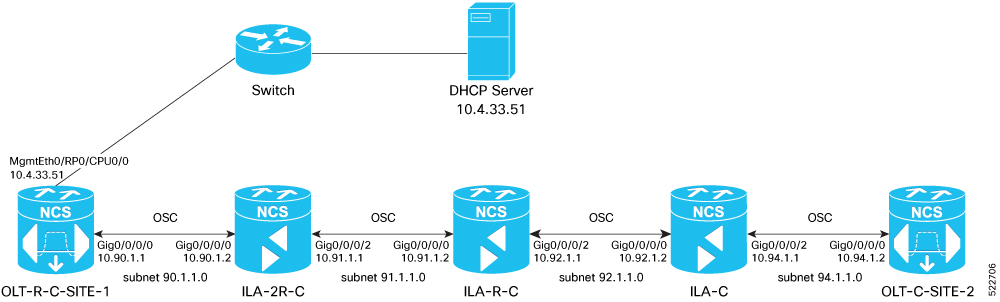
 Note |
Restart the dhcpd service using the service dhcpd restart command every time you edit the |
Add the following settings to the dhcpd.conf file :
 Note |
The ZTP configuration files (*.cfg) that are referenced in the |
# DHCP Server Configuration file
ddns-update-style none;
option domain-name "cisco.com";
option domain-name-servers dns-blr1.cisco.com;
default-lease-time 6000;
max-lease-time 72000;
log-facility local7;
option space VendorInfo;
option VendorInfo.clientId code 1 = string;
option VendorInfo.authCode code 2 = unsigned integer 8;
option VendorInfo.md5sum code 3 = string;
option vendor-specific code 43 = encapsulate VendorInfo;
option space cisco-vendor-id-vendor-class code width 1 length width 1;
option vendor-class.cisco-vendor-id-vendor-class code 9 = {string};
option bootstrap_servers code 143 = text;
ddns-update-style none;
#iPXE https specific configs
option space ipxe;
option ipxe-encap-opts code 175 = encapsulate ipxe;
option ipxe.crosscert code 93 = string;
option ipxe.crosscert "http://10.127.60.159/pub/mirror/ca.ipxe.org/auto";
#ZTP over OSC Configuration
subnet 10.90.1.0 netmask 255.255.255.0 {
option domain-name-servers dns-blr1.cisco.com;
option domain-name "cisco.com";
option routers 10.90.1.1;
#option netbios-name-serv;
}
subnet 10.91.1.0 netmask 255.255.255.0 {
option domain-name-servers dns-blr1.cisco.com;
option domain-name "cisco.com";
option routers 10.91.1.1;
#option netbios-name-serv;
}
subnet 10.92.1.0 netmask 255.255.255.0 {
option domain-name-servers dns-blr1.cisco.com;
option domain-name "cisco.com";
option routers 10.92.1.1;
#option netbios-name-serv;
}
subnet 10.94.1.0 netmask 255.255.255.0 {
option domain-name-servers dns-blr1.cisco.com;
option domain-name "cisco.com";
option routers 10.94.1.1;
#option netbios-name-serv;
}
#DHCP Relay Configuration
host OLT-R-C-SITE-1 {
hardware ethernet 38:fd:f8:66:09:52;
if exists user-class and option user-class = "iPXE" {
filename "http://10.4.33.51/NCS1010/ncs1010-x64.iso";
} else {
filename "http://10.4.33.51/NCS1010_CFG/OLT-R-C-SITE-1.cfg";
}
fixed-address 10.4.33.131;
}
host ILA-2R-C {
hardware ethernet 38:fd:f8:66:08:f6;
fixed-address 10.90.1.2;
if exists user-class and option user-class = "iPXE" {
filename "http://10.4.33.51/NCS1010/ncs1010-x64.iso";
}
vendor-option-space VendorInfo;
option VendorInfo.clientId "xr-config";
option VendorInfo.authCode 0;
option bootfile-name "http://10.4.33.51/NCS1010_CFG/ILA-2R-C.cfg";
}
host ILA-R-C {
hardware ethernet 38:fd:f8:66:09:f2;
fixed-address 10.91.1.2;
if exists user-class and option user-class = "iPXE" {
filename "http://10.4.33.51/NCS1010/ncs1010-x64.iso";
}
vendor-option-space VendorInfo;
option VendorInfo.clientId "xr-config";
option VendorInfo.authCode 0;
option bootfile-name "http://10.4.33.51/NCS1010_CFG/ILA-R-C.cfg";
}
host ILA-C {
hardware ethernet 38:fd:f8:66:09:7d;
fixed-address 10.92.1.2;
if exists user-class and option user-class = "iPXE" {
filename "http://10.4.33.51/NCS1010/ncs1010-x64.iso";
}
vendor-option-space VendorInfo;
option VendorInfo.clientId "xr-config";
option VendorInfo.authCode 0;
option bootfile-name "http://10.4.33.51/NCS1010_CFG/ILA-C.cfg";
}
host OLT-C-SITE-2 {
hardware ethernet 38:fd:f8:66:06:79;
if exists user-class and option user-class = "iPXE" {
filename "http://10.4.33.51/NCS010/ncs1010-x64.iso";
} else {
filename "http://10.4.33.51/NCS1010_CFG/OLT-C-SITE-2.cfg";
}
fixed-address 192.0.2.121;
}
To create the static routes in the DHCP server, use the following commands:
route add -net OLT-OSC-ip gw OLT-MGMT-ip netmask 255.255.255.255 dev eth3
route add -net ILA-OSC-ip gw OLT-MGMT-ip netmask 255.255.255.255 dev eth3
[root@vxr-ncs1010-02 ~]# route add -net 10.90.1.1 gw 10.4.33.131 netmask 255.255.255.255 dev eth3
[root@vxr-ncs1010-02 ~]# route add -net 10.90.1.2 gw 10.4.33.131 netmask 255.255.255.255 dev eth3
[root@vxr-ncs1010-02 ~]# route add -net 10.91.1.1 gw 10.4.33.131 netmask 255.255.255.255 dev eth3
[root@vxr-ncs1010-02 ~]# route add -net 10.91.1.2 gw 10.4.33.131 netmask 255.255.255.255 dev eth3
[root@vxr-ncs1010-02 ~]# route add -net 10.92.1.1 gw 10.4.33.131 netmask 255.255.255.255 dev eth3
[root@vxr-ncs1010-02 ~]# route add -net 10.92.1.2 gw 10.4.33.131 netmask 255.255.255.255 dev eth3
[root@vxr-ncs1010-02 ~]# route add -net 10.94.1.1 gw 10.4.33.131 netmask 255.255.255.255 dev eth3
[root@vxr-ncs1010-02 ~]# route add -net 10.94.1.2 gw 10.4.33.131 netmask 255.255.255.255 dev eth310.4.33.131 is the management IP address for the gateway node.
ZTP Configuration Files Creation
You can build the ZTP configuration files based on your network requirements. The sample ZTP files created below are used to configure the nodes from OLT-R-C-SITE-1 to OLT-C-SITE-2 as shown in the figure below. You can create similar ZTP configuration files for the rest of the NCS 1010 nodes.
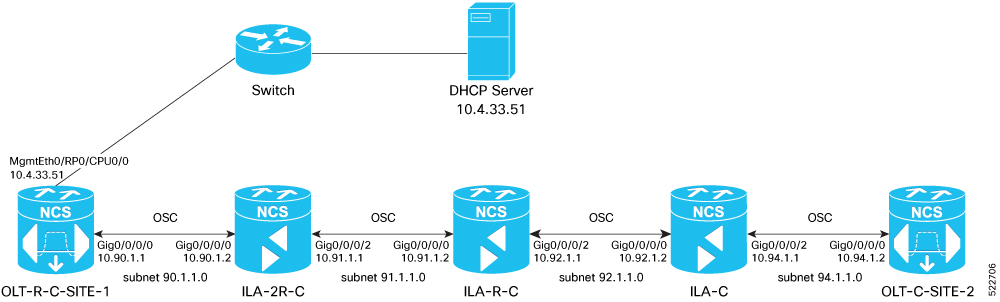
 Note |
You can remotely manage an ILA node that is not connected to a management network through an OLT gateway node via an OSC interface. ZTP can be initiated from a remote node through DHCP relay. For more information see, Remote Node Management in NCS 1010. |
Build the ZTP configuration files by typing the following in Notepad and save them as .cfg files in the DHCP server.
OLT-R-C-SITE-1 node:
!! IOS XR Configuration 7.7.1.31I
!! Last configuration change at Mon Jul 4 11:10:16 2022 by cisco
!
hostname OLT-R-C-SITE-1
logging console informational
username cisco
group root-lr
group cisco-support
password 7 01100F17585B575D72
!
grpc
port 57400
!
dhcp ipv4
profile r1 relay
helper-address vrf default 10.4.33.51 giaddr 10.90.1.1
!
interface GigabitEthernet0/0/0/0 relay profile r1
interface Loopback0
ipv4 address 10.131.1.1 255.255.255.255
!
interface MgmtEth0/RP0/CPU0/0
ipv4 address 10.4.33.131 255.255.255.0
!
interface MgmtEth0/RP0/CPU0/1
shutdown
!
interface MgmtEth0/RP0/CPU0/2
ipv4 address 10.127.59.22 255.255.255.0
!
interface GigabitEthernet0/0/0/0
ipv4 address 10.90.1.1 255.255.255.0
!
router static
address-family ipv4 unicast
0.0.0.0/0 10.4.33.1
0.0.0.0/0 10.127.59.1
!
!
router ospf 1
distribute link-state
network point-to-point
redistribute connected
area 0
interface Loopback0
!
interface GigabitEthernet0/0/0/0
!
ssh server rate-limit 600
ssh server session-limit 110
ssh server v2
ssh server netconf vrf default
optical-line-control
automatic-link-bringup
!
Save this file as OLT-R-C-SITE-1.cfg.
ILA-2R-C node:
!! IOS XR Configuration 7.7.1.31I
!! Last configuration change at Fri Jul 1 05:44:39 2022 by cisco
!
hostname ILA-2R-C
logging console debugging
domain name cisco.com
domain name-server 198.51.100.123
username cisco
group root-lr
group cisco-support
password 7 070C285F4D59485744
!
grpc
!
line console
exec-timeout 0 0
absolute-timeout 0
session-timeout 0
!
line default
exec-timeout 0 0
absolute-timeout 0
session-timeout 0
!
dhcp ipv4
profile r1 relay
helper-address vrf default 10.4.33.51 giaddr 10.91.1.1
!
interface GigabitEthernet0/0/0/2 relay profile r1
!
!
netconf-yang agent
ssh
!
interface Loopback0
ipv4 address 10.128.1.1 255.255.255.255
!
interface MgmtEth0/RP0/CPU0/0
ipv4 address 10.4.33.128 255.255.255.0
!
interface MgmtEth0/RP0/CPU0/1
ipv4 address dhcp
shutdown
!
interface MgmtEth0/RP0/CPU0/2
ipv4 address 10.127.59.24 255.255.255.0
!
interface GigabitEthernet0/0/0/0
ipv4 address 10.90.1.2 255.255.255.0
!
interface GigabitEthernet0/0/0/2
ipv4 address 10.91.1.1 255.255.255.0
!
interface PTP0/RP0/CPU0/0
shutdown
!
interface PTP0/RP0/CPU0/1
shutdown
!
router static
address-family ipv4 unicast
0.0.0.0/0 10.4.33.1
0.0.0.0/0 10.127.59.1
!
!
router ospf 1
distribute link-state instance-id 0 throttle 5
network point-to-point
redistribute connected
area 0
interface Loopback0
!
interface GigabitEthernet0/0/0/0
!
interface GigabitEthernet0/0/0/2
!
!
!
optical-line-control
automatic-link-bringup
ssh server rate-limit 600
ssh server session-limit 110
ssh server v2
ssh server netconf vrf default
end
!! Last configuration change at Mon Jul 4 08:22:51 2022 by ciscoSave this file as ILA-2R-C.cfg.
ILA-R-C node:
!! IOS XR Configuration 7.7.1.31I
!! Last configuration change at Fri Jun 3 06:26:03 2022 by cisco
!
hostname ILA-R-C
username test
password 7 094F471A1A55464058
!
username cisco
group root-lr
group cisco-support
password 7 110A101614425A5E57
!
grpc
!
line console
exec-timeout 0 0
absolute-timeout 0
session-timeout 0
!
line default
exec-timeout 0 0
absolute-timeout 0
session-timeout 0
!
dhcp ipv4
profile r1 relay
helper-address vrf default 10.4.33.51 giaddr 10.92.1.1
!
interface GigabitEthernet0/0/0/2 relay profile r1
!
!
netconf-yang agent
ssh
!
interface Loopback0
ipv4 address 10.134.1.1 255.255.255.255
!
interface MgmtEth0/RP0/CPU0/0
ipv4 address 10.4.33.134 255.255.255.0
!
interface MgmtEth0/RP0/CPU0/1
shutdown
!
interface MgmtEth0/RP0/CPU0/2
ipv4 address 10.127.59.28 255.255.255.0
!
interface GigabitEthernet0/0/0/0
ipv4 address 10.91.1.2 255.255.255.0
!
interface GigabitEthernet0/0/0/2
ipv4 address 10.92.1.1 255.255.255.0
!
interface PTP0/RP0/CPU0/0
shutdown
!
interface PTP0/RP0/CPU0/1
shutdown
!
router static
address-family ipv4 unicast
0.0.0.0/0 10.4.33.1
0.0.0.0/0 10.127.59.1
!
!
router ospf 1
distribute link-state instance-id 0 throttle 5
network point-to-point
redistribute connected
area 0
interface Loopback0
!
interface GigabitEthernet0/0/0/0
!
interface GigabitEthernet0/0/0/2
!
!
!
optical-line-control
automatic-link-bringup
ssh server rate-limit 600
!
ssh server session-limit 110
ssh server v2
ssh server netconf vrf default
endSave this file as ILA-R-C.cfg.
ILA-C node:
Building configuration...
!! IOS XR Configuration 7.7.1.31I
!! Last configuration change at Fri Jun 3 06:26:55 2022 by cisco
!
hostname ILA-C
logging console informational
username cisco
group root-lr
group cisco-support
password 7 01100F17585B575D72
!
grpc
!
line console
exec-timeout 0 0
absolute-timeout 0
session-timeout 0
!
line default
exec-timeout 0 0
absolute-timeout 0
session-timeout 0
!
dhcp ipv4
profile r1 relay
helper-address vrf default 10.4.33.51 giaddr 10.94.1.1
!
interface GigabitEthernet0/0/0/2 relay profile r1
!
netconf-yang agent
ssh
!
interface Loopback0
ipv4 address 10.122.1.1 255.255.255.255
!
interface MgmtEth0/RP0/CPU0/0
ipv4 address 10.4.33.122 255.255.255.0
!
interface MgmtEth0/RP0/CPU0/1
shutdown
!
interface MgmtEth0/RP0/CPU0/2
ipv4 address 10.127.59.54 255.255.255.0
!
interface GigabitEthernet0/0/0/0
ipv4 address 10.92.1.2 255.255.255.0
!
interface GigabitEthernet0/0/0/2
ipv4 address 10.94.1.1 255.255.255.0
!
!
interface PTP0/RP0/CPU0/0
shutdown
!
interface PTP0/RP0/CPU0/1
shutdown
!
router static
address-family ipv4 unicast
0.0.0.0/0 10.4.33.1
0.0.0.0/0 10.127.59.1
!
!
router ospf 1
distribute link-state
segment-routing mpls
network point-to-point
redistribute connected
area 0
interface Loopback0
!
interface GigabitEthernet0/0/0/0
!
interface GigabitEthernet0/0/0/2
!
ssh server rate-limit 600
ssh server session-limit 110
ssh server v2
ssh server netconf vrf default
optical-line-control
automatic-link-bringup
endSave this file as ILA-C.cfg.
OLT-C-SITE-2 node:
!! IOS XR Configuration 7.7.1.31I
!! Last configuration change at Mon Jul 4 08:22:51 2022 by cisco
!
hostname OLT-C-SITE-2
username cisco
group root-lr
group cisco-support
password 7 02050D4808565E731F
!
grpc
!
line console
exec-timeout 0 0
absolute-timeout 0
session-timeout 0
!
line default
exec-timeout 0 0
absolute-timeout 0
session-timeout 0
!
interface Loopback0
ipv4 address 10.126.1.1 255.255.255.255
!
interface MgmtEth0/RP0/CPU0/0
ipv4 address 10.4.33.126 255.255.255.0
!
interface MgmtEth0/RP0/CPU0/1
ipv4 address 10.127.59.98 255.255.255.0
!
interface MgmtEth0/RP0/CPU0/2
ipv4 address 10.127.59.98 255.255.255.0
!
interface GigabitEthernet0/0/0/0
ipv4 address 10.94.1.2 255.255.255.0
!
interface PTP0/RP0/CPU0/0
shutdown
!
interface PTP0/RP0/CPU0/1
shutdown
!
router static
address-family ipv4 unicast
0.0.0.0/0 10.4.33.1
0.0.0.0/0 10.127.59.1
!
!
router ospf 1
distribute link-state instance-id 0 throttle 5
network point-to-point
redistribute connected
area 0
interface Loopback0
!
interface GigabitEthernet0/0/0/0
!
optical-line-control
automatic-link-bringup
ssh server rate-limit 600
ssh server session-limit 110
ssh server v2
ssh server netconf vrf default
endSave this file as OLT-C-SITE-2.cfg.
These configuration files are referenced in the dhcpd.conf file.
For more information on ZTP, see Boot Using Zero Touch Provisioning.
ZTP Configuration Workflow
This section details how to bringup NCS 1010 nodes using ZTP. Verification outputs have been added at various steps. The iPXE CLI boot process has been used for this example.
The example used in this section is part of the overall network topology.
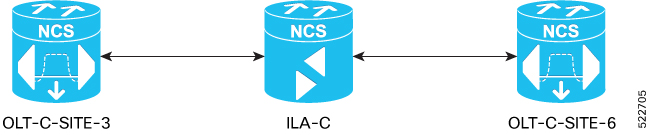
 Note |
Before you use the iPXE boot, ensure that the DHCP server is set and is running. Create a |
-
Run the following CLI command to invoke the iPXE boot process to reimage the chassis:

Note
This command deletes the existing configuration on the node.
RP/0/RP0/CPU0:ios#reload bootmedia network location 0/RP0/CPU0 noprompt Mon Aug 1 11:49:27.269 UTC Preparing system for backup. This may take a few minutes especially for large configurations. Status report: node0_RP0_CPU0: START TO BACKUP RP/0/RP0/CPU0:ios# Status report: node0_RP0_CPU0: BACKUP HAS COMPLETED SUCCESSFULLY [Done] [ OK ] Stopped Docker Application Container Engine. [ OK ] Stopped target Network is Online. [ OK ] Stopped target Network. Stopping Network Service... [ OK ] Stopped Network Service. Stopping D-Bus System Message Bus... . . snipped . . [ OK ] Stopped Patch Sirius specific OS-SDK. [ OK ] Reached target Shutdown. [513293.089137] reboot: Restarting system .. System Initializing.. .. ERROR: Class:0; Subclass:10000; Operation: 1004 CPU Rese .. System Initializing.. NCS1010, Initializing Devices Booting from Primary Flash Aldrin: Skipping reprogram Version 2.19.1266. Copyright (C) 2022 American Megatrends, Inc. BIOS Date: 05/20/2022 10:47:39 Ver: 0ACHI0410 Press <DEL> or <ESC> to enter setup. TAM Chipguard Validate Observed DB Error: 0x48 WARNING!!! TAM: Empty Chip DB Software Boot OK, Validated iPXE initialising devices...ok iPXE 1.0.0+ (c2215) -- Open Source Network Boot Firmware -- http://ipxe.org Features: DNS HTTP TFTP VLAN EFI ISO9660 ISO9660_grub Menu Trying net0-2051,net0-2052 and net0-2053... net0-2051: 38:fd:f8:66:09:49 using NII on NII-PCI06:00.0 (open) [Link:down, TX:0 TXE:0 RX:0 RXE:0] [Link status: Unknown (http://ipxe.org/1a086194)] Configuring (net0-2051 38:fd:f8:66:09:49)...... ok net0: fe80::3afd:f8ff:fe66:949/64 . . snipped . . [ OK ] Started Cisco Directory Services. [ OK ] Started Lightning Fast Webserver With Light System Requirements. Starting NOS Bootup FPD Upgrade Service... [ OK ] Started NOS Bootup FPD Upgrade Service. Starting IOS-XR Reaperd and Process Manager... [ OK ] Started IOS-XR Reaperd and Process Manager. Starting Setting Cgroups... [ OK ] Started Shutdown start service. [ OK ] Started Setting Cgroups. [ OK ] Started Kdump. [ OK ] Reached target Multi-User System. Starting Update UTMP about System Runlevel Changes... [ OK ] Reached target XR installation and startup. [ OK ] Started Update UTMP about System Runlevel Changes. ios con0/RP0/CPU0 is now available Press RETURN to get started. This product contains cryptographic features and is subject to United States and local country laws governing import, export, transfer and use. Delivery of Cisco cryptographic products does not imply third-party authority to import, export, distribute or use encryption. Importers, exporters, distributors and users are responsible for compliance with U.S. and local country laws. By using this product you agree to comply with applicable laws and regulations. If you are unable to comply with U.S. and local laws, return this product immediately. A summary of U.S. laws governing Cisco cryptographic products may be found at: http://www.cisco.com/wwl/export/crypto/tool/stqrg.html If you require further assistance please contact us by sending email to export@cisco.com. RP/0/RP0/CPU0:Aug 1 12:02:22.779 UTC: ifmgr[338]: %PKT_INFRA-LINK-3-UPDOWN : Interface GigabitEthernet0/0/0/0, changed state to Down RP/0/RP0/CPU0:Aug 1 12:02:23.100 UTC: osa_driver[254]: %PKT_INFRA-FM-4-FAULT_MINOR : ALARM_MINOR :PROV-INPROGRESS :DECLARE :Oms0/2/0/8: RP/0/RP0/CPU0:Aug 1 12:02:23.101 UTC: osa_driver[254]: %PKT_INFRA-FM-4-FAULT_MINOR : ALARM_MINOR :PROV-INPROGRESS :DECLARE :Oms0/2/0/9: . . snipped . . !!!!!!!!!!!!!!!!!!!! NO root-system username is configured. Need to configure root-system username. !!!!!!!!!!!!!!!!!!!! --- Administrative User Dialog --- Enter root-system username: cisco Enter secret: Enter secret again: Use the 'configure' command to modify this configuration. User Access Verification Username: cisco Password: RP/0/RP0/CPU0:ios#show running-config Mon Aug 1 12:10:54.415 UTC Building configuration... !! IOS XR Configuration 7.7.1 !! Last configuration change at Mon Aug 1 12:10:44 2022 by SYSTEM ! username cisco group root-lr group cisco-support secret 10 $6$lyk2E/DA/IH.3E/.$zxY.C0dqbPVwRQ.N5GKPnXFxlExAHYtnF45MvSBzhNVy15TyleF1x.Xbxlc8.JPMubwGlFkauRfeqAAjPrOTr1 ! call-home service active contact smart-licensing profile CiscoTAC-1 active destination transport-method email disable destination transport-method http ! ! interface MgmtEth0/RP0/CPU0/0 ipv6 enable ! interface MgmtEth0/RP0/CPU0/1 ipv6 enable ! interface MgmtEth0/RP0/CPU0/2 ipv6 enable ! interface GigabitEthernet0/0/0/0 ipv6 enable ! interface PTP0/RP0/CPU0/0 shutdown ! interface PTP0/RP0/CPU0/1 shutdown ! end -
To remove all the ZTP logs and saved settings, use the following command:
RP/0/RP0/CPU0:ios#ztp clean Mon Aug 1 12:11:07.816 UTC This would remove all ZTP temporary files. Would you like to proceed? [no]: yes 2022-08-01 12:11:10.674178: ztp[ 1900, t 1900]: ERROR: ztp_proc_start : 104: Failed to start process with error: 'processmgr' detected the 'warning' condition 'The target process is already running.' All ZTP operation files have been removed. ZTP logs are present in /var/log/ztp*.log for logrotate. Please remove manually if needed. If you now wish ZTP to run again from boot, do 'conf t/commit replace' followed by reload. RP/0/RP0/CPU0:ios# -
To invoke ZTP manually, use the following command:
RP/0/RP0/CPU0:ios#ztp initiate Mon Aug 1 12:11:24.572 UTC Inititaing ZTP may change your configuration. Interfaces might be brought up if they are in shutdown state Would you like to proceed? [no]: yes ZTP will now run in the background. RP/0/RP0/CPU0:ios#show logging | i ztp Mon Aug 1 12:12:05.736 UTC RP/0/RP0/CPU0:Aug 1 12:02:10.074 UTC: pyztp2[196]: %INFRA-ZTP-6-START : ZTP has started. Interfaces might be brought up if they are shutdown RP/0/RP0/CPU0:Aug 1 12:03:18.574 UTC: pyztp2[196]: %INFRA-ZTP-6-DISCOVERY_COMPLETED : Discovery successful on MgmtDhcp4Fetcher. Will proceed with fetching. . . snipped . . RP/0/RP0/CPU0:Aug 1 12:12:40.784 UTC: osa_driver[254]: %PKT_INFRA-FM-4-FAULT_MINOR : ALARM_MINOR :PROV-INPROGRESS :CLEAR :Oms0/2/0/13: RP/0/RP0/CPU0:Aug 1 12:12:42.011 UTC: config[69106]: %MGBL-CONFIG-6-DB_COMMIT : Configuration committed by user 'ZTP'. Use 'show configuration commit changes 1000000018' to view the changes. RP/0/RP0/CPU0:Aug 1 12:12:50.103 UTC: pyztp2[196]: %INFRA-ZTP-6-PROVISIONING_COMPLETED : Provisioning successful RP/0/RP0/CPU0:Aug 1 12:12:52.464 UTC: ospf[1036]: %ROUTING-OSPF-5-ADJCHG : Process 1, Nbr 10.121.1.1 on GigabitEthernet0/0/0/0 in area 0 from LOADING to FULL, Loading Done, vrf default vrfid 0x60000000 RP/0/RP0/CPU0:Aug 1 12:12:57.733 UTC: olc[159]: %PKT_INFRA-FM-4-FAULT_MINOR : ALARM_MINOR :APC-BLOCKED :CLEAR :Ots0/0/0/0: RP/0/RP0/CPU0:Aug 1 12:12:58.997 UTC: pyztp2[196]: %INFRA-ZTP-4-EXITED : ZTP exited -
To view the running configuration on OLT-C-SITE-3:
RP/0/RP0/CPU0:OLT-C-SITE-3#show running-config Mon Aug 1 12:13:07.535 UTC Building configuration... !! IOS XR Configuration 7.7.1 !! Last configuration change at Mon Aug 1 12:12:28 2022 by ZTP ! hostname OLT-C-SITE-3 logging console informational username cisco group root-lr group cisco-support password 7 1511021F077A7A767B67 ! grpc port 57400 no-tls ! address-family ipv4 unicast ! line console exec-timeout 0 0 absolute-timeout 0 session-timeout 0 ! line default exec-timeout 0 0 absolute-timeout 0 session-timeout 0 ! . . snipped . . ! ! ssh server rate-limit 600 ssh server session-limit 110 ssh server v2 ssh server vrf default ssh server netconf vrf default auto-ip-ring end -
Use the following show commands to view the status of the optical applications that are running on OLT-C-SITE-3:
RP/0/RP0/CPU0:OLT-C-SITE-3#show olc apc Mon Aug 1 12:13:15.379 UTC Controller : Ots0/0/0/0 APC Status : WORKING Correcting Node : 10.120.1.1 Node RID : 10.120.1.1 Internal State : CORRECTING Node RID : 10.121.1.1 Internal State : DISCREPANCY RP/0/RP0/CPU0:OLT-C-SITE-3#show olc apc Mon Aug 1 12:20:48.513 UTC Controller : Ots0/0/0/0 APC Status : IDLE Node RID : 10.120.1.1 Internal State : IDLE Node RID : 10.121.1.1 Internal State : IDLE RP/0/RP0/CPU0:OLT-C-SITE-3#show olc span-loss Mon Aug 1 12:23:19.827 UTC Controller name : Ots0/0/0/0 Neighbour RID : 10.121.1.1 Rx Span Loss : 10.3 dB Rx Span Loss (with pumps off) : NA Rx Span Loss (with pumps off) measured at : NA Estimated Rx Span Loss : NA Tx Span Loss : 15.3 dB Tx Span Loss (with pumps off) : NA Tx Span Loss (with pumps off) measured at : NA Estimated Tx Span Loss : NA RP/0/RP0/CPU0:OLT-C-SITE-3#show olc gain-estimator Mon Aug 1 12:23:27.016 UTC Controller : Ots0/0/0/0 Ingress Gain Estimator Status : IDLE Ingress Estimated Gain : 17.0 dB Ingress Estimated Gain Mode : Normal Ingress Gain Estimation Timestamp : 2022-08-01 12:14:05 RP/0/RP0/CPU0:OLT-C-SITE-3#show olc link-tuner Mon Aug 1 12:23:32.651 UTC Controller : Ots0/0/0/0 Link Tuner Status : OPERATIONAL Last PSD computation: 2022-08-01 12:14:29 ---------------------------------------------------------------------- Setpoint : Computed PSD (dBm/12.5 GHz) ---------------------------------------------------------------------- 01 -6.4 02 -6.4 03 -6.3 04 -6.3 05 -6.3 06 -6.2 07 -6.2 08 -6.2 09 -6.1 10 -6.1 11 -6.1 12 -6.0 13 -6.0 14 -6.0 15 -5.9 16 -5.9 17 -5.8 18 -5.8 19 -5.8 20 -5.7 21 -5.7 22 -5.7 23 -5.6 24 -5.6 25 -5.6 26 -5.5 27 -5.5 28 -5.4 29 -5.4 30 -5.4 31 -5.3 32 -5.3 33 -5.3 -
To view the running configuration on OLT-C-SITE6:
RP/0/RP0/CPU0:OLT-C-SITE6#show running-config Tue Aug 2 05:07:27.989 UTC Building configuration... !! IOS XR Configuration 7.7.1.33I !! Last configuration change at Mon Aug 1 12:29:44 2022 by cisco ! hostname OLT-C-SITE6 logging console informational username cisco group root-lr group cisco-support password 7 02050D4808565E731F1A ! grpc port 57400 no-tls ! line console exec-timeout 0 0 absolute-timeout 0 session-timeout 0 ! line default exec-timeout 0 0 absolute-timeout 0 session-timeout 0 ! vty-pool default 0 99 line-template default ntp server 10.4.33.51 burst iburst ! alias fpd show hw-module fpd alias plat show platform alias alarm show alarms brief system active call-home service active contact smart-licensing profile CiscoTAC-1 active destination transport-method email disable destination transport-method http ! ! netconf-yang agent ssh ! . . snipped . . ! ! interface PTP0/RP0/CPU0/0 shutdown ! interface PTP0/RP0/CPU0/1 shutdown ! router static address-family ipv4 unicast 0.0.0.0/0 10.4.33.1 ! ! router ospf 1 distribute link-state instance-id 0 throttle 5 network point-to-point redistribute connected area 0 interface Loopback0 ! interface GigabitEthernet0/0/0/0 ! ! netconf agent tty ! ssh server rate-limit 600 ssh server session-limit 110 ssh server v2 ssh server netconf vrf default optical-line-control automatic-link-bringup -
Use the following show commands to view the status of the optical applications that are running on OLT-C-SITE6:
RP/0/RP0/CPU0:OLT-C-SITE6#show olc apc Mon Aug 1 12:23:46.224 UTC Controller : Ots0/0/0/0 APC Status : IDLE Node RID : 10.121.1.1 Internal State : IDLE Node RID : 10.120.1.1 Internal State : IDLE RP/0/RP0/CPU0:OLT-C-SITE6#show olc span-loss Mon Aug 1 12:24:06.632 UTC Controller name : Ots0/0/0/0 Neighbour RID : 10.120.1.1 Rx Span Loss : 15.3 dB Rx Span Loss (with pumps off) : NA Rx Span Loss (with pumps off) measured at : NA Estimated Rx Span Loss : NA Tx Span Loss : 10.3 dB Tx Span Loss (with pumps off) : NA Tx Span Loss (with pumps off) measured at : NA Estimated Tx Span Loss : NA RP/0/RP0/CPU0:OLT-C-SITE6#show olc gain-estimator Mon Aug 1 12:23:50.246 UTC Controller : Ots0/0/0/0 Ingress Gain Estimator Status : IDLE Ingress Estimated Gain : 19.0 dB Ingress Estimated Gain Mode : Normal Ingress Gain Estimation Timestamp : 2022-07-19 07:58:12 RP/0/RP0/CPU0:OLT-C-SITE6#show olc link-tuner Mon Aug 1 12:24:00.355 UTC Controller : Ots0/0/0/0 Link Tuner Status : OPERATIONAL Last PSD computation: 2022-08-01 12:14:05 ---------------------------------------------------------------------- Setpoint : Computed PSD (dBm/12.5 GHz) ---------------------------s------------------------------------------- 01 -8.0 02 -8.0 03 -8.0 04 -8.0 05 -7.9 06 -7.9 07 -7.9 08 -7.9 09 -7.8 10 -7.8 11 -7.8 12 -7.8 13 -7.7 14 -7.7 15 -7.7 16 -7.6 17 -7.6 18 -7.6 19 -7.6 20 -7.5 21 -7.5 22 -7.5 23 -7.4 24 -7.4 25 -7.4 26 -7.4 27 -7.3 28 -7.3 29 -7.3 30 -7.3 31 -7.2 32 -7.2 33 -7.2 RP/0/RP0/CPU0:OLT-C-SITE6# -
Configure the optical cross-connects for OLT-C-SITE-3 and OLT-C-SITE6. We are going to create a single channel from OLT-C-SITE-3 to OLT-C-SITE6 . The channel is mapped to 193.925 THz.
Configuration for OLT-C-SITE-3RP/0/RP0/CPU0:OLT-C-SITE-3#config Tue Jul 26 06:30:25.087 UTC RP/0/RP0/CPU0:OLT-C-SITE-3(config)#hw-module location 0/0/NXR0 terminal-ampli grid-mode flex RRP/0/RP0/CPU0:OLT-C-SITE-3(config-hwmod-olt-flexi)#channel-id 30 centre-freq 193.925 width 75 RP/0/RP0/CPU0:OLT-C-SITE-3(config-hwmod-olt-flexi)#commit Tue Jul 26 06:33:03.824 UTC RP/0/RP0/CPU0:OLT-C-SITE-3(config-hwmod-olt-flexi)#end RP/0/RP0/CPU0:OLT-C-SITE-3#config Tue Jul 26 06:33:29.885 UTC RP/0/RP0/CPU0:OLT-C-SITE-3(config)#controller ots-Och 0/0/0/0/30 RP/0/RP0/CPU0:OLT-C-SITE-3(config-Ots)#add-drop-channel ots-Och 0/0/0/3/30 RP/0/RP0/CPU0:OLT-C-SITE-3(config-Ots)#commit RP/0/RP0/CPU0:OLT-C-SITE-3(config-Ots)#end RP/0/RP0/CPU0:OLT-C-SITE-3#sh hw-module location 0/0/NXR0 terminal-ampli Mon Aug 1 12:36:23.954 UTC Legend: NXC - Channel not cross-connected ACTIVE - Channel cross-connected to data port ASE - Channel filled with ASE FAILED - Data channel failed, pending transition to ASE Location: 0/0/NXR0 Status: Provisioned Flex Grid Info Channel Number Centre Frequency(THz) Channel Width(GHz) Channel Status 30 193.925000 75.000 ACTIVE RP/0/RP0/CPU0:OLT-C-SITE-3#Configuration for OLT-C-SITE-6RP/0/RP0/CPU0:OLT-C-SITE-6#config Tue Jul 26 06:30:25.087 UTC RP/0/RP0/CPU0:OLT-C-SITE-6(config)#hw-module location 0/0/NXR0 terminal-ampli grid-mode flex RRP/0/RP0/CPU0:OLT-C-SITE-6(config-hwmod-olt-flexi)#channel-id 30 centre-freq 193.925 width 75 RP/0/RP0/CPU0:OLT-C-SITE-6(config-hwmod-olt-flexi)#commit Tue Jul 26 06:33:03.824 UTC RP/0/RP0/CPU0:OLT-C-SITE-6(config-hwmod-olt-flexi)#end RP/0/RP0/CPU0:OLT-C-SITE-6#config Mon Aug 1 12:42:09.686 UTC RP/0/RP0/CPU0:OLT-C-SITE-6(config)#controller ots-Och 0/0/0/0/30 RP/0/RP0/CPU0:OLT-C-SITE-6(config-Ots)#add-drop-channel ots-Och 0/0/0/3/30 RP/0/RP0/CPU0:OLT-C-SITE-6(config-Ots)#commit RP/0/RP0/CPU0:OLT-C-SITE-6(config-Ots)#end RP/0/RP0/CPU0:OLT-C-SITE-6#sh hw-module location 0/0/NXR0 terminal-ampli Mon Aug 1 12:36:23.954 UTC Legend: NXC - Channel not cross-connected ACTIVE - Channel cross-connected to data port ASE - Channel filled with ASE FAILED - Data channel failed, pending transition to ASE Location: 0/0/NXR0 Status: Provisioned Flex Grid Info Channel Number Centre Frequency(THz) Channel Width(GHz) Channel Status 30 193.925000 75.000 ACTIVE RP/0/RP0/CPU0:OLT-C-SITE-6#After the cross-connects are created on the OLT nodes, APC regulates the power on each node. The APC status moves from WORKING to IDLE when the process completes. Use the show olc apc command to view the status of the operation. The following samples are for OLT-C-SITE-3.
RP/0/RP0/CPU0:OLT-C-SITE-3#show olc apc Mon Aug 1 12:33:15.671 UTC Controller : Ots0/0/0/0 APC Status : WORKING Correcting Node : 10.120.1.1 Node RID : 10.120.1.1 Internal State : CORRECTING Node RID : 10.121.1.1 Internal State : DISCREPANCY RP/0/RP0/CPU0:OLT-C-SITE-3#show olc apc Mon Aug 1 12:39:57.187 UTC Controller : Ots0/0/0/0 APC Status : IDLE Node RID : 10.120.1.1 Internal State : IDLE Node RID : 10.121.1.1 Internal State : IDLE RP/0/RP0/CPU0:OLT-C-SITE-3#After the APC process is complete, the link comes up. You can view the details using the sh olc apc-local regulation-info controller ots command on the near-end and far-end nodes.
OLT-C-SITE-3:
RP/0/RP0/CPU0:OLT-C-SITE-3#sh olc apc-local regulation-info controller ots 0/0/0/0 rx Mon Aug 1 12:44:42.887 UTC Controller : Ots0/0/0/0 Domain Manager : 10.121.1.1 Internal Status : IDLE Direction : RX PSD Minimum : -22.0 (dBm/12.5 GHz) Gain Range : Normal Last Correction : 2022-08-01 12:35:29 Device Parameters Min Max Configuration Operational ============================================================================================================ Ingress Ampli Gain (dB) : 12.0 25.0 17.7 17.7 Ingress Ampli Tilt (dB) : -5.0 3.4 0.4 0.4 RX Ampli Power (dBm) : - 25.0 - 24.5 RX VOA Attenuation (dB) : 0.0 0.0 0.0 0.0 Ingress WSS/DGE Attenuation (dB) : 0.0 25.0 - - Channel Center Channel Channel Channel Spectrum Ampli-Input Target Current Discrepancy Channel Slice Frequency Width ID Source Slice Num PSD PSD PSD Attn Config (THz) (GHz) (dBm/12.5 GHz) (dBm/12.5 GHz) (dBm/12.5 GHz) (dB) (dB) =================================================================================================================================================== 191.375000 75.00 - ASE 13 -18.4 - -25.6 0.0 25.0 191.449997 75.00 - ASE 37 -18.3 - -25.4 0.0 25.0 191.524994 75.00 - ASE 61 -18.4 - -25.7 0.0 25.0 191.600006 75.00 - ASE 85 -18.3 - -25.5 0.0 25.0 191.675003 75.00 - ASE 109 -18.2 - -25.5 0.0 25.0 191.750000 75.00 - ASE 133 -18.2 - -25.5 0.0 25.0 191.824997 75.00 - ASE 157 -18.2 - -25.5 0.0 25.0 191.899994 75.00 - ASE 181 -18.1 - -25.5 0.0 25.0 191.975006 75.00 - ASE 205 -18.2 - -25.6 0.0 25.0 192.050003 75.00 - ASE 229 -18.1 - -25.4 0.0 25.0 192.125000 75.00 - ASE 253 -18.0 - -25.4 0.0 25.0 192.199997 75.00 - ASE 277 -18.1 - -25.5 0.0 25.0 192.274994 75.00 - ASE 301 -18.0 - -25.5 0.0 25.0 192.350006 75.00 - ASE 325 -18.0 - -25.5 0.0 25.0 192.425003 75.00 - ASE 349 -17.9 - -25.4 0.0 25.0 192.500000 75.00 - ASE 373 -18.0 - -25.4 0.0 25.0 192.574997 75.00 - ASE 397 -18.0 - -25.5 0.0 25.0 192.649994 75.00 - ASE 421 -18.0 - -25.4 0.0 25.0 192.725006 75.00 - ASE 445 -17.9 - -25.3 0.0 25.0 192.800003 75.00 - ASE 469 -17.8 - -25.2 0.0 25.0 192.875000 75.00 - ASE 493 -17.9 - -25.4 0.0 25.0 192.949997 75.00 - ASE 517 -17.9 - -25.3 0.0 25.0 193.024994 75.00 - ASE 541 -17.9 - -25.4 0.0 25.0 193.100006 75.00 - ASE 565 -17.9 - -25.4 0.0 25.0 193.175003 75.00 - ASE 589 -17.8 - -25.4 0.0 25.0 193.250000 75.00 - ASE 613 -17.9 - -25.4 0.0 25.0 193.324997 75.00 - ASE 637 -17.8 - -25.3 0.0 25.0 193.399994 75.00 - ASE 661 -17.7 - -25.2 0.0 25.0 193.475006 75.00 - ASE 685 -17.8 - -25.3 0.0 25.0 193.550003 75.00 - ASE 709 -17.9 - -25.4 0.0 25.0 193.625000 75.00 - ASE 733 -17.8 - -25.3 0.0 25.0 193.699997 75.00 - ASE 757 -17.7 - -25.2 0.0 25.0 193.774994 75.00 - ASE 781 -17.7 - -25.1 0.0 25.0 193.850006 75.00 - ASE 805 -17.7 - -25.2 0.0 25.0 193.925003 75.00 30 OCh 829 -18.0 -9.4 -9.1 -0.2 3.8 194.000000 75.00 - ASE 853 -17.6 - -25.1 0.0 25.0 194.074997 75.00 - ASE 877 -17.6 - -25.1 0.0 25.0 194.149994 75.00 - ASE 901 -17.7 - -25.1 0.0 25.0 194.225006 75.00 - ASE 925 -17.7 - -25.1 0.0 25.0 194.300003 75.00 - ASE 949 -17.8 - -25.1 0.0 25.0 194.375000 75.00 - ASE 973 -17.6 - -25.1 0.0 25.0 194.449997 75.00 - ASE 997 -17.7 - -25.0 0.0 25.0 194.524994 75.00 - ASE 1021 -17.5 - -25.0 0.0 25.0 194.600006 75.00 - ASE 1045 -17.6 - -25.1 0.0 25.0 194.675003 75.00 - ASE 1069 -17.6 - -25.0 0.0 25.0 194.750000 75.00 - ASE 1093 -17.6 - -25.0 0.0 25.0 194.824997 75.00 - ASE 1117 -17.6 - -25.2 0.0 25.0 194.899994 75.00 - ASE 1141 -17.6 - -25.2 0.0 25.0 194.975006 75.00 - ASE 1165 -17.6 - -25.3 0.0 25.0 195.050003 75.00 - ASE 1189 -17.5 - -25.3 0.0 25.0 195.125000 75.00 - ASE 1213 -17.6 - -25.5 0.0 25.0 195.199997 75.00 - ASE 1237 -17.6 - -25.7 0.0 25.0 195.274994 75.00 - ASE 1261 -17.5 - -25.7 0.0 25.0 195.350006 75.00 - ASE 1285 -17.5 - -25.7 0.0 25.0 195.425003 75.00 - ASE 1309 -17.5 - -25.8 0.0 25.0 195.500000 75.00 - ASE 1333 -17.5 - -25.9 0.0 25.0 195.574997 75.00 - ASE 1357 -17.5 - -25.8 0.0 25.0 195.649994 75.00 - ASE 1381 -17.4 - -25.7 0.0 25.0 195.725006 75.00 - ASE 1405 -17.5 - -25.7 0.0 25.0 195.800003 75.00 - ASE 1429 -17.5 - -25.6 0.0 25.0 195.875000 75.00 - ASE 1453 -17.6 - -25.6 0.0 25.0 195.949997 75.00 - ASE 1477 -17.4 - -25.4 0.0 25.0 196.024994 75.00 - ASE 1501 -17.6 - -25.4 0.0 25.0 196.100006 75.00 - ASE 1525 -17.6 - -25.3 0.0 25.0 ASE - Noise Loaded Channel OCh - Optical Channel RP/0/RP0/CPU0:OLT-C-SITE-3#OLT-C-SITE-6:
RP/0/RP0/CPU0:OLT-C-SITE6#sh olc apc-local regulation-info controller ots 0/0/0/0 rx Mon Aug 1 12:42:41.213 UTC Controller : Ots0/0/0/0 Domain Manager : 10.120.1.1 Internal Status : IDLE Direction : RX PSD Minumum : -22.0 (dBm/12.5 GHz) Gain Range : Normal Last Correction : 2022-08-01 12:36:44 Device Parameters Min Max Configuration Operational ============================================================================================================ Ingress Ampli Gain (dB) : 12.0 25.0 20.4 20.4 Ingress Ampli Tilt (dB) : -5.0 1.3 0.3 0.3 RX Ampli Power (dBm) : - 25.0 - 24.0 RX VOA Attenuation (dB) : 0.0 0.0 0.0 0.0 Ingress WSS/DGE Attenuation (dB) : 0.0 25.0 - - Channel Center Channel Channel Channel Spectrum Ampli-Input Target Current Discrepancy Channel Slice Frequency Width ID Source Slice Num PSD PSD PSD Attn Config (THz) (GHz) (dBm/12.5 GHz) (dBm/12.5 GHz) (dBm/12.5 GHz) (dB) (dB) =================================================================================================================================================== 191.375000 75.00 - ASE 13 -21.6 - -25.6 0.0 25.0 191.449997 75.00 - ASE 37 -21.5 - -25.6 0.0 25.0 191.524994 75.00 - ASE 61 -21.5 - -25.6 0.0 25.0 191.600006 75.00 - ASE 85 -21.5 - -25.6 0.0 25.0 191.675003 75.00 - ASE 109 -21.4 - -25.6 0.0 25.0 191.750000 75.00 - ASE 133 -21.6 - -25.8 0.0 25.0 191.824997 75.00 - ASE 157 -21.6 - -25.8 0.0 25.0 191.899994 75.00 - ASE 181 -21.5 - -25.8 0.0 25.0 191.975006 75.00 - ASE 205 -21.3 - -25.7 0.0 25.0 192.050003 75.00 - ASE 229 -21.4 - -25.8 0.0 25.0 192.125000 75.00 - ASE 253 -21.5 - -25.9 0.0 25.0 192.199997 75.00 - ASE 277 -21.4 - -25.9 0.0 25.0 192.274994 75.00 - ASE 301 -21.3 - -25.8 0.0 25.0 192.350006 75.00 - ASE 325 -21.3 - -25.9 0.0 25.0 192.425003 75.00 - ASE 349 -21.4 - -26.0 0.0 25.0 192.500000 75.00 - ASE 373 -21.3 - -26.0 0.0 25.0 192.574997 75.00 - ASE 397 -21.4 - -26.0 0.0 25.0 192.649994 75.00 - ASE 421 -21.3 - -25.9 0.0 25.0 192.725006 75.00 - ASE 445 -21.3 - -26.0 0.0 25.0 192.800003 75.00 - ASE 469 -21.3 - -26.0 0.0 25.0 192.875000 75.00 - ASE 493 -21.3 - -26.0 0.0 25.0 192.949997 75.00 - ASE 517 -21.3 - -26.0 0.0 25.0 193.024994 75.00 - ASE 541 -21.2 - -25.8 0.0 25.0 193.100006 75.00 - ASE 565 -21.3 - -26.0 0.0 25.0 193.175003 75.00 - ASE 589 -21.2 - -26.0 0.0 25.0 193.250000 75.00 - ASE 613 -21.2 - -25.9 0.0 25.0 193.324997 75.00 - ASE 637 -21.2 - -25.9 0.0 25.0 193.399994 75.00 - ASE 661 -21.3 - -26.0 0.0 25.0 193.475006 75.00 - ASE 685 -21.2 - -25.9 0.0 25.0 193.550003 75.00 - ASE 709 -21.1 - -25.9 0.0 25.0 193.625000 75.00 - ASE 733 -21.2 - -25.9 0.0 25.0 193.699997 75.00 - ASE 757 -21.2 - -25.9 0.0 25.0 193.774994 75.00 - ASE 781 -21.2 - -25.9 0.0 25.0 193.850006 75.00 - ASE 805 -21.1 - -25.8 0.0 25.0 193.925003 75.00 30 OCh 829 -21.2 -9.4 -9.4 0.0 2.1 194.000000 75.00 - ASE 853 -21.1 - -25.8 0.0 25.0 194.074997 75.00 - ASE 877 -21.1 - -25.8 0.0 25.0 194.149994 75.00 - ASE 901 -21.0 - -25.7 0.0 25.0 194.225006 75.00 - ASE 925 -21.0 - -25.7 0.0 25.0 194.300003 75.00 - ASE 949 -21.0 - -25.7 0.0 25.0 194.375000 75.00 - ASE 973 -21.0 - -25.7 0.0 25.0 194.449997 75.00 - ASE 997 -21.0 - -25.7 0.0 25.0 194.524994 75.00 - ASE 1021 -21.0 - -25.6 0.0 25.0 194.600006 75.00 - ASE 1045 -21.0 - -25.7 0.0 25.0 194.675003 75.00 - ASE 1069 -21.0 - -25.7 0.0 25.0 194.750000 75.00 - ASE 1093 -21.0 - -25.6 0.0 25.0 194.824997 75.00 - ASE 1117 -20.8 - -25.6 0.0 25.0 194.899994 75.00 - ASE 1141 -20.9 - -25.6 0.0 25.0 194.975006 75.00 - ASE 1165 -21.0 - -25.8 0.0 25.0 195.050003 75.00 - ASE 1189 -20.9 - -25.7 0.0 25.0 195.125000 75.00 - ASE 1213 -20.8 - -25.6 0.0 25.0 195.199997 75.00 - ASE 1237 -20.7 - -25.7 0.0 25.0 195.274994 75.00 - ASE 1261 -20.8 - -25.8 0.0 25.0 195.350006 75.00 - ASE 1285 -20.9 - -25.9 0.0 25.0 195.425003 75.00 - ASE 1309 -20.7 - -25.9 0.0 25.0 195.500000 75.00 - ASE 1333 -20.7 - -26.0 0.0 25.0 195.574997 75.00 - ASE 1357 -20.6 - -25.9 0.0 25.0 195.649994 75.00 - ASE 1381 -20.6 - -26.0 0.0 25.0 195.725006 75.00 - ASE 1405 -20.7 - -26.0 0.0 25.0 195.800003 75.00 - ASE 1429 -20.6 - -26.0 0.0 25.0 195.875000 75.00 - ASE 1453 -20.6 - -25.9 0.0 25.0 195.949997 75.00 - ASE 1477 -20.5 - -25.8 0.0 25.0 196.024994 75.00 - ASE 1501 -20.6 - -25.7 0.0 25.0 196.100006 75.00 - ASE 1525 -20.5 - -25.6 0.0 25.0 ASE - Noise Loaded Channel OCh - Optical Channel RP/0/RP0/CPU0:OLT-C-SITE6#
Cross-connect Configuration
The OTS-OCH controllers are not created by default when the cards (NCS1K-ILA-2R-C, NCS1K-ILA-R-C , NCS1K-ILA-C, NCS1K-OLT-R-C , and NCS1K-OLT-C) are brought up. The LINE OTS-OCH controllers can be created using the hw-module command.
Optical Cross Connections can be configured only on OLT nodes. In these nodes, the OTS-OCH controller is not created automatically on the Add/Drop ports (COM side).The optical cross connect configuration defines the line side OTS-OCH channel as the source and creates an OTS-OCH controller on the ADD/Drop port to which the cross connection is made. The channel ID must be the same for both the LINE side and COM side OTS-OCH controller.
To illustrate the creation of the cross-connects, we are going to create a single channel from OLT-R-C-SITE-1 to OLT-C-SITE-8 in the topology diagram. The channel is mapped to 191.45 THz.
P/0/RP0/CPU0:OLT-R-C-SITE-1#config
Tue Jul 26 06:30:25.087 UTC
RP/0/RP0/CPU0:OLT-R-C-SITE-1(config)#hw-module location 0/0/NXR0 terminal-ampli grid-mode flex
RP/0/RP0/CPU0:OLT-R-C-SITE-1(config-hwmod-olt-flexi)#channel-id 63 centre-freq 191.45 width 75
RP/0/RP0/CPU0:OLT-R-C-SITE-1(config-hwmod-olt-flexi)#commit
Tue Jul 26 06:33:03.824 UTC
RP/0/RP0/CPU0:OLT-R-C-SITE-1(config-hwmod-olt-flexi)#end
RP/0/RP0/CPU0:OLT-R-C-SITE-1#sh hw-module location 0/0/NXR0 terminal-ampli
Tue Jul 26 06:33:13.093 UTC
Legend:
NXC - Channel not cross-connected
ACTIVE - Channel cross-connected to data port
ASE - Channel filled with ASE
FAILED - Data channel failed, pending transition to ASE
Location: 0/0/NXR0
Status: Provisioned
Flex Grid Info
Channel Number Centre Frequency(THz) Channel Width(GHz) Channel Status
2 196.025000 75.000 ASE
17 194.900000 75.000 ACTIVE
63 191.450000 75.000 NXC
RP/0/RP0/CPU0:OLT-R-C-SITE-1#config
Tue Jul 26 06:33:29.885 UTC
RP/0/RP0/CPU0:OLT-R-C-SITE-1(config)#controller ots-Och 0/0/0/0/63
RP/0/RP0/CPU0:OLT-R-C-SITE-1(config-Ots)#add-drop-channel ots-Och 0/0/0/3/63
RP/0/RP0/CPU0:OLT-R-C-SITE-1(config-Ots)#commit
RP/0/RP0/CPU0:OLT-R-C-SITE-1(config-Ots)#end
RP/0/RP0/CPU0:OLT-R-C-SITE-1#sh hw-module location 0/0/NXR0 terminal-ampli
Tue Jul 26 06:34:27.110 UTC
Legend:
NXC - Channel not cross-connected
ACTIVE - Channel cross-connected to data port
ASE - Channel filled with ASE
FAILED - Data channel failed, pending transition to ASE
Location: 0/0/NXR0
Status: Provisioned
Flex Grid Info
Channel Number Centre Frequency(THz) Channel Width(GHz) Channel Status
2 196.025000 75.000 ASE
17 194.900000 75.000 ACTIVE
63 191.450000 75.000 ACTIVE
Configuration for ILA-2R-C
RP/0/RP0/CPU0:ILA-2R-C#config
Tue Jul 26 06:35:12.145 UTC
RP/0/RP0/CPU0:ILA-2R-C(config)#hw-module location 0/0/NXR0 inline-ampli
RP/0/RP0/CPU0:ILA-2R-C(config-hwmod-ila)#grid-mode flex
RP/0/RP0/CPU0:ILA-2R-C(config-hwmod-ila-flexi)#channel-id 63 centre-freq 191.45 width 75
RP/0/RP0/CPU0:ILA-2R-C(config-hwmod-ila-flexi)#commit
RP/0/RP0/CPU0:ILA-2R-C(config-hwmod-ila-flexi)#end
RP/0/RP0/CPU0:ILA-2R-C#sh hw-module location 0/0/NXR0 inline-ampli
Tue Jul 26 06:36:33.333 UTC
Location: 0/0/NXR0
Status: Provisioned
Flex Grid Info
Channel Number Centre Frequency(THz) Channel Width(GHz)
63 191.450000 75.000
RP/0/RP0/CPU0:ILA-2R-C#sh controllers ots-Och 0/0/0/0/63
Tue Jul 26 06:36:41.935 UTC
Controller State: Up
Transport Admin State: In Service
Alarm Status:
-------------
Detected Alarms: None
Parameter Statistics:
---------------------
Total RX Power = -13.40 dBm
Total TX Power = 0.99 dBm
Configured Parameters:
-------------
RP/0/RP0/CPU0:ILA-2R-C#sh controllers ots-Och 0/0/0/2/63
Tue Jul 26 06:36:52.466 UTC
Controller State: Up
Transport Admin State: In Service
Alarm Status:
-------------
Detected Alarms: None
Parameter Statistics:
---------------------
Total RX Power = -5.50 dBm
Total TX Power = 2.29 dBm
Configured Parameters:
-------------
Configuration for ILA-R-C
RP/0/RP0/CPU0:ILA-R-C#config
Tue Jul 26 06:36:45.377 UTC
RP/0/RP0/CPU0:ILA-R-C(config)#hw-module location 0/0/NXR0 inline-ampli grid-mode flex
RP/0/RP0/CPU0:ILA-R-C(config-hwmod-ila-flexi)#channel-id 63 centre-freq 191.45 width 75
RP/0/RP0/CPU0:ILA-R-C(config-hwmod-ila-flexi)#commit
RP/0/RP0/CPU0:ILA-R-C(config-hwmod-ila-flexi)#end
RP/0/RP0/CPU0:ILA-R-C#sh hw-module location 0/0/NXR0 inline-ampli
Tue Jul 26 06:37:08.127 UTC
Location: 0/0/NXR0
Status: Provisioned
Flex Grid Info
Channel Number Centre Frequency(THz) Channel Width(GHz)
63 191.450000 75.000
RP/0/RP0/CPU0:ILA-R-C#sh controllers ots-Och 0/0/0/0/63
Tue Jul 26 07:08:07.280 UTC
Controller State: Up
Transport Admin State: In Service
Alarm Status:
-------------
Detected Alarms: None
Parameter Statistics:
---------------------
Total RX Power = -12.40 dBm
Total TX Power = 1.19 dBm
Configured Parameters:
-------------
RP/0/RP0/CPU0:ILA-R-C#sh controllers ots-Och 0/0/0/2/63
Tue Jul 26 07:08:10.854 UTC
Controller State: Up
Transport Admin State: In Service
Alarm Status:
-------------
Detected Alarms: None
Parameter Statistics:
---------------------
Total RX Power = -9.10 dBm
Total TX Power = 1.39 dBm
Configured Parameters:
-------------
Configuration for ILA-C
RP/0/RP0/CPU0:ILA-C#config
Tue Jul 26 06:38:56.584 UTC
RP/0/RP0/CPU0:ILA-C(config)#hw-module location 0/0/NXR0 inline-ampli grid-mode flex
RP/0/RP0/CPU0:ILA-C(config-hwmod-ila-flexi)#channel-id 63 centre-freq 191.45 width 75
RP/0/RP0/CPU0:ILA-C(config-hwmod-ila-flexi)#commit
Tue Jul 26 06:39:24.378 UTC
RP/0/RP0/CPU0:ILA-C(config-hwmod-ila-flexi)#end
RP/0/RP0/CPU0:ILA-C#
RP/0/RP0/CPU0:ILA-C#sh hw-module location 0/0/NXR0 inline-ampli
Tue Jul 26 06:39:43.874 UTC
Location: 0/0/NXR0
Status: Provisioned
Flex Grid Info
Channel Number Centre Frequency(THz) Channel Width(GHz)
63 191.450000 75.000
RP/0/RP0/CPU0:ILA-C#sh controllers ots-Och 0/0/0/0/63
Tue Jul 26 07:10:32.333 UTC
Controller State: Up
Transport Admin State: In Service
Alarm Status:
-------------
Detected Alarms: None
Parameter Statistics:
---------------------
Total RX Power = -15.80 dBm
Total TX Power = -0.60 dBm
Configured Parameters:
-------------
RP/0/RP0/CPU0:ILA-C#sh controllers ots-Och 0/0/0/2/63
Tue Jul 26 07:10:38.238 UTC
Controller State: Up
Transport Admin State: In Service
Alarm Status:
-------------
Detected Alarms: None
Parameter Statistics:
---------------------
Total RX Power = -11.00 dBm
Total TX Power = -1.60 dBm
Configured Parameters:
-------------
Configuration for OLT-C-SITE-2
RP/0/RP0/CPU0:OLT-C-SITE-2#config
Tue Jul 26 06:38:54.139 UTC
RP/0/RP0/CPU0:OLT-C-SITE-2(config)#hw-module location 0/0/NXR0 terminal-ampli
RP/0/RP0/CPU0:OLT-C-SITE-2(config-hwmod-olt)#grid-mode flex
RP/0/RP0/CPU0:OLT-C-SITE-2(config-hwmod-olt-flexi)#channel-id 63 centre-freq 191.45 width 75
RP/0/RP0/CPU0:OLT-C-SITE-2(config-hwmod-olt-flexi)#commit
RP/0/RP0/CPU0:OLT-C-SITE-2(config-hwmod-olt-flexi)#end
RP/0/RP0/CPU0:OLT-C-SITE-2#sh hw-module location 0/0/NXR0 terminal-ampli
Tue Jul 26 06:39:23.878 UTC
Legend:
NXC - Channel not cross-connected
ACTIVE - Channel cross-connected to data port
ASE - Channel filled with ASE
FAILED - Data channel failed, pending transition to ASE
Location: 0/0/NXR0
Status: Provisioned
Flex Grid Info
Channel Number Centre Frequency(THz) Channel Width(GHz) Channel Status
2 196.025000 75.000 ASE
17 194.900000 75.000 ACTIVE
63 191.450000 75.000 NXC
RP/0/RP0/CPU0:OLT-C-SITE-2#config
Tue Jul 26 06:48:25.732 UTC
RP/0/RP0/CPU0:OLT-C-SITE-2(config)#controller ots-Och 0/0/0/0/63
RP/0/RP0/CPU0:OLT-C-SITE-2(config-Ots)#add-drop-channel ots-Och 0/0/0/30/63
RP/0/RP0/CPU0:OLT-C-SITE-2(config-Ots)#commit
RP/0/RP0/CPU0:OLT-C-SITE-2(config-Ots)#end
RP/0/RP0/CPU0:OLT-C-SITE-2#sh controllers ots-Och 0/0/0/0/63
Tue Jul 26 07:10:28.928 UTC
Controller State: Up
Transport Admin State: In Service
Alarm Status:
-------------
Detected Alarms: None
Parameter Statistics:
---------------------
Total RX Power = -11.80 dBm
Total TX Power = 0.99 dBm
Cross Connect Info:
---------------------
Add-Drop Channel = Ots-Och0/0/0/30/63
Configured Parameters:
-------------
RP/0/RP0/CPU0:OLT-C-SITE-2#sh controllers ots-Och 0/0/0/30/63
Tue Jul 26 07:10:33.899 UTC
Controller State: Up
Transport Admin State: In Service
Alarm Status:
-------------
Detected Alarms: None
Parameter Statistics:
---------------------
Total RX Power = -4.50 dBm
Total TX Power = -2.20 dBm
Cross Connect Info:
---------------------
line Channel = Ots-Och0/0/0/0/63
Configured Parameters:
Configuration for OLT-C-SITE-5
RP/0/RP0/CPU0:OLT-C-SITE-5#config
Tue Jul 26 06:50:27.739 UTC
Current Configuration Session Line User Date Lock
00001000-000044b2-00000000 con0_RP0_C cisco Fri Jul 22 11:53:12 2022
RP/0/RP0/CPU0:OLT-C-SITE-5(config)#hw-module location 0/0/NXR0 terminal-ampli grid-mode flex
RP/0/RP0/CPU0:OLT-C-SITE-5(config-hwmod-olt-flexi)#channel-id 63 centre-freq 191.45 width 75
RP/0/RP0/CPU0:OLT-C-SITE-5(config-hwmod-olt-flexi)#commit
Tue Jul 26 06:50:54.786 UTC
RP/0/RP0/CPU0:OLT-C-SITE-5(config-hwmod-olt-flexi)#end
RP/0/RP0/CPU0:OLT-C-SITE-5#sh hw-module location 0/0/NXR0 terminal-ampli
Tue Jul 26 06:51:01.966 UTC
Legend:
NXC - Channel not cross-connected
ACTIVE - Channel cross-connected to data port
ASE - Channel filled with ASE
FAILED - Data channel failed, pending transition to ASE
Location: 0/0/NXR0
Status: Provisioned
Flex Grid Info
Channel Number Centre Frequency(THz) Channel Width(GHz) Channel Status
1 196.100000 75.000 ACTIVE
3 195.950000 75.000 ASE
5 195.800000 75.000 ASE
17 194.900000 75.000 ACTIVE
59 191.750000 75.000 ACTIVE
61 191.600000 75.000 ACTIVE
62 191.525000 75.000 ASE
63 191.450000 75.000 NXC
64 191.375000 75.000 ACTIVE
RP/0/RP0/CPU0:OLT-C-SITE-5#config
Tue Jul 26 06:51:05.833 UTC
Current Configuration Session Line User Date Lock
00001000-000044b2-00000000 con0_RP0_C cisco Fri Jul 22 11:53:12 2022
RP/0/RP0/CPU0:OLT-C-SITE-5(config)#controller ots-Och 0/0/0/0/63
RP/0/RP0/CPU0:OLT-C-SITE-5(config-Ots)#add-drop-channel ots-Och 0/0/0/30/63
RP/0/RP0/CPU0:OLT-C-SITE-5(config-Ots)#commit
RP/0/RP0/CPU0:OLT-C-SITE-5(config-Ots)#end
RP/0/RP0/CPU0:OLT-C-SITE-5#
RP/0/RP0/CPU0:OLT-C-SITE-5#sh controllers ots-Och 0/0/0/0/63
Tue Jul 26 07:12:50.904 UTC
Controller State: Up
Transport Admin State: In Service
Alarm Status:
-------------
Detected Alarms: None
Parameter Statistics:
---------------------
Total RX Power = -11.00 dBm
Total TX Power = 1.89 dBm
Cross Connect Info:
---------------------
Add-Drop Channel = Ots-Och0/0/0/30/63
Configured Parameters:
-------------
RP/0/RP0/CPU0:OLT-C-SITE-5#sh controllers ots-Och 0/0/0/30/63
Tue Jul 26 07:12:54.871 UTC
Controller State: Up
Transport Admin State: In Service
Alarm Status:
-------------
Detected Alarms: None
Parameter Statistics:
---------------------
Total RX Power = -3.70 dBm
Total TX Power = -2.70 dBm
Cross Connect Info:
---------------------
line Channel = Ots-Och0/0/0/0/63
Configured Parameters:
Configuration for OLT-C-SITE-8
RP/0/RP0/CPU0:OLT-C-SITE-8#config
Tue Jul 26 06:56:26.764 UTC
Current Configuration Session Line User Date Lock
00001000-0000345b-00000000 con0_RP0_C cisco Fri Jul 22 11:54:38 2022
RP/0/RP0/CPU0:OLT-C-SITE-8(config)#controller ots-Och 0/0/0/0/63
RP/0/RP0/CPU0:OLT-C-SITE-8(config-Ots)#add-drop-channel ots-Och 0/0/0/3/63
RP/0/RP0/CPU0:OLT-C-SITE-8(config-Ots)#commit
Tue Jul 26 06:56:46.290 UTC
RP/0/RP0/CPU0:OLT-C-SITE-8(config-Ots)#end
RP/0/RP0/CPU0:OLT-C-SITE-8#sh hw-module location 0/0/NXR0 terminal-ampli
Tue Jul 26 06:57:06.011 UTC
Legend:
NXC - Channel not cross-connected
ACTIVE - Channel cross-connected to data port
ASE - Channel filled with ASE
FAILED - Data channel failed, pending transition to ASE
Location: 0/0/NXR0
Status: Provisioned
Flex Grid Info
Channel Number Centre Frequency(THz) Channel Width(GHz) Channel Status
1 196.100000 75.000 ACTIVE
3 195.950000 75.000 NXC
5 195.800000 75.000 ACTIVE
17 194.900000 75.000 ACTIVE
59 191.750000 75.000 ACTIVE
63 191.450000 75.000 ACTIVE
64 191.375000 75.000 ACTIVE
RP/0/RP0/CPU0:OLT-C-SITE-8#sh controllers ots-Och 0/0/0/0/63
Tue Jul 26 06:57:28.630 UTC
Controller State: Up
Transport Admin State: In Service
Alarm Status:
-------------
Detected Alarms: None
Parameter Statistics:
---------------------
Total RX Power = -13.20 dBm
Total TX Power = -1.50 dBm
Cross Connect Info:
---------------------
Add-Drop Channel = Ots-Och0/0/0/3/63
Configured Parameters:
-------------
RP/0/RP0/CPU0:OLT-C-SITE-8#sh controllers ots-Och 0/0/0/3/63
Tue Jul 26 06:57:35.129 UTC
Controller State: Up
Transport Admin State: Automatic In Service
Alarm Status:
-------------
Detected Alarms: None
Parameter Statistics:
---------------------
Total RX Power = -7.50 dBm
Total TX Power = -21.80 dBm
Cross Connect Info:
---------------------
line Channel = Ots-Och0/0/0/0/63
Configured Parameters:
-------------
After the cross-connects are created on the OLT nodes, APC regulates the power on each node. The APC status moves from WORKING to IDLE when the process completes. Use the show olc apc command to view the status of the operation. The following samples are for OLT-C-SITE-8.
RP/0/RP0/CPU0:OLT-C-SITE-8#sh olc apc
Tue Jul 26 06:57:16.020 UTC
Controller : Ots0/0/0/0
APC Status : WORKING
Correcting Node : 10.123.1.1
Node RID : 10.125.1.1
Internal State : IDLE
Node RID : 10.123.1.1
Internal State : CORRECTING
RP/0/RP0/CPU0:OLT-C-SITE-8#sh olc apc
Tue Jul 26 06:59:11.985 UTC
Controller : Ots0/0/0/0
APC Status : IDLE
Node RID : 10.125.1.1
Internal State : IDLE
Node RID : 10.123.1.1
Internal State : IDLE
After the APC process is complete, the link comes up. You can view the details using the sh olc apc-local regulation-info controller ots command on the near-end and far-end nodes.
OLT-R-C-SITE-1:
RP/0/RP0/CPU0:OLT-R-C-SITE-1#sh olc apc-local regulation-info controller ots 0/0/0/0
Tue Jul 26 07:02:57.244 UTC
Controller : Ots0/0/0/0
Domain Manager : 10.131.1.1
Internal Status : IDLE
Direction : TX
PSD Minimum : -22.0 (dBm/12.5 GHz)
Gain Range : Normal
Last Correction : 2022-07-26 06:34:43
Device Parameters Min Max Configuration Operational
============================================================================================================
Egress Ampli Gain (dB) : 15.3 29.3 17.9 17.9
Egress Ampli Tilt (dB) : -5.0 4.3 -1.6 -1.6
TX Ampli Power (dBm) : - 22.3 - 21.6
TX VOA Attenuation (dB) : 0.0 20.0 1.3 1.3
Egress WSS/DGE Attenuation (dB) : 0.0 25.0 - -
Channel Center Channel Channel Channel Spectrum Ampli-Input Target Current Discrepancy Channel Slice
Frequency Width ID Source Slice Num PSD PSD PSD Attn Config
(THz) (GHz) (dBm/12.5 GHz) (dBm/12.5 GHz) (dBm/12.5 GHz) (dB) (dB)
===================================================================================================================================================
191.375000 75.00 - ASE 13 -21.2 -5.7 -5.7 0.0 7.3
191.449997 75.00 63 OCh 37 -21.5 -5.7 -5.9 0.2 19.0
191.524994 75.00 - ASE 61 -21.3 -5.7 -5.7 0.0 7.3
191.600006 75.00 - ASE 85 -21.2 -5.6 -5.6 0.0 7.3
191.675003 75.00 - ASE 109 -21.2 -5.6 -5.6 0.0 7.4
191.750000 75.00 - ASE 133 -21.1 -5.5 -5.5 0.0 7.3
191.824997 75.00 - ASE 157 -21.1 -5.5 -5.5 0.0 7.3
191.899994 75.00 - ASE 181 -21.1 -5.5 -5.5 0.0 7.3
191.975006 75.00 - ASE 205 -21.2 -5.5 -5.5 0.0 7.4
192.050003 75.00 - ASE 229 -21.1 -5.4 -5.4 0.0 7.2
192.125000 75.00 - ASE 253 -21.1 -5.4 -5.4 0.0 7.2
192.199997 75.00 - ASE 277 -21.0 -5.4 -5.4 0.0 7.2
192.274994 75.00 - ASE 301 -21.1 -5.4 -5.4 0.0 7.2
192.350006 75.00 - ASE 325 -21.0 -5.3 -5.3 0.0 7.0
192.425003 75.00 - ASE 349 -21.0 -5.3 -5.3 0.0 6.9
192.500000 75.00 - ASE 373 -21.0 -5.3 -5.4 0.1 7.0
192.574997 75.00 - ASE 397 -20.9 -5.3 -5.3 0.0 7.0
192.649994 75.00 - ASE 421 -20.9 -5.2 -5.2 0.0 7.0
192.725006 75.00 - ASE 445 -20.9 -5.2 -5.2 0.0 6.9
192.800003 75.00 - ASE 469 -20.9 -5.2 -5.2 0.0 6.9
192.875000 75.00 - ASE 493 -20.9 -5.2 -5.2 0.0 6.9
192.949997 75.00 - ASE 517 -20.8 -5.1 -5.1 0.0 6.8
193.024994 75.00 - ASE 541 -20.9 -5.1 -5.1 0.0 6.8
193.100006 75.00 - ASE 565 -20.9 -5.1 -5.1 0.0 6.7
193.175003 75.00 - ASE 589 -20.9 -5.1 -5.1 0.0 6.6
193.250000 75.00 - ASE 613 -20.8 -5.0 -5.0 0.0 6.5
193.324997 75.00 - ASE 637 -20.9 -5.0 -5.1 0.0 6.6
193.399994 75.00 - ASE 661 -20.8 -5.0 -5.0 0.0 6.5
193.475006 75.00 - ASE 685 -20.9 -5.0 -5.0 0.0 6.5
193.550003 75.00 - ASE 709 -20.9 -4.9 -4.9 0.0 6.5
193.625000 75.00 - ASE 733 -20.9 -4.9 -4.9 0.0 6.5
193.699997 75.00 - ASE 757 -20.9 -4.9 -4.9 0.0 6.5
193.774994 75.00 - ASE 781 -21.0 -4.9 -4.9 0.0 6.6
193.850006 75.00 - ASE 805 -20.9 -4.8 -4.8 0.0 6.5
193.925003 75.00 - ASE 829 -21.0 -4.8 -4.8 0.0 6.6
194.000000 75.00 - ASE 853 -21.0 -4.8 -4.8 0.0 6.6
194.074997 75.00 - ASE 877 -21.0 -4.8 -4.7 0.0 6.6
194.149994 75.00 - ASE 901 -21.0 -4.7 -4.7 0.0 6.7
194.225006 75.00 - ASE 925 -21.0 -4.7 -4.7 0.0 6.8
194.300003 75.00 - ASE 949 -21.1 -4.7 -4.7 0.0 6.9
194.375000 75.00 - ASE 973 -21.0 -4.7 -4.6 0.0 6.9
194.449997 75.00 - ASE 997 -21.0 -4.6 -4.6 0.0 6.9
194.524994 75.00 - ASE 1021 -21.1 -4.6 -4.7 0.0 7.0
194.600006 75.00 - ASE 1045 -21.1 -4.6 -4.6 0.0 6.9
194.675003 75.00 - ASE 1069 -21.1 -4.6 -4.6 0.0 6.9
194.750000 75.00 - ASE 1093 -21.1 -4.5 -4.5 0.0 6.8
194.824997 75.00 - ASE 1117 -21.0 -4.5 -4.5 0.0 6.7
194.899994 75.00 17 OCh 1141 -21.2 -4.5 -4.5 0.0 19.5
194.975006 75.00 - ASE 1165 -21.1 -4.5 -4.5 0.0 6.6
195.050003 75.00 - ASE 1189 -21.0 -4.4 -4.4 0.0 6.4
195.125000 75.00 - ASE 1213 -21.1 -4.4 -4.4 0.0 6.4
195.199997 75.00 - ASE 1237 -21.1 -4.4 -4.4 0.0 6.3
195.274994 75.00 - ASE 1261 -21.2 -4.4 -4.5 0.1 6.3
195.350006 75.00 - ASE 1285 -21.2 -4.3 -4.3 0.0 6.2
195.425003 75.00 - ASE 1309 -21.3 -4.3 -4.3 0.0 6.2
195.500000 75.00 - ASE 1333 -21.3 -4.3 -4.3 0.0 6.2
195.574997 75.00 - ASE 1357 -21.5 -4.3 -4.4 0.1 6.3
195.649994 75.00 - ASE 1381 -21.5 -4.2 -4.3 0.0 6.4
195.725006 75.00 - ASE 1405 -21.5 -4.2 -4.1 -0.1 6.5
195.800003 75.00 - ASE 1429 -21.7 -4.2 -4.2 0.0 6.8
195.875000 75.00 - ASE 1453 -21.9 -4.2 -4.3 0.1 7.1
195.949997 75.00 - ASE 1477 -21.8 -4.2 -4.0 -0.1 7.1
196.024994 75.00 2 ASE 1501 -21.9 -4.1 -4.1 0.0 7.3
196.100006 75.00 - ASE 1525 -21.9 -4.1 -4.0 -0.1 7.4
Controller : Ots0/0/0/0
Domain Manager : 10.126.1.1
Internal Status : IDLE
Direction : RX
PSD Minimum : -22.0 (dBm/12.5 GHz)
Gain Range : Normal
Last Correction : 2022-07-26 06:57:17
Device Parameters Min Max Configuration Operational
============================================================================================================
Ingress Ampli Gain (dB) : 10.9 23.9 10.9 10.9
Ingress Ampli Tilt (dB) : -5.0 5.0 -1.6 -1.6
RX Ampli Power (dBm) : - 25.0 - 24.2
RX VOA Attenuation (dB) : 0.0 0.0 0.0 0.0
Ingress WSS/DGE Attenuation (dB) : 0.0 25.0 - -
Channel Center Channel Channel Channel Spectrum Ampli-Input Target Current Discrepancy Channel Slice
Frequency Width ID Source Slice Num PSD PSD PSD Attn Config
(THz) (GHz) (dBm/12.5 GHz) (dBm/12.5 GHz) (dBm/12.5 GHz) (dB) (dB)
===================================================================================================================================================
191.375000 75.00 - ASE 13 -11.1 - -25.5 0.0 25.0
191.449997 75.00 63 OCh 37 -11.1 -8.0 -8.1 0.0 2.9
191.524994 75.00 - ASE 61 -11.0 - -25.4 0.0 25.0
191.600006 75.00 - ASE 85 -11.0 - -25.2 0.0 25.0
191.675003 75.00 - ASE 109 -11.0 - -25.3 0.0 25.0
191.750000 75.00 - ASE 133 -11.0 - -25.4 0.0 25.0
191.824997 75.00 - ASE 157 -11.4 - -25.6 0.0 25.0
191.899994 75.00 - ASE 181 -11.4 - -25.6 0.0 25.0
191.975006 75.00 - ASE 205 -11.1 - -25.4 0.0 25.0
192.050003 75.00 - ASE 229 -11.0 - -25.3 0.0 25.0
192.125000 75.00 - ASE 253 -11.1 - -25.4 0.0 25.0
192.199997 75.00 - ASE 277 -11.4 - -25.6 0.0 25.0
192.274994 75.00 - ASE 301 -11.5 - -25.7 0.0 25.0
192.350006 75.00 - ASE 325 -11.3 - -25.7 0.0 25.0
192.425003 75.00 - ASE 349 -11.5 - -25.7 0.0 25.0
192.500000 75.00 - ASE 373 -11.6 - -25.8 0.0 25.0
192.574997 75.00 - ASE 397 -11.6 - -25.7 0.0 25.0
192.649994 75.00 - ASE 421 -11.7 - -25.9 0.0 25.0
192.725006 75.00 - ASE 445 -11.8 - -26.1 0.0 25.0
192.800003 75.00 - ASE 469 -11.9 - -26.1 0.0 25.0
192.875000 75.00 - ASE 493 -11.8 - -26.0 0.0 25.0
192.949997 75.00 - ASE 517 -12.0 - -26.2 0.0 25.0
193.024994 75.00 - ASE 541 -12.0 - -26.1 0.0 25.0
193.100006 75.00 - ASE 565 -11.9 - -26.1 0.0 25.0
193.175003 75.00 - ASE 589 -12.0 - -26.3 0.0 25.0
193.250000 75.00 - ASE 613 -11.9 - -26.1 0.0 25.0
193.324997 75.00 - ASE 637 -11.9 - -26.1 0.0 25.0
193.399994 75.00 - ASE 661 -12.0 - -26.2 0.0 25.0
193.475006 75.00 - ASE 685 -12.0 - -26.2 0.0 25.0
193.550003 75.00 - ASE 709 -12.0 - -26.1 0.0 25.0
193.625000 75.00 - ASE 733 -11.9 - -26.0 0.0 25.0
193.699997 75.00 - ASE 757 -11.6 - -25.8 0.0 25.0
193.774994 75.00 - ASE 781 -11.6 - -25.7 0.0 25.0
193.850006 75.00 - ASE 805 -11.5 - -25.6 0.0 25.0
193.925003 75.00 - ASE 829 -11.4 - -25.6 0.0 25.0
194.000000 75.00 - ASE 853 -11.5 - -25.6 0.0 25.0
194.074997 75.00 - ASE 877 -11.6 - -25.6 0.0 25.0
194.149994 75.00 - ASE 901 -11.7 - -25.6 0.0 25.0
194.225006 75.00 - ASE 925 -11.8 - -25.6 0.0 25.0
194.300003 75.00 - ASE 949 -12.0 - -25.8 0.0 25.0
194.375000 75.00 - ASE 973 -12.0 - -25.8 0.0 25.0
194.449997 75.00 - ASE 997 -12.1 - -25.9 0.0 25.0
194.524994 75.00 - ASE 1021 -12.2 - -25.9 0.0 25.0
194.600006 75.00 - ASE 1045 -12.2 - -26.0 0.0 25.0
194.675003 75.00 - ASE 1069 -12.2 - -26.0 0.0 25.0
194.750000 75.00 - ASE 1093 -12.3 - -26.0 0.0 25.0
194.824997 75.00 - ASE 1117 -12.4 - -26.1 0.0 25.0
194.899994 75.00 17 OCh 1141 -12.3 -8.0 -8.1 -0.1 2.0
194.975006 75.00 - ASE 1165 -12.1 - -26.0 0.0 25.0
195.050003 75.00 - ASE 1189 -12.0 - -25.9 0.0 25.0
195.125000 75.00 - ASE 1213 -12.0 - -25.9 0.0 25.0
195.199997 75.00 - ASE 1237 -12.0 - -26.0 0.0 25.0
195.274994 75.00 - ASE 1261 -11.8 - -25.7 0.0 25.0
195.350006 75.00 - ASE 1285 -11.7 - -25.6 0.0 25.0
195.425003 75.00 - ASE 1309 -11.6 - -25.5 0.0 25.0
195.500000 75.00 - ASE 1333 -11.7 - -25.6 0.0 25.0
195.574997 75.00 - ASE 1357 -11.8 - -25.4 0.0 25.0
195.649994 75.00 - ASE 1381 -11.4 - -25.1 0.0 25.0
195.725006 75.00 - ASE 1405 -11.5 - -25.1 0.0 25.0
195.800003 75.00 - ASE 1429 -11.7 - -25.1 0.0 25.0
195.875000 75.00 - ASE 1453 -11.8 - -25.0 0.0 25.0
195.949997 75.00 - ASE 1477 -11.6 - -24.7 0.0 25.0
196.024994 75.00 2 ASE 1501 -11.9 -9.0 -8.9 -0.1 4.5
196.100006 75.00 - ASE 1525 -11.9 - -24.8 0.0 25.0
OLT-C-SITE-8:
RP/0/RP0/CPU0:OLT-C-SITE-8#sh olc apc-local regulation-info controller ots 0/0/0/0 tX
Tue Jul 26 06:59:33.786 UTC
Controller : Ots0/0/0/0
Domain Manager : 10.125.1.1
Internal Status : IDLE
Direction : TX
PSD Minumum : -24.0 (dBm/12.5 GHz)
Gain Range : Normal
Last Correction : 2022-07-26 06:57:09
Device Parameters Min Max Configuration Operational
============================================================================================================
Egress Ampli Gain (dB) : 16.0 30.0 20.3 20.3
Egress Ampli Tilt (dB) : -5.0 3.0 -1.5 -1.5
TX Ampli Power (dBm) : - 23.0 - 22.1
TX VOA Attenuation (dB) : 0.0 20.0 5.5 5.5
Egress WSS/DGE Attenuation (dB) : 0.0 25.0 - -
Channel Center Channel Channel Channel Spectrum Ampli-Input Target Current Discrepancy Channel Slice
Frequency Width ID Source Slice Num PSD PSD PSD Attn Config
(THz) (GHz) (dBm/12.5 GHz) (dBm/12.5 GHz) (dBm/12.5 GHz) (dB) (dB)
===================================================================================================================================================
191.375000 75.00 64 OCh 13 -23.0 -8.6 -8.6 0.0 20.2
191.449997 75.00 63 OCh 37 -23.0 -8.6 -8.6 0.0 18.3
191.524994 75.00 - ASE 61 -23.0 -8.6 -8.6 0.0 7.7
191.600006 75.00 - ASE 85 -23.1 -8.6 -8.7 0.1 7.8
191.675003 75.00 - ASE 109 -23.0 -8.6 -8.6 0.0 7.6
191.750000 75.00 59 OCh 133 -23.0 -8.5 -8.6 0.0 20.0
191.824997 75.00 - ASE 157 -23.1 -8.5 -8.5 0.0 7.8
191.899994 75.00 - ASE 181 -23.0 -8.5 -8.5 0.0 7.7
191.975006 75.00 - ASE 205 -23.0 -8.5 -8.5 0.0 7.7
192.050003 75.00 - ASE 229 -23.0 -8.4 -8.4 0.0 7.6
192.125000 75.00 - ASE 253 -23.0 -8.4 -8.5 0.0 7.7
192.199997 75.00 - ASE 277 -23.1 -8.4 -8.5 0.1 7.8
192.274994 75.00 - ASE 301 -22.9 -8.4 -8.3 0.0 7.6
192.350006 75.00 - ASE 325 -22.9 -8.3 -8.4 0.0 7.5
192.425003 75.00 - ASE 349 -22.9 -8.3 -8.3 0.0 7.5
192.500000 75.00 - ASE 373 -22.8 -8.3 -8.3 0.0 7.5
192.574997 75.00 - ASE 397 -23.0 -8.3 -8.4 0.1 7.6
192.649994 75.00 - ASE 421 -22.8 -8.2 -8.2 0.0 7.4
192.725006 75.00 - ASE 445 -22.8 -8.2 -8.3 0.0 7.4
192.800003 75.00 - ASE 469 -22.9 -8.2 -8.3 0.1 7.5
192.875000 75.00 - ASE 493 -22.8 -8.2 -8.3 0.1 7.5
192.949997 75.00 - ASE 517 -22.7 -8.1 -8.0 -0.1 7.3
193.024994 75.00 - ASE 541 -22.7 -8.1 -8.2 0.0 7.3
193.100006 75.00 - ASE 565 -22.7 -8.1 -8.1 0.0 7.2
193.175003 75.00 - ASE 589 -22.7 -8.1 -8.2 0.1 7.2
193.250000 75.00 - ASE 613 -22.7 -8.1 -8.1 0.0 7.2
193.324997 75.00 - ASE 637 -22.6 -8.0 -8.0 0.0 7.0
193.399994 75.00 - ASE 661 -22.7 -8.0 -8.1 0.0 7.1
193.475006 75.00 - ASE 685 -22.7 -8.0 -8.0 0.0 7.1
193.550003 75.00 - ASE 709 -22.6 -8.0 -7.9 0.0 7.1
193.625000 75.00 - ASE 733 -22.6 -7.9 -7.9 0.0 7.1
193.699997 75.00 - ASE 757 -22.7 -7.9 -7.9 0.0 7.1
193.774994 75.00 - ASE 781 -22.6 -7.9 -7.9 0.0 7.0
193.850006 75.00 - ASE 805 -22.8 -7.9 -8.0 0.1 7.2
193.925003 75.00 - ASE 829 -22.6 -7.8 -7.8 0.0 7.0
194.000000 75.00 - ASE 853 -22.8 -7.8 -8.0 0.1 7.1
194.074997 75.00 - ASE 877 -22.7 -7.8 -7.8 0.0 7.1
194.149994 75.00 - ASE 901 -22.8 -7.8 -7.8 0.0 7.2
194.225006 75.00 - ASE 925 -22.8 -7.8 -7.8 0.0 7.2
194.300003 75.00 - ASE 949 -22.9 -7.7 -7.8 0.0 7.3
194.375000 75.00 - ASE 973 -22.8 -7.7 -7.7 0.0 7.3
194.449997 75.00 - ASE 997 -22.9 -7.7 -7.8 0.1 7.4
194.524994 75.00 - ASE 1021 -22.7 -7.7 -7.5 -0.1 7.2
194.600006 75.00 - ASE 1045 -22.8 -7.6 -7.6 0.0 7.3
194.675003 75.00 - ASE 1069 -22.8 -7.6 -7.6 0.0 7.3
194.750000 75.00 - ASE 1093 -22.8 -7.6 -7.6 0.0 7.2
194.824997 75.00 - ASE 1117 -22.8 -7.6 -7.5 0.0 7.1
194.899994 75.00 17 OCh 1141 -22.9 -7.5 -7.5 0.0 18.8
194.975006 75.00 - ASE 1165 -22.8 -7.5 -7.5 0.0 7.0
195.050003 75.00 - ASE 1189 -22.9 -7.5 -7.5 0.0 7.1
195.125000 75.00 - ASE 1213 -22.8 -7.5 -7.4 0.0 6.9
195.199997 75.00 - ASE 1237 -22.9 -7.4 -7.4 0.0 6.8
195.274994 75.00 - ASE 1261 -22.9 -7.4 -7.4 0.0 6.8
195.350006 75.00 - ASE 1285 -23.0 -7.4 -7.4 0.0 6.9
195.425003 75.00 - ASE 1309 -23.1 -7.4 -7.4 0.0 7.0
195.500000 75.00 - ASE 1333 -23.1 -7.3 -7.4 0.0 6.8
195.574997 75.00 - ASE 1357 -23.1 -7.3 -7.3 0.0 6.8
195.649994 75.00 - ASE 1381 -23.3 -7.3 -7.4 0.1 7.0
195.725006 75.00 - ASE 1405 -23.3 -7.3 -7.4 0.1 7.1
195.800003 75.00 5 OCh 1429 -23.3 -7.2 -7.2 0.0 19.1
195.875000 75.00 - ASE 1453 -23.5 -7.2 -7.2 0.0 7.3
195.949997 75.00 - ASE 1477 -23.6 -7.2 -7.2 0.0 7.4
196.024994 75.00 - ASE 1501 -23.8 -7.2 -7.3 0.1 7.6
196.100006 75.00 1 OCh 1525 -23.7 -7.2 -7.1 0.0 19.4
ASE - Noise Loaded Channel
OCh - Optical Channel
RP/0/RP0/CPU0:OLT-C-SITE-8#sh olc apc-local regulation-info controller ots 0/0/0/0 rx
Tue Jul 26 06:59:42.151 UTC
Controller : Ots0/0/0/0
Domain Manager : 10.123.1.1
Internal Status : DISCREPANCY
Direction : RX
PSD Minumum : -24.0 (dBm/12.5 GHz)
Gain Range : Normal
Last Correction : 2022-07-26 06:59:39
Device Parameters Min Max Configuration Operational
============================================================================================================
Ingress Ampli Gain (dB) : 12.0 25.0 19.7 19.7
Ingress Ampli Tilt (dB) : -5.0 1.8 0.4 0.4
RX Ampli Power (dBm) : - 25.0 - 24.2
RX VOA Attenuation (dB) : 0.0 0.0 0.0 0.0
Ingress WSS/DGE Attenuation (dB) : 0.0 25.0 - -
Channel Center Channel Channel Channel Spectrum Ampli-Input Target Current Discrepancy Channel Slice
Frequency Width ID Source Slice Num PSD PSD PSD Attn Config
(THz) (GHz) (dBm/12.5 GHz) (dBm/12.5 GHz) (dBm/12.5 GHz) (dB) (dB)
===================================================================================================================================================
191.375000 75.00 64 OCh 13 -20.7 -8.0 -8.1 0.1 5.1
191.449997 75.00 63 OCh 37 -20.6 -8.0 -22.4 14.4 15.3
191.524994 75.00 62 ASE 61 -20.6 - -25.6 0.0 25.0
191.600006 75.00 61 OCh 85 -20.6 - -25.6 0.0 25.0
191.675003 75.00 - ASE 109 -20.4 - -25.4 0.0 25.0
191.750000 75.00 59 OCh 133 -20.4 -8.0 -8.1 0.0 5.4
191.824997 75.00 - ASE 157 -20.4 - -25.4 0.0 25.0
191.899994 75.00 - ASE 181 -20.5 - -25.5 0.0 25.0
191.975006 75.00 - ASE 205 -20.4 - -25.4 0.0 25.0
192.050003 75.00 - ASE 229 -20.4 - -25.4 0.0 25.0
192.125000 75.00 - ASE 253 -20.3 - -25.3 0.0 25.0
192.199997 75.00 - ASE 277 -20.4 - -25.4 0.0 25.0
192.274994 75.00 - ASE 301 -20.5 - -25.4 0.0 25.0
192.350006 75.00 - ASE 325 -20.1 - -25.2 0.0 25.0
192.425003 75.00 - ASE 349 -20.2 - -25.3 0.0 25.0
192.500000 75.00 - ASE 373 -20.3 - -25.3 0.0 25.0
192.574997 75.00 - ASE 397 -20.4 - -25.4 0.0 25.0
192.649994 75.00 - ASE 421 -20.4 - -25.3 0.0 25.0
192.725006 75.00 - ASE 445 -20.3 - -25.3 0.0 25.0
192.800003 75.00 - ASE 469 -20.3 - -25.3 0.0 25.0
192.875000 75.00 - ASE 493 -20.3 - -25.4 0.0 25.0
192.949997 75.00 - ASE 517 -20.3 - -25.3 0.0 25.0
193.024994 75.00 - ASE 541 -20.2 - -25.3 0.0 25.0
193.100006 75.00 - ASE 565 -20.3 - -25.4 0.0 25.0
193.175003 75.00 - ASE 589 -20.3 - -25.3 0.0 25.0
193.250000 75.00 - ASE 613 -20.3 - -25.5 0.0 25.0
193.324997 75.00 - ASE 637 -20.2 - -25.3 0.0 25.0
193.399994 75.00 - ASE 661 -20.4 - -25.5 0.0 25.0
193.475006 75.00 - ASE 685 -20.4 - -25.5 0.0 25.0
193.550003 75.00 - ASE 709 -20.5 - -25.6 0.0 25.0
193.625000 75.00 - ASE 733 -20.4 - -25.5 0.0 25.0
193.699997 75.00 - ASE 757 -20.3 - -25.4 0.0 25.0
193.774994 75.00 - ASE 781 -20.4 - -25.5 0.0 25.0
193.850006 75.00 - ASE 805 -20.4 - -25.5 0.0 25.0
193.925003 75.00 - ASE 829 -20.3 - -25.4 0.0 25.0
194.000000 75.00 - ASE 853 -20.3 - -25.4 0.0 25.0
194.074997 75.00 - ASE 877 -20.4 - -25.5 0.0 25.0
194.149994 75.00 - ASE 901 -20.5 - -25.5 0.0 25.0
194.225006 75.00 - ASE 925 -20.4 - -25.4 0.0 25.0
194.300003 75.00 - ASE 949 -20.4 - -25.5 0.0 25.0
194.375000 75.00 - ASE 973 -20.4 - -25.4 0.0 25.0
194.449997 75.00 - ASE 997 -20.4 - -25.5 0.0 25.0
194.524994 75.00 - ASE 1021 -20.4 - -25.4 0.0 25.0
194.600006 75.00 - ASE 1045 -20.4 - -25.4 0.0 25.0
194.675003 75.00 - ASE 1069 -20.4 - -25.5 0.0 25.0
194.750000 75.00 - ASE 1093 -20.4 - -25.4 0.0 25.0
194.824997 75.00 - ASE 1117 -20.4 - -25.4 0.0 25.0
194.899994 75.00 17 OCh 1141 -20.2 -8.0 -8.0 0.0 2.1
194.975006 75.00 - ASE 1165 -20.3 - -25.5 0.0 25.0
195.050003 75.00 - ASE 1189 -20.2 - -25.5 0.0 25.0
195.125000 75.00 - ASE 1213 -20.3 - -25.6 0.0 25.0
195.199997 75.00 - ASE 1237 -20.3 - -25.6 0.0 25.0
195.274994 75.00 - ASE 1261 -20.2 - -25.6 0.0 25.0
195.350006 75.00 - ASE 1285 -20.2 - -25.6 0.0 25.0
195.425003 75.00 - ASE 1309 -20.0 - -25.5 0.0 25.0
195.500000 75.00 - ASE 1333 -20.1 - -25.6 0.0 25.0
195.574997 75.00 - ASE 1357 -20.1 - -25.6 0.0 25.0
195.649994 75.00 - ASE 1381 -19.9 - -25.5 0.0 25.0
195.725006 75.00 - ASE 1405 -19.8 - -25.4 0.0 25.0
195.800003 75.00 5 ASE 1429 -19.9 -8.0 -7.9 0.0 1.8
195.875000 75.00 - ASE 1453 -19.8 - -25.3 0.0 25.0
195.949997 75.00 3 ASE 1477 -19.7 - -25.2 0.0 25.0
196.024994 75.00 - ASE 1501 -19.7 - -25.0 0.0 25.0
196.100006 75.00 1 OCh 1525 -19.5 -8.0 -8.1 0.0 6.0
ASE - Noise Loaded Channel
OCh - Optical Channel
Monitoring and Troubleshooting the Network
This section details processes that monitor and troubleshoot the network.
-
OTDR:The OTDR application is a built-in functionality in ILA and OLT devices. The OTDR measurement result is available in a SOR file format and it can be exported from NCS 1010 using SCP, TFTP, and SFTP format. The results can be used to find defects and faults, and determines the amount of signal loss at any point in an optical fiber.
RP/0/RP0/CPU0:OLT-C-R-SITE-1#otdr-start controller ots 0/0/0/0 tx Tue Jul 26 08:13:09.744 UTC OTS OTDR Scan Started at TX RP/0/RP0/CPU0:OLT-C-R-SITE-1#sh controllers ots0/0/0/0 otdr-info tx Tue Jul 26 08:14:43.541 UTC Scan Direction: TX Scan Status: Measuring Event Type Legend: NR:Non-Reflective R:Reflective FE:Fiber-End ER:Excess-Reflection RP/0/RP0/CPU0:OLT-C-R-SITE-1#sh controllers ots0/0/0/0 otdr-info tx Tue Jul 26 08:16:53.287 UTC Scan Direction: TX Scan Status: Data Ready SOR file: /harddisk:/otdr/OLT-C-R-SITE-1_NCS1010_OTDR_Ots0_0_0_0_TX_20220726-081525.sor Total Events detected: 5 Scan Timestamp: Tue Jul 26 08:15:25 2022 UTC Event Type Legend: NR:Non-Reflective R:Reflective FE:Fiber-End ER:Excess-Reflection Event# | Detected Event(s) | Location(m) | Accuracy(m) | Magnitude(dB) | Attenuation/km(dB) 1 | R ER | 50379.9200 | 52.37 | -15.00 | 0.20 2 | NR ER | 50379.9200 | 52.37 | 2.57 | 0.20 3 | R | 100711.2200 | 102.71 | -38.21 | 0.14 4 | R FE ER | 125778.8700 | 127.77 | -24.35 | -0.18 5 | NR FE ER | 125778.8700 | 127.77 | 18.56 | -0.18The SOR file can be viewed using third-party equipment. The following is a sample of a SOR file.
Figure 7. Sample SOR File 
-
tech-support command: Use the tech-support CLI command to gather logs and traces.
RP/0/RP0/CPU0:OLT-C-R-SITE-4#sh tech-support ncs1010 detail Tue Jul 26 08:09:06.848 UTC ++ Show tech start time: 2022-Jul-26.080907.UTC ++ Tue Jul 26 08:09:07 UTC 2022 Waiting for gathering to complete ...................................................................................................................................... Tue Jul 26 08:16:05 UTC 2022 Compressing show tech output Show tech output available at 0/RP0/CPU0 : /harddisk:/showtech/showtech-OLT-C-R-SITE-4-ncs1010-2022-Jul-26.080907.UTC.tgz ++ Show tech end time: 2022-Jul-26.081606.UTC ++ -
Streaming Telemetry :Telemetry is an automated communications process that you use to collect measurements and other data at remote or inaccessible points and transmit to receiving equipment for monitoring. Model-driven telemetry(MDT) provides a mechanism to stream YANG-modeled data to a data collector. Model-driven telemetry allows network devices to continuously stream real-time configuration and operating state information to subscribers.
Applications can subscribe to specific data items they need, by using standards-based YANG data models over gRPC Network Management Interface (gNMI) protocols. Devices publish structured data at a defined cadence, or on-change, based on the subscription criteria and data type.
This telemetry data can be used for analysis and troubleshooting purposesto maintain the health of the network.
This table lists the streaming telemetry sensor paths that are supported for NCS 1010.
Table 3. Supported Sensor Paths in NCS 1010 Sensor Paths
Cisco-IOS-XR-controller-ots-oper:ots-oper/ots-ports/ots-port/ots-info
Cisco-IOS-XR-controller-ots-oper:ots-oper/ots-ports/ots-port/ots-spectrum-info
Cisco-IOS-XR-controller-osc-oper:osc-oper/osc-ports/osc-port
Cisco-IOS-XR-controller-oms-oper:oms-oper/oms-ports/oms-port
Cisco-IOS-XR-controller-och-oper:och-oper/och-ports/och-port
Cisco-IOS-XR-pmengine-oper:performance-management/optics/optics-ports/
optics-port/optics-current/optics-second30/optics-second30-optics
Cisco-IOS-XR-pmengine-oper:performance-management-history/global/periodic/
optics-history/optics-port-histories/optics-port-history/optics-second30-history/
optics-second30-optics-histories/optics-second30-optics-history/
optics-second30-optics-time-line-instances/optics-second30-optics-time-line-instance[number=1]
Cisco-IOS-XR-invmgr-oper:inventory/entities/entity/attributes
Cisco-IOS-XR-controller-dfb-oper:dfb-oper/dfb-ports/dfb-port
Cisco-IOS-XR-envmon-oper:environmental-monitoring
Cisco-IOS-XR-envmon-oper:power-management
Cisco-IOS-XR-invmgr-diag-oper:diag/racks/rack
Cisco-IOS-XR-ifmgr-oper:interface-properties/data-nodes/data-node/system-view/interfaces/interface
Cisco-IOS-XR-infra-syslog-oper:syslog/messages/message
Cisco-IOS-XR-olc-oper:olc
To enable telemetry on a node, use the following commands:
RP/0/RP0/CPU0:ios#config RP/0/RP0/CPU0:ios(config)#grpc RP/0/RP0/CPU0:ios(config-grpc)#port 57400 RP/0/RP0/CPU0:ios(config-grpc)#commitUpdate the subscribe request for your sensor path and run the gNMI command from the terminal. Ensure the device management IP is configured and the device can be reached from the terminal.
The following is a sample of the subscription request (gnmi_sub_sample.txt)
subscribe: < prefix: < > subscription: < path: < elem: < name: "Cisco-IOS-XR-controller-ots-oper:ots-oper/ots-ports/ots-port/ots-info" > > mode: SAMPLE sample_interval: 10000000000 > mode: STREAM #mode: ONCE encoding: PROTO >Update the subscribe request for the sensor path and run the gNMI command from the terminal.
-bash-4.2$ /filepath/telemetry/gnmi/gnmi_cli_latest -a 198.51.100.122:57400 -insecure -insecure_username cisco -insecure_password cisco123 -proto "$(cat gnmi_sub_sample.txt)" -qt s -dt pTo save the telemetry data to a file, use the following command:
-bash-4.2$ /filepath/telemetry/gnmi/gnmi_cli_latest -a 198.51.100.122:57400 -insecure -insecure_username cisco -insecure_password cisco123 -proto "$(cat gnmi_sub_sample.txt)" -qt s -dt p > telemetry-data.txtThe following is a sample of the telemetry data that is fetched from the device:
update: < timestamp: 1658726311307000000 prefix: < origin: "Cisco-IOS-XR-controller-ots-oper" elem: < name: "ots-oper" > elem: < name: "ots-ports" > elem: < name: "ots-port" key: < key: "name" value: "Ots0/0/0/0" > > elem: < name: "ots-info" > > update: < path: < elem: < name: "transport-admin-state" > > val: < string_val: "ots-tas-ui-is" > > update: < path: < elem: < name: "rx-pow-low-threshold" > > val: < int_val: -32768 > > . . snipped . . > update: < path: < elem: < name: "ots-tone-info" > elem: < name: "dectected-oob" > > val: < uint_val: 0 > > update: < path: < elem: < name: "ots-tone-info" > elem: < name: "state" > > val: < string_val: "conn-vrfcn-state-not-running" > > > sync_response: true -
memory-top-consumers command: Use this command to check memory usage on the node.
RP/0/RP0/CPU0:OLT-C-R-SITE-1#show memory-top-consumers location 0/RP0/CPU0 Fri Jul 22 06:33:01.285 UTC Execute 'show memory-snapshots process <> location <>' to check memory usage trend. ################################################################### Top memory consumers on 0/RP0/CPU0 (at 2022/Jul/22/06:27:22) ################################################################### PID Process Total(MB) Heap(MB) Shared(MB) 7070 emsd 319.3 78.18 221.5 5694 yang_server 313.3 2.71 307.6 7087 netconf 234.2 52.41 184.7 5912 osa_driver 174.0 64.88 106.1 2645 fpd_client 141.0 98.65 33.4 3669 spp 114.7 6.04 107.9 3996 nvgen_server 100.3 40.86 53.4 9464 python3 100.1 - 40.6 3678 packet 98.7 1.43 97.4 4629 fib_mgr 96.0 - 88.8 RP/0/RP0/CPU0:OLT-C-R-SITE-1#
Related Documentation
Use this publication in conjunction with the following documentation:
-
Release Notes for Cisco NCS 1000 Series, IOS XR Release 7.7.1
-
Hardware Installation Guide for Cisco NCS 1010 and Cisco NCS 1000 Passive Modules
-
Regulatory Compliance and Safety Information - Cisco NCS 1010
-
Cisco NCS 1010 System Setup and Software Installation Guide, IOS XR Release 7.7.x
-
Cisco NCS 1010 Datapath Configuration Guide, IOS XR Release 7.7.x
-
Cisco NCS 1010 Optical Applications Configuration Guide, IOS XR Release 7.7.x
-
Troubleshooting Guide for Cisco NCS 1010, IOS XR Release 7.7.1
 Feedback
Feedback