2023 Archived Release Notes for Cisco Crosswork Cloud
This document describes the new features released and defects resolved in 2023 for Cisco Crosswork Cloud.
To view the current release notes, see Cisco Crosswork Cloud Release Notes.
New Features and Resolved Bugs
The following sections list the new features and bug fixes available in Crosswork Cloud organized by product and the date in which they were released.
To quickly set up and start using Crosswork Cloud, see Cisco Crosswork Cloud Quick Start Guide. For information on how to use Crosswork Cloud, see Cisco Crosswork Cloud User Guide.
2023-12-01
|
Product |
Type |
Unique Identifier |
Description |
|---|---|---|---|
|
Crosswork Cloud Trust Insights |
New Feature |
CCTI-6498 |
You can now configure the Crosswork Cloud Trust Insights policies (
|
|
Crosswork Cloud |
Bug Fix |
CCLD-9750 |
The Alarm details page (Monitor > Alarms > alarm-name) now displays the Snoozed Until information at the top of the page (next to the alarm name) for snoozed alarms. |
|
Crosswork Cloud Network Insights |
Bug Fix |
CCNI-9540 |
The Origin ASNs field is now marked as a Required field, when creating a policy with AS Origin Violation - My Peers rule ( |
|
Crosswork Cloud Network Insights |
Bug Fix |
CCNI-9804 |
The ASN Path is now displayed correctly in the Path Topology page ( |
2023-11-06
|
Product |
Type |
Unique Identifier |
Description |
|---|---|---|---|
|
Crosswork Cloud |
Bug Fix |
CCLD-9558 |
You will no longer receive an error message if you add a space at the start or end of the description in the Notes field. |
2023-10-25
|
Product |
Type |
Unique Identifier |
Description |
|---|---|---|---|
|
Crosswork Cloud Network Insights |
New Feature |
CCNI-8123 |
Added AS Path as a filter option in the Add Filter dialog box of the following BGP Updates pages:
|
2023-10-11
|
Product |
Type |
Unique Identifier |
Description |
|---|---|---|---|
|
Crosswork Cloud Traffic Analysis |
Bug Fix |
CCTA-6762 |
Traffic Drilldown tool ( |
|
Crosswork Cloud Network Insights |
Bug Fix |
CCNI-9620 |
Added the Last Updated field in the following ROA pages:
|
|
Crosswork Cloud |
New Feature |
CCLD-7750 |
Added the /api/v1/users API call. For more information, see the v1 Users API document. |
2023-08-25
|
Product |
Type |
Unique Identifier |
Description |
|---|---|---|---|
|
Crosswork Cloud Traffic Analysis |
Bug Fix |
CCTA-9324 |
The Ignored tab on the Peer Prospecting page no longer displays all ASNs when the Clear All Filters option is selected ( |
|
Crosswork Cloud Network Insights |
New Feature |
CCNI-7807 |
You can now see the RIPE RPSL data (Source and Origin ASN values) on the following RPSL pages:
|
2023-08-14
|
Product |
Type |
Unique Identifier |
Description |
|---|---|---|---|
|
Crosswork Cloud Traffic Analysis |
New Feature |
|
Made the following changes in the Traffic Analysis Configure Policies page (
|
|
Crosswork Cloud Network Insights |
Bug Fix |
CCNI-9348 |
The Violation Peers map now appears properly on the Subprefix Advertisement alarm page ( |
|
Crosswork Cloud Network Insights |
Bug Fix |
CCNI-8540 |
The Test button is now disabled when the Sample AS Paths field is left blank in the AS Path Pattern Configuration page. |
|
Crosswork Cloud Network Insights |
Bug Fix |
CCNI-8541 |
Updated the help text of the Contact Email field on the Add Peer page ( |
|
Crosswork Cloud Traffic Analysis |
New Feature |
CCTA-9322 |
To differentiate between Trust Insights and Traffic Analysis Data Gateways, Trust Insights and Traffic Analysis tags have been added to the Data Gateway column name in the Customize Columns page ( |
|
Crosswork Cloud Traffic Analysis |
Bug Fix |
CCTA-9447 |
Updated the help links to more appropriate topics in the following Traffic Analysis Policies pages:
|
|
Crosswork Cloud |
Bug Fix |
CCLD-8771 |
The token status is now displayed correctly in the Status column on the Bearer Tokens page (click your user initials at the top right corner and then choose API Key/Tokens > Bearer Tokens tab). |
2023-07-27
|
Product |
Type |
Unique Identifier |
Description |
|---|---|---|---|
|
Crosswork Cloud Traffic Analysis |
New Feature |
|
You can now configure Crosswork Cloud Traffic Analysis policies (
|
|
Crosswork Cloud |
New Feature |
CCLD-8129 |
Crosswork Cloud now supports Streaming API. |
2023-07-10
|
Product |
Type |
Unique Identifier |
Description |
|---|---|---|---|
|
Crosswork Cloud |
New Feature |
CCLD-9306 |
Notification endpoint configuration has been moved to |
| Crosswork Cloud |
Bug Fix |
|
The following updates have been made when adding a notification endpoint (
|
|
Crosswork Cloud Network Insights |
Bug Fix |
CCNI-8099 |
Updated the ASN RPSL page (ASNs > ASN-ID > RPSL tab) to include infinite scroll instead of pagination view. |
|
Crosswork Cloud Network Insights |
Bug Fix |
CCNI-6389 |
Upper limit for the Days to Trigger Before Expiration field (Policies > Add Policy > Prefix Policy > Add Rules > ROA Expiry) is now set to 4294967295. |
|
Crosswork Cloud |
Bug Fix |
CCLD-9252 |
Corrected the startTime format in the Usage Examples for Get all BGP updates ( |
2023-07-03
|
Product |
Type |
Unique Identifier |
Description |
|---|---|---|---|
| Cisco Crosswork Cloud |
Bug Fix |
CCLD-9183 |
The sample Crosswork Cloud client script on the Cisco Crosswork Cloud REST API page ( |
|
Crosswork Cloud Network Insights |
New Feature |
CCNI-7793 |
You can now configure Google Storage as a notification endpoint ( |
2023-06-20
|
Product |
Type |
Unique Identifier |
Description |
|---|---|---|---|
| Cisco Crosswork Cloud |
Bug Fix |
CCLD-9151 |
The correct alarm count now appears in SMS notifications. |
| Cisco Crosswork Cloud |
New Feature |
NA |
The new Cisco Crosswork Cloud Quick Start Guide provides high-level workflows to quickly set up and start using Cisco Crosswork Cloud. |
|
Cisco Crosswork Cloud |
Bug Fix |
CCLD-9087 |
The correct URL now appears in SMS notifications. |
| Crosswork Cloud Traffic Analysis |
Bug Fix |
CCTA-9014 |
Traffic Drilldown tool: You will no longer receive an error message while adding filter to the Utilization column (Traffic Analysis > Tools > Traffic Drilldown > device-name > Utilization column). |
2023-05-26
|
Product |
Type |
Unique Identifier |
Description |
|---|---|---|---|
|
Crosswork Cloud Network Insights |
Bug Fix |
CCNI-8813 |
The Edit Tags action is no longer available for unsubscribed prefixes and unmonitored ASNs. |
|
Crosswork Cloud Network Insights |
Bug Fix |
CCNI-8948 |
You will no longer receive an error message while getting the RPSL data for ASNs with large number of prefixes (External Routing Analysis > Monitor > ASNs > ASN-name > RPSL tab). |
|
Crosswork Cloud |
New Feature |
CCLD-7517 |
Added the /api/v1/prefixes API call. For more information, see the v1 Prefixes API document. |
|
Crosswork Cloud |
New Feature |
CCLD-7633 |
Added the /api/v1/asns API call. For more information, see the v1 ASNs API document. |
2023-04-26
|
Product |
Type |
Unique Identifier |
Description |
|---|---|---|---|
| Crosswork Cloud Network Insights |
New Feature |
CCNI-8015 |
Added the following API calls to return data on BGP updates for either a named ASN or Prefix:
|
|
Crosswork Cloud |
Bug Fix | CCNI-8484 |
You can no longer use white space as a tag to filter ASNs or Prefixes. |
|
Crosswork Cloud Network Insights |
Bug Fix |
CCNI-8798 |
The Ignore Prefix Mask Length Threshold slider for Subprefix Advertisement rule on the Policy Configuration page (External Routing Analysis > Configure > Policies > Add Policy > Prefix Policy > Add Rule > Subprefix Advertisement) no longer appears broken. |
|
Crosswork Cloud Network Insights |
Bug Fix |
CCNI-8800 |
The Subprefix Advertisement violation peers map no longer appears smaller in Mozilla Firefox browser (112.0 (64-bit) version) running on Mac. |
|
Crosswork Cloud Network Insights |
Bug Fix |
CCNI-8373 |
You can now see a banner on the Relevant BGP Updates page (External Routing Analysis > Monitor > Alarms > alarm-name > Relevant BGP Updates tab) which indicates that the updates older than allowed number of days (derived from historical data look-up of current subscription tier) are not displayed. |
2023-04-17
|
Product |
Type |
Unique Identifier |
Description |
|---|---|---|---|
|
Crosswork Cloud Network Insights |
New Feature | CCNI-6273 |
The look and feel of the tables in the following pages have been updated to be consistent with other Crosswork Cloud tables.
|
|
Crosswork Cloud Network Insights |
New Feature |
CCNI-7304 |
There is a new Prefix policy category available with certain subscriptions called My Peers. A My Peers rule will follow BGP updates only from your peers, whereas a All Peers rule will follow BGP updates from your peers and global peers. To configure Prefix policies with these rules, see Add Policies. 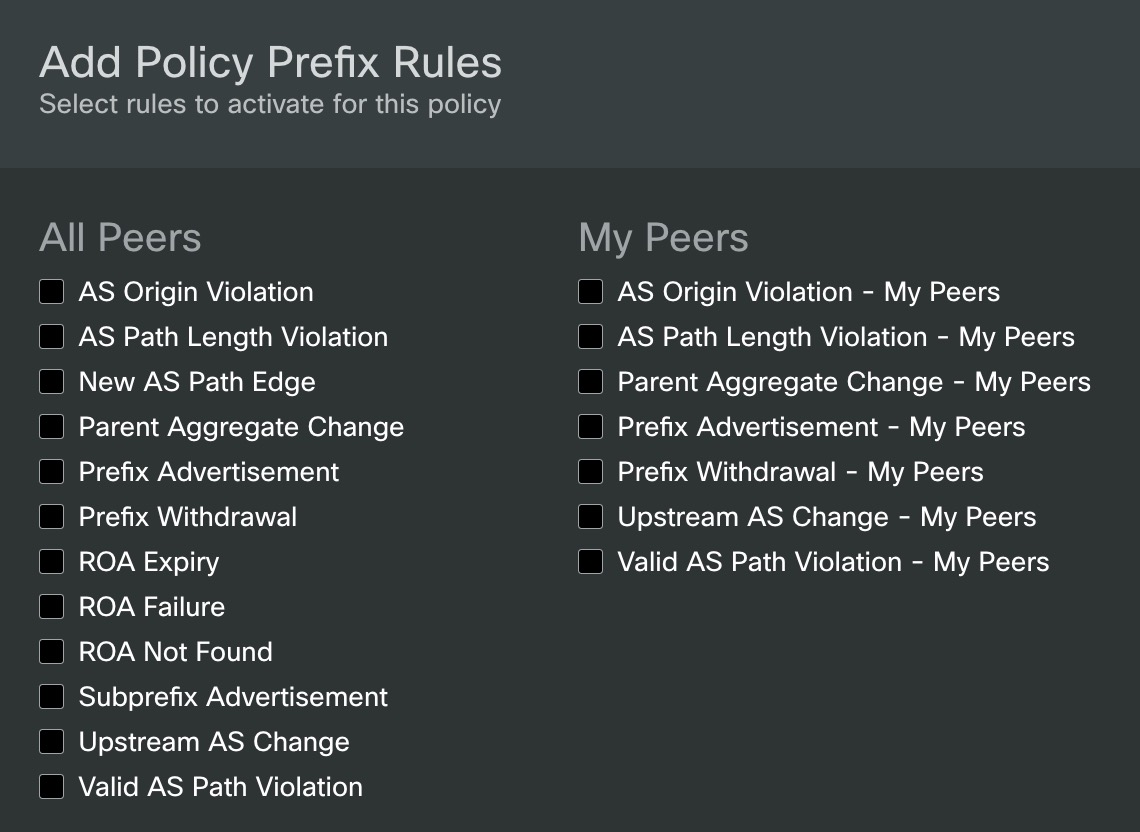 |
|
Cisco Crosswork Cloud |
New Feature |
CCLD-8240 |
|
|
Crosswork Cloud Network Insights |
New Feature |
CCNI-8260 |
Removed limitation where subprefix alarms were limited to subnets within 10 bits of a configured prefix. |
|
Crosswork Cloud Network Insights |
Bug Fix |
CCNI-8503 |
You can now configure multiple tags while adding/editing peers, even if no tags were previously configured for that peer. |
|
Crosswork Cloud Network Insights |
New Feature |
CCNI-8492 |
The Prefix Type column has been removed from the BGP Updates page (External Routing Analysis > Monitor > BGP Updates). |
|
Crosswork Cloud Network Insights |
Bug Fix |
CCNI-8504 |
The following Customize Column option names have been updated to maintain consistency:
|
|
Crosswork Cloud Network Insights |
Bug Fix |
CCNI-8523 |
You will no longer receive the Unexpected Error message when you click the Cancel button on the Import Peers from BGPMon page (Monitor > Peers > Peermon Import). |
|
Crosswork Cloud |
Bug Fix |
CCLD-8575 |
Tag length has been increased to 64 characters. |
2023-03-22
|
Product |
Type |
Unique Identifier |
Description |
|---|---|---|---|
|
Crosswork Cloud Traffic Analysis |
Bug Fix |
CCTA-8418 |
Added the Updated At field to the Traffic Data information on the device Status page (Monitor > Devices > device-name > Status tab > hover over the Traffic Data arrow between Data Gateways and Devices). |
|
Crosswork Cloud Traffic Analysis |
Bug Fix |
CCTA-8414 |
The checklist symbols on the Traffic Analysis Setup Checklist page (Configure > Setup Checklist) are now displayed correctly. |
2023-03-06
|
Product |
Type |
Unique Identifier |
Description |
|---|---|---|---|
|
Crosswork Cloud |
New Feature | CCLD-7518 |
Due to the newly added /api/v1/alarms API call, the JSON format of S3 notification messages for alarms has been updated. |
|
Crosswork Cloud Network Insights |
Bug Fix |
CCNI-7618 |
The snoozed alarms now move to Acknowledged state after the snooze time expires. |
2023-02-07
|
Product |
Type |
Unique Identifier |
Description |
|---|---|---|---|
|
Crosswork Cloud Network Insights |
New Feature | CCNI-7987 |
A Get Started pop-up window appears in External Routing Analysis when policies and prefixes are not configured. The Get Started pop-up window provides you with some help to start using the product. You can use the Express Setup button on the page to configure the policies. Also, you can get additional help by clicking the Get Help or Provide Feedback button. |
|
Crosswork Cloud Network Insights |
Bug Fix |
CCNI-6769 |
BGP Updates table: The Peer column in the exported CSV file now displays IP addresses for peers owned by that organization instead of Peer IDs. |
2023-01-27
|
Product |
Type |
Unique Identifier |
Description |
|---|---|---|---|
| Crosswork Data Gateway | New Feature | NA |
Crosswork Data Gateway 4.5 includes the following new features:
For more information, see Supported Cisco Crosswork Data Gateway Version. |
2023-01-26
|
Product |
Type |
Unique Identifier |
Description |
|---|---|---|---|
|
Crosswork Cloud Network Insights |
Bug Fix |
CCNI-8179 |
Updated the description to Expected ROA records in the Expected section of the ROA Not Found page (Monitor > Alarms > ROA Not Found alarm > Overview tab). |
|
Crosswork Cloud Network Insights |
Bug Fix |
CCNI-8149 |
The Custom Timeframe on the BGP Updates page now allows you to select the same start and end time values when the selected dates are different. |
2023-01-13
|
Product |
Type |
Unique Identifier |
Description |
|---|---|---|---|
|
Crosswork Cloud Network Insights |
Bug Fix |
CCNI-8181 |
You will no longer receive the Unexpected Error message when linking the peer to the Peer Policy. |
|
Crosswork Cloud Network Insights |
Bug Fix |
CCNI-8146 |
The Alarm History page (External Routing Analysis > Alarms > History tab) no longer displays any error message when you select the Last 90 Days option from the Timeframe drop-down list. |
Supported Browsers
Crosswork Cloud products are supported on the following browsers:
-
Google Chrome 70 or later
-
Mozilla Firefox 62 or later
Crosswork Cloud Trust Insights Required Software
Crosswork Cloud Trust Insights requires the following software:
-
Crosswork Cloud Trust Insights supports Cisco 8000, Cisco NCS 5500, Cisco NCS 540, and Cisco NCS 540 (LNT) devices running Cisco IOS XR 7.3.1 or later. The following Cisco IOS XR versions are supported:
-
7.3.1, 7.3.2, 7.3.3, and 7.3.4
-
7.4.1 and 7.4.2
-
7.5.1, 7.5.2, and 7.5.4
-
7.6.1 and 7.6.2
-
7.7.1 and 7.7.2
-
7.8.1
-
7.9.1
-
For information on how to integrate Cisco IOS XR and Crosswork Cloud Trust Insights, refer to the following table:
|
Platform |
Configuration |
Command Reference |
|---|---|---|
|
Cisco 8000 Series Routers |
||
|
Cisco NCS 5500 Series Routers |
||
|
Cisco NCS 540 Series Routers |
||
|
Cisco ASR 9000 Series Routers |
Supported Cisco Crosswork Data Gateway Version
You can download the supported Cisco Crosswork Data Gateway version for Crosswork Cloud products from the Cisco Software Download page. For more information, see the following:
-
Cisco Crosswork Data Gateway Installation and Configuration Guide for Cloud Applications

Note
-
Cisco Crosswork Data Gateway 5.0 is not supported.
-
Confirm that system requirements are met (see the Installation Requirements chapter in the Cisco Crosswork Data Gateway Installation and Configuration Guide for Cloud Deployment).
-
 Feedback
Feedback