Introduction
This document describes how to convert a Lightweight Access Point (LWAP) 1852 to Mobility Express (ME).
Prerequisites
Requirements
Cisco recommends that you have knowledge of these topics:
- CLI access to AP with a console cable.
- Trivial File Transfer Protocol (TFTP) server.
Components Used
The information in this document is based on:
The information in this document was created from the devices in a specific lab environment. All of the devices used in this document started with a cleared (default) configuration. If your network is live, ensure that you understand the potential impact of any command.
Configure
Network Diagram

Step 1. Download the Mobility Express Software AIR-AP1850-K9-ME-8-10-112-0.zip and Unzip the File
Step 2. Make Sure the 1852 has an Internet Protocol (IP) Address
CLI:
#sh ip int br
gateway-ip : 10.10.1.254
gateway-mac : 10:05:CA:88:DB:91
Interface IP-Address Method Status Protocol
wired0 10.10.1.230 DHCP up up
wired1 unassigned unset administratively down down
wifi0 unassigned unset administratively down down
wifi1 unassigned unset administratively down down
Step 3. Before the Conversion the AP does not Mention Anything about Mobility Expressway
AP#sh version
Restricted Rights Legend
!
!
!
cisco AIR-AP1852I-B-K9 ARMv7 Processor rev 0 (v7l) with 997136/793520K bytes of memory.
Processor board ID KWC192905FW
AP Running Image : 8.10.112.0
Primary Boot Image : 8.10.112.0
Backup Boot Image : 8.5.135
2 Gigabit Ethernet interfaces
2 802.11 Radios
!
Step 4. Run the Command and Use ap1g4 as the File Name
AP#ap-type mobility-express tftp://10.10.1.224/ap1g4
[*] Reboot required after config change as AP needs to boot up with ME image
[*]
[*] Rebooting AP. Need to boot up the AP with ME image...
Step 5. A Few Minutes after the AP Reboots, the Cisco Wizard Configuration Tool Starts
Cryptographic library self-test....
!
!
Cisco AireOS Version 8.10.112.0
Initializing OS Services: runok
Initializing Serial Services: ok
Initializing Network Services: ok
!
!
!
!
!
(Cisco Controller)
Welcome to the Cisco Wizard Configuration Tool
Use the '-' character to backup
Would you like to terminate autoinstall? [yes]: yes
System Name [Cisco_cc:33:c0] (31 characters max):
Enter Administrative User Name (24 characters max):
Enter Administrative Password (3 to 24 characters):
Step 6. As Shown in Image, 10.10.1.232 is Assigned as the Management IP Address of the Mobility Express and is Used to Access the Graphical User Interface (GUI)
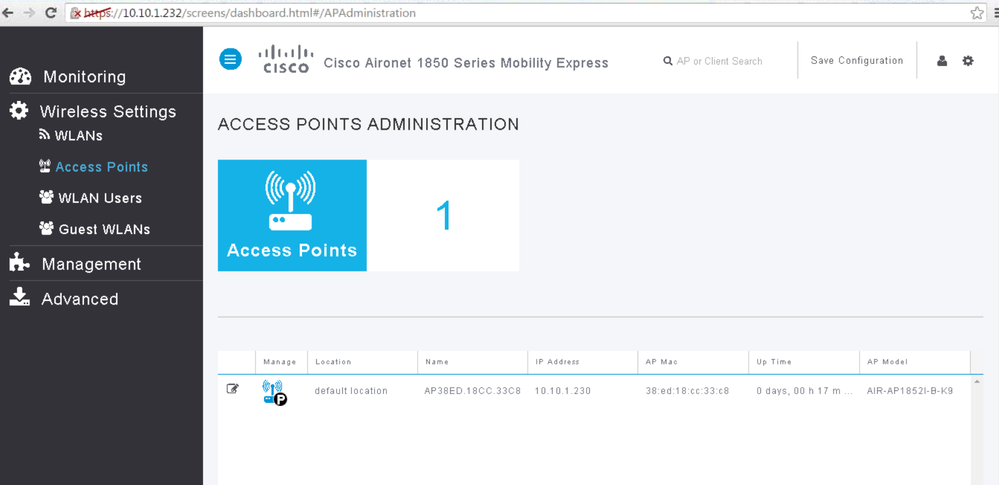
Verify
This is the verification procedure available for this configuration.
Use the show version command to verify the AP has been converted to ME.
AP# sh version
Restricted Rights Legend
!
!
cisco AIR-AP1852I-A-K9 ARMv7 Processor rev 0 (v7l) with 996240/310216K bytes of memory.
Processor board ID KWC1929066D
AP Running Image : 8.10.112.0
Primary Boot Image : 8.10.112.0
Backup Boot Image : 8.5.135.0
Primary Boot Image Hash:
Backup Boot Image Hash:
AP Image type : MOBILITY EXPRESS IMAGE
AP Configuration : MOBILITY EXPRESS CAPABLE
2 Gigabit Ethernet interfaces
2 802.11 Radios
!
!
Top Revision Number : A0
Product/Model Number : AIR-AP1852I-A-K9
Troubleshoot
This section provides information you can use in order to troubleshoot your configuration.
- Check if there is network connectivity between the AP and the TFTP server.
- Check if the correct file has been used.
Related Information

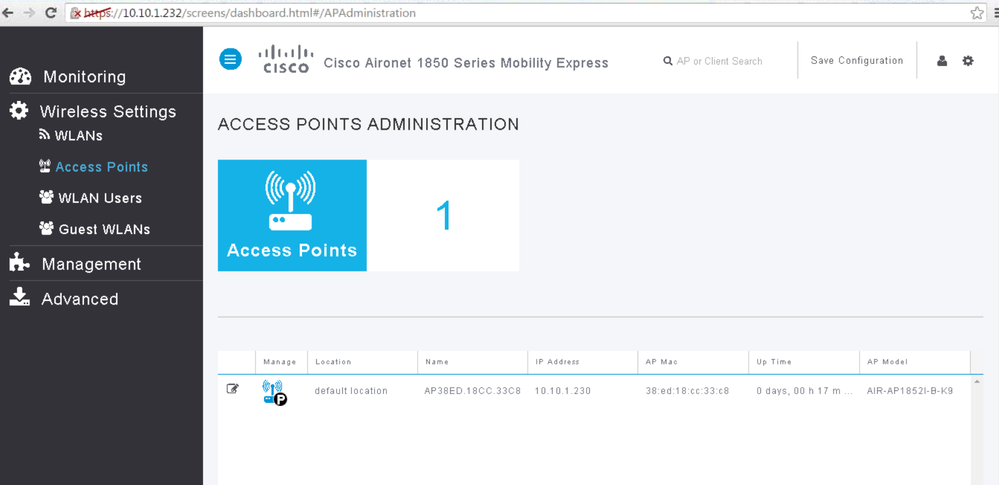
 Feedback
Feedback