Configure & Troubleshoot Downloadable ACLs on Catalyst 9800
Available Languages
Download Options
Bias-Free Language
The documentation set for this product strives to use bias-free language. For the purposes of this documentation set, bias-free is defined as language that does not imply discrimination based on age, disability, gender, racial identity, ethnic identity, sexual orientation, socioeconomic status, and intersectionality. Exceptions may be present in the documentation due to language that is hardcoded in the user interfaces of the product software, language used based on RFP documentation, or language that is used by a referenced third-party product. Learn more about how Cisco is using Inclusive Language.
Contents
Introduction
This document describes how to configure and troubleshoot downloadable ACLs (dACLs) on Catalyst 9800 Wireless LAN Controller (WLC).
Background Information
dACLs have been supported for many years in Cisco IOS® and IOS XE® switches. A dACL refers to the fact that the network device dynamically downloads the ACL entries from the RADIUS server when authentication occurs, rather than having a local copy of the ACL and just being assigned the ACL name. A more complete Cisco ISE configuration example is available. This document focuses on the Cisco Catalyst 9800 which supports dACLs for central switching since the 17.10 release.
Prerequisites
The idea behind this document is to demonstrate dACLs usage on Catalyst 9800 through a basic SSID configuration example, showing how these can be fully customizable.
On Catalyst 9800 wireless controller, downloadable ACLs are
- Supported starting from Cisco IOS XE Dublin 17.10.1 release.
-
Supported for centralized controller with Local mode Access Points only (or Flexconnect central switching). FlexConnect Local Switching does not support dACL.
Requirements
Cisco recommends that you have knowledge of these topics:
- Catalyst Wireless 9800 configuration model.
- Cisco IP Access Control Lists (ACLs).
Components Used
The information in this document is based on these software and hardware versions:
- Catalyst 9800-CL (v. Dublin 17.12.03).
- ISE (v. 3.2).
The information in this document was created from the devices in a specific lab environment. All of the devices used in this document started with a cleared (default) configuration. If your network is live, ensure that you understand the potential impact of any command.
Configure
Throughout this configuration guide, even if methods are different (for example WLAN authentication, policy configuration, and so on), the end result is the same. In the scenario exposed here, two user identities are defined being USER1 and USER2. Both are granted access to the wireless network. To each of them is assigned, respectively, ACL_USER1 and ACL_USER2 being dACLs downloaded by the Catalyst 9800 from ISE.
Using dACLs with 802.1x SSIDs
Network Diagram
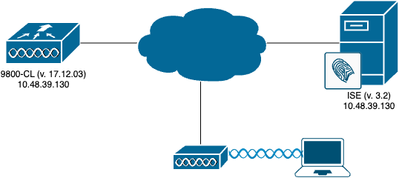
WLC Configuration
For details about 802.1x SSIDs configuration and troubleshooting on the Catalyst 9800, please refer to the Configure 802.1X Authentication on Catalyst 9800 Wireless Controller Series configuration guide.
Step 1. Configure the SSID.
Configure a 802.1x authenticated SSID, using ISE as RADIUS server. In this document, the SSID has been named "DACL_DOT1X_SSID".
From the GUI:
Navigate to Configuration > Tags & Profiles > WLAN and create a WLAN similar to the one showed here:
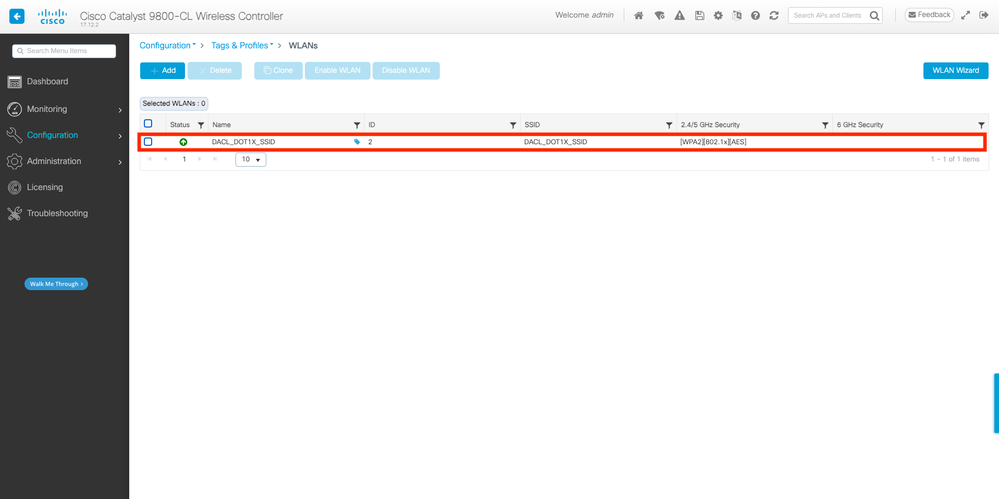
From the CLI:
WLC#configure terminal
WLC(config)#wlan DACL_DOT1X_SSID 2 DACL_DOT1X_SSID
WLC(config-wlan)#security dot1x authentication-list DOT1X
WLC(config-wlan)#no shutdownStep 2. Configure the policy profile.
Configure the policy profile that is used along with the SSID defined above. On this policy profile, make sure AAA Override is configured from the "Advanced" tab, as showed in the screenshot. In this document, the policy profile used is "DACL-8021X".
As stated in the prerequisites section, dACLs are only supported for central switching/authentication deployments. Make sure the policy profile is configured that way.
From the GUI:
Navigate to Configuration > Tags & Profiles > Policy, select the policy profile used and configure it as showed.
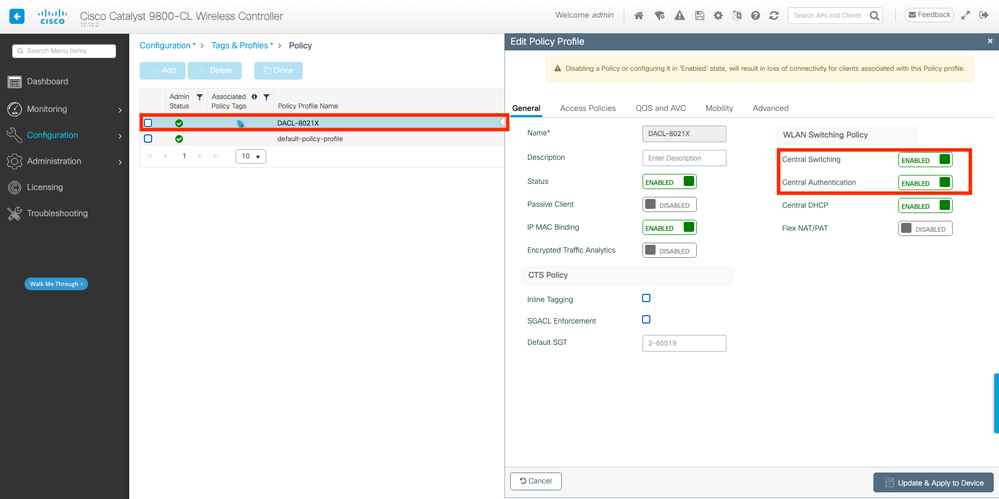
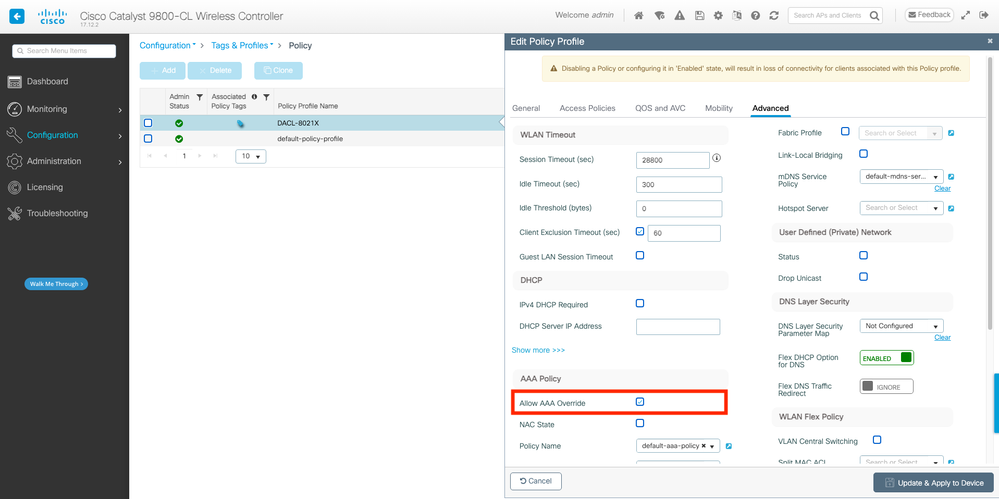
From the CLI:
WLC#configure terminal
WLC(config)#wireless profile policy DACL-8021X
WLC(config-wireless-policy)#aaa-override
WLC(config-wireless-policy)#vlan VLAN_1413
WLC(config-wireless-policy)#no shutdownStep 3. Assign the policy profile and SSID to the policy tag used.
From the GUI:
Navigate to Configuration > Tags & Profiles > Tags. From the Policy tags tab, create (or select) the tag used and assign to it the WLAN and policy profile defined during steps 1-2.
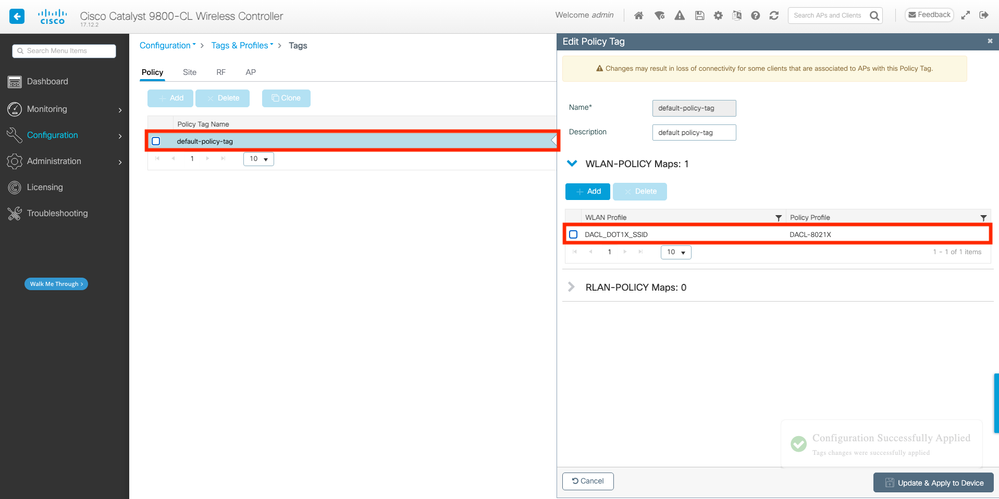
From the CLI:
WLC#configure terminal
WLC(config)#wireless tag policy default-policy-tag
WLC(config-policy-tag)#description "default policy-tag"
WLC(config-policy-tag)#wlan DACL_DOT1X_SSID policy DACL-8021XStep 4. Allow Vendor Specific Attribute.
Downloadable ACLs are passed via vendor specific attributes (VSA) in the RADIUS exchange between ISE and the WLC. The support of these attributes can be enabled on the WLC, using these CLI command.
From the CLI:
WLC#configure terminal
WLC(config)#radius-server vsa send authenticationStep 5. Configure Default Authorization List.
When working with dACL, network authorization through RADIUS must be enforced for the WLC to authorize any user authenticating to the 802.1x SSID configured. Indeed, not only the authentication but the authorization phase is handled on the RADIUS server side here. Therefore, the authorization list is required in this case.
Make sure the default network authorization method is part of the 9800 configuration.
From the GUI:
Navigate to Configuration > Security > AAA and from the AAA Method List > Authorization tab, create an authorization method similar to the one showed.
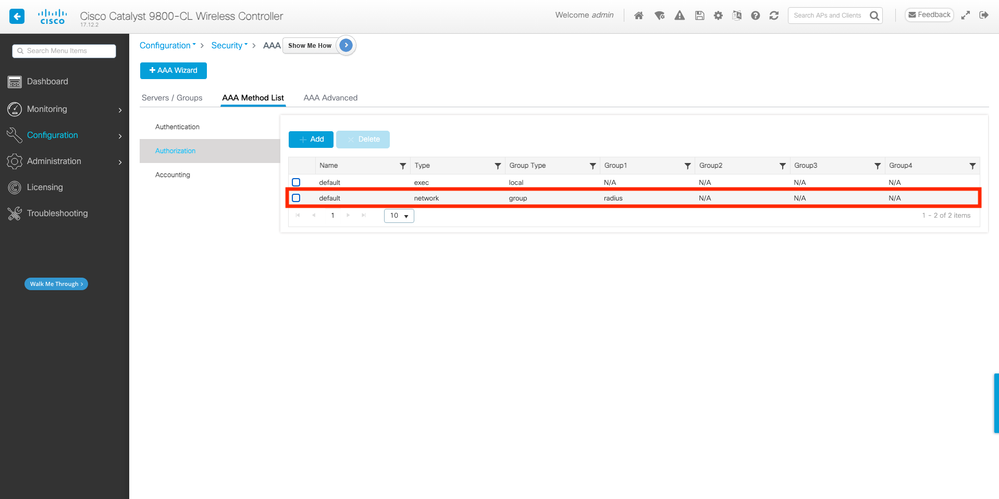
From the CLI:
WLC#configure terminal
WLC(config)#aaa authorization network default group radiusISE Configuration
When implementing dACLs in wireless environment with ISE, two common configurations are possible, to know:
- Per-user dACL configuration. With this, each particular identity has a dACL assigned thanks to a custom identity field.
- Per-result dACL configuration. While opting for this method, a particular dACL is assigned to a user based on the authorization policy it matched on the policy set used.
Per-user dACLs
Step 1. Define a dACL Custom User Attribute
To be able to assign a dACL to a user identity, first this field must be configurable on the identity created. By default, on ISE, the "ACL" field is not defined for any new identity created. To overcome this, one can use the "Custom User Attribute" and define a new configuration field. To do so, navigate to Administration > Identity Management > Settings > User Custom Attributes. Use the "+"button to add a new attribute similar to the one showed. In this example, the name of the custom attribute is ACL.
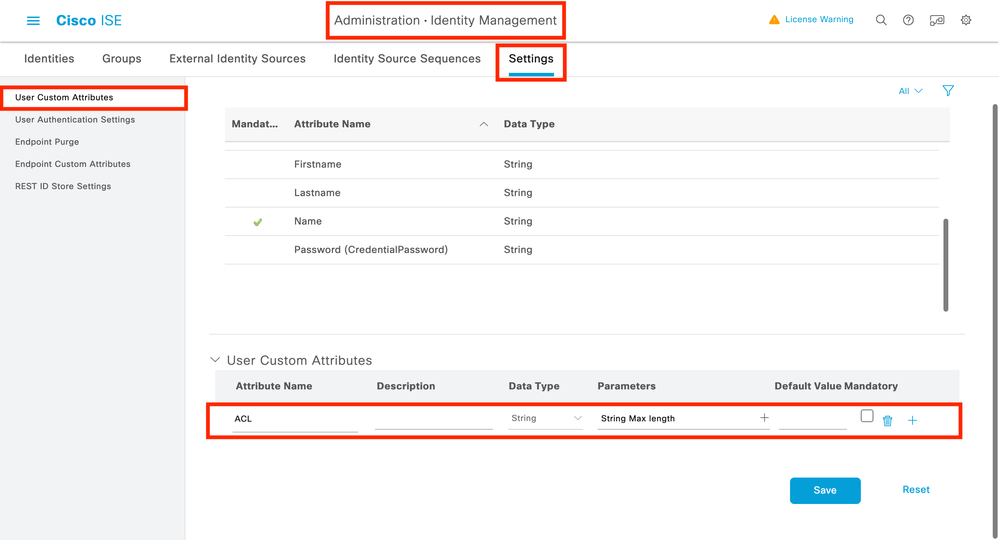
Once this configured, use the "Save" button to savethe changes.
Step 2. Configure the dACL
Navigate to Policy > Policy Elements > Results > Authorization > Downloadable ACLs to see and define dACL on ISE. Use the “Add” button to create a new one.
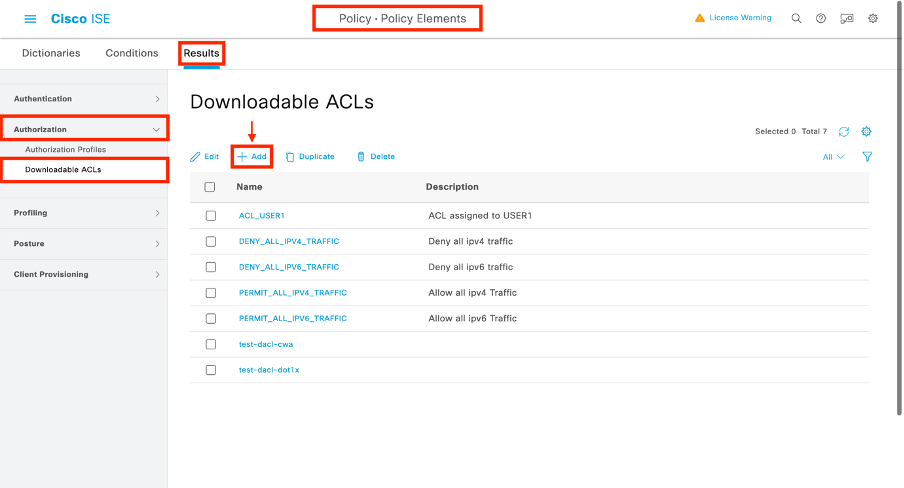
This opens the “New Downloadable ACL” configuration form. On this one, configure these fields:
- Name: the name of the dACL defined.
- Description (optional): a brief description about the usage of the created dACL.
- IP version: the IP protocol version used in the defined dACL (version 4, 6 or both).
- DACL Content: the content of the dACL, as per Cisco IOS XE ACL syntax.
In this document, the dACL used is "ACL_USER1" and this dACL allows any traffic except the one destinated to 10.48.39.186 and 10.48.39.13.
Once the fields configured, use the “Submit” button to create the dACL.
Repeat the step to define the dACL for the second user, ACL_USER2, as showed in the figure.
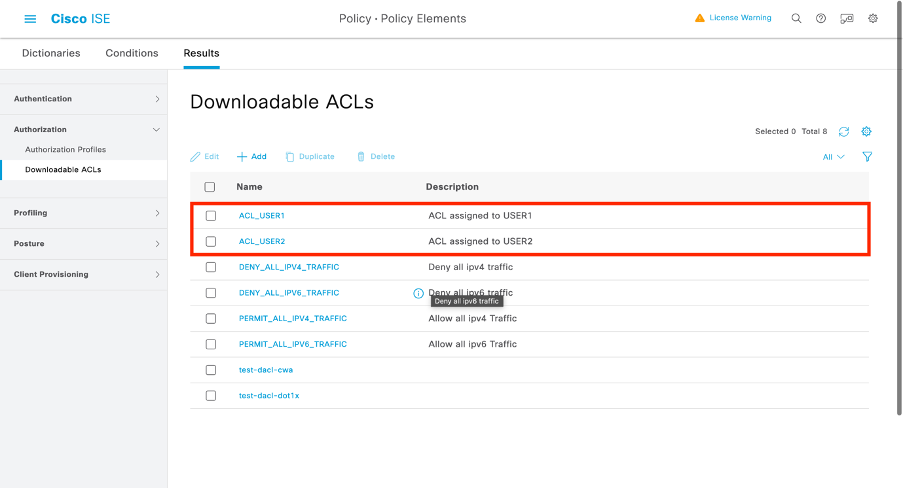
Step 3. Assign the dACL to a Created Identity
Once the dACL created, one can assign it to any ISE identity using the User Custom Attributes created in Step 1. To do so, navigate to Administration > Identity Management > Identities > Users. As usual, use the “Add” button to create a user.
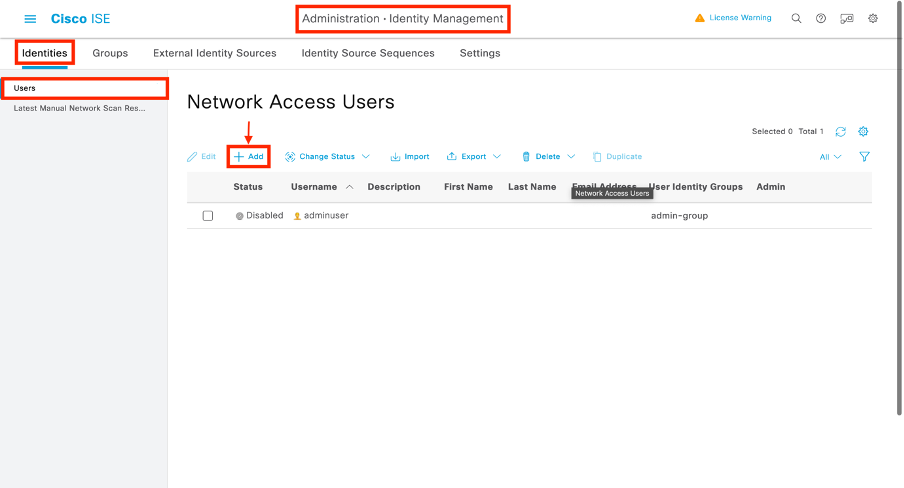
On the “New Network Access User” configuration form, define the username and password for the created user. Use the custom attribute “ACL” to assign the dACL created in Step 2 to the identity. In the example, the identity USER1 using ACL_USER1 is defined.
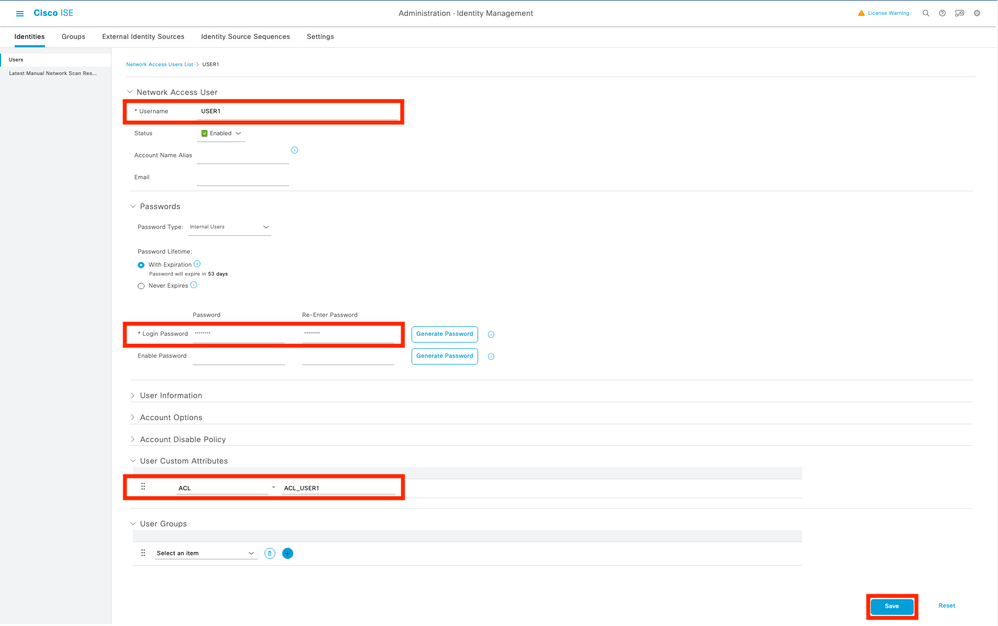
Once the fields configured properly, use the “Submit” button to create the identity.
Repeat this step to create USER2 and assign ACL_USER2 to it.
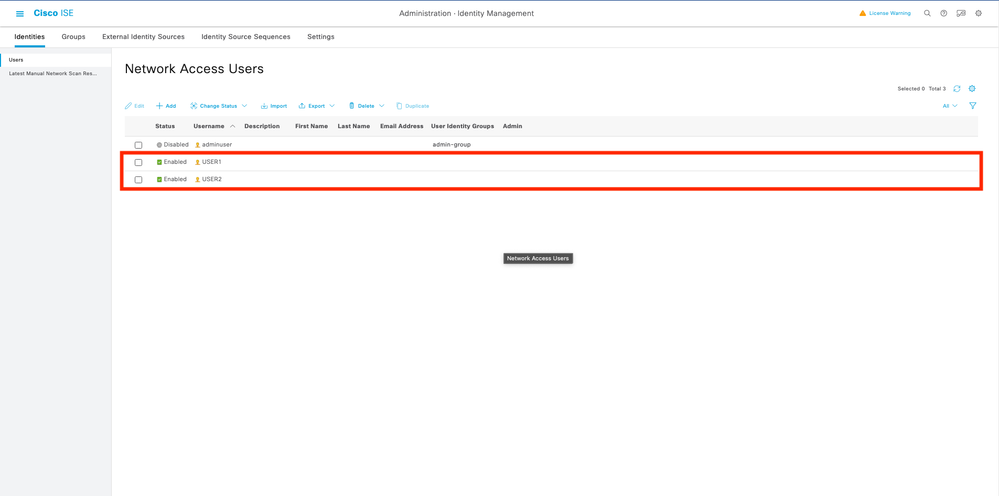
Step 4. Configure authorization policy result.
Once the identity configured and the dACL assigned to it, the authorization policy must still be configured in order to match the custom user attribute “ACL” defined to an existing authorization common task. To do so, navigate to Policy > Policy Elements > Results > Authorization > Authorization Profiles. Use the “Add” button to define a new authorization policy.
- Name: the name of the authorization policy, here “9800-DOT1X-USERS”.
- Access Type: the type of access used when this policy is matched, here ACCESS_ACCEPT.
- Common Task: match “DACL Name” to InternalUser:<name of custom attribute created> for internal user.According to the names used in this document, the profile 9800-DOT1X-USERS is configured with the dACL configured as InternalUser:ACL.
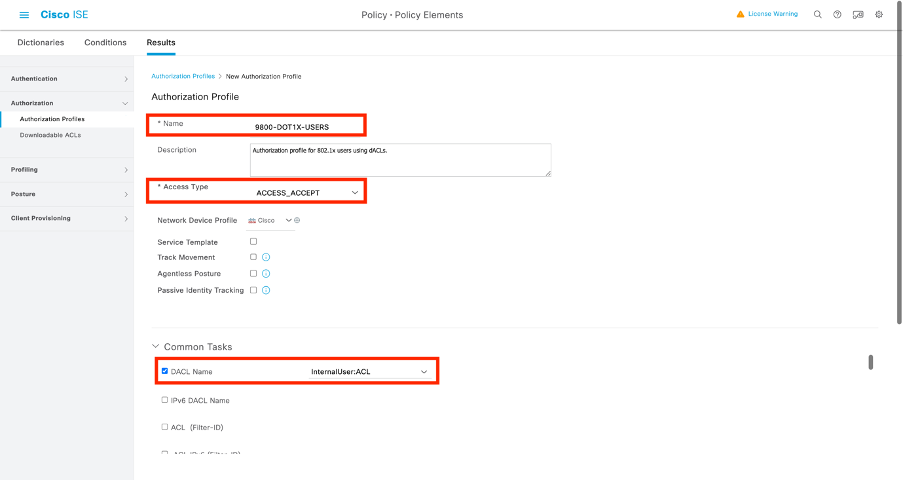
Step 5. Use authorization profile in policy set.
Once the authorization profile result correctly defined, it still needs to be part of the policy set used to authenticate and authorize wireless users. Navigate to Policy > Policy Sets and open the policy set used.
Here, the authentication policy rule "Dot1X" matches any connection made via wired or wireless 802.1x. The authorization policy rule "802.1x Users dACL" implements a condition on the SSID used (that is Radius-Called-Station-ID CONTAINS DACL_DOT1X_SSID). If an authorization is performed on the "DACL_DOT1X_SSID" WLAN, then the profile "9800-DOT1X-USERS" defined in Step 4 is used to authorize the user.
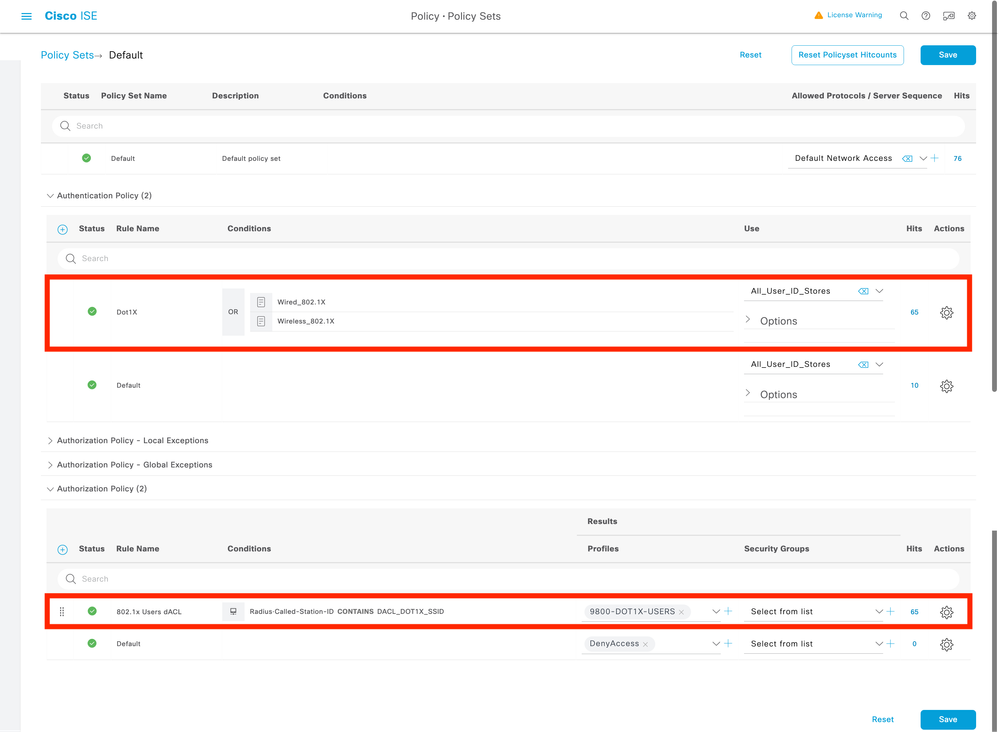
Per-result dACLs
To avoid the tremendous task of assigning a particular dACL to each identity created on ISE, one can opt for applying the dACL to a particular policy result. This result is then applied based on any condition matched on the authorization rules from the policy set used.
Step 1. Configure the dACL
Execute the same Step 2 from the Per-user dACLs section in order to define the dACLs needed. Here, these are ACL_USER1 and ACL_USER2.
Step 2. Create identities
Navigate to Administration > Identity Management > Identities > Users and use the “Add” button to create a user.
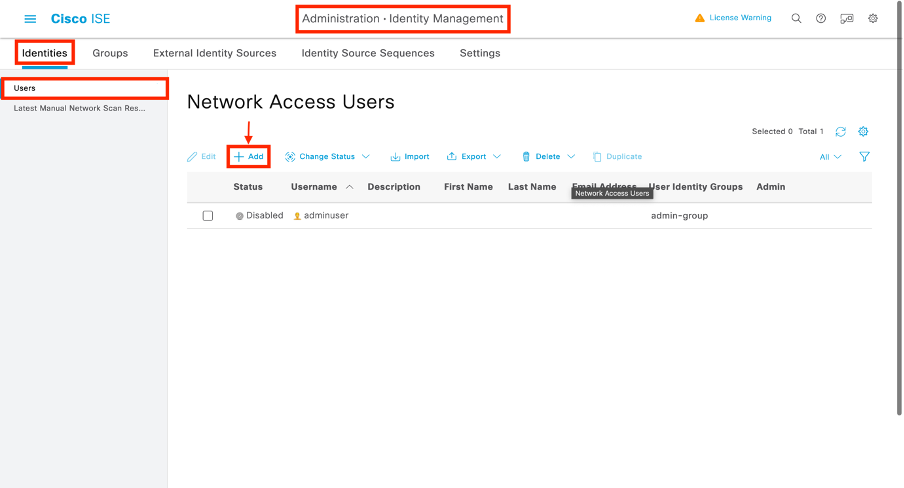
On the “New Network Access User” configuration form, define the username and password for the created user.
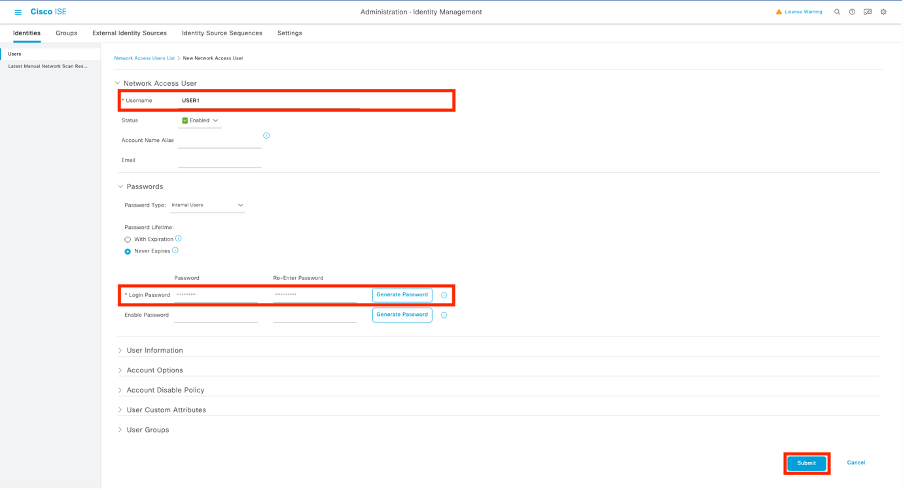
Repeat this step to create USER2.
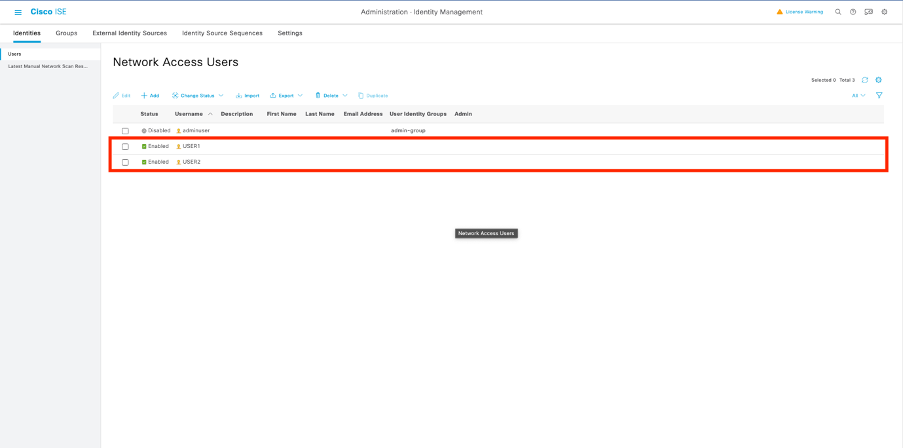
Step 4. Configure the authorization policy result.
Once the identity and the dACL configured, the authorization policy must still be configured in order to assign a particular dACL to user matching the condition to use this policy. To do so, navigate to Policy > Policy Elements > Results > Authorization > Authorization Profiles. Use the “Add” button to define a new authorization policy and complete these fields.
- Name: the name of the authorization policy, here “9800-DOT1X-USER1”.
- Access Type: the type of access used when this policy is matched, here ACCESS_ACCEPT.
- Common Task: match “DACL Name” to “ACL_USER1” for internal user. According to the names used in this document, the profile 9800-DOT1X-USER1 is configured with the dACL configured as “ACL_USER1”.
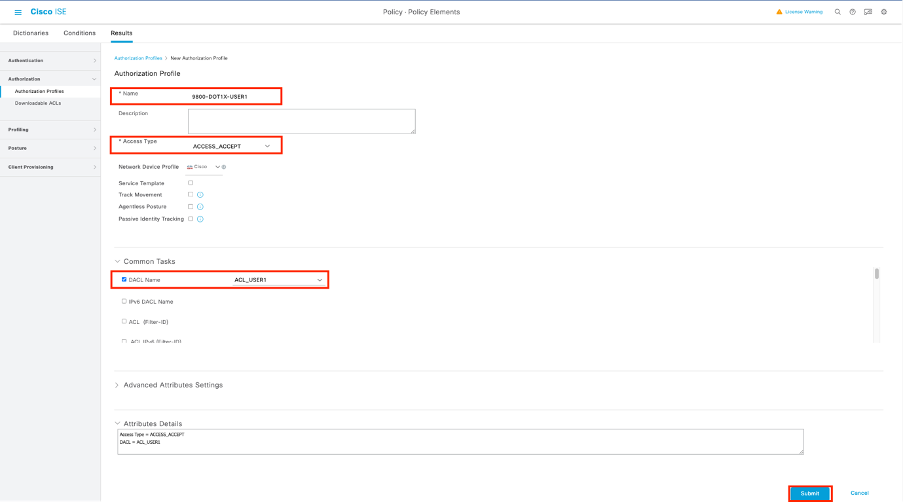
Repeat this step to create the policy result “9800-DOT1X-USER2” and assign “ACL_USER2” as DACL to it.
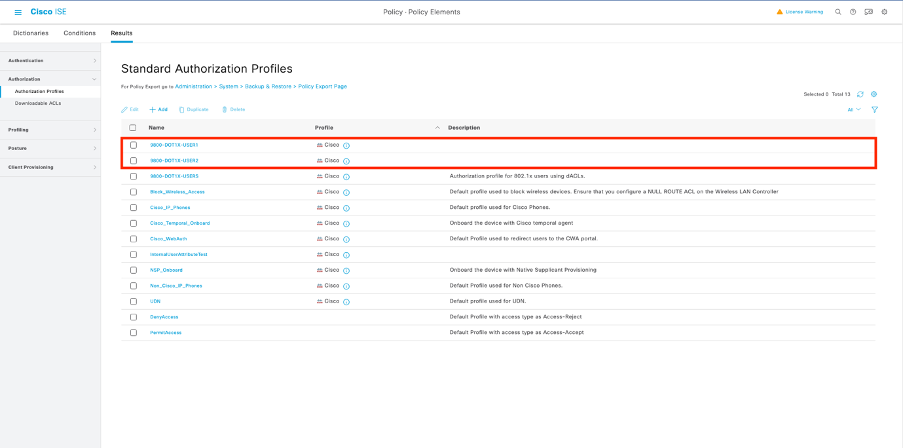
Step 5. Use authorization profiles in policy set.
Once the authorization profile results correctly defined, it still needs to be part of the policy set used to authenticate and authorize wireless users. Navigate to Policy > Policy Sets and open the policy set used.
Here, the authentication policy rule "Dot1X" matches any connection made via wired or wireless 802.1X. The authorization policy rule "802.1X User 1 dACL" implements a condition on the username used (that is InternalUser-Name CONTAINS USER1). If an authorization is performed using the username USER1, then the profile "9800-DOT1X-USER1" defined in Step 4 is used to authorize the user and thus, the dACL from this result (ACL_USER1) is applied as well to the user. The same is configure for username USER2, for which "9800-DOT1X-USER1" is used.
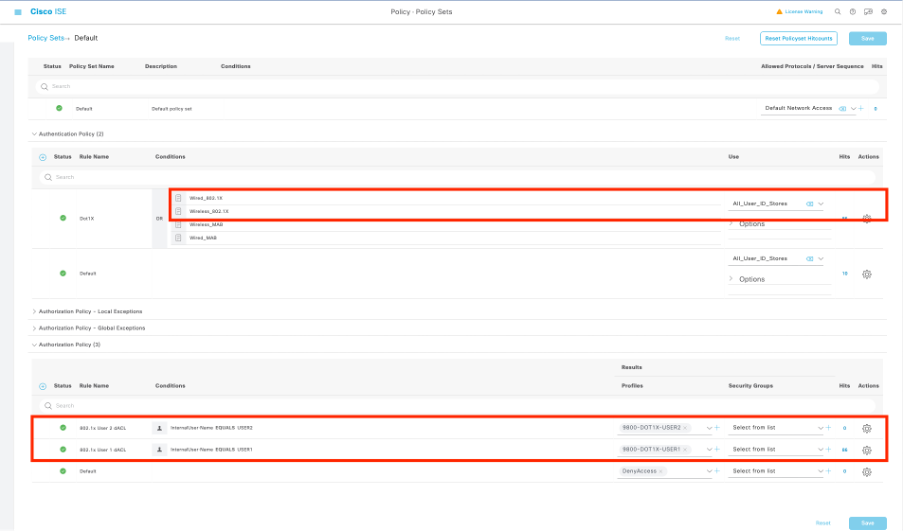
Notes About Using dACLs with CWA SSIDs
As described in the Configure Central Web Authentication (CWA) on Catalyst 9800 WLC and ISE configuration guide, CWA relies on MAB and particular result to authenticate and authorize users. Downloadables ACLs can be added to the CWA configuration from ISE side identically as what has been described above.

Warning: Downloadable ACLs can only be used as network access list and are not supported as pre-authentication ACLs. Therefore, any pre-authentication ACL used in a CWA workflow must be defined in the WLC configuration.
Verify
To verify the configuration made, these commands can be used.
# show run wlan
# show run aaa
# show aaa servers
# show ap config general
# show ap name <ap-name> config general
# show ap tag summary
# show ap name <AP-name> tag detail
# show wlan { summary | id | nme | all }
# show wireless tag policy detailed <policy-tag-name>
# show wireless profile policy detailed <policy-profile-name>
# show access-lists { acl-name }Here is referenced the relevant part of the WLC configuration corresponding to this example.
aaa new-model
!
!
aaa group server radius authz-server-group
server name DACL-RADIUS
!
aaa authentication login default local
aaa authentication dot1x default group radius
aaa authentication dot1x DOT1X group radius
aaa authorization exec default local
aaa authorization network default group radius
!
!
aaa server radius dynamic-author
client <ISE IP>
!
aaa session-id common
!
[...]
vlan 1413
name VLAN_1413
!
[...]
radius server DACL-RADIUS
address ipv4 <ISE IP> auth-port 1812 acct-port 1813
key 6 aHaOSX[QbbEHURGW`cXiG^UE]CR]^PVANfcbROb
!
!
[...]
wireless profile policy DACL-8021X
aaa-override
vlan VLAN_1413
no shutdown
[...]
wireless tag policy default-policy-tag
description "default policy-tag"
wlan DACL_DOT1X_SSID policy DACL-8021X
[...]
wlan DACL_DOT1X_SSID 2 DACL_DOT1X_SSID
security dot1x authentication-list DOT1X
no shutdownThe RADIUS server configuration is presented, displayed using the show running-config all command.
WLC#show running-config all | s radius-server
radius-server attribute 77 include-in-acct-req
radius-server attribute 77 include-in-access-req
radius-server attribute 11 default direction out
radius-server attribute nas-port format a
radius-server attribute wireless authentication call-station-id ap-macaddress-ssid
radius-server dead-criteria time 10 tries 10
radius-server cache expiry 24 enforce hours
radius-server transaction max-tries 8
radius-server retransmit 3
radius-server timeout 5
radius-server ipc-limit in 10
radius-server ipc-limit done 10
radius-server vsa send accounting
radius-server vsa send authenticationTroubleshoot
Checklist
- Ensure clients can connect properly to the 802.1X SSID configured.
- Ensure the RADIUS access-request/accept contain the proper attribute-value pairs (AVPs).
- Ensure clients use the proper WLAN/policy profile.
WLC One Stop-Shop Reflex
To check if the dACL is properly assigned to a particular wireless client, one can use the show wireless client mac-address <H.H.H> detail command as shown. From there, different useful troubleshooting information can be seen, namely: the client username, state, policy profile, WLAN and, most importantly here, the ACS-ACL.
WLC#show wireless client mac-address 08be.ac14.137d detail
Client MAC Address : 08be.ac14.137d
Client MAC Type : Universally Administered Address
Client DUID: NA
Client IPv4 Address : 10.14.13.240
Client Username : USER1
AP MAC Address : f4db.e65e.7bc0
AP Name: AP4800-E
Client State : Associated
Policy Profile : DACL-8021X
Wireless LAN Id: 2
WLAN Profile Name: DACL_DOT1X_SSID
Wireless LAN Network Name (SSID): DACL_DOT1X_SSID
BSSID : f4db.e65e.7bc0
Association Id : 1
Authentication Algorithm : Open System
Client Active State : In-Active
[...]
Client Join Time:
Join Time Of Client : 03/28/2024 10:04:30 UTC
Client ACLs : None
Policy Manager State: Run
Last Policy Manager State : IP Learn Complete
Client Entry Create Time : 35 seconds
Policy Type : WPA2
Encryption Cipher : CCMP (AES)
Authentication Key Management : 802.1x
EAP Type : PEAP
VLAN Override after Webauth : No
VLAN : VLAN_1413
[...]
Session Manager:
Point of Attachment : capwap_90000012
IIF ID : 0x90000012
Authorized : TRUE
Session timeout : 28800
Common Session ID: 8227300A0000000C8484A22F
Acct Session ID : 0x00000000
Last Tried Aaa Server Details:
Server IP : 10.48.39.134
Auth Method Status List
Method : Dot1x
SM State : AUTHENTICATED
SM Bend State : IDLE
Local Policies:
Service Template : wlan_svc_DACL-8021X_local (priority 254)
VLAN : VLAN_1413
Absolute-Timer : 28800
Server Policies:
ACS ACL : xACSACLx-IP-ACL_USER1-65e89aab
Resultant Policies:
ACS ACL : xACSACLx-IP-ACL_USER1-65e89aab
VLAN Name : VLAN_1413
VLAN : 1413
Absolute-Timer : 28800
[...]WLC Show Commands
To see all ACLs which are currently part of the Catalyst 9800 WLC configuration, you can use the show access-lists command. This command lists all ACLs defined locally or dACLs downloaded by the WLC. Any dACLs downloaded from ISE by the WLC has the format xACSACLx-IP-<ACL_NAME>-<ACL_HASH>.

Note: Downloadable ACLs remain in the configuration as long as a client is associated and uses it in the wireless infrastructure. As soon as the last client using the dACL leaves the infrastructure, the dACL is removed from the configuration.
WLC#show access-lists
Extended IP access list IP-Adm-V4-Int-ACL-global
[...]
Extended IP access list IP-Adm-V4-LOGOUT-ACL
[...]
Extended IP access list implicit_deny
[...]
Extended IP access list implicit_permit
[...]
Extended IP access list meraki-fqdn-dns
[...]
Extended IP access list preauth-ise
[...]
Extended IP access list preauth_v4
[...]
Extended IP access list xACSACLx-IP-ACL_USER1-65e89aab
1 deny ip any host 10.48.39.13
2 deny ip any host 10.48.39.15
3 deny ip any host 10.48.39.186
4 permit ip any any (56 matches)
IPv6 access list implicit_deny_v6
[...]
IPv6 access list implicit_permit_v6
[...]
IPv6 access list preauth_v6
[...]Conditional Debugging and Radio Active Tracing
While troubleshooting configuration, you can collect radioactive traces for a client supposed to be assigned with the dACL defined. Here are highlighted the logs showing the interesting part of the radioactive traces during the client association process for client 08be.ac14.137d.
24/03/28 10:43:04.321315612 {wncd_x_R0-0}{1}: [client-orch-sm] [19620]: (note): MAC: 08be.ac14.137d Association received. BSSID f4db.e65e.7bc0, WLAN DACL_DOT1X_SSID, Slot 0 AP f4db.e65e.7bc0, AP4800-E, Site tag default-site-tag, Policy tag default-policy-tag, Policy profile DACL-8021X, Switching Central, old BSSID 80e8.6fd5.73a0, Socket delay 0ms
2024/03/28 10:43:04.321414308 {wncd_x_R0-0}{1}: [client-orch-sm] [19620]: (debug): MAC: 08be.ac14.137d Received Dot11 association request. Processing started,SSID: DACL_DOT1X_SSID, Policy profile: DACL-8021X, AP Name: AP4800-E, Ap Mac Address: f4db.e65e.7bc0BSSID MAC80e8.6fd5.73a0wlan ID: 2RSSI: -58, SNR: 36
2024/03/28 10:43:04.321464486 {wncd_x_R0-0}{1}: [client-orch-state] [19620]: (note): MAC: 08be.ac14.137d Client state transition: S_CO_L2_AUTH_IN_PROGRESS -> S_CO_L2_AUTH_IN_PROGRESS
[...]
2024/03/28 10:43:04.322185953 {wncd_x_R0-0}{1}: [dot11] [19620]: (note): MAC: 08be.ac14.137d Association success. AID 2, Roaming = True, WGB = False, 11r = False, 11w = False Fast roam = False
2024/03/28 10:43:04.322199665 {wncd_x_R0-0}{1}: [dot11] [19620]: (info): MAC: 08be.ac14.137d DOT11 state transition: S_DOT11_ASSOCIATED -> S_DOT11_ASSOCIATED
[...]
2024/03/28 10:43:04.322860054 {wncd_x_R0-0}{1}: [client-orch-sm] [19620]: (debug): MAC: 08be.ac14.137d Starting L2 authentication. Bssid in state machine:f4db.e65e.7bc0 Bssid in request is:f4db.e65e.7bc0
2024/03/28 10:43:04.322881795 {wncd_x_R0-0}{1}: [client-orch-state] [19620]: (note): MAC: 08be.ac14.137d Client state transition: S_CO_L2_AUTH_IN_PROGRESS -> S_CO_L2_AUTH_IN_PROGRESS
[...]
2024/03/28 10:43:04.323379781 {wncd_x_R0-0}{1}: [client-auth] [19620]: (info): MAC: 08be.ac14.137d Client auth-interface state transition: S_AUTHIF_DOT1XAUTH_PENDING -> S_AUTHIF_DOT1XAUTH_PENDING
[...]
2024/03/28 10:43:04.330181613 {wncd_x_R0-0}{1}: [client-auth] [19620]: (info): MAC: 08be.ac14.137d Client auth-interface state transition: S_AUTHIF_DOT1XAUTH_PENDING -> S_AUTHIF_ADD_MOBILE_ACK_WAIT_DOT1X
2024/03/28 10:43:04.353413199 {wncd_x_R0-0}{1}: [auth-mgr-feat_wireless] [19620]: (info): [08be.ac14.137d:capwap_90000012] - authc_list: DOT1X
2024/03/28 10:43:04.353414496 {wncd_x_R0-0}{1}: [auth-mgr-feat_wireless] [19620]: (info): [08be.ac14.137d:capwap_90000012] - authz_list: Not present under wlan configuration
2024/03/28 10:43:04.353438621 {wncd_x_R0-0}{1}: [client-auth] [19620]: (note): MAC: 08be.ac14.137d L2 Authentication initiated. method DOT1X, Policy VLAN 0, AAA override = 1 , NAC = 0
2024/03/28 10:43:04.353443674 {wncd_x_R0-0}{1}: [client-auth] [19620]: (info): MAC: 08be.ac14.137d Client auth-interface state transition: S_AUTHIF_ADD_MOBILE_ACK_WAIT_DOT1X -> S_AUTHIF_DOT1XAUTH_PENDING
[...]
2024/03/28 10:43:04.381397739 {wncd_x_R0-0}{1}: [radius] [19620]: (info): RADIUS: Send Access-Request to 10.48.39.134:1812 id 0/96, len 418
2024/03/28 10:43:04.381411901 {wncd_x_R0-0}{1}: [radius] [19620]: (info): RADIUS: authenticator e9 8b e2 87 a5 42 1e b7 - 96 d0 3a 32 3c d1 dc 71
2024/03/28 10:43:04.381425481 {wncd_x_R0-0}{1}: [radius] [19620]: (info): RADIUS: User-Name [1] 7 "USER1"
2024/03/28 10:43:04.381430559 {wncd_x_R0-0}{1}: [radius] [19620]: (info): RADIUS: Service-Type [6] 6 Framed [2]
2024/03/28 10:43:04.381433583 {wncd_x_R0-0}{1}: [radius] [19620]: (info): RADIUS: Vendor, Cisco [26] 27
2024/03/28 10:43:04.381437476 {wncd_x_R0-0}{1}: [radius] [19620]: (info): RADIUS: Cisco AVpair [1] 21 "service-type=Framed"
2024/03/28 10:43:04.381440925 {wncd_x_R0-0}{1}: [radius] [19620]: (info): RADIUS: Framed-MTU [12] 6 1485
2024/03/28 10:43:04.381452676 {wncd_x_R0-0}{1}: [radius] [19620]: (info): RADIUS: EAP-Message [79] 12 ...
2024/03/28 10:43:04.381466839 {wncd_x_R0-0}{1}: [radius] [19620]: (info): RADIUS: Message-Authenticator[80] 18 ...
2024/03/28 10:43:04.381482891 {wncd_x_R0-0}{1}: [radius] [19620]: (info): RADIUS: EAP-Key-Name [102] 2 *
2024/03/28 10:43:04.381486879 {wncd_x_R0-0}{1}: [radius] [19620]: (info): RADIUS: Vendor, Cisco [26] 49
2024/03/28 10:43:04.381489488 {wncd_x_R0-0}{1}: [radius] [19620]: (info): RADIUS: Cisco AVpair [1] 43 "audit-session-id=8227300A000000A284A7BB88"
2024/03/28 10:43:04.381491463 {wncd_x_R0-0}{1}: [radius] [19620]: (info): RADIUS: Vendor, Cisco [26] 20
2024/03/28 10:43:04.381494016 {wncd_x_R0-0}{1}: [radius] [19620]: (info): RADIUS: Cisco AVpair [1] 14 "method=dot1x"
2024/03/28 10:43:04.381495896 {wncd_x_R0-0}{1}: [radius] [19620]: (info): RADIUS: Vendor, Cisco [26] 32
2024/03/28 10:43:04.381498320 {wncd_x_R0-0}{1}: [radius] [19620]: (info): RADIUS: Cisco AVpair [1] 26 "client-iif-id=2734691488"
2024/03/28 10:43:04.381500186 {wncd_x_R0-0}{1}: [radius] [19620]: (info): RADIUS: Vendor, Cisco [26] 20
2024/03/28 10:43:04.381502409 {wncd_x_R0-0}{1}: [radius] [19620]: (info): RADIUS: Cisco AVpair [1] 14 "vlan-id=1413"
2024/03/28 10:43:04.381506029 {wncd_x_R0-0}{1}: [radius] [19620]: (info): RADIUS: NAS-IP-Address [4] 6 10.48.39.130
2024/03/28 10:43:04.381509052 {wncd_x_R0-0}{1}: [radius] [19620]: (info): RADIUS: NAS-Port-Type [61] 6 802.11 wireless [19]
2024/03/28 10:43:04.381511493 {wncd_x_R0-0}{1}: [radius] [19620]: (info): RADIUS: NAS-Port [5] 6 3913
2024/03/28 10:43:04.381513163 {wncd_x_R0-0}{1}: [radius] [19620]: (info): RADIUS: Vendor, Cisco [26] 39
2024/03/28 10:43:04.381515481 {wncd_x_R0-0}{1}: [radius] [19620]: (info): RADIUS: Cisco AVpair [1] 33 "cisco-wlan-ssid=DACL_DOT1X_SSID"
2024/03/28 10:43:04.381517373 {wncd_x_R0-0}{1}: [radius] [19620]: (info): RADIUS: Vendor, Cisco [26] 41
2024/03/28 10:43:04.381519675 {wncd_x_R0-0}{1}: [radius] [19620]: (info): RADIUS: Cisco AVpair [1] 35 "wlan-profile-name=DACL_DOT1X_SSID"
2024/03/28 10:43:04.381522158 {wncd_x_R0-0}{1}: [radius] [19620]: (info): RADIUS: Called-Station-Id [30] 35 "f4-db-e6-5e-7b-c0:DACL_DOT1X_SSID"
2024/03/28 10:43:04.381524583 {wncd_x_R0-0}{1}: [radius] [19620]: (info): RADIUS: Calling-Station-Id [31] 19 "08-be-ac-14-13-7d"
2024/03/28 10:43:04.381532045 {wncd_x_R0-0}{1}: [radius] [19620]: (info): RADIUS: Vendor, Airespace [26] 12
2024/03/28 10:43:04.381534716 {wncd_x_R0-0}{1}: [radius] [19620]: (info): RADIUS: Airespace-WLAN-ID [1] 6 2
2024/03/28 10:43:04.381537215 {wncd_x_R0-0}{1}: [radius] [19620]: (info): RADIUS: Nas-Identifier [32] 17 "DACL_DOT1X_SSID"
2024/03/28 10:43:04.381539951 {wncd_x_R0-0}{1}: [radius] [19620]: (info): RADIUS: wlan-group-cipher [187] 6 " "
2024/03/28 10:43:04.381542233 {wncd_x_R0-0}{1}: [radius] [19620]: (info): RADIUS: wlan-pairwise-cipher[186] 6 " "
2024/03/28 10:43:04.381544465 {wncd_x_R0-0}{1}: [radius] [19620]: (info): RADIUS: wlan-akm-suite [188] 6 " "
2024/03/28 10:43:04.381619890 {wncd_x_R0-0}{1}: [radius] [19620]: (info): RADIUS: Started 5 sec timeout
[...]
2024/03/28 10:43:04.392544173 {wncd_x_R0-0}{1}: [radius] [19620]: (info): RADIUS: Received from id 1812/96 10.48.39.134:0, Access-Challenge, len 117
2024/03/28 10:43:04.392557998 {wncd_x_R0-0}{1}: [radius] [19620]: (info): RADIUS: authenticator 08 6d fa 56 48 1c 43 f3 - 84 d6 20 24 7a 90 7d e5
2024/03/28 10:43:04.392564273 {wncd_x_R0-0}{1}: [radius] [19620]: (info): RADIUS: State [24] 71 ...
2024/03/28 10:43:04.392615218 {wncd_x_R0-0}{1}: [radius] [19620]: (info): RADIUS: EAP-Message [79] 8 ...
2024/03/28 10:43:04.392628179 {wncd_x_R0-0}{1}: [radius] [19620]: (info): RADIUS: Message-Authenticator[80] 18 ...
2024/03/28 10:43:04.392738554 {wncd_x_R0-0}{1}: [radius] [19620]: (info): Valid Response Packet, Free the identifier
2024/03/28 10:43:04.726798622 {wncd_x_R0-0}{1}: [dot1x] [19620]: (info): [08be.ac14.137d:capwap_90000012] Raised identity update event for eap method PEAP
2024/03/28 10:43:04.726801212 {wncd_x_R0-0}{1}: [dot1x] [19620]: (info): [08be.ac14.137d:capwap_90000012] Received an EAP Success
2024/03/28 10:43:04.726896276 {wncd_x_R0-0}{1}: [dot1x] [19620]: (info): [08be.ac14.137d:capwap_90000012] Entering idle state
2024/03/28 10:43:04.726905248 {wncd_x_R0-0}{1}: [dot1x] [19620]: (info): [08be.ac14.137d:capwap_90000012] Posting AUTH_SUCCESS on Client
[...]
2024/03/28 10:43:04.727138915 {wncd_x_R0-0}{1}: [dot1x] [19620]: (info): [08be.ac14.137d:capwap_90000012] EAPOL packet sent to client
2024/03/28 10:43:04.727148212 {wncd_x_R0-0}{1}: [auth-mgr] [19620]: (info): [08be.ac14.137d:capwap_90000012] Authc success from Dot1X, Auth event success
2024/03/28 10:43:04.727164223 {wncd_x_R0-0}{1}: [auth-mgr] [19620]: (info): [08be.ac14.137d:capwap_90000012] Raised event APPLY_USER_PROFILE (14)
2024/03/28 10:43:04.727169069 {wncd_x_R0-0}{1}: [auth-mgr] [19620]: (info): [08be.ac14.137d:capwap_90000012] Raised event RX_METHOD_AUTHC_SUCCESS (3)
2024/03/28 10:43:04.727223736 {wncd_x_R0-0}{1}: [aaa-attr-inf] [19620]: (info): Applying Attribute : username 0 "USER1"
2024/03/28 10:43:04.727233018 {wncd_x_R0-0}{1}: [aaa-attr-inf] [19620]: (info): Applying Attribute : class 0 43 41 43 53 3a 38 32 32 37 33 30 30 41 30 30 30 30 30 30 41 32 38 34 41 37 42 42 38 38 3a 69 73 65 2f 34 39 39 36 31 30 38 38 35 2f 34 37
2024/03/28 10:43:04.727234046 {wncd_x_R0-0}{1}: [aaa-attr-inf] [19620]: (info): Applying Attribute : EAP-Message 0 <hidden>
2024/03/28 10:43:04.727234996 {wncd_x_R0-0}{1}: [aaa-attr-inf] [19620]: (info): Applying Attribute : Message-Authenticator 0 <hidden>
2024/03/28 10:43:04.727236141 {wncd_x_R0-0}{1}: [aaa-attr-inf] [19620]: (info): Applying Attribute : EAP-session-id 0 "fGøflS‹‰PÁ3+%:2
M$®vf9∫Ø◊« %ÿ0ã@≤™ÇÑbWï6\Ë&\q·lU+QB–º®”≠∫JÑv"
2024/03/28 10:43:04.727246409 {wncd_x_R0-0}{1}: [aaa-attr-inf] [19620]: (info): Applying Attribute : CiscoSecure-Defined-ACL 0 "#ACSACL#-IP-ACL_USER1-65e89aab"
[...]
2024/03/28 10:43:04.727509267 {wncd_x_R0-0}{1}: [auth-mgr] [19620]: (info): [08be.ac14.137d:capwap_90000012] Method dot1x changing state from 'Running' to 'Authc Success'
2024/03/28 10:43:04.727513133 {wncd_x_R0-0}{1}: [auth-mgr] [19620]: (info): [08be.ac14.137d:capwap_90000012] Context changing state from 'Running' to 'Authc Success'
2024/03/28 10:43:04.727607738 {wncd_x_R0-0}{1}: [svm] [19620]: (info): SVM_INFO: SVM Apply user profile
2024/03/28 10:43:04.728003638 {wncd_x_R0-0}{1}: [svm] [19620]: (info): SVM_INFO: Activating EPM features with UP
2024/03/28 10:43:04.728144450 {wncd_x_R0-0}{1}: [epm-misc] [19620]: (info): [08be.ac14.137d:capwap_90000012] Username USER1 received
2024/03/28 10:43:04.728161361 {wncd_x_R0-0}{1}: [epm] [19620]: (info): [08be.ac14.137d:capwap_90000012] Feature (EPM MISC PLUG-IN) has been started (status Success)
2024/03/28 10:43:04.728177773 {wncd_x_R0-0}{1}: [epm] [19620]: (info): [08be.ac14.137d:capwap_90000012] Feature (SM ACCOUNTING PLUG-IN) has been started (status Success)
2024/03/28 10:43:04.728184975 {wncd_x_R0-0}{1}: [epm] [19620]: (info): [08be.ac14.137d:capwap_90000012] Feature (linksec) has been started (status Success)
2024/03/28 10:43:04.728218783 {wncd_x_R0-0}{1}: [epm-acl] [19620]: (info): [08be.ac14.137d:capwap_90000012] Downloadable ACL : #ACSACL#-IP-ACL_USER1-65e89aab received
2024/03/28 10:43:04.729005675 {wncd_x_R0-0}{1}: [epm] [19620]: (info): [08be.ac14.137d:capwap_90000012] Feature (EPM ACL PLUG-IN) has been started (status Accept)
2024/03/28 10:43:04.729019215 {wncd_x_R0-0}{1}: [svm] [19620]: (info): SVM_INFO: Response of epm is ASYNC with return code Success
[...]
2024/03/28 10:43:04.729422929 {wncd_x_R0-0}{1}: [radius] [19620]: (info): RADIUS: Send Access-Request to 10.48.39.134:1812 id 0/107, len 138
2024/03/28 10:43:04.729428175 {wncd_x_R0-0}{1}: [radius] [19620]: (info): RADIUS: authenticator 20 06 3e 15 ff 9f f0 74 - aa c5 65 b2 13 5e e4 67
2024/03/28 10:43:04.729432771 {wncd_x_R0-0}{1}: [radius] [19620]: (info): RADIUS: NAS-IP-Address [4] 6 10.48.39.130
2024/03/28 10:43:04.729435487 {wncd_x_R0-0}{1}: [radius] [19620]: (info): RADIUS: User-Name [1] 32 "#ACSACL#-IP-ACL_USER1-65e89aab"
2024/03/28 10:43:04.729437912 {wncd_x_R0-0}{1}: [radius] [19620]: (info): RADIUS: Vendor, Cisco [26] 32
2024/03/28 10:43:04.729440782 {wncd_x_R0-0}{1}: [radius] [19620]: (info): RADIUS: Cisco AVpair [1] 26 "aaa:service=ip_admission"
2024/03/28 10:43:04.729442854 {wncd_x_R0-0}{1}: [radius] [19620]: (info): RADIUS: Vendor, Cisco [26] 30
2024/03/28 10:43:04.729445280 {wncd_x_R0-0}{1}: [radius] [19620]: (info): RADIUS: Cisco AVpair [1] 24 "aaa:event=acl-download"
2024/03/28 10:43:04.729447530 {wncd_x_R0-0}{1}: [radius] [19620]: (info): RADIUS: Message-Authenticator[80] 18 ...
2024/03/28 10:43:04.729529806 {wncd_x_R0-0}{1}: [radius] [19620]: (info): RADIUS: Started 5 sec timeout
2024/03/28 10:43:04.731972466 {wncd_x_R0-0}{1}: [radius] [19620]: (info): RADIUS: Received from id 1812/107 10.48.39.134:0, Access-Accept, len 323
2024/03/28 10:43:04.731979444 {wncd_x_R0-0}{1}: [radius] [19620]: (info): RADIUS: authenticator 2a 24 8e 27 eb 04 0f 45 - 53 38 81 39 c0 a7 63 19
2024/03/28 10:43:04.731983966 {wncd_x_R0-0}{1}: [radius] [19620]: (info): RADIUS: User-Name [1] 32 "#ACSACL#-IP-ACL_USER1-65e89aab"
2024/03/28 10:43:04.731986470 {wncd_x_R0-0}{1}: [radius] [19620]: (info): RADIUS: Class [25] 75 ...
2024/03/28 10:43:04.732032438 {wncd_x_R0-0}{1}: [radius] [19620]: (info): RADIUS: Message-Authenticator[80] 18 ...
2024/03/28 10:43:04.732048785 {wncd_x_R0-0}{1}: [radius] [19620]: (info): RADIUS: Vendor, Cisco [26] 47
2024/03/28 10:43:04.732051657 {wncd_x_R0-0}{1}: [radius] [19620]: (info): RADIUS: Cisco AVpair [1] 41 "ip:inacl#1=deny ip any host 10.48.39.13"
2024/03/28 10:43:04.732053782 {wncd_x_R0-0}{1}: [radius] [19620]: (info): RADIUS: Vendor, Cisco [26] 47
2024/03/28 10:43:04.732056351 {wncd_x_R0-0}{1}: [radius] [19620]: (info): RADIUS: Cisco AVpair [1] 41 "ip:inacl#2=deny ip any host 10.48.39.15"
2024/03/28 10:43:04.732058379 {wncd_x_R0-0}{1}: [radius] [19620]: (info): RADIUS: Vendor, Cisco [26] 48
2024/03/28 10:43:04.732060673 {wncd_x_R0-0}{1}: [radius] [19620]: (info): RADIUS: Cisco AVpair [1] 42 "ip:inacl#3=deny ip any host 10.48.39.186"
2024/03/28 10:43:04.732062574 {wncd_x_R0-0}{1}: [radius] [19620]: (info): RADIUS: Vendor, Cisco [26] 36
2024/03/28 10:43:04.732064854 {wncd_x_R0-0}{1}: [radius] [19620]: (info): RADIUS: Cisco AVpair [1] 30 "ip:inacl#4=permit ip any any"
2024/03/28 10:43:04.732114294 {wncd_x_R0-0}{1}: [radius] [19620]: (info): Valid Response Packet, Free the identifier
[...]
2024/03/28 10:43:04.733046258 {wncd_x_R0-0}{1}: [svm] [19620]: (info): [08be.ac14.137d] Applied User Profile: :
2024/03/28 10:43:04.733058380 {wncd_x_R0-0}{1}: [aaa-attr-inf] [19620]: (info): Applied User Profile: MS-MPPE-Send-Key 0 6f 24 a9 f7 71 e1 1f 57 a6 8d fc 8f 20 68 2e 5f eb 70 f5 be 73 55 47 8a cc 9a ec b6 7e af 69 e7
2024/03/28 10:43:04.733064555 {wncd_x_R0-0}{1}: [aaa-attr-inf] [19620]: (info): Applied User Profile: MS-MPPE-Recv-Key 0 b7 14 c4 6a 07 2d d8 10 9b db f7 78 fb 01 fa e5 b4 f8 f8 56 99 4a c2 47 9a f8 5a a9 9c 90 ea 7a
2024/03/28 10:43:04.733065483 {wncd_x_R0-0}{1}: [aaa-attr-inf] [19620]: (info): Applied User Profile: eap-emsk 0
2024/03/28 10:43:04.733066816 {wncd_x_R0-0}{1}: [aaa-attr-inf] [19620]: (info): Applied User Profile: method 0 0 [dot1x]
2024/03/28 10:43:04.733068704 {wncd_x_R0-0}{1}: [aaa-attr-inf] [19620]: (info): Applied User Profile: clid-mac-addr 0 08 be ac 14 13 7d
2024/03/28 10:43:04.733069947 {wncd_x_R0-0}{1}: [aaa-attr-inf] [19620]: (info): Applied User Profile: intf-id 0 2415919122 (0x90000012)
2024/03/28 10:43:04.733070971 {wncd_x_R0-0}{1}: [aaa-attr-inf] [19620]: (info): Applied User Profile: username 0 "USER1"
2024/03/28 10:43:04.733079208 {wncd_x_R0-0}{1}: [aaa-attr-inf] [19620]: (info): Applied User Profile: class 0 43 41 43 53 3a 38 32 32 37 33 30 30 41 30 30 30 30 30 30 41 32 38 34 41 37 42 42 38 38 3a 69 73 65 2f 34 39 39 36 31 30 38 38 35 2f 34 37
2024/03/28 10:43:04.733080328 {wncd_x_R0-0}{1}: [aaa-attr-inf] [19620]: (info): Applied User Profile: EAP-session-id 0 "fGøflS‹‰PÁ3+%:2
M$®vf9∫Ø◊« %ÿ0ã@≤™ÇÑbWï6\Ë&\q·lU+QB–º®”≠∫JÑv"
2024/03/28 10:43:04.733091441 {wncd_x_R0-0}{1}: [aaa-attr-inf] [19620]: (info): Applied User Profile: eap-msk 0 b7 14 c4 6a 07 2d d8 10 9b db f7 78 fb 01 fa e5 b4 f8 f8 56 99 4a c2 47 9a f8 5a a9 9c 90 ea 7a 6f 24 a9 f7 71 e1 1f 57 a6 8d fc 8f 20 68 2e 5f eb 70 f5 be 73 55 47 8a cc 9a ec b6 7e af 69 e7
2024/03/28 10:43:04.733092470 {wncd_x_R0-0}{1}: [aaa-attr-inf] [19620]: (info): Applied User Profile:CiscoSecure-Defined-ACL 0 "xACSACLx-IP-ACL_USER1-65e89aab"
[...]
2024/03/28 10:43:04.733396045 {wncd_x_R0-0}{1}: [auth-mgr] [19620]: (info): [08be.ac14.137d:capwap_90000012] Raised event AUTHZ_SUCCESS (11)
2024/03/28 10:43:04.733486604 {wncd_x_R0-0}{1}: [client-auth] [19620]: (note): MAC: 08be.ac14.137d L2 Authentication Key Exchange Start. Resolved VLAN: 1413, Audit Session id: 8227300A000000A284A7BB88
2024/03/28 10:43:04.734665244 {wncd_x_R0-0}{1}: [client-auth] [19620]: (info): MAC: 08be.ac14.137d Client auth-interface state transition: S_AUTHIF_DOT1XAUTH_PENDING -> S_AUTHIF_DOT1XAUTH_KEY_XCHNG_PENDING
2024/03/28 10:43:04.734894043 {wncd_x_R0-0}{1}: [client-keymgmt] [19620]: (info): MAC: 08be.ac14.137d EAP key M1 Sent successfully
2024/03/28 10:43:04.734904452 {wncd_x_R0-0}{1}: [client-keymgmt] [19620]: (info): MAC: 08be.ac14.137d Client key-mgmt state transition: S_INITPMK -> S_PTK_START
2024/03/28 10:43:04.734915743 {wncd_x_R0-0}{1}: [dot1x] [19620]: (info): [08be.ac14.137d:capwap_90000012] Posting AUTHZ_SUCCESS on Client
2024/03/28 10:43:04.740499944 {iosrp_R0-0}{1}: [parser_cmd] [26311]: (note): id= console@console:user= cmd: 'ip access-list extended xACSACLx-IP-ACL_USER1-65e89aab' SUCCESS 2024/03/28 10:43:04.733 UTC
2024/03/28 10:43:04.742238941 {iosrp_R0-0}{1}: [og] [26311]: (info): OG_PI_ACL_INFO: ogacl_configured: ACL name = xACSACLx-IP-ACL_USER1-65e89aab
2024/03/28 10:43:04.744387633 {iosrp_R0-0}{1}: [parser_cmd] [26311]: (note): id= console@console:user= cmd: 'ip access-list extended xACSACLx-IP-ACL_USER1-65e89aab' SUCCESS 2024/03/28 10:43:04.740 UTC
[...]
2024/03/28 10:43:04.745245318 {iosrp_R0-0}{1}: [buginf] [26311]: (debug): AUTH-FEAT-IAL-EVENT: epm acl list changed: aclname: xACSACLx-IP-ACL_USER1-65e89aab fqdn: 0
2024/03/28 10:43:04.745294050 {iosrp_R0-0}{1}: [buginf] [26311]: (debug): AUTH-FEAT-IAL-EVENT: Allocated hash entry 0x7F0DB460D688
2024/03/28 10:43:04.745326416 {iosrp_R0-0}{1}: [buginf] [26311]: (debug): AUTH-FEAT-IAL-EVENT: Index in hash table for acl name xACSACLx-IP-ACL_USER1-65e89aab is 187
2024/03/28 10:43:04.751291844 {iosrp_R0-0}{1}: [parser_cmd] [26311]: (note): id= console@console:user= cmd: '1 deny ip any host 10.48.39.13' SUCCESS 2024/03/28 10:43:04.744 UTC
2024/03/28 10:43:04.751943577 {iosrp_R0-0}{1}: [og] [26311]: (info): OG_PI_ACL_INFO: ogacl_configured: ACL name = xACSACLx-IP-ACL_USER1-65e89aab
2024/03/28 10:43:04.752686055 {wncd_x_R0-0}{1}: [client-auth] [19620]: (info): MAC: 08be.ac14.137d Client auth-interface state transition: S_AUTHIF_DOT1XAUTH_KEY_XCHNG_PENDING -> S_AUTHIF_DOT1XAUTH_DONE
2024/03/28 10:43:04.755505991 {iosrp_R0-0}{1}: [parser_cmd] [26311]: (note): id= console@console:user= cmd: 'ip access-list extended xACSACLx-IP-ACL_USER1-65e89aab' SUCCESS 2024/03/28 10:43:04.752 UTC
2024/03/28 10:43:04.756746153 {wncd_x_R0-0}{1}: [mm-transition] [19620]: (info): MAC: 08be.ac14.137d MMIF FSM transition: S_MA_INIT_WAIT_ANNOUNCE_RSP -> S_MA_NAK_PROCESSED_TR on E_MA_NAK_RCVD
2024/03/28 10:43:04.757801556 {wncd_x_R0-0}{1}: [client-auth] [19620]: (note): MAC: 08be.ac14.137d ADD MOBILE sent. Client state flags: 0x76 BSSID: MAC: f4db.e65e.7bc0 capwap IFID: 0x90000012, Add mobiles sent: 1
2024/03/28 10:43:04.758843625 {wncd_x_R0-0}{1}: [client-orch-state] [19620]: (note): MAC: 08be.ac14.137d Client state transition: S_CO_DPATH_PLUMB_IN_PROGRESS -> S_CO_IP_LEARN_IN_PROGRESS
2024/03/28 10:43:04.759064834 {wncd_x_R0-0}{1}: [client-iplearn] [19620]: (info): MAC: 08be.ac14.137d IP-learn state transition: S_IPLEARN_INIT -> S_IPLEARN_IN_PROGRESS
2024/03/28 10:43:04.761186727 {iosrp_R0-0}{1}: [buginf] [26311]: (debug): AUTH-FEAT-IAL-EVENT: epm acl list changed: aclname: xACSACLx-IP-ACL_USER1-65e89aab fqdn: 0
2024/03/28 10:43:04.761241972 {iosrp_R0-0}{1}: [buginf] [26311]: (debug): AUTH-FEAT-IAL-EVENT: Index in hash table for acl name xACSACLx-IP-ACL_USER1-65e89aab is 187
2024/03/28 10:43:04.763131516 {wncd_x_R0-0}{1}: [client-auth] [19620]: (info): MAC: 08be.ac14.137d Client auth-interface state transition: S_AUTHIF_DOT1XAUTH_DONE -> S_AUTHIF_DOT1XAUTH_DONE
2024/03/28 10:43:04.764575895 {iosrp_R0-0}{1}: [parser_cmd] [26311]: (note): id= console@console:user= cmd: '2 deny ip any host 10.48.39.15' SUCCESS 2024/03/28 10:43:04.760 UTC
2024/03/28 10:43:04.764755847 {iosrp_R0-0}{1}: [og] [26311]: (info): OG_PI_ACL_INFO: ogacl_configured: ACL name = xACSACLx-IP-ACL_USER1-65e89aab
2024/03/28 10:43:04.769965195 {iosrp_R0-0}{1}: [parser_cmd] [26311]: (note): id= console@console:user= cmd: 'ip access-list extended xACSACLx-IP-ACL_USER1-65e89aab' SUCCESS 2024/03/28 10:43:04.766 UTC
2024/03/28 10:43:04.770727027 {iosrp_R0-0}{1}: [parser_cmd] [26311]: (note): id= console@console:user= cmd: 'no 3 ' SUCCESS 2024/03/28 10:43:04.770 UTC
2024/03/28 10:43:04.772314586 {iosrp_R0-0}{1}: [buginf] [26311]: (debug): AUTH-FEAT-IAL-EVENT: epm acl list changed: aclname: xACSACLx-IP-ACL_USER1-65e89aab fqdn: 0
2024/03/28 10:43:04.772362837 {iosrp_R0-0}{1}: [buginf] [26311]: (debug): AUTH-FEAT-IAL-EVENT: Index in hash table for acl name xACSACLx-IP-ACL_USER1-65e89aab is 187
2024/03/28 10:43:04.773070456 {iosrp_R0-0}{1}: [parser_cmd] [26311]: (note): id= console@console:user= cmd: '3 deny ip any host 10.48.39.186' SUCCESS 2024/03/28 10:43:04.770 UTC
2024/03/28 10:43:04.773661861 {iosrp_R0-0}{1}: [og] [26311]: (info): OG_PI_ACL_INFO: ogacl_configured: ACL name = xACSACLx-IP-ACL_USER1-65e89aab
2024/03/28 10:43:04.775537766 {iosrp_R0-0}{1}: [parser_cmd] [26311]: (note): id= console@console:user= cmd: 'ip access-list extended xACSACLx-IP-ACL_USER1-65e89aab' SUCCESS 2024/03/28 10:43:04.773 UTC
2024/03/28 10:43:04.777154567 {iosrp_R0-0}{1}: [parser_cmd] [26311]: (note): id= console@console:user= cmd: 'no 4 ' SUCCESS 2024/03/28 10:43:04.775 UTC
2024/03/28 10:43:04.778756670 {iosrp_R0-0}{1}: [buginf] [26311]: (debug): AUTH-FEAT-IAL-EVENT: epm acl list changed: aclname: xACSACLx-IP-ACL_USER1-65e89aab fqdn: 0
2024/03/28 10:43:04.778807076 {iosrp_R0-0}{1}: [buginf] [26311]: (debug): AUTH-FEAT-IAL-EVENT: Index in hash table for acl name xACSACLx-IP-ACL_USER1-65e89aab is 187
2024/03/28 10:43:04.778856100 {iosrp_R0-0}{1}: [mpls_ldp] [26311]: (info): LDP LLAF: Registry notification prefix list changed
2024/03/28 10:43:04.779401863 {iosrp_R0-0}{1}: [parser_cmd] [26311]: (note): id= console@console:user= cmd: '4 permit ip any any' SUCCESS 2024/03/28 10:43:04.777 UTC
2024/03/28 10:43:04.779879864 {iosrp_R0-0}{1}: [og] [26311]: (info): OG_PI_ACL_INFO: ogacl_configured: ACL name = xACSACLx-IP-ACL_USER1-65e89aab
2024/03/28 10:43:04.780510740 {iosrp_R0-0}{1}: [parser_cmd] [26311]: (note): id= console@console:user= cmd: 'end' SUCCESS 2024/03/28 10:43:04.779 UTC
2024/03/28 10:43:04.786433419 {wncd_x_R0-0}{1}: [sisf-packet] [19620]: (info): RX: DHCPv4 from interface capwap_90000012 on vlan 1413 Src MAC: 08be.ac14.137d Dst MAC: ffff.ffff.ffff src_ip: 0.0.0.0, dst_ip: 255.255.255.255, BOOTPREQUEST, SISF_DHCPREQUEST, giaddr: 0.0.0.0, yiaddr: 0.0.0.0, CMAC: 08be.ac14.137d
2024/03/28 10:43:04.786523172 {wncd_x_R0-0}{1}: [sisf-packet] [19620]: (info): TX: DHCPv4 from interface capwap_90000012 on vlan 1413 Src MAC: 08be.ac14.137d Dst MAC: ffff.ffff.ffff src_ip: 0.0.0.0, dst_ip: 255.255.255.255, BOOTPREQUEST, SISF_DHCPREQUEST, giaddr: 0.0.0.0, yiaddr: 0.0.0.0, CMAC: 08be.ac14.137d
2024/03/28 10:43:04.787787313 {wncd_x_R0-0}{1}: [sisf-packet] [19620]: (info): RX: DHCPv4 from interface Gi2 on vlan 1413 Src MAC: 6cab.0512.dd0f Dst MAC: ffff.ffff.ffff src_ip: 10.14.13.254, dst_ip: 255.255.255.255, BOOTPREPLY, SISF_DHCPACK, giaddr: 0.0.0.0, yiaddr: 10.14.13.240, CMAC: 08be.ac14.137d
2024/03/28 10:43:04.788160929 {wncd_x_R0-0}{1}: [sisf-packet] [19620]: (info): TX: DHCPv4 from interface Gi2 on vlan 1413 Src MAC: 6cab.0512.dd0f Dst MAC: 08be.ac14.137d src_ip: 10.14.13.254, dst_ip: 255.255.255.255, BOOTPREPLY, SISF_DHCPACK, giaddr: 0.0.0.0, yiaddr: 10.14.13.240, CMAC: 08be.ac14.137d
2024/03/28 10:43:04.788491833 {wncd_x_R0-0}{1}: [client-iplearn] [19620]: (note): MAC: 08be.ac14.137d Client IP learn successful. Method: DHCP IP: 10.14.13.240
2024/03/28 10:43:04.788576063 {wncd_x_R0-0}{1}: [auth-mgr] [19620]: (info): [08be.ac14.137d:capwap_90000012] auth mgr attr add/change notification is received for attr addr(8)
2024/03/28 10:43:04.788741337 {wncd_x_R0-0}{1}: [webauth-sess] [19620]: (info): Change address update, Could not find webauth session for mac 08be.ac14.137d
2024/03/28 10:43:04.788761575 {wncd_x_R0-0}{1}: [auth-mgr-feat_acct] [19620]: (info): [08be.ac14.137d:capwap_90000012] SM Notified attribute Add/Update addr 10.14.13.240
2024/03/28 10:43:04.788877999 {wncd_x_R0-0}{1}: [epm] [19620]: (info): [0000.0000.0000:unknown] HDL = 0x0 vlan 1413 fail count 0 dirty_counter 0 is_dirty 0
2024/03/28 10:43:04.789333126 {wncd_x_R0-0}{1}: [client-iplearn] [19620]: (info): MAC: 08be.ac14.137d IP-learn state transition: S_IPLEARN_IN_PROGRESS -> S_IPLEARN_COMPLETE
2024/03/28 10:43:04.789410101 {wncd_x_R0-0}{1}: [client-orch-sm] [19620]: (debug): MAC: 08be.ac14.137d Received ip learn response. method: IPLEARN_METHOD_DHCP
2024/03/28 10:43:04.789622587 {wncd_x_R0-0}{1}: [aaa-attr-inf] [19620]: (info): [ Applied attribute : username 0 "USER1" ]
2024/03/28 10:43:04.789632684 {wncd_x_R0-0}{1}: [aaa-attr-inf] [19620]: (info): [ Applied attribute : class 0 43 41 43 53 3a 38 32 32 37 33 30 30 41 30 30 30 30 30 30 41 32 38 34 41 37 42 42 38 38 3a 69 73 65 2f 34 39 39 36 31 30 38 38 35 2f 34 37 ]
2024/03/28 10:43:04.789642576 {wncd_x_R0-0}{1}: [aaa-attr-inf] [19620]: (info): [ Applied attribute :CiscoSecure-Defined-ACL 0 "xACSACLx-IP-ACL_USER1-65e89aab" ]
2024/03/28 10:43:04.789651931 {wncd_x_R0-0}{1}: [aaa-attr-inf] [19620]: (info): [ Applied attribute :bsn-vlan-interface-name 0 "VLAN_1413" ]
2024/03/28 10:43:04.789653490 {wncd_x_R0-0}{1}: [aaa-attr-inf] [19620]: (info): [ Applied attribute : timeout 0 28800 (0x7080) ]
2024/03/28 10:43:04.789735556 {wncd_x_R0-0}{1}: [ewlc-qos-client] [19620]: (info): MAC: 08be.ac14.137d Client QoS run state handler
2024/03/28 10:43:04.789800998 {wncd_x_R0-0}{1}: [rog-proxy-capwap] [19620]: (debug): Managed client RUN state notification: 08be.ac14.137d
2024/03/28 10:43:04.789886011 {wncd_x_R0-0}{1}: [client-orch-state] [19620]: (note): MAC: 08be.ac14.137d Client state transition: S_CO_IP_LEARN_IN_PROGRESS -> S_CO_RUNPacket capture
Another interesting reflex is to take and analyze packet captures of the RADIUS flow for a client association. Downloadable ACLs rely on RADIUS, not only to be assigned to a wireless client but also to be downloaded by the WLC. While taking packet capture for troubleshooting dACLs configuration, you must therefore capture on the interface used by the controller to communicate with the RADIUS server. This document shows how to configure easily embedded packet capture on the Catalyst 9800, which have been used to collect the capture analyzed in this article.
RADIUS client authentication
You can see the client RADIUS access-request sent from the WLC to the RADIUS server in order to authenticate the user USER1 (AVP User-Name) on the DACL_DOT1X_SSID SSID (AVP NAS-Identifier).
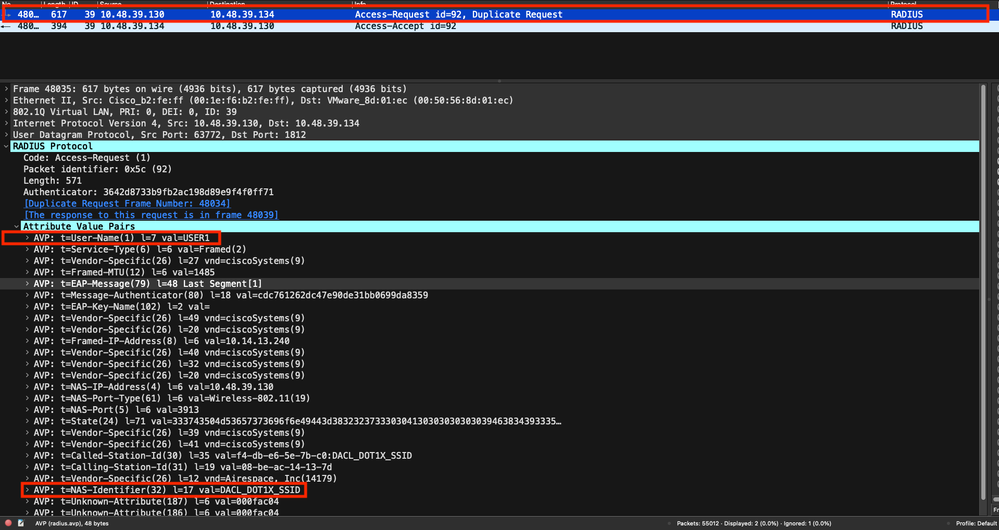
When the authentication succeeds, the RADIUS server replies with an access-accept, still for user USER1 (AVP User-Name) and applying the AAA attributes, in particular the vendor specific AVP ACS:CiscoSecure-Defined-ACL being here "#ACSACL#-IP-ACL_USER1-65e89aab".
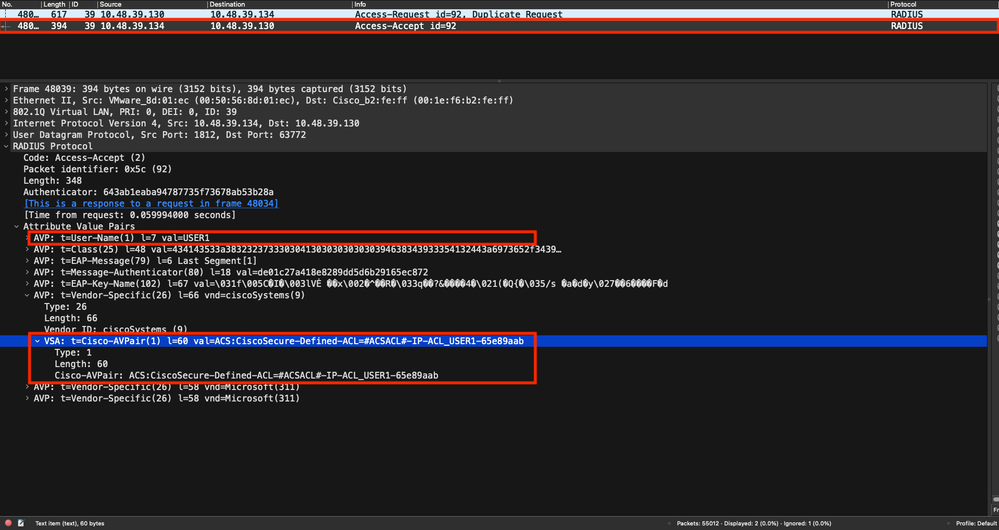
DACL Download
If the dACL is already part of the WLC configuration, then it is simply assigned to the user and the RADIUS session ends. Otherwise, the WLC downloads the ACL, still using RADIUS. To do so, the WLC makes a RADIUS access-request, this time using the dACL name ("#ACSACL#-IP-ACL_USER1-65e89aab") for the AVP User-Name. Along with this, the WLC informs the RADIUS server that this access-accept initiates an ACL download using the Cisco AV pair aaa:event=acl-download.
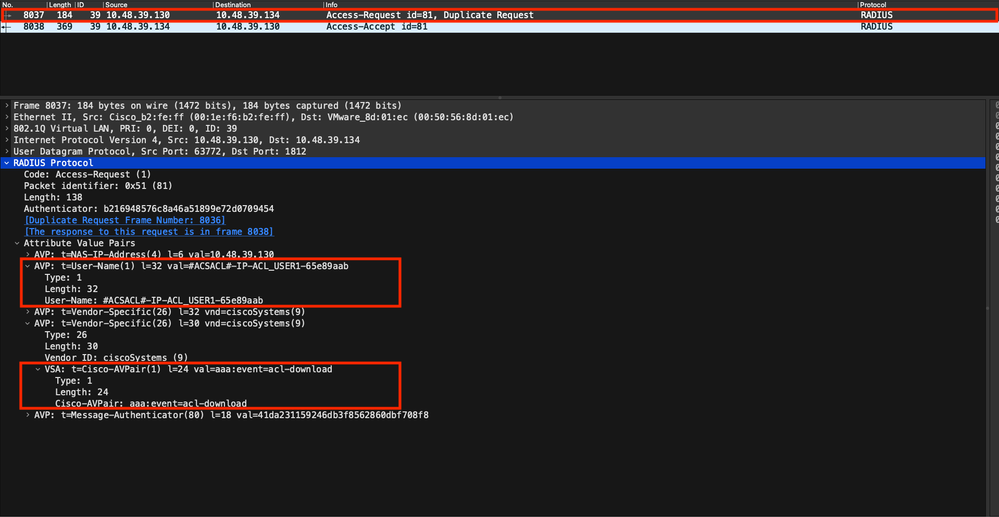
The RADIUS access-accept sent back to the controller contains the dACL requested, as shown. Each ACL rule is contained inside a different Cisco AVP of type "ip:inacl#<X>=<ACL_RULE>", <X> being the rule number.
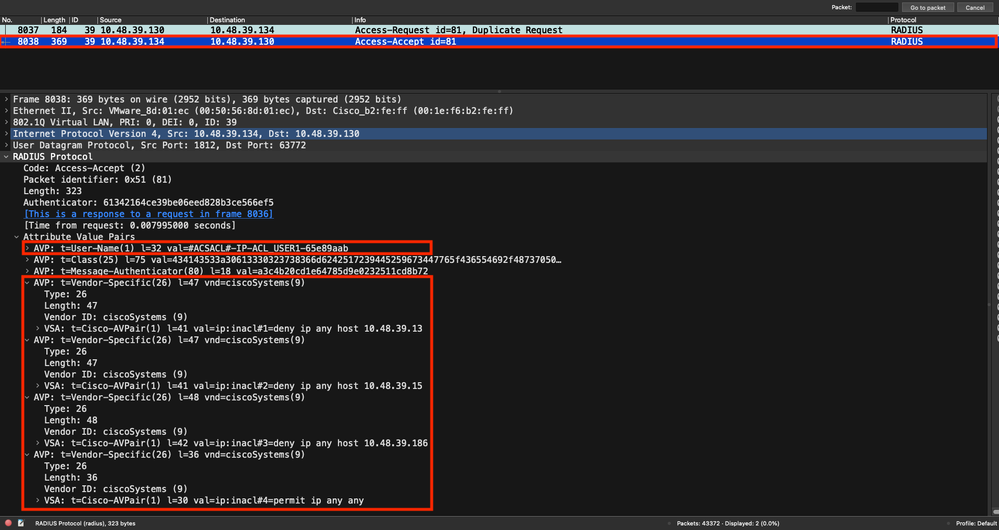

Note: If the content of a download ACL is modified after it has been downloaded on the WLC, the change for this ACL is not reflected until a user using this one re-authenticates ( and the WLC perform a RADIUS authentication for such a user again). Indeed, a change in the ACL is reflected by a change in the hash part of the ACL name. Therefore, the next time this ACL is assigned to a user, its name must be different and thus, the ACL must not be part of the WLC configuration and is supposed to be downloaded. However, clients which authenticate before the change on the ACL continue to use the previous one until they fully re-authenticate.
ISE Operation Logs
RADIUS client authentication
The operation logs show a successful authentication of the user "USER1", to which the downloadable ACL "ACL_USER1" is applied. Parts of interest for troubleshooting are framed in red.
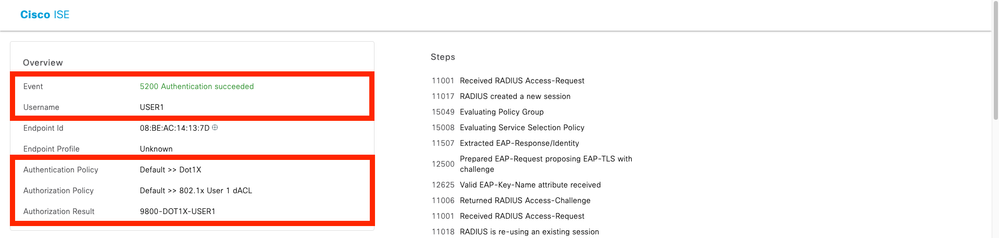
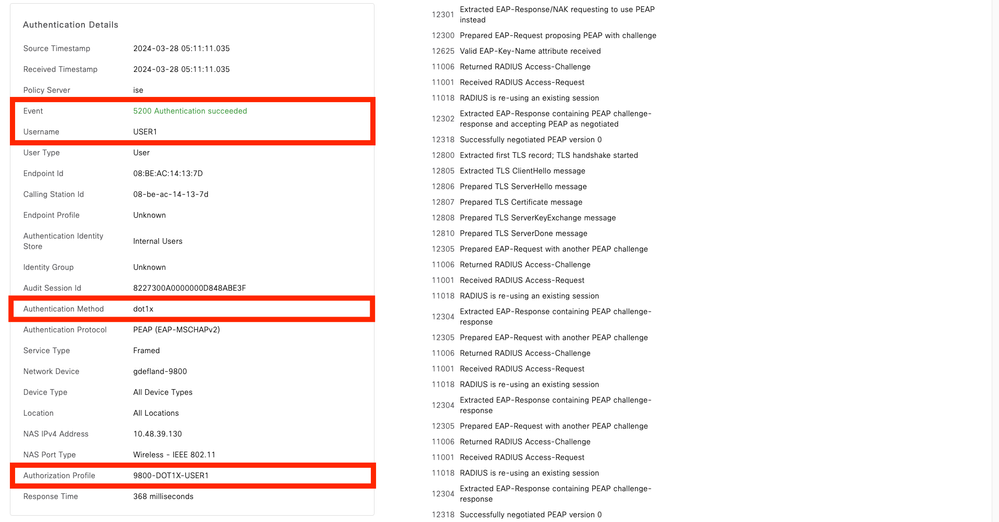
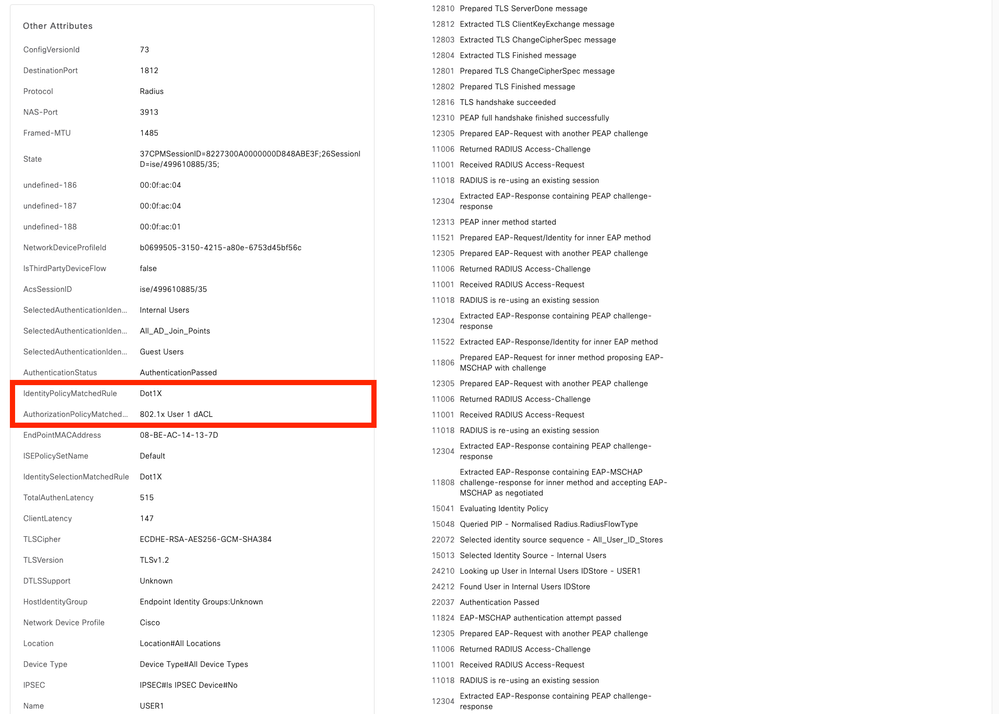
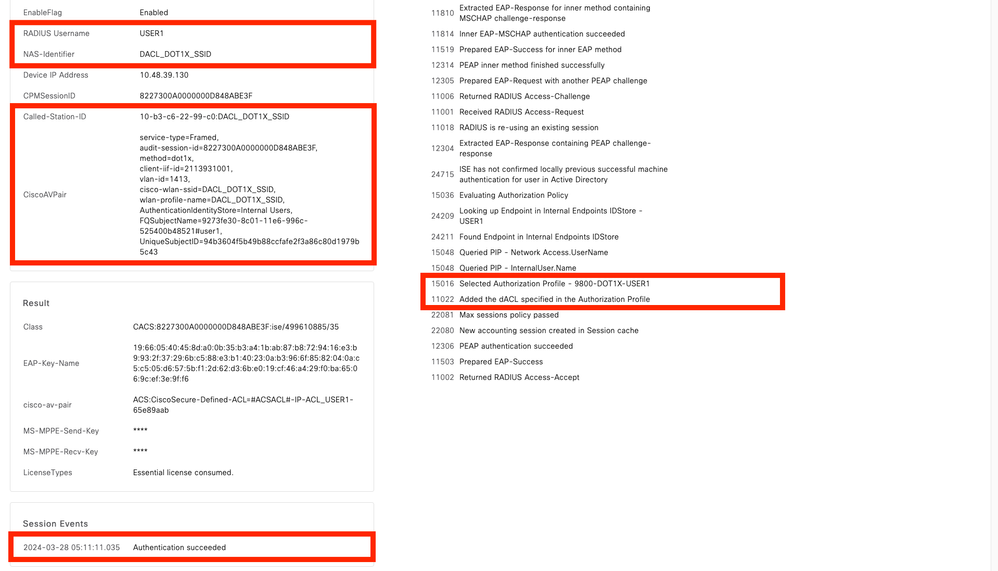
DACL Download
The operation logs show a successful download of the ACL "ACL_USER1". Parts of interest for troubleshooting are framed in red.
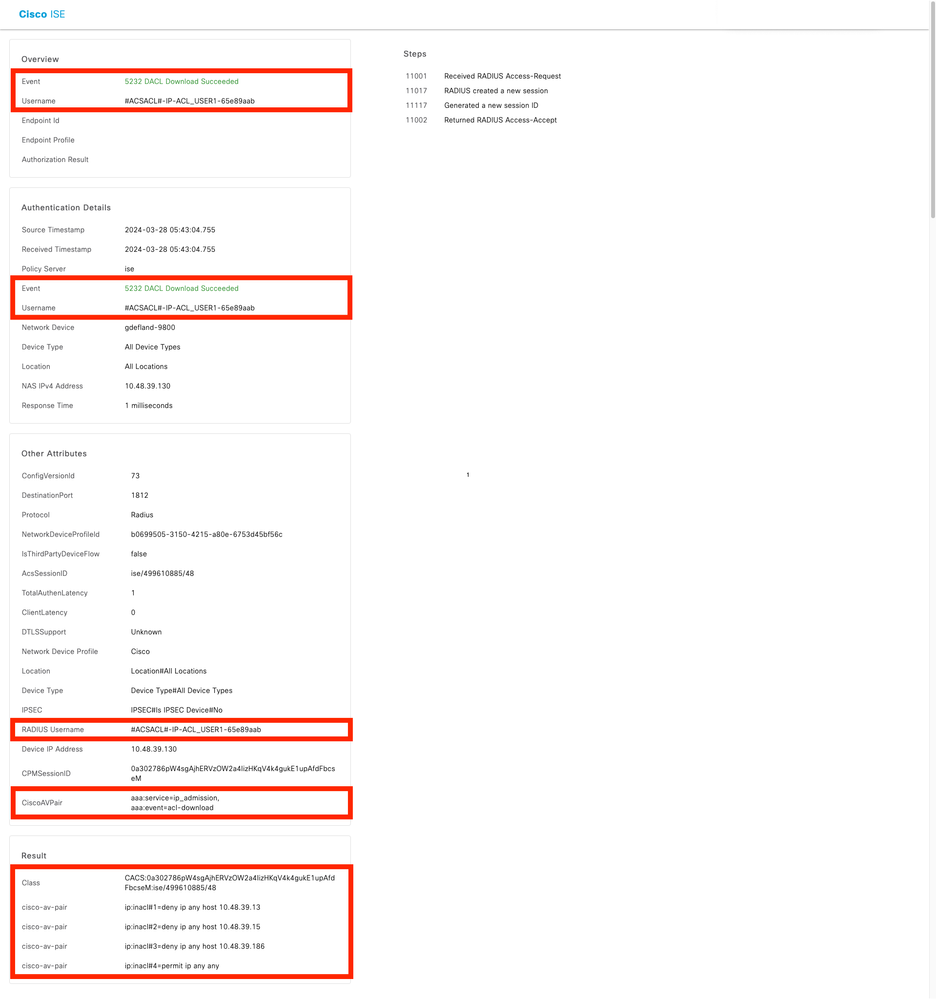
Revision History
| Revision | Publish Date | Comments |
|---|---|---|
2.0 |
25-Apr-2024 |
Initial Release |
1.0 |
25-Apr-2024 |
Initial Release |
Contributed by Cisco Engineers
- Guilian DeflandreCisco TAC
- Darko PeshevskiCisco TAC
Contact Cisco
- Open a Support Case

- (Requires a Cisco Service Contract)
 Feedback
Feedback