Troubleshoot Catalyst 9800 Wireless Controllers Common Wireless Client Connectivity Issues
Available Languages
Download Options
Bias-Free Language
The documentation set for this product strives to use bias-free language. For the purposes of this documentation set, bias-free is defined as language that does not imply discrimination based on age, disability, gender, racial identity, ethnic identity, sexual orientation, socioeconomic status, and intersectionality. Exceptions may be present in the documentation due to language that is hardcoded in the user interfaces of the product software, language used based on RFP documentation, or language that is used by a referenced third-party product. Learn more about how Cisco is using Inclusive Language.
Contents
Introduction
This document describes the most common wireless client connectivity issues scenarios and how to resolve them on Catalyst 9800 Wireless Controllers.
Prerequisites
Requirements
Cisco recommends that you have knowledge of these topics:
- Cisco Catalyst 9800 Series Wireless Controllers
- Command Line Interface (CLI) access to the wireless controllers
Components Used
The information in this document is based on the Cisco IOS® XE Gibraltar 16.10 or later software and hardware versions.
The information in this document was created from the devices in a specific lab environment. All of the devices used in this document started with a cleared (default) configuration. If your network is live, ensure that you understand the potential impact of any command.
Collect Logs
WLC 9800 provides ALWAYS-ON tracing capabilities. This ensures all client connectivity-related errors, warnings, and notice-level messages are constantly logged and you can view logs for an incident or failure condition after it has occurred.
Note: Depending on the volume of logs generated, you can go back a few hours to several days.
In order to view the traces that 9800 WLC collected by default, you can connect via SSH/Telnet to the 9800 WLC and follow these steps (ensure your session is logged to a text file).
Step 1. Check the controller current time so you can track the logs in the time back to when the issue happened.
# show clock
Step 2. Collect syslogs from the controller buffer or the external syslog as dictated by the system configuration. This provides a quick view into the health and errors of the system if any.
# show logging
Step 3. Verify if any debug conditions are enabled.
# show debugging IOSXE Conditional Debug Configs: Conditional Debug Global State: Stop IOSXE Packet Tracing Configs: Packet Infra debugs: Ip Address Port ------------------------------------------------------|----------
Note: If you see any condition listed, it means the traces are logged up to debug level for all the processes that encounter the enabled conditions (mac address, ip address, and so on). This increases the volume of logs. Therefore, it is recommended to clear all conditions when not actively debugging.
Step 4. Assuming the mac address under test was not listed as a condition in Step 3., collect the always-on notice level traces for the specific mac address.
# show logging profile wireless filter { mac | ip } { <aaaa.bbbb.cccc> | <a.b.c.d> } to-file always-on-<FILENAME.txt>
You can either display the content on the session or you can copy the file to an external TFTP server.
# more bootflash:always-on-<FILENAME.txt>
or
# copy bootflash:always-on-<FILENAME.txt> tftp://a.b.c.d/path/always-on-<FILENAME.txt>
Conditional Debugging and Radio Active Tracing:
If the always-on traces do not give you enough information to determine the trigger for the problem under investigation, you can enable conditional debugging and capture Radio Active (RA) trace, which provides debug-level traces for all processes that interact with the specified condition (client mac address in this case). In order to enable conditional debugging, check these steps.
Step 5. Ensure there are no debug conditions enabled.
# clear platform condition all
Step 6. Enable the debug condition for the wireless client mac address that you want to monitor.
This command starts to monitor the provided mac address for 30 minutes (1800 seconds). You can optionally increase this time to up to 2085978494 seconds.
# debug wireless mac <aaaa.bbbb.cccc> {monitor-time <seconds>}
Note: In order to monitor more than one client at a time, run debug wireless mac <aaaa.bbbb.cccc> command per mac address.
Note: You do not see the output of the client activity on the terminal session, as everything is buffered internally to be viewed later.
Step 7. Reproduce the issue or behavior that you want to monitor.
Step 8. Stop the debugs if the issue is reproduced before the default or configured monitor time is up.
# no debug wireless mac <aaaa.bbbb.cccc>
Once the monitor time has elapsed or the debug wireless has been stopped, the 9800 WLC generates a local file with the name:
ra_trace_MAC_aaaabbbbcccc_HHMMSS.XXX_timezone_DayWeek_Month_Day_year.log
Step 9. Collect the file of the mac address activity. You can either copy the ra trace .log to an external server or display the output directly on the screen.
Check the name of the RA traces file.
# dir bootflash: | inc ra_trace
Copy the file to an external server:
# copy bootflash:ra_trace_MAC_aaaabbbbcccc_HHMMSS.XXX_timezone_DayWeek_Month_Day_year.log tftp://a.b.c.d/ra-FILENAME.txt
Display the content:
# more bootflash:ra_trace_MAC_aaaabbbbcccc_HHMMSS.XXX_timezone_DayWeek_Month_Day_year.log
Step 10. If the root cause is still not obvious, collect the internal logs which are a more verbose view of debug-level logs. You do not need to debug the client again as this is only to take a further detailed look at debug logs that have been already collected and internally stored.
# show logging profile wireless internal filter { mac | ip } { <aaaa.bbbb.cccc> | <a.b.c.d> } to-file ra-internal-<FILENAME>.txtNote: This command output returns traces for all logging levels for all processes and is quite voluminous. Engage Cisco TAC to help parse through these traces.
You can either copy the ra-internal-FILENAME.txt to an external server or display the output directly on the screen.
Copy the file to an external server:
# copy bootflash:ra-internal-<FILENAME>.txt tftp://a.b.c.d/ra-internal-<FILENAME>.txt
Display the content:
# more bootflash:ra-internal-<FILENAME>.txt
Step 11. Remove the debug conditions.
# clear platform condition all
Note: Ensure that you always remove the debug conditions after a troubleshoot session.
Scenarios When the Client Cannot Connect
Web Authentication Credentials Do Not Work
Log example:
YYYY/DD/MM HH:MM:SS.xxx {wncd_x_R0-2}{1}: [auth-mgr] [27915]: UUID: 100000000015b, ra: 15, (info): [e4b3.1851.90ff:capwap_90800003] Authc failure from WebAuth, Auth event fail
Reason:
- The client is not using valid credentials
- There is no default authorization network defined on the 9800 WLC
Possible solutions:
- Ensure the client is using valid credentials
- Add a default authorization network method
GUI:
Navigate to Configuration > Security > AAA > AAA Method List > Authorization > + Add and create a new authorization method with these parameters.
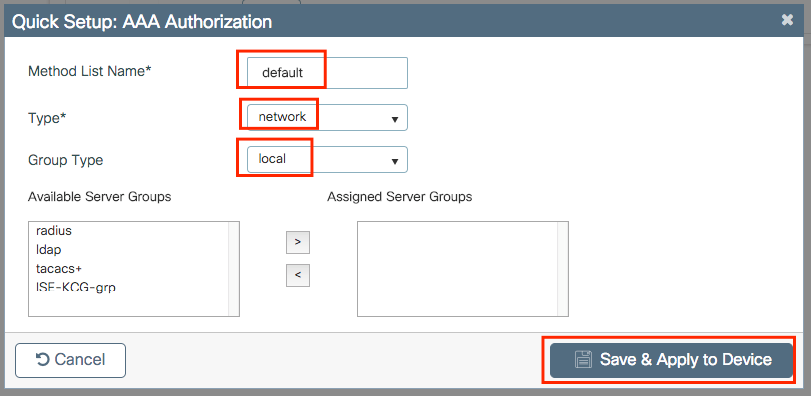
CLI:
# config t # aaa authorization network default local
No Valid VLAN Defined on Policy Profile
Log example:
YYYY/DD/MM HH:MM:SS.xxx {wncd_x_R0-0}{1}: [epm] [25054]: UUID: 1000000000019, ra: 15, (ERR): EPM_PLUGIN_VLAN_ERR: [HDL = 0x0] Unable to get active_feature_ctx for vlan group name
YYYY/DD/MM HH:MM:SS.xxx {wncd_x_R0-0}{1}: [sanet-shim-miscellaneous] [25054]: UUID: 1000000000019, ra: 15, (ERR): MAC: 0874.0277.1345 Error in fetching vlans
YYYY/DD/MM HH:MM:SS.xxx {wncd_x_R0-0}{1}: [sanet-shim-miscellaneous] [25054]: UUID: 1000000000019, ra: 15, (ERR): MAC: 0874.0277.1345 building Mobile Announce Vlanid payload failed
Reason:
There is no valid VLAN defined on the policy profile assigned to the WLAN.
Solution:
1. Verify which Policy profile is used by the client.
GUI:
Navigate to Monitoring > Wireless > Clients > Client row > Client Properties (optional search for a specific client using its mac address).
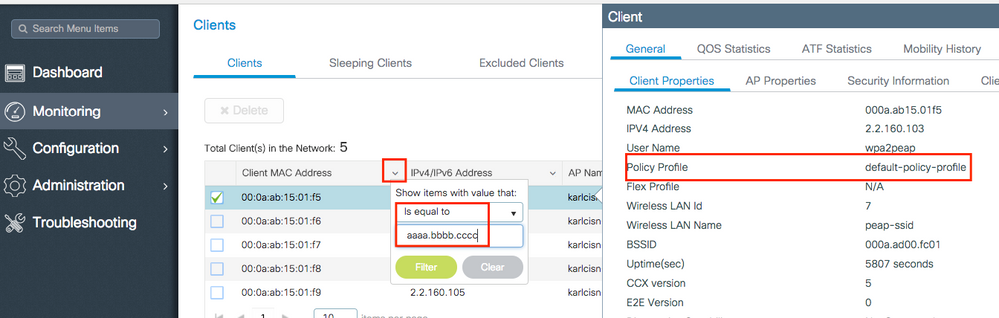
CLI:
# show wireless client mac-address <aaaa.bbbb.cccc> detail | inc Policy Profile Policy Profile : default-policy-profile
2. Verify which VLAN is assigned to that Policy Profile.
GUI:
Navigate to Configuration > Tags & Profiles > Policy > Policy Profile row > Access Policies .
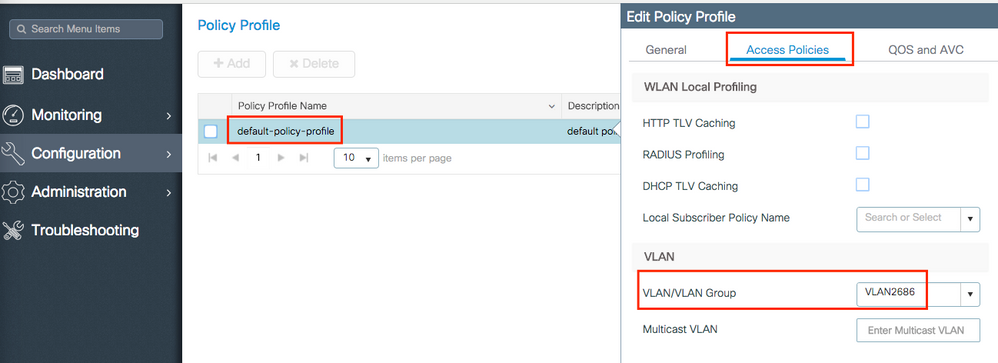
CLI:
# show wireless profile policy detailed default-policy-profile | inc VLAN VLAN : VLAN2686
3. Ensure that the VLAN parameter has a VLAN name or VLAN ID valid and active.
GUI:
Navigate to Configuration > Layer2 > VLAN > VLAN .
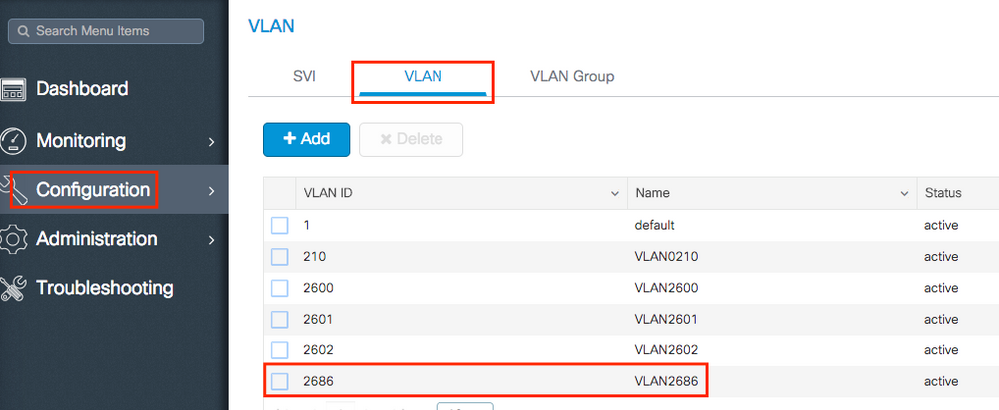
CLI:
# show vlan brief VLAN Name Status Ports ---- -------------------------------- --------- ------------------------------- 1 default active Te0/0/2, Te0/0/3 210 VLAN0210 active 1002 fddi-default act/unsup 1003 token-ring-default act/unsup 1004 fddinet-default act/unsup 1005 trnet-default act/unsup VLAN Name Status Ports ---- -------------------------------- --------- ------------------------------- 2600 VLAN2600 active 2601 VLAN2601 active 2602 VLAN2602 active 2686 VLAN2686 active
Note: If a VLAN name is used, it is case sensitive so ensure it is exactly the same one seen on the show vlan brief command.
4. Fix the VLAN as needed.
GUI:
Navigate back to Configuration > Tags & Profiles > Policy > Policy Profile row > Access Policies and fix the VLAN.
CLI:
# config t # wireless profile policy default-policy-profile
# shutdown # vlan <vlan-# or vlan-name>
# no shutdown
Wrong Password
Log example:
YYYY/DD/MM HH:MM:SS.xxx {wncd_x_R0-1}{1}: [client-keymgmt] [27782]: UUID: 1000000000088, ra: 15, (ERR): MAC: e4b3.187c.3058 Keymgmt: Failed to validate eapol mic. MIC mismatch.
YYYY/DD/MM HH:MM:SS.xxx {wncd_x_R0-1}{1}: [client-keymgmt] [27782]: UUID: 1000000000088, ra: 15, (ERR): MAC: e4b3.187c.3058 Keymgmt: Failed to validate eapol key m2. MIC validation failed
Reason:
The client is entering a wrong password.
Possible solutions:
- Fix the password in the endpoint device
- Fix the password on the SSID
GUI:
Navigate to Configuration > Wireless > WLANs > WLAN name > Security > Layer2 , and fix the password.
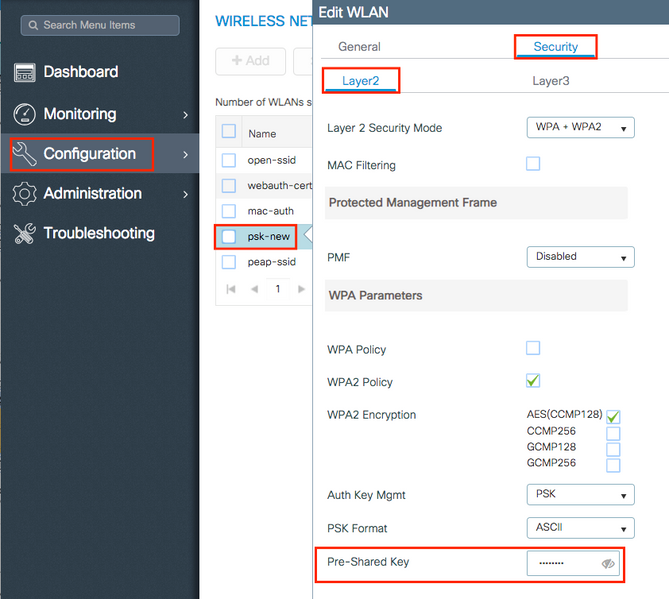
CLI:
# config t # wlan <wlan-name>
# shut
# security wpa psk set-key ascii 0 <clear-text-password>
# no shut
Access Control List (ACL) Sent by RADIUS does not Exist on 9800 WLC
Log example:
YYYY/DD/MM HH:MM:SS.xxx {wncd_x_R0-0}{1}: [epm-acl] [8104]: (ERR): ACL acl-sent-by-ise is missing in configuration for mac e4b3.187c.3058
YYYY/DD/MM HH:MM:SS.xxx {wncd_x_R0-0}{1}: [epm-acl] [8104]: (ERR): Unable to parse EPM attributes
YYYY/DD/MM HH:MM:SS.xxx {wncd_x_R0-0}{1}: [wncd_0] [8104]: (info): Sanet App Event EV_PLUGIN_CONF
YYYY/DD/MM HH:MM:SS.xxx {wncd_x_R0-0}{1}: [epm] [8104]: (ERR): Error in activating feature (EPM ACL PLUG-IN)
.
.
.
EPM Data Base:
Number of Authz_info: 2
Authz info 1 details
Number of feat info: 2, State: Success, Priority: 254
EPM Vlan PLUG-IN Status: Success
VLAN Group: VLAN2602
VLAN-ID: 2602
SM Reauth PLUG-IN Status: Success
Authz info 2 details
Number of feat info: 4, State: Fail, Priority: 100
EPM MISC PLUG-IN Status: Success
Anchor Vlan: 0
EPM ACL PLUG-IN Status: Activate Failure
SM ACCOUNTING PLUG-IN Status: Success
linksec Status: Success
YYYY/DD/MM HH:MM:SS.xxx {wncd_x_R0-0}{1}: [9800 WLC-infra-evq-lib] [8104]: (note): already started radioactive trace on key:[e4b3.187c.3058]
YYYY/DD/MM HH:MM:SS.xxx {wncd_x_R0-0}{1}: [wncd_0] [8104]: (info): Sanet App Event EV_SVM_APPLY_UP_FAIL
YYYY/DD/MM HH:MM:SS.xxx {wncd_x_R0-0}{1}: [auth-mgr] [8104]: (ERR): [e4b3.187c.3058:capwap_90000003] SM unable to apply User Profile for 0x1A000004 - 'Subsystem(4)' detected the 'fatal' condition 'Code(47)'
YYYY/DD/MM HH:MM:SS.xxx {wncd_x_R0-0}{1}: [auth-mgr] [8104]: (ERR): [e4b3.187c.3058:capwap_90000003] Unable to process authc result for 0x1A000004 - success handling failed
YYYY/DD/MM HH:MM:SS.xxx {wncd_x_R0-0}{1}: [wncd_0] [8104]: (info): Sanet eventQ: AUTH_MGR_MQ, message:3
YYYY/DD/MM HH:MM:SS.xxx {wncd_x_R0-0}{1}: [client-auth] [8104]: (ERR): MAC: e4b3.187c.3058 client authz result: FAILURE
YYYY/DD/MM HH:MM:SS.xxx {wncd_x_R0-0}{1}: [client-exclusion] [8104]: (info): MAC: e4b3.187c.3058 Add client to exclusionlist, sending ipc to add client to client exclusion table, reason: ACL failure, timeout: 60, AP: MAC: f07f.06ee.f590
Reason:
The ACL sent by the RADIUS server does not exist on 9800 WLC.
Possible solutions:
- Fix the RADIUS server configuration to send the right ACL name
- Add the missing ACL to the 9800 WLC
VLAN Sent by RADIUS does not Exist on 9800 WLC
Log example:
YYYY/DD/MM HH:MM:SS.xxx {wncd_x_R0-0}{1}: [epm] [8104]: (ERR): Error in activating feature (EPM Vlan PLUG-IN)
YYYY/DD/MM HH:MM:SS.xxx {wncd_x_R0-0}{1}: [wncd_0] [8104]: (info): Sanet App Event EV_START_CALL
YYYY/DD/MM HH:MM:SS.xxx {wncd_x_R0-0}{1}: [9800 WLC-infra-evq] [8104]: (ERR):
EPM Data Base:
Number of Authz_info: 2
Authz info 1 details
Number of feat info: 2, State: Success, Priority: 254
EPM Vlan PLUG-IN Status: Conflict
SM Reauth PLUG-IN Status: Success
Authz info 2 details
Number of feat info: 4, State: Activate, Priority: 100
EPM MISC PLUG-IN Status: Success
Anchor Vlan: 0
SM ACCOUNTING PLUG-IN Status: Success
EPM Vlan PLUG-IN Status: Activate Failure
VLAN Group: vlan-sent-by-ise
VLAN-ID: 0
linksec Status: Success
.
.
.
YYYY/DD/MM HH:MM:SS.xxx {wncd_x_R0-0}{1}: [wncd_0] [8104]: (info): Sanet App Event EV_SVM_APPLY_UP_FAIL
YYYY/DD/MM HH:MM:SS.xxx {wncd_x_R0-0}{1}: [auth-mgr] [8104]: (ERR): [e4b3.187c.3058:capwap_90000003] SM unable to apply User Profile for 0x0E000005 - 'Subsystem(4)' detected the 'fatal' condition 'Code(47)'
YYYY/DD/MM HH:MM:SS.xxx {wncd_x_R0-0}{1}: [auth-mgr] [8104]: (ERR): [e4b3.187c.3058:capwap_90000003] Unable to process authc result for 0x0E000005 - success handling failed
YYYY/DD/MM HH:MM:SS.xxx {wncd_x_R0-0}{1}: [wncd_0] [8104]: (info): Sanet eventQ: AUTH_MGR_MQ, message:3
YYYY/DD/MM HH:MM:SS.xxx {wncd_x_R0-0}{1}: [client-auth] [8104]: (ERR): MAC: e4b3.187c.3058 client authz result: FAILURE
YYYY/DD/MM HH:MM:SS.xxx {wncd_x_R0-0}{1}: [client-exclusion] [8104]: (info): MAC: e4b3.187c.3058 Add client to exclusionlist, sending ipc to add client to client exclusion table, reason: VLAN failure, timeout: 60, AP: MAC: f07f.06ee.f590
Reason:
The VLAN sent by the RADIUS server does not exist on the 9800 WLC.
Possible solutions:
- Fix the RADIUS server configuration to send the right VLAN name/ID
- Add the missing VLAN to the 9800 WLC
Disconnected due to Changes in the WLAN or Policy Profile
Log example:
YYYY/DD/MM HH:MM:SS.xxx {wncd_x_R0-0}{1}: [9800 WLC-infra-evq] [8522]: (note): Mcast: Sent L2 MGID 2602 DEL to AP vap_id 2
YYYY/DD/MM HH:MM:SS.xxx {wncd_x_R0-0}{1}: [apmgr-bssid] [8522]: (ERR): 00c8.8b26.d790 Radio:0 BSSID:1 - Bssid ifid is not created so no need to push data to fman
YYYY/DD/MM HH:MM:SS.xxx {wncd_x_R0-0}{1}: [client-orch-sm] [8522]: (info): MAC: e4b3.187c.3058 Deleting the client, reason: 5, CO_CLIENT_DELETE_REASON_BSSID_DOWN, Client state S_CO_RUN
YYYY/DD/MM HH:MM:SS.xxx {wncd_x_R0-0}{1}: [client-orch-sm] [8522]: (note): MAC: e4b3.187c.3058 Client delete initiated. Reason: CO_CLIENT_DELETE_REASON_BSSID_DOWN
YYYY/DD/MM HH:MM:SS.xxx {wncd_x_R0-0}{1}: [client-orch-state] [8522]: (note): MAC: e4b3.187c.3058 Client state transition: S_CO_RUN -> S_CO_DELETE_IN_PROGRESS
YYYY/DD/MM HH:MM:SS.xxx {wncd_x_R0-0}{1}: [9800 WLC-qos-client] [8522]: (ERR): MAC: e4b3.187c.3058 Fail to get qos lib ctxt while handle sip cac on client delete
YYYY/DD/MM HH:MM:SS.xxx {wncd_x_R0-0}{1}: [multicast-main] [8522]: (info): MAC: e4b3.187c.3058 No Flex/Fabric main record exists for client
YYYY/DD/MM HH:MM:SS.xxx {wncd_x_R0-0}{1}: [client-iplearn] [8522]: (info): MAC: e4b3.187c.3058 IP-learn state transition: S_IPLEARN_COMPLETE -> S_IPLEARN_DELETE_IN_PROGRESS
YYYY/DD/MM HH:MM:SS.xxx {mobilityd_R0-0}{1}: [mm-transition] [19496]: (info): MAC: e4b3.187c.3058 MMFSM transition: S_MC_RUN -> S_MC_HANDOFF_END_RCVD_TR on E_MC_HANDOFF_END_RCVD from WNCD[0]
YYYY/DD/MM HH:MM:SS.xxx {wncd_x_R0-0}{1}: [dpath_svc] [8522]: (note): MAC: e4b3.187c.3058 Client datapath entry deleted for ifid 0xfa0000001
YYYY/DD/MM HH:MM:SS.xxx {wncd_x_R0-0}{1}: [mm-transition] [8522]: (info): MAC: e4b3.187c.3058 MMIF FSM transition: S_MA_LOCAL -> S_MA_DELETE_PROCESSED_TR on E_MA_CO_DELETE_RCVD
YYYY/DD/MM HH:MM:SS.xxx {wncd_x_R0-0}{1}: [mm-client] [8522]: (ERR): MAC: e4b3.187c.3058 Invalid transmitter ip in build client context
YYYY/DD/MM HH:MM:SS.xxx {wncd_x_R0-0}{1}: [wncd_0] [8522]: (info): Sanet App Event EV_SESSION_DELETE
YYYY/DD/MM HH:MM:SS.xxx {wncd_x_R0-0}{1}: [auth-mgr] [8522]: (info): [e4b3.187c.3058:capwap_90000003] Disconnect request from SANET-SHIM (12) for e4b3.187c.3058 / 0xfb6000001 - term: service-unavailable, abort: Unknown, disc: session disconnect
YYYY/DD/MM HH:MM:SS.xxx {wncd_x_R0-0}{1}: [aaa-attr-inf] [8522]: (info): [ Applied attribute :bsn-vlan-interface-name 0 "VLAN2602" ]
YYYY/DD/MM HH:MM:SS.xxx {wncd_x_R0-0}{1}: [aaa-attr-inf] [8522]: (info): [ Applied attribute : timeout 0 1800 (0x708) ]
YYYY/DD/MM HH:MM:SS.xxx {wncd_x_R0-0}{1}: [client-auth] [8522]: (info): MAC: e4b3.187c.3058 Client auth-interface state transition: S_AUTHIF_PSK_AUTH_DONE -> S_SANET_DELETE_IN_PROGRESS
YYYY/DD/MM HH:MM:SS.xxx {wncd_x_R0-0}{1}: [dot11] [8522]: (info): MAC: e4b3.187c.3058 Sent deauth to client, deauth reason: 252, CLIENT_DEAUTH_REASON_ADMIN_RESET delete reason: 5, CO_CLIENT_DELETE_REASON_BSSID_DOWN.
YYYY/DD/MM HH:MM:SS.xxx {wncd_x_R0-0}{1}: [dot11] [8522]: (info): MAC: e4b3.187c.3058 DOT11 state transition: S_DOT11_ASSOCIATED -> S_DOT11_DELETED
Reason:
There were changes done in the GUI or the SSID or Policy Profile was manually disabled.
Solution:
This is normal behavior, avoid making changes to the SSIDs or policy profiles on production hours.
The Client is Manually Removed from the Network
Log example:
YYYY/DD/MM HH:MM:SS.xxx {wncd_x_R0-0}{1}: [client-orch-sm] [8522]: (info): MAC: e4b3.187c.3058 Deleting the client, reason: 12, CO_CLIENT_DELETE_REASON_ADMIN_RESET, Client state S_CO_RUN
YYYY/DD/MM HH:MM:SS.xxx {mobilityd_R0-0}{1}: [mm-transition] [19496]: (info): MAC: e4b3.187c.3058 MMFSM transition: S_MC_RUN -> S_MC_HANDOFF_END_RCVD_TR on E_MC_HANDOFF_END_RCVD from WNCD[0]
YYYY/DD/MM HH:MM:SS.xxx {wncd_x_R0-0}{1}: [client-orch-sm] [8522]: (note): MAC: e4b3.187c.3058 Client delete initiated. Reason: CO_CLIENT_DELETE_REASON_ADMIN_RESET
YYYY/DD/MM HH:MM:SS.xxx {wncd_x_R0-0}{1}: [client-orch-state] [8522]: (note): MAC: e4b3.187c.3058 Client state transition: S_CO_RUN -> S_CO_DELETE_IN_PROGRESS
YYYY/DD/MM HH:MM:SS.xxx {wncd_x_R0-0}{1}: [9800 WLC-qos-client] [8522]: (ERR): MAC: e4b3.187c.3058 Fail to get qos lib ctxt while handle sip cac on client delete
YYYY/DD/MM HH:MM:SS.xxx {wncd_x_R0-0}{1}: [multicast-main] [8522]: (info): MAC: e4b3.187c.3058 No Flex/Fabric main record exists for client
YYYY/DD/MM HH:MM:SS.xxx {wncd_x_R0-0}{1}: [client-iplearn] [8522]: (info): MAC: e4b3.187c.3058 IP-learn state transition: S_IPLEARN_COMPLETE -> S_IPLEARN_DELETE_IN_PROGRESS
YYYY/DD/MM HH:MM:SS.xxx {wncd_x_R0-0}{1}: [dpath_svc] [8522]: (note): MAC: e4b3.187c.3058 Client datapath entry deleted for ifid 0xfa0000001
YYYY/DD/MM HH:MM:SS.xxx {wncd_x_R0-0}{1}: [mm-transition] [8522]: (info): MAC: e4b3.187c.3058 MMIF FSM transition: S_MA_LOCAL -> S_MA_DELETE_PROCESSED_TR on E_MA_CO_DELETE_RCVD
YYYY/DD/MM HH:MM:SS.xxx {wncd_x_R0-0}{1}: [mm-client] [8522]: (ERR): MAC: e4b3.187c.3058 Invalid transmitter ip in build client context
YYYY/DD/MM HH:MM:SS.xxx {wncd_x_R0-0}{1}: [wncd_0] [8522]: (info): Sanet App Event EV_SESSION_DELETE
YYYY/DD/MM HH:MM:SS.xxx {wncd_x_R0-0}{1}: [auth-mgr] [8522]: (info): [e4b3.187c.3058:capwap_90000003] Disconnect request from SANET-SHIM (12) for e4b3.187c.3058 / 0x30000003 - term: admin-reset, abort: Unknown, disc: session disconnect
YYYY/DD/MM HH:MM:SS.xxx {wncd_x_R0-0}{1}: [aaa-attr-inf] [8522]: (info): [ Applied attribute :bsn-vlan-interface-name 0 "VLAN2602" ]
YYYY/DD/MM HH:MM:SS.xxx {wncd_x_R0-0}{1}: [aaa-attr-inf] [8522]: (info): [ Applied attribute : timeout 0 1800 (0x708) ]
YYYY/DD/MM HH:MM:SS.xxx {wncd_x_R0-0}{1}: [client-auth] [8522]: (info): MAC: e4b3.187c.3058 Client auth-interface state transition: S_AUTHIF_PSK_AUTH_DONE -> S_SANET_DELETE_IN_PROGRESS
YYYY/DD/MM HH:MM:SS.xxx {wncd_x_R0-0}{1}: [dot11] [8522]: (info): MAC: e4b3.187c.3058 Sent deauth to client, deauth reason: 252, CLIENT_DEAUTH_REASON_ADMIN_RESET delete reason: 12, CO_CLIENT_DELETE_REASON_ADMIN_RESET.
YYYY/DD/MM HH:MM:SS.xxx {wncd_x_R0-0}{1}: [dot11] [8522]: (info): MAC: e4b3.187c.3058 DOT11 state transition: S_DOT11_ASSOCIATED -> S_DOT11_DELETED
Reason:
The client was manually removed from the network by either CLI:
# wireless client mac-address aaaa.bbbb.cccc deauthenticate
Or by GUI:
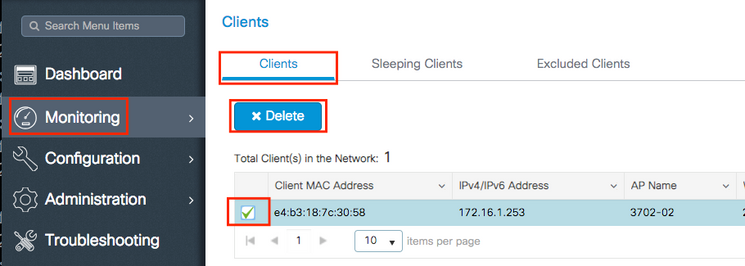
Solution:
None, normal behavior initiated by the user.
Disconnected due to EAP Timeout
Log example:
YYYY/DD/MM HH:MM:SS.xxx {wncd_x_R0-2}{1}: [errmsg] [8681]: (note): %DOT1X-5-FAIL: Authentication failed for client (0874.0277.1345) with reason (Timeout) on Interface capwap_90800003 AuditSessionID 34AD580A0000000D7F735399
YYYY/DD/MM HH:MM:SS.xxx {wncd_x_R0-2}{1}: [auth-mgr] [8681]: (info): [0874.0277.1345:capwap_90800003] Authc failure from Dot1X, Auth event timeout
YYYY/DD/MM HH:MM:SS.xxx {wncd_x_R0-2}{1}: [auth-mgr] [8681]: (info): [0874.0277.1345:capwap_90800003] (Re)try failed method Dot1X - 0874.0277.1345
YYYY/DD/MM HH:MM:SS.xxx {wncd_x_R0-2}{1}: [auth-mgr] [8681]: (info): [0874.0277.1345:capwap_90800003] Retrying (count 3) method dot1x
.
.
.
YYYY/DD/MM HH:MM:SS.xxx {wncd_x_R0-2}{1}: [client-orch-sm] [8681]: (info): MAC: 0874.0277.1345 Deleting the client, reason: 7, CO_CLIENT_DELETE_REASON_CONNECT_TIMEOUT, Client state S_CO_L2_AUTH_IN_PROGRESS
YYYY/DD/MM HH:MM:SS.xxx {wncd_x_R0-2}{1}: [client-orch-sm] [8681]: (note): MAC: 0874.0277.1345 Client delete initiated. Reason: CO_CLIENT_DELETE_REASON_CONNECT_TIMEOUT
YYYY/DD/MM HH:MM:SS.xxx {wncd_x_R0-2}{1}: [client-orch-state] [8681]: (note): MAC: 0874.0277.1345 Client state transition: S_CO_L2_AUTH_IN_PROGRESS -> S_CO_DELETE_IN_PROGRESS
.
.
.
YYYY/DD/MM HH:MM:SS.xxx {wncd_x_R0-2}{1}: [mm-transition] [8681]: (info): MAC: 0874.0277.1345 MMIF FSM transition: S_MA_INIT -> S_MA_LOCAL_DELETE_PROCESSED_TR on E_MA_CO_DELETE_RCVD
YYYY/DD/MM HH:MM:SS.xxx {wncd_x_R0-2}{1}: [mm-client] [8681]: (ERR): MAC: 0874.0277.1345 Client not present in DB. Responding to CO with Delete Ack
YYYY/DD/MM HH:MM:SS.xxx {wncd_x_R0-2}{1}: [wncd_2] [8681]: (info): Sanet App Event EV_SESSION_DELETE
YYYY/DD/MM HH:MM:SS.xxx {wncd_x_R0-2}{1}: [auth-mgr] [8681]: (info): [0874.0277.1345:capwap_90800003] Disconnect request from SANET-SHIM (12) for 0874.0277.1345 / 0x30000003 - term: supplicant-restart, abort: Unknown, disc: authorization failure
YYYY/DD/MM HH:MM:SS.xxx {wncd_x_R0-2}{1}: [client-auth] [8681]: (info): MAC: 0874.0277.1345 Client auth-interface state transition: S_AUTHIF_DOT1XAUTH_PENDING -> S_SANET_DELETE_IN_PROGRESS
YYYY/DD/MM HH:MM:SS.xxx {wncd_x_R0-2}{1}: [dot11] [8681]: (info): MAC: 0874.0277.1345 Sent deauth to client, deauth reason: 252, CLIENT_DEAUTH_REASON_ADMIN_RESET delete reason: 7, CO_CLIENT_DELETE_REASON_CONNECT_TIMEOUT.
YYYY/DD/MM HH:MM:SS.xxx {wncd_x_R0-2}{1}: [dot11] [8681]: (info): MAC: 0874.0277.1345 DOT11 state transition: S_DOT11_ASSOCIATED -> S_DOT11_DELETED
.
.
.
YYYY/DD/MM HH:MM:SS.xxx {wncd_x_R0-2}{1}: [client-auth] [8681]: (info): MAC: 0874.0277.1345 Client auth-interface state transition: S_SANET_DELETE_IN_PROGRESS -> S_AUTHIF_DELETED
YYYY/DD/MM HH:MM:SS.xxx {wncd_x_R0-2}{1}: [wncd_2] [8681]: (info): Sanet eventQ: EAP_CORE_MQ, message:2
YYYY/DD/MM HH:MM:SS.xxx {wncd_x_R0-2}{1}: [client-orch-state] [8681]: (note): MAC: 0874.0277.1345 Client state transition: S_CO_DELETE_IN_PROGRESS -> S_CO_DELETED
Reason:
The client is not responding to the Extensible Authentication Protocol (EAP) packet sent by the 9800 WLC within the EAP-Request Timeout interval nor the EAP-Request Max Retries times.
Possible solutions:
- Update wireless client drivers to the latest one
- Ensure wireless client trust RADIUS' certificate
- Increase the EAP-Request Timeout and/or the EAP-Request Max Retries
CLI:
# config t # wireless security dot1x request retries <0-20> # wireless security dot1x timeout <1-120 seconds>
GUI:
Navigate to Configuration > Security > Advanced EAP and customize the needed settings.
Disconnected due to AP Radio Reset
Log example:
YYYY/DD/MM HH:MM:SS.xxx {wncd_x_R0-1}{1}: [apmgr-capwap-config] [8621]: (info): f07f.06ee.f590 Radio: 1 is Operationally DOWN.
YYYY/DD/MM HH:MM:SS.xxx {wncd_x_R0-1}{1}: [apmgr-db] [8621]: (note): MAC: f07f.06ee.f590 Radio 1 is disabled, on receiving change state event message from AP
YYYY/DD/MM HH:MM:SS.xxx {wncd_x_R0-1}{1}: [radio-history-reset] [8621]: (info): Radio reset of the AP f07f.06ee.f590 Slot:1 Band:802.11a due to Cause:0, Detailed Cause : 56 - Interface UP for Channel Change
YYYY/DD/MM HH:MM:SS.xxx {mobilityd_R0-0}{1}: [mm-transition] [19496]: (info): MAC: e4b3.187c.3058 MMFSM transition: S_MC_RUN -> S_MC_HANDOFF_END_RCVD_TR on E_MC_HANDOFF_END_RCVD from WNCD[1]
YYYY/DD/MM HH:MM:SS.xxx {wncd_x_R0-1}{1}: [client-orch-sm] [8621]: (info): MAC: e4b3.187c.3058 Deleting the client, reason: 5, CO_CLIENT_DELETE_REASON_BSSID_DOWN, Client state S_CO_RUN
YYYY/DD/MM HH:MM:SS.xxx {wncd_x_R0-1}{1}: [client-orch-sm] [8621]: (note): MAC: e4b3.187c.3058 Client delete initiated. Reason: CO_CLIENT_DELETE_REASON_BSSID_DOWN
YYYY/DD/MM HH:MM:SS.xxx {wncd_x_R0-1}{1}: [client-orch-state] [8621]: (note): MAC: e4b3.187c.3058 Client state transition: S_CO_RUN -> S_CO_DELETE_IN_PROGRESS
.
.
.
YYYY/DD/MM HH:MM:SS.xxx {wncd_x_R0-1}{1}: [dpath_svc] [8621]: (note): MAC: e4b3.187c.3058 Client datapath entry deleted for ifid 0xfa0000001
YYYY/DD/MM HH:MM:SS.xxx {wncd_x_R0-1}{1}: [mm-transition] [8621]: (info): MAC: e4b3.187c.3058 MMIF FSM transition: S_MA_LOCAL -> S_MA_DELETE_PROCESSED_TR on E_MA_CO_DELETE_RCVD
YYYY/DD/MM HH:MM:SS.xxx {wncd_x_R0-1}{1}: [mm-client] [8621]: (ERR): MAC: e4b3.187c.3058 Invalid transmitter ip in build client context
YYYY/DD/MM HH:MM:SS.xxx {wncd_x_R0-1}{1}: [wncd_1] [8621]: (info): Sanet App Event EV_SESSION_DELETE
YYYY/DD/MM HH:MM:SS.xxx {wncd_x_R0-1}{1}: [auth-mgr] [8621]: (info): [e4b3.187c.3058:capwap_90400003] Disconnect request from SANET-SHIM (12) for e4b3.187c.3058 / 0xf89000008 - term: service-unavailable, abort: Unknown, disc: session disconnect
YYYY/DD/MM HH:MM:SS.xxx {wncd_x_R0-1}{1}: [client-auth] [8621]: (info): MAC: e4b3.187c.3058 Client auth-interface state transition: S_AUTHIF_PSK_AUTH_DONE -> S_SANET_DELETE_IN_PROGRESS
YYYY/DD/MM HH:MM:SS.xxx {wncd_x_R0-1}{1}: [dot11] [8621]: (info): MAC: e4b3.187c.3058 Sent deauth to client, deauth reason: 252, CLIENT_DEAUTH_REASON_ADMIN_RESET delete reason: 5, CO_CLIENT_DELETE_REASON_BSSID_DOWN.
YYYY/DD/MM HH:MM:SS.xxx {wncd_x_R0-1}{1}: [dot11] [8621]: (info): MAC: e4b3.187c.3058 DOT11 state transition: S_DOT11_ASSOCIATED -> S_DOT11_DELETED
Reason:
The AP with which the client was associated changed the channel or power, causing a radio reset.
Possible solutions:
- This is a normal behavior
- You could configure how often the 9800 WLC is allowed to make channel changes
CLI:
# config t
# ap dot11 { 5ghz | 24ghz } rrm channel dca interval <0-24>
Valid values 1,2,3,4,6,8,12 and 24 hours, 0 = 10 minutes (default)
GUI:
Navigate to Configuration > Radio Configurations > RRM > 5 GHz Band/2.4 GHz Band > DCA > Increase Interval Setting.
Disconnected due to Web Authentication Timeout
Log example:
YYYY/DD/MM HH:MM:SS.xxx {wncd_x_R0-2}{1}: [auth-mgr] [8681]: (info): [0874.0277.1345:capwap_90800003] Authc failure from WebAuth, Auth event no-response
YYYY/DD/MM HH:MM:SS.xxx {wncd_x_R0-2}{1}: [wncd_2] [8681]: (info): Sanet eventQ: AUTH_MGR_MQ, message:6
YYYY/DD/MM HH:MM:SS.xxx {wncd_x_R0-2}{1}: [wncd_2] [8681]: (info): Sanet App Event EV_SESSION_AUTHC_FAILED
YYYY/DD/MM HH:MM:SS.xxx {wncd_x_R0-2}{1}: [auth-mgr] [8681]: (info): [0874.0277.1345:capwap_90800003] AUTHC_FAIL - unauthorize by default
YYYY/DD/MM HH:MM:SS.xxx {wncd_x_R0-2}{1}: [9800 WLC-infra-evq] [8681]: (ERR): Authc failure for mac 0874.0277.1345, username , audit session id 34AD580A0000000E7FFA4ED8, Failure reason: No Response from Client
YYYY/DD/MM HH:MM:SS.xxx {wncd_x_R0-2}{1}: [auth-mgr] [8681]: (info): [0874.0277.1345:capwap_90800003] Signalling Authc fail for client 0874.0277.1345
YYYY/DD/MM HH:MM:SS.xxx {wncd_x_R0-2}{1}: [errmsg] [8681]: (note): %SESSION_MGR-5-FAIL: Authorization failed or unapplied for client (0874.0277.1345) on Interface capwap_90800003 AuditSessionID 34AD580A0000000E7FFA4ED8. Failure reason: Authc fail. Authc failure reason: No Response from Client.
YYYY/DD/MM HH:MM:SS.xxx {wncd_x_R0-2}{1}: [auth-mgr] [8681]: (info): [0874.0277.1345:capwap_90800003] Authz failed/unapplied for 0x08000004 (0874.0277.1345), method: webauth. Signal switch PI.
YYYY/DD/MM HH:MM:SS.xxx {wncd_x_R0-2}{1}: [wncd_2] [8681]: (info): Sanet App Event EV_SESSION_AUTHZ_FAILED
.
.
.
YYYY/DD/MM HH:MM:SS.xxx {wncd_x_R0-2}{1}: [client-auth] [8681]: (info): MAC: 0874.0277.1345 Client auth-interface state transition: S_AUTHIF_WEBAUTH_PENDING -> S_AUTHIF_WEBAUTH_PENDING
YYYY/DD/MM HH:MM:SS.xxx {wncd_x_R0-2}{1}: [client-auth] [8681]: (ERR): MAC: 0874.0277.1345 L3 Authentication FAIL.
YYYY/DD/MM HH:MM:SS.xxx {wncd_x_R0-2}{1}: [client-auth] [8681]: (info): MAC: 0874.0277.1345 Client auth-interface state transition: S_AUTHIF_WEBAUTH_PENDING -> S_WAIT_FOR_CO_DELETE
YYYY/DD/MM HH:MM:SS.xxx {wncd_x_R0-2}{1}: [9800 WLC-infra-evq] [8681]: (ERR): WLAN profile = prof-name, Policy profile = default-policy-profile, AP name = AP1702-05
YYYY/DD/MM HH:MM:SS.xxx {wncd_x_R0-2}{1}: [client-orch-sm] [8681]: (info): MAC: 0874.0277.1345 Deleting the client, reason: 0, CO_CLIENT_DELETE_REASON_NONE, Client state S_CO_L3_AUTH_IN_PROGRESS
YYYY/DD/MM HH:MM:SS.xxx {wncd_x_R0-2}{1}: [client-orch-sm] [8681]: (note): MAC: 0874.0277.1345 Client delete initiated. Reason: CO_CLIENT_DELETE_REASON_NONE
YYYY/DD/MM HH:MM:SS.xxx {wncd_x_R0-2}{1}: [client-orch-state] [8681]: (note): MAC: 0874.0277.1345 Client state transition: S_CO_L3_AUTH_IN_PROGRESS -> S_CO_DELETE_IN_PROGRESS
YYYY/DD/MM HH:MM:SS.xxx {wncd_x_R0-2}{1}: [9800 WLC-qos-client] [8681]: (ERR): MAC: 0874.0277.1345 Fail to get qos lib ctxt while handle sip cac on client delete
YYYY/DD/MM HH:MM:SS.xxx {wncd_x_R0-2}{1}: [multicast-main] [8681]: (info): MAC: 0874.0277.1345 No Flex/Fabric main record exists for client
YYYY/DD/MM HH:MM:SS.xxx {wncd_x_R0-2}{1}: [client-iplearn] [8681]: (info): MAC: 0874.0277.1345 IP-learn state transition: S_IPLEARN_COMPLETE -> S_IPLEARN_DELETE_IN_PROGRESS
YYYY/DD/MM HH:MM:SS.xxx {wncd_x_R0-2}{1}: [dpath_svc] [8681]: (note): MAC: 0874.0277.1345 Client datapath entry deleted for ifid 0xfa0000002
YYYY/DD/MM HH:MM:SS.xxx {wncd_x_R0-2}{1}: [mm-transition] [8681]: (info): MAC: 0874.0277.1345 MMIF FSM transition: S_MA_LOCAL -> S_MA_DELETE_PROCESSED_TR on E_MA_CO_DELETE_RCVD
YYYY/DD/MM HH:MM:SS.xxx {wncd_x_R0-2}{1}: [mm-client] [8681]: (ERR): MAC: 0874.0277.1345 Invalid transmitter ip in build client context
YYYY/DD/MM HH:MM:SS.xxx {wncd_x_R0-2}{1}: [wncd_2] [8681]: (info): Sanet App Event EV_SESSION_DELETE
YYYY/DD/MM HH:MM:SS.xxx {wncd_x_R0-2}{1}: [auth-mgr] [8681]: (info): [0874.0277.1345:capwap_90800003] Disconnect request from SANET-SHIM (12) for 0874.0277.1345 / 0x08000004 - term: none, abort: Unknown, disc: (default)
YYYY/DD/MM HH:MM:SS.xxx {wncd_x_R0-2}{1}: [aaa-attr-inf] [8681]: (info): [ Applied attribute :bsn-vlan-interface-name 0 "VLAN2602" ]
YYYY/DD/MM HH:MM:SS.xxx {wncd_x_R0-2}{1}: [aaa-attr-inf] [8681]: (info): [ Applied attribute : timeout 0 1800 (0x708) ]
YYYY/DD/MM HH:MM:SS.xxx {wncd_x_R0-2}{1}: [client-auth] [8681]: (info): MAC: 0874.0277.1345 Client auth-interface state transition: S_WAIT_FOR_CO_DELETE -> S_SANET_DELETE_IN_PROGRESS
YYYY/DD/MM HH:MM:SS.xxx {mobilityd_R0-0}{1}: [mm-transition] [19496]: (info): MAC: 0874.0277.1345 MMFSM transition: S_MC_RUN -> S_MC_HANDOFF_END_RCVD_TR on E_MC_HANDOFF_END_RCVD from WNCD[2]
YYYY/DD/MM HH:MM:SS.xxx {wncd_x_R0-2}{1}: [dot11] [8681]: (info): MAC: 0874.0277.1345 DOT11 state transition: S_DOT11_ASSOCIATED -> S_DOT11_DELETED
Reason:
The client did not complete the web authentication within the allowed time (around 120 seconds).
Solution:
Ensure clients complete web authentication within 120 seconds.
Disconnected due to Session Timeout
Log example:
YYYY/DD/MM HH:MM:SS.xxx {wncd_x_R0-1}{1}: [client-auth] [8621]: (info): MAC: e4b3.187c.3058 Client auth-interface state transition: S_AUTHIF_PSK_AUTH_DONE -> S_SANET_DELETED
YYYY/DD/MM HH:MM:SS.xxx {wncd_x_R0-1}{1}: [client-orch-sm] [8621]: (info): MAC: e4b3.187c.3058 Deleting the client, reason: 23, CO_CLIENT_DELETE_REASON_SESSION_TIMEOUT, Client state S_CO_RUN
YYYY/DD/MM HH:MM:SS.xxx {wncd_x_R0-1}{1}: [client-orch-sm] [8621]: (note): MAC: e4b3.187c.3058 Client delete initiated. Reason: CO_CLIENT_DELETE_REASON_SESSION_TIMEOUT
YYYY/DD/MM HH:MM:SS.xxx {mobilityd_R0-0}{1}: [mm-transition] [19496]: (info): MAC: e4b3.187c.3058 MMFSM transition: S_MC_RUN -> S_MC_HANDOFF_END_RCVD_TR on E_MC_HANDOFF_END_RCVD from WNCD[1]
YYYY/DD/MM HH:MM:SS.xxx {wncd_x_R0-1}{1}: [client-orch-state] [8621]: (note): MAC: e4b3.187c.3058 Client state transition: S_CO_RUN -> S_CO_DELETE_IN_PROGRESS
YYYY/DD/MM HH:MM:SS.xxx {wncd_x_R0-1}{1}: [9800 WLC-qos-client] [8621]: (ERR): MAC: e4b3.187c.3058 Fail to get qos lib ctxt while handle sip cac on client delete
YYYY/DD/MM HH:MM:SS.xxx {wncd_x_R0-1}{1}: [multicast-main] [8621]: (info): MAC: e4b3.187c.3058 No Flex/Fabric main record exists for client
YYYY/DD/MM HH:MM:SS.xxx {wncd_x_R0-1}{1}: [client-iplearn] [8621]: (info): MAC: e4b3.187c.3058 IP-learn state transition: S_IPLEARN_COMPLETE -> S_IPLEARN_DELETE_IN_PROGRESS
YYYY/DD/MM HH:MM:SS.xxx {wncd_x_R0-1}{1}: [dpath_svc] [8621]: (note): MAC: e4b3.187c.3058 Client datapath entry deleted for ifid 0xfa0000001
YYYY/DD/MM HH:MM:SS.xxx {wncd_x_R0-1}{1}: [mm-transition] [8621]: (info): MAC: e4b3.187c.3058 MMIF FSM transition: S_MA_LOCAL -> S_MA_DELETE_PROCESSED_TR on E_MA_CO_DELETE_RCVD
YYYY/DD/MM HH:MM:SS.xxx {wncd_x_R0-1}{1}: [mm-client] [8621]: (ERR): MAC: e4b3.187c.3058 Invalid transmitter ip in build client context
YYYY/DD/MM HH:MM:SS.xxx {wncd_x_R0-1}{1}: [client-auth] [8621]: (info): MAC: e4b3.187c.3058 Client auth-interface state transition: S_SANET_DELETED -> S_AUTHIF_DELETED
YYYY/DD/MM HH:MM:SS.xxx {wncd_x_R0-1}{1}: [dot11] [8621]: (info): MAC: e4b3.187c.3058 Sent deauth to client, deauth reason: 252, CLIENT_DEAUTH_REASON_ADMIN_RESET delete reason: 23, CO_CLIENT_DELETE_REASON_SESSION_TIMEOUT.
YYYY/DD/MM HH:MM:SS.xxx {wncd_x_R0-1}{1}: [dot11] [8621]: (info): MAC: e4b3.187c.3058 DOT11 state transition: S_DOT11_ASSOCIATED -> S_DOT11_DELETED
YYYY/DD/MM HH:MM:SS.xxx {wncd_x_R0-1}{1}: [client-orch-state] [8621]: (note): MAC: e4b3.187c.3058 Client state transition: S_CO_DELETE_IN_PROGRESS -> S_CO_DELETED
Reason:
The client reached its session timeout.
Possible solutions:
- This is a normal behavior
- Increase the policy profile session timeout associated with the SSID
CLI:
# config t # wireless profile policy <policy-profile-name>
# shutdow
# session-timeout <20-86400 seconds>
# no shutdown
GUI:
Navigate to Configuration > Tags & Profiles > Policy > Policy Profile Name > Advanced > WLAN Timeout and customize timers as needed.
Disconnected due to Idle Timeout
Log example:
YYYY/DD/MM HH:MM:SS.xxx {wncd_x_R0-0}{1}: [client-orch-sm] [7807]: (note): MAC: e4b3.187c.3058 Client delete initiated. Reason: CO_CLIENT_DELETE_REASON_MN_IDLE_TIMEOUT
YYYY/DD/MM HH:MM:SS.xxx {wncd_x_R0-0}{1}: [client-orch-state] [7807]: (note): MAC: e4b3.187c.3058 Client state transition: S_CO_RUN -> S_CO_DELETE_IN_PROGRESS
YYYY/DD/MM HH:MM:SS.xxx {wncd_x_R0-0}{1}: [9800 WLC-qos-client] [7807]: (ERR): MAC: e4b3.187c.3058 Fail to get qos lib ctxt while handle sip cac on client delete
YYYY/DD/MM HH:MM:SS.xxx {wncd_x_R0-0}{1}: [dpath_svc] [7807]: (note): MAC: e4b3.187c.3058 Client datapath entry deleted for ifid 0xfa0000002
YYYY/DD/MM HH:MM:SS.xxx {wncd_x_R0-0}{1}: [mm-client] [7807]: (ERR): MAC: e4b3.187c.3058 Invalid transmitter ip in build client context
YYYY/DD/MM HH:MM:SS.xxx {wncd_x_R0-0}{1}: [client-orch-state] [7807]: (note): MAC: e4b3.187c.3058 Client state transition: S_CO_DELETE_IN_PROGRESS -> S_CO_DELETED
Reason:
The client did not send traffic (or enough traffic) within the idle timeout configured interval.
Possible solutions:
- This is a normal behavior
- Customize the policy profile idle settings associated with the SSID
CLI:
# config t # wireless profile policy <policy-profile-name>
# shutdow
# idle-timeout <15-100000 seconds>
# idle-threshold <0-4294967295 bytes>
# no shutdown
GUI:
Navigate to Configuration > Tags & Profiles > Policy > Policy Profile Name > Advanced > WLAN Timeout and customize the idle settings as needed.
Note: If you do not configure the idle-threshold, the client needs to send any amount of traffic within the idle-timeout period to not get disconnected. If you configure the idle-threshold, the client must send that amount of bytes within the idle-timeout to not get disconnected (that is, you configure an idle-threshold of 10 bytes and an idle-timeout of 30 seconds, the wireless clients need to send at least 10 bytes of traffic every 30 seconds to not be disconnected from the network).
The Client Moved Between SSIDs
Log example:
YYYY/DD/MM HH:MM:SS.xxx {wncd_x_R0-0}{1}: [client-orch-sm] [7807]: (note): MAC: e4b3.187c.3058 Association received. BSSID f07f.06ee.f59d, old BSSID f07f.06ee.f59e, WLAN 1, Slot 1 AP f07f.06ee.f590, 3702-02
YYYY/DD/MM HH:MM:SS.xxx {wncd_x_R0-0}{1}: [client-orch-sm] [7807]: (ERR): MAC: e4b3.187c.3058 Failed to start dot11 processing. Failed to populate client record in DB
YYYY/DD/MM HH:MM:SS.xxx {wncd_x_R0-0}{1}: [client-orch-state] [7807]: (note): MAC: e4b3.187c.3058 Client state transition: S_CO_RUN -> S_CO_RUN
YYYY/DD/MM HH:MM:SS.xxx {wncd_x_R0-0}{1}: [client-orch-sm] [7807]: (note): MAC: e4b3.187c.3058 Client delete initiated. Reason: CO_CLIENT_DELETE_REASON_WLAN_CHANGE
YYYY/DD/MM HH:MM:SS.xxx {wncd_x_R0-0}{1}: [client-orch-state] [7807]: (note): MAC: e4b3.187c.3058 Client state transition: S_CO_RUN -> S_CO_DELETE_IN_PROGRESS
YYYY/DD/MM HH:MM:SS.xxx {wncd_x_R0-0}{1}: [9800 WLC-qos-client] [7807]: (ERR): MAC: e4b3.187c.3058 Fail to get qos lib ctxt while handle sip cac on client delete
YYYY/DD/MM HH:MM:SS.xxx {fman_fp_F0-0}{1}: [wireless-client] [10254]: UUID: 1000000006930, ra: 5 (note): WLCLIENT 0xa0000002 pd_hdl 0x33 AOM delete succeeded
YYYY/DD/MM HH:MM:SS.xxx {wncd_x_R0-0}{1}: [dpath_svc] [7807]: (note): MAC: e4b3.187c.3058 Client datapath entry deleted for ifid 0xfa0000002
YYYY/DD/MM HH:MM:SS.xxx {wncd_x_R0-0}{1}: [mm-client] [7807]: (ERR): MAC: e4b3.187c.3058 Invalid transmitter ip in build client context
YYYY/DD/MM HH:MM:SS.xxx {wncd_x_R0-0}{1}: [client-orch-state] [7807]: (note): MAC: e4b3.187c.3058 Client state transition: S_CO_DELETE_IN_PROGRESS -> S_CO_DELETED
YYYY/DD/MM HH:MM:SS.xxx {wncd_x_R0-1}{1}: [client-orch-sm] [8009]: (note): MAC: e4b3.187c.3058 Association received. BSSID 00c8.8b26.d79d, old BSSID 0000.0000.0000, WLAN 1, Slot 1 AP 00c8.8b26.d790, AP-1700-x
YYYY/DD/MM HH:MM:SS.xxx {wncd_x_R0-1}{1}: [client-orch-state] [8009]: (note): MAC: e4b3.187c.3058 Client state transition: client_orch_sm_state___none -> S_CO_ASSOCIATING
Reason:
The client was connected to an SSID and moved to a different one.
Possible solutions:
- Normal behavior
- Remove the 2nd SSID from the client
Revision History
| Revision | Publish Date | Comments |
|---|---|---|
1.0 |
09-Jan-2019 |
Initial Release |
Contributed by Cisco Engineers
- Karla Cisneros GalvanCisco TAC Engineer
Contact Cisco
- Open a Support Case

- (Requires a Cisco Service Contract)
 Feedback
Feedback