Introduction
This document describes information and techniques required to successfully deploy the Cisco 9104 antenna and access point.
Context
The C-ANT9104 stadium antenna offers advanced capabilities not found in any other Cisco antenna - including software-controlled beamwidth and beam steering. This document discusses the preferred approach, general guidelines, and possible caveats when deploying the C-ANT9104 antenna.
Taking full advantage of the advanced features available in the C-ANT9104 requires the use of additional configuration options available within the radio profile on the Catalyst 9800 wireless controller. Antenna beam selection parameters in the radio profile are (at time of writing) only compatible with the C-ANT9104 antenna. The correct use of radio profiles requires prior planning during the RF design phase.
Hardware
Please refer to the Installation Guide for detailed antenna specifications.
The AP and antenna bundle are sold as a single weatherproof unit with part number C9130AXE-STA-x. The bundle includes a Catalyst 9130 AP and C-ANT9104 antenna. This antenna deployment document refers to the entire unit as C-ANT9104, or just the 9104 antenna.
Beamwidth
The 9104 antenna offers electronically switchable, software-controlled beamwidth, switchable (in 5GHz) between narrow (25° x 25°) at 10dBi, and wide beams (80° x 25°) at 7dBi. It is possible to configure one of the radios to use a wide beam, and the other radio to use a narrow beam, although the practical applications for this type of configuration can be limited.
In 2.4GHz, the single radio beam is always wide with a beamwidth of (70° x 70°) at 6dBi. The antenna does not support 6GHz operation.
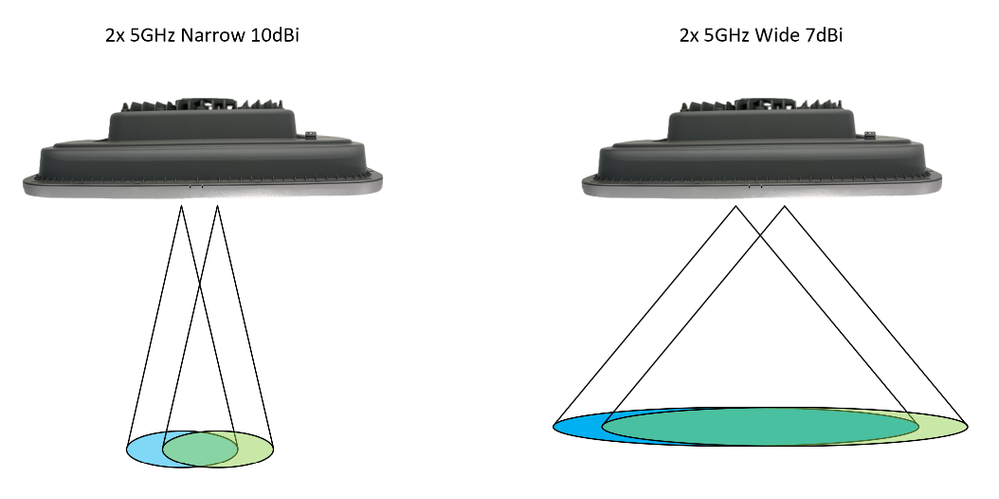
Beam steering
When used in a narrow beam configuration each of the 5GHz beams can be directed individually (beam steering). Possible steering angles are 0°, 10°, and 20° off-center for each of the beams. With both slots set to 0°, both slots cover the same location. It is possible to shut one of the slots while still steering the remaining slot.
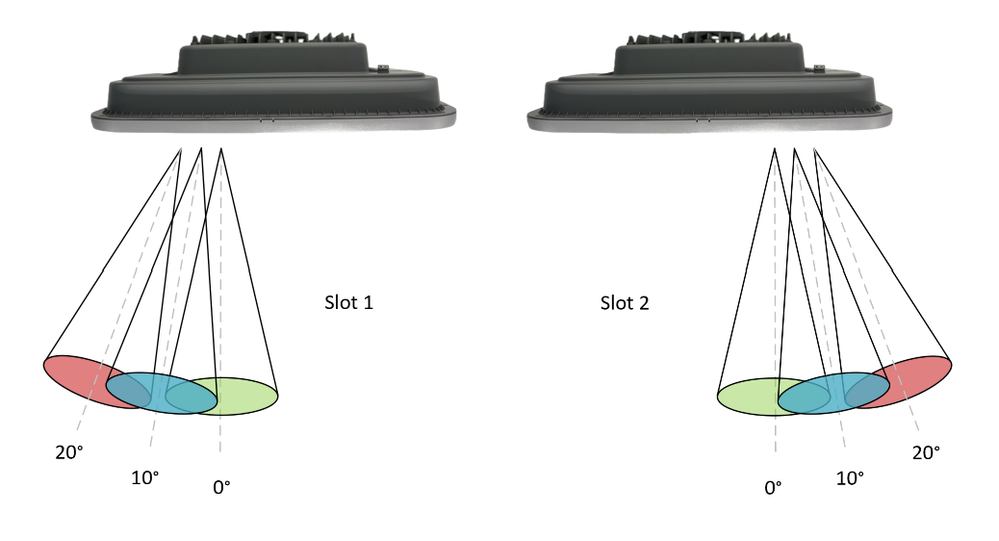
Examples of coverage (top view), note that exact % overlap depends on the height of installation.
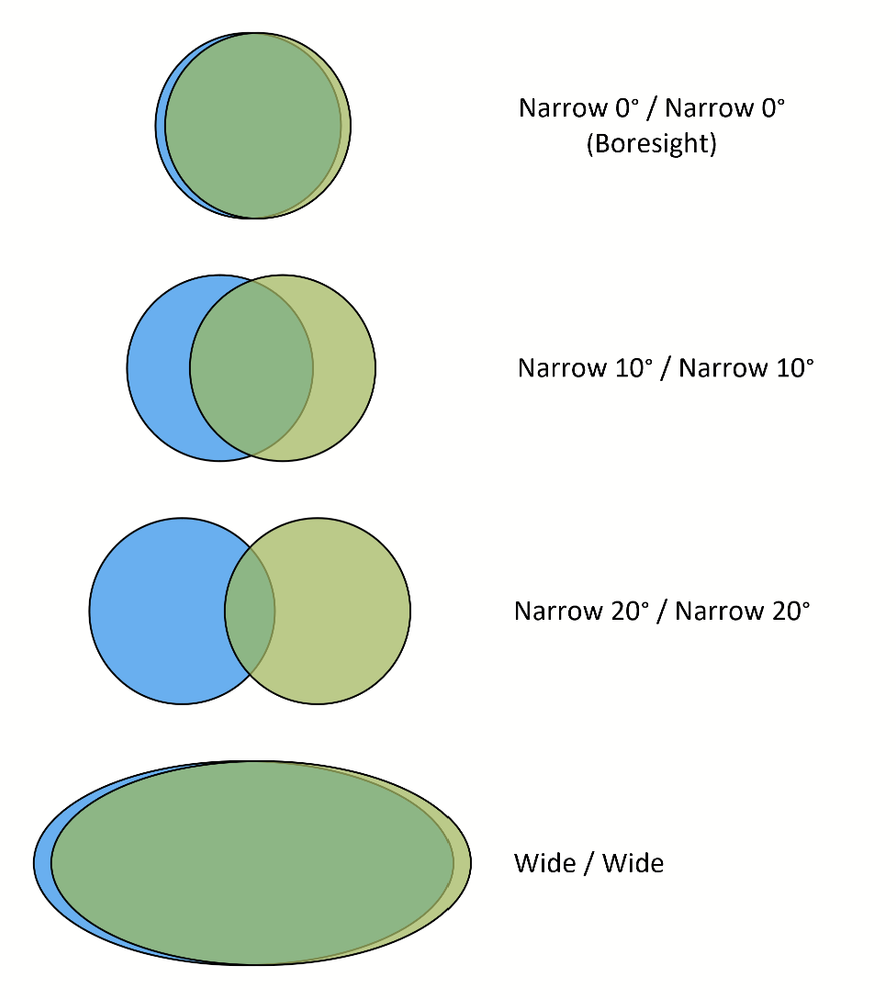
Full range of narrow beam steering configurations:
|
Slot 1
|
Slot 2
|
|
Narrow 0°
|
Narrow 0°
|
|
Narrow 0°
|
Narrow 10°
|
|
Narrow 0°
|
Narrow 20°
|
|
|
|
|
Narrow 10°
|
Narrow 0°
|
|
Narrow 10°
|
Narrow 10°
|
|
Narrow 10°
|
Narrow 20°
|
|
|
|
|
Narrow 20°
|
Narrow 0°
|
|
Narrow 20°
|
Narrow 10°
|
|
Narrow 20°
|
Narrow 20°
|
Band locking
Each of the two 5GHz radio slots are numbered on the rear of the antenna as per this image. The slots are band locked, meaning that specific 5GHz U-NII bands are statically assigned to the radio slots (this is not configurable).
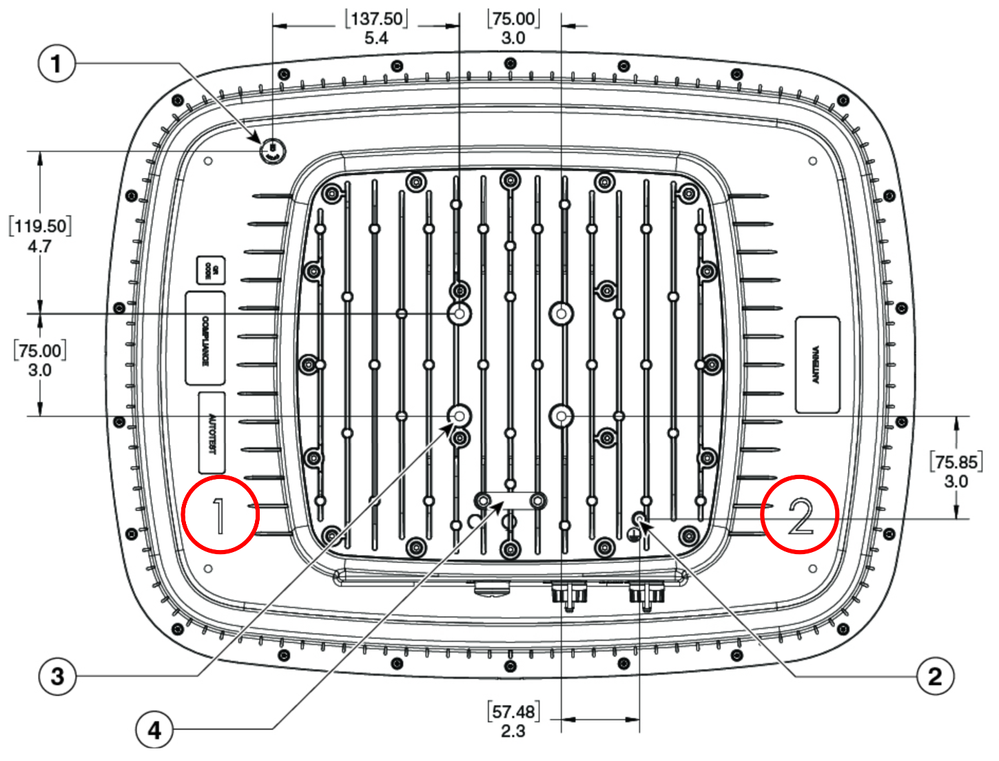
The implication of this is that antenna orientation is significant in some cases, it is therefore important to understand Tx power restrictions for each of the U-NII bands for the given regulatory domain.
|
|
Slot 1
|
Slot 2
|
|
-B domain (FCC)
|
U-NII 2e / U-NII 3
|
U-NII 1 / U-NII 2
|
|
-E domain (ETSI)
|
U-NII 2e
|
U-NII 1 / U-NII 2
|
U-NII bands are referenced throughout this document. Regulatory domains outside of the US can use their own nomenclature for example, Band A, Band B, Band C (UK) or by the respective frequency ranges (ETSI).
Radio resource Management
The 9104 antenna does not support automatic channel or automatic power assignment using radio resource management (RRM). Manual channel and power settings are required. TDWR channels (120, 124, 128) are supported.
Deployment considerations
Balancing Tx power
In high-density scenarios it is important to keep the Tx power balanced between the radios, this is to avoid the stronger radio from attracting more client devices and leading to uneven load distribution between the radios.
Example: In the ETSI (-E) regulatory domain the maximum usable EIRP is 23dBm in U-NII 1 & U-NII 2. When using a narrow setting with 10dBi gain the maximum usable transmit power is 13dBm for Slot 2. In this scenario, the maximum Tx power for the remaining radio (Slot 1) must be set to match 13dBm as closely as possible. In this balanced configuration the orientation of the antenna is not significant as the configured Tx power is the same on both radios.
In scenarios where higher Tx power (available on certain U-NII bands) is required to achieve the intended coverage/distance, the orientation of the antenna becomes significant. Care must be taken to ensure that slots transmitting with a different Tx power are steered into separate coverage zones. The use of small beam steering angles (for example, Narrow 0°/Narrow 10°) with unbalanced Tx power is not recommended - as the radio configured with higher Tx power likely attracts most clients, leaving the remaining radio underutilized.
Distance
The antenna has been tested in high-density scenarios at distances of 30-60m. The availability of higher Tx power in certain regulatory domains allows for the operation of the antenna at the higher end of this scale while still maintaining a balanced Tx power between 5GHz radios.
Orientation
The 9104 antenna can be installed in landscape or portrait orientation.
Cell overlap
In the narrow beam setting the C-ANT9104 antenna provides a very narrow and focused coverage area. While this characteristic is favorable in high-density scenarios it also demands precision during planning and installation phases. Insufficient overlap between 9104 antennas, or large distance between antennas, is likely to result in coverage gaps between the cells. Deployment of the 9104 in high-density scenarios requires careful and accurate coverage planning, specialized site-surveys are required for all 9104 deployments.
Corrections after installation
Coverage areas of the 9104 antenna can be adjusted post-installation by using beam steering. This is often a quicker and cheaper alternative to correction of coverage than physical changes that often need to take place at height. The range of possible adjustments always depends on the design, configuration, and type of adjustment needed.
Channel planning
Manual channel planning is needed when deploying 9104 antennas. The use of automated channel planning (available in certain wireless survey software applications) can be used to speed up this process and require an accurate predictive model of the intended design. The 9104 radio slots are band locked, that is specific channels must be used on specific slots - this must be taken into consideration when using automated channel planning tools.
Config drift
When using traditional antennas, changing the RF coverage area typically requires that the antenna be physically moved or adjusted. As the 9104 is software controlled it is possible to change the RF coverage area using only configuration. This puts emphasis on good configuration practices such as regular configuration back-ups and avoiding configuration drift. Loss of WLC configuration, or unintended changes to the radio profiles can result in significant changes to the RF coverage area.
Coverage examples
The examples given here show possible coverage options using a combination of beamwidth and beam steering configuration. Note that optimum antenna placement always depends on available mounting positions and required client density and/or cell overlap. Multiple coverage designs are possible without physically moving the antenna.
Example 1:
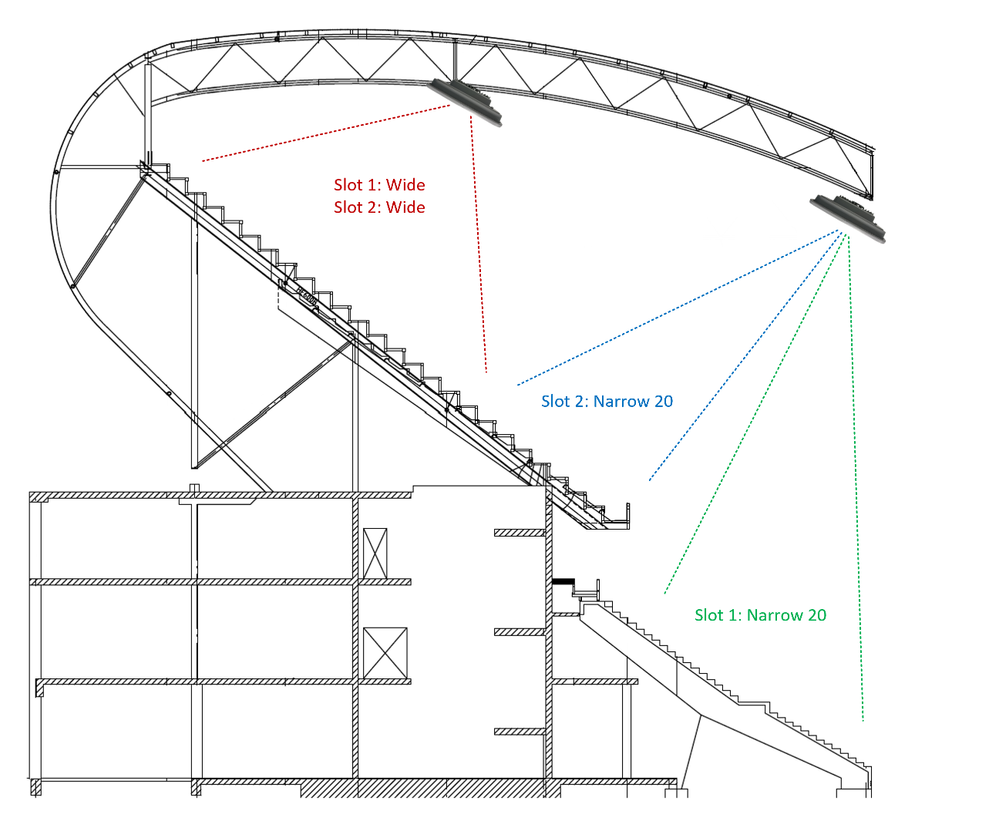
Example 2:
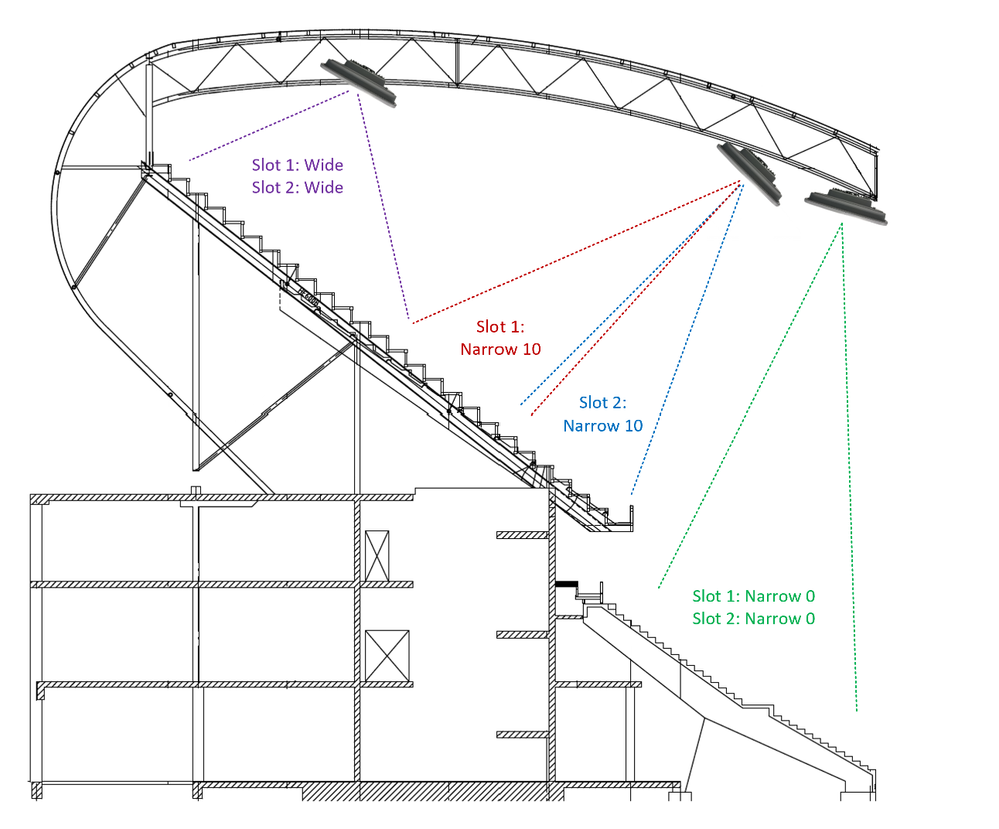
Example 3:
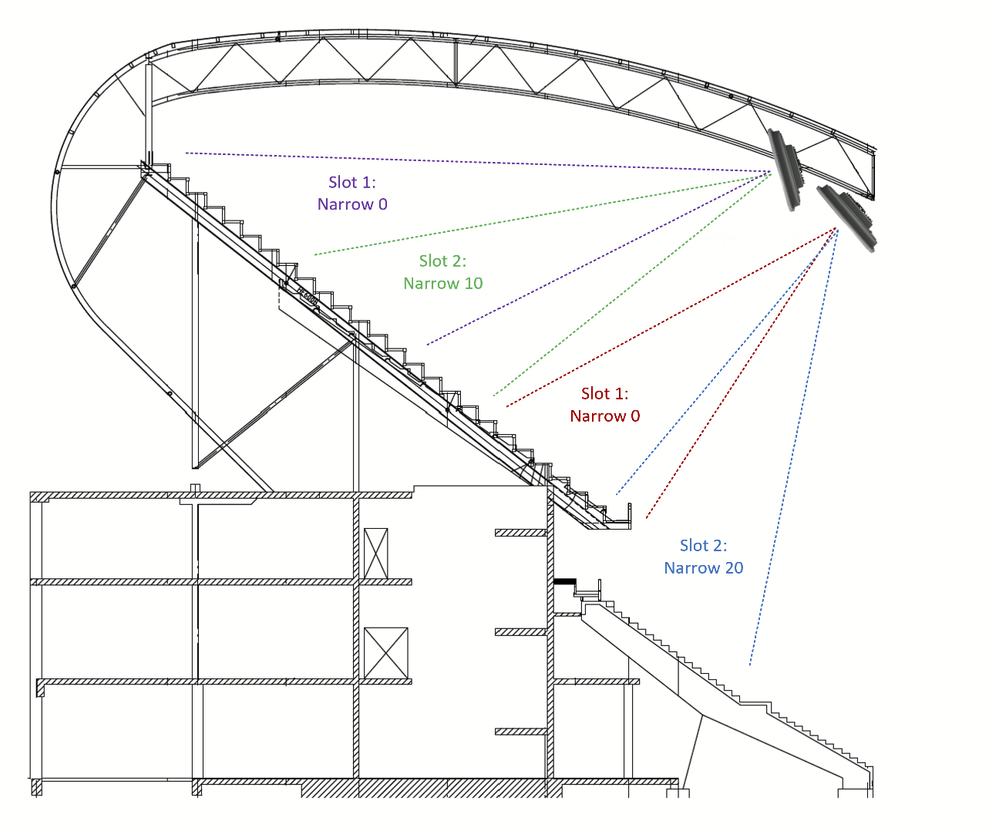
Configuration
Screenshots are from Catalyst 9800 WLC running 17.12.2.
- Configuration > RF/Radio > Radio
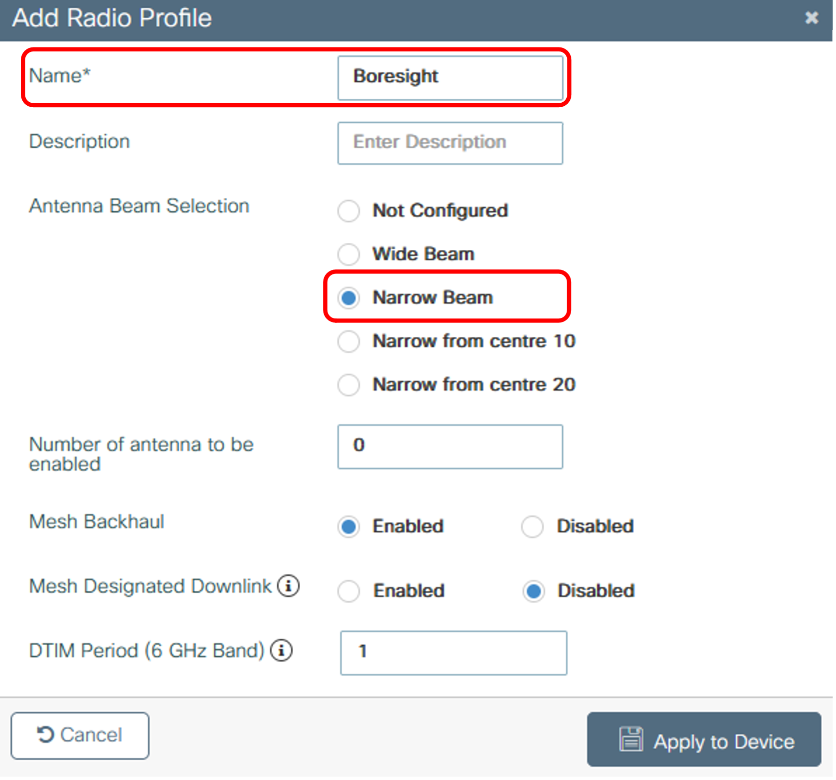
Enter a name for the radio profile and intended slot configuration. Create as many radio profiles as needed.
- Configuration > Tags > RF
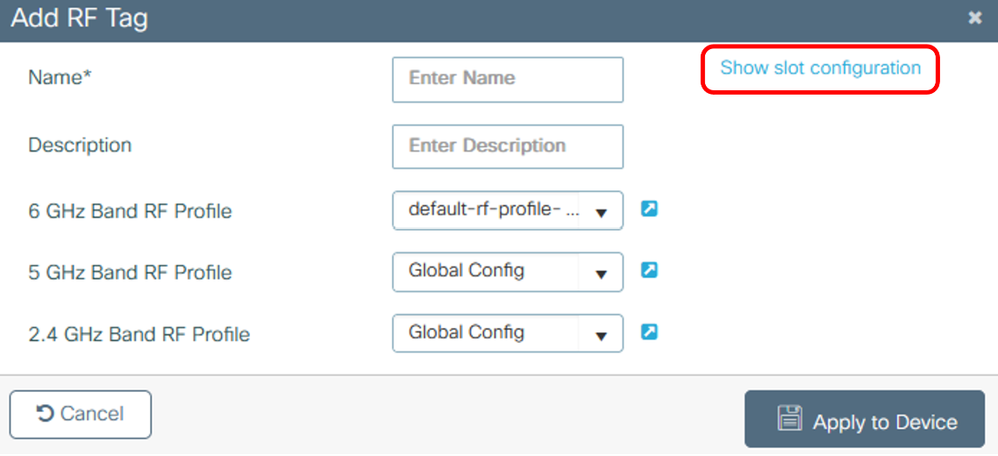
- Expand ‘Show slot configuration’
- Apply the created radio profile to each of the slots, each slot can have a different radio profile
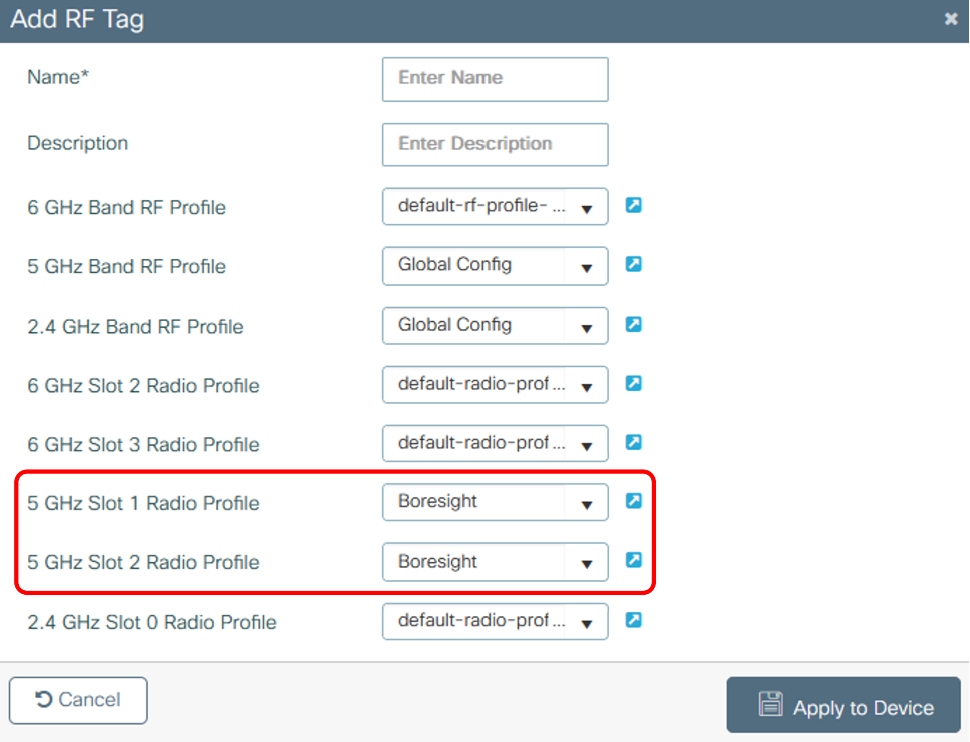
- Apply the RF tag to the AP.

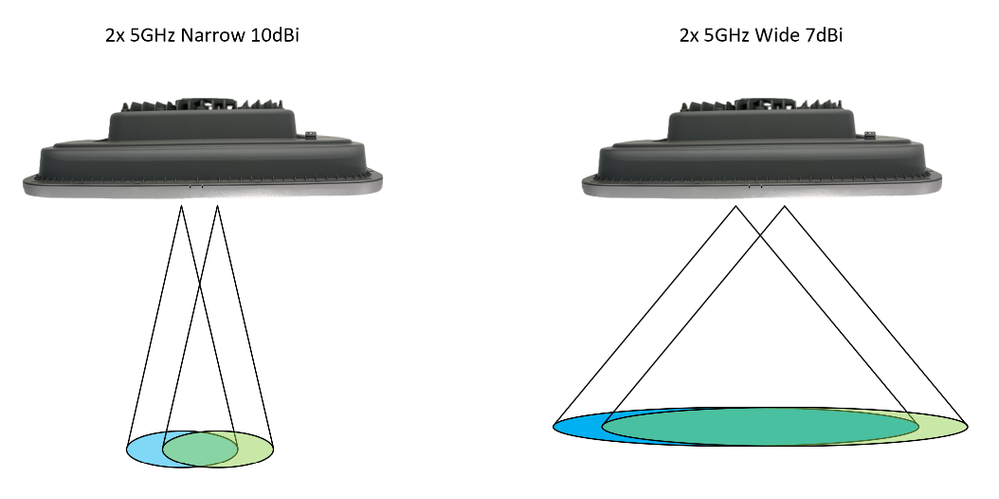
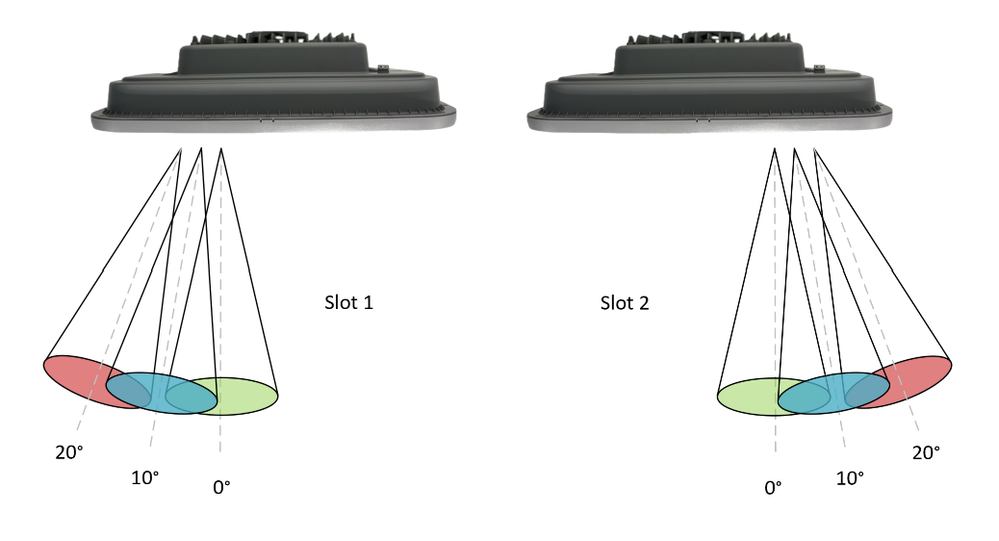
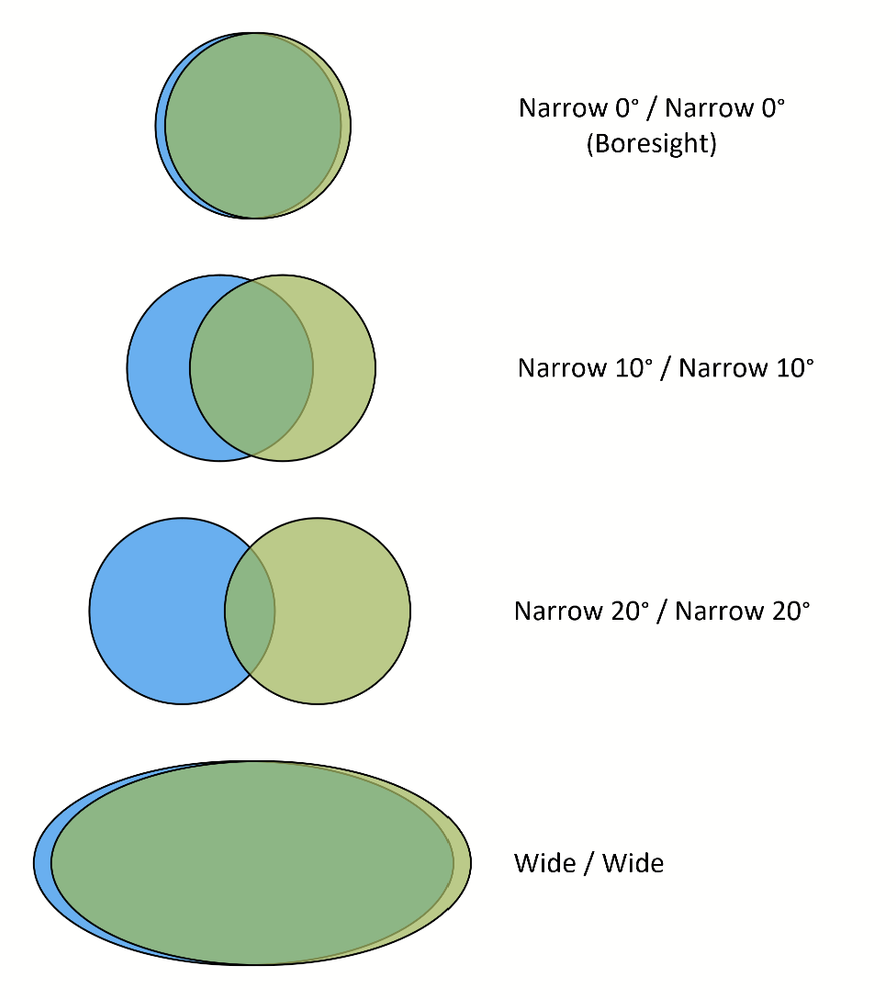
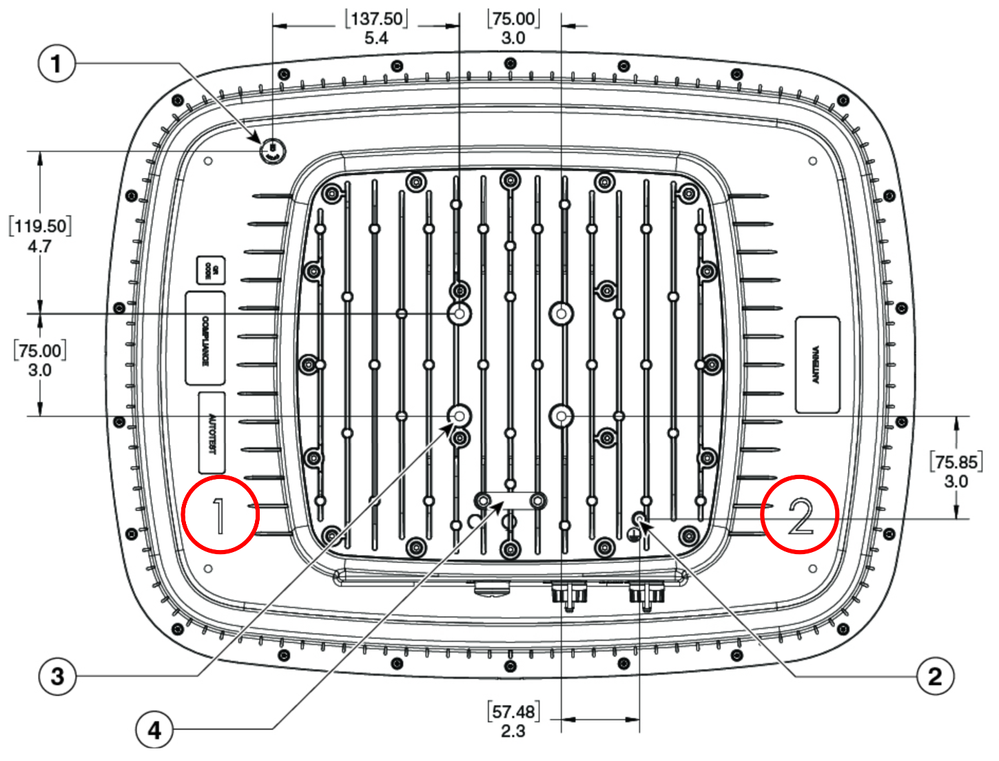
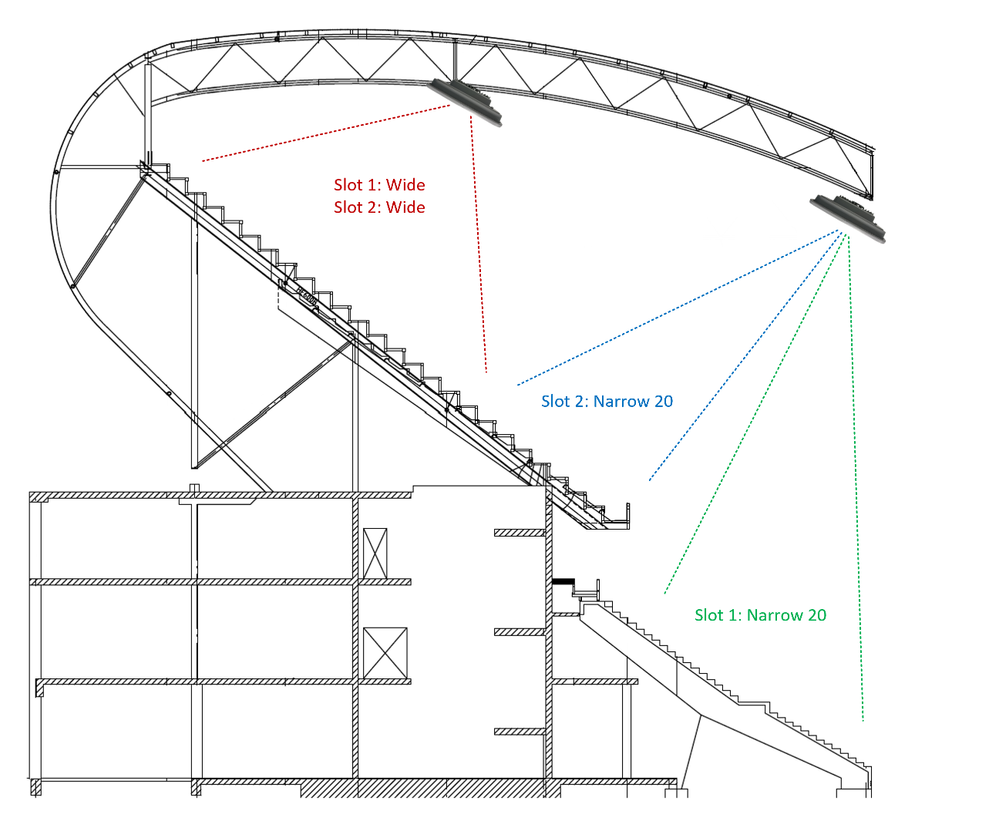
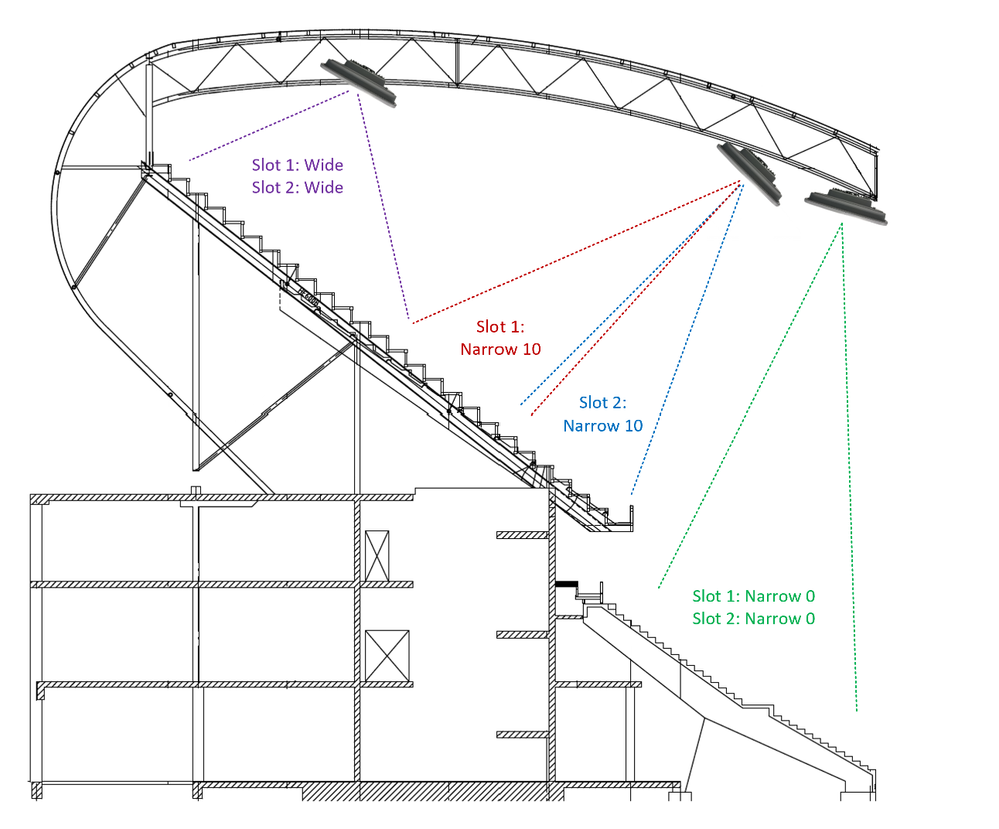
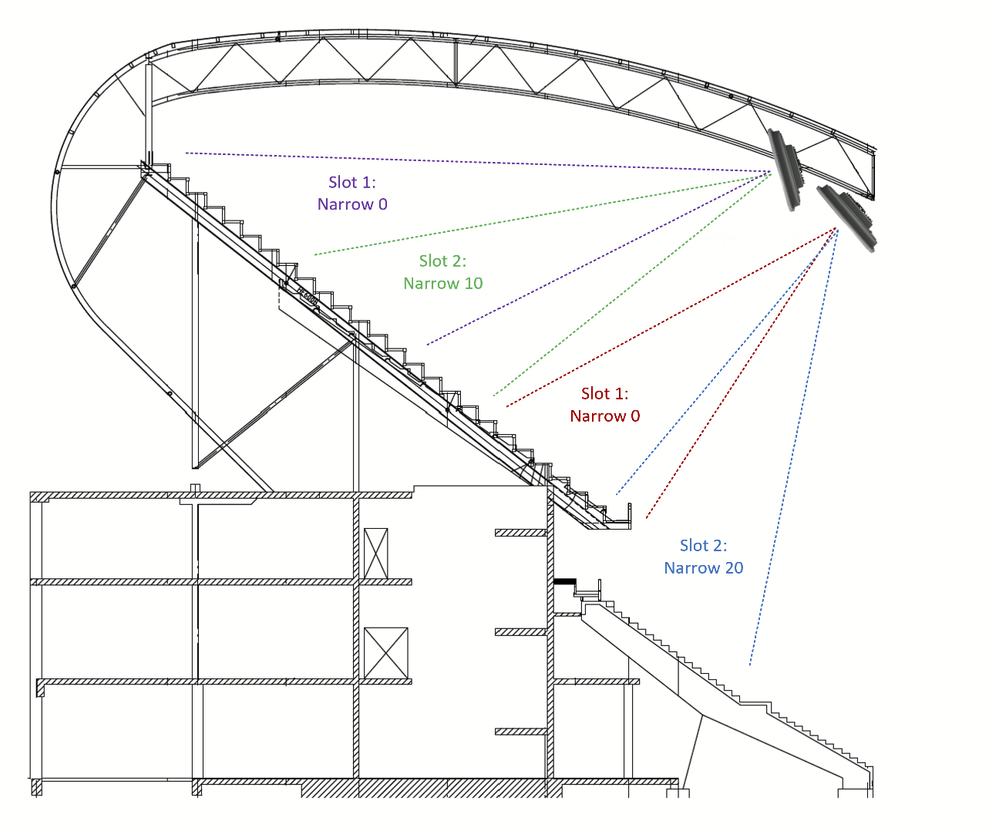
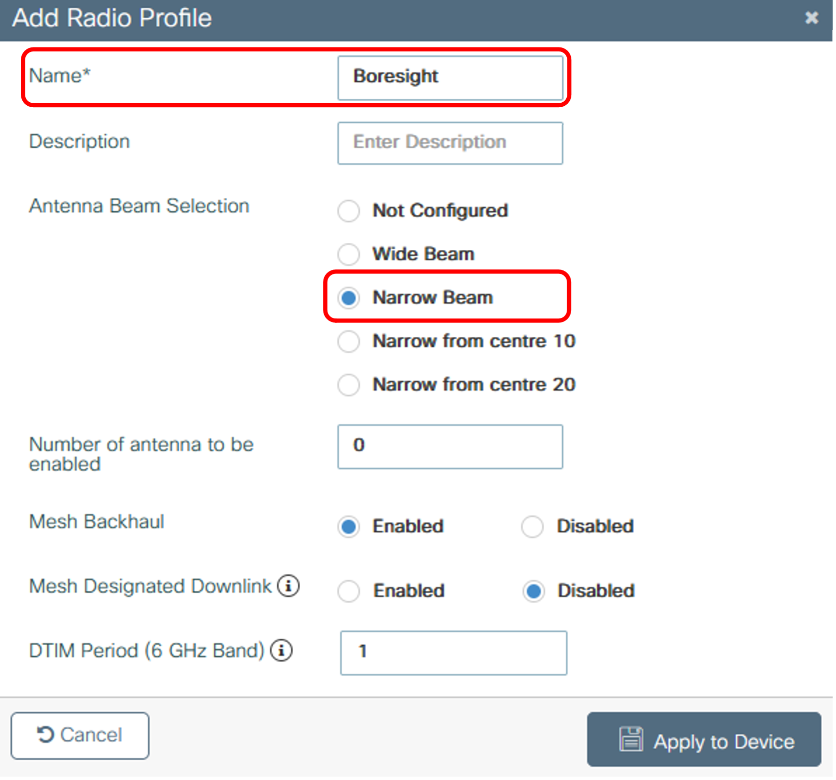
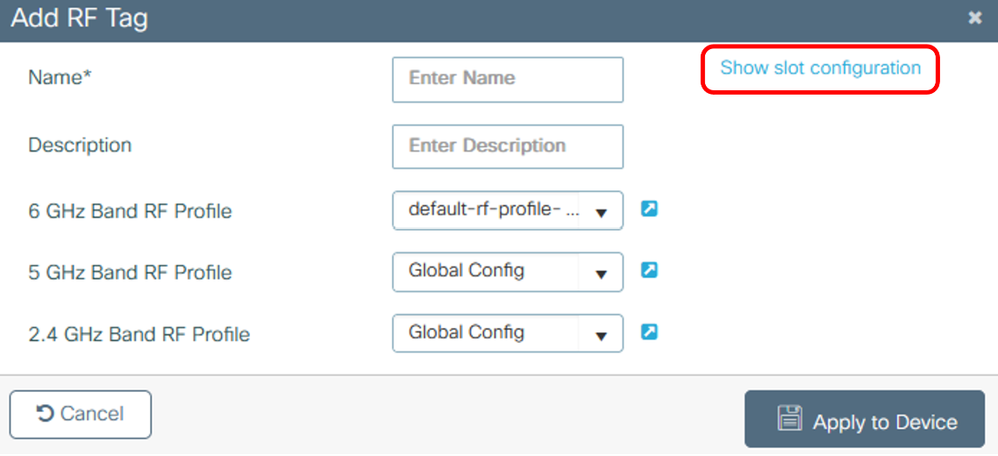
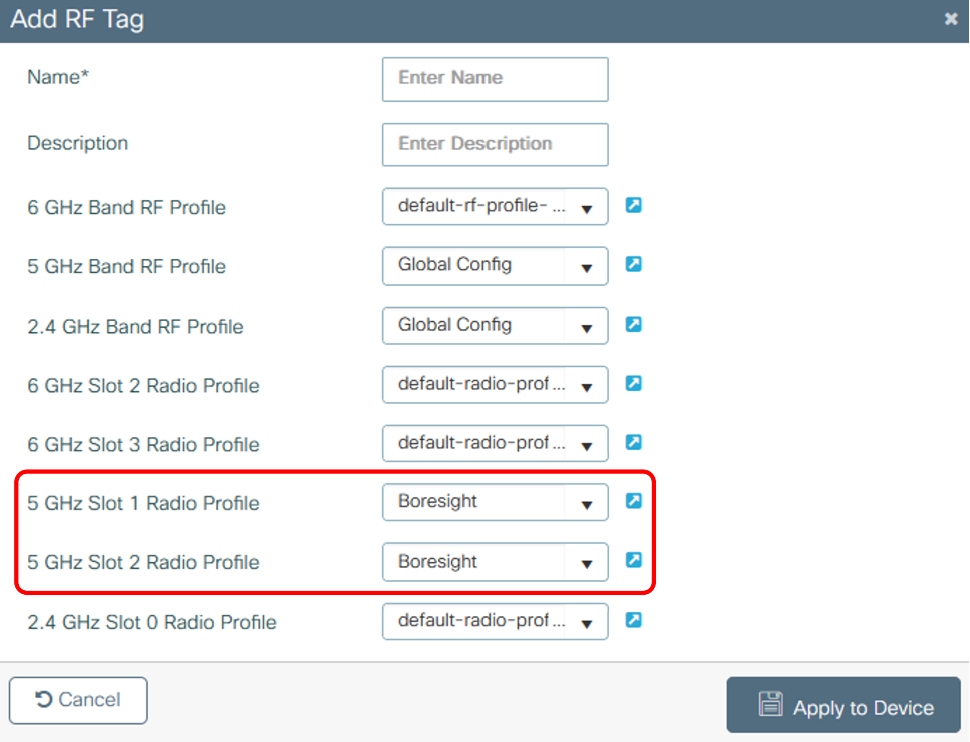
 Feedback
Feedback