AutoInstall on Autonomous Access Points Configuration Example
Available Languages
Contents
Introduction
This document provides information on how the to use AutoInstall feature for LANs to automatically configure Cisco Aironet Autonomous Access Points (APs).
Prerequisites
Requirements
Cisco recommends that you have knowledge of these topics:
-
Cisco Wireless Autonomous solutions
-
Configuring a DHCP server on a Cisco IOS® router
Components Used
-
Cisco Aironet 1200 Series APs that run Cisco IOS Software Release 12.3(8)JA2
-
Cisco 2800 Series Router (used as DHCP server) that runs Cisco IOS Software Release 12.4(11)T
-
Any TFTP server
Conventions
Refer to Cisco Technical Tips Conventions for more information on document conventions.
Configure
AutoInstall using DHCP
The AutoInstall using DHCP for LAN Interfaces feature provides the configuration of a new device automatically when the device is initialized. DHCP provides the framework for passing configuration information to hosts on a TCP/IP network. The AutoInstall process is initiated when a valid startup configuration file cannot be located in NVRAM.
There are two primary phases of the AutoInstall process:
-
IP address procurement
-
Download the configuration file
IP address procurement—In this phase, the device sends out a DHCP request looking for a DHCP server. The DHCP server responds by leasing out an IP address and returns the configured options (TFTP information in this case).
In the download configuration file phase, after you obtain an IP address, the AutoInstall process initiates attempts to download a configuration file from the TFTP server.
For more information on AutoInstall, refer to AutoInstall Using DHCP for LAN Interfaces.
Example
This document's example has an out-of-the-box Cisco Aironet 1200 Series Autonomous AP that uses the AutoInstall for LAN feature to download the configuration file stored on the TFTP server.
For illustration purposes, the Cisco IOS router is used as DHCP server and a valid configuration file is stored on the root directory of the TFTP server.
In this document's example, the Cisco IOS router is used as the DHCP server. These IP addresses are used:
-
10.78.177.16 - TFTP server
-
10.78.177.30 - DHCP server
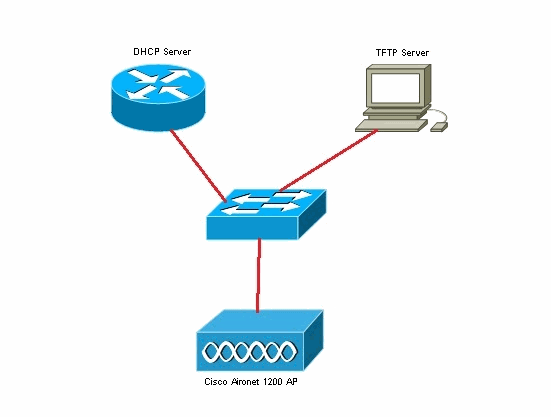
It is assumed that the Cisco IOS router is already configured and active on the network. Here, only the DHCP configuration required for this document is shown:
2800-ISR-TSWEB#show run Building configuration... Current configuration : 2029 bytes ! ! ip dhcp pool autoinst network 10.78.177.0 255.255.255.192 bootfile 1200_AP_confg option 150 ip 10.78.177.16 !
Next, the TFTP server needs to be enabled and the valid configuration file must be stored in the root directory of the TFTP server.
In this example, the TFTP server has been enabled and the configuration file has been stored in the root directory.
Verify
You need to boot up the out-of-the-box autonomous AP and verify if the AutoInstall feature works as expected.
Here are the logs from the AP Console:
*Mar 1 00:00:17.032: AUTOINSTALL *Mar 1 00:00:32.216: %LINEPROTO-5-UPDOWN: Line protocol on Interface BVI1, changed state to up *Mar 1 00:00:40.350: %DHCP-6-ADDRESS_ASSIGN: Interface BVI1 assigned DHCP address 10.78.177.4, mask 255.255.255.192, hostname ap Loading 1200_AP_confg .from 10.78.177.16 (via BVI1): ![OK - 1885 bytes] *Mar 1 00:01:03.662: %SYS-5-CONFIG_I: Configured from tftp://10.78.177.16/1200_AP_confg by console
As you can see from the logs, the AP has successfully downloaded the configuration file from the TFTP server. This can be verified by issuing the show run command on the AP:
1200_AP#show run Building configuration... Current configuration : 1885 bytes ! version 12.3 no service pad service timestamps debug datetime msec service timestamps log datetime msec service password-encryption ! hostname 1200_AP ! enable secret 5 $1$VhbX$6jqz9MceJfKZJ8HWmTbtn/ ! ip subnet-zero ip domain name shc.org ip name-server 167.94.17.92 ! ! <Snipped> ! interface Dot11Radio0 no ip address no ip route-cache shutdown ! encryption key 1 size 40bit 7 055C207F4663 transmit-key encryption mode wep mandatory ! ssid ceteam ! speed basic-1.0 basic-2.0 basic-5.5 6.0 9.0 basic-11.0 12.0 18.0 24.0 36.0 48.0 54.0 station-role root bridge-group 1 bridge-group 1 subscriber-loop-control bridge-group 1 block-unknown-source no bridge-group 1 source-learning no bridge-group 1 unicast-flooding bridge-group 1 spanning-disabled !
Related Information
Revision History
| Revision | Publish Date | Comments |
|---|---|---|
1.0 |
15-Dec-2011 |
Initial Release |
 Feedback
Feedback