This document describes how to set a limit to the number of clients
that can connect to the WLAN in a Cisco Unified Wireless Network (CUWN).
Ensure that you have basic knowledge of the Cisco Unified Wireless
Network (CUWN) before you attempt this configuration:
The information in this document is based on these software and
hardware versions:
-
4400 Wireless LAN Controller (WLC) that runs firmware version
7.0.116.0
-
1131 Lightweight Access Point (LAP)
-
802.11a/b/g Wireless LAN Client Adapters that run software version
4.0
The information in this document was created from the devices in a
specific lab environment. All of the devices used in this document started with
a cleared (default) configuration. If your network is live, make sure that you
understand the potential impact of any command.
Each of the WLC platforms have an upper limit on the number of WLAN
clients that they support. This table shows the upper limit for the various
controller platforms:
|
WLC Platform |
Maximum No of Clients |
|
Cisco 2100 Series Controller |
350 |
|
Cisco 2500 Series Controller |
500 |
|
Cisco 4400 Series Controller |
5000 |
|
Cisco 5500 Series Controller |
7000 |
|
Cisco Flex 7500 Series Controller |
20000 |
|
WiSM2 |
10000 |
To give more control, WLC also provides the option to define the number
of clients that connect to each WLAN. This feature is useful in cases where you
want to restrict the number of clients (for example, guest clients) that
connect to the network, and it also ensure that the WLAN bandwidth is used
efficiently in the network.
By default this value is set to 0, which means there is no restriction
on the number of clients that can connect to the WLAN.
Note: Currently, you cannot restrict the number of clients that connects to
an LAP. Some of the LAPs have limits on clients association. More information
on this is available in the
Client
Association Limits for Lightweight Access Points section of the WLC
configuration guide.
The next section describes how to configure the maximum number of
clients on a WLAN.
In this section, you are presented with the information to configure
the features described in this document.
In this configuration example, a LAP is registered to a WLC. Two WLANs
are configured (LAP1 and LAP2) to which users connect. This example describes
how to configure these WLANs in such a way that, at any point, WLAN LAP1
accepts only 25 clients and WLAN LAP2 accepts 50 client associations.
This procedure assumes that the WLANs (LAP1 and LAP2) are already
configured and describes how to enable the maximum clients feature on these
WLANs.
-
From the WLC GUI, click WLANs.
The WLANs page appears. This page lists the WLANs that are configured
on the WLC.
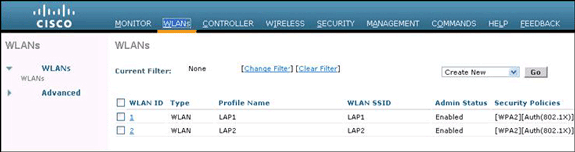
-
Click WLAN ID 1 in order to select the WLAN LAP1.
The WLANs Edit page appears.
-
Click the Advanced tab.
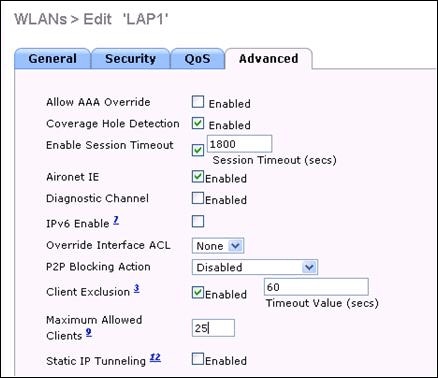
-
Enter the maximum number of clients allowed in the Maximum Allowed
Clients field. This example uses 25 for LAP1.
-
Repeat these steps for WLAN LAP2 and configure the maximum client
allowed limit to 50.
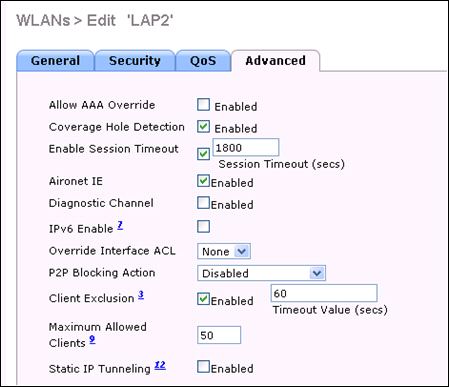
Note: To accomplish this configuration through the WLC CLI, use this
command: config wlan max-associated-clients max-clients
<wlanid>
You can use the show wlan <wlan
id>
command to verify the configuration as shown
in this sample code:
(Cisco Controller) >show wlan 1
WLAN Identifier.................................. 1
Profile Name..................................... LAP1
Network Name (SSID).............................. LAP1
Status........................................... Enabled
MAC Filtering.................................... Disabled
Broadcast SSID................................... Disabled
AAA Policy Override.............................. Disabled
Network Admission Control
Radius-NAC State............................... Disabled
SNMP-NAC State................................. Disabled
Quarantine VLAN................................ 0
Maximum number of Associated Clients............. 25
Number of Active Clients......................... 0
Exclusionlist Timeout............................ 60 seconds
Session Timeout.................................. 1800 seconds
CHD per WLAN..................................... Enabled
Webauth DHCP exclusion........................... Disabled
Interface........................................ vlan50
Multicast Interface.............................. Not Configured

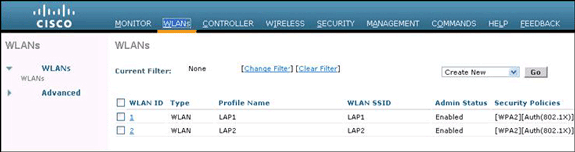
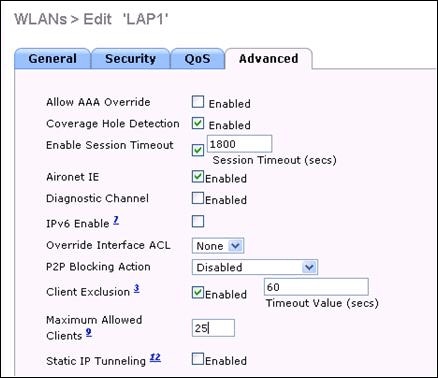
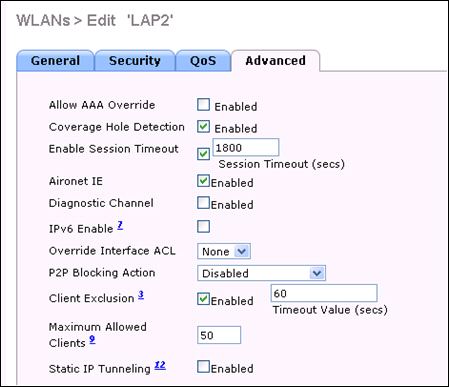
 Feedback
Feedback