Configuring X.25 PVCs
Available Languages
Contents
Introduction
This document provides a sample configuration for X.25 Permanent Virtual Circuits (PVC).
Prerequisites
Requirements
There are no specific requirements for this document.
Components Used
This document is not restricted to specific software and hardware versions.
The information in this document was created from the devices in a specific lab environment. All of the devices used in this document started with a cleared (default) configuration. If your network is live, make sure that you understand the potential impact of any command.
Conventions
For more information on document conventions, refer to Cisco Technical Tips Conventions.
Background Information
PVCs are the X.25 equivalent of leased lines; they are never disconnected. You do not need to configure an address map before defining a PVC; an encapsulation PVC implicitly defines a map. One example of a PVC is a Network Management Server connection to a remote node, such as an ISDN switch.
Set the Virtual Circuit Ranges
The X.25 protocol maintains multiple connections over one physical link between data terminal equipment (DTE), and data communications equipment (DCE). These connections are called virtual circuits or logical channels (LCs). X.25 can maintain up to 4095 virtual circuits numbered 1 through 4095. An individual virtual circuit is identified by giving its logical channel identifier (LCI), or virtual circuit number (VCN). Many documents use the terms virtual circuit and logical channels, and virtual circuit number, logical channel number, and logical channel identifier interchangeably. Each of these terms refers to the virtual circuit number.
An important part of X.25 operation is the range of virtual circuit numbers. Virtual circuit numbers are broken into four ranges (listed here in numerically increasing order):
-
PVCs
-
Incoming-only circuits
-
Two-way circuits
-
Outgoing-only circuits
The incoming-only, two-way, and outgoing-only ranges define the virtual circuit numbers over which a switched virtual circuit (SVC) can be established by placing an X.25 call, much like a telephone network establishes a switched voice circuit when a call is placed.
Here are the rules about DCE and DTE devices initiating calls:
-
Only the DCE device can initiate a call in the incoming-only range.
-
Only the DTE device can initiate a call in the outgoing-only range.
-
Both the DCE device and the DTE device can initiate a call in the two-way range.
Note: The ITU-T Recommendation defines "incoming" and "outgoing" in relation to the DTE/DCE interface role; Cisco's documentation uses the more intuitive sense. Unless the ITU-T sense is explicitly referenced, a call received from the interface is an incoming call, and a call sent out to the interface is an outgoing call.
There is no difference in the operation of the SVCs except the restrictions on which a device can initiate a call. These ranges can be used to prevent one side from monopolizing the virtual circuits, which can be useful for X.25 interfaces with a small number of SVCs available.
Six X.25 parameters define the upper and lower limit of each of the three SVC ranges. A PVC must be assigned a number less than the numbers assigned to the SVC ranges. An SVC range is not allowed to overlap another range.
Note: Because the X.25 protocol requires the DTE and DCE to have identical virtual circuit ranges, if the interface is up, changes to the virtual circuit range limits will be held until the X.25 protocol restarts the packet service.
Configure
In this section, you are presented with the information to configure the features described in this document.
Note: To find additional information on the commands used in this document, use the Command Lookup Tool (registered customers only) .
Network Diagram
This document uses this network setup:
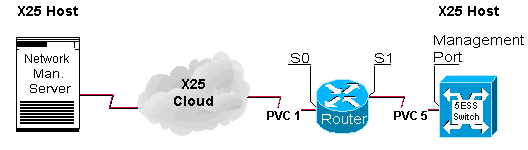
Configurations
This document uses this configuration:
-
Router
| Router |
|---|
hostname 2501 ! ! x25 routing ! interface Serial0 ip address 10.1.1.1 255.255.255.0 no ip mroute-cache encapsulation x25 dce !--- X25 DCE is used for this example subject to change bandwidth 56 x25 ltc 25 !--- ltc - set the lowest two-way circuit number x25 htc 128 !--- htc - set the highest two-way circuit number x25 pvc 1 interface Serial1 pvc 5 ! interface Serial1 ip address 172.16.60.1 255.255.255.0 no ip mroute-cache encapsulation x25 dce !--- X25 DCE is used for this example subject to change bandwidth 56 x25 ltc 25 !--- ltc - set the lowest two-way circuit number x25 htc 128 !--- htc - set the highest two-way circuit number x25 pvc 5 interface Serial0 pvc 1 ! |
Verify
This section provides information you can use to confirm your configuration is working properly.
Certain show commands are supported by the Output Interpreter Tool (registered customers only) , which allows you to view an analysis of show command output.
-
show x25 vc—displays information about active SVCs and PVCs in privileged EXEC mode.
2501#show x25 vc PVC 1, State D1, Interface Serial0 Started 002308, last input never, output never PVC <--> Serial1 PVC 5, connected, D-bit allowed Window size input 2, output 2 Packet size input 128, output 128 PS 0 PR 0 ACK 0 Remote PR 0 RCNT 0 RNR FALSE Retransmits 0 Timer (secs) 0 Reassembly (bytes) 0 Held Fragments/Packets 0/0 Bytes 0/0 Packets 0/0 Resets 3/3 RNRs 0/0 REJs 0/0 INTs 0/0 PVC 5, State D2, Interface Serial1 Started 000118, last input never, output never PVC <--> Serial0 PVC 1, connected, D-bit allowed Window size input 2, output 2 Packet size input 128, output 128 PS 0 PR 0 ACK 0 Remote PR 0 RCNT 0 RNR FALSE Retransmits 1 Timer (secs) 101 Reassembly (bytes) 0 Held Fragments/Packets 0/0 Bytes 0/0 Packets 0/0 Resets 1/0 RNRs 0/0 REJs 0/0 INTs 0/0 2501#
Troubleshoot
This section provides information you can use to troubleshoot your configuration. These debugs are derived when a new device establishes a PVC for the first time.
The PVC that goes through the router automatically sends a restart when the both the host and the node first come on line. This is the restart the host sent when it successfully came up.
2501# Jan 28 113935 Serial0 X25 O R2 RESTART (5) 8 lci 0 cause 0 diag 0 Jan 28 113935 Serial0 X25 I R2 RESTART (5) 8 lci 0 cause 7 diag 0 Jan 28 113935 Serial0 X25 O D2 RESET REQUEST (5) 8 lci 1 cause 0 diag 0 Jan 28 113935 Serial0 X25 I D2 RESET REQUEST (5) 8 lci 1 cause 15 diag 0 %LINK-3-UPDOWN Interface Serial0, changed state to up %LINEPROTO-5-UPDOWN Line protocol on Interface Serial0, changed state to up 2501#
Related Information
Revision History
| Revision | Publish Date | Comments |
|---|---|---|
1.0 |
22-Apr-2008 |
Initial Release |
Contact Cisco
- Open a Support Case

- (Requires a Cisco Service Contract)
 Feedback
Feedback