Master and Slave Relationships on a T1 Back-to-Back Connection
Available Languages
Contents
Introduction
This document provides a sample configuration to connect and test a T1 connection with two Cisco 3640 routers back-to-back.
In this sample configuration, we have configured the Cisco router asj3640-1 with the clock source set to internal. This means that the service provider or telephone company (telco) does not provide the clock, so the T1 needs to derive the clock internally, and is the "master" in this case. We also need to configure all other devices directly connected to this T1 to obtain the clocking from the master (cisco router asj3640-1), and to act as "slaves". In our setup, the slave is the Cisco router asj3640-2.
Prerequisites
Requirements
There are no specific requirements for this document.
Components Used
The information in this document is based on these software and hardware versions:
-
Cisco IOS® Software Release 11.3(10)T on asj3640-1. We use the NM-1CT1-CSU network module here.
-
Cisco IOS Software Release 12.2(1) on asj3640-2. We use the NM-2CT1-CSU network module here.
The information in this document was created from the devices in a specific lab environment. All of the devices used in this document started with a cleared (default) configuration. If your network is live, make sure that you understand the potential impact of any command.
Conventions
For more information on document conventions, refer to Cisco Technical Tips Conventions.
Background Information
Clocking
Clocking is an important function in T1 networks. Clocking refers to both the timing and synchronization of the T1 carrier. Timing is encoded within the transmitted data signal, and is used to ensure synchronization throughout the network. In a typical situation, one side of the T1 provides the master clock, and the other side is a slave of the master clock.
Configure
In this section, you are presented with the information to configure the features described in this document.
Note: To find additional information on the commands used in this document, use the Command Lookup Tool (registered customers only) .
Network Diagram
This document uses this network setup:
Figure 1 – Network Diagram 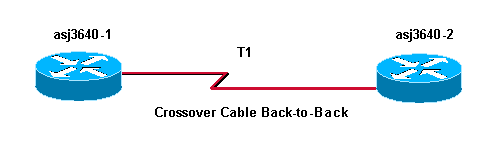
Configurations
This document uses these configurations:
-
asj3640-1
-
asj3640-2
| asj3640-1 |
|---|
asj3640-1#show running-config Building configuration... Current configuration: ! version 11.3 ! hostname asj3640-1 ! ! controller T1 1/0 framing esf clock source internal linecode b8zs channel-group 1 timeslots 1 speed 64 ! ! interface Serial1/0:1 ip address 10.10.10.1 255.255.255.192 encapsulation ppp ! interface Ethernet2/0 ip address 171.68.186.116 255.255.255.240 ! ! line con 0 transport input none line aux 0 line vty 0 4 exec-timeout 60 0 login ! end |
| asj3640-2 |
|---|
asj3640-2#show running-config Building configuration... ! version 12.2 ! hostname asj3640-2 ! ! controller T1 1/0 framing esf linecode b8zs channel-group 1 timeslots 1 speed 64 ! controller T1 1/1 shutdown ! interface Serial1/0:1 ip address 10.10.10.2 255.255.255.192 encapsulation ppp ! interface Ethernet2/0 ip address 171.68.186.117 255.255.255.240 ! ! line con 0 transport input none line 1 18 line aux 0 line vty 0 4 login ! end |
Verify
This section provides information you can use to confirm your configuration is working properly.
Certain show commands are supported by the Output Interpreter Tool (registered customers only) , which allows you to view an analysis of show command output.
-
show interfaces serial—displays information about a serial interface.
-
show controllers—displays information about a physical port device.
-
show diag—displays environmental statistics and power-on diagnostics status.
Here is the output of these commands entered on the devices shown in figure 1. This output shows that the network functions properly.
On Router asj3640-1
asj3640-1#show interfaces serial 1/0:1
Serial1/0:1 is up, line protocol is up
Hardware is DSX1
Internet address is 10.10.10.1/26
MTU 1500 bytes, BW 64 Kbit, DLY 20000 usec,
reliability 255/255, txload 1/255, rxload 1/255
Encapsulation PPP, loopback not set, keepalive set (10 sec)
LCP Open
Open: IPCP, CDPCP
Last input 00:00:02, output 00:00:02, output hang never
Last clearing of "show interface" counters never
Input queue: 0/75/2 (size/max/drops); Total output drops: 0
Queueing strategy: weighted fair
Output queue: 0/1000/64/0 (size/max total/threshold/drops)
Conversations 0/1/256 (active/max active/max total)
Reserved Conversations 0/0 (allocated/max allocated)
5 minute input rate 0 bits/sec, 0 packets/sec
5 minute output rate 0 bits/sec, 0 packets/sec
56408 packets input, 3194092 bytes, 0 no buffer
Received 0 broadcasts, 0 runts, 0 giants, 0 throttles
0 input errors, 0 CRC, 0 frame, 0 overrun, 0 ignored, 0 abort
52431 packets output, 1988028 bytes, 0 underruns
0 output errors, 0 collisions, 0 interface resets
0 output buffer failures, 0 output buffers swapped out
0 carrier transitions
Timeslot(s) Used:1, Transmitter delay is 0 flags
asj3640-1#show controllers t1
T1 1/0 is up.
T1 with CSU interface.
Cable Length is LONG, Rcv gain is 36 db and Tx gain is 0 db.
No alarms detected.
Framing is ESF, Line Code is B8ZS, Clock Source is Internal.
Data in current interval (765 seconds elapsed):
0 Line Code Violations, 0 Path Code Violations
0 Slip Secs, 0 Fr Loss Secs, 0 Line Err Secs, 0 Degraded Mins
0 Errored Secs, 0 Bursty Err Secs, 0 Severely Err Secs, 0 Unavail Secs
Total Data (last 24 hours)
0 Line Code Violations, 0 Path Code Violations,
0 Slip Secs, 0 Fr Loss Secs, 0 Line Err Secs, 0 Degraded Mins,
0 Errored Secs, 0 Bursty Err Secs, 0 Severely Err Secs, 0 Unavail Secs
asj3640-1#show diag
Slot 1:
CT1 (CSU) port adapter, 1 port
Port adapter is analyzed
Port adapter insertion time unknown
Hardware revision 1.1 Board revision A0
Serial number 5706080 Part number 800-01228-03
Test history 0x0 RMA number 00-00-00
EEPROM format version 1
EEPROM contents (hex):
0x20: 01 26 01 01 00 57 11 60 50 04 CC 03 00 00 00 00
0x30: 50 00 00 00 97 10 11 17 FF FF FF FF FF FF FF FF
On Router asj3640-2
asj3640-2#show interfaces serial 1/0:1
Serial1/0:1 is up, line protocol is up
Hardware is DSX1
Internet address is 10.10.10.2/26
MTU 1500 bytes, BW 64 Kbit, DLY 20000 usec,
reliability 255/255, txload 1/255, rxload 1/255
Encapsulation PPP, loopback not set
Keepalive set (10 sec)
LCP Open
Open: IPCP, CDPCP
Last input 00:00:03, output 04:23:19, output hang never
Last clearing of "show interface" counters 1d20h
Input queue: 0/75/0/0 (size/max/drops/flushes); Total output drops: 8
Queueing strategy: weighted fair
Output queue: 0/1000/64/0 (size/max total/threshold/drops)
Conversations 0/1/256 (active/max active/max total)
Reserved Conversations 0/0 (allocated/max allocated)
Available Bandwidth 48 kilobits/sec
5 minute input rate 0 bits/sec, 0 packets/sec
5 minute output rate 0 bits/sec, 0 packets/sec
34363 packets input, 1305984 bytes, 0 no buffer
Received 0 broadcasts, 0 runts, 0 giants, 0 throttles
0 input errors, 0 CRC, 0 frame, 0 overrun, 0 ignored, 0 abort
37049 packets output, 2090260 bytes, 0 underruns
0 output errors, 0 collisions, 1 interface resets
0 output buffer failures, 0 output buffers swapped out
0 carrier transitions
Timeslot(s) Used:1, Transmitter delay is 0 flags
asj3640-2#show controllers t1
T1 1/0 is up.
Applique type is Channelized T1
Cablelength is long gain36 0db
No alarms detected.
alarm-trigger is not set
Framing is ESF, Line Code is B8ZS, Clock Source is Line.
Data in current interval (557 seconds elapsed):
0 Line Code Violations, 0 Path Code Violations
0 Slip Secs, 0 Fr Loss Secs, 0 Line Err Secs, 0 Degraded Mins
0 Errored Secs, 0 Bursty Err Secs, 0 Severely Err Secs, 0 Unavail Secs
Total Data (last 24 hours)
0 Line Code Violations, 0 Path Code Violations,
0 Slip Secs, 1 Fr Loss Secs, 0 Line Err Secs, 0 Degraded Mins,
0 Errored Secs, 0 Bursty Err Secs, 1 Severely Err Secs, 0 Unavail Secs
asj3640-2#show diag
Slot 1:
CT1 (CSU) Port adapter, 2 ports
Port adapter is analyzed
Port adapter insertion time unknown
EEPROM contents at hardware discovery:
Hardware revision 1.1 Board revision B0
Serial number 16809907 Part number 800-01229-04
Test history 0x0 RMA number 00-00-00
EEPROM format version 1
EEPROM contents (hex):
0x20: 01 27 01 01 01 00 7F B3 50 04 CD 04 00 00 00 00
0x30: 58 00 00 00 99 11 02 00 FF FF FF FF FF FF FF FF
Troubleshoot
There is currently no specific troubleshooting information available for this configuration.
Related Information
Revision History
| Revision | Publish Date | Comments |
|---|---|---|
1.0 |
04-Feb-2010 |
Initial Release |
Contact Cisco
- Open a Support Case

- (Requires a Cisco Service Contract)
 Feedback
Feedback