T1 Alarm Troubleshooting
Available Languages
Contents
Introduction
This document explains common alarm types that may appear during T1 operation. An explanation of the alarm and common troubleshooting techniques are provided. Use this document in conjunction with the T1 Error Events Troubleshooting and the Internetwork Troubleshooting Guide.
For more information on the terms used in this document refer to the DS1, T1 and E1 Glossary
Prerequisites
Requirements
There are no specific requirements for this document.
Components Used
This document is not restricted to specific software and hardware versions.
Conventions
For more information on document conventions, see the Cisco Technical Tips Conventions.
Identifying the Alarm
The show controller t1 command displays the controller status specific to the controller hardware. This information is useful for diagnostic tasks performed by technical support personnel. The Network Processor Module (NPM) or MultiChannel Interface Processor (MIP) can query the port adapters to determine their current status.
The show controller t1 EXEC command also provides the following:
-
Statistics about the T1 link. If you specify a slot and a port number, statistics for each 15 minute period are displayed.
-
Information to troubleshoot physical layer and data link layer problems.
-
Local or remote alarm information, if any, on the T1 line.
Use the show controller command to see if there are alarms or errors displayed by the controller. To see if the framing, line coding, and slip seconds error counters are increasing, execute the show controller t1 command repeatedly. Note the values of the counters for the current interval.
Contact your Service Provider for framing and line coding settings. It is common to use binary 8-zero substitution (B8ZS) line coding with Extended Superframe (ESF), and alternate mark inversion (AMI) line coding with Super Frame (SF). Look for Clock Source is Line Primary in the show controller t1 output to verify that the clock source is derived from the network.
Troubleshooting the Alarm
The alarms and procedures to correct them are addressed in this section. After each step, run the show controller t1 command to see if any alarms occur.
Receive Alarm Indication Signal (Blue)
A receive (Rx) alarm indication signal (AIS) means there is an alarm occurring on the line upstream from the equipment that is connected to the port. The AIS failure is declared when an AIS defect is detected at the input and still exists after the Loss Of Frame failure is declared (caused by the unframed nature of the "all-ones" signal). The AIS failure is cleared when the Loss Of Frame failure is cleared.
To correct Rx AIS errors, complete the following steps:
-
Check the show controller t1 [slot/port] output to see if the framing format configured on the port matches the framing format of the line. If not, change the framing format on the controller to match the line.
To change the framing format, use the framing {SF | ESF} command in controller configuration mode. For example:
maui-nas-03#configure terminal Enter configuration commands, one per line. End with CNTL/Z. maui-nas-03(config)#controller t1 0 maui-nas-03(config-controlle)#framing esf
-
Contact your Service Provider to check for an incorrect configuration within the Telco.
Receive Remote Alarm Indication (Yellow)
A receive remote alarm indication (RAI) means the far end equipment has a problem with the signal it is receiving from the upstream equipment.
For SF links, the Far End Alarm failure is declared when bit 6 of all of the channels has been zero for at least 335 ms. The failure is cleared when bit 6 of at least one channel is not zero for a period usually less than one second and always less than five seconds. The Far End Alarm failure is not declared for SF links when a Loss of Signal is detected.
For ESF links, the Far End Alarm failure is declared if the Yellow alarm signal pattern occurs in at least seven out of ten contiguous 16-bit pattern intervals. The failure is cleared if the Yellow alarm signal pattern does not occur in ten contiguous 16-bit signal pattern intervals.
To correct Rx RAI errors, complete the following steps:
-
Insert an external loopback cable into the port. To create a loopback plug:
-
Use wire cutters to cut a working RJ-45/48 cable that is 5 inches long with a connector attached.
-
Strip the wires.
-
Twist the wires from pins 1 and 4 together.
-
Twist the wires from pins 2 and 5 together.
The pins on an RJ-45/48 jack are numbered from 1 through 8. With the metal pins facing toward you, pin 1 is the left-most pin. Following is a figure of the pin numbers on an RJ-45 jack.
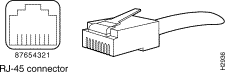
-
-
Use the show controller t1 EXEC command to see if there are any alarms. If you do not see any alarms, then the local hardware is probably in good condition. In that case, complete the following steps:
-
Check the cabling. Ensure that the cable between the interface port and the T1 Service Provider's equipment or T1 terminal equipment is connected correctly. Ensure the cable is connected to the correct ports. Correct the cable connections if necessary.
-
Check the cable integrity by looking for breaks or other physical abnormalities in the cable. Ensure the pinouts are set correctly. Replace the cable if necessary.
-
Check the settings at the remote end and verify that they match your port settings.
If the problem persists, contact your service provider.
-
-
Remove the loopback plug and reconnect your T1 line.
-
Check the cabling.
-
Power cycle the router.
-
Connect the T1 line to a different port. Configure the port with the same settings as the line. If the problem does not persist, then the fault lies with the port. In this case, complete the following steps:
-
Reconnect the T1 line to the original port.
-
Perform a hardware loop test. For more information, see the Hard Plug Loopback Tests for T1/56 K Lines document.
-
Transmit Sending Remote Alarm (Red)
A Red alarm is declared when the channel service unit (CSU) cannot synchronize with the framing pattern on the T1 line.
To correct the transmitter from sending remote alarms, complete the following steps:
-
Ensure the framing format configured on the port matches the framing format of the line. If not, change the framing format on the controller to match the format of the line.
-
Check the settings at the remote end and ensure that they match your port settings.
-
Contact your Service Provider.
Transmit Remote Alarm Indication (Yellow)
A transmit (Tx) remote alarm indication (RAI) at a DS1 interface means that the interface has a problem with the signal it is receiving from the far end equipment.
To correct Tx RAI errors, complete the following steps:
-
Check the settings at the remote end to ensure that they match your port settings.
-
A Tx RAI is accompanied by another alarm. This alarm indicates the problem that the T1 port/card is having with the signal from the far end equipment. Troubleshoot that condition to resolve the Tx RAI error.
Transmit Alarm Indication Signal (Blue)
To correct Tx AIS errors, complete the following steps:
-
Ensure the framing format configured on the port matches the framing format of the line. If not, change the framing format on the controller to match the format of the line.
-
Power cycle the router.
-
Connect the T1 line to a different port. Configure the port with the same settings as the line. If the problem persists, complete the following steps:
-
Perform a hardware loop test. For more information, see the Hard Plug Loopback Tests for T1/56 K Lines document.
-
Replace the T1 controller card.
-
Contact the Cisco Technical Assistance Center (TAC) with your problem.
-
Related Information
Revision History
| Revision | Publish Date | Comments |
|---|---|---|
1.0 |
04-Feb-2010 |
Initial Release |
Contact Cisco
- Open a Support Case

- (Requires a Cisco Service Contract)
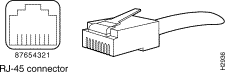
 Feedback
Feedback