Configuring PPP Dialin with External Modems
Available Languages
Contents
Introduction
This document illustrates a Point-to-Point Protocol (PPP) dialin configuration using external modems.
Prerequisites
Requirements
You need to configure a username and password for each user that you want to be able to dial in to because this configuration does not have a Terminal Access Controller Access Controller System (TACACS+) or Remote Authentication Dial-in User Service (RADIUS) server. All IP addresses are handed to the client from a pool.
For this configuration, you need the following:
-
The usernames and passwords you want clients to use (even if you are going to add TACACS+ or RADIUS later, add a few names to the router to test the lines).
-
The IP addressing scheme for creating the pool and for static routing.
Components Used
The information in this document is based on the software and hardware versions below.
-
A Cisco 2511 in a lab environment with cleared configurations.
-
Cisco IOS® version 12.2(10b) on the router.
-
Four numbers of external asynchronous modems.
The information presented in this document was created from devices in a specific lab environment. All of the devices used in this document started with a cleared (default) configuration. If you work in a live network, ensure that you understand the potential impact of any command before you use it.
Related Products
You can also use this configuration with these hardware and software versions:
-
Routers with asynchronous interfaces and serial interfaces capable of configuring async interfaces.
-
WIC-2A/S, 8 or 16 asynchronous port serial interfaces can be used.
Conventions
For more information on document conventions, refer to the Cisco Technical Tips Conventions.
Configure
In this section, you are presented with the information to configure the features described in this document.
Note: To find additional information on the commands used in this document, use the Command Lookup Tool (registered customers only) .
Network Diagram
This document uses the network setup shown in this diagram.
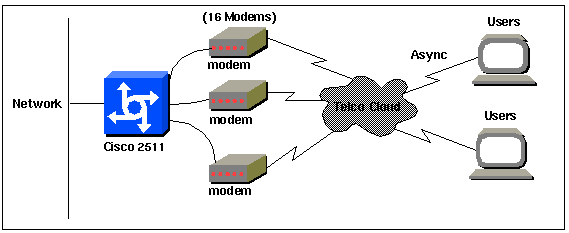
Configurations
This document uses the configurations shown below.
This configuration was tested using Cisco IOS Software Release 12.2(10b) on a 2511 series router. The same configuration concepts would apply to a similar router topology or other Cisco IOS releases starting from 11.0(3) or later .
| Cisco 2511 |
|---|
Current configuration: ! version 12.2 service timestamps debug datetime msec no service password-encryption no service udp-small-servers no service tcp-small-servers ! hostname router1 ! enable secret <deleted> ! username jason password foo username laura password letmein username russ password opensesame username syed password bar username tito password knockknock !--- Usernames and passwords for clients making incoming calls. modemcap entry default !--- Modemcap named "default" is applied to the line 2 and line 3 !--- of Serial interfaces. Refer to the Modem-Router Connection Guide !--- and modemcap entry for more information. ! interface Ethernet0 ip address 192.168.39.1 255.255.255.0 ! interface Serial0 no ip address ! interface Serial1 no ip address ! interface Group-Async1 !--- Async configuration for the external modems. ip unnumbered ethernet0 encapsulation ppp async mode interactive peer default ip address pool dialup !--- Assigns ip address for incoming calls !--- from the "dialup" pool. no cdp enable ppp authentication chap group-range 1 16 !--- Includes lines 1 through 16 in the group-async1 interface. ! ip local pool dialup 192.168.39.239 192.168.39.254 !--- Defines the range of ip addresses available !--- to the "dialup" pool. ! line con 0 login line 1 16 !--- Line configuration for the external modems. login local !--- Authenticate incoming calls locally with username and password !--- configured on the router. autoselect during-login autoselect ppp !--- Launch PPP when PPP packets are received from the client. modem InOut !--- Allow incoming and outgoing calls. transport input all modem autoconfigure type default !--- Apply the modemcap "default" (configured previously) to initalize !--- the modem. Refer to the link Modem-Router Connection Guide !--- for more information. stopbits 1 flowcontrol hardware line aux 0 line vty 0 4 exec-timeout 20 0 password letmein login ! end |
For remote users who wants to connect to their central office at random intervals for shorter duration time, this type of dial-up connections gives a cheaper solution. In the above configuration a user dials up from his desktop over a modem and establishes a PPP connectivity to the central office through a PSTN network.
To implement this configuration, you have to configure the following:
-
Async interface.
-
Async lines.
-
Pool of ip addresses in global configuration mode.
-
Modem parameters - modemcap entry and Modem-Router Connection Guide.
-
Dial-up networking has to be configured in a host.
Verify
This section provides information you can use to confirm your configuration is working properly.
Certain show commands are supported by the Output Interpreter Tool (registered customers only) , which allows you to view an analysis of show command output.
-
show users
-
show interface
-
show line
-
show ip route
router1#show users
Line User Host(s) Idle Location
* 0 con 0 idle 00:00:00
1 tty 1 jason Async interface 00:00:34 PPP: 192.168.39.240
3 tty 3 Modem Autoconfigure 00:00:00
4 tty 4 Modem Autoconfigure 00:00:00
5 tty 5 Modem Autoconfigure 00:00:00
6 tty 6 Modem Autoconfigure 00:00:01
7 tty 7 Modem Autoconfigure 00:00:01
8 tty 8 Modem Autoconfigure 00:00:01
9 tty 9 Modem Autoconfigure 00:00:01
10 tty 10 Modem Autoconfigure 00:00:01
11 tty 11 Modem Autoconfigure 00:00:01
12 tty 12 Modem Autoconfigure 00:00:00
13 tty 13 Modem Autoconfigure 00:00:00
14 tty 14 Modem Autoconfigure 00:00:01
15 tty 15 Modem Autoconfigure 00:00:01
16 tty 16 Modem Autoconfigure 00:00:00
Interface User Mode Idle Peer Address
router1#show interface asynchronous 1
Async1 is up, line protocol is up
Hardware is Async Serial
Interface is unnumbered. Using address of Ethernet0 (192.168.39.1)
MTU 1500 bytes, BW 115 Kbit, DLY 100000 usec,
reliability 255/255, txload 1/255, rxload 1/255
Encapsulation PPP, loopback not set Keepalive not set
DTR is pulsed for 5 seconds on reset
LCP Open
Open: IPCP
Last input 00:00:28, output 00:00:43, output hang never
Last clearing of "show interface" counters 00:29:49
Input queue: 1/75/0/0 (size/max/drops/flushes); Total output drops: 0
Queueing strategy: weighted fair
Output queue: 0/1000/64/0 (size/max total/threshold/drops)
Conversations 0/1/16 (active/max active/max total )
Reserved Conversations 0/0 (allocated/max allocated)
Available Bandwidth 86 kilobits/sec
5 minute input rate 0 bits/sec, 0 packets/sec
5 minute output rate 0 bits/sec, 0 packets/sec
34 packets input, 3147 bytes, 0 no buffer
Received 0 broadcasts, 0 runts, 0 giants, 0 throttles
2 input errors, 2 CRC, 0 frame, 0 overrun, 0 ignored, 0 abort
16 packets output, 383 bytes, 0 underruns
0 output errors, 0 collisions, 1 interface resets
0 output buffer failures, 0 output buffers swapped out
0 carrier transitions
router1#show line
Tty Typ Tx/Rx A Modem Roty AccO AccI Uses Noise Overruns Int
* 0 CTY - - - - - 0 0 0/0 -
A 1 TTY 115200/115200- inout - - - 1 1 0/0 -
* 2 TTY 38400/38400 - inout - - - 0 0 0/0 -
* 3 TTY 300/300 - inout - - - 0 0 0/0 -
* 4 TTY 300/300 - inout - - - 0 0 0/0 -
* 5 TTY 1200/1200 - inout - - - 0 0 0/0 -
* 6 TTY 300/300 - inout - - - 0 0 0/0 -
* 7 TTY 300/300 - inout - - - 0 0 0/0 -
* 8 TTY 300/300 - inout - - - 0 0 0/0 -
* 9 TTY 1200/1200 - inout - - - 0 0 0/0 -
* 10 TTY 300/300 - inout - - - 0 0 0/0 -
* 11 TTY 300/300 - inout - - - 0 0 0/0 -
* 12 TTY 115200/115200- inout - - - 0 0 0/0 -
* 13 TTY 115200/115200- inout - - - 0 0 0/0 -
* 14 TTY 300/300 - inout - - - 0 0 0/0 -
* 15 TTY 300/300 - inout - - - 0 0 0/0 -
* 16 TTY 300/300 - inout - - - 0 0 0/0 -
17 AUX 9600/9600 - - - - - 0 0 0/0 -
18 VTY - - - - - 0 0 0/0 -
19 VTY - - - - - 0 0 0/0 -
20 VTY - - - - - 0 0 0/0 -
21 VTY - - - - - 0 0 0/0 -
router1#show line 1
Tty Typ Tx/Rx A Modem Roty AccO AccI Uses Noise Overruns Int
A 1 TTY 115200/115200- inout - - - 1 1 0/0 -
Line 1, Location: "PPP: 192.168.39.240", Type: ""
Length: 24 lines, Width: 80 columns
Baud rate (TX/RX) is 115200/115200, no parity, 1 stopbits, 8 databits
Status: Ready, Active, No Exit Banner, Async Interface Active
Modem Detected, CTS Raised
Capabilities: Hardware Flowcontrol In, Hardware Flowcontrol Out
Modem Callout, Modem RI is CD, Line usable as async interface
Modem Autoconfigure
Modem state: Ready
Group codes: 0
Line is running PPP for address 192.168.39.240.
0 output packets queued, 1 input packets.
Async Escape map is 00000000000000000000000000000000
Modem hardware state: CTS DSR DTR RTS, Modem Configured
Special Chars: Escape Hold Stop Start Disconnect Activation
^^x none - - none
Timeouts: Idle EXEC Idle Session Modem Answer Session Dispatch
00:10:00 never none not set
Idle Session Disconnect Warning
never
router1#show ip route
Codes: C - connected, S - static, I - IGRP, R - RIP, M - mobile, B - BGP
D - EIGRP, EX - EIGRP external, O - OSPF, IA - OSPF inter area
N1 - OSPF NSSA external type 1, N2 - OSPF NSSA external type 2
E1 - OSPF external type 1, E2 - OSPF external type 2, E - EGP
i - IS-IS, L1 - IS-IS level-1, L2 - IS-IS level-2, ia - IS-IS inter area
* - candidate default, U - per-user static route, o - ODR
P - periodic downloaded static route
Gateway of last resort is not set
C 192.168.39.0/24 is directly connected, Ethernet0
On a Windows 2000 Server Host
Setup the dial-up connection in the Windows 2000 host. Configure the username, password and phone number and dial the connection.
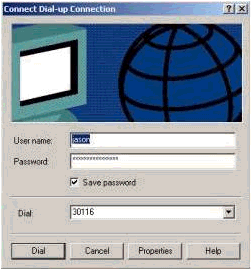
After the dial-up connection is established, an IP address is allocated from the dialup pool configured in the router. We can verify that by issuing the command ipconfig in the host. It is displayed as a PPP adapter in the host.
C:\Documents and Settings\Administrator>ipconfig Windows 2000 IP Configuration Ethernet adapter Local Area Connection: Media State . . . . . . . . . . . : Cable Disconnected PPP adapter Dial-up Connection: Connection-specific DNS Suffix . : IP Address. . . . . . . . . . . . : 192.168.39.240 Subnet Mask . . . . . . . . . . . : 255.255.255.255 Default Gateway . . . . . . . . . : 192.168.39.240
To verify the connection establishment from the Windows 2000 server host to the Cisco 2511 router, you can ping from the host to the router ethernet port and verify the connection establishment. Here, 192.168.39.1 is the ethernet port IP address of the router.
C:\Documents and Settings\Administrator>ping 192.168.39.1
Pinging 192.168.39.1 with 32 bytes of data:
Reply from 192.168.39.1: bytes=32 time=170ms TTL=255
Reply from 192.168.39.1: bytes=32 time=111ms TTL=255
Reply from 192.168.39.1: bytes=32 time=110ms TTL=255
Reply from 192.168.39.1: bytes=32 time=100ms TTL=255
Ping statistics for 192.168.39.1:
Packets: Sent = 4, Received = 4, Lost = 0 (0% loss),
Approximate round trip times in milli-seconds:
Minimum = 100ms, Maximum = 170ms, Average = 122ms
Troubleshoot
This section provides information you can use to troubleshoot your configuration.
Troubleshooting Commands
Certain show commands are supported by the Output Interpreter Tool (registered customers only) , which allows you to view an analysis of show command output.
Note: Before issuing debug commands, please see Important Information on Debug Commands.
-
debug ppp negotiation - To see if a client is passing PPP negotiation. This is when you check for address negotiation.
-
debug ppp authentication - To see if a client is passing authentication.
-
debug ppp error - To display protocol errors and error statistics associated with PPP connection negotiation and operation.
-
debug modem - To see if the router is receiving the right signals from the modem.
-
show line [# tty line] - To look for the modem hardware state.
The following outputs were obtained from the Cisco 2511 router. They show the Windows 2000 server dialing to PSTN link of the Cisco 2511 and establishing a PPP connection.
router1#debug ppp negotiation PPP protocol negotiation debugging is on router1#debug vtemplate Virtual Template debugging is on router1#show debug PPP: PPP protocol negotiation debugging is on Dec 10 18:43:59.079: As1 LCP: I CONFREQ [Closed] id 1 len 50 Dec 10 18:43:59.083: As1 LCP: ACCM 0x00000000 (0x020600000000) Dec 10 18:43:59.087: As1 LCP: MagicNumber 0x59F402A1 (0x050659F402A1) Dec 10 18:43:59.087: As1 LCP: PFC (0x0702) Dec 10 18:43:59.091: As1 LCP: ACFC (0x0802) Dec 10 18:43:59.091: As1 LCP: Callback 6 (0x0D0306) Dec 10 18:43:59.095: As1 LCP: MRRU 1614 (0x1104064E) Dec 10 18:43:59.099: As1 LCP: EndpointDisc 1 Local Dec 10 18:43:59.099: As1 LCP: (0x131701714C44F0EC8F45BABDC596D14B) Dec 10 18:43:59.103: As1 LCP: (0x79DB5300000000) Dec 10 18:43:59.107: As1 LCP: Lower layer not up, Fast Starting Dec 10 18:43:59.107: As1 PPP: Treating connection as a dedicated line Dec 10 18:43:59.111: As1 PPP: Phase is ESTABLISHING, Active Open [0 sess, 0 load] Dec 10 18:43:59.115: As1 LCP: O CONFREQ [Closed] id 3 len 25 Dec 10 18:43:59.119: As1 LCP: ACCM 0x000A0000 (0x0206000A0000) Dec 10 18:43:59.123: As1 LCP: AuthProto CHAP (0x0305C22305) Dec 10 18:43:59.127: As1 LCP: MagicNumber 0x002AF05C (0x0506002AF05C) Dec 10 18:43:59.127: As1 LCP: PFC (0x0702) Dec 10 18:43:59.131: As1 LCP: ACFC (0x0802) Dec 10 18:43:59.135: As1 LCP: O CONFREJ [REQsent] id 1 len 11 Dec 10 18:43:59.139: As1 LCP: Callback 6 (0x0D0306) Dec 10 18:43:59.139: As1 LCP: MRRU 1614 (0x1104064E) Dec 10 18:43:59.155: %LINK-3-UPDOWN: Interface Async1, changed state to up Dec 10 18:43:59.263: As1 LCP: I CONFACK [REQsent] id 3 len 25 Dec 10 18:43:59.267: As1 LCP: ACCM 0x000A0000 (0x0206000A0000) Dec 10 18:43:59.267: As1 LCP: AuthProto CHAP (0x0305C22305) Dec 10 18:43:59.271: As1 LCP: MagicNumber 0x002AF05C (0x0506002AF05C) Dec 10 18:43:59.275: As1 LCP: PFC (0x0702) Dec 10 18:43:59.275: As1 LCP: ACFC (0x0802) Dec 10 18:43:59.279: As1 LCP: I CONFREQ [ACKrcvd] id 2 len 43 Dec 10 18:43:59.283: As1 LCP: ACCM 0x00000000 (0x020600000000) Dec 10 18:43:59.287: As1 LCP: MagicNumber 0x59F402A1 (0x050659F402A1) Dec 10 18:43:59.287: As1 LCP: PFC (0x0702) Dec 10 18:43:59.291: As1 LCP: ACFC (0x0802) Dec 10 18:43:59.291: As1 LCP: EndpointDisc 1 Local Dec 10 18:43:59.295: As1 LCP: (0x131701714C44F0EC8F45BABDC596D14B) Dec 10 18:43:59.299: As1 LCP: (0x79DB5300000000) Dec 10 18:43:59.303: As1 LCP: O CONFACK [ACKrcvd] id 2 len 43 Dec 10 18:43:59.307: As1 LCP: ACCM 0x00000000 (0x020600000000) Dec 10 18:43:59.311: As1 LCP: MagicNumber 0x59F402A1 (0x050659F402A1) Dec 10 18:43:59.311: As1 LCP: PFC (0x0702) Dec 10 18:43:59.315: As1 LCP: ACFC (0x0802) Dec 10 18:43:59.315: As1 LCP: EndpointDisc 1 Local Dec 10 18:43:59.319: As1 LCP: (0x131701714C44F0EC8F45BABDC596D14B) Dec 10 18:43:59.323: As1 LCP: (0x79DB5300000000) Dec 10 18:43:59.327: As1 LCP: State is Open Dec 10 18:43:59.327: As1 PPP: Phase is AUTHENTICATING, by this end [0 sess, 1 load] Dec 10 18:43:59.331: As1 CHAP: O CHALLENGE id 2 len 25 from "router1" Dec 10 18:43:59.459: As1 LCP: I IDENTIFY [Open] id 3 len 18 magic 0x59F402A1 MSRASV5.00 Dec 10 18:43:59.463: As1 LCP: I IDENTIFY [Open] id 4 len 28 magic 0x59F402A1 MSRAS-1-LAB-WIN2K-PC Dec 10 18:43:59.467: As1 CHAP: I RESPONSE id 2 len 26 from "jason" Dec 10 18:43:59.479: As1 CHAP: O SUCCESS id 2 len 4 Dec 10 18:43:59.483: As1 PPP: Phase is UP [0 sess, 1 load] Dec 10 18:43:59.487: As1 IPCP: O CONFREQ [Closed] id 1 len 10 Dec 10 18:43:59.491: As1 IPCP: Address 192.168.39.1 (0x0306C0A82701) Dec 10 18:43:59.567: As1 CCP: I CONFREQ [Not negotiated] id 5 len 10 Dec 10 18:43:59.571: As1 CCP: MS-PPC supported bits 0x00000001 (0x120600000001) Dec 10 18:43:59.575: As1 LCP: O PROTREJ [Open] id 4 len 16 protocol CCP (0x80FD0105000A120600000001) Dec 10 18:43:59.599: As1 IPCP: I CONFREQ [REQsent] id 6 len 40 Dec 10 18:43:59.603: As1 IPCP: CompressType VJ 15 slots CompressSlotID (0x0206002D0F01) Dec 10 18:43:59.607: As1 IPCP: Address 0.0.0.0 (0x030600000000) Dec 10 18:43:59.611: As1 IPCP: PrimaryDNS 0.0.0.0 (0x810600000000) Dec 10 18:43:59.615: As1 IPCP: PrimaryWINS 0.0.0.0 (0x820600000000) Dec 10 18:43:59.615: As1 IPCP: SecondaryDNS 0.0.0.0 (0x830600000000) Dec 10 18:43:59.619: As1 IPCP: SecondaryWINS 0.0.0.0 (0x840600000000) Dec 10 18:43:59.623: As1 IPCP: O CONFREJ [REQsent] id 6 len 34 Dec 10 18:43:59.627: As1 IPCP: CompressType VJ 15 slots CompressSlotID (0x0206002D0F01) Dec 10 18:43:59.631: As1 IPCP: PrimaryDNS 0.0.0.0 (0x810600000000) Dec 10 18:43:59.635: As1 IPCP: PrimaryWINS 0.0.0.0 (0x820600000000) Dec 10 18:43:59.639: As1 IPCP: SecondaryDNS 0.0.0.0 (0x830600000000) Dec 10 18:43:59.643: As1 IPCP: SecondaryWINS 0.0.0.0 (0x840600000000) Dec 10 18:43:59.647: As1 IPCP: I CONFACK [REQsent] id 1 len 10 Dec 10 18:43:59.651: As1 IPCP: Address 192.168.39.1 (0x0306C0A82701) Dec 10 18:43:59.735: As1 IPCP: I CONFREQ [ACKrcvd] id 7 len 10 Dec 10 18:43:59.739: As1 IPCP: Address 0.0.0.0 (0x030600000000) Dec 10 18:43:59.743: As1 IPCP: O CONFNAK [ACKrcvd] id 7 len 10 Dec 10 18:43:59.747: As1 IPCP: Address 192.168.39.240 (0x0306C0A827F0) Dec 10 18:43:59.835: As1 IPCP: I CONFREQ [ACKrcvd] id 8 len 10 Dec 10 18:43:59.839: As1 IPCP: Address 192.168.39.240 (0x0306C0A827F0) Dec 10 18:43:59.843: As1 IPCP: O CONFACK [ACKrcvd] id 8 len 10 Dec 10 18:43:59.847: As1 IPCP: Address 192.168.39.240 (0x0306C0A827F0) Dec 10 18:43:59.851: As1 IPCP: State is Open Dec 10 18:43:59.863: As1 IPCP: Install route to 192.168.39.240 Dec 10 18:44:00.483: %LINEPROTO-5-UPDOWN: Line protocol on Interface Async1, changed state to up
Related Information
Revision History
| Revision | Publish Date | Comments |
|---|---|---|
1.0 |
04-Feb-2010 |
Initial Release |
Contact Cisco
- Open a Support Case

- (Requires a Cisco Service Contract)
 Feedback
Feedback