Multiple Multilink Bundles Between Routers
Available Languages
Contents
Introduction
This document provides a sample configuration for creating multilink bundles between routers. In order to have multiple multilinks beween two routers, you need to configure different authenticated usernames for each bundle.
Prerequisites
Requirements
There are no specific requirements for this document.
Components Used
The information in this document is based on Cisco IOS® Software Release 12.0(7)T.
The information in this document was created from the devices in a specific lab environment. All of the devices used in this document started with a cleared (default) configuration. If your network is live, make sure that you understand the potential impact of any command.
Conventions
For more information on document conventions, refer to Cisco Technical Tips Conventions.
Background Information
The sample configuration we have created here has these features:
-
It uses a multilink interface with one physical member interface under it.
-
It uses a BRI interface as the backup for the multilink interface. This BRI interface has multilink capability, and all the other characteristics of the main multilink interface.
-
While switching from the backup interface to the main interface, we use two multilink bundles that are independent from each other. One of these is from the multilink interface, and one is from the BRI. By default, the multilink bundle was identified by the authenticated username. However, this creates issues while switching from the backup (BRI) to the main (multilink) interface. This sample configuration shows you how to work around this issue.
Configure
In this section, you are presented with the information to configure the features described in this document.
Note: To find additional information on the commands used in this document, use the Command Lookup Tool (registered customers only) .
Network Diagram
This document uses this network setup:
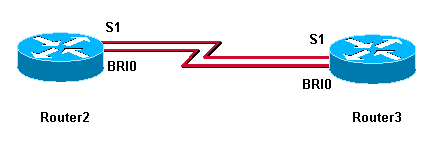
Configurations
This document uses these configurations:
-
Router3
-
Router2
| Router3 |
|---|
Router3#show running-config ! version 12.0 ! hostname Router3 ! ! username MultilinkRouter2 password 0 cisco username Router2BRI password 0 cisco !--- The username must match the one in the ppp chap hostname command on the remote router ! ! isdn switch-type basic-net3 ! multilink bundle-name authenticated !--- to differentiate bundles based on authenticated usernames ! interface Multilink1 ip address 192.168.19.6 255.255.255.0 no cdp enable ppp authentication chap ppp chap hostname MultilinkRouter3 !--- alternate CHAP hostname ppp chap password 7 121A0C041104 ppp multilink multilink-group 1 ! interface Serial1 no ip address no ip directed-broadcast encapsulation ppp no fair-queue ppp multilink multilink-group 1 ! interface BRI0 no ip address no ip directed-broadcast encapsulation ppp no ip route-cache no ip mroute-cache dialer rotary-group 1 isdn switch-type basic-net3 ppp authentication chap ppp multilink ! interface Dialer1 ip address 192.168.20.1 255.255.255.0 no ip directed-broadcast encapsulation ppp dialer in-band dialer idle-timeout 30 dialer map ip 10.0.0.0 name Router2 broadcast 6084 dialer map ip 192.168.20.2 name Router2 broadcast 6084 dialer load-threshold 1 either dialer watch-group 1 dialer-group 1 ppp authentication chap ppp chap hostname Router3BRI !--- alternate CHAP hostname ppp chap password 7 094F471A1A0A ppp multilink ! router eigrp 1 network 10.0.0.0 network 192.168.19.0 network 192.168.20.0 no auto-summary eigrp log-neighbor-changes ! ip classless no ip http server ! access-list 150 deny eigrp any any access-list 150 deny udp any any access-list 150 permit ip any any dialer watch-list 1 ip 10.0.0.0 255.0.0.0 dialer-list 1 protocol ip list 150 ! line con 0 exec-timeout 0 0 transport input none line aux 0 line vty 0 4 login ! end |
| Router2 |
|---|
Router2#show running-config ! version 12.0 ! hostname Router2 ! ! username MultilinkRouter3 password 0 cisco username Router3BRI password 0 cisco !--- The username must match the one in the ppp chap hostname command on the remote router ! isdn switch-type basic-net3 ! multilink bundle-name authenticated ! interface Multilink1 ip address 192.168.19.5 255.255.255.0 no cdp enable ppp authentication chap ppp chap hostname MultilinkRouter2 ppp chap password 7 104D000A0618 !--- alternate CHAP hostname ppp multilink multilink-group 1 ! interface Serial1 no ip address no ip directed-broadcast encapsulation ppp no fair-queue clockrate 2000000 ppp multilink multilink-group 1 ! interface BRI0 no ip address no ip directed-broadcast encapsulation ppp no ip route-cache no ip mroute-cache dialer pool-member 1 isdn switch-type basic-net3 ppp authentication chap ppp multilink ! interface Dialer1 ip address 192.168.20.2 255.255.255.0 no ip directed-broadcast encapsulation ppp dialer remote-name Router3 dialer pool 1 dialer string 6082 dialer-group 1 ppp authentication chap ppp chap hostname Router2BRI !--- alternate CHAP hostname ppp chap password 7 00071A150754 ppp multilink ! router eigrp 1 network 10.0.0.0 network 192.168.19.0 network 192.168.20.0 no auto-summary eigrp log-neighbor-changes ! access-list 150 deny eigrp any any access-list 150 deny udp any any access-list 150 permit ip any any dialer-list 1 protocol ip list 150 ! ! line con 0 exec-timeout 0 0 transport input none line aux 0 line vty 0 4 ! end |
Verify
This section provides information you can use to confirm your configuration is working properly.
Certain show commands are supported by the Output Interpreter Tool (registered customers only) , which allows you to view an analysis of show command output.
-
show ppp multilink—tests whether your network is operating properly.
The output shown below is a result of entering this command on the devices shown in the network diagram above.
Router3#show ppp multilink Multilink1, bundle name is MultilinkRouter2 0 lost fragments, 0 reordered, 0 unassigned, sequence 0x0/0x0 rcvd/sent 0 discarded, 0 lost received, 1/255 load Member links: 1 active, 0 inactive (max not set, min not set) Serial1 Virtual-Access1, bundle name is Router2BRI Dialer interface is Dialer1 0 lost fragments, 0 reordered, 0 unassigned, sequence 0x18/0x3F rcvd/sent 0 discarded, 0 lost received, 1/255 load Member links: 2 (max not set, min not set) BRI0:1 BRI0:2 Router2#show ppp multilink Multilink1, bundle name is MultilinkRouter3 0 lost fragments, 0 reordered, 0 unassigned, sequence 0x0/0x0 rcvd/sent 0 discarded, 0 lost received, 1/255 load Member links: 1 active, 0 inactive (max not set, min not set) Serial1 Virtual-Access1, bundle name is Router3BRI Dialer interface is Dialer1 0 lost fragments, 0 reordered, 0 unassigned, sequence 0x18/0x3F rcvd/sent 0 discarded, 0 lost received, 1/255 load Member links: 2 (max not set, min not set) BRI0:1 BRI0:2
Troubleshoot
There is currently no specific troubleshooting information available for this configuration.
Related Information
Revision History
| Revision | Publish Date | Comments |
|---|---|---|
1.0 |
04-Feb-2010 |
Initial Release |
Contact Cisco
- Open a Support Case

- (Requires a Cisco Service Contract)
 Feedback
Feedback