Multilink PPP on Back-to-Back Routers with Multiple Serial Interfaces
Available Languages
Contents
Introduction
In some environments, it may be necessary to bundle serial links to act as single aggregate bandwidth. This document describes how to configure a Cisco 2503 Access Server to bundle two serial interfaces with two different methods:
These configurations can be used for routers connected by leased lines or routers that have the channel service unit or data service unit (CSU/DSU) or ISDN terminal adapter (TA) configured to dial. (Cisco routers have not been configured to dial telephone numbers.) You can add additional features to this configuration to suit your needs.
Prerequisites
Requirements
There are no specific requirements for this document.
Components Used
The information in this document is based on these software and hardware versions:
-
Cisco 2503 routers
-
Cisco IOS® Software Release 12.2(7b)
The information in this document was created from the devices in a specific lab environment. All of the devices used in this document started with a cleared (default) configuration. If your network is live, make sure that you understand the potential impact of any command.
Related Products
This configuration can be used with any two routers with two WAN serial interfaces each. You can use WIC-1T, WIC-2T, or fixed WAN serial interfaces.
Conventions
For more information on document conventions, refer to Cisco Technical Tips Conventions.
Configure
In this section, you are presented with the information to configure the features described in this document.
Note: To find additional information on the commands used in this document, use the Command Lookup Tool (registered customers only) .
Network Diagram
This document uses this network setup:
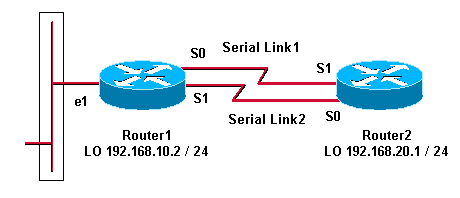
Configurations
This configuration was tested with Cisco IOS Software Release 12.2(7b) on Cisco 2500 series routers. The same configuration concepts would apply to a similar router topology or other Cisco IOS Software releases.
Example 1: Interface Dialer
| Router1 - Cisco 2503 |
|---|
Current configuration: version 12.2 hostname Router1 ! username Router2 password 0 abc !--- This local username and password pair is used for PPP Challenge !--- Handshake Authentication Protocol (CHAP) authentication. ip subnet-zero no ip domain-lookup ! ! interface Loopback0 ip address 192.168.10.2 255.255.255.0 !--- The loopback address is used by interface dialer 1. ! ! interface Serial0 no ip address encapsulation ppp dialer in-band dialer rotary-group 1 !--- Interface Serial0 is a member of rotary-group 1. !--- The rotary group configuration is in interface dialer 1. no fair-queue pulse-time 1 ! interface Serial1 no ip address encapsulation ppp dialer in-band dialer rotary-group 1 no fair-queue pulse-time 1 ! interface Dialer1 !--- This is the configuration for rotary-group 1. !--- The dialer interface number must exactly match the rotary group number. ip unnumbered Loopback0 encapsulation ppp dialer in-band dialer idle-timeout 300 dialer map ip 192.168.20.1 name Router2 broadcast dialer load-threshold 2 either dialer-group 1 !--- Apply interesting traffic definition from dialer-list 1. no fair-queue ppp authentication chap ppp direction callout !--- This is a hidden command; see the Notes section for more information. ppp multilink !--- Allow multilink for the dialer profile. !--- Without this command, multilink is NOT negotiated. ! ip classless ip route 192.168.20.1 255.255.255.255 Dialer1 dialer-list 1 protocol ip permit !--- The dialer-list defines the interesting traffic. ! line con 0 line aux 0 transport input all line vty 0 4 login ! end |
| Router2 - Cisco 2503 |
|---|
Current configuration: version 12.2 hostname Router2 ! ! username Router1 password 0 abc ip subnet-zero no ip domain-lookup ! ! interface Loopback0 ip address 192.168.20.1 255.255.255.0 ! ! interface Serial0 no ip address encapsulation ppp dialer in-band dialer rotary-group 1 no fair-queue clockrate 56000 pulse-time 1 ! interface Serial1 no ip address encapsulation ppp dialer in-band dialer rotary-group 1 no fair-queue clockrate 56000 pulse-time 1 ! ! interface Dialer1 ip unnumbered Loopback0 encapsulation ppp dialer in-band dialer idle-timeout 999 dialer map ip 192.168.10.2 name Router1 broadcast dialer load-threshold 2 either dialer-group 1 no fair-queue no cdp enable ppp authentication chap ppp multilink ! ip classless ip route 192.168.10.2 255.255.255.255 Dialer1 ! dialer-list 1 protocol ip permit ! line con 0 line aux 0 line vty 0 4 ! end |
Example 1 Notes
The ppp direction callout command is a hidden command used when a router is confused as to who dialed who (when connected back-to-back or connected by leased lines and the CSU/DSU or ISDN TA are configured to dial). The ppp direction callin command may also be used. Use either of these commands.
-
For a local router, use ppp direction callout.
-
For a remote router, use ppp direction callin.
If you do not use this command, the router connects for a moment and then disconnects.
The above configuration describes two routers, Router1 and Router2, which have two serial interfaces to be bundled to act as a single aggregate bandwidth. On both routers, interface loopback is configured and integrated with interface dialer using ip unnumbered loopback0. Both serial interfaces are configured for no IP address. Physical interfaces Serial0 and Serial1 are configured with dialer rotary-group and associated with a single logical interface dialer.
Dialer-list 1 defines the interesting traffic, which in turn triggers the dialer-group 1 command on interface dialer 1 to bring up the link. The dialer map statement defined on both routers maps the interface dialer 1 to the peer router IP address, and the hostname defined serves in CHAP authentication. The static route defined routes the traffic to the destination.
The ppp authentication chap command enables the PPP negotiation. The dialer load-threshold command sets a load that triggers to bring the second serial line. The ppp multilink and dialer rotary-group commands have been configured so that both serial interfaces can be bundled together as one Virtual-Access interface for aggregate bandwidth. The ppp direction callout command determines which side has to make a callout during PPP negotiation and CHAP authentication.
Verify Example 1
This section provides information you can use to confirm your configuration is working properly.
Certain show commands are supported by the Output Interpreter Tool (registered customers only) , which allows you to view an analysis of show command output.
Router1# show ppp multilink
Virtual-Access1, bundle name is Router2
Bundle up for 00:01:05
Dialer interface is Dialer1
0 lost fragments, 0 reordered, 0 unassigned
0 discarded, 0 lost received, 1/255 load
0x0 received sequence, 0x0 sent sequence
Member links: 2 (max not set, min not set)
Serial0, since 00:01:05, no frags rcvd
Serial1, since 00:01:05, no frags rcvd
Router2# show ppp multilink
Virtual-Access1, bundle name is Router1
Bundle up for 00:03:25
Dialer interface is Dialer1
0 lost fragments, 0 reordered, 0 unassigned
0 discarded, 0 lost received, 1/255 load
0x0 received sequence, 0x0 sent sequence
Member links: 2 (max not set, min not set)
Serial1, since 00:03:25, no frags rcvd
Serial0, since 00:03:25, no frags rcvd
Troubleshoot Example 1
This section provides information you can use to troubleshoot your configuration.
Certain show commands are supported by the Output Interpreter Tool (registered customers only) , which allows you to view an analysis of show command output.
Note: Before issuing debug commands, refer to Important Information on Debug Commands.
debug Commands
On Router1, the debug ppp authentication command shows the success of CHAP.
May 8 17:52:19: Se1 PPP: Using configured call direction May 8 17:52:19: Se1 PPP: Treating connection as a callout May 8 17:52:19: Se0 CHAP: O CHALLENGE id 135 len 28 from "Router1" May 8 17:52:19: Se1 CHAP: O CHALLENGE id 135 len 28 from "Router1" May 8 17:52:19: Se0 CHAP: I CHALLENGE id 134 len 28 from "Router2" May 8 17:52:19: Se0 CHAP: O RESPONSE id 134 len 28 from "Router1" May 8 17:52:19: Se1 CHAP: I CHALLENGE id 134 len 28 from "Router2" May 8 17:52:19: Se1 CHAP: O RESPONSE id 134 len 28 from "Router1" May 8 17:52:19: Se0 CHAP: I SUCCESS id 134 len 4 May 8 17:52:19: Se0 CHAP: I RESPONSE id 135 len 28 from "Router2" May 8 17:52:19: Se0 CHAP: O SUCCESS id 135 len 4 May 8 17:52:19: Se1 CHAP: I SUCCESS id 134 len 4 May 8 17:52:19: Se1 CHAP: I RESPONSE id 135 len 28 from "Router2" May 8 17:52:19: Se1 CHAP: O SUCCESS id 135 len 4 5d05h: %LINK-3-UPDOWN: Interface Virtual-Access1, changed state to up May 8 17:52:19: Vi1 PPP: Using configured call direction May 8 17:52:19: Vi1 PPP: Treating connection as a callout 5d05h: %LINEPROTO-5-UPDOWN: Line protocol on Interface Serial0, changed state to up 5d05h: %LINEPROTO-5-UPDOWN: Line protocol on Interface Serial1, changed state to up
On Router2, the debug ppp authentication command shows "Waiting for peer...."
5d02h: %LINK-3-UPDOWN: Interface Serial0, changed state to up 5d02h: Se0 PPP: Treating connection as a callin 5d02h: Se0 CHAP: O CHALLENGE id 132 len 28 from "Router2" 5d02h: Se0 CHAP: I CHALLENGE id 133 len 28 from "Router1" 5d02h: Se0 CHAP: Waiting for peer to authenticate first 5d02h: Se0 CHAP: I RESPONSE id 132 len 28 from "Router1" 5d02h: Se0 CHAP: O SUCCESS id 132 len 4 5d02h: Se0 CHAP: Processing saved Challenge, id 133 5d02h: Se0 CHAP: O RESPONSE id 133 len 28 from "Router2" 5d02h: Se0 CHAP: I SUCCESS id 133 len 4 5d02h: %LINEPROTO-5-UPDOWN: Line protocol on Interface Serial0, changed state to up
Example 2: Virtual Template
| Router1 - Cisco 2503 |
|---|
Current configuration ! version 12.2 ! hostname Router1 ! ! username Router2 password 0 abc ip subnet-zero no ip domain-lookup ! multilink virtual-template 1 !--- Applies the virtual interface template to the multilink bundle. interface Loopback0 ip address 192.168.10.2 255.255.255.0 !--- The loopback address is used by virtual-template 1. interface Virtual-Template1 !--- Interface virtual-template is a logical interface that creates !--- virtual access interfaces dynamically and applies them to !--- physical serial interfaces. ip unnumbered Loopback0 !--- Always unnumber the virtual-template to an UP interface. !--- Do not assign a static IP. ppp authentication chap ppp multilink !--- Enables multilink PPP on the virtual-template interface. interface Serial0 no ip address encapsulation ppp pulse-time 1 ppp multilink ! interface Serial1 no ip address encapsulation ppp pulse-time 1 ppp multilink ! ! ip classless ! line con 0 line aux 0 transport input all line vty 0 4 login ! end |
| Router2 - Cisco 2503 |
|---|
Current configuration : ! version 12.2 ! hostname Router2 ! ! username Router1 password 0 abc ip subnet-zero no ip domain-lookup ! multilink virtual-template 1 ! ! ! interface Loopback0 ip address 192.168.20.1 255.255.255.0 ! ! interface Virtual-Template1 ip unnumbered Loopback0 ppp authentication chap ppp multilink ! interface Serial0 no ip address encapsulation ppp no fair-queue clockrate 56000 pulse-time 1 ppp multilink ! interface Serial1 no ip address encapsulation ppp no fair-queue clockrate 56000 pulse-time 1 ppp multilink ! ! ip classless ! ! line con 0 line aux 0 line vty 0 4 ! end |
The configuration above describes the virtual template configured on Router1 and Router2. In this example, both routers are configured with virtual templates. The routers are connected back-to-back, and the multilink session does not idle out. No static routes are needed: a host route is installed after PPP negotiations.
Use Cisco IOS Software Release 11.3 or later to use virtual template for PPP multilink.
The virtual template command dynamically creates a virtual access interface and applies them to physical serial interfaces with the multilink virtual-template command. The parameters (such as ppp authentication chap) configured in interface virtual template are applied for both serial interfaces. The ppp multilink command in the interface virtual-template bundles the physical serial interfaces to form a virtual-access in order to aggregate the bandwidth.
Verify Example 2
This section provides information you can use to confirm your configuration is working properly.
Certain show commands are supported by the Output Interpreter Tool (registered customers only) , which allows you to view an analysis of show command output.
Router2# show ppp multilink
Virtual-Access1, bundle name is Router1
!--- Virtual Access interface used for the bundle
Bundle up for 00:20:38
0 lost fragments, 0 reordered, 0 unassigned
0 discarded, 0 lost received, 1/255 load
0x0 received sequence, 0x0 sent sequence
Member links: 2 (max not set, min not set)
Serial1, since 00:20:39, no frags rcvd
Serial0, since 00:20:39, no frags rcvd
!--- Note that there are two links (Se 0 and Se1) in the bundle
These commands may also help:
-
show ip route connected—To see if the IP route for the virtual-access is installed.
-
show interface virtual-access x—To check the status of a particular virtual-access interface. In the example above, the virtual-access interface number is 1.
Troubleshoot Example 2
This section provides information you can use to troubleshoot your configuration.
Certain show commands are supported by the Output Interpreter Tool (registered customers only) , which allows you to view an analysis of show command output.
Note: Before issuing debug commands, refer to Important Information on Debug Commands.
Configure timestamps in the global configuration as follows:
service timestamps debug datetime msec service timestamps log datetime msec
Use these commands to troubleshoot:
-
debug ppp negotiation—To see if a client passes PPP negotiation. You can also check which options (callback, Multilink PPP [MLP], and so on) and which protocols (IP, IPX, and so on) are negotiated.
-
debug ppp authentication—To see if a client passes authentication.
-
debug vtemplate—To see what virtual-template configurations are used.
-
debug vprofile—To see what configuration options are applied to the virtual-access interface.
Related Information
Revision History
| Revision | Publish Date | Comments |
|---|---|---|
1.0 |
04-Feb-2010 |
Initial Release |
Contact Cisco
- Open a Support Case

- (Requires a Cisco Service Contract)
 Feedback
Feedback