Back-to-Back Frame Relay Hybrid Switching
Available Languages
Contents
Introduction
This document provides configuration information for Cisco routers connected back-to-back using Frame Relay (FR) encapsulation with the Local Management Interface (LMI) enabled. The routers are connected using data communication equipment (DCE) and a data terminal equipment (DTE) serial cable. One of the routers is configured to serve as a hybrid FR switch to respond to LMI status enq sent by the second router. The router connected to the DCE cable must provide clocking.
In this configuration, Router1 provides the clock at 64 kbps (clock rate 64000). Back-to-back setup is useful in test environments. Such a configuration is necessary only if the LMI debug messages are to be checked.
For information on the most common method used to configure routers back-to-back with FR encapsulation, please refer to Back-to-Back Frame Relay.
Prerequisites
Requirements
Before attempting this configuration, ensure that you meet these requirements:
-
A basic understanding of the Frame Relay technology and Configuration would be useful. Refer Configuring Basic Frame Relay
Components Used
To implement this configuration, the following hardware and software components are required:
-
Cisco IOS® Software Release 10.0 or later that supports FR encapsulation.
-
A router with an interface that supports FR encapsulation.
This configuration was developed and tested using the software and hardware versions below.
-
Cisco IOS Software Release 12.2(10b).
-
Cisco 2500 series routers.
The information in this document was created from the devices in a specific lab environment. All of the devices used in this document started with a cleared (default) configuration. If your network is live, make sure that you understand the potential impact of any command.
Conventions
For more information on document conventions, refer to Cisco Technical Tips Conventions.
Configure
In this section, you are presented with the information to configure the features described in this document.
Note: To find additional information on the commands used in this document, use the Command Lookup Tool (registered customers only) .
Network Diagram
This document uses this network setup:
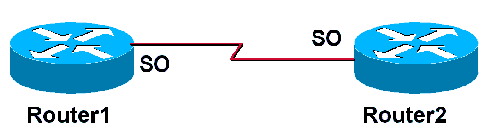
Configurations
This document uses these configurations:
| Router 1 |
|---|
frame-relay switching !--- Allows this router to function !--- as a Frame Relay switch. ! interface Serial0 ip address 172.16.120.105 255.255.255.0 encapsulation frame-relay !--- To enable Frame Relay encapsulation on the interface. frame-relay map ip 172.16.120.120 101 broadcast !--- The data-link connection identifiers(DLCIs) !--- configured in the map statements must match. clock rate 64000 frame-relay intf-type dce !--- This command specifies the !--- interface to handle LMI like a !--- Frame Relay DCE device. |
| Router 2 |
|---|
Router 2 ! Interface Serial0 ip address 172.16.120.120 255.255.255.0 encapsulation frame-relay !--- To enable Frame Relay encapsulation on the interface. frame-relay map ip 172.16.120.105 101 broadcast !--- The DLCIs configured in the map !--- statements must match. |
Verify
This section provides information you can use to confirm your configuration is working properly.
Command Summary
Router1 is configured to function as a hybrid Frame Relay switch and respond to LMI enquires sent by Router 2. The global command frame-relay switching enables permanent virtual circuit (PVC) switching on Router1. The interface command frame-relay intf-type dce enables Router1 to function as a switch connected to a router. The no keepalive command has not been added to either router. No special configuration is needed for Router2.
For more information on configuring a router as a hybrid DTE/DCE FR switch, please see the configuration example in Hybrid Frame Relay Switching.
-
frame-relay switching —Enables PVC switching on a FR DCE device or a network-to-network interface.
-
frame-relay intf-type dce —Configures the FR switch type. A router or an access server functions as a switch connected to a router.
show Commands
Certain show commands are supported by the Output Interpreter Tool (registered customers only) , which allows you to view an analysis of show command output.
-
show frame-relay pvc —Displays information and statistics about PVCs for FR interfaces.
-
show frame-relay lmi —Displays statistics about the LMI.
Sample Output
The show frame-relay pvc command used for Router1 provides the status of PVCs and confirms that map statements are configured properly. Router1 acts as a Frame Relay DCE device (FR switch).
If you have the output of a show frame-relay pvc command from your Cisco device, you can use to display potential issues and fixes. To use , you must be a registered customer, be logged in, and have JavaScript enabled.
Router1#show frame-relay pvc
PVC Statistics for interface Serial0 (Frame Relay DCE)
Active Inactive Deleted Static
Local 1 0 0 0
Switched 0 0 0 0
Unused 0 0 0 0
DLCI = 101, DLCI USAGE = LOCAL, PVC STATUS = ACTIVE, INTERFACE = Serial0
input pkts 207 output pkts 239 in bytes 15223
out bytes 14062 dropped pkts 0 in FECN pkts 0
in BECN pkts 0 out FECN pkts 0 out BECN pkts 0
in DE pkts 0 out DE pkts 0
out bcast pkts 17 out bcast bytes 3264
PVC create time 00:11:32, last time PVC status changed 00:11:32
Router1#
The output from the show frame-relay lmi command confirms the role of Router1 as a FR DCE device (FR switch). The output shows Router1 receiving status enquiries from Router2 and also shows Router1 returning status messages to Router 2.
If you have the output of a show frame-relay lmi command from your Cisco device, you can use to display potential issues and fixes. To use , you must be a registered customer, be logged in, and have JavaScript enabled.
Router1#show frame-relay lmi LMI Statistics for interface Serial0 (Frame Relay DCE) LMI TYPE = CISCO Invalid Unnumbered info 0 Invalid Prot Disc 0 Invalid dummy Call Ref 0 Invalid Msg Type 0 Invalid Status Message 0 Invalid Lock Shift 0 Invalid Information ID 0 Invalid Report IE Len 0 Invalid Report Request 0 Invalid Keep IE Len 0 Num Status Enq. Rcvd 72 Num Status msgs Sent 71 Num Update Status Sent 0 Num St Enq. Timeouts 0 Router1#
The output from the show frame-relay pvc command on Router2 confirms its function as a Frame Relay DTE device and shows an active PVC.
Router2#show frame-relay pvc
PVC Statistics for interface Serial0 (Frame Relay DTE)
Active Inactive Deleted Static
Local 1 0 0 0
Switched 0 0 0 0
Unused 0 0 0 0
DLCI = 101, DLCI USAGE = LOCAL, PVC STATUS = ACTIVE, INTERFACE = Serial0
input pkts 275 output pkts 239 in bytes 15760
out bytes 16794 dropped pkts 2 in FECN pkts 0
in BECN pkts 0 out FECN pkts 0 out BECN pkts 0
in DE pkts 0 out DE pkts 0
out bcast pkts 28 out bcast bytes 2294
PVC create time 00:14:36, last time PVC status changed 00:14:00
Router2#show frame-relay lmi
LMI Statistics for interface Serial1 (Frame Relay DTE) LMI TYPE = CISCO
Invalid Unnumbered info 0 Invalid Prot Disc 0
Invalid dummy Call Ref 0 Invalid Msg Type 0
Invalid Status Message 0 Invalid Lock Shift 0
Invalid Information ID 0 Invalid Report IE Len 0
Invalid Report Request 0 Invalid Keep IE Len 0
Num Status Enq. Sent 38 Num Status msgs Rcvd 39
Num Update Status Rcvd 0 Num Status Timeouts 0
Troubleshoot
This section provides information you can use to troubleshoot your configuration.
Troubleshooting Commands
Certain show commands are supported by the Output Interpreter Tool (registered customers only) , which allows you to view an analysis of show command output.
Note: Before issuing debug commands, refer to Important Information on Debug Commands.
-
debug frame-relay lmi —Displays information about the LMI packets exchanged between routers.
Sample Output
You can see FR status enquires and replies by using the debug frame-relay lmi command.
Router1#debug frame-relay lmi *Mar 5 20:36:45.863: Serial0(in): StEnq, myseq 18 *Mar 5 20:36:45.863: RT IE 1, length 1, type 1 *Mar 5 20:36:45.867: KA IE 3, length 2, yourseq 20, myseq 18 *Mar 5 20:36:45.867: Serial0(out): Status, myseq 19, yourseen 20, DCE up *Mar 5 20:36:50.647: Serial1(in): StEnq, myseq 123 *Mar 5 20:36:50.651: RT IE 1, length 1, type 1 *Mar 5 20:36:50.651: KA IE 3, length 2, yourseq 124, myseq 123 *Mar 5 20:36:50.655: Serial1(out): Status, myseq 124, yourseen 124, DCE up
Output from the debug frame-relay lmi command on Router2 shows partial LMI status reports are being received every ten seconds. Router1 sends full LMI status reports to Router2 every 60 seconds. The debug frame-relay lmi command displays information on the LMI packets exchanged between the router and the FR service provider.
*Mar 1 00:08:12.607: Serial0(out): StEnq, myseq 25, yourseen 23, DTE up *Mar 1 00:08:12.607: datagramstart = 0x400053C, datagramsize = 13 *Mar 1 00:08:12.611: FR encap = 0xFCF10309 *Mar 1 00:08:12.611: 00 75 01 01 00 03 02 19 17 *Mar 1 00:08:12.615:*Mar 1 00:08:12.683: Serial0(in): Status, myseq 25 *Mar 1 00:08:12.687: RT IE 1, length 1, type 0 *Mar 1 00:08:12.687: KA IE 3, length 2, yourseq 24, myseq 25 !--- A listing of configured DLCIs and their status is provided with every full LMI status update. *Mar 1 00:08:12.691: PVC IE 0x7 , length 0x6 , dlci 101, status 0x2 , bw 0
Related Information
Revision History
| Revision | Publish Date | Comments |
|---|---|---|
1.0 |
17-Nov-2007 |
Initial Release |
Contact Cisco
- Open a Support Case

- (Requires a Cisco Service Contract)
 Feedback
Feedback