Introduction
This document describes the dial plan considerations on Cisco Unified Communications Manager (CUCM) when Collaboration Meeting Rooms (CMR) are used in a CUCM-centric deployment. It discusses the different options, the implications, and the configuration.
Prerequisites
Requirements
CMR is supported as of TelePresence Conductor Version XC2.3 and TelePresence Management Suite Provisioning Extension (TMSPE) Version 1.2. This document does not cover the configuration of CMR, which is covered in Cisco TelePresence Management Suite Provisioning Extension Deployment Guide.
Components Used
The solution in this example uses TelePresence Management Suite (TMS), TMSPE, TelePresence Conductor, TelePresence Server (TS), and CUCM. The other illustrated components (Expressway-C and Expressway-E) are optional and provide connectivity to endpoints on the Internet and/or Business-To-Business Calls.
The information in this document was created from the devices in a specific lab environment. All of the devices used in this document started with a cleared (default) configuration. If your network is live, make sure that you understand the potential impact of any command.
Configure
Network Diagram
Since this document uses a CUCM-centric deployment, the Expressway series is used and the Conductor is integrated with CUCM. A typical deployment is illustrated here:

In this example, the Session Initiation Protocol (SIP) domain in the deployment is company.com and users can be reached via Uniform Resource Identifier (URI) dialing, for example user1@company.com.
Configurations
The CMR are hosted by the TelePresence Servers. In order for users to dial into them, calls must be routed towards the SIP Trunk to the Conductor. There are two options for the format of the URI for the CMR.
Option 1: CMR Format - user1@meet.company.com
The first option uses a subdomain of company.com as the domain portion in the URIs of the CMR: meet.company.com.
This makes the dial plan configuration on CUCM straighforward; you can configure a new SIP Route Pattern with Domain Routing for this subdomain as illustrated here:

Note that in this example, no Route Partition is configured on the SIP Route Pattern and is hence reachable to all devices. Class Of Control using Call Search Spaces (CSS) and Partitions can be used in order to restrict certain users/devices to dial these patterns.
Option 2: CMR Format - meet.user1@company.com
The second option uses the main domain as the domain portion in the SIP URIs of the CMR: company.com.
SIP Route Patterns do not support regular expressions, so you could configure the SIP Route Pattern as illustrated here:

With this configuration, every URI that matches the domain portion company.com that is not in the CUCM database (locally-registered endpoints) is routed to the Conductor. It is important to note that calls to URIs not registered on CUCM are sent to the Conductor (even for URIs the Conductor is not aware about). In order to overcome this, you can use the InterCluster Lookup Service (ILS) import, which is described later.
The previous solution works when the deployment does not have any endpoints registered to the Video Communication Server (VCS) that shares the same domain or Lync integration that shares the same domain. In case there are endpoints or a Lync integration that share the same domain, some calls with the domain portion company.com must be sent to Expresssway-C/VCS-C, while calls towards the CMR (which also have the domain portion company.com) must be routed to the Conductor. An example deployment where the same domain is shared between endpoints registered to CUCM and a third-party Call Control system is shown here:

In this situation, you must use the ILS import feature in order to import Conductor SIP URIs as Global Catalog into the CUCM ILS table. As the source for this import, you can export the room data in TMS. This option is available under System > Provisioning > Users.

It is important to note, however, that if the CMR has not been created by the user, the room is not listed in this export. This means that you must perform this procedure every time a new room is created or export data from Active Directory (AD) in order to build the list for all users.
On CUCM, you must complete these steps:
- Make sure the Cisco ILS and the Cisco Bulk Provisioning Service are activated and run.
- Change the Role of the cluster to Hub Cluster under Advanced Features > ILS Configuration.
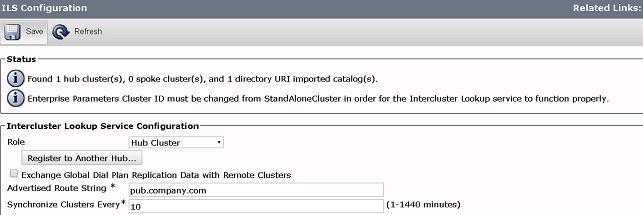
- Give the Cluster ID a proper name under System > Enterprise Parameters.

- Create a Global Dial Plan Catalog under Call Routing > Global Dial Plan Replication > Imported Global Dial Plan Catalogs. The Route String is used in conjunction with SIP Route Patterns in order to route calls to the Conductor: you associate the URIs for the CMR with this Global Dial Plan Catalog, CUCM then uses the Route String configured in order to decide how to route the call (instead of the original URI). This way, you can route calls with the same domain portion to a different SIP Trunk:

- Configure a SIP Route Pattern that matches the Route String in the configured Global Dial Plan Catalog so that the imported URIs associated with the Global Dial Plan Catalog are routed to the Conductor SIP Trunk:
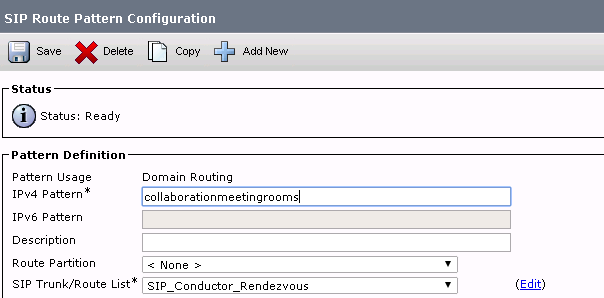
- Upload the text file that contains the SIP URIs of the CMR as Imported Directory URIs and Patterns under Bulk Administration > Upload/Download Files:
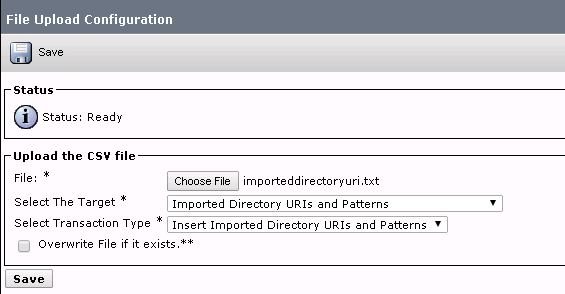
Your import file should look like this:
PatternType,PSTNFailover,Pattern
URI,,meet.user1@company.com
URI,,meet.user2@company.com
- Import the URIs with the imported text file and the created Global Dial Plan Catalog under Bulk Administration > Directory URIs and Patterns > Insert Imported Directory URI and Pattern Configuration.

Once the job has been completed, calls to URIs in the text file are routed to the SIP trunk to the Conductor.
Verify
When no URIs are imported in the Global Catalog, you can test if you call the URI of a CMR that has been created. On CUCM, you must make sure:
- The SIP Trunk towards the Conductor is In Full Service:

- The CSS of the calling device must contain the partition configured on the SIP Route Pattern.
In case URIs have been imported into the Global Catalog, you also must make sure that:
- The import job was completed Successfully under Bulk Administration > Job Scheduler:

- The URI you call is listed under Call Routing > Global Dial Plan Replication > Imported Directory URIs:

Troubleshoot
There is currently no specific troubleshooting information available for this configuration.
Related Information






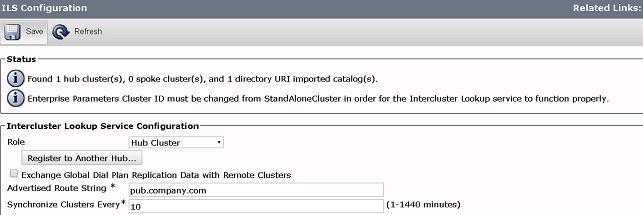


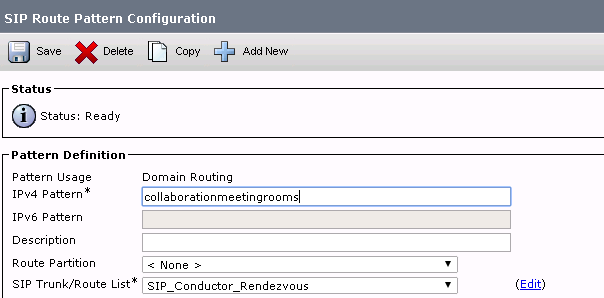
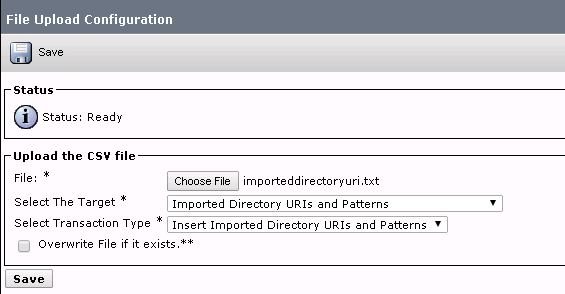




 Feedback
Feedback