How do I bulk assign unified messaging in Unity Connection?
Available Languages
Contents
Introduction
This document describes how to use the Bulk Administration Tool (BAT) in Cisco Unity Connection in order to assign unified messaging to multiple, existing users at the same time. Unified messaging is also known as Single Inbox.
Question: How do I bulk assign unified messaging in Cisco Unity Connection?
Answer
The Bulk Administration Tool (BAT) is the only method available to complete bulk assignment in Cisco Unity Connection.
This procedure describes how to identify the users that already exist in Cisco Unity Connection but do not have a unified messaging account assigned. The procedure then describes how to create a file for bulk assignment of unified messaging to those users.
- Click Export, then click Users with Mailbox in order to export a list of all subscriber aliases on the system.
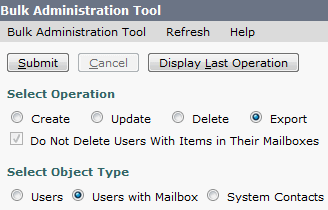
The list is exported into a comma-separated values (CSV) file. In this example, the CSV file contains these entries:
Alias,Address,AltFirstNames,AltLastNames,BillingId,Building,City,Country,Department,
DisplayName,EmailAddress,MailName,EmployeeId,EnhancedSecurityAlias,FirstName,
Initials,Language,LastName,Manager,PostalCode,State,TimeZone,Title,
CosDisplayName,Extension,ClientMatterCode,TransferType,TransferRings,
TransferExtension,TransferAction,RnaAction,StandardTransferType,
StandardTransferRings,StandardTransferExtension,StandardTransferAction,
StandardRnaAction,ClosedTransferType,ClosedTransferRings,ClosedTransferExtension,
ClosedTransferAction,ClosedRnaAction,MWIExtension,MWIMediaSwitchDisplayName,
MaxMsgLen,playPostGreetingRecording,postGreetingRecordingDisplayName,
ForcedAuthorizationCode,ListInDirectory,CreateSmtpProxyFromCorp,
MediaSwitchDisplayName,PhoneNumber_HomePhone,Active_HomePhone,
DisplayName_HomePhone,PhoneNumber_WorkPhone,Active_WorkPhone,
DisplayName_WorkPhone,PhoneNumber_MobilePhone,Active_MobilePhone,
DisplayName_MobilePhone,PhoneNumber_Pager,AfterDialDigits_Pager,Active_Pager,
DisplayName_Pager,PhoneNumber_TextPager1,SmtpAddress_TextPager1,
Active_TextPager1,DisplayName_TextPager1,Extension_Alt1,Extension_Alt1_Partition,
Extension_Alt2,Extension_Alt2_Partition,Extension_Alt3,Extension_Alt3_Partition,
Extension_Alt4,Extension_Alt4_Partition,Extension_Alt5,Extension_Alt5_Partition,
Extension_Alt6,Extension_Alt6_Partition,Extension_Alt7,Extension_Alt7_Partition,
Extension_Alt8,Extension_Alt8_Partition,Extension_Alt9,Extension_Alt9_Partition,
CcmId,EmailAction,VoicemailAction,FaxAction,DeliveryReceiptAction,RelayAddress,
SmtpProxyAddresses,LdapCcmUserId,CorporatePhoneNumber
userA,,,,,,,,,user A,,usera,,,user,,1033,A,,,,20,,Voice Mail User
COS,123456123456,,0,4,123456123456,1,1,0,4,123456123456,1,1,0,4,123456123456,
1,1,123456123456,PhoneSystem,300,0,,,1,0,PhoneSystem,,0,Home Phone,,0,
Work Phone,,0,MobilePhone,,,0,Pager,,,0,SMTP,,,,,,,,,,,,,,,,,,,,1,1,1,1,,,,
userB,,,,,,,,,user A,,usera,,,user,,1033,B,,,,20,,Voice Mail User
COS,123456123457,,0,4,123456123457,1,1,0,4,123456123457,1,1,0,4,123456123457,
1,1,123456123457,PhoneSystem,300,0,,,1,0,PhoneSystem,,0,Home Phone,,0,
Work Phone,,0,MobilePhone,,,0,Pager,,,0,SMTP,,,,,,,,,,,,,,,,,,,,1,1,1,1,,,,
userC,,,,,,,,,user A,,usera,,,user,,1033,C,,,,20,,Voice Mail User
COS,123456123458,,0,4,123456123458,1,1,0,4,123456123458,1,1,0,4,123456123458
,1,1,123456123458,PhoneSystem,300,0,,,1,0,PhoneSystem,,0,Home Phone,,0,
Work Phone,,0,MobilePhone,,,0,Pager,,,0,SMTP,,,,,,,,,,,,,,,,,,,,1,1,1,1,,,,
userD,,,,,,,,,user A,,usera,,,user,,1033,D,,,,20,,Voice Mail User
COS,123456123459,,0,4,123456123459,1,1,0,4,123456123459,1,1,0,4,123456123459,
1,1,123456123459,PhoneSystem,300,0,,,1,0,PhoneSystem,,0,Home Phone,,0,
Work Phone,,0,MobilePhone,,,0,Pager,,,0,SMTP,,,,,,,,,,,,,,,,,,,,1,1,1,1,,,,
userE,,,,,,,,,user A,,usera,,,user,,1033,E,,,,20,,Voice Mail User
COS,123456123450,,0,4,123456123450,1,1,0,4,123456123450,1,1,0,4,123456123450,
1,1,123456123450,PhoneSystem,300,0,,1,0,PhoneSystem,,0,Home Phone,,0,
Work Phone,,0,MobilePhone,,,0,Pager,,,0,SMTP,,,,,,,,,,,,,,,,,,,,1,1,1,1,,,, - Click Export, and click Unified Messaging Accounts in order to export a list of all unified messaging accounts on the system.
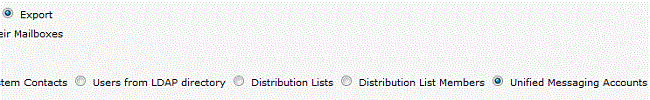
This list is also exported into a CSV file, which, in this example, contains entries for userA, userB, and userC. - Compare the CSV files from Step 1 and Step 2. Since userA, userB, and userC already have unified messaging configured, userD and userE are the users that need to have unified messaging assigned.
- Copy the alias value (the bolded value) for userD and userE from the CSV file created in Step 1. Paste those alias values into the SubscriberAlias column of the CSV file created in Step 2. The merged file looks like this:
SubscriberAlias,ServiceDisplayName,OptionalServiceAccountID,UMEmailAddress,
EmailAddressUseCorp,EnableCalendar,EnableMeeting,EnableMbxSynch,enableTTS,
IsPrimaryMeetingService,LoginType,UserId,UserProfileNumber
userD,Exchange 2010,3194886a-d72b-4893-bbd6-15b4fe02e644,userD@corp.com,1,0,0,1,1,0,0,,
userE,Exchange 2010,3194886a-d72b-4893-bbd6-15b4fe02e644,userE@corp.com,1,0,0,1,1,0,0,,This process ensures that userD and userE are assigned the same unified messaging account and features as existing users.
Note: Features can be manually modified, but this document addresses only how to enable users for the same features. - Click Create, and click Unified Messaging Accounts in order to create the unified messaging feature for userD and userE. Use the newly created, merged CSV file as input for the bulk assignment.

Related Information
Revision History
| Revision | Publish Date | Comments |
|---|---|---|
1.0 |
16-Apr-2013 |
Initial Release |
Contact Cisco
- Open a Support Case

- (Requires a Cisco Service Contract)
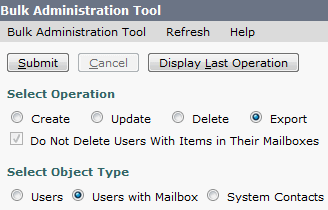
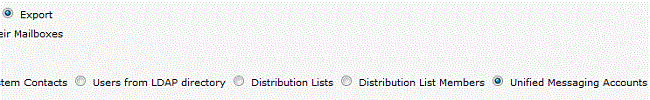

 Feedback
Feedback