How Can I Increase the Number of Rings to the Agent Desktop?
Available Languages
Contents
Introduction
This document describes how you can modify the number of rings to the agent desktop so an agent can have more time to pick up a call before the system sends it back to the queue in a Cisco IP Contact Center (IPCC) Express Edition environment.
Q. How can I increase the number of rings to the agent desktop?
A. The default value of the timeout to connect an IP Integrated Contact Distribution (ICD) call is 12 seconds, equivalent to 3 rings. Before Cisco Response Solutions (CRS) version 3.0, the value is defined by the com.cisco.wf.subsystems.rmcm.connectTimeout parameter in the SubsystemRmCm.properties file, as shown below. By default, the file is located in the c:\Program Files\wfavvid directory.
Figure 1: Parameter -- com.cisco.wf.subsystems.rmcm.connectTimeout
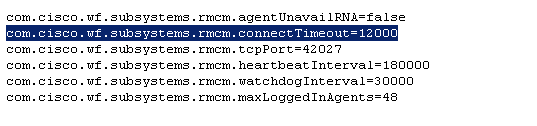
To change the default value, the procedure is as follows:
On the CRS server, open the SubsystemRmCm.properties file with a text editor.
Change the com.cisco.wf.subsystems.rmcm.connectTimeout setting to the desired seconds.
Note: The unit is millisecond (ms). 1000 represents 1 second. One ring is equal to 4 seconds.
Restart the CRS Engine.
With CRS version 3.0, this value is controlled by the individual Select Resource step in the application scripts. The procedure follows:
Use CRS Edit to open the specific application scripts.
Right-click the Select Resource node.
Click Properties in the pop-up box, as shown here.
Figure 2: Select Resource > Properties
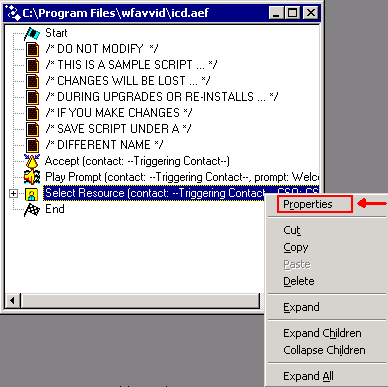
Set the value of the Timeout field which represents the length of time, in seconds, before the contact is retrieved back into the queue, as shown here. One ring equals 4 seconds.
Figure 3: Select Resource > Timeout
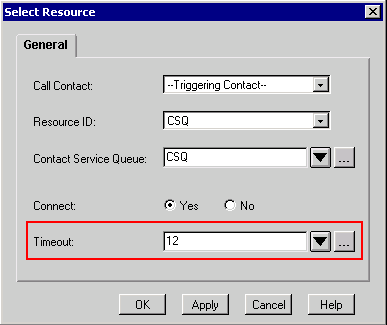
This value must be lower than the Call Forward No Answer timeout in Cisco CallManager.
Related Information
Contact Cisco
- Open a Support Case

- (Requires a Cisco Service Contract)
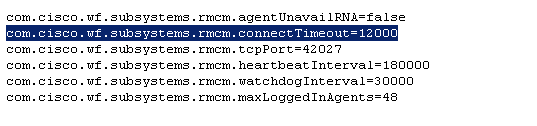
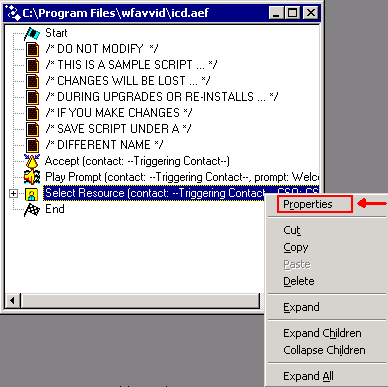
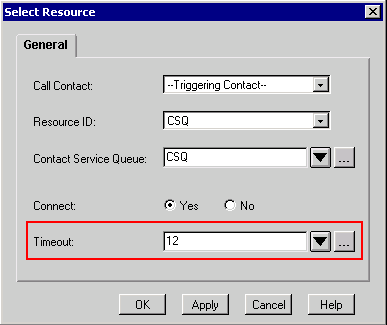
 Feedback
Feedback