Introduction
This document describes the procedure you use to configure Cisco CallManager in order to allow customers to dial the operator by composing 0 (zero). This feature is also know as Private Line Automated Ringdown (PLAR). Though you can achieve the same result with the configuration of the speed dial to dial the receptionist or the main number, customers often dial 0 for the operator. This document explains how to configure the system to allow for this situation.
Prerequisites
Requirements
Cisco recommends that you have a general familiarity with Cisco CallManager configuration.
Components Used
The information in this document is based on Cisco CallManager Versions 10.5.2 and 11.x
The information in this document was created from the devices in a specific lab environment. All of the devices used in this document started with a cleared (default) configuration. If your network is live, make sure that you understand the potential impact of any command.
Configure
-
Choose Call Routing > Route Plan Report and verify there is no other pattern that starts with 0 (zero).
-
Choose Call Routing > Translation Pattern > Add New .
-
Create a Translation Pattern 0 and specify the Called Party Transform Mask as the phone number of the operator. In the example in the Translation Pattern Configuration window, 4001 is the operator number.
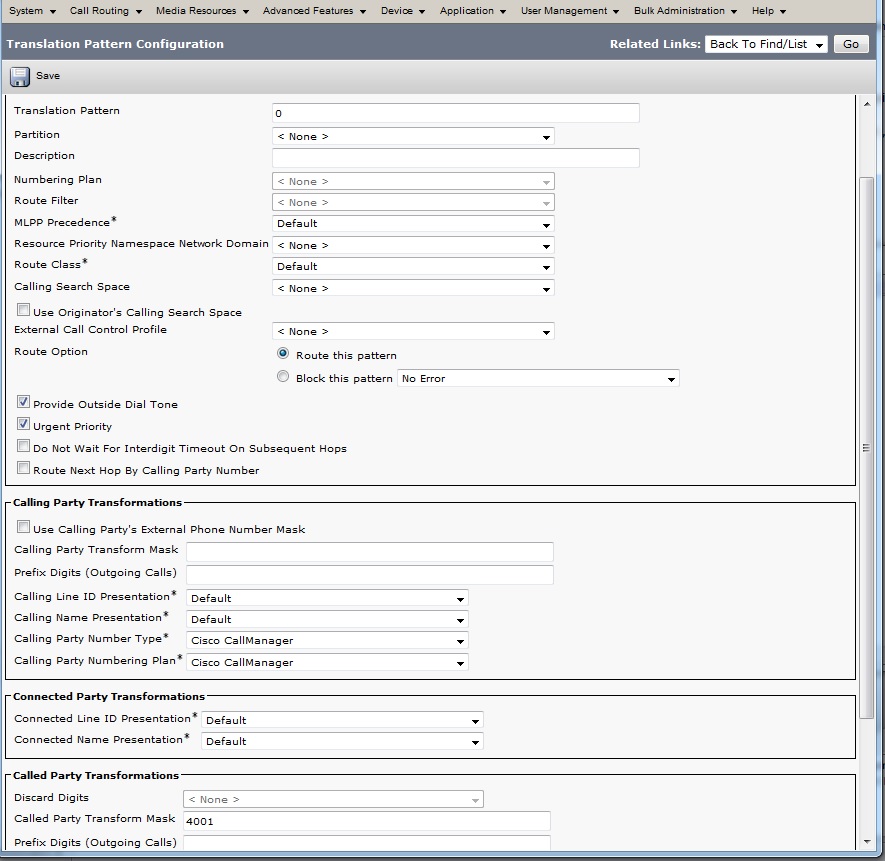
-
The Translation Pattern Configuration window example assumes there are no Calling Search Spaces or partitions. However, many deployments make use of these.
The general rule of thumb is to ensure that the Calling Search Space for the Translation Pattern includes the partition of the directory number of the phone that is called. In this case, there is a Calling Search Space test which is selected from the Calling Search Space drop-down list.

-
The phone directory number 4001 belongs to the partition called Partition2. Therefore, the Calling Search Space test needs to include Partition2.

Verify
In order to test the configuration, dial the digit 0. The call should land on the extension configured for PLAR, 4001 in this case.
Troubleshoot
There is currently no specific troubleshooting information available for this configuration.
