SPA3102 Firmware Upgrade
Available Languages
Introduction
This article is one in a series to assist in the setup, troubleshooting, and maintenance of Cisco Small Business products.
Refer to Cisco Technical Tips Conventions for more information on document conventions.
Q. How do I upgrade the firmware of the SPA3102 VoIP Router?
Note: Verify the model number and suffix of your SPA3102 VoIP router before you try to update the firmware to ensure that you get the correct file. If the suffix is -NA, proceed with the upgrade. If the suffix is not -NA, the SPA3102 firmware is provided by the VoIP provider, so do not proceed with the upgrade. This is because the SPA3102 configuration settings may be overwritten when the device is upgraded.
The new firmware adds numerous functions to the router. In order to upgrade the firmware of your router, you need to perform two steps: download the firmware and upgrade the firmware of the router.
Download the Firmware
- Before you download the firmware, make sure that your computer has an active Internet connection. If your computer is plugged directly into the router and cannot get online, disconnect your router and plug your computer directly into your cable or DSL modem.
- SPA3102 firmware is available here: http://www.cisco.com/en/US/products/ps10027/index.html. Registration and login are not required. Cisco recommends that you perform all firmware upgrades on your local network, not remotely.
- Click Save in the File Download dialog box that appears. Look for the Save As dialog box, choose a location for the file like the Desktop, and click Save. When the download is complete, click Close if prompted.
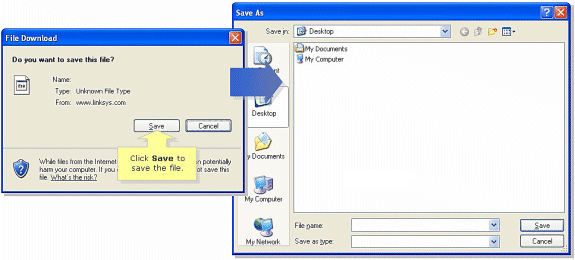
Note: The name of the file can vary depending on the firmware file of your router.
- If the firmware file you have downloaded is in zip format, double-click the zip file and extract its contents to a single folder or to the Desktop.
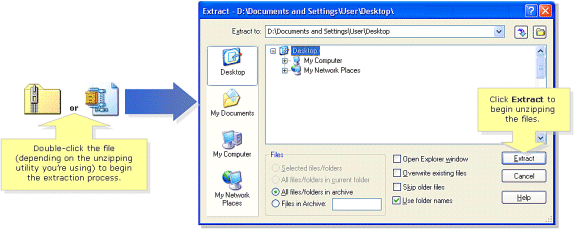
Note: You need to use a utility to open and extract files from the ZIP file archive such as WinZip. In order to download WinZip, visit http://www.winzip.com. You can also use the built-in unzip features of Windows XP to unzip the contents from the archive.
If your SPA3102 was provided by a VoIP provider, request their help to change the firmware version. The provider may have only certified a specific version of SPA3102 firmware for their network.
Once you download the firmware, you need to upgrade the device. For more information on how to upgrade the router, refer to the document Upgrading the Firmware of SPA3102.
Related Information
Revision History
| Revision | Publish Date | Comments |
|---|---|---|
1.0 |
13-Apr-2009 |
Initial Release |
Contact Cisco
- Open a Support Case

- (Requires a Cisco Service Contract)
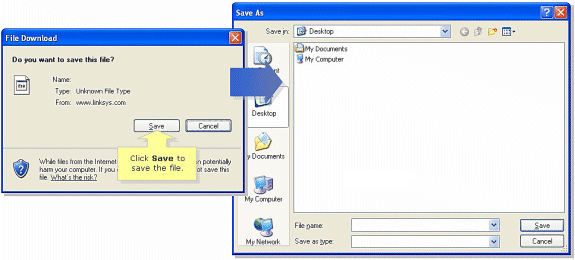
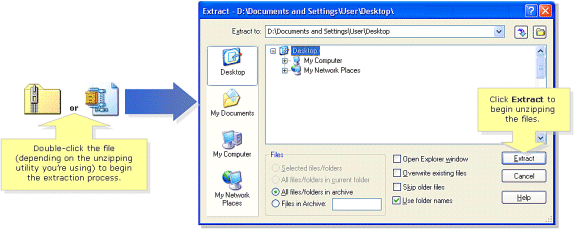
 Feedback
Feedback