PGW 2200 SoftSwitch and ITP Configuration
Available Languages
Download Options
Bias-Free Language
The documentation set for this product strives to use bias-free language. For the purposes of this documentation set, bias-free is defined as language that does not imply discrimination based on age, disability, gender, racial identity, ethnic identity, sexual orientation, socioeconomic status, and intersectionality. Exceptions may be present in the documentation due to language that is hardcoded in the user interfaces of the product software, language used based on RFP documentation, or language that is used by a referenced third-party product. Learn more about how Cisco is using Inclusive Language.
Contents
Introduction
This document describes the configuration of Cisco IP Transfer Point (ITP) on the Cisco PGW 2200 in a Call Control mode. The Cisco PGW 2200 can now use MTP3 User Adaptation (M3UA) and SCCP User Adaption (SUA) to communicate with Cisco ITPs.
Prerequisites
Requirements
Readers of this document should have knowledge of these topics:
-
Support for M3UA and SUA with Stream Control Transmission Protocol (SCTP) Feature Overview
-
M3UA (defined by draft RFC 3332) - A client/server protocol providing a gateway to legacy Signaling System 7 (SS7) networks for IP-based applications that interface at the MTP3 layer.
-
SUA (defined by draft-ietf-sigtran-sua-14.txt) - A client/server protocol providing a gateway to legacy SS7 networks for IP-based applications that interface at the SCCP layer.
Components Used
The information in this document is based on the Cisco PGW 2200 Releases 9.4(1) and later.
The information in this document was created from the devices in a specific lab environment. All of the devices used in this document started with a cleared (default) configuration. If your network is live, make sure that you understand the potential impact of any command.
Conventions
For more information on document conventions, refer to the Cisco Technical Tips Conventions.
ITP Configuration
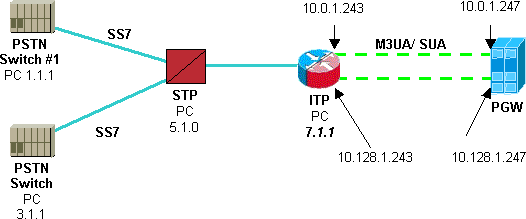
The configurations convey the following common information:
-
Destination Point Code (DPC) of public switched telephone network (PSTN) switch #1 – 1.1.1.
-
Point code of the PGW 2200.
-
DPC of PSTN switch #2 – 3.1.1.
-
M3UA routing key.
-
SUA routing key.
-
SS7 variant carried over M3UA.
-
SS7 variant used for transaction capabilities application part (TCAP).
-
M3UA association definition.
-
SUA association definition.
PGW 2200 Configuration
Number codes [x] have been added to this PGW 2200 configuration to show corresponding sections within the ITP configuration (also denoted with number codes [x]. The ITP details are added to the existing configuration and the prov-sta::ssrcver="active'' command is used.
prov-sta::srcver="active",dstver="pgw2200itp1",confirm !--- ITP external nodes. prov-add:EXTNODE:NAME="itp0",TYPE="ITP",GROUP=1 !--- SS7 destination point codes. prov-add:DPC:NAME="dpc0",NETADDR="1.1.1",NETIND=2 [1] !--- SS7 OPC Point Codes (for M3UA and SUA). prov-add:OPC:NAME="opc0",NETADDR="2.1.1",NETIND=2,TYPE="TRUEOPC" [2] !--- SS7 TCAP destination point codes (APC). prov-add:APC:NAME="apc0",NETADDR="5.1.0",NETIND=2 [3] !--- M3UA keys. prov-add:M3UAKEY:NAME="m3uakey0",DPC="dpc0",OPC="opc0",SI="ISUP",ROUTINGCONTEXT=10 [4] !--- SUA keys. prov-add:SUAKEY:NAME="suakey0",APC="apc0",OPC="opc0",LOCALSSN=200,ROUTINGCONTEXT=5000 [5] !--- SS7 signaling services. prov-add:SS7PATH:NAME="ss7svc0",DPC="dpc0",MDO="Q761_BASE",M3UAKEY="m3uakey0" [6] !--- M3UA routes. prov-add:M3UAROUTE:NAME="m3ua-rte0a",DPC="dpc0",OPC="opc0",EXTNODE="itp0" !--- SUA routes. prov-add:SUAROUTE:NAME="sua-rte0a",APC="apc0",OPC="opc0",EXTNODE="itp0",REMOTESSN=0 !--- SS7SUBSYS (TCAP). prov-add:SS7SUBSYS:NAME="ss7subsys0",SVC="apc0", PROTO="SS7-ITU",SUAKEY="suakey0",TRANSPROTO="SUA" [7] !--- M3UA SGPs. prov-add:SGP:NAME="m3ua-sgp0",EXTNODE="itp0" !--- SUA SGPs. prov-add:SGP:NAME="sua-sgp0",EXTNODE="itp0" !--- M3UA associations. prov-add:ASSOCIATION:NAME="m3ua-assoc0",IPADDR1="IP_Addr1", IPADDR2="IP_Addr2",PEERADDR1="10.0.1.243", PEERADDR2="10.128.1.243",PEERPORT=2905,SGP="m3ua-sgp0",TYPE="M3UA" [8] !--- SUA associations. prov-add:ASSOCIATION:NAME="sua-assoc0",IPADDR1="IP_Addr1",IPADDR2="IP_Addr2", PEERADDR1="10.0.1.243", PEERADDR2="10.128.1.243", PEERPORT=14001,SGP="sua-sgp0",TYPE="SUA" [9] prov-cpy
ITP Configuration
! !--- Instances are numbered 0 to 7, with 0 being the default instance. !--- In order to configure multiple instances the first command must be !--- the cs7 multi-instance command. !--- Note: The multi-instance feature cannot be turned on until the default !--- instance is first assigned a variant. ! cs7 multi-instance ! ! !--- For all CS7 configuration commands for which multiple instances apply, !--- they are configured in the exact same manner as before except !--- with the instance keyword directly after the cs7 keyword. !--- This applies to all CS7 configurations commands. The instance !--- keyword must be specified directly after the cs7 keyword, !--- followed by an <instance number>. Currently <instance number> !--- can be an integer from 0 to 7. ! !--- The command cs7 variant is used to specify which variation of SS7 !--- the Signaling Gateway router is running. This is an existing command. !--- The cs7 point-code command is used to specify the local point code !--- for this router. (This is an existing command.) Each ITP router !--- must have a unique point code. cs7 instance 0 variant ITU [6] cs7 instance 0 point-code 7.1.1 ! cs7 instance 0 route-table system update route 1.1.1 7.255.7 linkset ls1 priority 1 [1] update route 3.1.1 7.255.7 linkset ls1 priority 1 [3] ! !--- Linkset names are unique for the entire box, regardless of instance. !--- The instance is specified when the linkset is first created. !--- After the linkset is specified, the instance number does not need !--- to be specified, since linkset names are unique. Unique linkset !--- names are needed for the MIBs. ! cs7 instance 0 linkset ls1 5.1.0 link 0 Serial0/0/0:0 link 1 Serial0/1/0:0 ! route all table system ! ! cs7 sua 14001 [9] local-ip 10.0.1.243 [9] local-ip 10.128.1.243 [9] ! cs7 m3ua 2905 [8] local-ip 10.0.1.243 [8] local-ip 10.128.1.243 [8] ! cs7 asp cisco-m3ua 2905 2905 m3ua [8] remote-ip 10.0.1.247 [8] remote-ip 10.128.1.247 [8] ! cs7 asp cisco-sua 14001 14001 sua [9] remote-ip 10.0.1.247 [9] remote-ip 10.128.1.247 [9] ! cs7 as m3ua-10 m3ua routing-key 10 2.1.1 opc 1.1.1 7.255.7 si isup [1, 2, 4] asp cisco-m3ua ! cs7 as sua-5000 sua routing-key 5000 2.1.1 opc 3.1.1 7.255.7 si sccp [1, 3, 5] ! asp cisco-sua !
Note: PSTN PC 3.1.1 only handles SSCP traffic to the LSSN 200 and PSTN PC 1.1.1 only handles ISUP traffic to PGW PC 2.1.1
M3UA ISUP/TUP Routing Keys on SG
ISDN-user part (ISUP) and TUP routing keys are defined by the Origination point code (OPC), DPC, and Service Indicator (SI) values. The Origination point code (OPC) of the routing key is the point code of the external PSTN switch. The DPC of the routing key is the point code of the node, which is also the OPC of each Call Agent. The SI value indicates the user part. Multiple routing keys can be assigned to the same autonomous system, but multiple autonomous systems cannot use the same Routing Key. These routing keys are provisioned via a CLI on the Signaling Gateway.
M3UA SCCP Routing Keys on SG
The SCCP routing keys will define by the SI and SSN. Each Call Agent pair must use its own local SSNs for SCCP queries, so that the Signaling Gateway can route the responses to the correct Call Agent. The SSN in the Signaling Gateway routing key refers the local SSN of each Call Agent. Multiple Call Agents can query the same remote SSN. These routing keys will be provisioned via CLI on the Signaling Gateway.
Note: If multiple M3UAKEY or SUAKEYs are defined that are either disabled on the Signaling Gateway or not configured on the Signaling Gateway, the Cisco PGW 2200 sends an ASP ACTIVE or ASP INACTIVE message for each M3UAKEY and SUAKEY that has not responded.
Since the Cisco PGW 2200 does not specify the Routing Contexts affected in the ASP ACTIVE/INACTIVE message, only one ASP ACTIVE/INACTIVE message needs to be sent. The M3UA and SUA I/O channel controllers (IOCCs) have been modified to not call the routing_key_state call for each key when the key is added or when the key's timer has expired. This causes the ASP ACTIVE or ASP INACTIVE message to be sent once every five seconds for all outstanding ACKs.
Alarms Generated
The following four new alarms have been added:
-
The minor alarm M3UAKEY Ack Pending is raised against the Signaling Gateway and the SS7PATH. It is raised against the Signaling Gateway when there is at least one M3UA ASP ACK still pending from that Signaling Gateway. It is raised against an SS7PATH when there is one ASP ACK pending but there is one ASP ACK received.
-
The minor alarm SUAKEY Ack Pending is raised against the Signaling Gateway and the SS7SUBSYS. It is raised against the Signaling Gateway when there is at least one SUA ASP ACK still pending from that Signaling Gateway. It is raised against an SS7SUBSYS when there is one ASP ACK pending but there is one ASP ACK received.
-
The major alarm All M3UAKEY Ack Pending is raised against an SS7PATH when no ASP ACKs have been received for the M3UAKEY associated with the SS7PATH. The SS7PATH is out of service (OOS).
-
The major alarm All SUAKEY Ack Pending is raised against an SS7SUBSYS when no ASP ACKs have been received for the SUAKEY associated with the SS7SUBSYS. The SS7SUBSYS is OOS.
When the IOCC receives an ASP INACTIVE ACK while on the active platform, it also starts sending ASP ACTIVE messages until an ASP ACTIVE ACK is received.
For example:
cs7 instance 0 as PGW-SW3 m3ua v7513-3(config-cs7-as)#shutdown v7513-3(config-cs7-as)#no shutdown v7513-3(config-cs7-as)#
Using Man Machine Language (MML) on the PGW 2200, issue the command rtrv-alms to retrieve the alarms status.
!--- For the shutdown command on the !--- Signaling Gateway. MGC-01 - Media Gateway Controller2004-03-16 14:31:34.235 MET * "ss7path:ALM=\"M3UAKEY Ack Pending\",STATE=SET" ; MGC-01 - Media Gateway Controller2004-03-16 14:31:34.235 MET * "itp1:ALM=\"M3UAKEY Ack Pending\",STATE=SET" ; MGC-01 - Media Gateway Controller2004-03-16 14:31:56.174 MET "ss7path:ALM=\"M3UAKEY Ack Pending\",STATE=CLEARED" ; !--- For the no shutdown command on the !--- Signaling Gateway. MGC-01 - Media Gateway Controller2004-03-16 14:31:57.234 MET "itp1:ALM=\"M3UAKEY Ack Pending\",STATE=CLEARED" ;
Note: In case you need to open a case with Cisco Technical Support for any help with this configuration, make sure you run an SS7 sniffer or snooper trace in combination with a PGW 2200 MDL trace and attach it to the Technical Support case. Do this in combination with debug cs7 m3ua or debug cs7 sua command information plus a show tech and prov-exp:all:dirname="cisco1" information.
router#debug cs7 ? m2pa Cisco SS7 M2PA debug m3ua Cisco M3UA debug map Cisco MAP debug map-ua Cisco MAP User API debug mtp2 Cisco SS7 MTP2 debug mtp3 MTP3 debug option sccp Cisco CS7 SCCP debug sgmp Cisco SGMP debug snmp CS7 SNMP debugging sua Cisco SUA debug tcap Cisco TCAP debug
Cisco PGW 2200 MML Commands
-
rtrv-sgp – Retrieves the status of the Signaling Gateway Process (SGP). This should always match the Association state.
-
rtrv-association – Retrieves the status of the Association.
-
rtrv-dest – Retrieves the status of the SS7PATH destination.
-
rtrv-iproute – Retrieves the status of the IP route.
 Feedback
Feedback