Jabber for Windows FAQ: What are the definitions of the error codes received in Jabber for Windows?
Available Languages
Contents
Introduction
This document describes the error codes received in the Error Window of Cisco Jabber for Windows and also provides the error code descriptions.
Prerequisites
Requirements
Cisco recommends that you have knowledge of Cisco Jabber for Windows.
Components Used
The information in this document is based on Cisco Jabber for Windows Versions 9.1.x and 9.2.x.
The information in this document was created from the devices in a specific lab environment. All of the devices used in this document started with a cleared (default) configuration. If your network is live, make sure that you understand the potential impact of any command.
What are the definitions of the error codes received in Cisco Jabber for Windows?
The Cisco Jabber for Windows error codes are displayed in this format:
<service-id>:<error-code>
Service IDs
This table shows the different Service IDs, names, and descriptions:
Service ID |
Service Name |
Description |
1000 |
System Service |
This is the main Jabber service, which starts all other services and orchestrates the login process. |
1100 |
Contact Service |
This service is responsible for all contact resolution and searching. |
1200 |
Instant Message (IM) & Presence Service |
This service is responsible for all presence and IM services, as well as presence (primary) authentication. |
All of the three services can have error codes associated with them that appear as the second part of the error code. Here are some examples of the different error codes for each Service ID.
System Service (Service ID 1000) Error Codes
Error Code |
Description |
1 |
Unknown |
2 |
Unable to start feature set (IM, Contacts, Telephony, Voicemail, History) |
Contact Service (Service ID 1100) Error Codes
Error Code |
Description |
1 |
Unknown |
2 |
Add contact failed |
3 |
Set friendly name failed |
4 |
Remove contact failed |
5 |
Add group failed |
6 |
Remove group failed |
7 |
Add contact group size exceeded |
8 |
Add contact list size exceeded (total # contacts = 1000, total # contacts per group = 600) |
9 |
Move contact failed |
10 |
Add enterprise group failed |
11 |
Remove enterprise group failed |
IM Service (Service ID 1200) Error Codes
Error Code |
Error Description |
1 |
Unknown |
200 |
Unknown Login Error |
201 |
Authentication Failure |
202 |
Internal Server Error |
203 |
Account Expired |
204 |
Upgrade Required |
205 |
SignOn Cancelled |
206 |
Account Locked |
207 |
Account Inactive |
208 |
Unable To Connect To The Server |
300 |
SignOn Timeout |
301 |
Username Not Specified |
302 |
Password Not Specified |
303 |
Server Not Specified |
304 |
SignOn Process Failed |
400 |
SignOff Timeout |
401 |
SignOff Request Failure |
402 |
ShutDown Failure |
403 |
Presence Service Startup Failed |
As an example, if you see 1200::201 in the error window, there is an authentication issue (based on the error codes previously described):
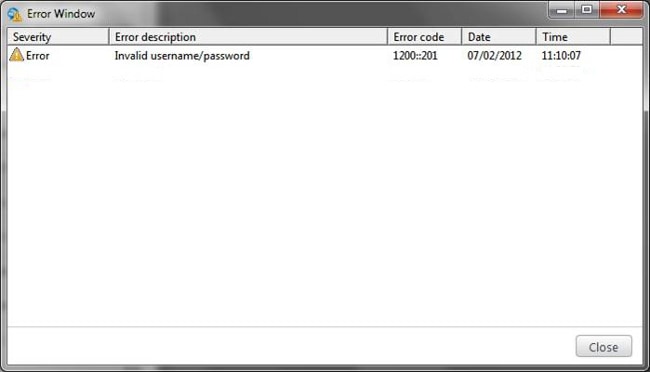
The 1200 refers to the IM & Presence Service, and the 201 refers to an authentication failure.
Contact Cisco
- Open a Support Case

- (Requires a Cisco Service Contract)
 Feedback
Feedback