Introduction
This document describes important commands to verify Cisco Unified Communications Manager (CUCM) database replication, and its expected outputs.
Prerequisites
Requirements
Cisco recommends that you have knowledge of these topics:
- Cisco Unified Communications Manager
Components Used
The information in this document is based on these software versions:
- Cisco Unified Communications Manager version 10.5.2.15900-8
The information in this document was created from the devices in a specific lab environment. All of the devices used in this document started with a cleared (default) configuration. If your network is live, ensure that you understand the potential impact of any command.
Background Information
Database in CUCM is a fully meshed topology which means that the publisher and each subscriber connect logically to every server in the cluster; and all of them have the ability to update the data between them.
In order to verify database status in CUCM, access from Command Line Interface (CLI) must be granted in each of the nodes in the cluster. If Graphic User Interface (GUI) is available, a Database Status Report must be generated.
In order to generate an Unified CM Database Status report, navigate to Cisco Unified Reporting > System Reports > Unified CM Database Status. Select Generate a new report.
Connectivity Verification
For database replication, connectivity between servers must be established properly in each of the nodes involved in the cluster. These commands allow you to know the status of each of them.
show network cluster
Use show network cluster command in order to confirm that nodes are authenticated between each other. The output from the publisher contains processnode table entries. However, all of the nodes must be authenticated (ensure that the security password is same on all of the nodes).
Publisher:
admin:show network cluster
10.1.89.30 CUCMv10SUB.alegarc2.lab CUCMv10SUB Subscriber callmanager DBSub authenticated using TCP since Mon Jul 1 13:44:09 2019
10.1.89.20 CUCM10.alegarc2.lab CUCM10 Publisher callmanager DBPub authenticated
Server Table (processnode) Entries
----------------------------------
10.1.89.20
10.1.89.30
Subscriber:
admin:show network cluster
10.1.89.30 CUCMv10SUB.alegarc2.lab CUCMv10SUB Subscriber callmanager DBSub authenticated
10.1.89.20 CUCM10.alegarc2.lab CUCM10 Publisher callmanager DBPub authenticated using TCP since Mon Jul 1 13:44:19 2019
run sql select * from processnode
Processnode table must list all nodes in the cluster.
admin:run sql select * from processnode
pkid name mac systemnode description isactive nodeid tknodeusage ipv6name fklbmhubgroup tkprocessnoderole tkssomode
==================================== ================== === ========== =========== ======== ====== =========== ======== ============= ================= =========
00000000-1111-0000-0000-000000000000 EnterpriseWideData t t 1 1 NULL 1 0
68b56caa-d320-4c94-9c5a-43c3ba6cb4b8 10.1.89.20 f 10.1.89.20 t 2 0 NULL 1 0
a6a92a62-8e66-cdfc-80fa-56a688d3dd58 10.1.89.30 f t 3 1 NULL 1 0
utils network connectivity <IP/hostname>
Publisher must be able to reach all subscribers and network connectivity result must be completed successfully.
admin:utils network connectivity 10.1.89.30
This command can take up to 3 minutes to complete.
Continue (y/n)?y
Running test, please wait ...
......
Network connectivity test with 10.1.89.30 completed successfully.
Each subscriber must reach Publisher, and other subscribers included in the cluster network connectivity result must be completed successfully.
admin:utils network connectivity 10.1.89.20
This command can take up to 3 minutes to complete.
Continue (y/n)?y
Running test, please wait ...
.
Network connectivity test with 10.1.89.20 completed successfully.
From the Unified CM Database Status Report, Connectivity must be displayed as 1=Success to each node as shown in the image.

utils diagnose test
It checks all the components and returns passed/failed value. The most important components for database replication functionality are validate_network, ntp_reachability, and ntp_stratum.
admin:utils diagnose test
Log file: platform/log/diag1.log
Starting diagnostic test(s)
===========================
test - disk_space : Passed (available: 1753 MB, used: 12413 MB)
skip - disk_files : This module must be run directly and off hours
test - service_manager : Passed
test - tomcat : Passed
test - tomcat_deadlocks : Passed
test - tomcat_keystore : Passed
test - tomcat_connectors : Passed
test - tomcat_threads : Passed
test - tomcat_memory : Passed
test - tomcat_sessions : Passed
skip - tomcat_heapdump : This module must be run directly and off hours
test - validate_network : Passed
test - raid : Passed
test - system_info : Passed (Collected system information in diagnostic log)
test - ntp_reachability : Passed
test - ntp_clock_drift : Passed
test - ntp_stratum : Passed
skip - sdl_fragmentation : This module must be run directly and off hours
skip - sdi_fragmentation : This module must be run directly and off hours
Diagnostics Completed
The final output will be in Log file: platform/log/diag1.log
Please use 'file view activelog platform/log/diag1.log' command to see the output
utils ntp status
Cisco highly recommends to configure a Network Time Protocol (NTP) server with Stratum-1, Stratum-2, or Stratum-3 in CUCM publisher in order to ensure that the cluster time is synchronized with an external time source.
admin:utils ntp status
ntpd (pid 8609) is running...
remote refid st t when poll reach delay offset jitter
==============================================================================
*10.1.89.1 LOCAL(1) 2 u 935 1024 377 0.262 2.591 3.260
synchronised to NTP server (10.1.89.1) at stratum 3
time correct to within 32 ms
polling server every 1024 s
Current time in UTC is : Wed Jul 3 12:40:36 UTC 2019
Current time in America/Mexico_City is : Wed Jul 3 07:40:36 CDT 2019
NTP for subscribers is publisher server and must be visible as synchronized.
admin:utils ntp status
ntpd (pid 30854) is running...
remote refid st t when poll reach delay offset jitter
==============================================================================
*10.1.89.20 10.1.89.1 3 u 179 1024 377 0.524 -1.793 1.739
synchronized to NTP server (10.1.89.20) at stratum 4
time correct to within 50 ms
polling server every 1024 s
Current time in UTC is : Wed Jul 3 12:41:46 UTC 2019
Current time in America/Mexico_City is : Wed Jul 3 07:41:46 CDT 2019
Services Verification
CUCM services involved for database replication are Cluster Manager, A Cisco DB and Cisco Database Layer Monitor.
utils service list
Command utils service list displays the services and its status in CUCM node. These services must be displayed as STARTED.
- Cluster Manager [STARTED]
- A Cisco DB [STARTED]
- A Cisco DB Replicator [STARTED]
- Cisco Database Layer Monitor [STARTED]
Database Commands
Database replication commands must be run from the publisher.
utils dbreplication status
This command only triggers the check of the database status. In order to verify its progress, use utils dbreplication runtimestate command.
admin:utils dbreplication status
Replication status check is now running in background.
Use command 'utils dbreplication runtimestate' to check its progress
The final output will be in file cm/trace/dbl/sdi/ReplicationStatus.2019_07_03_07_54_21.out
Please use "file view activelog cm/trace/dbl/sdi/ReplicationStatus.2019_07_03_07_54_21.out " command to see the output
utils dbreplication runtimestate
Runtimestate command shows the progress of the database status so it can display different Replication Setup for the nodes while it is in progress. Once that command is COMPLETED, outputs can be verified and it shows the current database status.
admin:utils dbreplication runtimestate
Server Time: Wed Jul 3 09:11:03 CDT 2019
Cluster Replication State: Replication status command started at: 2019-07-03-07-54
Replication status command COMPLETED 681 tables checked out of 681
Last Completed Table: devicenumplanmapremdestmap
No Errors or Mismatches found.
Use 'file view activelog cm/trace/dbl/sdi/ReplicationStatus.2019_07_03_07_54_21.out' to see the details
DB Version: ccm10_5_2_15900_8
Repltimeout set to: 300s
PROCESS option set to: 1
Cluster Detailed View from CUCM10 (2 Servers):
PING DB/RPC/ REPL. Replication REPLICATION SETUP
SERVER-NAME IP ADDRESS (msec) DbMon? QUEUE Group ID (RTMT) & Details
----------- ---------- ------ ------- ----- ----------- ------------------
CUCM10 10.1.89.20 0.013 Y/Y/Y 0 (g_2) (2) Setup Completed
CUCMv10SUB 10.1.89.30 0.230 Y/Y/Y 0 (g_3) (2) Setup Completed
Database Status is visible from Unified CM Database Status Report as shown in the image.
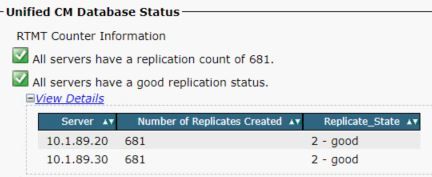
Hosts/Rhosts/Sqlhosts Files
There are three important files associated to the database and they must be the same in each of the nodes involved. In order to verify them from CLI, root access is required. However, Unified CM Database Status Report also displays this information as shown in the image.
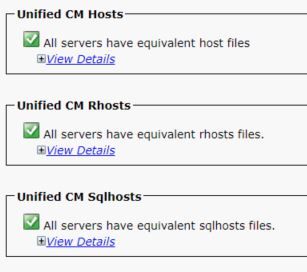
System History Log File
Database replication can be damaged due to ungraceful shutdowns and they are visible in System-history log.
Ungraceful shutdown example:
09/13/2019 15:29:01 | root: Boot 10.5.2.15900-8 Start
09/13/2019 16:55:24 | root: Boot 10.5.2.15900-8 Start
Graceful shutdown example:
09/03/2019 14:51:51 | root: Restart 10.5.2.15900-8 Start
09/03/2019 14:52:27 | root: Boot 10.5.2.15900-8 Start
Rebuild of the server is suggested when system suffered an ungraceful shutdown and it is documented in Cisco bug ID CSCth53322
Verify
In case errors are visible when these parameters are validated, it is suggested to contact Cisco Technical Assistance Center (TAC) and provide the collected information from each node in the cluster for further assistance.
Related Information


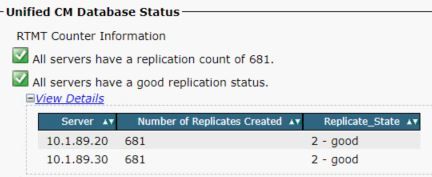
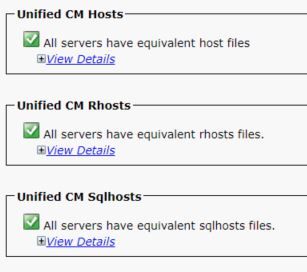
 Feedback
Feedback