Introduction
This document describes how to obtain a Certificate Authority Proxy Function (CAPF) certificate signed by Certificate Authority (CA) for Cisco Unified Communications Manager (CUCM). There are always requests to sign the CAPF with external CA. This document shows why to understand how it works is as important as the configuration procedure.
Prerequisites
Requirements
Cisco recommends that you have knowledge of these topics:
- Public Key Infrastructure (PKI)
- CUCM Security Configuration
Components Used
The information in this document is based on Cisco Unified Communications Manager version 8.6 and above.
The information in this document was created from the devices in a specific lab environment. All of the devices used in this document started with a cleared (default) configuration. If your network is live, ensure that you understand the potential impact of any command.
Limitation
Different CA might have different requirements to the CSR. There are reports that different version of OpenSSL CA have some specific ask for the CSR however Microsoft Windows CA works well with the CSR from Cisco CAPF so far, which discussion will not be covered in this article.
Related Products
This document can also be used with these hardware and software versions:
- Microsoft Windows Server 2008 CA.
- Cisco Jabber for Windows (different vervions might have different name for folder to store the LSC).
Background Information
Purpose of CA Signed CAPF
Some customers would like to align with the globle certificate policy whith the company so there is a need to signed the CAPF with the same CA as other servers.
Mechanism for this PKI
By default, Locally Significant Certificate (LSC) is signed by the CAPF, so the CAPF is the CA for phones in this scenario. However, when you try to get the CAPF signed by the external CA, then the CAPF in this scenario acts as subordinate CA or intermediate CA.
The difference between self-signed CAPF and CA-signed CAPF is: the CAPF is the root CA to LSC when doing self-signed CAPF, the CAPF is the subordinate (intermediate) CA to LSC when doing CA-signed CAPF.
How CAPF CSR is Different from other CSRs?
Regarding to RFC5280, The key usage extension defines the purpose (e.g., encipherment, signature, certificate signing) of the key contained in the certificate. CAPF is a certificate proxy and CA and it can sign certificate to the phones but the other certificate like CallManager, Tomcat, IPSec they act as leaf (user identity). When you look into the CSR for them, you can see the CAPF CSR has Certificate Sign role but not the others.
CAPF CSR:
Attributes:
Requested Extensions:
X509v3 Extended Key Usage:
TLS Web Server Authentication, IPSec End System
X509v3 Key Usage:
Digital Signature, Certificate Sign
Tomcat CSR:
Attributes:
Requested Extensions:
X509v3 Extended Key Usage:
TLS Web Server Authentication, TLS Web Client Authentication, IPSec End System
X509v3 Key Usage:
Digital Signature, Key Encipherment, Data Encipherment, Key Agreement
CallManager CSR:
Attributes:
Requested Extensions:
X509v3 Extended Key Usage:
TLS Web Server Authentication, TLS Web Client Authentication, IPSec End System
X509v3 Key Usage:
Digital Signature, Key Encipherment, Data Encipherment, Key Agreement
IPSec CSR:
Attributes: Requested Extensions: X509v3 Extended Key Usage: TLS Web Server Authentication, TLS Web Client Authentication, IPSec End System X509v3 Key Usage: Digital Signature, Key Encipherment, Data Encipherment, Key Agreement
Configure
Here is one scenario, external root CA is used to sign CAPF certificate: to encrypted the signal/media for Jabber client and IP phone.
Step 1. Make your CUCM cluster as a security cluster.
admin:utils ctl set-cluster mixed-mode
Step 2. As shown in the image, generate the CAPF CSR.
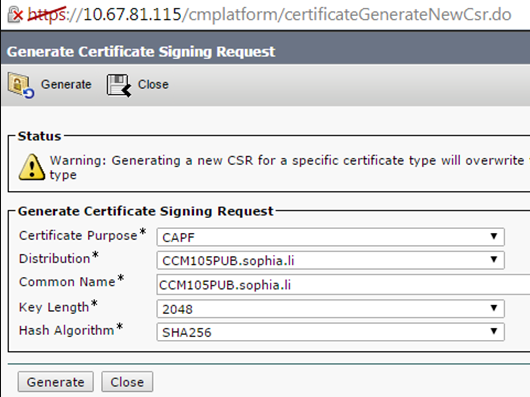
Step 3. Signed this with the CA (using subordinate template in Windows 2008 CA).
Note: You need to user Subordinate Certification Authority template to sign this certificate.


Step 4. Upload the root CA as CAPF-trust and the server certificate as CAPF. For this test, please also upload this Root CA as CallManager-trust to have TLS connection between Jabber and CallManager service as the signed LSC needs to be trusted by CallManager service as well. As mentioned at the beginning of this article, there is a need to align the CA for all servers so this CA should have been uploaded to CallManager already for signal/media encryption. For the screnario of deploying IP phone 802.1x, you don't have to make the CUCM as mixed mode or upload the CA which signs the CAPF as CallManager-trust in to the CUCM server.
Step 5. Restart the CAPF service.
Step 6. Restart the CallManager/TFTP services in all notes.
Step 7. Signed the Jabber softphone LSC.

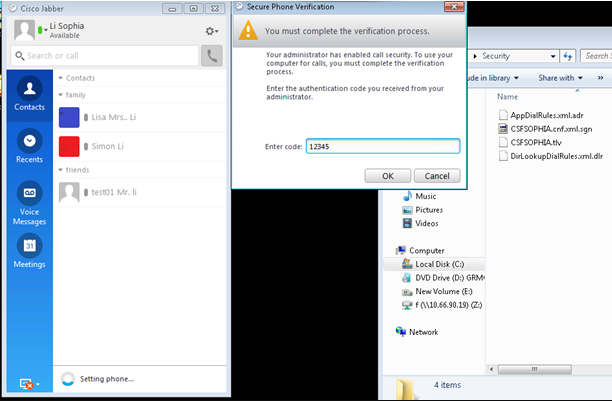

Step 8. Enable the security profile for Jabber softphone.
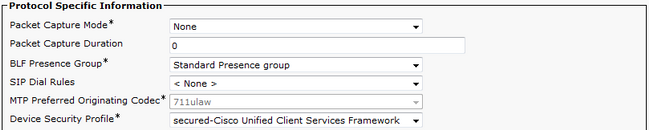
Step 9. Now secured RTP happens as:
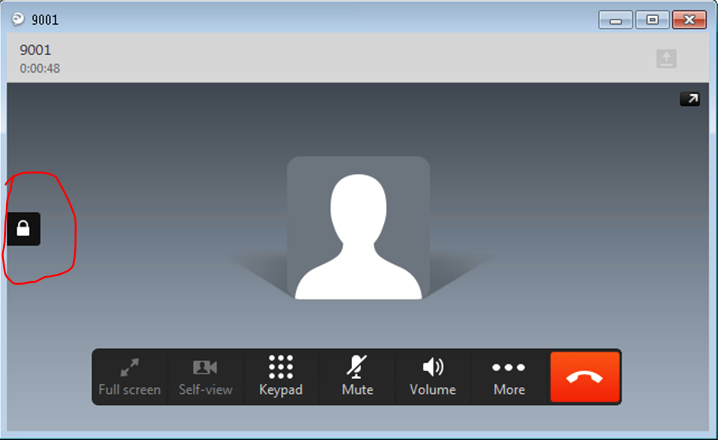
Verify
Compare the LSC when self-singed CAPF and CA-signed CAPF:
As you can see from these images for LSC, from LSC point of view, CAPF is the root CA when using self-signed CAPF but CAPF is the subordinate (intermediate) CA while using CA-signed CAPF.
LSC when Self-signed CAPF

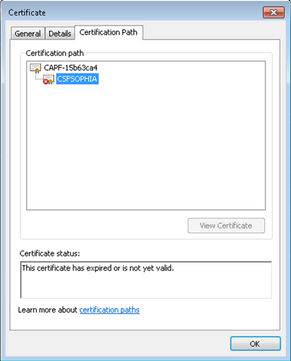
LSC when CA-signed CAPF
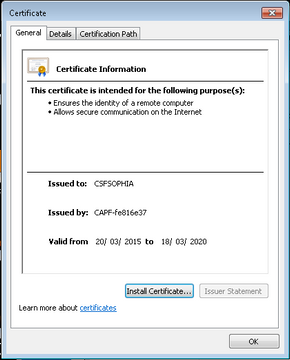

Alert:
the Jabber client LSC showing whole certificate chain in this example is different from the IP phone. AS IP phones are designed based on the RFC 5280 (3.2. Certification Paths and Trust) then the AKI (Authority Key Identifier) is missing, then CAPF and the root CA certificate do not present in the certificate chain. Missing the CAPF/Root CA cerfificate in the certificate chain will cause some issue to ISE to authenticate IP phones during 801.x authentication without uploading the CAPF and Root Certificates to the ISE. There is another option in CUCM 12.5 with LSC signed by external offline CA directly so CAPF certificate is not needed to be uploaded to the ISE for IP phone 802.1x authentication.
Troubleshoot
There is currently no specific troubleshooting information available for this configuration.
Related Information
Known defect: CA signed CAPF Certificate, root cert must be uploaded as CM-trust:
https://bst.cloudapps.cisco.com/bugsearch/bug/CSCut87382/?referring_site=bugquickviewredir

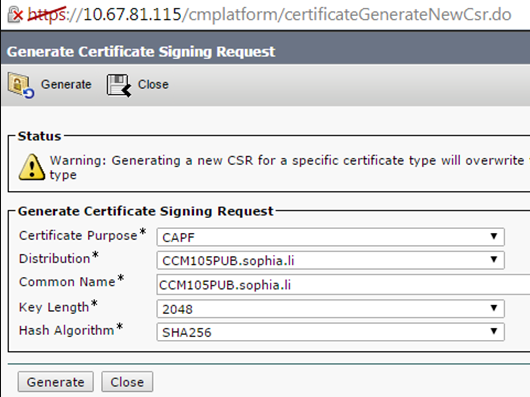



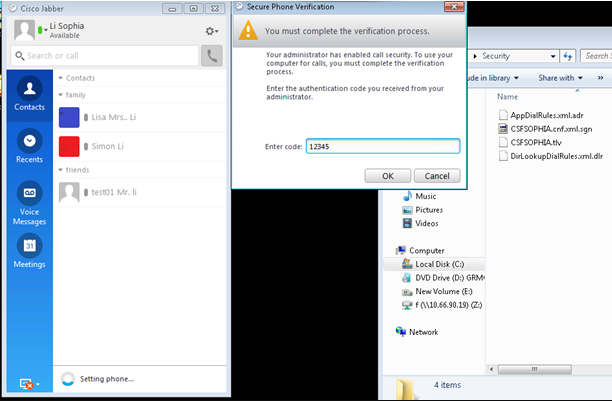

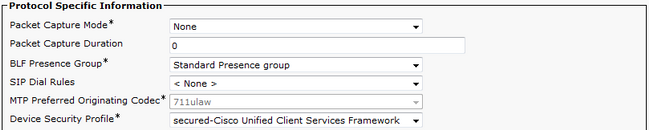
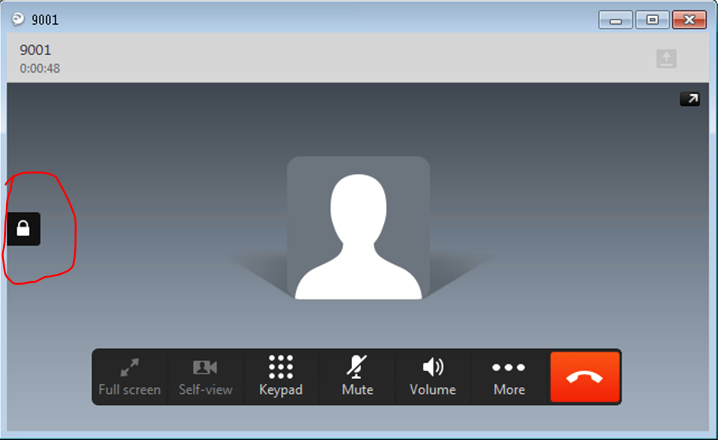

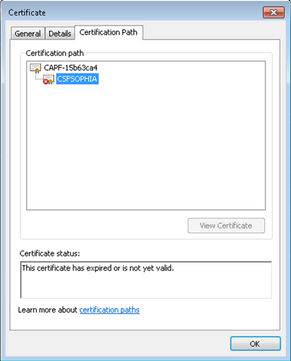
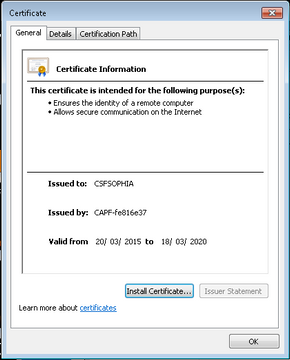

 Feedback
Feedback