Introduction
This document describes Cisco Paging Server (InformaCast) and contains basic configuration/integration with CUCM and an architecture overview.
Prerequisites
Requirements
In order to receive direct support from Cisco TAC, your system must have:
- InformaCast Version 8.3+
- VMware ESXi Version 4.0 and later in order to deploy Informacast Open Virtualization Archive (OVA)
- CUCM Versions 8.5, 8.6, 9.0, 9.1, 10.0
- Supported phone models (See the Singlewire InformaCast Compatibility matrix for more information)
- Basic Paging mode
Other configurations are supported by Singlewire Support.
Components Used
The information in this document is based on the software and hardware versions listed in the Requirements section.
The information in this document was created from the devices in a specific lab environment. All of the devices used in this document started with a cleared (default) configuration. If your network is live, ensure that you understand the potential impact of any command.
Background Information
The Cisco Paging Server is a paging/mass notification solution for thousands of phones, speakers, and other devices. This is especially useful in emergency situations with live, prerecorded audio, and/or text announcements.
Upon Original Equipment Manufacturer (OEM) agreement with Singlewire (InformaCast vendor), Cisco Technical Assistance Center (TAC) supports InformaCast from Version 8.3 together with CUCM Version 8.5 and later. The only mode supported by the Cisco TAC is Basic Paging. Basic Paging mode supports live audio broadcast for up to 50 phones per Recipient Group. Customers who need additional functionality can upgrade to Advanced Notification mode, and be supported by Singlewire. Contact sales@singlewire.com for details.
New paging functionality is included as part of all orders from CUCM Version 9.0 and later.
Configure
The InformaCast version provided as part of CUCM includes a license for Basic Paging mode. Basic Paging mode supports live broadcasts only. After installation, you can enable a trial of Advanced Notification mode, which unlocks the ability to send different types of broadcasts, such as prerecorded audio and text, speakers, and emails.
Network Diagram and Architecture
Here is an diagram of the Cisco Paging Server sending messages to multiple groups of phones. It was taken from CUCM Version 10.X Collaboration Solution Reference Network Designs (SRND).
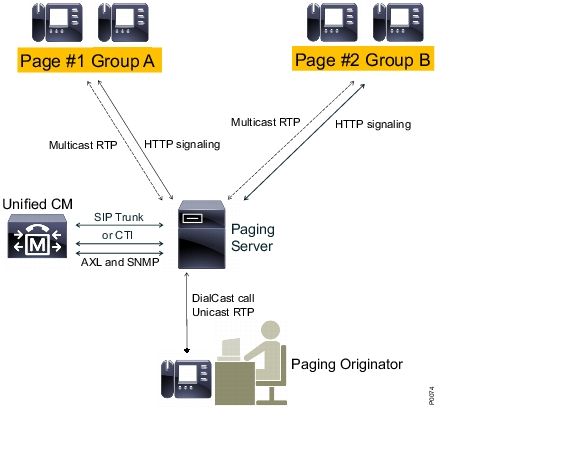
The InformaCast server discovers phones from CUCM with the use of Simple Network Management Protocol (SNMP) and Administrative XML Layer (AXL). InformaCast then assigns them to recipient groups. At broadcast send time, InformaCast contacts them directly with the XML Services Interface (XSI) over HTTP.
For Live Audio Broadcasts, the user dials a predefined number, and establishes an audio path with the InformaCast server. This predefined number can belong to a route pattern and a Session Initiation Protocol (SIP) trunk or Computer Telephony Integration (CTI) route point. InformaCast associates the called number with a group of phones (called a recipient group). InformaCast then instructs each member of the recipient group to receive audio by sending an HTTP XSI command to join a multicast stream. InformaCast is always the source of the multicast stream.
Refer to the Cisco Paging Server (Cisco Collaboration Version 10.X SRND) in order to see design considerations.
For detailed information about XSI API, refer to the Internal URI Features in the Cisco Unified IP Phone Services Application Development Notes, Release 8.5(1) guide.
Configurations
Integrate CUCM with the paging server with the use of:
- SIP
- CTI/Java Telephony Application Programming Interface (JTAPI)
Here is a list of the services to be activated:
- Call Manager
- CTI Manager
- Call Manager SNMP Agent
- SNMP Master Agent
- AXL
Quick Configuration Guide
CUCM
- Navigate to Unified Serviceability > SNMP > V1/V2 > Community String, and create a community string.
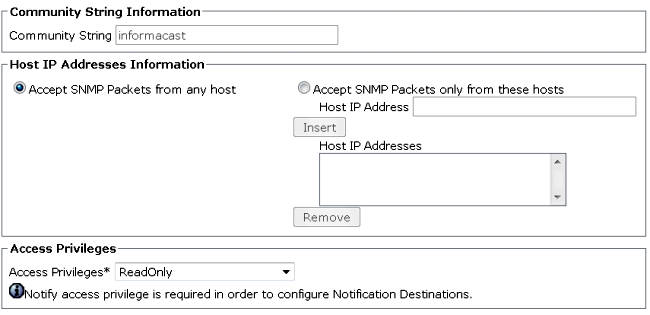
- Enable Web access for supported IP Phones and reset phones. Web access can be configured per device, per common device profile, or system-wide in the Enterprise Phone Configuration.
- Change the authentication URL in order to send authentication requests from IP phones to InformaCast and reset phones. All non-InformaCast authentication requests are redirected back to the default CUCM authentication URL.
Note: Both the secure authentication URL and the authentication URL must be set to the same value, the HTTP URL.

- In the case of SIP Trunk integration, create an SIP Trunk with the IP address of the InformaCast server as its destination. Assign a route pattern to the newly created SIP trunk. InformaCast only supports G.711 CODEC, so non-G.711 calls must be transcoded.
- For CTI/JTAPI integration, create a CTI Route Point. There is no need to create CTI Ports for Basic Paging, since the Cisco Paging Server can terminate media with CTI Route Points.
- Create an application user (CUCM administration > User Management > Application User). Assign these roles:
- Standard CTI Enabled
- Standard AXL API access
- Standard CTI Allow Control of Phones Supporting Connected Xfer and Conf.
- Standard CTI Allow Control of Phones Supporting Rollover Mode
- For CTI/JTAPI integrations, add the previously created CTI Route Point to controlled devices so that the InformaCast server can register them.
InformaCast
- Navigate to InformaCast https://<IP address>:8444/InformaCast/, and then Admin > Telephony > CUCM Cluster > Edit. Configure all required data according to the CUCM configuration. Click Update in order to confirm the integration.
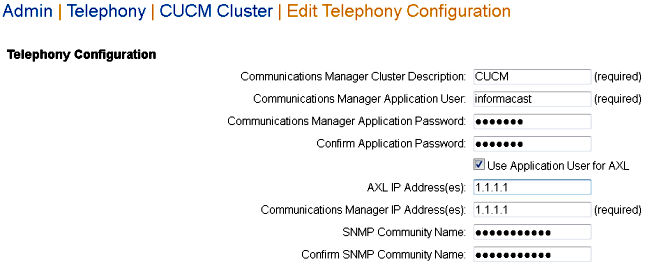
- Navigate to Recipients > Edit Recipient Group, and click Update in order to retrieve active/registered phones and their data. This data includes the IP address, device name, Calling Search Space (CSS), device pool, and so on. The default recipient group All Recipients should contain discovered phones.
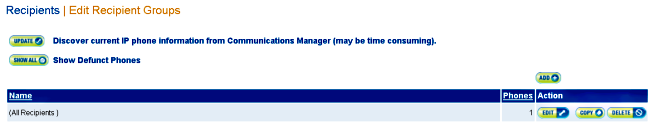
- In order to associate a specific extension (route pattern or CTI Route Point extension) to a recipient group, navigate to Admin > DialCast > Dialing Configurations:
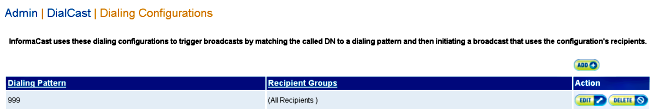
- Navigate to Admin > Broadcast parameters, and enter the Multicast IP addresses range. Ensure that this range corresponds to your network infrastructure settings and covers all recipient groups. In multisite deployments, Singlewire and Cisco recommend that a range of addresses be used. This range should be large enough in order to handle one address for each simultaneous broadcast.
- An additional configuration step is needed for SIP integration. SIP access is required for incoming SIP messages. Navigate to Admin > SIP > Sip Access, and allow incoming SIP calls.
For detailed configuration steps, refer to the InformaCast Virtual Appliance Basic Paging installation and user guide.
Troubleshoot/Common Issues
This section provides information you can use to troubleshoot your configuration.
- You receive an SNMP error during phone discovery, similar to Unable to build recipient groups: java.lang.Exception.
This issue is related to Domain Name System (DNS) connectivity when SNMP cannot resolve the CUCM hostname in DNS. In this case, SNMP fails to respond to queries in a timely manner. Cisco bug ID CSCtb70375  - SNMP needs to alert user of DNS connectivity issues.
- SNMP needs to alert user of DNS connectivity issues.
- Not all phones are discovered.
Only registered phones are discovered by InformaCast. If an IP phone is registered, but not discovered, check the SNMP service configuration, and restart the SNMP service. The SNMP service and community string should be configured for all nodes where the CallManager service is activated.
Users are not able to hear a live broadcast.
Check URL Authentication settings under Enterprise Parameters. Ensure that you have set both the authentication URL and the secure authentication URL, and that both reference HTTP, not HTTPS.
Take a packet capture from the phone, and verify the HTTP XSI commands from InformaCast. Then, Internet Group Management Protocol (IGMP) message in order to join the multicast stream. If you do not see a Multicast Real-Time Transport Protocol (RTP) stream after the IGMP message, you can take a packet capture from InformaCast, and then inspect your network infrastructure.
The Cisco Unified Communications Manager 7.x : CiscoIPPhoneError Error Message article describes error codes that are returned in response to XSI queries.
Here is how you take packet captures from InformaCast:
- Connect to the CLI via Secure Shell (SSH): sudo capturePackets test cap, and use SSH FTP (SFTP) or Secure Copy (SCP) in order to transfer the file to your PC.
- You receive a busy signal when you call the InformaCast Route Pattern or CTI Route Point.
- Check the CSS and Partition settings; you can use the Dialed Number Analyzer from CUCM.
- For SIP trunk integrations, check the SIP trunk IP address settings.
- Reset the SIP trunk. Ensure that InformaCast is configured in order to allow incoming SIP messages. SIP messages to and from InformaCast are visible in the InformaCast performance.log. Find the performance.log in the InformaCast admin interface under Admin, Support.
When you use CTI, also update JTAPI. See the installation guide for detailed steps.
Related Information

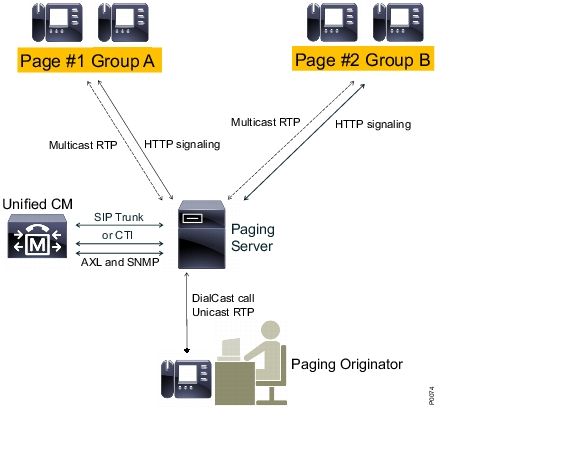
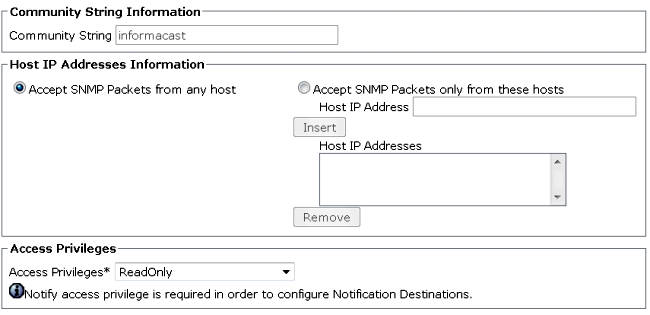

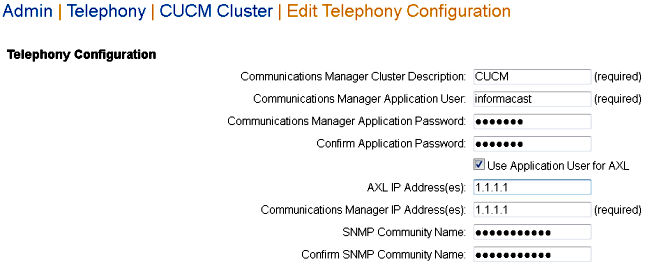
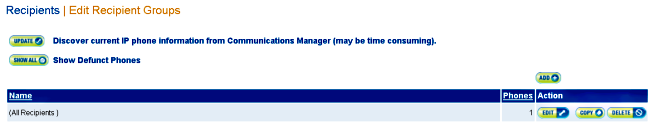
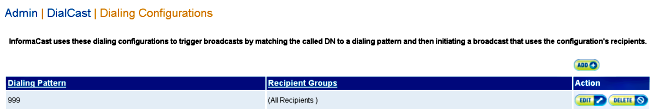

 Feedback
Feedback