Introduction
This article describes current issues with how Jabber works with the long-awaited Directory Uniform Resource Identifier (URI) feature in Cisco Unified Communications Manager IM and Presence.
Problem
Currently, Presence Version 10.5.1 supports Directory URI; however not all clients support this feature. Refer to the IM Address Configuration Requirements section of the IM and Presence Service Network Setup documentation for more information about Directory URI support.
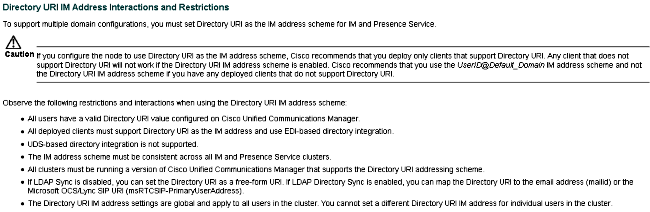
This excerpt leads most to believe that Cisco's Jabber for Windows client supports this feature. However, currently there is not a Jabber client released that provides support for Directory URI. To be more specific, Jabber Version 10.5.x and earlier do not support Directory URI. It is possible that Jabber Version 10.6 might be ready to support Directory URI, but that is not certain at this time.
Solution
Since Jabber does not support Directory URI, you should configure IM and Presence for UserID@{[Default Domain]. In order to configure this, navigate to the Presence server Admin Webpage, go to Presence > Advanced Presence Settings, and choose UserID@[Default Domain] the IM Address Scheme drop-down menu.
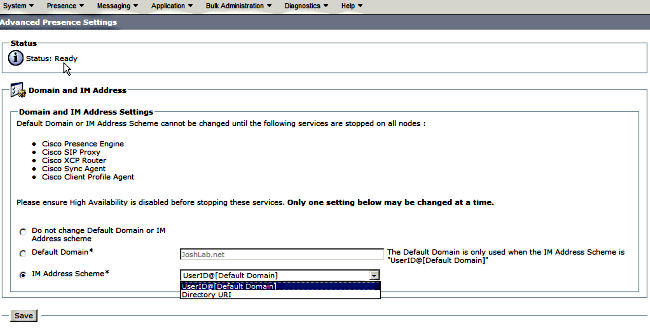

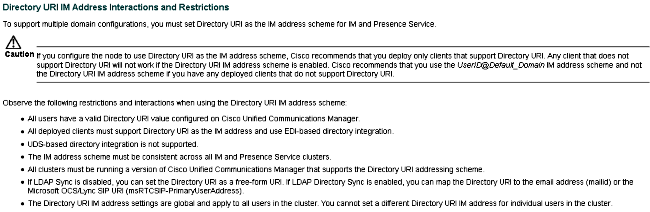
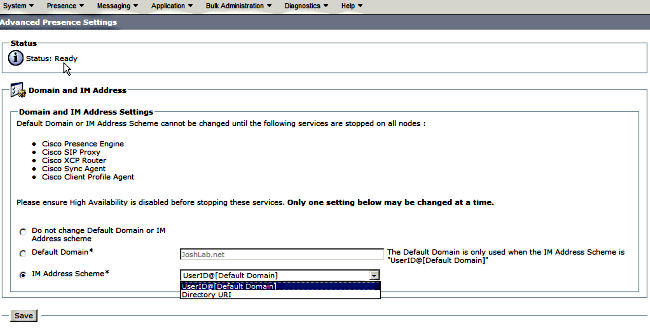
 Feedback
Feedback