Introduction
This document describes how regular expressions (regex) work and how to test them in expressway servers.
Prerequisites
Requirements
Cisco recommends that you have knowledge of these topics:
- Video Communications Server (VCS) and Expressway Servers
- Telepresence Devices
- Business to Business (B2B) Calling
- Collaboration Deployments
Components Used
The information in this document is based on these software and hardware versions:
The information in this document was created from the devices in a specific lab environment. All of the devices used in this document started with a cleared (default) configuration. If your network is live, ensure that you understand the potential impact of any command.
Background Information
Regular expressions are sequences of characters that define patterns used to match strings in text. These strings can then be modified or preserved on search rules or transforms, these are the most common uses for regular expressions.
Types of Regular Expressions
Basic Expressions
- Dot (.) Matches any single character.
- Digit (\d) Matches any single decimal digit.
- Asterisk (*) Matches 0 or more repetitions of the previous character or expression.
- Plus sign (+) Matches 1 or more repetitions of the previous character or expression.
- Question Mark (?) Matches 0 or 1 repetition of the previous character or expression.
- Curly brace {n} Matches n repetitions of the previous character or expression, for example, (\d{3}) matches any 3 digit string.
- Curly brace range {n,m} Matches n to m repetitions of the previous character or expression, for example, (\d{3,5}) matches any 3, 4 or 5 digit string.
- Brackets [...] Matches a set of specified characters, these can be specified individually or in a range, for example, [abc] matches the characters a, b or c.
- To specify a range, use the hyphen (-) character between the start and end of the range, for example, [a-z] matches any alphabetical character.
- The use of caret (^) after the open bracket inverts the match, for example, [^a-z] matches any non-alphabetical character.
- Parentheses (...) Groups a set of matching characters. These groups can later be referenced in order using the characters \n as part of a replace string.
- Pipe (|) Matches against one or an alternate expression, for example, (com|net) matches either of the strings com or net.
Other Expressions
- (?!...) This is a negative look ahead. Defines a sub-expression that must not be present.
- %localdomains% Matches all SIP domains currently configured on the server.
Create and Test Patterns
The Expressway servers provide a tool to test patterns without changes to the configuration to avoid possible business impact when creating new items.
This tool can be found on the web interface of the Expressway server, navigate to Maintenance > Tools > Check Pattern.
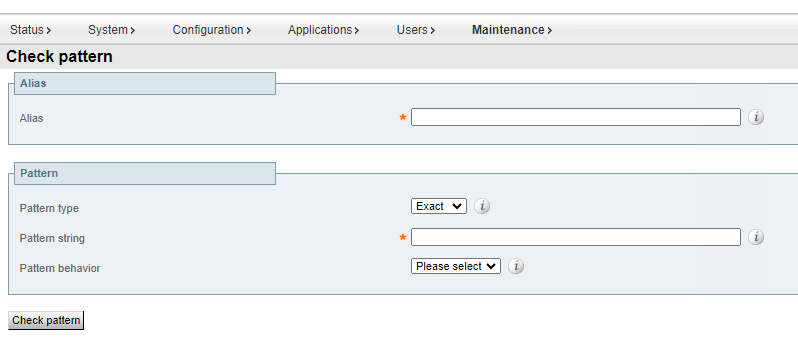 Check Pattern Tool
Check Pattern Tool
- Alias: The string to test, it can be the destination or registration Uniform Resource Identifier (URI). This string is compared against the pattern string to test for a match.
- Pattern type: This setting determines how the patter string is treated when a pattern is checked. Regex is most commonly used.
- Exact: The entire string must exactly match the alias character for character.
- Prefix: The string must appear at the beginning of the alias.
- Suffix: The string must appear at the end of the alias.
- Regex: The string is treated as a regular expression.
- Pattern string: The pattern against which the alias is compared.
- Pattern behavior: The action that is executed on a pattern match. If a modification is to be executed, a new text box is enabled to specify the modification.
- Strip: Removes the matching prefix or suffix from the alias. Only available when pattern type is set to prefix or suffix.
- Leave: No modification is applied to the alias.
- Replace: Substitutes the matching part of the alias with the text in the replace string.
- Add Prefix: Prepends the additional text to the alias.
- Add Suffix: Appends the additional text to the alias.
Commonly Used Regex Examples
Match Everything Wildcard
This pattern is widely used when no specific pattern match is required but a search rule or transform needs to be considered, the regular expression (.*) matches any input regardless of format or length. The dot matches any character, and the asterisk is any amount of repetitions of that expression.
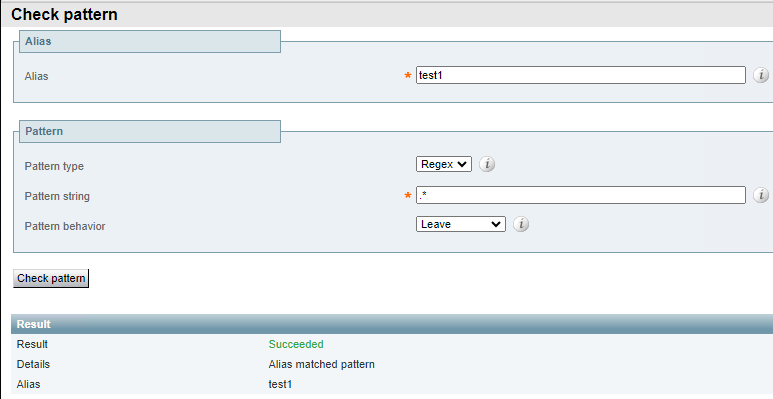 Match Everything Wildcard Example 1
Match Everything Wildcard Example 1
The same pattern succeeds regardless of the alias input.
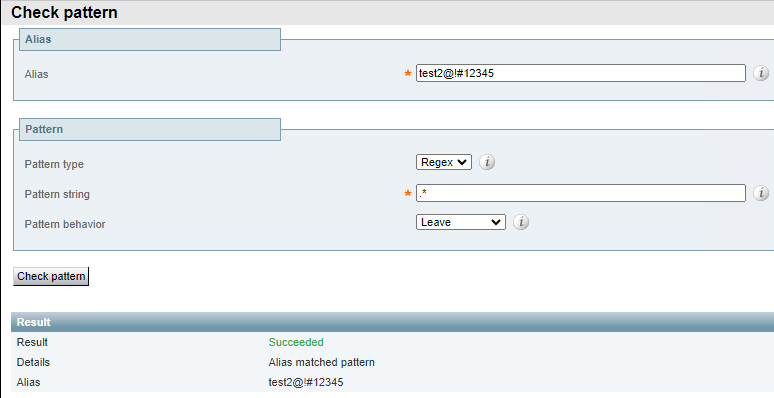 Match Everything Wildcard Example 2
Match Everything Wildcard Example 2
Match Local and Non-Local Domains
This is commonly used for matching a pattern with a destination of one of the local domains configured on the server and keep the call locally routed instead of routing it to the internet. The regex %localdomains% can be used as a suffix or as the second part of the regex pattern.
To configure local domains, navigate to Configuration > Domains.
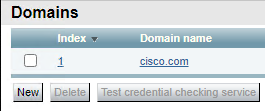 Locally Configured Domains
Locally Configured Domains
The pattern match fails for any domain other than the ones configured locally.
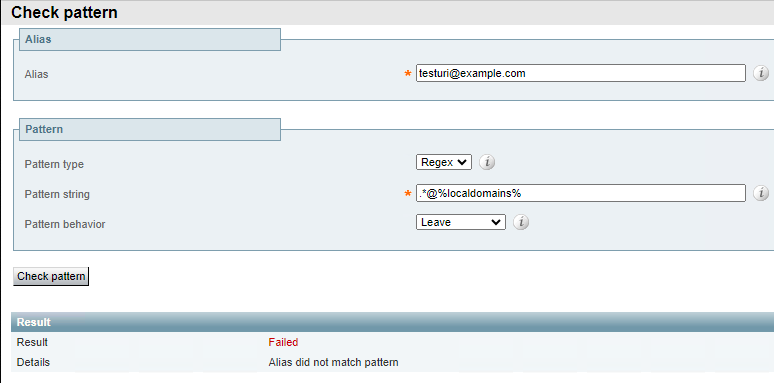 Local Domains Match Failure
Local Domains Match Failure
And it succeeds for any locally configured domains.
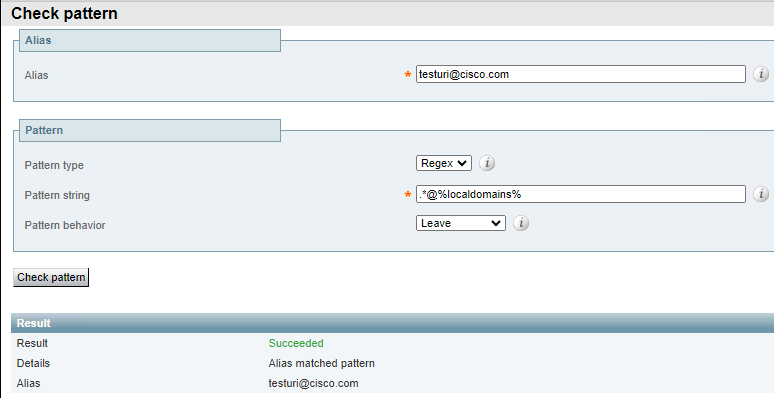 Local Domains Match Success
Local Domains Match Success
The negative look ahead of this pattern (?!.*@%localdomains%) can also be used for the opposite result. This means any alias that is not the local domains is a successful match.
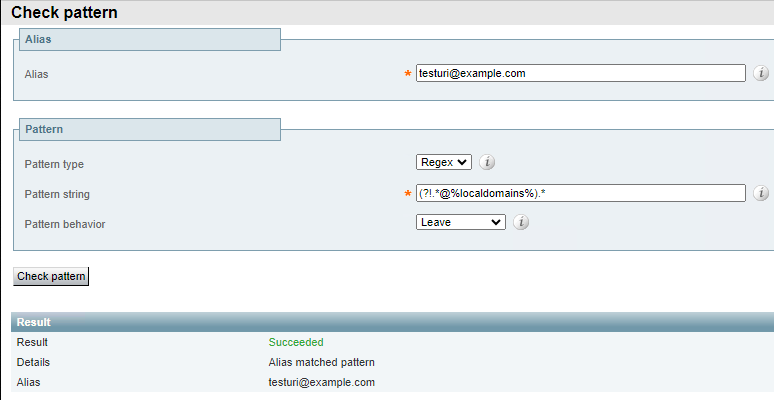 Negative Lookahead for Local Domains
Negative Lookahead for Local Domains
Match Different Domain Extensions
This pattern is commonly used when the company owns a domain with multiple extensions and allows either one to be called, but for call management, these need to be normalized before considering search rules.
This is usually accomplished through transforms with the use of the pipe (|) regular expression.
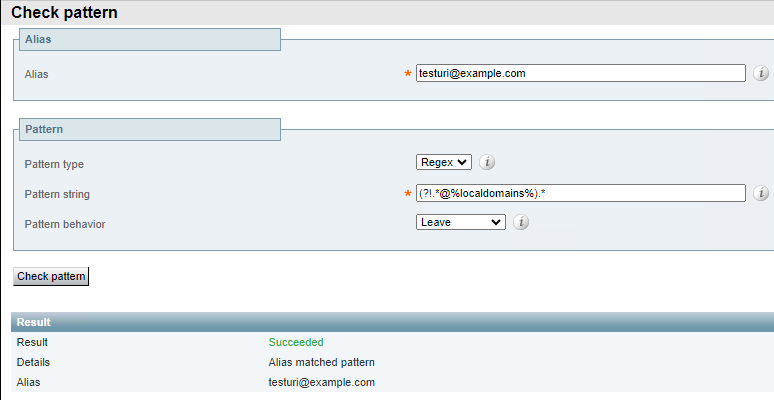 Different Domain Extension Example 1
Different Domain Extension Example 1
The same pattern matches the domain with either of the two domain extensions but converts it to the normalized extension chosen as a result.
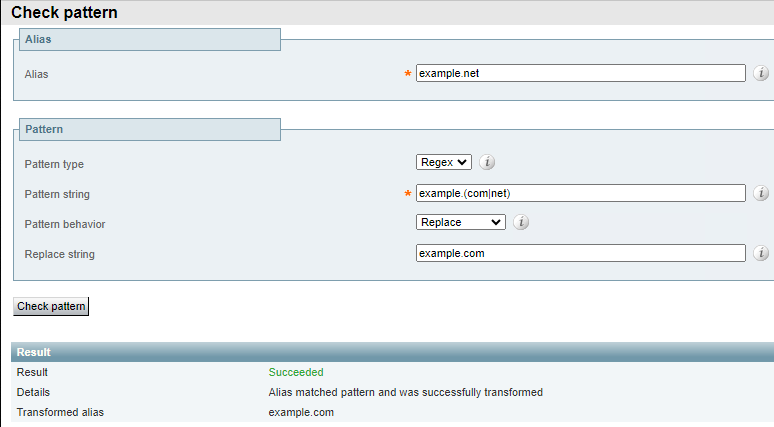 Different Domain Extension Example 2
Different Domain Extension Example 2
Match Toll Fraud Patterns
The commonality among toll fraud calls often resides in the amount of digits dialed, international calls require a country code followed by the phone number being called, which causes these calls to have at least 7 digits. It is also common for internal dial plans within companies to be around 4 to 6 digits long.
This creates a clear difference that can be used to take different actions for either of these types of calls. Using the digit count regex, you can specify what action to take with each call.
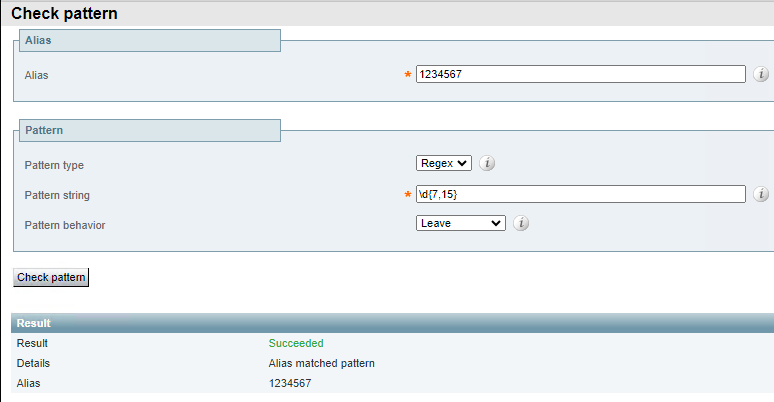 Digit Count Example 1
Digit Count Example 1
This pattern matches any alias between 7 and 15 digits only. Fewer digits do not result in a match.
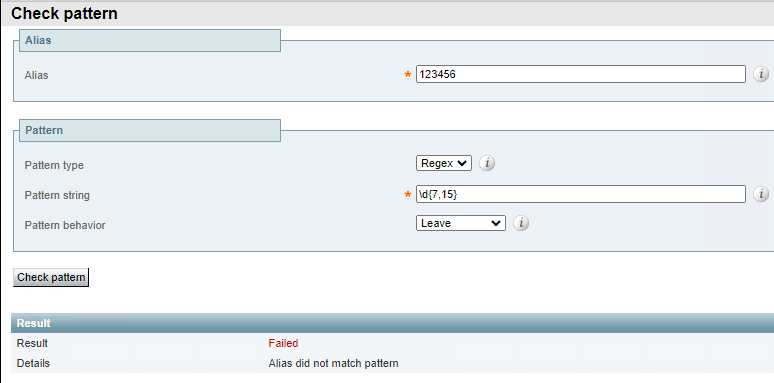 Digit Count Example 2
Digit Count Example 2
Any other character besides digits also results in a failure.
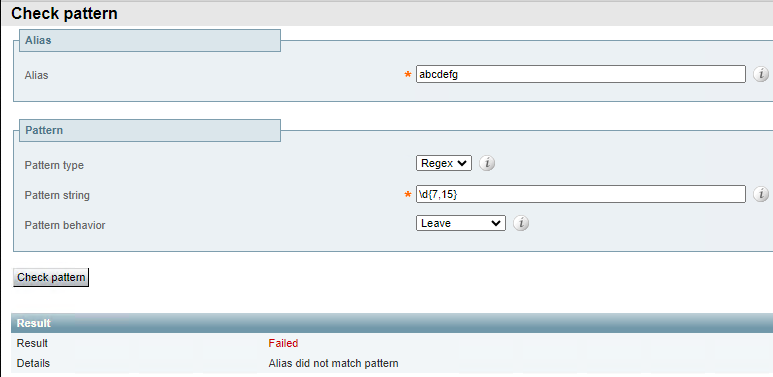 Digit Count Example 3
Digit Count Example 3
Groups and Reference Patterns
Groups and references are used along with regex patterns to modify some sections of an alias while preserving others, this is useful when adding or removing prefixes or modifying domains. Groups are designated on the pattern string section, and the references are done by order in the replace string field.
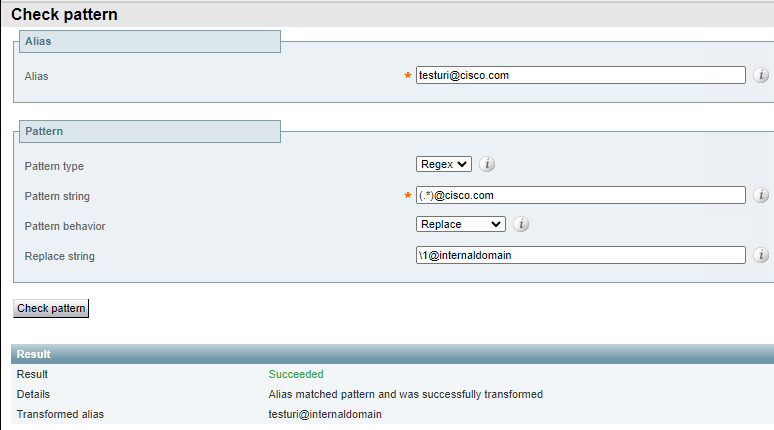 Groups and References Example 1
Groups and References Example 1
In this example, there is a literal match with @cisco.com and the testuri string is matched and grouped by the match all regex.
The \1 reference in the replace string calls back the first group inside the pattern string, which links to the URI, regardless of what the URI is, and therefore the URI is conserved in the result alias.
The domain is not referenced in the replaced string, instead it is replaced by internaldomain, this can be seen in the result alias.
Groups can also be used to reorder the URI as this allows for flexible dial plans.
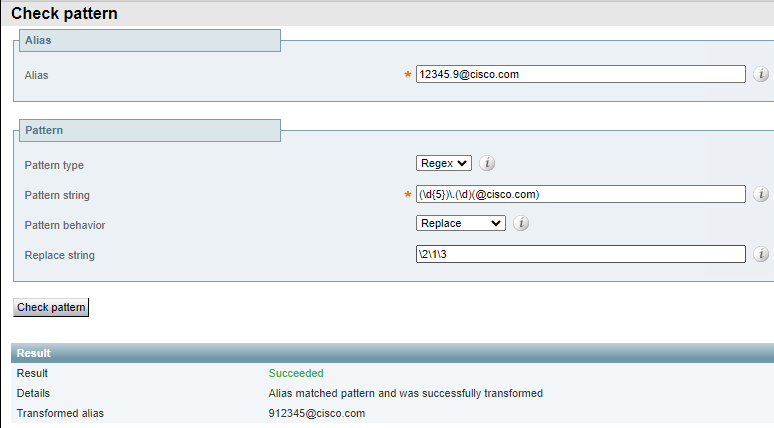 Groups and References Example 2
Groups and References Example 2
In this example, there is an alias with the format of 5 digits, followed by a dot and another digit, followed then by the domain.
In the pattern string, there are different groups and sections that can be analyzed separately.
- Group 1, the pattern (\d{5}) matches any 5 digits at the start of the string.
- The regular expression (\.) matches a literal dot, this means that the original alias requires a dot after the 5 initial digits.
- Group 2, the pattern (\d) matches a single digit.
- Group 3, the literal pattern (@cisco.com) matches only that sequence of characters, this can be further modified to include multiple domains, or any string after the previous matches.
Once the alias matches the pattern string, the action causes it to be replaced by the replace string.
The replace string references the previous groups in a new order.
- The reference \2 calls back group 2, this is the single digit after the dot and before the domain.
- The reference \1 calls back group 1, this is the first 5 digits of the alias.
- The reference \3 calls back group 3, this is the domain section of the alias
- The dot is never referenced nor is it part of any group, therefore is not part of the result alias.
The alias then results in the same digits as the original alias but with the digit that was originally after the dot, at the beginning of the alias.
The dot that separated the 5 digits and the single digit, is no longer part of the alias, the domain is preserved.
Not every group needs to be referenced, a group that is not referenced is not part of the result alias.
Related Information
Cisco Technical Support & Downloads
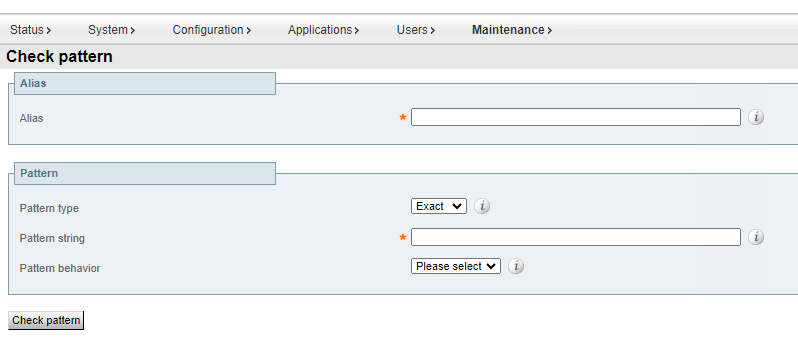
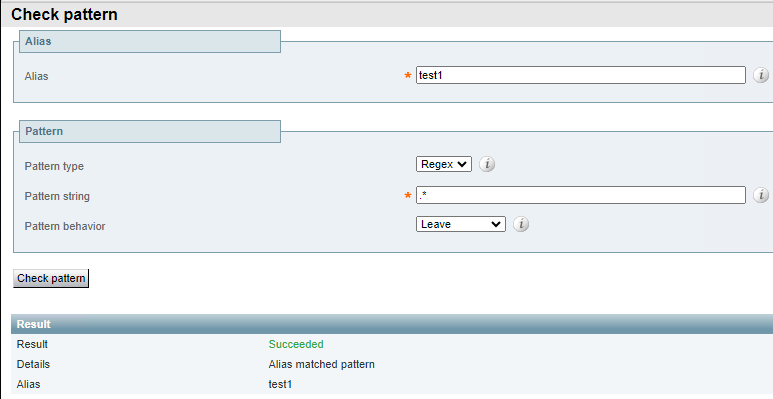
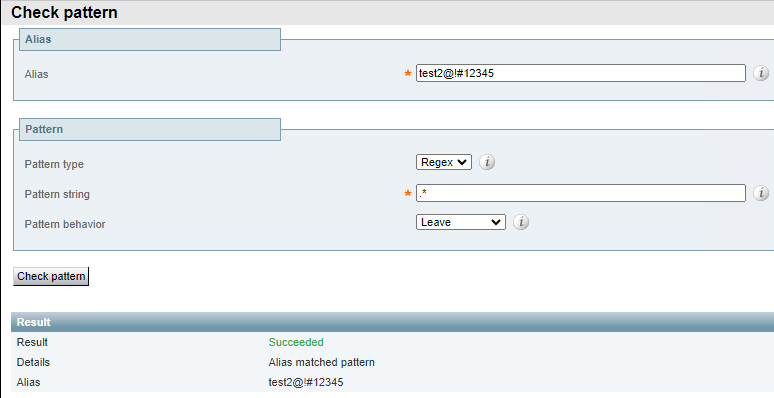
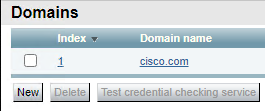
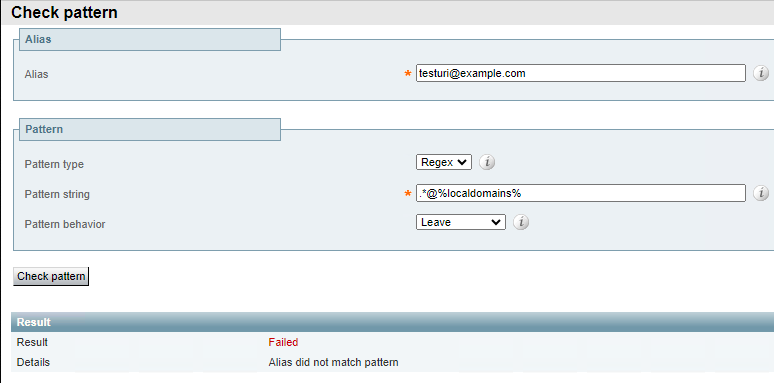
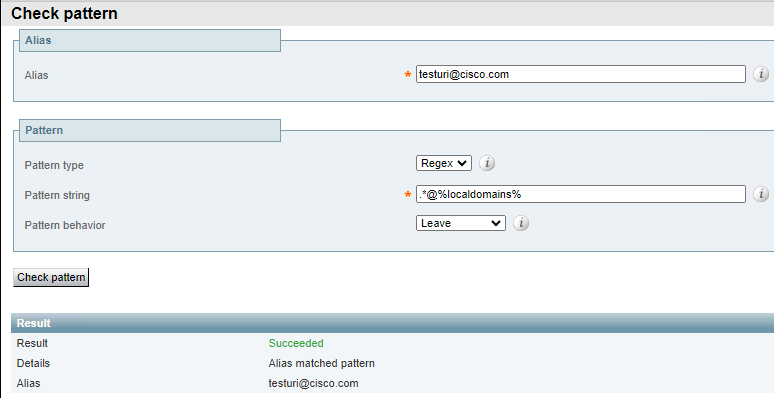
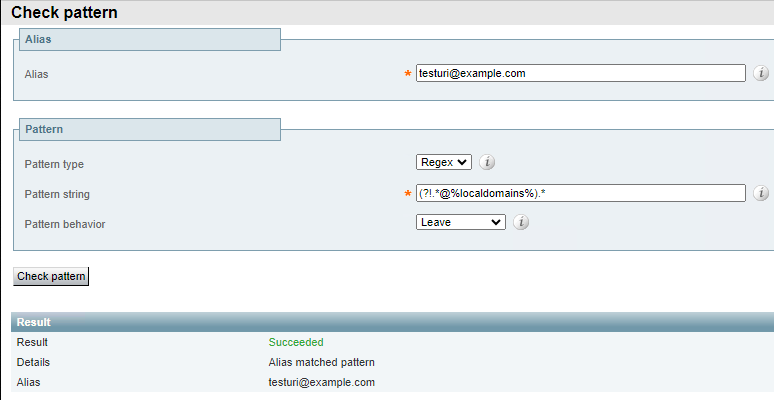
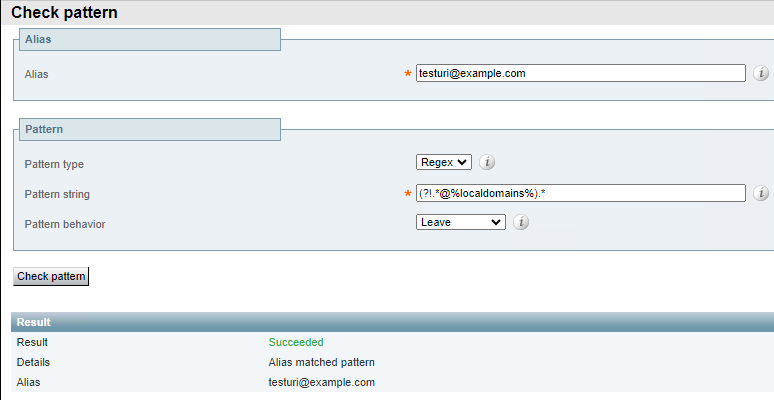
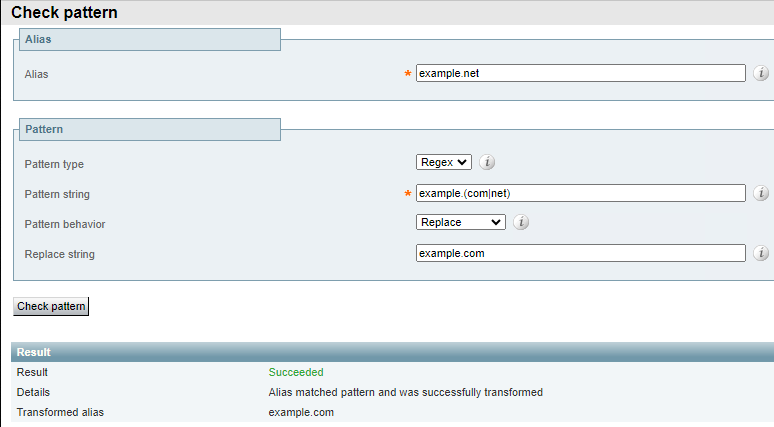
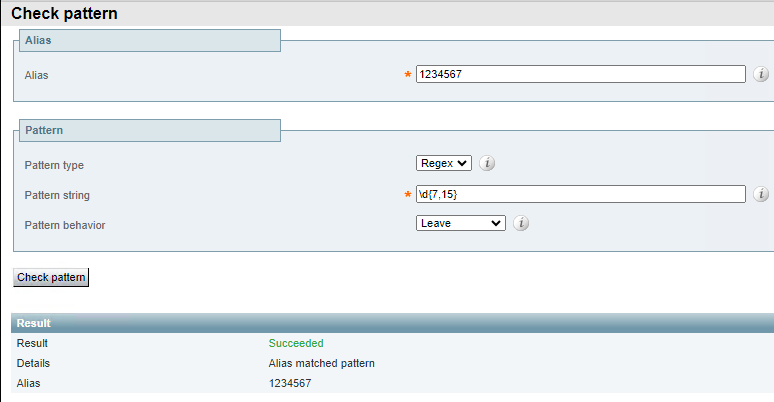
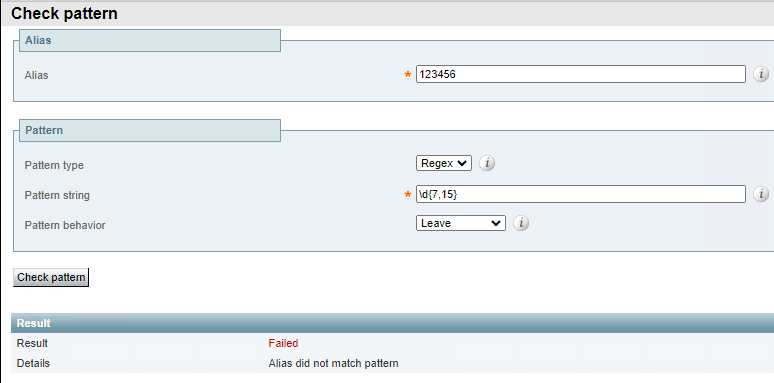
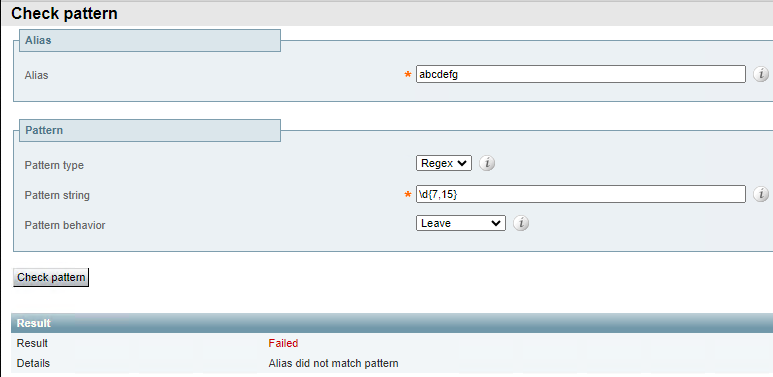
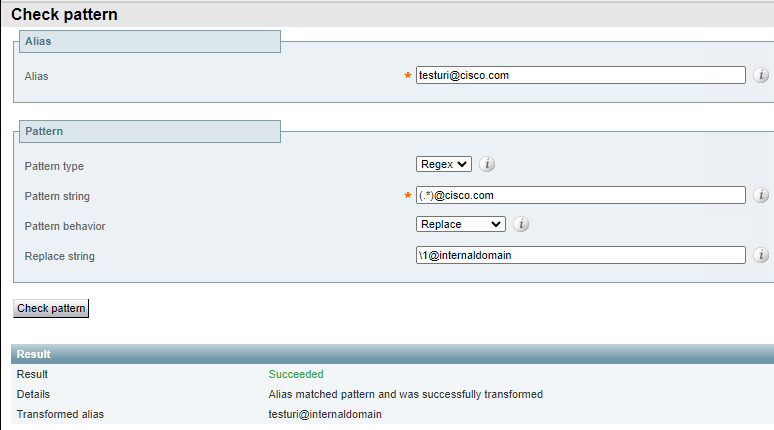
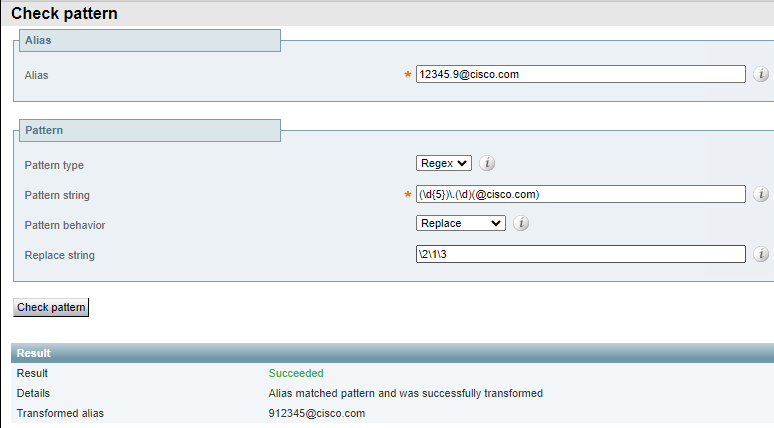
 Feedback
Feedback