Introduction
This document describes how to configure Smart Licensing on Cisco Expressway.
Prerequisites
Requirements
Cisco recommends that you have knowledge of these topics:
- Cisco Smart Software Manager (CSSM) access
- Smart Account (SA)
- Virtual Account (VA)
Components Used
The information in this document is based on these software and hardware versions:
- Cisco Expressway Version 12.6 and later.
The information in this document was created from the devices in a specific lab environment. All of the devices used in this document started with a cleared (default) configuration. If your network is live, ensure that you understand the potential impact of any command.
Background Information
Cisco Smart Software Licensing is a new way to think about licensing. It simplifies the licensing experience across the enterprise and makes it easier to purchase, deploy, track, and renew Cisco Software. It provides visibility into license ownership and consumption through a single, simple user interface.
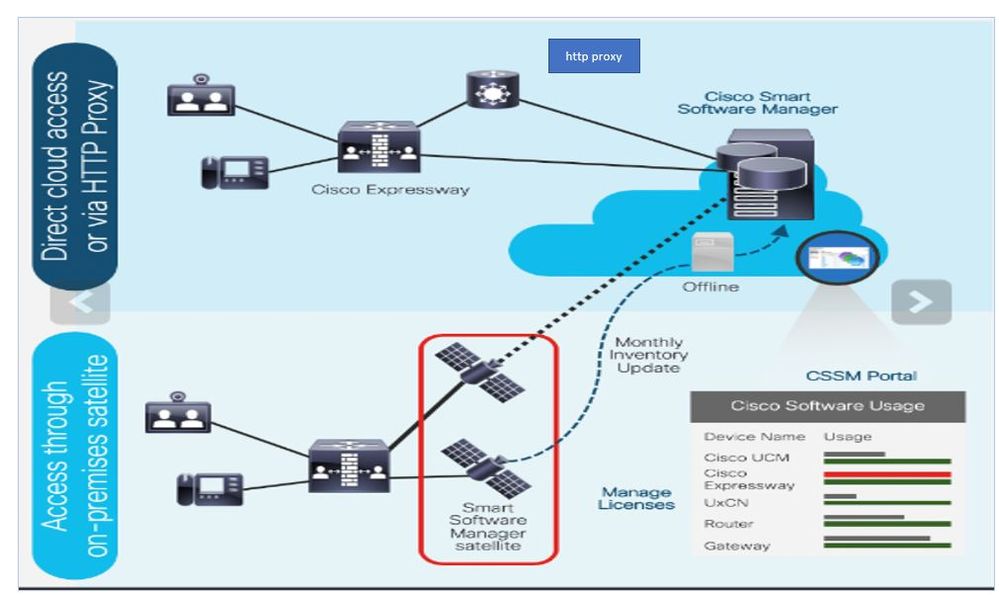
You place an order on Cisco Commerce and the order is associated with the smart account. This information is populated on Smart Software Manager, which resides on Cisco.com. Now you have a complete view on what you ordered and purchased.
The product that has Smart Licensing enabled (via CLI or GUI), is registered to CSSM, and they report license consumption to CSSM. Two models exist to report the usage:
Direct Model- Use this model in your environments where devices can communicate directly to the Internet or can connect to the Internet via an HTTPS proxy. Communication to Cisco.com is via HTTPS, therefore, all traffic is encrypted in transport. If traffic is sent through an HTTPS proxy, all communications between devices and Cisco.com are channeled through a centralized location if additional inspection or security policies need to be applied.
Mediated Deployment Model- Use this model in networks where devices do not have any form to connect to the Internet and therefore cannot reach Cisco.com. This deployment model requires that you install a CSSM satellite virtual machine on your premises which are then reachable by all internal hosts. The on-premise satellite can be deployed in a connected mode that synchronizes with CSSM on Cisco.com monthly, weekly, or can be deployed in a totally disconnected configuration that requires manual file uploads and downloads to keep the satellite in sync. The recommendation is to do sync at least every 30 days.
Configure
Step 1. Navigate to Maintenance> Smart licensing tab.
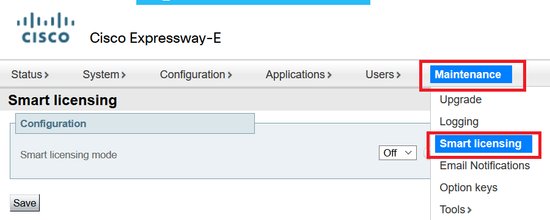
Step 2. Turn Smart Licensing On. Click Save.
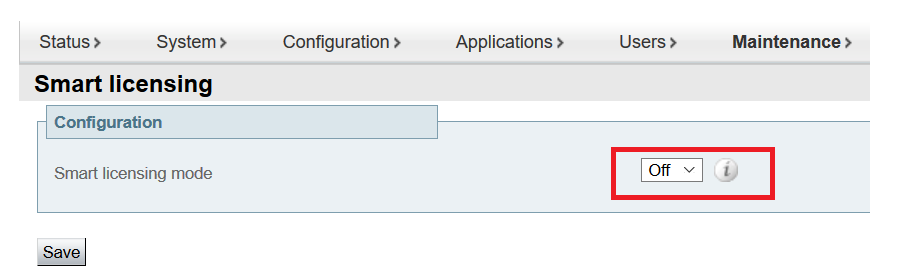
Caution: Smart Licensing is exclusive and cannot work concurrently with Product Authorization Key (PAK) licensing mode. If a switch between Smart Licensing to PAK needs to happen, then a factory reset of the device needs to be performed.
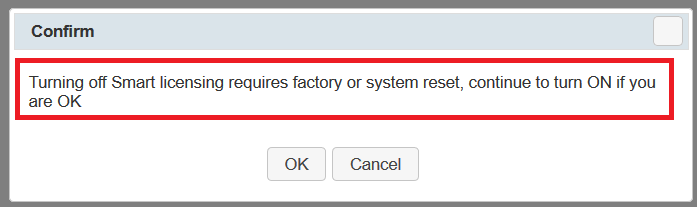
Note: It is always recommended to take a configuration backup in order to avoid any partial or complete configuration lost scenario.
Note: No feature options are represented under Overview tab.
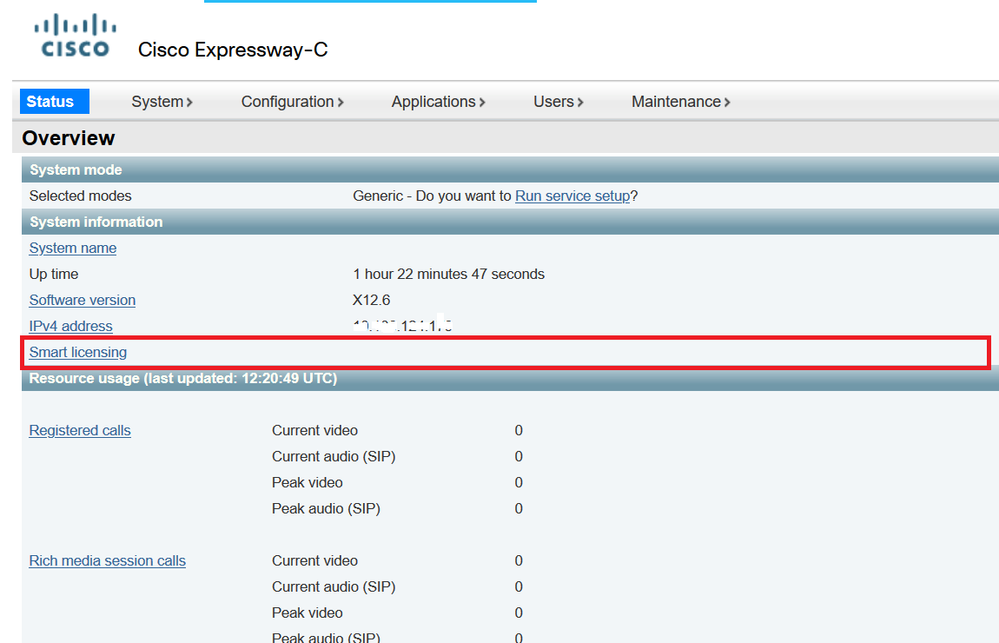
Verify Device shows Unregistered to CSSM or Satellite.
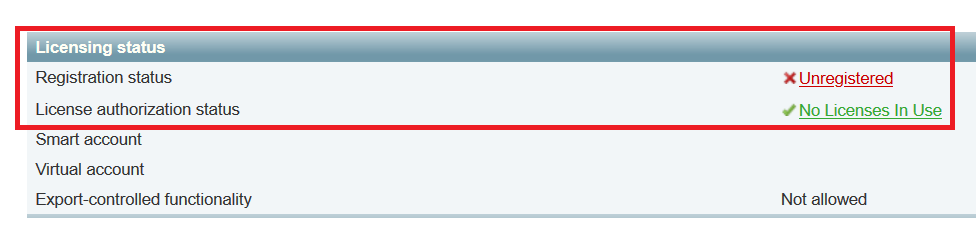
Step 3. Choose Transport settings under licensing page as per your Smart Licensing deployment model.
- Direct: Connects to cloud directly.
- Satellite: On-Premise solution which talks directly to CSSM.
- Proxy: HTTPS Proxy.
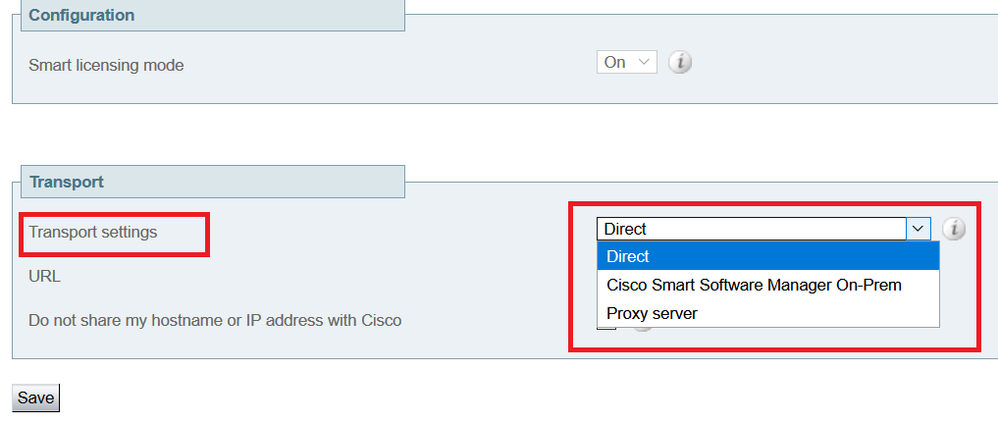
Direct Model
For Direct Model, choose Direct and Save. Check. Do not share my hostname or IP address with Cisco if your security policy does not allow you to share information in the cloud.
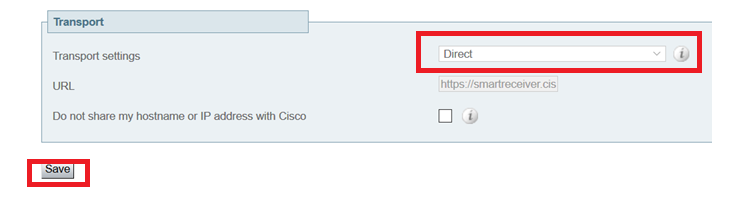
Step 4. Create a token on CSSM.
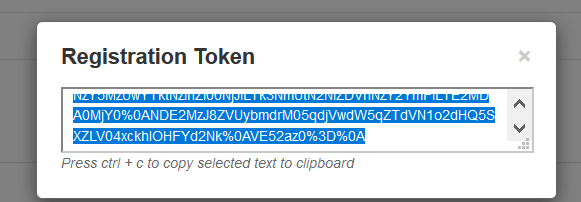
Step 5. Paste the token and click Register.
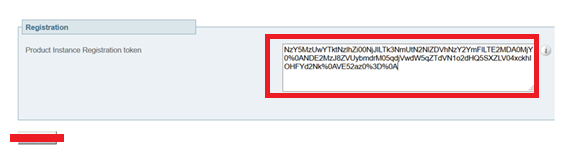
Note: Ensure Cisco Expressway has a connection that is open towards the cloud as highlighted in the next image.
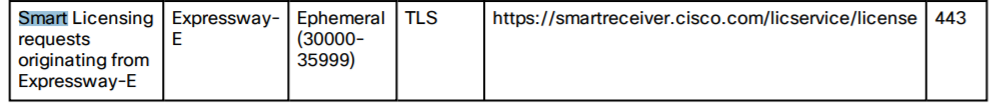
Verify if the instance is registered successfully.
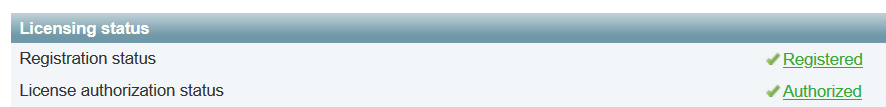
Mediated Deployment Model
Step 1. Choose Cisco Smart Software Manager On-Prem and Save.
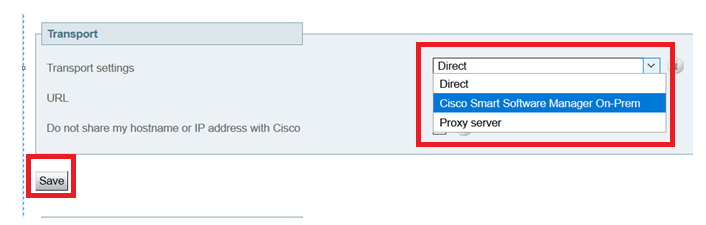
Step 2. Update the CSSM onprem URL. Enter correct URL.

Step 3. Access onprem CSSM and generate a token.
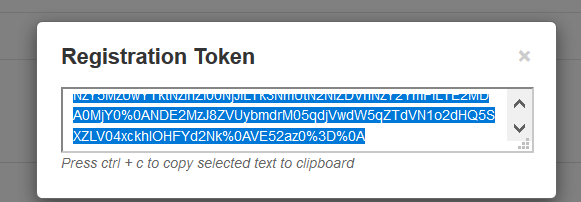
Step 4. Paste the token on. Click Register.
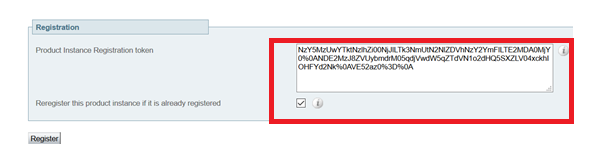
The instance is in process of register.
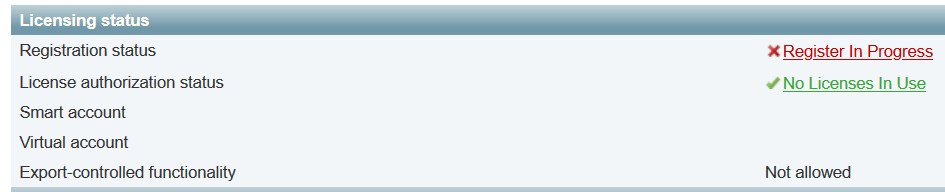
Status shows registered.
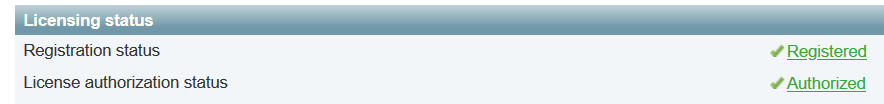
Troubleshoot
Note: If Smart Licensing option is not present, it is because of Old VCS flavor on 12.6.
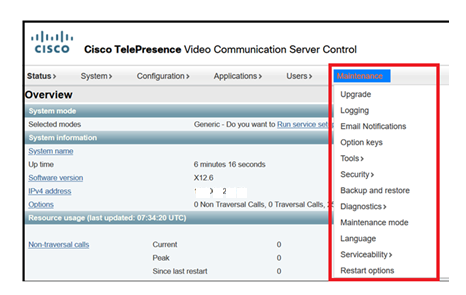
Verify
You can verify the Smart Licensing status with xstatus // license command on CLI.
xstatus // license
*s Show: /
License:
All:
Smart Licensing Status
======================
Smart Licensing is ENABLED
Registration:
Status: REGISTERED
Smart Account: petelive.cisco.com
Virtual Account: Default
Export-Controlled Functionality: ALLOWED
Initial Registration: SUCCEEDED on Jun 10 2020 07:57:22 UTC
Last Renewal Attempt: None
Next Renewal Attempt: Jul 11 2020 09:08:38 UTC
Registration Expires: Sep 11 2020 11:31:12 UTC
License Authorization:
Status: AUTHORIZED on Jun 10 2020 08:02:32 UTC
Last Communication Attempt: SUCCEEDED on Jun 10 2020 08:02:32 UTC
Next Communication Attempt: Jul 10 2020 08:02:31 UTC
Communication Deadline: Sep 08 2020 07:33:04 UTC
Data Privacy:
Sending Hostname: yes
Callhome hostname privacy: DISABLED
Smart Licensing hostname privacy: DISABLED
Version privacy: DISABLED
Transport:
Type: Smart
URL: https://petelive/SmartTransport
Proxy:
Not Configured
How do Specific Licenses Apply to my Expressways
All licenses are pooled together. Each individual node pulls only the licenses it needs. You do not assign a number of licenses to a specific node.
If you have, for example, ten UC Manager Enhanced Plus licenses, this allows you to register 10 endpoints.
What if you have 4 Expressways all registered to your Virtual Smart License Account?
Whichever node you point the first endpoint to, that node allows the registration. That Expressway connects to the Cloud with the token registered from your Virtual Account and reports that one UC Manager Enhanced Plus license is used. On the CSSM portal for your Virtual Account, you can now see that you have nine UC Manager Enhanced Plus licenses. If you register another endpoint to a different Expressway node that is registered to the same Virtual License Account, it uses the same process, and reports one UC Manager Enhanced Plus license is used. Look back at the CSSM portal. You can see that you have eight UC Manager Enhanced Plus licenses.
Example
In this example, you can see there are ten UC Manager Enhanced Plus licenses in the virtual account:
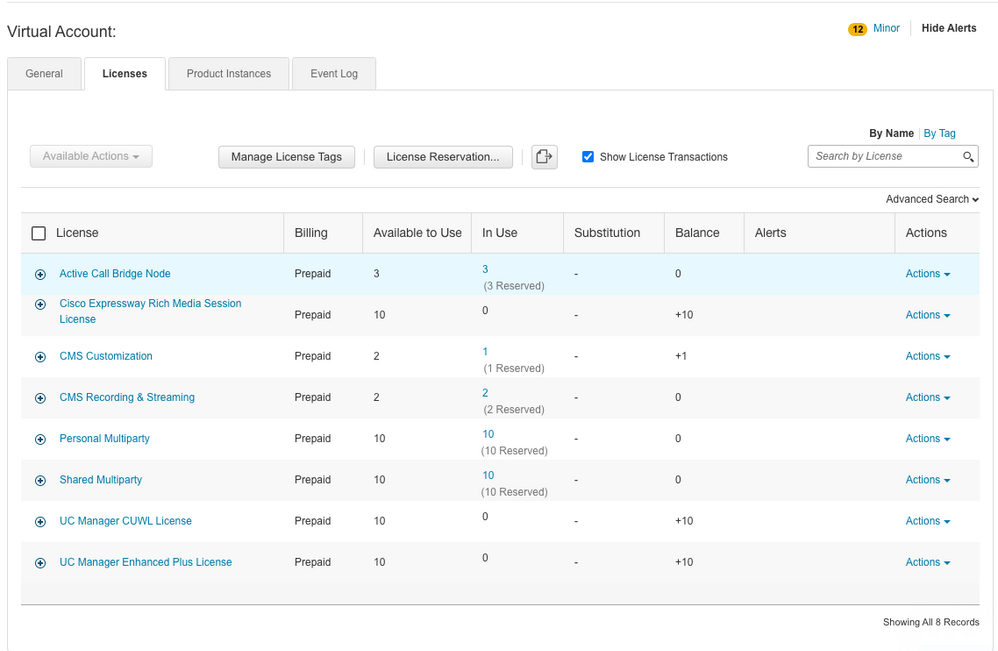
On this Expressway, there are not any smart licenses under Expressway > Maintenance > Smart Licenses: License Usage used.
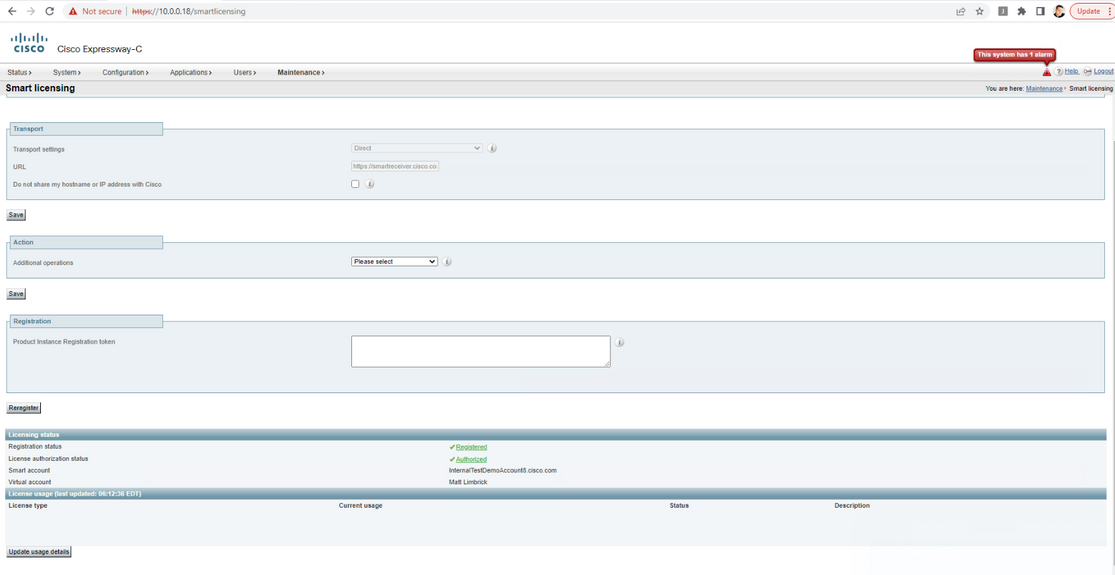
Once you register an endpoint to an Expressway registered to your Virtual account, you must notice that the UC Manager Enhanced Plus licenses count decreased to nine and that the UC Manager Enhanced license now shows one In Use.
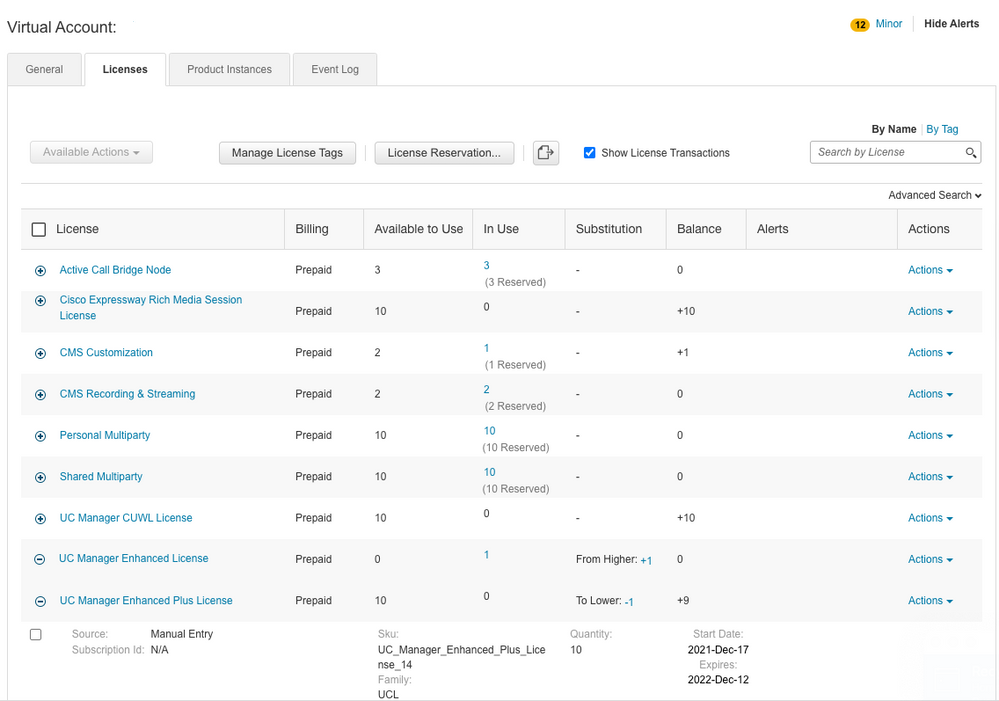
You can verify that the Expressway registered to this Virtual Account has one endpoint registered under Expressway > Status > Registrations > By alias.

You can then navigate to Expressway > Maintenance > Smart Licensing and confirm that the registered endpoint utilizes one UC Manager Enhanced license.
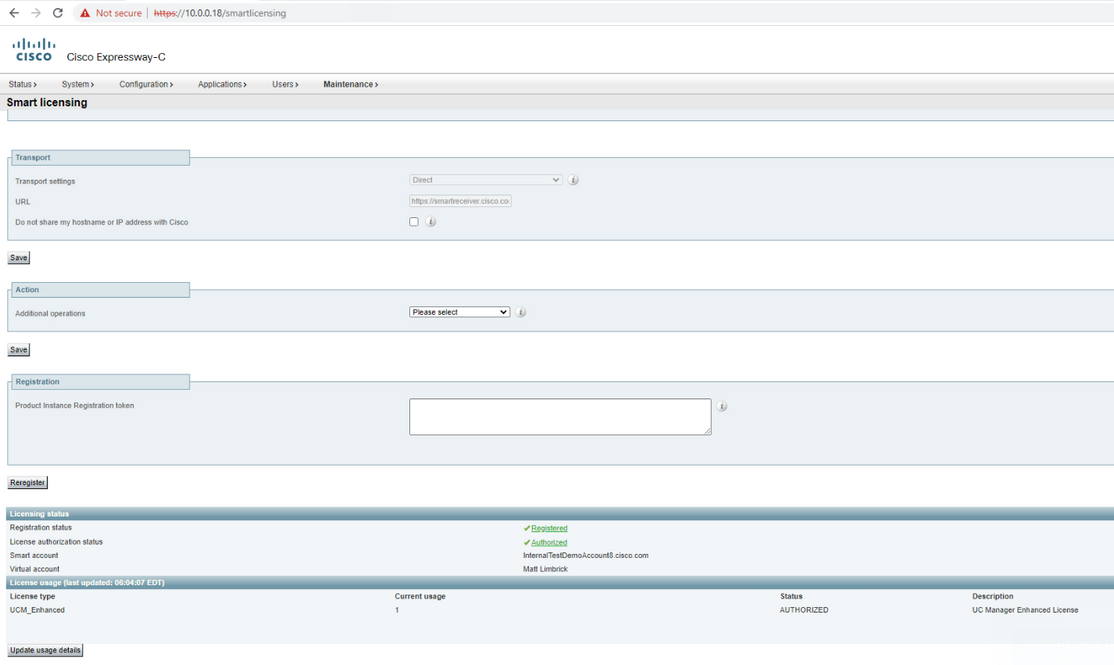
If you unregister this endpoint from the Expressway registered to your Virtual Account, the count goes back to ten C Manager Enhanced Plus licenses and the Expressway entry under Expressway > Maintenance > Smart Licenses: License Usage disappears.
Note: It can take a couple minutes for your Virtual Account and the Expressway to reflect the license consumption. License consumption is not constantly updated as it would generate a ton of network messages. License usage is updated every six hours or can be manually updated when you click Update usage details.
Types of Smart Licenses
- LIC-EXP-DSK
- LIC-EXP-Room
- LIC-EXP-RMS
LIC-EXP-DSK is represented as UC Manager Enhanced License on CSSM. These are only for desktop SIP devices such as EX60, EX90, DX70 and DX80. H323 registrations for these devices are consumed as Room Licenses.
LIC-EXP-Room is represented as UC Manager Telepresence Room License on CSSM. These are for all other SIP registrations that are not SIP desktop devices as listed above, as well as all H323 registrations.
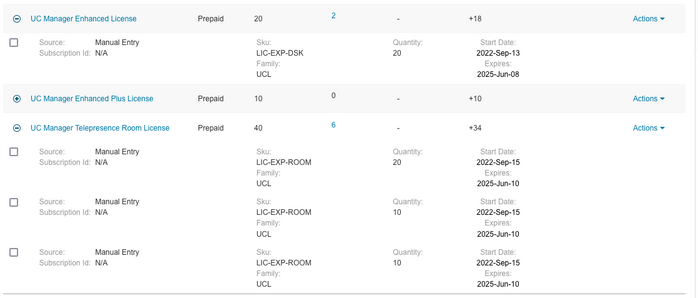
LIC-EXP-RMS is represented as Cisco Expressway Rich Media Session License. These are licenses for Traversal calls / non-Unified Communication calls.
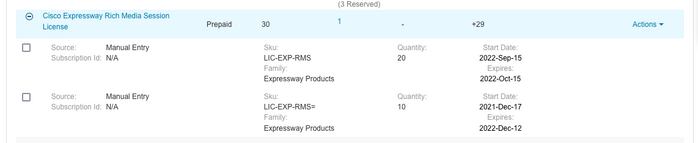
License Usage
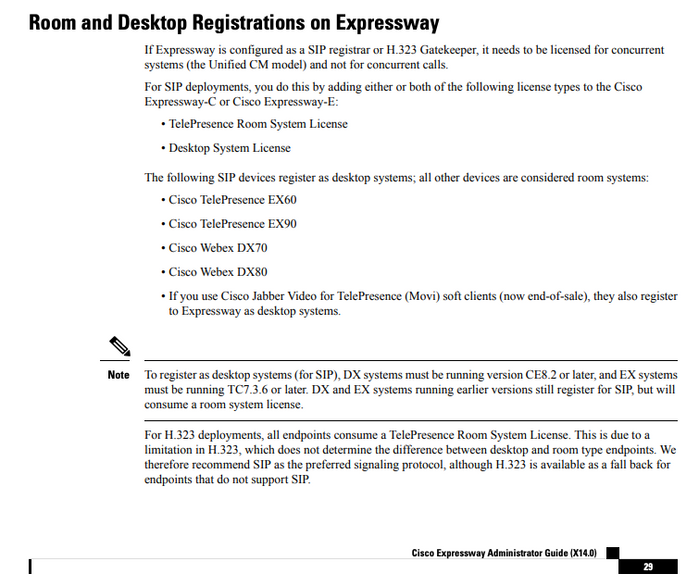
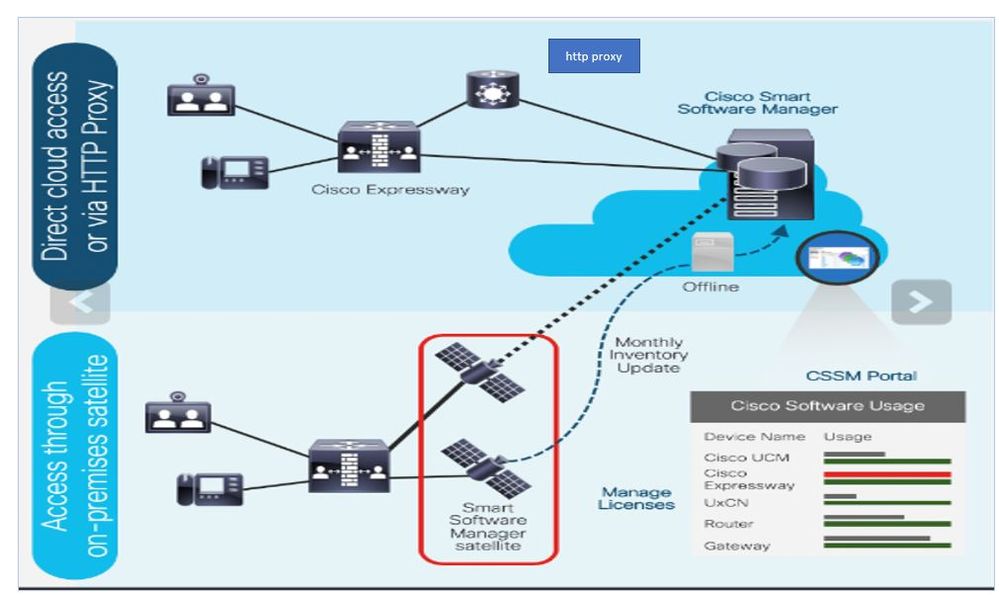
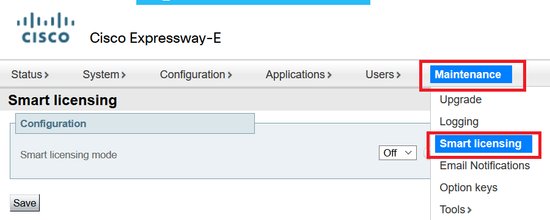
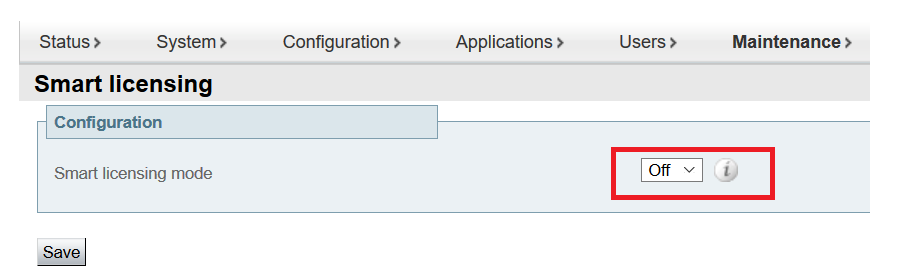
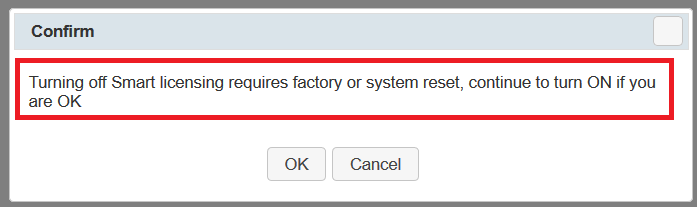
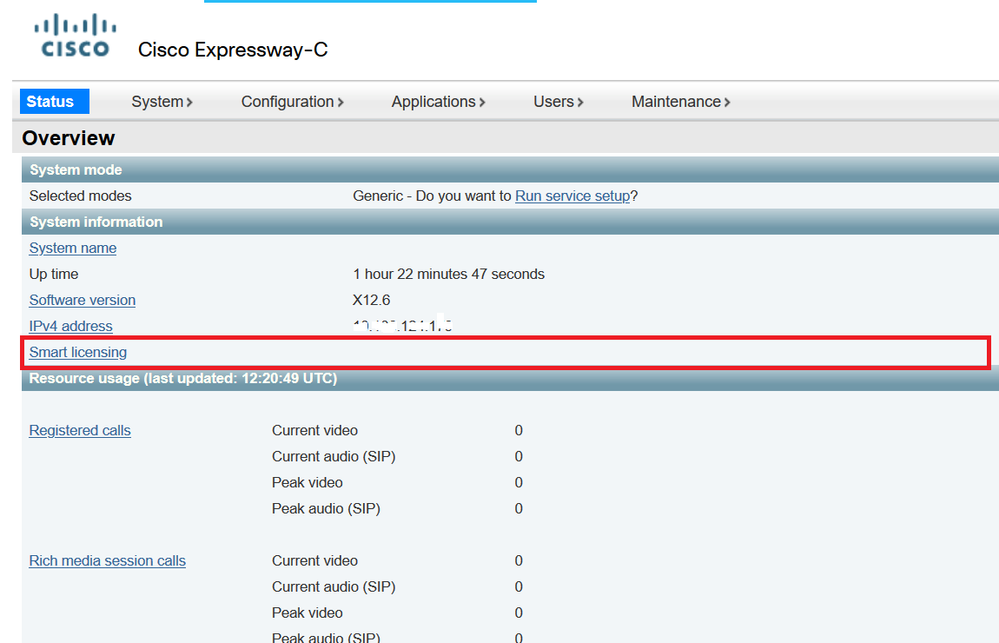
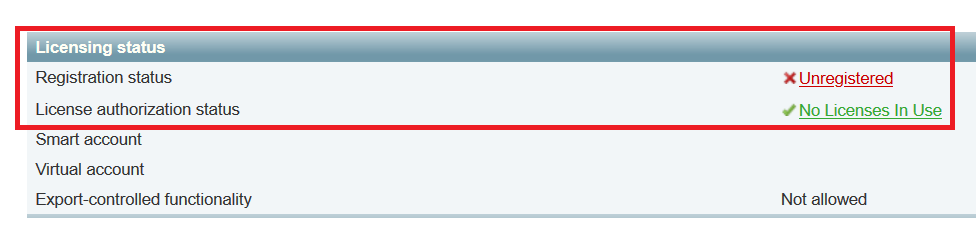
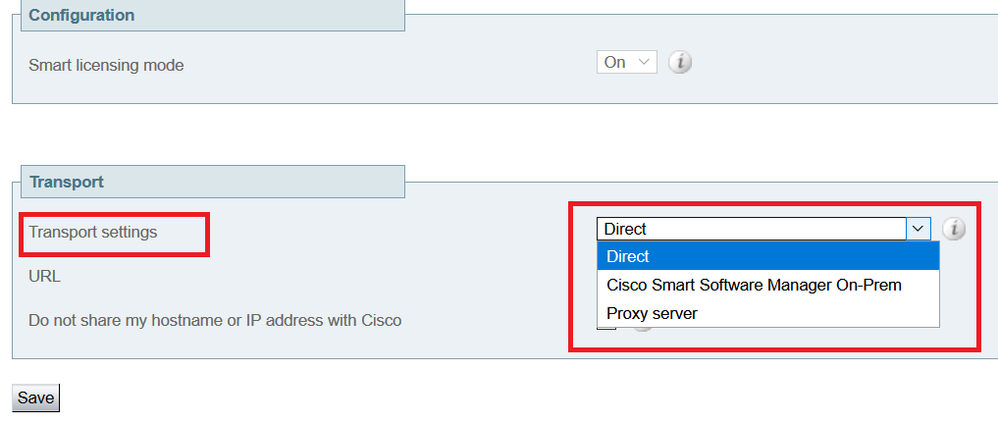
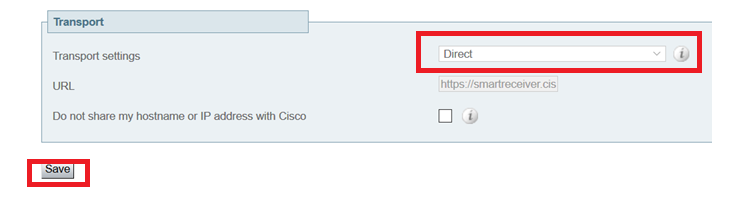
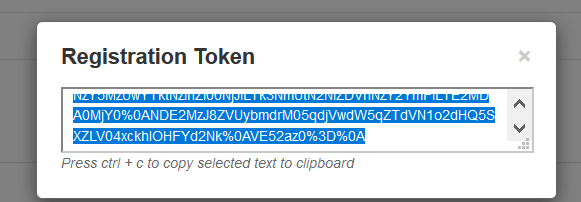
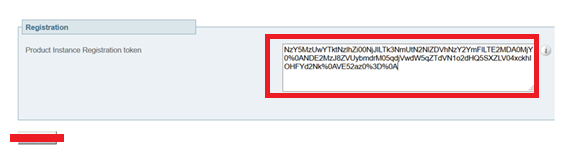
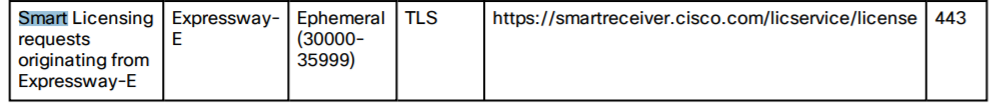
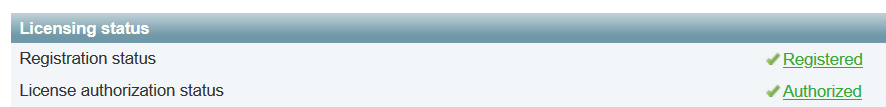
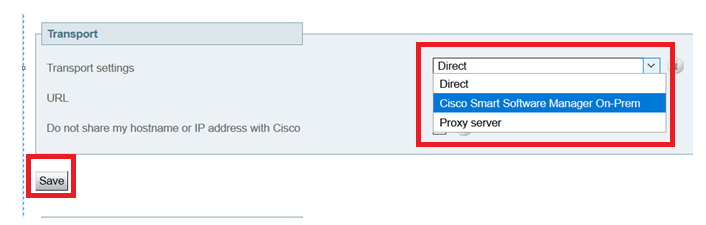

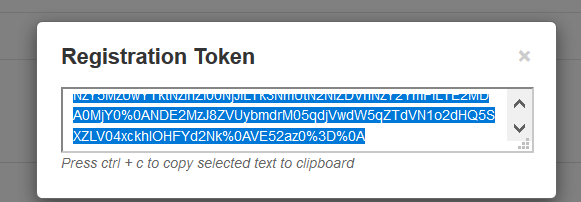
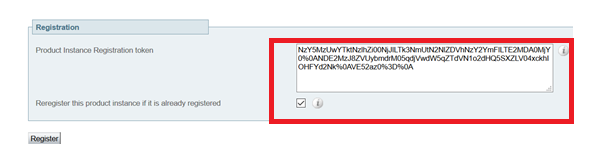
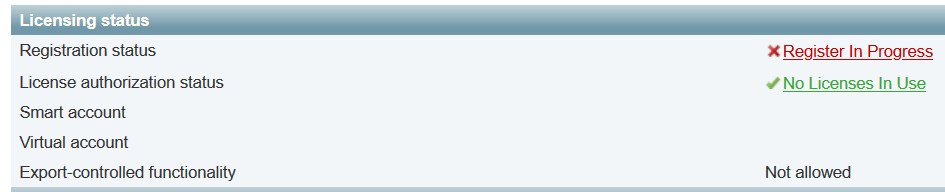
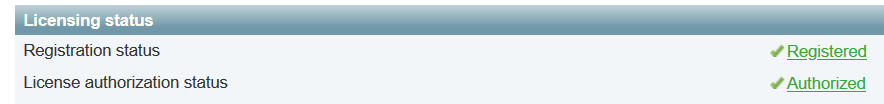
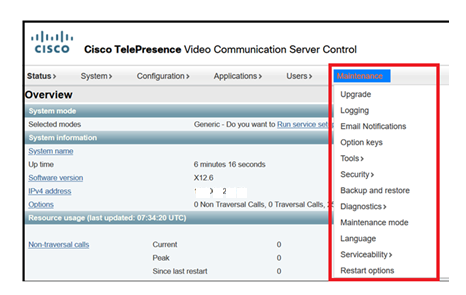
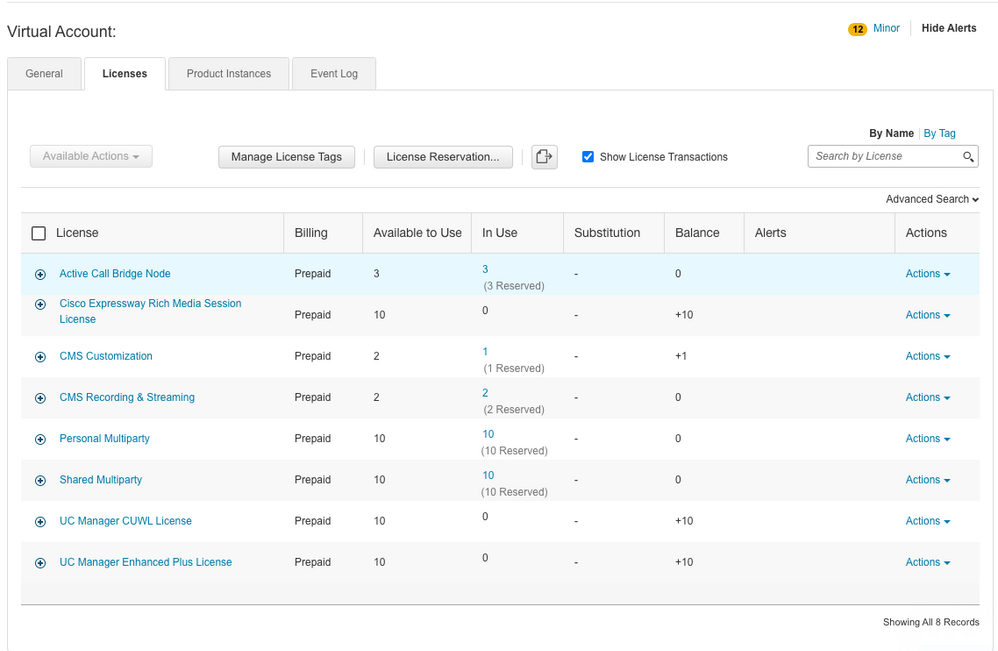
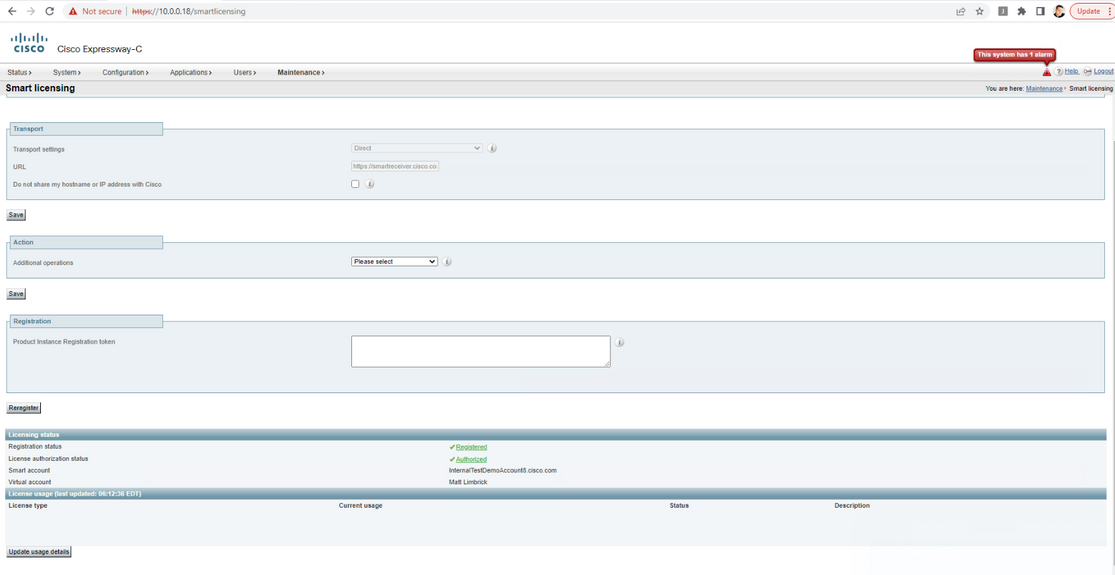
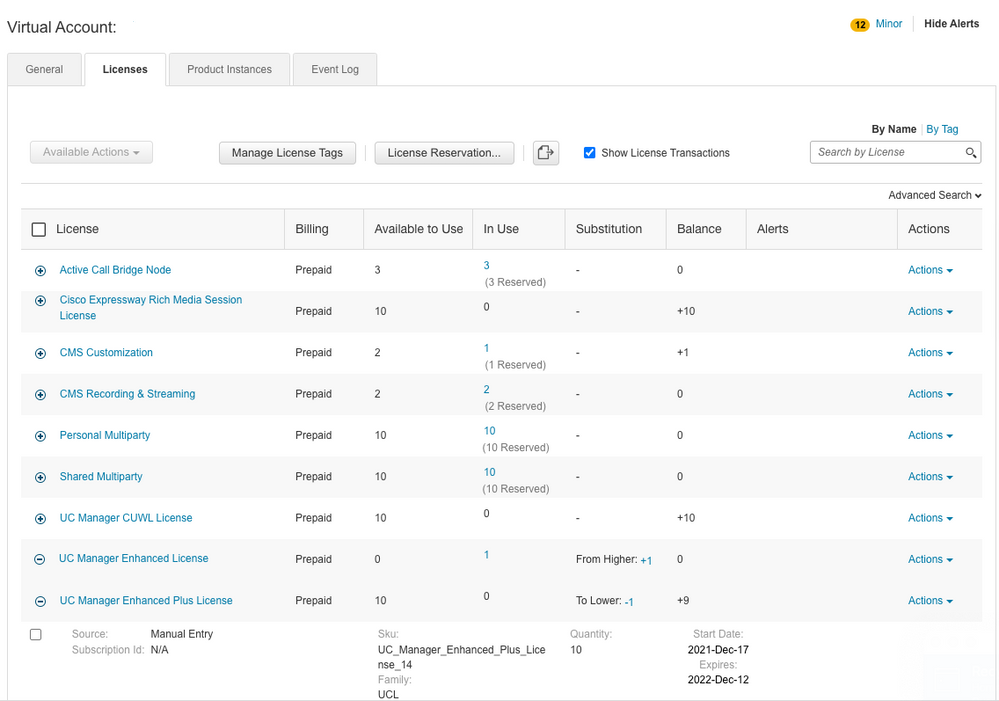

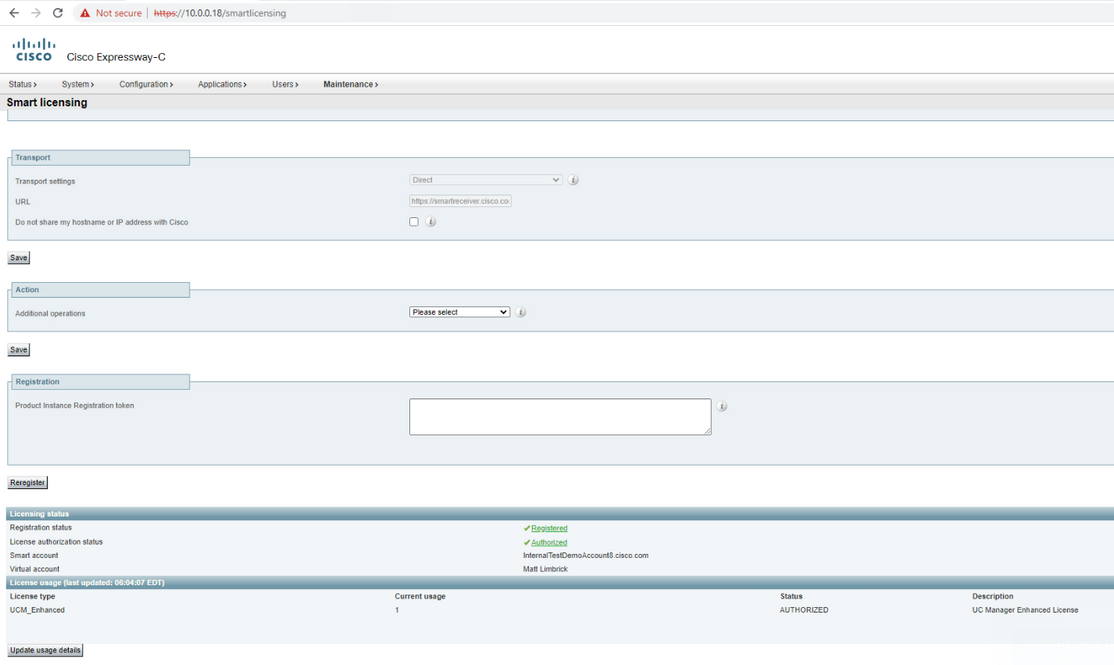
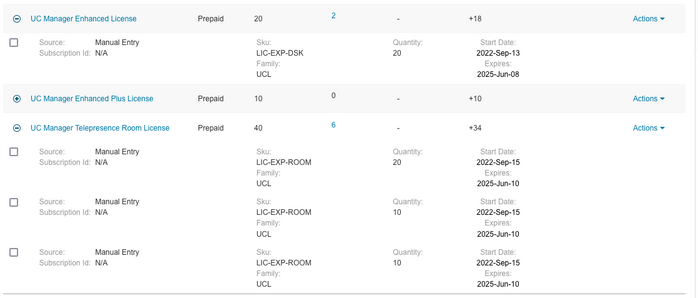
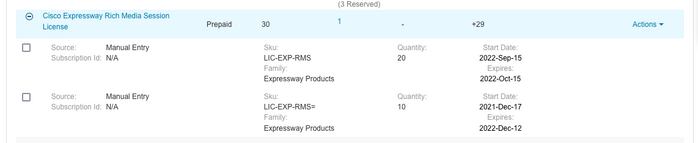
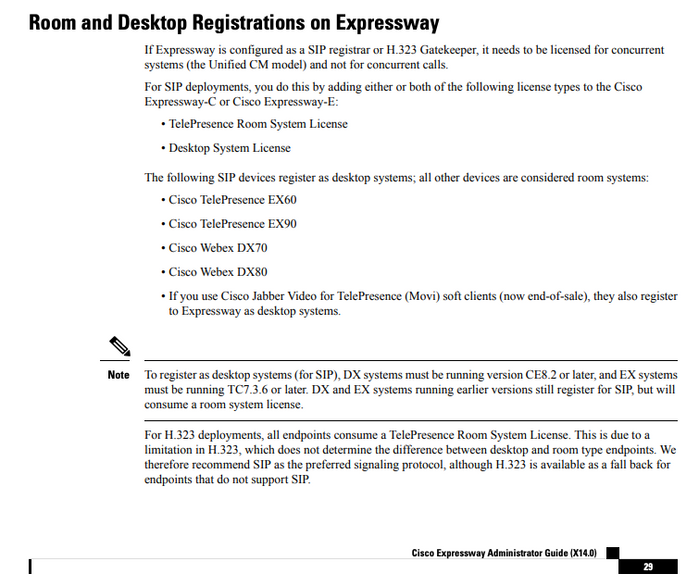
 Feedback
Feedback