Determine Packet Flow Through an ACI Fabric
Available Languages
Contents
Introduction
This document describes how to determine the packet flow through an Application Centric Infrastructure (ACI) Fabric in various situations.
Prerequisites
Requirements
There are no specific requirements for this document.
Components Used
The information in this document is based on these hardware and software versions:
- An ACI Fabric that consists of two Spine switches and two Leaf switches
- An ESXi host with two uplinks that go to each of the Leaf switches
- An Application Policy Infrastructure Controller (APIC) that is used for initial setup
The information in this document was created from the devices in a specific lab environment. All of the devices used in this document started with a cleared (default) configuration. If your network is live, make sure that you understand the potential impact of any command.
Determine ACI Fabric Packet Flow
This section describes the various situations in which an ACI Fabric might be used and how to determine the packet flow.
Single BD/Single EPG with Two Endpoints on the Same Leaf
This section describes how to verify the hardware programming and packet flow for two endpoints within the same Endpoint Group (EPG)/Bridge Domain (BD) on the same Leaf switch. If the Virtual Machines (VMs) run on the same host, since they are in the same EPG, the traffic is isolated to the Virtual Switch (VS) on the host, and the traffic never has to leave the host. If the VMs run on different hosts, then the information that follows applies.
The first thing that you should verify is whether the Media Access Control (MAC) address information for both the source and destination IP addresses on the Leaf switch is learned. This is the MAC and IP address information that is used in this example:
- Source MAC address: 0050.5695.17b7
- Source IP address: 192.168.3.2
- Destination MAC address: 0050.5695.248f
- Destination IP address: 192.168.3.3
Enter the show mac address-table command in order to verify this information:
leaf2# show mac address-table
Legend:
* - primary entry, G - Gateway MAC, (R) - Routed MAC, O - Overlay MAC
age - seconds since last seen,+ - primary entry using vPC Peer-Link,
(T) - True, (F) - False
VLAN MAC Address Type age Secure NTFY Ports/SWID.SSID.LID
---------+-----------------+--------+---------+------+----+------------------
16 0050.5695.248f dynamic - F F tunnel4
* 19 0050.5695.17b7 dynamic - F F eth1/31
* 19 0050.5695.248f dynamic - F F eth1/31
As shown, the system learns the MAC addresses for both of the endpoints on the same VLAN. This VLAN is the Platform Independent (PI) VLAN and is locally significant to each switch. In order to verify that this is the correct PI VLAN, connect to the vsh_lc and enter this command into the CLI:
module-1# show system internal eltmc info vlan brief
VLAN-Info
VlanId HW_VlanId Type Access_enc Access_enc Fabric_enc Fabric_enc BDVlan
Type Type
==================================================================================
9 11 BD_VLAN Unknown 0 VXLAN 16613250 9
10 12 BD_VLAN Unknown 0 VXLAN 15990734 10
13 13 FD_VLAN 802.1q 299 VXLAN 8507 10
16 14 BD_VLAN Unknown 0 VXLAN 16449431 16
17 15 FD_VLAN 802.1q 285 VXLAN 8493 16
18 16 BD_VLAN Unknown 0 VXLAN 15761386 18
19 17 FD_VLAN 802.1q 291 VXLAN 8499 18
The HW_VlanId is the VLAN that is used by the Broadcom. The VlanId is the PI VLAN, which maps to the Access_enc VLAN 291 that is derived from the VLAN pool and is the VLAN that is propagated to the Distributed Virtual Switch (DVS) Port Group:
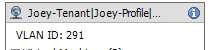
Since this traffic flow is in the same BD and the same VLAN, the traffic should be switched locally on the Broadcom ASIC. In order to verify that the Broadcom has the correct entries in the hardware, connect to the Broadcom shell and view the Layer 2 (L2) table:
leaf2# bcm-shell-hw
unit is 0
Available Unit Numbers: 0
bcm-shell.0> l2 show
mac=00:22:bd:f8:19:ff vlan=19 GPORT=0x7f modid=2 port=127 Static
mac=00:50:56:95:68:c4 vlan=25 GPORT=0x5f modid=0 port=95/xe94 Hit
mac=00:22:bd:f8:19:ff vlan=16 GPORT=0x7f modid=2 port=127 Static
mac=00:22:bd:f8:19:ff vlan=29 GPORT=0x7f modid=2 port=127 Static
mac=00:22:bd:f8:19:ff vlan=32 GPORT=0x7f modid=2 port=127 Static
mac=00:22:bd:f8:19:ff vlan=26 GPORT=0x7f modid=2 port=127 Static
mac=00:50:56:95:24:8f vlan=17 GPORT=0x1f modid=0 port=31/xe30 Hit
mac=00:22:bd:f8:19:ff vlan=18 GPORT=0x7f modid=2 port=127 Static
mac=00:22:bd:f8:19:ff vlan=21 GPORT=0x7f modid=2 port=127 Static
mac=00:22:bd:f8:19:ff vlan=34 GPORT=0x7f modid=2 port=127 Static
mac=00:50:56:95:26:5e vlan=25 GPORT=0x5f modid=0 port=95/xe94 Hit
mac=00:50:56:95:c3:6f vlan=24 GPORT=0x5f modid=0 port=95/xe94 Hit
mac=00:50:56:95:5c:4d vlan=28 GPORT=0x1e modid=0 port=30/xe29 Hit
mac=00:22:bd:f8:19:ff vlan=12 GPORT=0x7f modid=2 port=127 Static Hit
mac=00:22:bd:f8:19:ff vlan=11 GPORT=0x7f modid=2 port=127 Static
mac=00:50:56:95:17:b7 vlan=17 GPORT=0x1f modid=0 port=31/xe30 Hit
mac=00:50:56:95:4e:d3 vlan=30 GPORT=0x1e modid=0 port=30/xe29 Hit
mac=00:22:bd:f8:19:ff vlan=14 GPORT=0x7f modid=2 port=127 Static
The output shows that the Broadcom ASIC programming is correct and that the traffic should switch locally in VLAN 17.
Single BD/Single EPG with Two Endpoints on Different Leafs
This section describes how to verify the hardware programming and packet flow for two endpoints within the same EPG/BD but on different Leaf switches.
The first thing that you should verify is whether the MAC address information for both the source and destination IP addresses on the Leaf switches is learned. This is the MAC and IP address information that is used in this example:
- Source MAC address: 0050.5695.17b7
- Source IP address: 192.168.3.2
- Destination MAC address: 0050.5695.bd89
- Destination IP address: 192.168.3.11
Enter the show mac address-table command into the CLI of both Leaf switches in order to verify this information:
leaf2# show mac address-table
Legend:
* - primary entry, G - Gateway MAC, (R) - Routed MAC, O - Overlay MAC
age - seconds since last seen,+ - primary entry using vPC Peer-Link,
(T) - True, (F) - False
VLAN MAC Address Type age Secure NTFY Ports/SWID.SSID.LID
---------+-----------------+--------+---------+------+----+------------------
* 19 0050.5695.17b7 dynamic - F F eth1/31
* 19 0050.5695.248f dynamic - F F eth1/31
leaf_1# show mac address-table
Legend:
* - primary entry, G - Gateway MAC, (R) - Routed MAC, O - Overlay MAC
age - seconds since last seen,+ - primary entry using vPC Peer-Link,
(T) - True, (F) - False
VLAN MAC Address Type age Secure NTFY Ports/SWID.SSID.LID
---------+-----------------+--------+---------+------+----+------------------
27 0050.5695.248f dynamic - F F tunnel7
27 0050.5695.17b7 dynamic - F F tunnel7
* 28 0050.5695.bd89 dynamic - F F eth1/25
As shown in the outputs, the source IP address is learned on the second Leaf switch (leaf2), while the destination IP address is learned on the first Leaf switch (leaf_1). Since these are on different Leaf switches, the traffic must be sent to the NorthStar ASIC on the second Leaf switch so that it can be sent upstream to the Spine switches. In order to follow the NorthStar logic, connect to the linecard vsh.
Enter this command in order to view a list of local entries:
leaf2# vsh_lc
module-1# show platform internal ns forwarding lst-l2
error opening file
: No such file or directory
================================================================================
TABLE INSTANCE : 0
================================================================================
Legend:
POS: Entry Position O: Overlay Instance
V: Valid Bit MD/PT: Mod/Port
PT: Pointer Type(A=Adj, E=ECMP, D=DstEncap N=Invalid)
PTR: ECMP/Adj/DstEncap/MET pointer
ML: MET Last
ST: Static PTH: Num Paths
BN: Bounce CP: Copy To CPU
PA: Policy Applied PI: Policy Incomplete
DL: Dst Local SP: Spine Proxy
--------------------------------------------------------------------------------
MO SRC P M S B C P P D S
POS O VNID Address V DE MD/PT CLSS T PTR L T PTH N P A I L P
--------------------------------------------------------------------------------
111 0 fd7f82 00:22:bd:f8:19:ff 1 0 00/00 1 A 0 0 1 1 0 0 0 1 0 0
131 0 f1ffde 00:22:bd:f8:19:ff 1 0 00/00 1 A 0 0 1 1 0 0 0 1 0 0
169 0 f37fd3 00:50:56:95:26:5e 1 0 00/24 4002 A 0 0 0 1 0 0 0 1 0 0
331 0 f37fd2 00:50:56:95:5c:4d 1 0 00/2e 8003 A 0 0 0 1 0 0 0 1 0 0
719 0 f3ffce 00:22:bd:f8:19:ff 1 0 00/00 1 A 0 0 1 1 0 0 0 1 0 0
945 0 f7ffae 00:22:bd:f8:19:ff 1 0 00/00 1 A 0 0 1 1 0 0 0 1 0 0
1390 0 fa7f9a 00:22:bd:f8:19:ff 1 0 00/00 1 A 0 0 1 1 0 0 0 1 0 0
1454 0 efffee 00:22:bd:f8:19:ff 1 0 00/00 1 A 0 0 1 1 0 0 0 1 0 0
1690 0 f37fd3 00:22:bd:f8:19:ff 1 0 00/00 1 A 0 0 1 1 0 0 0 1 0 0
1720 0 f37fd3 00:50:56:95:c3:6f 1 0 00/24 c002 A 0 0 0 1 0 0 0 1 0 0
1902 0 f1ffde 00:50:56:95:4e:d3 1 0 00/2e 8006 A 0 0 0 1 0 0 0 1 0 0
2176 0 f07fea 00:50:56:95:17:b7 1 0 00/0f 8004 A 0 0 0 1 0 0 0 0 0 0
2819 0 faff97 00:22:bd:f8:19:ff 1 0 00/00 1 A 0 0 1 1 0 0 0 1 0 0
3297 0 f07fea 00:22:bd:f8:19:ff 1 0 00/00 1 A 0 0 1 1 0 0 0 1 0 0
================================================================================
TABLE INSTANCE : 1
================================================================================
Legend:
POS: Entry Position O: Overlay Instance
V: Valid Bit MD/PT: Mod/Port
PT: Pointer Type(A=Adj, E=ECMP, D=DstEncap N=Invalid)
PTR: ECMP/Adj/DstEncap/MET pointer
ML: MET Last
ST: Static PTH: Num Paths
BN: Bounce CP: Copy To CPU
PA: Policy Applied PI: Policy Incomplete
DL: Dst Local SP: Spine Proxy
--------------------------------------------------------------------------------
MO SRC P M S B C P P D S
POS O VNID Address V DE MD/PT CLSS T PTR L T PTH N P A I L P
--------------------------------------------------------------------------------
169 0 f37fd3 00:50:56:95:26:5e 1 0 00/24 4002 A e 0 0 1 0 0 0 0 1 0
331 0 f37fd2 00:50:56:95:5c:4d 1 0 00/2e 8003 A 9 0 0 1 0 0 0 0 1 0
1720 0 f37fd3 00:50:56:95:c3:6f 1 0 00/24 c002 A c 0 0 1 0 0 0 0 1 0
1902 0 f1ffde 00:50:56:95:4e:d3 1 0 00/2e 8006 A f 0 0 1 0 0 0 0 1 0
2176 0 f07fea 00:50:56:95:17:b7 1 0 00/0f 8004 A d 0 0 1 0 0 0 0 1 0
3507 0 fa7f9a 00:50:56:95:3e:ee 1 0 00/2e c005 A 10 0 0 1 0 0 0 0 1 0
3777 0 f37fd3 00:50:56:95:68:c4 1 1 04/04 4002 A 11 0 0 1 1 0 0 0 0 0
3921 0 f07fea 00:50:56:95:24:8f 1 0 00/0f 8004 A d 0 0 1 0 0 0 0 1 0
Enter this command in order to view a list of the destination entries (look for the destination MAC address):
module-1# show platform internal ns forwarding gst-l2
error opening file
: No such file or directory
================================================================================
TABLE INSTANCE : 0
================================================================================
Legend:
POS: Entry Position O: Overlay Instance
V: Valid Bit MD/PT: Mod/Port
PT: Pointer Type(A=Adj, E=ECMP, D=DstEncap N=Invalid)
PTR: ECMP/Adj/DstEncap/MET pointer
ML: MET Last
ST: Static PTH: Num Paths
BN: Bounce CP: Copy To CPU
PA: Policy Applied PI: Policy Incomplete
DL: Dst Local SP: Spine Proxy
--------------------------------------------------------------------------------
MO SRC P M S B C P P D S
POS O VNID Address V DE MD/PT CLSS T PTR L T PTH N P A I L P
--------------------------------------------------------------------------------
2139 0 ff7f72 00:50:56:95:7b:16 1 0 00/00 8006 A d 0 0 1 0 0 0 0 1 0
2195 0 faff97 00:50:56:95:5d:6e 1 0 00/00 8005 A f 0 0 1 0 0 0 0 1 0
3379 0 f07fea 00:50:56:95:bd:89 1 1 00/00 8004 A 10 0 0 1 0 0 0 0 0 0
4143 0 f07fea 00:50:56:95:17:b7 1 0 00/00 8004 A a 0 0 1 0 0 0 0 1 0
4677 0 f07feb 00:50:56:95:68:c4 1 0 00/00 4002 A e 0 0 1 0 0 0 0 1 0
5704 0 f07fea 00:50:56:95:24:8f 1 0 00/00 8004 A a 0 0 1 0 0 0 0 1 0
6191 0 f7ffaf 00:50:56:95:00:33 1 0 00/00 4007 A c 0 0 1 0 0 0 0 1 0
Take note of the Pointer (PTR) field in these outputs, which is the adjacency pointer. This value is used in the next command in order to find the destination encapsulated VLAN. This is a HEX value that you must convert to a decimal value (0 x 10 in decimal is 16).
Enter this command into the CLI, with 16 as the adjacency pointer:
module-1# show platform internal ns forwarding adj 16
error opening file
: No such file or directory
================================================================================
TABLE INSTANCE : 0
================================================================================
Legend
TD: TTL Dec Disable UP: USE PCID
DM: Dst Mac Rewrite SM: Src Mac Rewrite
RM IDX: Router Mac IDX SR: Seg-ID Rewrite
--------------------------------------------------------------------------------
ENCP T U USE D S RM S SRC
POS SEG-ID PTR D P PCI M DST-MAC M IDX R SEG-ID CLSS
--------------------------------------------------------------------------------
16 0 2ffa 0 0 0 1 00:0c:0c:0c:0c:0c 0 0 0 0 0
Take note of the ENCP PTR value in this output, which is used in order to find the destination Tunnel Endpoint (TEP) address:
module-1# show platform internal ns forwarding encap 0x2ffa
error opening file
: No such file or directory
================================================================================
TABLE INSTANCE : 0
================================================================================
Legend
MD: Mode (LUX & RWX) LB: Loopback
LE: Loopback ECMP LB-PT: Loopback Port
ML: MET Last TD: TTL Dec Disable
DV: Dst Valid DT-PT: Dest Port
DT-NP: Dest Port Not-PC ET: Encap Type
OP: Override PIF Pinning HR: Higig DstMod RW
HG-MD: Higig DstMode KV: Keep VNTAG
--------------------------------------------------------------------------------
M PORT L L LB MET M T D DT DT E TST O H HG K M E
POS D FTAG B E PT PTR L D V PT NP T IDX P R MD V D T Dst MAC DIP
--------------------------------------------------------------------------------
12282 0 c00 0 1 0 0 0 0 0 0 0 3 7 0 0 0 0 0 3 00:00:00:00:00:00 192.168.56.93
In this case, the frame is encapsulated in iVXLAN via the source IP address of the local TEP and destination IP address of the TEP that is listed. Based on the ELTMC output, the VXLAN ID for that BD is 15761386, so this is the ID that is placed into the VXLAN packet. When the traffic reaches the other side, it is de-encapsulated, and since the destination MAC address is local, it is forwarded out of the port in the l2 show command from the Broadcom.
Single BD/Two EPGs with One Endpoint in Each EPG on the Same Leaf
This section describes how to verify the hardware programming and packet flow for two endpoints in different EPGs but with the same BD. The traffic flows to the same Leaf switch. This is also known as a Physical Local-to-Physical Local (PL-to-PL) Bridged packet. It is Bridged because communication is allowed between two encapsulated VLANs without the need for a Layer 3 (L3) interface to perform routing.
The first thing that you should verify is whether the MAC address information for both the source and destination IP addresses on the Leaf switches is learned on the expected interface (1/48 in this case). This is the MAC and IP address information that is used in this example:
- Source MAC address: 0050.5695.908b
- Source IP address: 192.168.1.50
- Destination MAC address: 0050.5695.bd89
- Destination IP address: 192.168.1.51
Enter the show mac address-table command into the CLI in order to verify this information:
leaf1# show mac address-table | grep 908b
* 34 0050.5695.908b dynamic - F F eth1/48
leaf1# show mac address-table | grep bd89
* 38 0050.5695.bd89 dynamic - F F eth1/48
You should then enter into the Broadcom (BCM) shell and verify that the BCM learns the correct MAC address information:
bcm-shell.0> l2 show
mac=00:50:56:95:bd:89 vlan=55 GPORT=0x30 modid=0 port=48/xe47
mac=00:50:56:95:90:8b vlan=54 GPORT=0x30 modid=0 port=48/xe47 Hit
The output shows that the BCM has learned the MAC address information; however, the MAC addresses are on different VLANs. This is expected, as the traffic comes in from the host with different encapsulated VLANs (different EPGs).
Enter into the ELTMC in order verify the HW_VlanID that is displayed in the BCM shell against the BD VLAN for the two encapsulated VLANs:
module-1# show system internal eltmc info vlan brief
VLAN-Info
VlanId HW_VlanId Type Access_enc Access_enc Fabric_enc Fabric_enc BDVlan
Type Type
==================================================================================
13 15 BD_CTRL_VLAN 802.1q 4093 VXLAN 16777209 0
14 16 BD_VLAN Unknown 0 VXLAN 15957970 14
15 17 BD_VLAN Unknown 0 VXLAN 16613250 15
16 18 FD_VLAN 802.1q 301 VXLAN 8509 15
17 19 BD_VLAN Unknown 0 VXLAN 16220082 17
18 46 BD_VLAN Unknown 0 VXLAN 14745592 18
19 50 BD_VLAN Unknown 0 VXLAN 16646015 19
20 51 FD_VLAN 802.1q 502 VXLAN 8794 19
21 23 BD_VLAN Unknown 0 VXLAN 16121792 21
22 24 FD_VLAN 802.1q 538 VXLAN 8830 21
23 25 BD_VLAN Unknown 0 VXLAN 15826915 23
24 28 FD_VLAN 802.1q 537 VXLAN 8829 23
25 26 BD_VLAN Unknown 0 VXLAN 16351138 25
26 29 FD_VLAN 802.1q 500 VXLAN 8792 25
27 27 BD_VLAN Unknown 0 VXLAN 16678779 27
28 30 FD_VLAN 802.1q 534 VXLAN 8826 27
29 52 BD_VLAN Unknown 0 VXLAN 15859681 29
31 47 FD_VLAN 802.1q 602 VXLAN 9194 18
32 31 FD_VLAN 802.1q 292 VXLAN 8500 55
33 20 BD_VLAN Unknown 0 VXLAN 15761386 33
34 54 FD_VLAN 802.1q 299 VXLAN 8507 54
35 33 BD_VLAN Unknown 0 VXLAN 16449431 35
38 55 FD_VLAN 802.1q 300 VXLAN 8508 54
39 53 FD_VLAN 802.1q 501 VXLAN 8793 29
In this ELTMC output, you can see that the HW_VlanId for each entry is mapped to the Access_enc that the traffic is tagged with when it enters the switch (check the VMware port groups in order to verify whether it is virtualized) and that the VlanId is the PI VLAN that appeared in the MAC address table. This is a Bridged connection in this case because the BD VLAN is the same (they are both on VLAN 54). This diagram shows the BCM-to-NorthStar interaction:
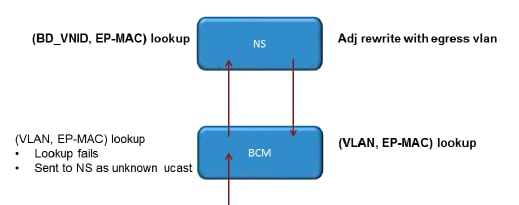
NorthStar adjusts the packet and rewrites the egress frame with the HW_VlanId of the destination IP address. This way, the BCM has a local hit in that VLAN and sends the frame out through port 1/48.
Two BDs/Two EPGs with One Endpoint in Each EPG on the Same Leaf (Routed Packet)
This section describes how to verify the hardware programming and packet flow for two endpoints in different EPGs that use different BDs. The traffic flows to the same Leaf switch, but it must be routed. This is also known as a PL-to-PL Routed packet.
The first thing that you should verify is whether the MAC address information for both the source and destination IP addresses on the Leaf switch in learned on the expected interface (1/48 in this case). This is the MAC and IP address information that is used in this example:
- Source MAC address: 0050.5695.908b
- Source IP address: 192.168.1.50
- Default Gateway: 192.168.1.1
- Destination MAC address: 0050.5695.bd89
- Destination IP address: 192.168.3.51
- Default Gateway: 192.168.3.1
While you can view the MAC address table in order to verify the L2 information, an important piece of the solution for the L3 routed traffic is the Endpoint Manager (EPM). The EPM is the process that tracks all of the endpoints on a particular device.
Verify that the EPM has knowledge of the two endpoints on the first Leaf switch (Leaf1):
leaf1# show endpoint ip 192.168.1.50
Legend:
O - peer-attached H - vtep a - locally-aged S - static
V - vpc-attached p - peer-aged L - local M - span
s - static-arp B - bounce
+---------------+---------------+-----------------+--------------+-------------+
VLAN/ Encap MAC Address MAC Info/ Interface
Domain VLAN IP Address IP Info
+---------------+---------------+-----------------+--------------+-------------+
56 vlan-299 0050.5695.908b L eth1/48
Joey-Tenant:Joey-Internal vlan-299 192.168.1.50 L
The source IP address is learned on Ethernet 1/48, and it is local to this switch.
leaf1# show endpoint ip 192.168.3.51
Legend:
O - peer-attached H - vtep a - locally-aged S - static
V - vpc-attached p - peer-aged L - local M - span
s - static-arp B - bounce
+---------------+---------------+-----------------+--------------+-------------+
VLAN/ Encap MAC Address MAC Info/ Interface
Domain VLAN IP Address IP Info
+---------------+---------------+-----------------+--------------+-------------+
44 vlan-291 0050.5695.bd89 L eth1/48
Joey-Tenant:Joey-Internal vlan-291 192.168.3.51 L
As shown, the destination IP address is learned on Ethernet 1/48 and it is local to this switch.
In order to obtain more detailed information about these endpoints, connect to the Linecard (LC):
leaf1# vsh_lc
module-1# show system internal epmc endpoint ip 192.168.1.50
MAC : 0050.5695.908b ::: Num IPs : 1
IP# 0 : 192.168.1.50 ::: IP# 0 flags :
Vlan id : 56 ::: Vlan vnid : 8507 ::: BD vnid : 15990734
VRF vnid : 2523136 ::: phy if : 0x1a02f000 ::: tunnel if : 0
Interface : Ethernet1/48
VTEP tunnel if : N/A ::: Flags : 0x80004c04
Ref count : 5 ::: sclass : 0x2ab5
Timestamp : 02/01/1970 00:43:53.129731
last mv timestamp 12/31/1969 19:00:00.000000 ::: ep move count : 0
previous if : 0 ::: loop detection count : 0
EP Flags : local,IP,MAC,class-set,timer,
Aging:Timer-type : Host-tracker timeout ::: Timeout-left : 423 ::: Hit-bit :
Yes ::: Timer-reset count : 406
PD handles:
Bcm l2 hit-bit : Yes
[L2]: Asic : NS ::: ADJ : 0x14 ::: LST SA : 0x83a ::: LST DA : 0x83a :::
GST ING : 0xedb ::: BCM : Yes
[L3-0]: Asic : NS ::: ADJ : 0x14 ::: LST SA : 0xe56 ::: LST DA : 0xe56 :::
GST ING : 0x12ae ::: BCM : Yes
::::
Take note of the VRF vnid and the BD vnid values.
module-1# show system internal epmc endpoint ip 192.168.3.51
MAC : 0050.5695.bd89 ::: Num IPs : 1
IP# 0 : 192.168.3.51 ::: IP# 0 flags :
Vlan id : 44 ::: Vlan vnid : 8499 ::: BD vnid : 15761386
VRF vnid : 2523136 ::: phy if : 0x1a02f000 ::: tunnel if : 0
Interface : Ethernet1/48
VTEP tunnel if : N/A ::: Flags : 0x80004c04
Ref count : 5 ::: sclass : 0x8004
Timestamp : 02/01/1970 00:43:53.130524
last mv timestamp 12/31/1969 19:00:00.000000 ::: ep move count : 0
previous if : 0 ::: loop detection count : 0
EP Flags : local,IP,MAC,class-set,timer,
Aging:Timer-type : Host-tracker timeout ::: Timeout-left : 532 ::: Hit-bit :
Yes ::: Timer-reset count : 1
PD handles:
Bcm l2 hit-bit : Yes
[L2]: Asic : NS ::: ADJ : 0x15 ::: LST SA : 0x28e ::: LST DA : 0x28e :::
GST ING : 0xd33 ::: BCM : Yes
[L3-0]: Asic : NS ::: ADJ : 0x15 ::: LST SA : 0x497b ::: LST DA : 0x497b :::
GST ING : 0x1e98 ::: BCM : Yes
::::
The VRF vnid value in this output is the same because both of the routes are a part of the same Virtual Routing and Forwarding (VRF) in the routing table (same context). The BD vnid value is different, since the two endpoints are in different BDs.
Just as you viewed the NorthStar tables in order to verify the hardware programming for the MAC addresses at an L2 level, you can do the same in order to verify the L3 table:
module-1# show platform internal ns forwarding lst-l3
error opening file
: No such file or directory
================================================================================
TABLE INSTANCE : 0
================================================================================
Legend:
POS: Entry Position O: Overlay Instance
V: Valid Bit MD/PT: Mod/Port
PT: Pointer Type(A=Adj, E=ECMP, D=DstEncap N=Invalid)
PTR: ECMP/Adj/DstEncap/MET pointer
ML: MET Last
ST: Static PTH: Num Paths
BN: Bounce CP: Copy To CPU
PA: Policy Applied PI: Policy Incomplete
DL: Dst Local SP: Spine Proxy
--------------------------------------------------------------------------------
MO SRC P M S B C P P D S
POS O VNID Address V DE MD/PT CLSS T PTR L T PTH N P A I L P
--------------------------------------------------------------------------------
2881 0 268000 192.168.1.1 1 0 00/00 1 A 0 0 1 1 0 0 0 1 0 0
3003 0 208001 80.80.80.10 1 0 00/14 800d A 0 0 0 1 0 0 0 1 0 0
3051 0 208001 30.30.30.30 1 0 00/14 c009 A 0 0 0 1 0 0 0 0 0 0
3328 0 268000 192.168.2.1 1 0 00/00 1 A 0 0 1 1 0 0 0 1 0 0
3670 0 268000 192.168.1.50 1 0 00/09 2ab5 A 0 0 0 1 0 0 0 0 0 0
3721 0 2b8001 50.50.50.1 1 0 00/00 1 A 0 0 1 1 0 0 0 1 0 0
3903 0 268000 192.168.3.1 1 0 00/00 1 A 0 0 1 1 0 0 0 1 0 0
18811 0 268000 192.168.3.51 1 0 00/09 8004 A 0 0 0 1 0 0 0 0 0 0
This diagram illustrates the flow through the ASICs:
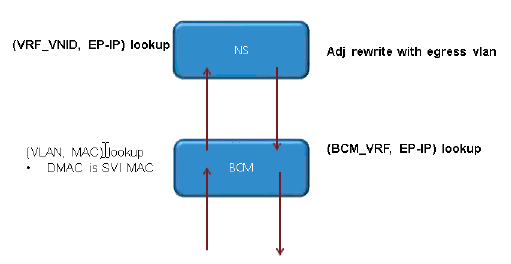
Contact Cisco
- Open a Support Case

- (Requires a Cisco Service Contract)
 Feedback
Feedback