Upgrade Nexus 3048 NX-OS Software
Available Languages
Download Options
Bias-Free Language
The documentation set for this product strives to use bias-free language. For the purposes of this documentation set, bias-free is defined as language that does not imply discrimination based on age, disability, gender, racial identity, ethnic identity, sexual orientation, socioeconomic status, and intersectionality. Exceptions may be present in the documentation due to language that is hardcoded in the user interfaces of the product software, language used based on RFP documentation, or language that is used by a referenced third-party product. Learn more about how Cisco is using Inclusive Language.
Contents
Introduction
This document describes disruptive NX-OS software upgrade processes for Cisco Nexus 3524 and 3548 Series switches between major software releases.
Prerequisites
Requirements
Cisco recommends that you understand the basics of copying files in Cisco NX-OS. For more information about this feature, refer to one of these applicable documents:
- Cisco Nexus 3000 Series NX-OS Fundamentals Configuration Guide, Release 9.3(x)
- Cisco Nexus 3000 Series NX-OS Fundamentals Configuration Guide, Release 9.2(x)
- Cisco Nexus 3000 Series NX-OS Fundamentals Configuration Guide, Release 7.x
Cisco recommends that you understand the basics of upgrading NX-OS software on Cisco Nexus 3000 switches. For more information about this procedure, refer to one of these applicable documents:
- Cisco Nexus 3000 Series NX-OS Software Upgrade and Downgrade Guide, Release 9.3(x)
- Cisco Nexus 3000 Series NX-OS Software Upgrade and Downgrade Guide, Release 9.2(x)
- Cisco Nexus 3000 Series NX-OS Software Upgrade and Downgrade Guide, Release 7.x
- Cisco Nexus 3000 Series NX-OS Software Upgrade and Downgrade Guide, Release 6.x
Components Used
The information in this document is based on the Cisco Nexus 3048 Series switches listed in the Applicable Hardware section of this document. The device output in this document was taken from a Nexus 3048TP-1GE (model number N3K-C3048TP-1GE) running various NX-OS software releases.
The information in this document was created from the devices in a specific lab environment. All of the devices used in this document started with a cleared (default) configuration. If your network is live, ensure that you understand the potential impact of any command.
Background Information
This document describes how to disruptively upgrade the NX-OS software of a Cisco Nexus 3048 switch from a variety of major software releases to other major software releases. This document also describes specific NX-OS software upgrade paths that must be followed in some scenarios, as well as describes common pitfalls that you can encounter when attempting to upgrade NX-OS software on a Nexus 3048 switch. The intent behind this document is to provide step-by-step instructions to perform supported NX-OS software upgrades between common major and minor NX-OS software releases.
This document does not describe steps used to perform any non-disruptive upgrade for Cisco NX-OS software on Cisco Nexus 3048 Series switches. ISSU software upgrades are outside the scope of this document.
NX-OS Software Release Version Taxonomy
Cisco NX-OS software release names contain a number of components that are regularly referenced in this document. The names of these components are clearly defined in the Cisco NX-OS Software Release Naming section of the Cisco IOS and Cisco NX-OS Software Release Reference Guide. Specifically, you can be aware of these terms:
- Major release number
- Minor release number
- Maintenance release number
- Platform designator
- Platform minor release number
- Platform maintenance release number
- Platform rebuild identifier
For example, NX-OS software release 7.0(3)I7(5a) has these components:
| Component Name | Component Value |
|---|---|
| Major release number | 7 |
| Minor release number | 0 |
| Maintenance release number | 3 |
| Platform Designator | I |
| Platform minor release number | 7 |
| Platform maintenance release number | 5 |
| Platform rebuild identifier | a |
As another example, NX-OS software release 9.3(5) has these components:
| Component Name | Component Value |
|---|---|
| Major release number | 9 |
| Minor release number | 3 |
| Maintenance release number | 5 |
Note: The NX-OS 9 major release (sometimes referred to as 9.x in the documentation) adopts a new, unified version-numbering convention that does not include platform designator, platform minor release number, platform maintenance release number, or platform rebuilds identifier components.
Cisco Nexus configuration guides are typically grouped by NX-OS major release numbers. Within the title of these configuration guides, NX-OS major release numbers are typically displayed such that the major release number has a variable x appended referring to the minor release (such as 6.x, 7.x, and so on). For example, the Cisco Nexus 9000 Series NX-OS Fundamentals Configuration Guide, Release 7.x is applicable to all NX-OS 7 major releases (although specific caveats, limitations, and configuration examples are specific to certain minor or maintenance release numbers).
The exception to this rule is the NX-OS 9 major release. For the NX-OS 9 major release, Cisco Nexus configuration guides are grouped by the NX-OS major and minor release numbers, with a variable x, appended referring to the maintenance release (such as 9.2(x) and 9.3(x)).
This document uses the formatting used by the titles of Cisco Nexus configuration guides (6.x, 7.x, 9.2(x), 9.3(x), and so on) to describe standard disruptive NX-OS software upgrades between two NX-OS software releases.
NX-OS Software Upgrade Terminology
Source Releases, Target Releases, and Intermediate Releases
An NX-OS software upgrade is typically performed between two releases - a source release (which is the NX-OS software release you are upgrading from) and a target release (which is the NX-OS software release you upgrade to). For example, if you upgrade a Nexus 3048TP-1GE device from NX-OS software release 7.0(3)I7(8) to NX-OS software release 9.3(5), 7.0(3)I7(8) is your source release while 9.3(5) is your target release.
In order to upgrade from a specific source release to a specific target release, your upgrade path can require an upgrade to one or more intermediate releases. For example, if you upgrade a Nexus 3048TP-1GE device from NX-OS software release 7.0(3)I7(5a) to NX-OS software release 9.3(5), you need an upgrade to an intermediate release of 7.0(3)I7(8) or 9.2(4) before you can successfully upgrade to NX-OS software release 9.3(5).
Types of NX-OS Software Upgrades
NX-OS software upgrades can be divided into two categories:
- Disruptive Upgrades - A disruptive upgrade between a source release and a target release where the Nexus switch reloads at the end of the upgrade process. The reload causes the data plane, control plane, and management plane of the Nexus switch to go offline for a short period of time.
- In-Service Software Upgrade (ISSU) - A non-disruptive upgrade between a source release and a target release where the data plane of the Nexus switch remains online and forwards traffic as a result of Non-Stop Forwarding (NSF).
The procedure for non-disruptive ISSU NX-OS software upgrades is outside the scope of this document. This document only covers standard disruptive NX-OS software upgrades.
Applicable Hardware
The procedure covered in this document is applicable to this hardware only:
- N3K-C3048TP-1GE
NX-OS Software Upgrade Procedures
This section of the document provides step-by-step instructions to perform standard disruptive NX-OS software upgrades from a variety of source releases to a variety of target releases.
Upgrade From NX-OS 6.x to NX-OS 6.0(2)U6(2a) or Earlier
This section of the document describes how to perform a standard disruptive NX-OS software upgrade from a source release in the NX-OS 6.x major release to a target release in the NX-OS 6.x major release where both the source and target releases are NX-OS 6.0(2)U6(2a) or earlier.
An example standard disruptive NX-OS software upgrade is performed on a Cisco Nexus N3K-C3048TP-1GE switch from a source release of 6.0(2)U5(1) to a target release of 6.0(2)U6(1a):
N3K-C3048TP-1GE# show module <snip> Mod Ports Module-Type Model Status --- ----- ----------------------------------- ---------------------- ------------ 1 52 48x1GE + 4x10G Supervisor N3K-C3048TP-1GE-SUP active * Mod Sw Hw World-Wide-Name(s) (WWN) --- -------------- ------ ---------------------------------------------------- 1 6.0(2)U5(1) 1.6 --
Step 1. Download Target Release from Cisco Software Download
NX-OS 6.x software requires a total of two NX-OS binary image files: a system image, and a kickstart image. You can download these images from Cisco's Software Download website to your local computer. The specific steps you need to take to download software from Cisco's Software Download website are outside the scope of this document.
Step 2. Copy Target Release to Cisco Nexus Switch
Copy the NX-OS 6.x kickstart and system binary image files to the Nexus 3048TP-1GE switch you would like to disruptively upgrade using your file transfer protocol of choice. This example demonstrates how to copy the kickstart and system binary image files for the NX-OS 6.0(2)U6(1a) software release via File Transfer Protocol (FTP) from an FTP server 192.0.2.100 reachable via the management VRF.
N3K-C3048TP-1GE# dir | include bin 37734400 Aug 19 15:39:08 2020 n3000-uk9-kickstart.6.0.2.U5.1.bin 189984434 Aug 19 15:40:20 2020 n3000-uk9.6.0.2.U5.1.bin N3K-C3048TP-1GE# copy ftp://username@192.0.2.100/n3000-uk9-kickstart.6.0.2.U6.1a.bin bootflash: vrf management Password: Copy complete, now saving to disk (please wait)... N3K-C3048TP-1GE# copy ftp://username@192.0.2.100/n3000-uk9.6.0.2.U6.1a.bin bootflash: vrf management Password: Copy complete, now saving to disk (please wait)... N3K-C3048TP-1GE# dir | include bin 37734400 Aug 19 15:39:08 2020 n3000-uk9-kickstart.6.0.2.U5.1.bin 37844992 Aug 18 23:08:20 2020 n3000-uk9-kickstart.6.0.2.U6.1a.bin 189984434 Aug 19 15:40:20 2020 n3000-uk9.6.0.2.U5.1.bin 193468402 Aug 18 23:09:33 2020 n3000-uk9.6.0.2.U6.1a.bin
Step 3. Verify MD5 or SHA512 Checksum of Target Release
After you copy the NX-OS 6.x kickstart and system binary image files to the Nexus 3048TP-1GE switch, you would like to disruptively upgrade with the use of your file transfer protocol of choice, in order to verify the binary image files were not corrupted in transport, ensure that their MD5 or SHA512 checksums match with what is published on Cisco's Software Download Website.
Hover your cursor over the image on the website in order to identify the MD5 and SHA512 checksum of NX-OS binary image files through Cisco's Software Download website. An example of this is shown here.
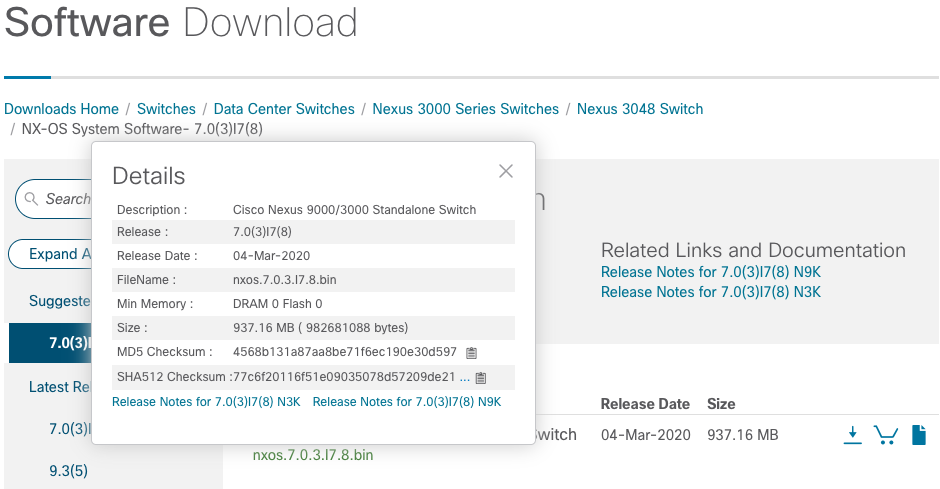
This example demonstrates how to verify the MD5 checksum of the kickstart and system binary image files for the NX-OS 6.0(2)U6(1a) software release through the show file bootflash:{filename} md5sum command. The expected MD5 checksum for the NX-OS 6.0(2)U6(1a) kickstart binary image file is 72af9c1090b8f5940fe2d15a6e5bbbca, while the expected MD5 checksum for the NX-OS 6.0(2)U6(1a) system binary image file is 678a2dd054f98ac1b01c280c08255b2d.
N3K-C3048TP-1GE# show file bootflash:n3000-uk9-kickstart.6.0.2.U6.1a.bin md5sum 72af9c1090b8f5940fe2d15a6e5bbbca N3K-C3048TP-1GE# show file bootflash:n3000-uk9.6.0.2.U6.1a.bin md5sum 678a2dd054f98ac1b01c280c08255b2d
Step 4. Upgrade NX-OS Software via Install All Command
Begin a standard disruptive NX-OS software upgrade through the install all command. This command requires both the kickstart and system parameters to be passed in with the absolute filepath of the NX-OS kickstart and system binary image files corresponding with the target release.
This example shows the install all command where the kickstart parameter points to the absolute filepath of the NX-OS kickstart binary image file (bootflash:n3000-kickstart-uk9.6.0.2.U6.1a.bin) and the system parameter points to the absolute filepath of the NX-OS system binary image file (bootflash:n3000-uk9.6.0.2.U6.1a.bin).
N3K-C3048TP-1GE# install all kickstart bootflash:n3000-uk9-kickstart.6.0.2.U6.1a.bin system bootflash:n3000-uk9.6.0.2.U6.1a.bin
Installer is forced disruptive
Verifying image bootflash:/n3000-uk9-kickstart.6.0.2.U6.1a.bin for boot variable "kickstart".
[########################################] 100% -- SUCCESS
Verifying image bootflash:/n3000-uk9.6.0.2.U6.1a.bin for boot variable "system".
[########################################] 100% -- SUCCESS
Verifying image type.
[########################################] 100% -- SUCCESS
Extracting "system" version from image bootflash:/n3000-uk9.6.0.2.U6.1a.bin.
[########################################] 100% -- SUCCESS
Extracting "kickstart" version from image bootflash:/n3000-uk9-kickstart.6.0.2.U6.1a.bin.
[########################################] 100% -- SUCCESS
Extracting "bios" version from image bootflash:/n3000-uk9.6.0.2.U6.1a.bin.
[########################################] 100% -- SUCCESS
Performing module support checks.
[########################################] 100% -- SUCCESS
Notifying services about system upgrade.
[########################################] 100% -- SUCCESS
Compatibility check is done:
Module bootable Impact Install-type Reason
------ -------- -------------- ------------ ------
1 yes disruptive reset Forced by the user
Images is performed be upgraded according to following table:
Module Image Running-Version New-Version Upg-Required
------ ---------------- ---------------------- ---------------------- ------------
1 system 6.0(2)U5(1) 6.0(2)U6(1a) yes
1 kickstart 6.0(2)U5(1) 6.0(2)U6(1a) yes
1 bios v4.5.0(11/09/2017) v1.2.0(08/25/2011) no
Switch will be reloaded for disruptive upgrade.
Do you want to continue with the installation (y/n)? [n] y
Time Stamp: Tue Aug 18 23:20:16 2020
Install is in progress, please wait.
Performing runtime checks.
[########################################] 100% -- SUCCESS
Setting boot variables.
[########################################] 100% -- SUCCESS
Performing configuration copy.
[########################################] 100% -- SUCCESS
Time Stamp: Tue Aug 18 23:21:05 2020
Finishing the upgrade, switch is performed reboot in 10 seconds.
Step 5. Verify Successful NX-OS Software Upgrade
After the Nexus 3048TP-1GE switch has reloaded, verify that the upgrade was successful through the show module command. The output of this command can show the desired target release. An example of this is shown here, where the switch was successfully upgraded to NX-OS software release 6.0(2)U6(1a).
N3K-C3048TP-1GE# show module <snip> Mod Ports Module-Type Model Status --- ----- ----------------------------------- ---------------------- ------------ 1 52 48x1GE + 4x10G Supervisor N3K-C3048TP-1GE-SUP active * Mod Sw Hw World-Wide-Name(s) (WWN) --- -------------- ------ ---------------------------------------------------- 1 6.0(2)U6(1a) 1.6 --
Step 6. Delete Source Release Binary Image Files from Cisco Nexus Switch
After you verify that the NX-OS software upgrade from the source release to the target release is successful, preserve free space on the switch's bootflash by deleting the source release's kickstart and system binary image files from the bootflash of the device. This can be done with the delete bootflash:{filename} command. An example of this is shown here, where the NX-OS 6.0(2)U5(1) kickstart and system binary image files are deleted from the switch's bootflash.
N3K-C3048TP-1GE# dir | include bin 37734400 Aug 19 15:39:08 2020 n3000-uk9-kickstart.6.0.2.U5.1.bin 37844992 Aug 18 23:08:20 2020 n3000-uk9-kickstart.6.0.2.U6.1a.bin 189984434 Aug 19 15:40:20 2020 n3000-uk9.6.0.2.U5.1.bin 193468402 Aug 18 23:09:33 2020 n3000-uk9.6.0.2.U6.1a.bin N3K-C3048TP-1GE# delete bootflash:n3000-uk9-kickstart.6.0.2.U5.1.bin N3K-C3048TP-1GE# delete bootflash:n3000-uk9.6.0.2.U5.1.bin N3K-C3048TP-1GE# dir | include bin 37844992 Aug 18 23:08:20 2020 n3000-uk9-kickstart.6.0.2.U6.1a.bin 193468402 Aug 18 23:09:33 2020 n3000-uk9.6.0.2.U6.1a.bin
Upgrade From NX-OS 6.x to NX-OS 6.0(2)U6(3a) or Later
This section of the document provides step-by-step instructions to perform a standard disruptive NX-OS software upgrade from a source release in the NX-OS 6.x major release to a target release in the NX-OS 6.x major release where the target release is 6.0(2)U6(3a) or later.
Note: An NX-OS software upgrade to a target release that is 6.0(2)U6(3a) or later from a source release that is 6.0(2)U6(2a) or earlier requires a mandatory intermediate upgrade to 6.0(2)U6(2a) before upgrading to the desired target release.
An example standard disruptive NX-OS software upgrade is performed on a Cisco Nexus N3K-C3048TP-1GE switch from a source release of 6.0(2)U6(1a) to a target release of 6.0(2)U6(10) with the mandatory intermediate upgrade to 6.0(2)U6(2a).
N3K-C3048TP-1GE# show module <snip> Mod Ports Module-Type Model Status --- ----- ----------------------------------- ---------------------- ------------ 1 52 48x1GE + 4x10G Supervisor N3K-C3048TP-1GE-SUP active * Mod Sw Hw World-Wide-Name(s) (WWN) --- -------------- ------ ---------------------------------------------------- 1 6.0(2)U6(1a) 1.6 --
Step 1. Upgrade From NX-OS 6.x to 6.0(2)U6(2a) or Earlier
Follow the Upgrade From NX-OS 6.x to 6.0(2)U6(2a) or Earlier section of this document to perform a series of standard disruptive NX-OS software upgrades from your source release to NX-OS software release 6.0(2)U6(2a). This is required in order for an upgrade to a target release of 6.0(2)U6(3a) or later to be successful.
Step 2. Download Target Release from Cisco Software Download
NX-OS 6.x software requires a total of two NX-OS binary image files: a system image, and a kickstart image. You need to download these images from Cisco's Software Download website to your local computer. The specific steps you need to take to download software from Cisco's Software Download website are outside the scope of this document.
Step 3. Copy Target Release to Cisco Nexus Switch
Copy the NX-OS 6.x kickstart and system binary image files for the target release to the Nexus 3048TP-1GE switch you would like to disruptively upgrade using your file transfer protocol of choice. This example demonstrates how to copy the kickstart and system binary image files for the NX-OS 6.0(2)U6(10) software release via File Transfer Protocol (FTP) from an FTP server 192.0.2.100 reachable via the management VRF.
N3K-C3048TP-1GE# dir | include bin 37853184 Aug 19 00:28:34 2020 n3000-uk9-kickstart.6.0.2.U6.2a.bin 206765681 Aug 19 00:29:55 2020 n3000-uk9.6.0.2.U6.2a.bin N3K-C3048TP-1GE# copy ftp://username@192.0.2.100/n3000-uk9-kickstart.6.0.2.U6.10.bin bootflash: vrf management Password: Copy complete, now saving to disk (please wait)... N3K-C3048TP-1GE# copy ftp://username@192.0.2.100/n3000-uk9.6.0.2.U6.10.bin bootflash: vrf management Password: Copy complete, now saving to disk (please wait)... N3K-C3048TP-1GE# dir | include bin 37881856 Aug 19 15:48:58 2020 n3000-uk9-kickstart.6.0.2.U6.10.bin 37853184 Aug 19 00:28:34 2020 n3000-uk9-kickstart.6.0.2.U6.2a.bin 206130057 Aug 19 15:50:07 2020 n3000-uk9.6.0.2.U6.10.bin 206765681 Aug 19 00:29:55 2020 n3000-uk9.6.0.2.U6.2a.bin
Step 4. Verify MD5 or SHA512 Checksum of Target Release
After you copy the NX-OS 6.x kickstart and system binary image files to the Nexus 3048TP-1GE switch, you would like to disruptively upgrade using your file transfer protocol of choice, verify that the binary image files were not corrupted in transport by ensuring their MD5 or SHA512 checksums match what is published on Cisco's Software Download Website.
You can identify the MD5 and SHA512 checksum of NX-OS binary image files through Cisco's Software Download Website by hovering your cursor over the image on the website. An example of this is shown here.
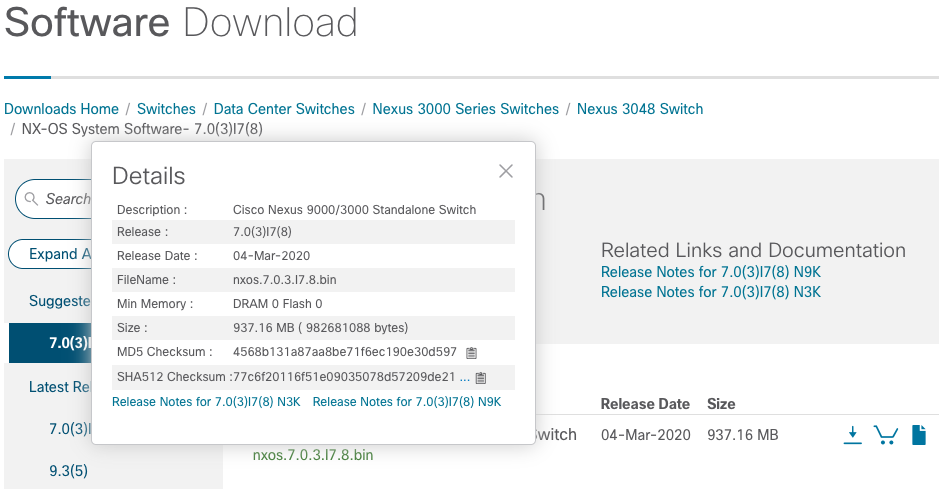
This example demonstrates how to verify the MD5 checksum of the kickstart and system binary image files for the NX-OS 6.0(2)U6(10) software release through the show file bootflash:{filename} md5sum command. The expected MD5 checksum for the NX-OS 6.0(2)U6(10) kickstart binary image file is f07cbe12d2e489ce02b9577b59753335, while the expected MD5 checksum for the NX-OS 6.0(2)U6(10) system binary image file is 98b1ba8106afbc85b83c0f985a66cd30.
N3K-C3048TP-1GE# show file bootflash:n3000-uk9-kickstart.6.0.2.U6.10.bin md5sum f07cbe12d2e489ce02b9577b59753335 N3K-C3048TP-1GE# show file bootflash:n3000-uk9.6.0.2.U6.10.bin md5sum 98b1ba8106afbc85b83c0f985a66cd30
Step 5. Upgrade NX-OS Software to Target Release via Install All Command
Begin a standard disruptive NX-OS software upgrade through the install all command. This command requires both the kickstart and system parameters to be passed in with the absolute filepath of the NX-OS kickstart and system binary image files corresponding with the target release.
This example shows the install all command where the kickstart parameter points to the absolute filepath of the NX-OS kickstart binary image file (bootflash:n3000-kickstart-uk9.6.0.2.U6.10.bin) and the system parameter points to the absolute filepath of the NX-OS system binary image file (bootflash:n3000-uk9.6.0.2.U6.10.bin).
N3K-C3048TP-1GE# install all kickstart bootflash:n3000-uk9-kickstart.6.0.2.U6.10.bin system bootflash:n3000-uk9.6.0.2.U6.10.bin
Installer is forced disruptive
Verifying image bootflash:/n3000-uk9-kickstart.6.0.2.U6.10.bin for boot variable "kickstart".
[########################################] 100% -- SUCCESS
Verifying image bootflash:/n3000-uk9.6.0.2.U6.10.bin for boot variable "system".
[########################################] 100% -- SUCCESS
Verifying image type.
[########################################] 100% -- SUCCESS
Extracting "system" version from image bootflash:/n3000-uk9.6.0.2.U6.10.bin.
[########################################] 100% -- SUCCESS
Extracting "kickstart" version from image bootflash:/n3000-uk9-kickstart.6.0.2.U6.10.bin.
[########################################] 100% -- SUCCESS
Extracting "bios" version from image bootflash:/n3000-uk9.6.0.2.U6.10.bin.
[########################################] 100% -- SUCCESS
Collecting "running" plugin(s) information.
[########################################] 100% -- SUCCESS
Collecting plugin(s) information from "new" image.
[########################################] 100% -- SUCCESS
Performing runtime checks.
[########################################] 100% -- SUCCESS
Performing module support checks.
[########################################] 100% -- SUCCESS
Notifying services about system upgrade.
[########################################] 100% -- SUCCESS
Compatibility check is done:
Module bootable Impact Install-type Reason
------ -------- -------------- ------------ ------
1 yes disruptive reset Forced by the user
Images is performed be upgraded according to following table:
Module Image Running-Version New-Version Upg-Required
------ ---------------- ---------------------- ---------------------- ------------
1 system 6.0(2)U6(2a) 6.0(2)U6(10) yes
1 kickstart 6.0(2)U6(2a) 6.0(2)U6(10) yes
1 bios v4.5.0(11/09/2017) v1.4.0(12/09/2013) no
Switch will be reloaded for disruptive upgrade.
Do you want to continue with the installation (y/n)? [n] y
Time Stamp: Wed Aug 19 15:56:38 2020
Install is in progress, please wait.
Performing runtime checks.
[########################################] 100% -- SUCCESS
Setting boot variables.
[########################################] 100% -- SUCCESS
Performing configuration copy.
[########################################] 100% -- SUCCESS
Time Stamp: Wed Aug 19 15:57:32 2020
Finishing the upgrade, switch is performed reboot in 10 seconds.
Step 6. Verify Successful Target NX-OS Software Upgrade
After the Nexus 3048TP-1GE switch has reloaded, verify that the upgrade was successful through the show module command. The output of this command can show the desired target release. An example of this is shown here, where the switch was successfully upgraded to NX-OS software release 6.0(2)U6(10).
N3K-C3048TP-1GE# show module <snip> Mod Ports Module-Type Model Status --- ----- ----------------------------------- ---------------------- ------------ 1 52 48x1GE + 4x10G Supervisor N3K-C3048TP-1GE-SUP active * Mod Sw Hw World-Wide-Name(s) (WWN) --- -------------- ------ ---------------------------------------------------- 1 6.0(2)U6(10) 1.6 --
Step 7. Delete Intermediate Release Binary Image Files from Cisco Nexus Switch
After the NX-OS software upgrade is verified from the intermediate release to the target release was successful, delete the intermediate release's kickstart and system binary image files from the bootflash of the device to preserve free space on the switch's bootflash. This can be done with the delete bootflash:{filename} command. An example of this is shown here, where the NX-OS 6.0(2)U6(2a) kickstart and system binary image files are deleted from the switch's bootflash.
N3K-C3048TP-1GE# dir | include bin 37881856 Aug 19 15:48:58 2020 n3000-uk9-kickstart.6.0.2.U6.10.bin 37853184 Aug 19 00:28:34 2020 n3000-uk9-kickstart.6.0.2.U6.2a.bin 206130057 Aug 19 15:50:07 2020 n3000-uk9.6.0.2.U6.10.bin 206765681 Aug 19 00:29:55 2020 n3000-uk9.6.0.2.U6.2a.bin N3K-C3048TP-1GE# delete bootflash:n3000-uk9-kickstart.6.0.2.U6.2a.bin N3K-C3048TP-1GE# delete bootflash:n3000-uk9.6.0.2.U6.2a.bin N3K-C3048TP-1GE# dir | include bin 37881856 Aug 19 15:48:58 2020 n3000-uk9-kickstart.6.0.2.U6.10.bin 206130057 Aug 19 15:50:07 2020 n3000-uk9.6.0.2.U6.10.bi
Upgrade From NX-OS 6.0(2)U6(2a) or Earlier to NX-OS 7.x
This section of the document provides step-by-step instructions to perform a standard disruptive NX-OS software upgrade from a source release in the NX-OS 6.x major release to a target release in the NX-OS 7.x major release where the source release is NX-OS 6.0(2)U6(2a) or earlier.
Note: An NX-OS software upgrade to a target release in the NX-OS 7.x major release from a source release that is 6.0(2)U6(2a) or earlier requires two mandatory intermediate upgrades. The first intermediate upgrade is to NX-OS 6.0(2)U6(2a), while the second intermediate upgrade is to NX-OS 6.0(2)U6(10). After the second intermediate upgrade to NX-OS 6.0(2)U6(10), you can upgrade to the desired target release in the NX-OS 7.x major release.
Note: A mandatory manual BIOS upgrade can to be performed if you are upgrading to a target release of 7.0(3)I2(2a), 7.0(3)I2(2b), 7.0(3)I2(2c), 7.0(3)I2(2d), 7.0(3)I2(2e), 7.0(3)I2(3), 7.0(3)I2(4), 7.0(3)I3(1), 7.0(3)I4(1), 7.0(3)I4(2), 7.0(3)I4(3), 7.0(3)I4(4), or 7.0(3)I5(1). Please review Field Notice 62433 and Cisco bug ID CSCvb64127 for more details.
An example standard disruptive NX-OS software upgrade is performed on a Cisco Nexus N3K-C3048TP-1GE switch from a source release of 6.0(2)U6(1a) to a target release of 7.0(3)I7(8) with mandatory intermediate upgrades to 6.0(2)U6(2a) and 6.0(2)U6(10).
N3K-C3048TP-1GE# show module <snip> Mod Ports Module-Type Model Status --- ----- ----------------------------------- ---------------------- ------------ 1 52 48x1GE + 4x10G Supervisor N3K-C3048TP-1GE-SUP active * Mod Sw Hw World-Wide-Name(s) (WWN) --- -------------- ------ ---------------------------------------------------- 1 6.0(2)U6(1a) 1.6 --
Step 1. Upgrade From NX-OS 6.x to NX-OS 6.0(2)U6(3a) or Later
Follow the Upgrade From NX-OS 6.x to NX-OS 6.0(2)U6(3a) or Later section of this document to perform a series of standard disruptive NX-OS software upgrades from your source release to NX-OS software release 6.0(2)U6(10) through an intermediate release of 6.0(2)U6(2a). This is required in order for an upgrade to a target release in the NX-OS 7.x major release to be successful.
Step 2. Upgrade From NX-OS 6.0(2)U6(3a) or Later to NX-OS 7.x
Follow the Upgrade From NX-OS 6.0(2)U6(3a) or Later to NX-OS 7.x section of this document to perform a standard disruptive NX-OS software upgrade from NX-OS software release 6.0(2)U6(10) to your desired target release in the NX-OS 7.x major release.
Upgrade From NX-OS 6.0(2)U6(3a) or later to NX-OS 7.x
This section of the document describes how to perform a standard disruptive NX-OS software upgrade from a source release in the NX-OS 6.x major release to a target release in the NX-OS 7.x major release where the source release is NX-OS 6.0(2)U6(3a) or later.
An example standard disruptive NX-OS software upgrade is performed on a Cisco Nexus N3K-C3048TP-1GE switch from a source release of 6.0(2)U6(10) to a target release of 7.0(3)I7(8).
N3K-C3048TP-1GE# show module <snip> Mod Ports Module-Type Model Status --- ----- ----------------------------------- ---------------------- ------------ 1 52 48x1GE + 4x10G Supervisor N3K-C3048TP-1GE-SUP active * Mod Sw Hw World-Wide-Name(s) (WWN) --- -------------- ------ ---------------------------------------------------- 1 6.0(2)U6(10) 1.6 --
Step 1. Download Target Release from Cisco Software Download
NX-OS 7.x software uses a single NX-OS binary image file (sometimes referred to as a unified image file). You is performed need to download this image from Cisco's Software Download website to your local computer. The specific steps you need to take to download software from Cisco's Software Download website are outside the scope of this document.
Note: If you are upgrading to NX-OS software release 7.0(3)I7(8) or 7.0(3)I7(9), you can download the compact NX-OS software image from Cisco's Software Download Website. When browsing the website, select the model of Nexus switch that you are attempting to upgrade and navigate to the desired target NX-OS software release. Then, locate the software image with "Compact Image" in its description and the word "compact" in its filename. For more information, refer to the Compact NX-OS Software Images on Cisco's Software Download Website section of the Cisco Nexus 3000 Series NX-OS Software Upgrade and Downgrade Guide, Release 7.x document.
Step 2. Copy Target Release to Cisco Nexus Switch
Copy the target release unified binary image files to the Nexus 3048TP-1GE switch you would like to disruptively upgrade using your file transfer protocol of choice. This example demonstrates how to copy the NX-OS 7.0(3)I7(8) software release kickstart and system binary image files via File Transfer Protocol from an FTP server 192.0.2.100 reachable via the management VRF.
N3K-C3048TP-1GE# dir | include bin 37881856 Aug 19 15:48:58 2020 n3000-uk9-kickstart.6.0.2.U6.10.bin 206130057 Aug 19 15:50:07 2020 n3000-uk9.6.0.2.U6.10.bin N3K-C3048TP-1GE# copy ftp://username@192.0.2.100/nxos.7.0.3.I7.8.bin bootflash: vrf management Password: Copy complete, now saving to disk (please wait)... N3K-C3048TP-1GE# dir | include bin 37881856 Aug 19 15:48:58 2020 n3000-uk9-kickstart.6.0.2.U6.10.bin 206130057 Aug 19 15:50:07 2020 n3000-uk9.6.0.2.U6.10.bin 982681088 Aug 20 21:05:12 2020 nxos.7.0.3.I7.8.bin
Step 3. Verify MD5 or SHA512 Checksum of Target Release
After the target release unified binary image files are copied to the Nexus 3048TP-1GE switch, you would like to disruptively upgrade using your file transfer protocol of choice, verify that the binary image file was not corrupted in transport by ensuring its MD5 or SHA512 checksum matches what is published on Cisco's Software Download Website.
You can identify the MD5 and SHA512 checksum of NX-OS binary image files through Cisco's Software Download Website by hovering your cursor over the image on the website. An example of this is shown below.
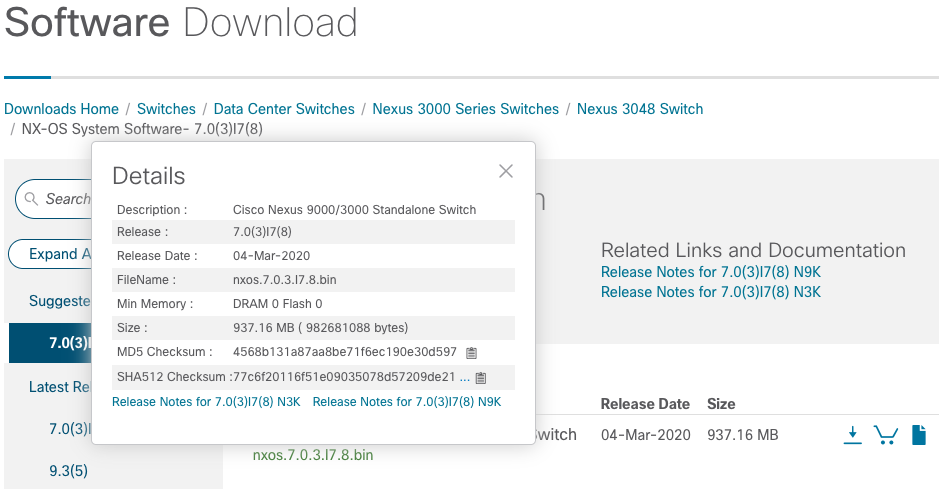
This example demonstrates how to verify the MD5 checksum of the unified binary image file for the NX-OS 7.0(3)I7(8) software release through the show file bootflash:{filename} md5sum command. The expected MD5 checksum for the NX-OS 7.0(3)I7(8) unified binary image file is 4568b131a87aa8be71f6ec190e30d597.
N3K-C3048TP-1GE# show file bootflash:nxos.7.0.3.I7.8.bin md5sum 4568b131a87aa8be71f6ec190e30d597
Step 4. Upgrade NX-OS Software to Target Release via Install All Command
Note: A mandatory manual BIOS upgrade can need to be performed if you are upgrading to a target release of 7.0(3)I2(2a), 7.0(3)I2(2b), 7.0(3)I2(2c), 7.0(3)I2(2d), 7.0(3)I2(2e), 7.0(3)I2(3), 7.0(3)I2(4), 7.0(3)I3(1), 7.0(3)I4(1), 7.0(3)I4(2), 7.0(3)I4(3), 7.0(3)I4(4), or 7.0(3)I5(1). Please review Field Notice 62433 and Cisco bug ID CSCvb64127 for more details.
Begin a standard disruptive NX-OS software upgrade through the install all command. This command requires the nxos parameter to be passed in with the absolute filepath of the NX-OS unified binary image files corresponding with the target release.
This example shows the install all command where the nxos parameter points to the absolute filepath of the NX-OS 7.0(3)I7(8) unified binary image file (bootflash:nxos.7.0.3.I7.8.bin).
Note: The compatibility check results displayed during a disruptive NX-OS software upgrade can show a reason of Unsupported in new image, module needs to be powered off. This is expected behavior and is not indicative of an issue with the disruptive NX-OS software upgrade process. This message indicates that a non-disruptive ISSU to the target NX-OS software release is not supported, as the switch needs to reload in order for the NX-OS software upgrade to be successful. The example here shows this message and demonstrates that the NX-OS software upgrade process is successful regardless of this message.
N3K-C3048TP-1GE# install all nxos bootflash:nxos.7.0.3.I7.8.bin
Installer is forced disruptive
Verifying image bootflash:/nxos.7.0.3.I7.8.bin for boot variable "nxos".
[########################################] 100% -- SUCCESS
Verifying image type.
[########################################] 100% -- SUCCESS
Extracting "nxos" version from image bootflash:/nxos.7.0.3.I7.8.bin.
[########################################] 100% -- SUCCESS
Extracting "bios" version from image bootflash:/nxos.7.0.3.I7.8.bin.
[########################################] 100% -- SUCCESS
Performing runtime checks.
[########################################] 100% -- SUCCESS
Performing module support checks.
[########################################] 100% -- SUCCESS
Notifying services about system upgrade.
[########################################] 100% -- SUCCESS
Compatibility check is done:
Module bootable Impact Install-type Reason
------ -------- -------------- ------------ ------
1 yes disruptive reset Unsupported in new image, module needs to be powered off
Images are upgraded according to this table:
Module Image Running-Version New-Version Upg-Required
------ ---------------- ---------------------- ---------------------- ------------
1 kickstart 6.0(2)U6(10) 7.0(3)I7(8) yes
1 bios v4.5.0(11/09/2017) v4.5.0(11/09/2017) no
Switch is reloaded for disruptive upgrade.
Do you want to continue with the installation (y/n)? [n] y
Time Stamp: Thu Aug 20 21:12:02 2020
Install is in progress, please wait.
Performing runtime checks.
[########################################] 100% -- SUCCESS
Setting boot variables.
[########################################] 100% -- SUCCESS
Performing configuration copy.
[########################################] 100% -- SUCCESS
Time Stamp: Thu Aug 20 21:13:23 2020
Finishing the upgrade, switch is performed reboot in 10 seconds.
Step 5. Verify Successful Target NX-OS Software Upgrade
After the Nexus 3048TP-1GE switch has reloaded, verify that the upgrade was successful through the show module command. The output of this command can show the desired target release. An example of this is shown here, where the switch was successfully upgraded to NX-OS software release 7.0(3)I7(8).
N3K-C3048TP-1GE# show module <snip> Mod Ports Module-Type Model Status --- ----- ------------------------------------- --------------------- --------- 1 52 48x1GE + 4x10G Supervisor N3K-C3048TP-1GE active * Mod Sw Hw Slot --- ---------------- ------ ---- 1 7.0(3)I7(8) 1.6 NA
Step 6. Delete Intermediate Release Binary Image Files from Cisco Nexus Switch
After verifying that the NX-OS software upgrade from the intermediate release to the target release was successful, preserve free space on the switch's bootflash by deleting the intermediate release's kickstart and system binary image files from the bootflash of the device. This can be done with the delete bootflash:{filename} command. An example of this is shown here, where the NX-OS 6.0(2)U6(10) kickstart and system binary image files are deleted from the switch's bootflash.
N3K-C3048TP-1GE# dir | include bin 37881856 Aug 19 15:48:58 2020 n3000-uk9-kickstart.6.0.2.U6.10.bin 206130057 Aug 19 15:50:07 2020 n3000-uk9.6.0.2.U6.10.bin 982681088 Aug 20 21:05:12 2020 nxos.7.0.3.I7.8.bin N3K-C3048TP-1GE# delete bootflash:n3000-uk9-kickstart.6.0.2.U6.10.bin Do you want to delete "/n3000-uk9-kickstart.6.0.2.U6.10.bin" ? (yes/no/abort) [y] y N3K-C3048TP-1GE# delete bootflash:n3000-uk9.6.0.2.U6.10.bin Do you want to delete "/n3000-uk9.6.0.2.U6.10.bin" ? (yes/no/abort) [y] y N3K-C3048TP-1GE# dir | include bin 982681088 Aug 20 21:05:12 2020 nxos.7.0.3.I7.8.bin
Step 7. Execute NX-OS Compact Image Procedure on Target Release
Note: You can skip this step if you upgrade using a compact NX-OS software image downloaded directly from Cisco's Software Download Website. For more information, refer to the Compact NX-OS Software Images on Cisco's Software Download Website section of the Cisco Nexus 3000 Series NX-OS Software Upgrade and Downgrade Guide, Release 7.x document.
Execute the NX-OS Compact Image Procedure on the NX-OS 7.0(3)I7(8) binary image file stored on the bootflash of the device with the install all nxos bootflash:{nxos-binary-image-file.bin} compact command. This is performed reduce the file size of the NX-OS 7.0(3)I7(8) binary image file, which increases the amount of free space on the bootflash. This is a requirement for future NX-OS software upgrades to be performed, as the total size of the bootflash on the Nexus 3048TP-1GE switch is not large enough to store two NX-OS binary image files in the 7.x or 9.x major releases at the same time. For more information about the NX-OS Compact Image Procedure, refer to the Nexus 3000, 3100, and 3500 NX-OS Compact Image Procedure document.
An example of the NX-OS Compact Image Procedure executed against the NX-OS 7.0(3)I7(8) binary image file stored on the bootflash of a Nexus switch is shown here:
N3K-C3048TP-1GE# dir | include bin 982681088 Aug 20 21:05:12 2020 nxos.7.0.3.I7.8.bin N3K-C3048TP-1GE# install all nxos bootflash:nxos.7.0.3.I7.8.bin compact Installer is performed perform compatibility check first. Please wait. Compacting currently loaded image bootflash:/nxos.7.0.3.I7.8.bin ......................................... Compact bootflash:/nxos.7.0.3.I7.8.bin done N3K-C3048TP-1GE# dir | include bin 471871960 Aug 20 22:05:03 2020 nxos.7.0.3.I7.8.bin
Upgrade From NX-OS 6.0(2)U6(2a) or earlier to NX-OS 9.2(x)
This section of the document describes how to perform a standard disruptive NX-OS software upgrade from a source release in the NX-OS 6.x major release to a target release in the NX-OS 9.2(x) minor release where the source release is NX-OS 6.0(2)U6(2a) or earlier.
Note: An NX-OS software upgrade to a target release in the NX-OS 9.2(x) major release from a source release that is 6.0(2)U6(2a) or earlier requires three mandatory intermediate upgrades. The first intermediate upgrade is to NX-OS 6.0(2)U6(2a). The second intermediate upgrade is to NX-OS 6.0(2)U6(10). The third intermediate upgrade is to NX-OS 7.0(3)I7(8). After the third intermediate upgrade to 7.0(3)I7(8), you can upgrade to the desired target release in the NX-OS 9.2(x) minor release.
An example standard disruptive NX-OS software upgrade is performed on a Cisco Nexus N3K-C3048TP-1GE switch from a source release of 6.0(2)U6(1a) to a target release of 9.2(4) with mandatory intermediate upgrades to 6.0(2)U6(2a), 6.0(2)U6(10), and 7.0(3)I7(8).
N3K-C3048TP-1GE# show module <snip> Mod Ports Module-Type Model Status --- ----- ----------------------------------- ---------------------- ------------ 1 52 48x1GE + 4x10G Supervisor N3K-C3048TP-1GE-SUP active * Mod Sw Hw World-Wide-Name(s) (WWN) --- -------------- ------ ---------------------------------------------------- 1 6.0(2)U6(1a) 1.6 --
Step 1. Upgrade From NX-OS 6.x to NX-OS 6.0(2)U6(3a) or Later
Follow the Upgrade From NX-OS 6.x to NX-OS 6.0(2)U6(3a) or Later section of this document to perform a series of standard disruptive NX-OS software upgrades from your source release to NX-OS software release 6.0(2)U6(10) through an intermediate release of 6.0(2)U6(2a). This process covers the first and second intermediate upgrades and is required for the third intermediate upgrade from 6.0(2)U6(10) to 7.0(3)I7(8) to be successful, which is required for an upgrade to a target release in the NX-OS 9.2(x) minor release to be successful.
Step 2. Upgrade From NX-OS 6.0(2)U6(3a) or Later to NX-OS 7.x
Follow the Upgrade From NX-OS 6.0(2)U6(3a) or Later to NX-OS 7.x section of this document to perform a standard disruptive NX-OS software upgrade from NX-OS software release 6.0(2)U6(10) to the intermediate release 7.0(3)I7(8). This is required for an upgrade to a target release in the NX-OS 9.2(x) minor release to be successful.
Step 3. Upgrade From NX-OS 7.x to NX-OS 9.2(x)
Follow the Upgrade From NX-OS 7.x to NX-OS 9.2(x) section of this document to perform a standard disruptive NX-OS software upgrade from NX-OS software release 7.0(3)I7(8) to your desired target release in the NX-OS 9.2(x) minor release.
Upgrade From NX-OS 6.0(2)U6(3a) or later to NX-OS 9.2(x)
This section of the document describes how to perform a standard disruptive NX-OS software upgrade from a source release in the NX-OS 6.x major release to a target release in the NX-OS 9.2(x) minor release where the source release is NX-OS 6.0(2)U6(3a) or later.
Note: An NX-OS software upgrade to a target release in the NX-OS 9.2(x) minor release from a source release that is 6.0(2)U6(3a) or later requires a mandatory intermediate upgrade to NX-OS 7.0(3)I7(8) before upgrading to the desired target release.
An example standard disruptive NX-OS software upgrade is performed on a Cisco Nexus N3K-C3048TP-1GE switch from a source release of 6.0(2)U6(10) to a target release of 9.2(4) with a mandatory intermediate upgrade to 7.0(3)I7(8).
N3K-C3048TP-1GE# show module <snip> Mod Ports Module-Type Model Status --- ----- ----------------------------------- ---------------------- ------------ 1 52 48x1GE + 4x10G Supervisor N3K-C3048TP-1GE-SUP active * Mod Sw Hw World-Wide-Name(s) (WWN) --- -------------- ------ ---------------------------------------------------- 1 6.0(2)U6(10) 1.6 --
Step 1. Upgrade From NX-OS 6.0(2)U6(3a) or Later to NX-OS 7.x
Follow the Upgrade From NX-OS 6.0(2)U6(3a) or Later to NX-OS 7.x section of this document to perform a standard disruptive NX-OS software upgrade from NX-OS software release 6.0(2)U6(10) to the intermediate release 7.0(3)I7(8). This is required for an upgrade to a target release in the NX-OS 9.2(x) minor release to be successful.
Step 2. Upgrade From NX-OS 7.x to NX-OS 9.2(x)
Follow the Upgrade From NX-OS 7.x to NX-OS 9.2(x) section of this document to perform a standard disruptive NX-OS software upgrade from NX-OS software release 7.0(3)I7(8) to your desired target release in the NX-OS 9.2(x) minor release.
Upgrade From NX-OS 6.0(2)U6(2a) or earlier to NX-OS 9.3(x)
This section of the document describes how to perform a standard disruptive NX-OS software upgrade from a source release in the NX-OS 6.x major release to a target release in the NX-OS 9.3(x) minor release where the source release is NX-OS 6.0(2)U6(2a) or earlier.
Note: An NX-OS software upgrade to a target release in the NX-OS 9.3(x) minor release from a source release that is 6.0(2)U6(2a) or earlier requires three mandatory intermediate upgrades. The first intermediate upgrade is to NX-OS 6.0(2)U6(2a). The second intermediate upgrade is to NX-OS 6.0(2)U6(10). The third intermediate upgrade is to NX-OS 7.0(3)I7(8). After the third intermediate upgrade to 7.0(3)I7(8), you can upgrade to the desired target release in the NX-OS 9.3(x) minor release.
An example standard disruptive NX-OS software upgrade is performed on a Cisco Nexus N3K-C3048TP-1GE switch from a source release of 6.0(2)U6(1a) to a target release of 9.3(5) with mandatory intermediate upgrades to 6.0(2)U6(2a), 6.0(2)U6(10), and 7.0(3)I7(8).
N3K-C3048TP-1GE# show module <snip> Mod Ports Module-Type Model Status --- ----- ----------------------------------- ---------------------- ------------ 1 52 48x1GE + 4x10G Supervisor N3K-C3048TP-1GE-SUP active * Mod Sw Hw World-Wide-Name(s) (WWN) --- -------------- ------ ---------------------------------------------------- 1 6.0(2)U6(1a) 1.6 --
Step 1. Upgrade From NX-OS 6.x to NX-OS 6.0(2)U6(3a) or Later
Follow the Upgrade From NX-OS 6.x to NX-OS 6.0(2)U6(3a) or Later section of this document to perform a series of standard disruptive NX-OS software upgrades from your source release to NX-OS software release 6.0(2)U6(10) through an intermediate release of 6.0(2)U6(2a). This process covers the first and second intermediate upgrades and is required for the third intermediate upgrade from 6.0(2)U6(10) to 7.0(3)I7(8) to be successful, which is required for an upgrade to a target release in the NX-OS 9.3(x) minor release to be successful.
Step 2. Upgrade From NX-OS 6.0(2)U6(3a) or Later to NX-OS 7.x
Follow the Upgrade From NX-OS 6.0(2)U6(3a) or Later to NX-OS 7.x section of this document to perform a standard disruptive NX-OS software upgrade from NX-OS software release 6.0(2)U6(10) to the intermediate release 7.0(3)I7(8). This is required for an upgrade to a target release in the NX-OS 9.3(x) minor release to be successful.
Step 3. Upgrade From NX-OS 7.x to NX-OS 9.3(x)
Follow the Upgrade From NX-OS 7.x to NX-OS 9.3(x) section of this document to perform a standard disruptive NX-OS software upgrade from NX-OS software release 7.0(3)I7(8) to your desired target release in the NX-OS 9.3(x) minor release.
Upgrade From NX-OS 6.0(2)U6(3a) or Later to NX-OS 9.3(x)
This section of the document is performed describe step-by-step instructions to perform a standard disruptive NX-OS software upgrade from a source release in the NX-OS 6.x major release to a target release in the NX-OS 9.3(x) minor release where the source release is NX-OS 6.0(2)U6(3a) or later.
Note: An NX-OS software upgrade to a target release in the NX-OS 9.3(x) minor release from a source release that is 6.0(2)U6(3a) or later requires a mandatory intermediate upgrade to NX-OS 7.0(3)I7(8) before upgrading to the desired target release.
An example standard disruptive NX-OS software upgrade is performed on a Cisco Nexus N3K-C3048TP-1GE switch from a source release of 6.0(2)U6(10) to a target release of 9.3(5) with a mandatory intermediate upgrade to 7.0(3)I7(8).
N3K-C3048TP-1GE# show module <snip> Mod Ports Module-Type Model Status --- ----- ----------------------------------- ---------------------- ------------ 1 52 48x1GE + 4x10G Supervisor N3K-C3048TP-1GE-SUP active * Mod Sw Hw World-Wide-Name(s) (WWN) --- -------------- ------ ---------------------------------------------------- 1 6.0(2)U6(10) 1.6 --
Step 1. Upgrade From NX-OS 6.0(2)U6(3a) or Later to NX-OS 7.x
Follow the Upgrade From NX-OS 6.0(2)U6(3a) or Later to NX-OS 7.x section of this document to perform a standard disruptive NX-OS software upgrade from NX-OS software release 6.0(2)U6(10) to the intermediate release 7.0(3)I7(8). This is required for an upgrade to a target release in the NX-OS 9.3(x) minor release to be successful.
Step 2. Upgrade From NX-OS 7.x to NX-OS 9.3(x)
Follow the Upgrade From NX-OS 7.x to NX-OS 9.3(x) section of this document to perform a standard disruptive NX-OS software upgrade from NX-OS software release 7.0(3)I7(8) to your desired target release in the NX-OS 9.3(x) minor release.
Upgrade From NX-OS 7.x to NX-OS 7.x
This section of the document describes how to perform a standard disruptive NX-OS software upgrade from a source release in the NX-OS 7.x major release to a target release later in the NX-OS 7.x major release.
Note: An NX-OS software upgrade from a source release of 7.0(3)I7(5) or 7.0(3)I7(5a) to a later NX-OS software release can fail with a "Digital signature verification failed" or "Image verification failed" error message. The root cause of this issue is Cisco bug ID CSCvm11656. Disabling NX-OS image verification for this upgrade with the no feature signature-verification configuration command is performed work around this issue.
An example standard disruptive NX-OS software upgrade is performed on a Cisco Nexus N3K-C3048TP-1GE switch from a source release of 7.0(3)I2(2a) to a target release of 7.0(3)I7(8).
N3K-C3048TP-1GE# show module <snip> Mod Ports Module-Type Model Status --- ----- ------------------------------------- ----------------- ---------- 1 52 48x1GE + 4x10G Supervisor N3K-C3048TP-1GE active * Mod Sw Hw Slot --- ---------------- ------ ---- 1 7.0(3)I2(2a) 1.6 NA
Step 1. Download Target Release from Cisco Software Download
NX-OS 7.x software uses a single NX-OS binary image file (sometimes referred to as a unified image file). You need to download this image from Cisco's Software Download Website to your local computer. The specific steps you need to take to download software from Cisco's Software Download Website are outside the scope of this document.
Note: If you are upgrading to NX-OS software release 7.0(3)I7(8) or 7.0(3)I7(9), you can download the compact NX-OS software image from Cisco's Software Download Website. When browsing the website, select the model of Nexus switch that you are attempting to upgrade and navigate to the desired target NX-OS software release. Then, locate the software image with Compact Image in its description and the word compact in its filename. For more information, refer to the Compact NX-OS Software Images on Cisco's Software Download Website section of the Cisco Nexus 3000 Series NX-OS Software Upgrade and Downgrade Guide, Release 7.x document.
Step 2. Copy Target Release to Cisco Nexus Switch
Copy the target release unified binary image files to the Nexus 3048TP-1GE switch you would like to disruptively upgrade using your file transfer protocol of choice. This example demonstrates how to copy the NX-OS 7.0(3)I7(8) software release kickstart and system binary image files via File Transfer Protocol from an FTP server 192.0.2.100 reachable via the management VRF.
N3K-C3048TP-1GE# dir | include bin 537972736 Sep 02 17:51:02 2020 nxos.7.0.3.I2.2a.bin N3K-C3048TP-1GE# copy ftp://username@192.0.2.100/nxos.7.0.3.I7.8.bin bootflash: vrf management Password: ***** Transfer of file Completed Successfully ***** Copy complete, now saving to disk (please wait)... N3K-C3048TP-1GE# dir | include bin 537972736 Sep 02 17:51:02 2020 nxos.7.0.3.I2.2a.bin 982681088 Sep 02 19:05:14 2020 nxos.7.0.3.I7.8.bin
Note: Starting with NX-OS software release 7.0(3)I5(2) and later, you need to copy the target release unified binary image file via SCP by executing the NX-OS Compact Image Procedure via SCP. For more information on this procedure, refer to the Nexus 3000, 3100, and 3500 NX-OS Compact Image Procedure document.
Note: In order to execute the NX-OS Compact Image Procedure and reduce the file size of the NX-OS unified binary image file, the MD5 and SHA512 checksum of the NX-OS unified binary image file changes and is different from the MD5/SHA512 checksum published on Cisco's Software Download Website. This is expected behavior and is not indicative of an issue - skip Step 3 and Step 4 in this procedure and continue with an NX-OS software upgrade in this scenario.
Step 3. Verify MD5 or SHA512 Checksum of Target Release
Note: This step is only required if you did not copy the target release unified binary image via SCP by executing the NX-OS Compact Image Procedure via SCP in Step 2.
Verify that the binary image file was not corrupted in transport by ensuring its MD5 or SHA512 checksum matches what is published on Cisco's Software Download Website.
You can identify the MD5 and SHA512 checksum of NX-OS binary image files through Cisco's Software Download Website by hovering your cursor over the image on the website. An example of this is shown below.
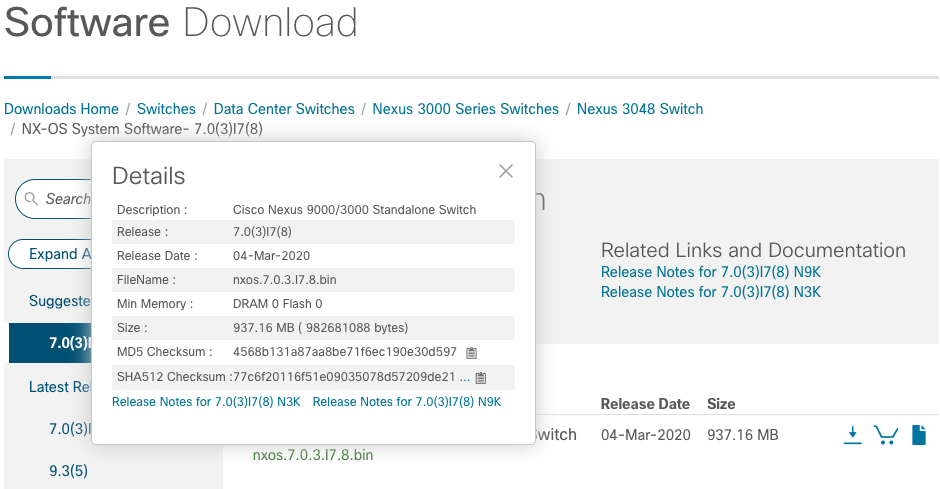
This example demonstrates how to verify the MD5 checksum of the unified binary image file for the NX-OS 7.0(3)I7(8) software release through the show file bootflash:{filename} md5sum command. The expected MD5 checksum for the NX-OS 7.0(3)I7(8) unified binary image file is 4568b131a87aa8be71f6ec190e30d597.
N3K-C3048TP-1GE# show file bootflash:nxos.7.0.3.I7.8.bin md5sum 4568b131a87aa8be71f6ec190e30d597
Step 4. Execute NX-OS Compact Image Procedure on Target Release
Note: You can skip this step if you upgrade using a compact NX-OS software image downloaded directly from Cisco's Software Download Website. For more information, refer to the Compact NX-OS Software Images on Cisco's Software Download Website section of the Cisco Nexus 3000 Series NX-OS Software Upgrade and Downgrade Guide, Release 7.x document.
Note: This step is only required if you did not copy the target release unified binary image via SCP by executing the NX-OS Compact Image Procedure via SCP in Step 2.
Execute the NX-OS Compact Image Procedure on the NX-OS 7.0(3)I7(8) binary image file stored on the bootflash of the device with the install all nxos bootflash:{nxos-binary-image-file.bin} compact command. This reduces the file size of the NX-OS 7.0(3)I7(8) binary image file, which increases the amount of free space on the bootflash. This is a requirement for future NX-OS software upgrades to be performed, as the total size of the bootflash on the Nexus 3048TP-1GE switch is not large enough to store two NX-OS binary image files in the 7.x or 9.x major releases at the same time. For more information about the NX-OS Compact Image Procedure, refer to the Nexus 3000, 3100, and 3500 NX-OS Compact Image Procedure document.
An example of the NX-OS Compact Image Procedure executed against the NX-OS 7.0(3)I7(8) binary image file stored on the bootflash of a Nexus switch is shown here:
N3K-C3048TP-1GE# dir | include bin 537972736 Sep 02 17:51:02 2020 nxos.7.0.3.I2.2a.bin
982681088 Aug 20 21:05:12 2020 nxos.7.0.3.I7.8.bin N3K-C3048TP-1GE# install all nxos bootflash:nxos.7.0.3.I7.8.bin compact Installer is performed perform compatibility check first. Please wait. Compacting currently loaded image bootflash:/nxos.7.0.3.I7.8.bin ......................................... Compact bootflash:/nxos.7.0.3.I7.8.bin done N3K-C3048TP-1GE# dir | include bin 537972736 Sep 02 17:51:02 2020 nxos.7.0.3.I2.2a.bin
471871960 Aug 20 22:05:03 2020 nxos.7.0.3.I7.8.bin
Step 5. Upgrade NX-OS Software to Target Release via Install All Command.
Begin a standard disruptive NX-OS software upgrade through the install all command. This command requires the nxos parameter to be passed in with the absolute filepath of the NX-OS unified binary image files corresponding with the target release.
This example shows the install all command where the nxos parameter points to the absolute filepath of the NX-OS 7.0(3)I7(8) unified binary image file (bootflash:nxos.7.0.3.I7.8.bin).
Note: When upgrading from a source release of 7.0(3)I2(2), 7.0(3)I2(2a), 7.0(3)I2(2b), 7.0(3)I2(2c), 7.0(3)I2(2d), 7.0(3)I2(2e), or 7.0(3)I2(3) to any target release that is 7.0(3)I3(1) or later, you can see this message:
Running-config contains configuration that is incompatible with the new image (strict incompatibility).
Please run show incompatibility-all nxos <image> command to find out which feature needs to be disabled.
This is a false positive as a result of Cisco bug ID CSCuz23930 and can be safely ignored if the show incompatiblity-all nxos command does not show any incompatible configuration. The example here shows this message and demonstrates that the NX-OS software upgrade process is successful regardless of this message.
N3K-C3048TP-1GE# install all nxos bootflash:nxos.7.0.3.I7.8.bin
Installer is performed perform compatibility check first. Please wait.
Installer is forced disruptive
Verifying image bootflash:/nxos.7.0.3.I7.8.bin for boot variable "nxos".
[####################] 100% -- SUCCESS
Verifying image type.
[####################] 100% -- SUCCESS
[## ] 5% -- SUCCESS
Preparing "nxos" version info using image bootflash:/nxos.7.0.3.I7.8.bin.
[####################] 100% -- SUCCESS
Preparing "bios" version info using image bootflash:/nxos.7.0.3.I7.8.bin.
[####################] 100% -- SUCCESS
Collecting "running" plugin(s) information.
[# ] 0%
Collecting plugin(s) information from "new" image.
[# ] 0%
Performing runtime checks.
[## ] 5%
"Running-config contains configuration that is incompatible with the new image (strict incompatibility).
Please run 'show incompatibility-all nxos <image>' command to find out which feature needs to be disabled.".
Performing module support checks.
[####################] 100% -- SUCCESS
Notifying services about system upgrade.
[####################] 100% -- SUCCESS
Compatibility check is done:
Module bootable Impact Install-type Reason
------ -------- -------------- ------------ ------
1 yes disruptive reset Incompatible image
Images is performed be upgraded according to following table:
Module Image Running-Version(pri:alt) New-Version Upg-Required
------ ---------- ---------------------------------------- -------------------- ------------
1 nxos 7.0(3)I2(2a) 7.0(3)I7(8) yes
1 bios v4.5.0(11/09/2017) v4.5.0(11/09/2017) no
Switch will be reloaded for disruptive upgrade.
Do you want to continue with the installation (y/n)? [n] y
Install is in progress, please wait.
Performing runtime checks.
[####################] 100% -- SUCCESS
Setting boot variables.
[####################] 100% -- SUCCESS
Performing configuration copy.
[####################] 100% -- SUCCESS
Module 1: Refreshing compact flash and upgrading bios/loader/bootrom.
Warning: please do not remove or power off the module at this time.
[####################] 100% -- SUCCESS
Finishing the upgrade, switch is performed reboot in 10 seconds.
Step 6. Verify Successful Target NX-OS Software Upgrade
After the Nexus 3048TP-1GE switch has reloaded, verify that the upgrade was successful through the show module command. The output of this command can show the desired target release. An example of this is shown here, where the switch was successfully upgraded to NX-OS software release 7.0(3)I7(8).
N3K-C3048TP-1GE# show module <snip> Mod Ports Module-Type Model Status --- ----- ------------------------------------- --------------------- --------- 1 52 48x1GE + 4x10G Supervisor N3K-C3048TP-1GE active * Mod Sw Hw Slot --- ---------------- ------ ---- 1 7.0(3)I7(8) 1.6 NA
Step 7. Delete Source Release Binary Image Files from Cisco Nexus Switch
After verifying that the NX-OS software upgrade from the source release to the target release was successful, preserve free space on the switch's bootflash by deleting the source release's unified binary image files from the bootflash of the device. This can be done with the delete bootflash:{filename} command. An example of this is shown here, where the NX-OS 7.0(3)I2(2a) unified binary image file is deleted from the switch's bootflash.
N3K-C3048TP-1GE# dir | include bin 537972736 Sep 02 17:51:02 2020 nxos.7.0.3.I2.2a.bin
471871960 Aug 20 22:05:03 2020 nxos.7.0.3.I7.8.bin N3K-C3048TP-1GE# delete bootflash:nxos.7.0.3.I2.2a.bin Do you want to delete "/nxos.7.0.3.I2.2a.bin" ? (yes/no/abort) [y] N3K-C3048TP-1GE# dir | include bin 471871960 Aug 20 22:05:03 2020 nxos.7.0.3.I7.8.bin
Upgrade From NX-OS 7.x to NX-OS 9.2(x)
This section of the document is performed describe step-by-step instructions to perform a standard disruptive NX-OS software upgrade from a source release in the NX-OS 7.x major release to a target release in the NX-OS 9.2(x) minor release.
Note: An NX-OS software upgrade to a target release in the NX-OS 9.2(x) minor release from a source release that is in the NX-OS 7.x major release requires a mandatory intermediate upgrade to NX-OS 7.0(3)I7(8) before upgrading to the desired target release.
An example standard disruptive NX-OS software upgrade is performed on a Cisco Nexus N3K-C3048TP-1GE switch from a source release of 7.0(3)I2(2a) to a target release of 9.2(4) with a mandatory intermediate upgrade to 7.0(3)I7(8).
N3K-C3048TP-1GE# show module <snip> Mod Ports Module-Type Model Status --- ----- ------------------------------------- ----------------- ---------- 1 52 48x1GE + 4x10G Supervisor N3K-C3048TP-1GE active * Mod Sw Hw Slot --- ---------------- ------ ---- 1 7.0(3)I2(2a) 1.6 NA
Step 1. Upgrade From NX-OS 7.x to NX-OS 7.x
Follow the Upgrade From NX-OS 7.x to NX-OS 7.x section of this document to perform a standard disruptive NX-OS software upgrade from your source release to NX-OS software release 7.0(3)I7(8).
Step 2. Download Target Release from Cisco Software Download
NX-OS 9.2(x) software uses a single NX-OS binary image file (sometimes referred to as a unified image file). You is performed need to download this image from Cisco's Software Download Website to your local computer. The specific steps you need to take to download software from Cisco's Software Download Website are outside the scope of this document.
Note: If you are upgrading to NX-OS software release 9.2(4), you can download the compact NX-OS software image from Cisco's Software Download Website. When browsing the website, select the model of Nexus switch that you are attempting to upgrade and navigate to the desired target NX-OS software release. Then, locate the software image with Compact Image in its description and the word compact in its filename. For more information, refer to the Compact NX-OS Software Images on Cisco's Software Download Website section of the Cisco Nexus 3000 Series NX-OS Software Upgrade and Downgrade Guide, Release 9.2(x) document.
Step 3. Copy Target Release to Cisco Nexus Switch through NX-OS Compact Image Procedure via SCP
Copy the target release unified binary image files to the Nexus 3048TP-1GE switch by executing the NX-OS Compact Image Procedure via SCP. For more information on this procedure, please refer to the Nexus 3000, 3100, and 3500 NX-OS Compact Image Procedure Document
Note: If a USB flash drive is attached to the Nexus 3048TP-1GE switch, you can also execute the NX-OS Compact Image Procedure on the NX-OS unified binary image file located on the USB flash drive, then copy the resulting unified binary image file to the bootflash of the switch.
Note: As part of executing the NX-OS Compact Image Procedure and reducing the file size of the NX-OS unified binary image file, the MD5 and SHA512 checksum of the NX-OS unified binary image file is performed change and be different than the MD5/SHA512 checksum published on Cisco's Software Download Website. This is expected behavior and is not indicative of an issue - proceed with an NX-OS software upgrade in this scenario.
This example demonstrates how to copy the NX-OS 9.2(4) software release unified binary image files through the NX-OS Compact Image Procedure via Secure Copy Protocol (SCP) from an SCP server 192.0.2.100 reachable via the management VRF.
N3K-C3048TP-1GE# dir | include bin 471871960 Aug 20 22:05:03 2020 nxos.7.0.3.I7.8.bin N3K-C3048TP-1GE# copy scp://username@192.0.2.100/nxos.9.2.4.bin bootflash: compact vrf management The authenticity of host '192.0.2.100 (192.0.2.100)' can't be established. ECDSA key fingerprint is SHA256:3320762fa86de84cac0b3e487afecae38775592bfe756699ce65213034c850f3. Are you sure you want to continue connecting (yes/no)? yes Warning: Permanently added '192.0.2.100' (ECDSA) to the list of known hosts. username@192.0.2.100's password: nxos.9.2.4.bin 100% 1278MB 4.1MB/s 07:38 N3K-C3048TP-1GE# dir | include bin 471871960 Aug 20 22:05:03 2020 nxos.7.0.3.I7.8.bin 544195757 Sep 03 17:48:23 2020 nxos.9.2.4.bin
Step 4. Upgrade NX-OS Software to Target Release via Install All Command
Begin a standard disruptive NX-OS software upgrade through the install all command. This command requires the nxos parameter to be passed in with the absolute filepath of the NX-OS unified binary image files corresponding with the target release.
This example shows the install all command where the nxos parameter points to the absolute filepath of the NX-OS 9.2(4) unified binary image file (bootflash:nxos.9.2.4.bin).
N3K-C3048TP-1GE# install all nxos bootflash:nxos.9.2.4.bin
Installer is performed perform compatibility check first. Please wait.
Installer is forced disruptive
Verifying image bootflash:/nxos.9.2.4.bin for boot variable "nxos".
[####################] 100% -- SUCCESS
Verifying image type.
[####################] 100% -- SUCCESS
[## ] 5% -- SUCCESS
Preparing "nxos" version info using image bootflash:/nxos.9.2.4.bin.
[####################] 100% -- SUCCESS
Preparing "bios" version info using image bootflash:/nxos.9.2.4.bin.
[####################] 100% -- SUCCESS
Collecting "running" plugin(s) information.
[####################] 100% -- SUCCESS
Collecting plugin(s) information from "new" image.
[####################] 100% -- SUCCESS
[####################] 100% -- SUCCESS
Performing module support checks.
[####################] 100% -- SUCCESS
Notifying services about system upgrade.
[####################] 100% -- SUCCESS
Compatibility check is done:
Module bootable Impact Install-type Reason
------ -------- -------------- ------------ ------
1 yes disruptive reset default upgrade is not hitless
Images is performed be upgraded according to following table:
Module Image Running-Version(pri:alt) New-Version Upg-Required
------ ---------- ---------------------------------------- -------------------- ------------
1 nxos 7.0(3)I7(8) 9.2(4) yes
1 bios v4.5.0(11/09/2017) v5.0.0(06/06/2018) yes
1 power-seq 5.5 5.5 no
Switch will be reloaded for disruptive upgrade.
Do you want to continue with the installation (y/n)? [n] y
Install is in progress, please wait.
Performing runtime checks.
[####################] 100% -- SUCCESS
Setting boot variables.
[####################] 100% -- SUCCESS
Performing configuration copy.
[####################] 100% -- SUCCESS
Module 1: Refreshing compact flash and upgrading bios/loader/bootrom.
Warning: please do not remove or power off the module at this time.
[####################] 100% -- SUCCESS
Finishing the upgrade, switch is performed reboot in 10 seconds.
Step 5. Verify Successful Target NX-OS Software Upgrade
After the Nexus 3048TP-1GE switch has reloaded, verify that the upgrade was successful through the show module command. The output of this command can show the desired target release. An example of this is shown here, where the switch was successfully upgraded to NX-OS software release 9.2(4).
N3K-C3048TP-1GE# show module <snip> Mod Ports Module-Type Model Status --- ----- ------------------------------------- --------------------- --------- 1 52 48x1GE + 4x10G Supervisor N3K-C3048TP-1GE active * Mod Sw Hw Slot --- ----------------------- ------ ---- 1 9.2(4) 1.6 NA
Step 6: Delete Intermediate Release Binary Image Files from Cisco Nexus Switch
After you verify the NX-OS software upgrade from the intermediate release to the target release was successful, delete the intermediate release's unified binary image files from the bootflash of the device to preserve free space on the switch's bootflash. This can be done with the delete bootflash:{filename} command. An example of this is shown here, where the NX-OS 7.0(3)I7(8) unified binary image file is deleted from the switch's bootflash.
N3K-C3048TP-1GE# dir | include bin 471871960 Aug 20 22:05:03 2020 nxos.7.0.3.I7.8.bin 544195757 Sep 03 17:48:23 2020 nxos.9.2.4.bin N3K-C3048TP-1GE# delete bootflash:nxos.7.0.3.I7.8.bin Do you want to delete "/nxos.7.0.3.I7.8.bin" ? (yes/no/abort) [y] N3K-C3048TP-1GE# dir | include bin 544195757 Sep 03 17:48:23 2020 nxos.9.2.4.bin
Upgrade From NX-OS 7.x to NX-OS 9.3(x)
This section of the document describes how to perform a standard disruptive NX-OS software upgrade from a source release in the NX-OS 7.x major release to a target release in the NX-OS 9.3(x) minor release.
Note: An NX-OS software upgrade to a target release in the NX-OS 9.3(x) minor release from a source release that is 7.0(3)I7(6) or earlier requires a mandatory intermediate upgrade to NX-OS 7.0(3)I7(8).
An example standard disruptive NX-OS software upgrade is performed on a Cisco Nexus N3K-C3048TP-1GE switch from a source release of 7.0(3)I5(2) to a target release of 9.3(5) with the mandatory intermediate upgrade to 7.0(3)I7(8).
N3K-C3048TP-1GE# show module
<snip>
Mod Ports Module-Type Model Status --- ----- ------------------------------------- --------------------- --------- 1 52 48x1GE + 4x10G Supervisor N3K-C3048TP-1GE active * Mod Sw Hw Slot --- ---------------- ------ ---- 1 7.0(3)I5(2) 1.6 NA
Step 1. Upgrade From NX-OS 7.x to NX-OS 7.x
Follow the Upgrade From NX-OS 7.x to NX-OS 7.x section of this document to perform a standard disruptive NX-OS software upgrade from your source release to NX-OS software release 7.0(3)I7(8).
Step 2. Download Target Release from Cisco Software Download
NX-OS 9.3(x) software uses a single NX-OS binary image file (sometimes referred to as a unified image file). You need to download this image from Cisco's Software Download Website to your local computer. The specific steps you need to take to download software from Cisco's Software Download Website are outside the scope of this document.
Note: If you are upgrading to NX-OS software release 9.3(4) or later, you can download the compact NX-OS software image from Cisco's Software Download Website. When browsing the website, select the model of Nexus switch that you are attempting to upgrade and navigate to the desired target NX-OS software release. Then, locate the software image with Compact Image in its description and the word compact in its filename. For more information, refer to the Compact NX-OS Software Images on Cisco's Software Download Website section of the Cisco Nexus 3000 Series NX-OS Software Upgrade and Downgrade Guide, Release 9.3(x) document.
Step 3. Copy Target Release to Cisco Nexus Switch through NX-OS Compact Image Procedure via SCP
Copy the target release unified binary image files to the Nexus 3048TP-1GE switch by executing the NX-OS Compact Image Procedure via SCP. For more information on this procedure, please refer to the Nexus 3000, 3100, and 3500 NX-OS Compact Image Procedure Document
Note: If a USB flash drive is attached to the Nexus 3048TP-1GE switch, you can also execute the NX-OS Compact Image Procedure on the NX-OS unified binary image file located on the USB flash drive, then copy the resulting unified binary image file to the bootflash of the switch.
Note: In order to execute the NX-OS Compact Image Procedure and reduce the file size of the NX-OS unified binary image file, the MD5 and SHA512 checksum of the NX-OS unified binary image file changes and be different than the MD5/SHA512 checksum published on Cisco's Software Download Website. This is expected behavior and is not indicative of an issue - proceed with an NX-OS software upgrade in this scenario.
This example demonstrates how to copy the NX-OS 9.3(5) software release unified binary image files through the NX-OS Compact Image Procedure via Secure Copy Protocol from an SCP server 192.0.2.100 reachable via the management VRF.
N3K-C3048TP-1GE# dir | include bin 471871960 Sep 03 19:12:21 2020 nxos.7.0.3.I7.8.bin N3K-C3048TP-1GE# copy scp://username@192.0.2.100/nxos.9.3.5.bin bootflash: compact vrf management The authenticity of host '192.0.2.100 (192.0.2.100)' can't be established. ECDSA key fingerprint is SHA256:3320762fa86de84cac0b3e487afecae38775592bfe756699ce65213034c850f3. Are you sure you want to continue connecting (yes/no)? yes Warning: Permanently added '192.0.2.100' (ECDSA) to the list of known hosts. username@192.0.2.100's password: nxos.9.3.5.bin 100% 1880MB 3.7MB/s 07:24 N3K-C3048TP-1GE# dir | include bin 471871960 Sep 03 19:12:21 2020 nxos.7.0.3.I7.8.bin 669892021 Sep 03 19:26:17 2020 nxos.9.3.5.bin
Step 4. Upgrade NX-OS Software to Target Release via Install All Command
Begin a standard disruptive NX-OS software upgrade through the install all command. This command requires the nxos parameter to be passed in with the absolute filepath of the NX-OS unified binary image files corresponding with the target release.
This example shows the install all command where the nxos parameter points to the absolute filepath of the NX-OS 9.3(5) unified binary image file (bootflash:nxos.9.3.5.bin).
N3K-C3048TP-1GE# install all nxos bootflash:nxos.9.3.5.bin
Installer is performed perform compatibility check first. Please wait.
Installer is forced disruptive
Verifying image bootflash:/nxos.9.3.5.bin for boot variable "nxos".
[####################] 100% -- SUCCESS
Verifying image type.
[####################] 100% -- SUCCESS
Preparing "nxos" version info using image bootflash:/nxos.9.3.5.bin.
[####################] 100% -- SUCCESS
Preparing "bios" version info using image bootflash:/nxos.9.3.5.bin.
[####################] 100% -- SUCCESS
Collecting "running" plugin(s) information.
[####################] 100% -- SUCCESS
Collecting plugin(s) information from "new" image.
[####################] 100% -- SUCCESS
[####################] 100% -- SUCCESS
Performing module support checks.
[####################] 100% -- SUCCESS
Notifying services about system upgrade.
[####################] 100% -- SUCCESS
Compatibility check is done:
Module bootable Impact Install-type Reason
------ -------- -------------- ------------ ------
1 yes disruptive reset default upgrade is not hitless
Images is performed be upgraded according to following table:
Module Image Running-Version(pri:alt) New-Version Upg-Required
------ ---------- ---------------------------------------- -------------------- ------------
1 nxos 7.0(3)I7(8) 9.3(5) yes
1 bios v5.0.0(06/06/2018) v5.0.0(06/06/2018) no
1 power-seq 5.5 5.5 no
Switch will be reloaded for disruptive upgrade.
Do you want to continue with the installation (y/n)? [n] y
Install is in progress, please wait.
Performing runtime checks.
[####################] 100% -- SUCCESS
Setting boot variables.
[####################] 100% -- SUCCESS
Performing configuration copy.
[####################] 100% -- SUCCESS
Module 1: Refreshing compact flash and upgrading bios/loader/bootrom.
Warning: please do not remove or power off the module at this time.
[####################] 100% -- SUCCESS
Finishing the upgrade, switch is performed reboot in 10 seconds.
Step 5. Verify Successful Target NX-OS Software Upgrade
After the Nexus 3048TP-1GE switch has reloaded, verify that the upgrade was successful through the show module command. The output of this command can show the desired target release. An example of this is shown here, where the switch was successfully upgraded to NX-OS software release 9.3(5).
N3K-C3048TP-1GE# show module <snip> Mod Ports Module-Type Model Status --- ----- ------------------------------------- --------------------- --------- 1 52 48x1GE + 4x10G Supervisor N3K-C3048TP-1GE active * Mod Sw Hw Slot --- ----------------------- ------ ---- 1 9.3(5) 1.6 NA
Step 6. Delete Intermediate Release Binary Image File from Cisco Nexus Switch
After you verify the NX-OS software upgrade from the intermediate release to the target release is successful, delete the intermediate release's unified binary image files from the bootflash of the device to preserve free space on the switch's bootflash. This can be done with the delete bootflash:{filename} command. An example of this is shown here, where the NX-OS 7.0(3)I7(8) unified binary image file is deleted from the switch's bootflash.
N3K-C3048TP-1GE# dir | include bin 471871960 Sep 03 19:12:21 2020 nxos.7.0.3.I7.8.bin 669892021 Sep 03 19:26:17 2020 nxos.9.3.5.bin N3K-C3048TP-1GE# delete bootflash:nxos.7.0.3.I7.8.bin Do you want to delete "/nxos.7.0.3.I7.8.bin" ? (yes/no/abort) [y] N3K-C3048TP-1GE# dir | include bin 669892021 Sep 03 19:26:17 2020 nxos.9.3.5.bin
Upgrade From NX-OS 9.2(x) to NX-OS 9.2(x)
This section of the document describes how to perform a standard disruptive NX-OS software upgrade from a source release in the NX-OS 9.2(x) minor release to a target release in the NX-OS 9.2(x) minor release.
An example standard disruptive NX-OS software upgrade is performed on a Cisco Nexus N3K-C3048TP-1GE switch from a source release of 9.2(1) to a target release of 9.2(4):
N3K-C3048TP-1GE# show module <snip> Mod Ports Module-Type Model Status --- ----- ------------------------------------- --------------------- --------- 1 52 48x1GE + 4x10G Supervisor N3K-C3048TP-1GE active * Mod Sw Hw Slot --- ----------------------- ------ ---- 1 9.2(1) 1.6 NA
Step 1. Download Target Release from Cisco Software Download
NX-OS 9.2(x) software uses a single NX-OS binary image file (sometimes referred to as a unified image file). You need to download this image from Cisco's Software Download Website to your local computer. The specific steps you need to take to download software from Cisco's Software Download Website are outside the scope of this document.
Note: If you are upgrading to NX-OS software release 9.2(4), you can download the compact NX-OS software image from Cisco's Software Download Website. When browsing the website, select the model of Nexus switch that you are attempting to upgrade and navigate to the desired target NX-OS software release. Then, locate the software image with Compact Image in its description and the word compact in its filename. For more information, refer to the Compact NX-OS Software Images on Cisco's Software Download Website section of the Cisco Nexus 3000 Series NX-OS Software Upgrade and Downgrade Guide, Release 9.2(x) document.
Step 2. Copy Target Release to Cisco Nexus Switch through the NX-OS Compact Image Procedure via SCP
Copy the target release unified binary image files to the Nexus 3048TP-1GE switch by executing the NX-OS Compact Image Procedure via SCP. For more information on this procedure, please refer to the Nexus 3000, 3100, and 3500 NX-OS Compact Image Procedure Document
Note: If a USB flash drive is attached to the Nexus 3048TP-1GE switch, you can also execute the NX-OS Compact Image Procedure on the NX-OS unified binary image file located on the USB flash drive, then copy the resulting unified binary image file to the bootflash of the switch.
Note: As part of executing the NX-OS Compact Image Procedure and reducing the file size of the NX-OS unified binary image file, the MD5 and SHA512 checksum of the NX-OS unified binary image file changes and be different than the MD5/SHA512 checksum published on Cisco's Software Download Website. This is expected behavior and is not indicative of an issue - proceed with an NX-OS software upgrade in this scenario.
This example demonstrates how to copy the NX-OS 9.2(4) software release unified binary image files through the NX-OS Compact Image Procedure via Secure Copy Protocol from an SCP server 192.0.2.100 reachable via the management VRF.
N3K-C3048TP-1GE# dir | include bin 526038807 Sep 03 20:23:44 2020 nxos.9.2.1.bin N3K-C3048TP-1GE# copy scp://username@192.0.2.100/nxos.9.2.4.bin bootflash: compact vrf management The authenticity of host '192.0.2.100 (192.0.2.100)' can't be established. ECDSA key fingerprint is SHA256:3320762fa86de84cac0b3e487afecae38775592bfe756699ce65213034c850f3. Are you sure you want to continue connecting (yes/no)? yes Warning: Permanently added '192.0.2.100' (ECDSA) to the list of known hosts. username@192.0.2.100's password: nxos.9.2.4.bin 100% 1278MB 4.1MB/s 07:38 N3K-C3048TP-1GE# dir | include bin 526038807 Sep 03 20:23:44 2020 nxos.9.2.1.bin 544195757 Sep 03 20:51:00 2020 nxos.9.2.4.bin
Step 3. Upgrade NX-OS Software to Target Release via Install All Command
Begin a standard disruptive NX-OS software upgrade through the install all command. This command requires the nxos parameter to be passed in with the absolute filepath of the NX-OS unified binary image files corresponding with the target release.
This example shows the install all command where the nxos parameter points to the absolute filepath of the NX-OS 9.2(4) unified binary image file (bootflash:nxos.9.2.4.bin).
N3K-C3048TP-1GE# install all nxos bootflash:nxos.9.2.4.bin
Installer is performed perform compatibility check first. Please wait.
Installer is forced disruptive
Verifying image bootflash:/nxos.9.2.4.bin for boot variable "nxos".
[####################] 100% -- SUCCESS
Verifying image type.
[####################] 100% -- SUCCESS
[## ] 5% -- SUCCESS
Preparing "nxos" version info using image bootflash:/nxos.9.2.4.bin.
[####################] 100% -- SUCCESS
Preparing "bios" version info using image bootflash:/nxos.9.2.4.bin.
[####################] 100% -- SUCCESS
Collecting "running" plugin(s) information.
[####################] 100% -- SUCCESS
Collecting plugin(s) information from "new" image.
[####################] 100% -- SUCCESS
[####################] 100% -- SUCCESS
Performing module support checks.
[####################] 100% -- SUCCESS
Notifying services about system upgrade.
[####################] 100% -- SUCCESS
Compatibility check is done:
Module bootable Impact Install-type Reason
------ -------- -------------- ------------ ------
1 yes disruptive reset default upgrade is not hitless
Images is performed be upgraded according to following table:
Module Image Running-Version(pri:alt) New-Version Upg-Required
------ ---------- ---------------------------------------- -------------------- ------------
1 nxos 9.2(1) 9.2(4) yes
1 bios v5.0.0(06/06/2018) v5.0.0(06/06/2018) no
Switch will be reloaded for disruptive upgrade.
Do you want to continue with the installation (y/n)? [n] y
Install is in progress, please wait.
Performing runtime checks.
[####################] 100% -- SUCCESS
Setting boot variables.
[####################] 100% -- SUCCESS
Performing configuration copy.
[####################] 100% -- SUCCESS
Module 1: Refreshing compact flash and upgrading bios/loader/bootrom.
Warning: please do not remove or power off the module at this time.
[####################] 100% -- SUCCESS
Finishing the upgrade, switch is performed reboot in 10 seconds.
Step 4. Verify Successful Target NX-OS Software Upgrade
After the Nexus 3048TP-1GE switch has reloaded, verify that the upgrade was successful through the show module command. The output of this command can show the desired target release. An example of this is shown here, where the switch was successfully upgraded to NX-OS software release 9.2(4).
N3K-C3048TP-1GE# show module Mod Ports Module-Type Model Status --- ----- ------------------------------------- --------------------- --------- 1 52 48x1GE + 4x10G Supervisor N3K-C3048TP-1GE active * Mod Sw Hw Slot --- ----------------------- ------ ---- 1 9.2(4) 1.6 NA
Step 5. Delete Source Release Binary Image File from Cisco Nexus Switch
After verifying that the NX-OS software upgrade from the source release to the target release was successful, preserve free space on the switch's bootflash by deleting the source release's unified binary image files from the bootflash of the device. This can be done with the delete bootflash:{filename} command. An example of this is shown here, where the NX-OS 9.2(1) unified binary image file is deleted from the switch's bootflash.
N3K-C3048TP-1GE# dir | include bin 526038807 Sep 03 20:23:44 2020 nxos.9.2.1.bin 544195757 Sep 03 20:51:00 2020 nxos.9.2.4.bin N3K-C3048TP-1GE# delete bootflash:nxos.9.2.1.bin Do you want to delete "/nxos.9.2.1.bin" ? (yes/no/abort) [y] N3K-C3048TP-1GE# dir | include bin 544195757 Sep 03 20:51:00 2020 nxos.9.2.4.bin
Upgrade From NX-OS 9.2(x) to NX-OS 9.3(x)
This section of the document describes how to perform a standard disruptive NX-OS software upgrade from a source release in the NX-OS 9.2(x) minor release to a target release in the NX-OS 9.3(x) minor release.
Note: An NX-OS software upgrade to a target release in the NX-OS 9.3(x) minor release from a source release that is 9.2(3) or earlier requires a mandatory intermediate upgrade to NX-OS 9.2(4).
An example standard disruptive NX-OS software upgrade is performed on a Cisco Nexus N3K-C3048TP-1GE switch from a source release of 9.2(1) to a target release of 9.3(5):
N3K-C3048TP-1GE# show module <snip> Mod Ports Module-Type Model Status --- ----- ------------------------------------- --------------------- --------- 1 52 48x1GE + 4x10G Supervisor N3K-C3048TP-1GE active * Mod Sw Hw Slot --- ----------------------- ------ ---- 1 9.2(1) 1.6 NA
Step 1. Upgrade From NX-OS 9.2(x) to NX-OS 9.2(x)
Follow the Upgrade From NX-OS 9.2(x) to NX-OS 9.2(x) section of this document to perform a standard disruptive NX-OS software upgrade from your source release to NX-OS software release 9.2(4).
Step 2. Download Target Release from Cisco Software Download
NX-OS 9.3(x) software uses a single NX-OS binary image file (sometimes referred to as a unified image file). You need to download this image from Cisco's Software Download Website to your local computer. The specific steps you need to take to download software from Cisco's Software Download Website are outside the scope of this document.
Note: If you are upgrading to NX-OS software release 9.3(4) or later, you can download the compact NX-OS software image from Cisco's Software Download Website. When browsing the website, select the model of Nexus switch that you are attempting to upgrade and navigate to the desired target NX-OS software release. Then, locate the software image with Compact Image in its description and the word compact in its filename. For more information, refer to the Compact NX-OS Software Images on Cisco's Software Download Website section of the Cisco Nexus 3000 Series NX-OS Software Upgrade and Downgrade Guide, Release 9.3(x) Document.
Step 3. Copy Target Release to Cisco Nexus Switch through NX-OS Compact Image Procedure via SCP
Copy the target release unified binary image files to the Nexus 3048TP-1GE switch by executing the NX-OS Compact Image Procedure via SCP. For more information on this procedure, please refer to the Nexus 3000, 3100, and 3500 NX-OS Compact Image Procedure Document
Note: If a USB flash drive is attached to the Nexus 3048TP-1GE switch, you can also execute the NX-OS Compact Image Procedure on the NX-OS unified binary image file located on the USB flash drive, then copy the resulting unified binary image file to the bootflash of the switch.
Note: As part of executing the NX-OS Compact Image Procedure and reducing the file size of the NX-OS unified binary image file, the MD5 and SHA512 checksum of the NX-OS unified binary image file is performed change and be different than the MD5/SHA512 checksum published on Cisco's Software Download Website. This is expected behavior and is not indicative of an issue - proceed with an NX-OS software upgrade in this scenario.
This example demonstrates how to copy the NX-OS 9.3(5) software release unified binary image files through the NX-OS Compact Image Procedure via Secure Copy Protocol from an SCP server 192.0.2.100 reachable via the management VRF.
N3K-C3048TP-1GE# dir | include bin 544195757 Sep 03 20:51:00 2020 nxos.9.2.4.bin N3K-C3048TP-1GE# copy scp://username@192.0.2.100/nxos.9.3.5.bin bootflash: compact vrf management The authenticity of host '192.0.2.100 (192.0.2.100)' can't be established. ECDSA key fingerprint is SHA256:3320762fa86de84cac0b3e487afecae38775592bfe756699ce65213034c850f3. Are you sure you want to continue connecting (yes/no)? yes Warning: Permanently added '192.0.2.100' (ECDSA) to the list of known hosts. username@192.0.2.100's password: nxos.9.3.5.bin 100% 1880MB 3.7MB/s 07:24 N3K-C3048TP-1GE# dir | include bin 544195757 Sep 03 20:51:00 2020 nxos.9.2.4.bin 669892021 Sep 03 22:04:22 2020 nxos.9.3.5.bin
Step 4. Upgrade NX-OS Software to Target Release via Install All Command
Begin a standard disruptive NX-OS software upgrade through the install all command. This command requires the nxos parameter to be passed in with the absolute filepath of the NX-OS unified binary image files corresponding with the target release.
This example shows the install all command where the nxos parameter points to the absolute filepath of the NX-OS 9.3(5) unified binary image file (bootflash:nxos.9.3.5.bin).
N3K-C3048TP-1GE# install all nxos bootflash:nxos.9.3.5.bin
Installer is performed perform compatibility check first. Please wait.
Installer is forced disruptive
Verifying image bootflash:/nxos.9.3.5.bin for boot variable "nxos".
[####################] 100% -- SUCCESS
Verifying image type.
[####################] 100% -- SUCCESS
[## ] 5% -- SUCCESS
Preparing "nxos" version info using image bootflash:/nxos.9.3.5.bin.
[####################] 100% -- SUCCESS
Preparing "bios" version info using image bootflash:/nxos.9.3.5.bin.
[####################] 100% -- SUCCESS
Collecting "running" plugin(s) information.
[####################] 100% -- SUCCESS
Collecting plugin(s) information from "new" image.
[####################] 100% -- SUCCESS
[####################] 100% -- SUCCESS
Performing module support checks.
[####################] 100% -- SUCCESS
Notifying services about system upgrade.
[####################] 100% -- SUCCESS
Compatibility check is done:
Module bootable Impact Install-type Reason
------ -------- -------------- ------------ ------
1 yes disruptive reset default upgrade is not hitless
Images is performed be upgraded according to following table:
Module Image Running-Version(pri:alt) New-Version Upg-Required
------ ---------- ---------------------------------------- -------------------- ------------
1 nxos 9.2(4) 9.3(5) yes
1 bios v5.0.0(06/06/2018) v5.0.0(06/06/2018) no
1 power-seq 5.5 5.5 no
Switch will be reloaded for disruptive upgrade.
Do you want to continue with the installation (y/n)? [n] y
Install is in progress, please wait.
Performing runtime checks.
[####################] 100% -- SUCCESS
Setting boot variables.
[####################] 100% -- SUCCESS
Performing configuration copy.
[####################] 100% -- SUCCESS
Module 1: Refreshing compact flash and upgrading bios/loader/bootrom.
Warning: please do not remove or power off the module at this time.
[####################] 100% -- SUCCESS
Finishing the upgrade, switch is performed reboot in 10 seconds.
Step 5. Verify Successful Target NX-OS Software Upgrade
After the Nexus 3048TP-1GE switch is reloaded, verify that the upgrade was successful through the show module command. The output of this command can show the desired target release. An example of this is shown here, where the switch was successfully upgraded to NX-OS software release 9.3(5).
N3K-C3048TP-1GE# show module <snip> Mod Ports Module-Type Model Status --- ----- ------------------------------------- --------------------- --------- 1 52 48x1GE + 4x10G Supervisor N3K-C3048TP-1GE active * Mod Sw Hw Slot --- ----------------------- ------ ---- 1 9.3(5) 1.6 NA
Step 6. Delete Intermediate Release Binary Image File from Cisco Nexus Switch
After you verify that the NX-OS software upgrade from the intermediate release to the target release is successful, delete the intermediate release's unified binary image files from the bootflash of the device to preserve free space on the switch's bootflash. This can be done with the delete bootflash:{filename} command. An example of this is shown here, where the NX-OS 9.2(4) unified binary image file is deleted from the switch's bootflash.
N3K-C3048TP-1GE# dir | include bin 544195757 Sep 03 20:51:00 2020 nxos.9.2.4.bin 669892021 Sep 03 22:04:22 2020 nxos.9.3.5.bin N3K-C3048TP-1GE# delete bootflash:nxos.9.2.4.bin Do you want to delete "/nxos.9.2.4.bin" ? (yes/no/abort) [y] N3K-C3048TP-1GE# dir | include bin 669892021 Sep 03 22:04:22 2020 nxos.9.3.5.bin
Upgrade From NX-OS 9.3(x) to NX-OS 9.3(x)
This section of the document describes how to perform a standard disruptive NX-OS software upgrade from a source release in the NX-OS 9.3(x) minor release to a target release in the NX-OS 9.3(x) minor release.
An example standard disruptive NX-OS software upgrade is performed on a Cisco Nexus N3K-C3048TP-1GE switch from a source release of 9.3(1) to a target release of 9.3(5):
N3K-C3048TP-1GE# show module <snip> Mod Ports Module-Type Model Status --- ----- ------------------------------------- --------------------- --------- 1 52 48x1GE + 4x10G Supervisor N3K-C3048TP-1GE active * Mod Sw Hw Slot --- ----------------------- ------ ---- 1 9.3(1) 1.6 NA
Step 1. Download Target Release from Cisco Software Download
NX-OS 9.3(x) software uses a single NX-OS binary image file (sometimes referred to as a unified image file). You need to download this image from Cisco's Software Download Website to your local computer. The specific steps you need to take to download software from Cisco's Software Download Website are outside the scope of this document.
Note: If you are upgrading to NX-OS software release 9.3(4) or later, you can download the compact NX-OS software image from Cisco's Software Download Website. When browsing the website, select the model of Nexus switch that you are attempting to upgrade and navigate to the desired target NX-OS software release. Then, locate the software image with Compact Image in its description and the word compact in its filename. For more information, refer to the Compact NX-OS Software Images on Cisco's Software Download Website section of the Cisco Nexus 3000 Series NX-OS Software Upgrade and Downgrade Guide, Release 9.3(x) Document.
Step 2. Copy Target Release to Cisco Nexus Switch through the NX-OS Compact Image Procedure via SCP
Copy the target release unified binary image files to the Nexus 3048TP-1GE switch by executing the NX-OS Compact Image Procedure via SCP. For more information on this procedure, please refer to the Nexus 3000, 3100, and 3500 NX-OS Compact Image Procedure Document
Note: If a USB flash drive is attached to the Nexus 3048TP-1GE switch, you can also execute the NX-OS Compact Image Procedure on the NX-OS unified binary image file located on the USB flash drive, then copy the resulting unified binary image file to the bootflash of the switch.
Note: As part of executing the NX-OS Compact Image Procedure and reducing the file size of the NX-OS unified binary image file, the MD5 and SHA512 checksum of the NX-OS unified binary image file is performed change and be different than the MD5/SHA512 checksum published on Cisco's Software Download Website. This is expected behavior and is not indicative of an issue - proceed with an NX-OS software upgrade in this scenario.
This example demonstrates how to copy the NX-OS 9.3(5) software release unified binary image files through the NX-OS Compact Image Procedure via Secure Copy Protocol from an SCP server 192.0.2.100 reachable via the management VRF.
N3K-C3048TP-1GE# dir | include bin 510885742 Sep 03 23:16:35 2020 nxos.9.3.1.bin N3K-C3048TP-1GE# copy scp://username@192.0.2.100/nxos.9.3.5.bin bootflash: compact vrf management The authenticity of host '192.0.2.100 (192.0.2.100)' can't be established. ECDSA key fingerprint is SHA256:3320762fa86de84cac0b3e487afecae38775592bfe756699ce65213034c850f3. Are you sure you want to continue connecting (yes/no)? yes Warning: Permanently added '192.0.2.100' (ECDSA) to the list of known hosts. username@192.0.2.100's password: nxos.9.3.5.bin 100% 1880MB 3.7MB/s 07:24 N3K-C3048TP-1GE# dir | include bin 510885742 Sep 03 23:16:35 2020 nxos.9.3.1.bin 669892021 Sep 03 22:04:22 2020 nxos.9.3.5.bin
Step 3. Upgrade NX-OS Software to Target Release via Install All Command
Begin a standard disruptive NX-OS software upgrade through the install all command. This command requires the nxos parameter to be passed in with the absolute filepath of the NX-OS unified binary image files corresponding with the target release.
This example shows the install all command where the nxos parameter points to the absolute filepath of the NX-OS 9.3(5) unified binary image file (bootflash:nxos.9.3.5.bin).
N3K-C3048TP-1GE# install all nxos bootflash:nxos.9.3.5.bin
Installer is performed perform compatibility check first. Please wait.
Installer is forced disruptive
Verifying image bootflash:/nxos.9.3.5.bin for boot variable "nxos".
[####################] 100% -- SUCCESS
Verifying image type.
[####################] 100% -- SUCCESS
Preparing "nxos" version info using image bootflash:/nxos.9.3.5.bin.
[####################] 100% -- SUCCESS
Preparing "bios" version info using image bootflash:/nxos.9.3.5.bin.
[####################] 100% -- SUCCESS
Collecting "running" plugin(s) information.
[####################] 100% -- SUCCESS
Collecting plugin(s) information from "new" image.
[####################] 100% -- SUCCESS
[####################] 100% -- SUCCESS
Performing module support checks.
[####################] 100% -- SUCCESS
Notifying services about system upgrade.
[####################] 100% -- SUCCESS
Compatibility check is done:
Module bootable Impact Install-type Reason
------ -------- -------------- ------------ ------
1 yes disruptive reset default upgrade is not hitless
Images is performed be upgraded according to following table:
Module Image Running-Version(pri:alt) New-Version Upg-Required
------ ---------- ---------------------------------------- -------------------- ------------
1 nxos 9.3(1) 9.3(5) yes
1 bios v5.0.0(06/06/2018) v5.0.0(06/06/2018) no
1 power-seq 5.5 5.5 no
Switch will be reloaded for disruptive upgrade.
Do you want to continue with the installation (y/n)? [n] y
Install is in progress, please wait.
Performing runtime checks.
[####################] 100% -- SUCCESS
Setting boot variables.
[####################] 100% -- SUCCESS
Performing configuration copy.
[####################] 100% -- SUCCESS
Module 1: Refreshing compact flash and upgrading bios/loader/bootrom.
Warning: please do not remove or power off the module at this time.
[####################] 100% -- SUCCESS
Finishing the upgrade, switch is performed reboot in 10 seconds.
Step 4. Verify Successful Target NX-OS Software Upgrade
After the Nexus 3048TP-1GE switch has reloaded, verify that the upgrade was successful through the show module command. The output of this command can show the desired target release. An example of this is shown here, where the switch was successfully upgraded to NX-OS software release 9.3(5).
N3K-C3048TP-1GE# show module <snip> Mod Ports Module-Type Model Status --- ----- ------------------------------------- --------------------- --------- 1 52 48x1GE + 4x10G Supervisor N3K-C3048TP-1GE active * Mod Sw Hw Slot --- ----------------------- ------ ---- 1 9.3(5) 1.6 NA
Step 5. Delete Source Release Binary Image File from Cisco Nexus Switch
After verifying that the NX-OS software upgrade from the intermediate release to the target release was successful, preserve free space on the switch's bootflash by deleting the intermediate release's unified binary image files from the bootflash of the device. This can be done with the delete bootflash:{filename} command. An example of this is shown here, where the NX-OS 7.0(3)I7(8) unified binary image file is deleted from the switch's bootflash.
N3K-C3048TP-1GE# dir | include bin 510885742 Sep 03 23:16:35 2020 nxos.9.3.1.bin 669892021 Sep 03 22:04:22 2020 nxos.9.3.5.bin N3K-C3048TP-1GE# delete bootflash:nxos.9.3.1.bin Do you want to delete "/nxos.9.3.1.bin" ? (yes/no/abort) [y] N3K-C3048TP-1GE# dir | include bin 669892021 Sep 03 19:26:17 2020 nxos.9.3.5.bin
Related Information
- YouTube - Documentation to Review Before an NX-OS Software Upgrade
- YouTube - NX-OS Software Upgrade from NX-OS 7.x to NX-OS 7.x Example
- YouTube - NX-OS Software Upgrade from NX-OS 6.x to NX-OS 7.x Example
- Cisco Nexus 3000 Series Switches Install and Upgrade Guides
- Cisco Nexus 3000 Series NX-OS Software Upgrade and Downgrade Guide, Release 9.3(x)
- Cisco Nexus 3000 Series NX-OS Software Upgrade and Downgrade Guide, Release 9.2(x)
- Cisco Nexus 3000 Series NX-OS Software Upgrade and Downgrade Guide, Release 7.x
- Cisco Nexus 3000 Series Switches Release Notes
- Nexus 3000, 3100, and 3500 NX-OS Compact Image Procedure
- Technical Support & Documentation - Cisco Systems
Revision History
| Revision | Publish Date | Comments |
|---|---|---|
3.0 |
24-May-2024 |
Updated Machine Translation, Alt Text, Target Links and Formatting. |
2.0 |
01-Jan-2024 |
Update document to abide by current content style standards. |
1.0 |
05-Oct-2020 |
Initial Release |
Contributed by Cisco Engineers
- Christopher HartSoftware Consulting Engineering Technical Leader
Contact Cisco
- Open a Support Case

- (Requires a Cisco Service Contract)
 Feedback
Feedback