Introduction
This document describes the procedure to replace a node in a Cloud Service Platform (CSP) cluster if storage virtualization is enabled.
Prerequisites
Requirements
Cisco recommends that you have knowledge of Cisco CSP Software.
Components Used
The information in this document is based on these software and hardware versions:
- CSP 2100
- UCS C Series - Cisco Integrated Management Controller (CIMC)
- Keyboard Video Mouse (KVM) to Map Virtual Media
- CSP 2100 International Organization for Standardization (ISO)
The information in this document was created from the devices in a specific lab environment. All of the devices used in this document started with a cleared (default) configuration. If your network is live, ensure that you understand the potential impact of any command.
Problem
If a CSP server in a cluster with storage virtualization enabled needs to be replaced, follow the procedure to remove that server from the cluster and add the new server into the current cluster.
Make sure storage virtualization is enabled in the setup on the Cluster Advance Configuration tab, verify Enable Storage Network is set to true.
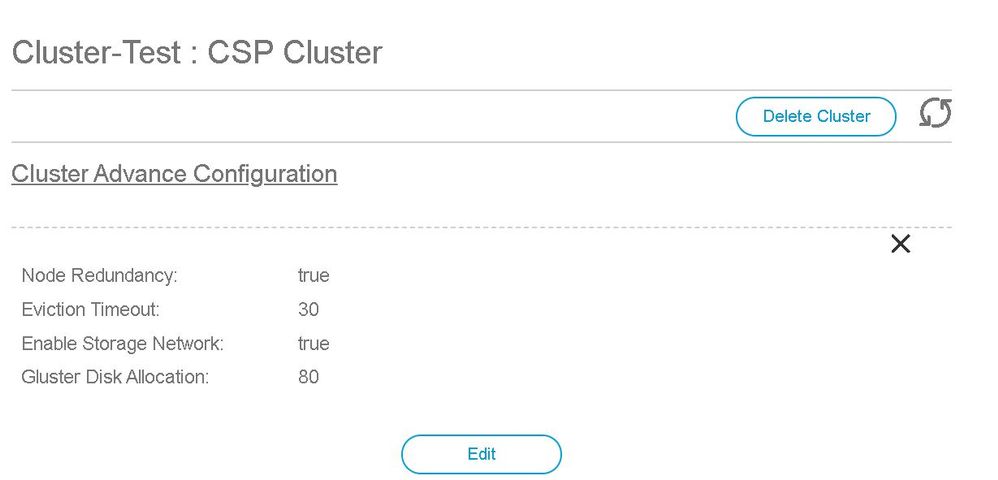
Solution
Contact Cisco TAC to swap a replacement node into a CSP cluster with Enable Storage Network set to true, TAC uses internal documentation titled Replace Node in a CSP Cluster if Storage Virtualization is Enabled.
Related Information
