Configure IPsec on Catalyst 9000X Series Switches
Available Languages
Download Options
Bias-Free Language
The documentation set for this product strives to use bias-free language. For the purposes of this documentation set, bias-free is defined as language that does not imply discrimination based on age, disability, gender, racial identity, ethnic identity, sexual orientation, socioeconomic status, and intersectionality. Exceptions may be present in the documentation due to language that is hardcoded in the user interfaces of the product software, language used based on RFP documentation, or language that is used by a referenced third-party product. Learn more about how Cisco is using Inclusive Language.
Contents
Introduction
This document describes how to verify Internet Protocol Security (IPsec) feature on Catalyst 9300X switches.
Prerequisites
Requirements
Cisco recommends that you have knowledge of these topics:
- IPsec
Components Used
The information in this document is based on these software and hardware versions:
- C9300X
- C9400X
- Cisco IOS® XE 17.6.4 and later
The information in this document was created from the devices in a specific lab environment. All of the devices used in this document started with a cleared (default) configuration. If your network is live, ensure that you understand the potential impact of any command.
Background Information
Starting in Cisco IOS® XE 17.5.1, Catalyst 9300-X series switches support IPsec. IPsec provides high levels of security through encryption and authentication, as well as protecting data from unauthorized access. The IPsec implementation on the C9300X provides secure tunnels between two peers using the sVTI (Static Virtual Tunnel Interface) configuration.
IPsec support on the Catalyst 9400X series switches was introduced in Cisco IOS® XE 17.10.1.
Terminology
|
IOSd |
IOS daemon |
This is the Cisco IOS daemon that runs on the Linux kernel. It is run as a software process within the kernel.IOSdprocesses CLI commands and protocols that build up state and configuration. |
|
PD |
Platform Dependent |
Data and commands that are specific to the platform they are run on |
|
IPsec |
Internet Protocol Security |
A secure network protocol suite that authenticates and encryptspackets of data to provide secure encrypted communication between two computers over an Internet Protocol network. |
|
SVTI |
Static Virtual Tunnel Interface |
A statically configured virtual interface to which you can apply security features |
|
SA |
Security Association |
An SA is a relationship between two or more entities that describes how the entities use security services to communicate securely |
|
FED |
Forwarding Engine Driver |
The switch component responsible for hardware programming of UADP ASIC |
Configure
Network Diagram
For the purpose of this example, the Catalyst 9300X and ASR1001-X function as IPsec peers with IPsec Virtual Tunnel Interfaces.
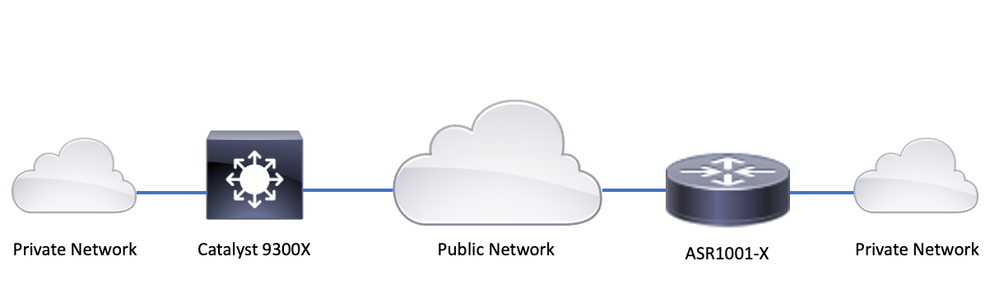
Install HSEC license
Enable the IPsec feature on the Catalyst 9300X platform, two licenses are required: HSEC license (C9000-HSEC) and DNA-Advantage. This is different from other Cisco IOS XE based routing platforms that support IPsec, where an HSEC license is only needed to increase the allowed encryption throughtput. On the Catalyst 9300X platform, the tunnel mode and tunnel protection CLI is blocked if an HSEC license is not installed:
C9300X(config)#int tunnel1
C9300X(config-if)#tunnel mode ipsec ipv4
%'tunnel mode' change not allowed
*Sep 19 20:54:41.068: %PLATFORM_IPSEC_HSEC-3-INVALID_HSEC: HSEC license not present: IPSec mode configuration is rejected
Install the HSEC license when the switch is connected to CSSM or CSLU using Smart Licensing:
C9300X#license smart authorization request add hseck9 local
*Oct 12 20:01:36.680: %SMART_LIC-6-AUTHORIZATION_INSTALL_SUCCESS: A new licensing authorization code was successfully installed on PID:C9300X-24Y,SN:FOC2522L1W7
Verify HSEC license is correctly installed:
C9300X#show license summary
Account Information:
Smart Account: Cisco Systems, TAC As of Oct 13 15:50:35 2022 UTC
Virtual Account: CORE TAC
License Usage:
License Entitlement Tag Count Status
-----------------------------------------------------------------------------
network-advantage (C9300X-12Y Network Adv...) 1 IN USE
dna-advantage (C9300X-12Y DNA Advantage) 1 IN USE
C9K HSEC (Cat9K HSEC) 0 NOT IN USE
Enable IPsec as the tunnel mode on the tunnel interface:
C9300X(config)#interface tunnel1
C9300X(config-if)#tunnel mode ipsec ipv4
C9300X(config-if)#end
Once IPsec is enabled, the HSEC license becomes IN USE
C9300X#show license summary
Account Information:
Smart Account: Cisco Systems, TAC As of Oct 13 15:50:35 2022 UTC
Virtual Account: CORE TAC
License Usage:
License Entitlement Tag Count Status
-----------------------------------------------------------------------------
network-advantage (C9300X-12Y Network Adv...) 1 IN USE
dna-advantage (C9300X-12Y DNA Advantage) 1 IN USE
C9K HSEC (Cat9K HSEC) 1 IN USE
SVTI Tunnel Protection
IPsec configuration on the C9300X uses the standard Cisco IOS XE IPsec configuration. This is a simple SVTI configuration using IKEv2 Smart Defaults, where we are using the default IKEv2 policy, IKEv2 proposal, IPsec transform, and IPsec profile for IKEv2.
C9300X Configuration
ip routing
!
crypto ikev2 profile default
match identity remote address 192.0.2.2 255.255.255.255
authentication remote pre-share key cisco123
authentication local pre-share key cisco123
!
interface Tunnel1
ip address 192.168.1.1 255.255.255.252
tunnel source 198.51.100.1
tunnel mode ipsec ipv4
tunnel destination 192.0.2.2
tunnel protection ipsec profile default
Note: Since Catalyst 9300X is essentially an access layer switch, ip routing has to be explicitly enabled for routing based features like VTI to work.
Peer Configuration
crypto ikev2 profile default
match identity remote address 198.51.100.1 255.255.255.255
authentication remote pre-share key cisco123
authentication local pre-share key cisco123
!
interface Tunnel1
ip address 192.168.1.2 255.255.255.252
tunnel source 192.0.2.2
tunnel mode ipsec ipv4
tunnel destination 198.51.100.1
tunnel protection ipsec profile default
For a more detailed discussion of the various IKEv2 and IPsec configuration constructs, please see C9300X IPsec Configuration Guide.
Verify
IPsec Tunnel
IPsec implementation on the C9300X platform is architecturally different that on the routing platforms (ASR1000, ISR4000, Catalyst 8200/8300, etc), where the IPsec feature processing is implemented in the QFP (Quantum Flow Processor) microcode.
The C9300X forwarding architecture is based on the UADP ASIC, so most of the QFP feature FIA implementation does not apply here.
Here are some of the key differences:
- show crypto ipsec sa peer x.x.x.x platform does not show the platform programming information from the FMAN down to the QFP.
- Packet-trace also does not work (more on this below).
- UADP ASIC does not support crypto traffic classification, so show crypto ruleset platform does not apply
IOSd Control Plane
IPsec control plane verification is exactly the same as that for the routing platforms, see . To display the IPsec SA installed in IOSd:
C9300X#show crypto ipsec sa
interface: Tunnel1
Crypto map tag: Tunnel1-head-0, local addr 198.51.100.1
protected vrf: (none)
local ident (addr/mask/prot/port): (0.0.0.0/0.0.0.0/0/0)
remote ident (addr/mask/prot/port): (0.0.0.0/0.0.0.0/0/0)
current_peer 192.0.2.2 port 500
PERMIT, flags={origin_is_acl,}
#pkts encaps: 200, #pkts encrypt: 200, #pkts digest: 200
#pkts decaps: 200, #pkts decrypt: 200, #pkts verify: 200
#pkts compressed: 0, #pkts decompressed: 0
#pkts not compressed: 0, #pkts compr. failed: 0
#pkts not decompressed: 0, #pkts decompress failed: 0
#send errors 0, #recv errors 0
local crypto endpt.: 198.51.100.1, remote crypto endpt.: 192.0.2.2
plaintext mtu 1438, path mtu 1500, ip mtu 1500, ip mtu idb TwentyFiveGigE1/0/1
current outbound spi: 0x42709657(1114674775)
PFS (Y/N): N, DH group: none
inbound esp sas:
spi: 0x4FE26715(1340237589)
transform: esp-aes esp-sha-hmac ,
in use settings ={Tunnel, }
conn id: 2098, flow_id: CAT9K:98, sibling_flags FFFFFFFF80000048, crypto map: Tunnel1-head-0
sa timing: remaining key lifetime (k/sec): (26/1605)
IV size: 16 bytes
replay detection support: Y
Status: ACTIVE(ACTIVE)
inbound ah sas:
inbound pcp sas:
outbound esp sas:
spi: 0x42709657(1114674775)
transform: esp-aes esp-sha-hmac ,
in use settings ={Tunnel, }
conn id: 2097, flow_id: CAT9K:97, sibling_flags FFFFFFFF80000048, crypto map: Tunnel1-head-0
sa timing: remaining key lifetime (k/sec): (32/1605)
IV size: 16 bytes
replay detection support: Y
Status: ACTIVE(ACTIVE)
outbound ah sas:
outbound pcp sas: Note the flow_id in the output, this must match the flow id installed in the forwarding plane.
PD Control Plane
Statistics between IOSd and PD control plane
C9300X#show platfor software ipsec policy statistics
PAL CMD REQUEST REPLY OK REPLY ERR ABORT
SADB_INIT_START 3 3 0 0
SADB_INIT_COMPLETED 3 3 0 0
SADB_DELETE 2 2 0 0
SADB_ATTR_UPDATE 4 4 0 0
SADB_INTF_ATTACH 3 3 0 0
SADB_INTF_UPDATE 0 0 0 0
SADB_INTF_DETACH 2 2 0 0
ACL_INSERT 4 4 0 0
ACL_MODIFY 0 0 0 0
ACL_DELETE 3 3 0 0
PEER_INSERT 7 7 0 0
PEER_DELETE 6 6 0 0
SPI_INSERT 39 37 2 0
SPI_DELETE 36 36 0 0
CFLOW_INSERT 5 5 0 0
CFLOW_MODIFY 33 33 0 0
CFLOW_DELETE 4 4 0 0
IPSEC_SA_DELETE 76 76 0 0
TBAR_CREATE 0 0 0 0
TBAR_UPDATE 0 0 0 0
TBAR_REMOVE 0 0 0 0
0 0 0 0
PAL NOTIFY RECEIVE COMPLETE PROC ERR IGNORE
NOTIFY_RP 0 0 0 0
SA_DEAD 0 0 0 0
SA_SOFT_LIFE 46 46 0 0
IDLE_TIMER 0 0 0 0
DPD_TIMER 0 0 0 0
INVALID_SPI 0 0 0 0
0 5 0 0
VTI SADB 0 33 0 0
TP SADB 0 40 0 0
IPSec PAL database summary:
DB NAME ENT ADD ENT DEL ABORT
PAL_SADB 3 2 0
PAL_SADB_ID 3 2 0
PAL_INTF 3 2 0
PAL_SA_ID 76 74 0
PAL_ACL 0 0 0
PAL_PEER 7 6 0
PAL_SPI 39 38 0
PAL_CFLOW 5 4 0
PAL_TBAR 0 0 0 SADB Object Table
C9300X#show plat software ipsec switch active f0 sadb all IPsec SADB object table: SADB-ID Hint Complete #RefCnt #CfgCnt #ACL-Ref ----------------------------------------------------------------------- 3 vir-tun-int true 2 0 0
SADB entry
C9300X#show plat software ipsec switch active f0 sadb identifier 3
=========== SADB id: 3
hint: vir-tun-int
completed: true
reference count: 2
configure count: 0
ACL reference: 0
SeqNo (Static/Dynamic) ACL id
----------------------------------------- IPsec Flow Information
C9300X#show plat software ipsec switch active f0 flow all
=========== Flow id: 97
mode: tunnel
direction: outbound
protocol: esp
SPI: 0x42709657
local IP addr: 198.51.100.1
remote IP addr: 192.0.2.2
crypto map id: 0
SPD id: 3
cpp SPD id: 0
ACE line number: 0
QFP SA handle: INVALID
crypto device id: 0
IOS XE interface id: 65
interface name: Tunnel1
use path MTU: FALSE
object state: active
object bind state: new
=========== Flow id: 98
mode: tunnel
direction: inbound
protocol: esp
SPI: 0x4fe26715
local IP addr: 198.51.100.1
remote IP addr: 192.0.2.2
crypto map id: 0
SPD id: 3
cpp SPD id: 0
ACE line number: 0
QFP SA handle: INVALID
crypto device id: 0
IOS XE interface id: 65
interface name: Tunnel1
object state: active
Troubleshoot
IOSd
These debug and show commands are commonly collected:
show crypto eli all
show crypto socket
show crypto map
show crypto ikev2 sa detail
show crypto ipsec sa
show crypto ipsec internal
debug crypto ikev2
debug crypto ikev2 error
debug crypto ikev2 packet
debug crypto ipsec
debug crypto ipsec error
debug crypto kmi
debug crypto socket
debug tunnel protection
PD Control Plane
To verify the PD Control Plane operations, use the verification steps shown previously. To debug any issues related to the PD control plane, enable PD control plane debugs:
1. Increase the btrace logging level to verbose:
C9300X#set platform software trace forwarding-manager switch active f0 ipsec verbose
C9300X#show platform software trace level forwarding-manager switch active f0 | in ipsec ipsec Verbose
2. Enable PD controlplane conditional debugging:
C9300X#debug platform condition feature ipsec controlplane submode level verbose
C9300X#show platform conditions Conditional Debug Global State: Stop Feature Type Submode Level ------------|-------------|----------------------------------------------------------------------|---------- IPSEC controlplane N/A verbose
3. Collect the debug output from fman_fp btrace output:
C9300X#show logging process fman_fp module ipsec internal
Logging display requested on 2022/10/19 20:57:52 (UTC) for Hostname: [C9300X], Model: [C9300X-24Y], Version: [17.07.01], SN: [FOC251531YZ], MD_SN: [FOC2522L1W7]
Displaying logs from the last 0 days, 0 hours, 10 minutes, 0 seconds
executing cmd on chassis 1 ...
Unified Decoder Library Init .. DONE
Found 1 UTF Streams
2022/10/19 20:50:36.686071658 {fman_fp_F0-0}{1}: [ipsec] [22441]: (ERR): IPSEC-PAL-IB-Key::
2022/10/19 20:50:36.686073648 {fman_fp_F0-0}{1}: [ipsec] [22441]: (ERR): IPSEC-b0 d0 31 04 85 36 a6 08 8c 22 d2 37 b4 63 20 b9 6e 71 aa 0a 4b 26 25 56 6c 62 45 b7 31 a1 9f 3b eb 82 e8 61 ...PD Data Plane
Verify the dataplane IPsec tunnel statistics including common IPsec drops such as HMAC or replay failures
C9300X#show platform software fed sw active ipsec counters if-id all ######################################## Flow Stats for if-id 0x41 ######################################## ----------------------------------- Inbound Flow Info for flow id: 98 ------------------------------ SA Index: 1 -------------------- Asic Instance 0: SA Stats Packet Format Check Error: 0 Invalid SA: 0 Auth Fail: 0 Sequence Number Overflows: 0 Anti-Replay Fail: 0 Packet Count: 200 Byte Count: 27600 ----------------------------------- Outbound Flow Info for flow id: 97 ------------------------------ SA Index: 1025 -------------------- Asic Instance 0: SA Stats Packet Format Check Error: 0 Invalid SA: 0 Auth Fail: 0 Sequence Number Overflows: 0 Anti-Replay Fail: 0 Packet Count: 200 Byte Count: 33600

Note: the flow id matches the flow id in the show crypto ipsec sa output. Individual flow statistics can also be obtained with the command show platform software fed switch active ipsec counters sa <sa_id> where the sa_id the SA Index in the previous output.
Dataplane Packet-tracer
Packet-tracer on the UADP ASIC platform behaves very differently from that on the QFP based system. It can be enabled with either a manual trigger or a PCAP based trigger. Here is an example of using PCAP (EPC) based trigger.
1. Enable EPC and start capture:
C9300X#monitor capture test interface twentyFiveGigE 1/0/2 in match ipv4 10.1.1.2/32 any
C9300X#show monitor capture test
Status Information for Capture test
Target Type:
Interface: TwentyFiveGigE1/0/2, Direction: IN
Status : Inactive
Filter Details:
IPv4
Source IP: 10.1.1.2/32
Destination IP: any
Protocol: any
Buffer Details:
Buffer Type: LINEAR (default)
Buffer Size (in MB): 10
File Details:
File not associated
Limit Details:
Number of Packets to capture: 0 (no limit)
Packet Capture duration: 0 (no limit)
Packet Size to capture: 0 (no limit)
Maximum number of packets to capture per second: 1000
Packet sampling rate: 0 (no sampling) 2. Run the rest and stop the capture:
C9300X#monitor capture test start Started capture point : test *Oct 18 18:34:09.656: %BUFCAP-6-ENABLE: Capture Point test enabled. <run traffic test>
C9300X#monitor capture test stop Capture statistics collected at software: Capture duration - 23 seconds Packets received - 5 Packets dropped - 0 Packets oversized - 0 Bytes dropped in asic - 0 Capture buffer will exists till exported or cleared Stopped capture point : test
3. Export the capture into flash
C9300X#show monitor capture test buff
*Oct 18 18:34:33.569: %BUFCAP-6-DISABLE
Starting the packet display ........ Press Ctrl + Shift + 6 to exit
1 0.000000 10.1.1.2 -> 10.2.1.2 ICMP 114 Echo (ping) request id=0x0003, seq=0/0, ttl=255
2 0.000607 10.1.1.2 -> 10.2.1.2 ICMP 114 Echo (ping) request id=0x0003, seq=1/256, ttl=255
3 0.001191 10.1.1.2 -> 10.2.1.2 ICMP 114 Echo (ping) request id=0x0003, seq=2/512, ttl=255
4 0.001760 10.1.1.2 -> 10.2.1.2 ICMP 114 Echo (ping) request id=0x0003, seq=3/768, ttl=255
5 0.002336 10.1.1.2 -> 10.2.1.2 ICMP 114 Echo (ping) request id=0x0003, seq=4/1024, ttl=255
C9300X#monitor capture test export location flash:test.pcap 4. Run packet-tracer:
C9300X#show platform hardware fed switch 1 forward interface TwentyFiveGigE 1/0/2 pcap flash:test.pcap number 1
Show forward is running in the background. After completion, syslog will be generated.
C9300X#
*Oct 18 18:36:56.288: %SHFWD-6-PACKET_TRACE_DONE: Switch 1 F0/0: fed: Packet Trace Complete: Execute (show platform hardware fed switch <> forward last summary|detail)
*Oct 18 18:36:56.288: %SHFWD-6-PACKET_TRACE_FLOW_ID: Switch 1 F0/0: fed: Packet Trace Flow id is 131077
C9300X#
C9300X#show plat hardware fed switch 1 forward last summary
Input Packet Details:
###[ Ethernet ]###
dst = b0:8b:d0:8d:6b:d6
src=78:ba:f9:ab:a7:03
type = 0x800
###[ IP ]###
version = 4
ihl = 5
tos = 0x0
len = 100
id = 15
flags =
frag = 0
ttl = 255
proto = icmp
chksum = 0xa583
src=10.1.1.2
dst = 10.2.1.2
options = ''
###[ ICMP ]###
type = echo-request
code = 0
chksum = 0xae17
id = 0x3
seq = 0x0
###[ Raw ]###
load = '00 00 00 00 01 1B CF 14 AB CD AB CD AB CD AB CD AB CD AB CD AB CD AB CD AB CD AB CD AB CD AB CD AB CD AB CD AB CD AB CD AB CD AB CD AB CD AB CD AB CD AB CD AB CD AB CD AB CD AB CD AB CD AB CD AB CD AB CD AB CD AB CD'
Ingress:
Port : TwentyFiveGigE1/0/2
Global Port Number : 2
Local Port Number : 2
Asic Port Number : 1
Asic Instance : 1
Vlan : 4095
Mapped Vlan ID : 1
STP Instance : 1
BlockForward : 0
BlockLearn : 0
L3 Interface : 38
IPv4 Routing : enabled
IPv6 Routing : enabled
Vrf Id : 0
Adjacency:
Station Index : 179
Destination Index : 20754
Rewrite Index : 24
Replication Bit Map : 0x1 ['remoteData']
Decision:
Destination Index : 20754 [DI_RCP_PORT3]
Rewrite Index : 24
Dest Mod Index : 0 [IGR_FIXED_DMI_NULL_VALUE]
CPU Map Index : 0 [CMI_NULL]
Forwarding Mode : 3 [Other or Tunnel]
Replication Bit Map : ['remoteData']
Winner : L3FWDIPV4 LOOKUP
Qos Label : 1
SGT : 0
DGTID : 0
Egress:
Possible Replication :
Port : RCP
Asic Instance : 0
Asic Port Number : 0
Output Port Data :
Port : RCP
Asic Instance : 0
Asic Port Number : 90
Unique RI : 0
Rewrite Type : 0 [Unknown]
Mapped Rewrite Type : 229 [IPSEC_TUNNEL_MODE_ENCAP_FIRSTPASS_OUTERV4_INNERV4]
Vlan : 0
Mapped Vlan ID : 0
RCP, mappedRii.fdMuxProfileSet = 1 , get fdMuxProfile from MappedRii
Qos Label : 1
SGT : 0
********************************************************************************
Input Packet Details:
N/A: Recirculated Packet
Ingress:
Port : Recirculation Port
Asic Port Number : 90
Asic Instance : 0
Vlan : 0
Mapped Vlan ID : 2
STP Instance : 0
BlockForward : 0
BlockLearn : 0
L3 Interface : 38
IPv4 Routing : enabled
IPv6 Routing : enabled
Vrf Id : 0
Adjacency:
Station Index : 177
Destination Index : 21304
Rewrite Index : 21
Replication Bit Map : 0x1 ['remoteData']
Decision:
Destination Index : 21304
Rewrite Index : 21
Dest Mod Index : 0 [IGR_FIXED_DMI_NULL_VALUE]
CPU Map Index : 0 [CMI_NULL]
Forwarding Mode : 3 [Other or Tunnel]
Replication Bit Map : ['remoteData']
Winner : L3FWDIPV4 LOOKUP
Qos Label : 1
SGT : 0
DGTID : 0
Egress:
Possible Replication :
Port : TwentyFiveGigE1/0/1
Output Port Data :
Port : TwentyFiveGigE1/0/1
Global Port Number : 1
Local Port Number : 1
Asic Port Number : 0
Asic Instance : 1
Unique RI : 0
Rewrite Type : 0 [Unknown]
Mapped Rewrite Type : 13 [L3_UNICAST_IPV4_PARTIAL]
Vlan : 0
Mapped Vlan ID : 0
Output Packet Details:
Port : TwentyFiveGigE1/0/1
###[ Ethernet ]###
dst = 00:62:ec:da:e0:02
src=b0:8b:d0:8d:6b:e4
type = 0x800
###[ IP ]###
version = 4
ihl = 5
tos = 0x0
len = 168
id = 2114
flags = DF
frag = 0
ttl = 254
proto = ipv6_crypt
chksum = 0x45db
src=198.51.100.1
dst = 192.0.2.2
options = ''
###[ Raw ]### load = '6D 18 45 C9 00 00 00 06 09 B0 DC 13 11 FA DC F8 63 98 51 98 33 11 9C C0 D7 24 BF C2 1C 45 D3 1B 91 0B 5F B4 3A C0 AD 18 1A 9C 34 32 19 67 D9 EE 30 F4 CE 6B B9 E7 E5 41 33 E7 97 86 68 14 C0 4D 86 49 88 E7 3A 7E 3E E3 5C C7 CE C9 C4 C8 FC 41 33 43 DD 9B F8 E1 0F A6 71 C3 69 A9 51 1F 98 0D FE EF 58 18 31 0C 77 00 34 3D 81 92 A9 05 12 05 43 0E 9E 11 03 68 83 78 EC D1 C0 06 7A 34 54 8D 82 83 BA 60 58 1A FB 3A BA 1A 9F CF 44 12 CD 5D 4A D4 8E 10'
********************************************************************************
C9300X#show crypto ipsec sa | in current outbound
current outbound spi: 0x6D1845C9(1830307273) <-- Matches the load result in packet trace
Note: in the previous output, the packet forwarded egress is the ESP packet with the current outbound SA SPI. For a more detailed FED forwarding decision analysis, the detail variant of the same command. Example: show plat hardware fed switch 1 forward last detail can be used.
PD Dataplane Debugging

Note: PD dataplane debugging must only be enabled with assistance from TAC. These are very low level traces that engineering needs if the issue cannot be identified via normal CLIs/Debugs.
C9300X#set platform software trace fed switch active ipsec verbose C9300X#debug platform condition feature ipsec dataplane submode all level verbose C9300X#show logging process fed module ipsec internal
IPsec PD SHIM Debugs
debug platform software ipsec info
debug platform software ipsec error
debug platform software ipsec verbose
debug platform software ipsec all
Related Information
Revision History
| Revision | Publish Date | Comments |
|---|---|---|
3.0 |
20-Dec-2024 |
Revised licensing requirements for IPSEC on Cat9300X to include HSEC and DNA Advantage. |
2.0 |
04-Oct-2024 |
Removed mention of C9500X ability to support IPSEC. |
1.0 |
17-Jan-2024 |
Initial Release |
Contributed by Cisco Engineers
- Nathan Pan
- Wen Zhang
Contact Cisco
- Open a Support Case

- (Requires a Cisco Service Contract)
 Feedback
Feedback