Implement and Verify BGP-Only VxLAN EVPN on Catalyst 9000
Available Languages
Download Options
Bias-Free Language
The documentation set for this product strives to use bias-free language. For the purposes of this documentation set, bias-free is defined as language that does not imply discrimination based on age, disability, gender, racial identity, ethnic identity, sexual orientation, socioeconomic status, and intersectionality. Exceptions may be present in the documentation due to language that is hardcoded in the user interfaces of the product software, language used based on RFP documentation, or language that is used by a referenced third-party product. Learn more about how Cisco is using Inclusive Language.
Contents
Introduction
This document describes how to implement and verify Virtual Extensible LAN (VXLAN) Ethernet VPN (EVPN) on Cisco Catalyst 9000 Series Switches with Border Gateway Protocol (BGP) only.
Prerequisites
Requirements
Cisco recommends that you have knowledge of these topics:
- BGP EVPN
- VXLAN Overlay
- Software Configuration Guide, Cisco IOS XE
Components Used
The information in this document is based on these software and hardware versions:
- Catalyst 9600X
- Catalyst 9500X
- Cisco IOS XE 17.12 and later
The information in this document was created from the devices in a specific lab environment. All of the devices used in this document started with a cleared (default) configuration. If your network is live, ensure that you understand the potential impact of any command.
Background Information
Designing a next-generation campus network involves adopting modern technologies and architectures to meet the evolving demands of users, applications, and devices. VXLAN with BGP EVPN solution can provide a fabric-based architecture for simplicity, scalability, and ease of management. This document describes the BGP EVPN solution for users who prefer to use BGP for both IPv4 and EVPN routing for any reason.
BGP-only EVPN Feature of Use
VXLAN with BGP EVPN utilizes a spine-leaf architecture instead of the traditional 3-Tier network model. With a spine-leaf architecture, the spine acts as a high-speed conduit between access switches. The spine model enables a scale-out model where bandwidth between leaves can be increased by adding additional spines or endpoint capacity can be increased by adding more leaves.
For users who prefer to use BGP for both IPv4 and EVPN routing information, include these considerations:
- Simplified Configuration: With a single BGP session, the configuration and management of routing information become streamlined. There is no need to deploy and maintain separate routing protocols for IPv4 and EVPN, reducing complexity.
- Unified Control Plane: By utilizing BGP as the sole routing protocol, there is a unified control plane for both IPv4 and EVPN routes. This facilitates efficient route propagation, convergence, and route advertisement throughout the data center network.
- Scalability: BGP is well-suited for handling large-scale networks and offers robust scalability. Using a single BGP session for IPv4 and EVPN routing information ensures efficient scaling as the network grows, without the need for multiple routing protocol instances. At the same time, for large-scale fabric, BGP convergence time is shorter.
- Interoperability: BGP is a widely adopted industry-standard routing protocol. Utilizing BGP exclusively simplifies interoperability with various networking equipment and vendors, ensuring compatibility and seamless integration within the data center environment.
This topology shows a common C9K EVPN Single Fabric design.
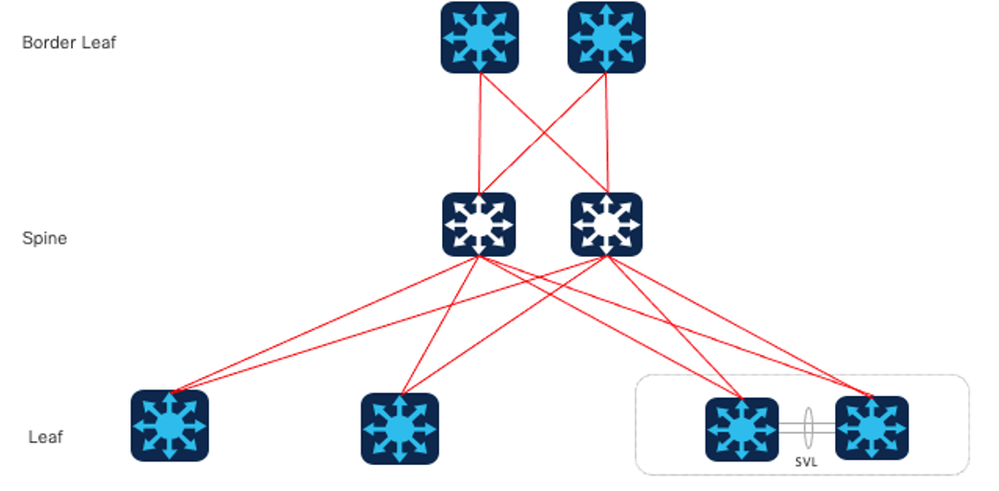 C9K EVPN Single Fabric Design
C9K EVPN Single Fabric Design
BGP-only EVPN Comparisons and Considerations
EBGP Comparisons
For BGP-only design, the first issue to consider is whether to use Internal BGP(IBGP) or External BGP(EBGP). The case of using IBGP, which is common in VxLAN EVPN of traditional DC. Compared with using IBGP as Underlay, when using EBGP, Spine no longer needs to be configured as a route reflector, but functions as a traditional Router Server to exchange routes. So the prerequisite for this document is the case of using EBGP.
Option 1.Two-AS: Spine uses one AS, and Leaf and Border Leaf use another AS.
Two-AS Model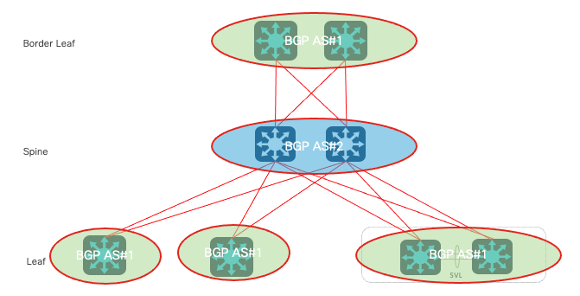 Two-AS Model
Two-AS Model
Option 2. Multi-AS: Spine, Leaf, and Border Leaf each use one AS.
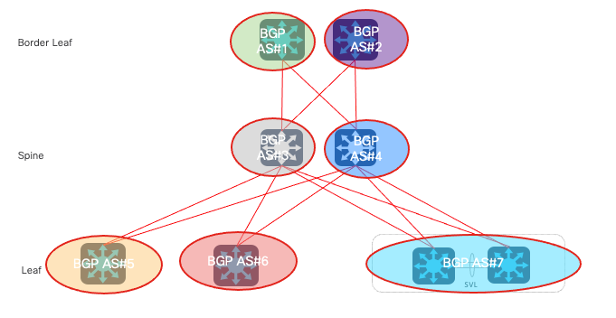 Multi-AS Model
Multi-AS Model
Comparing the two designs, a common problem is scalability, because for option 2, each time a spine or leaf is added, a new AS number needs to be added, which brings more complex configuration changes in the future, which is not It is conducive to expansion and maintenance. Therefore, this document uses option 1. for discussion.
Compared with using IBGP as Underlay, when using EBGP, Spine no longer needs to be configured as a route reflector, but functions as a traditional Router Server to exchange routes.
Underlay BGP IPv4 Routing Consideration
These are key points that need to be considered in the underlay plane.
Underlay BGP IPv4 Allowed AS IN
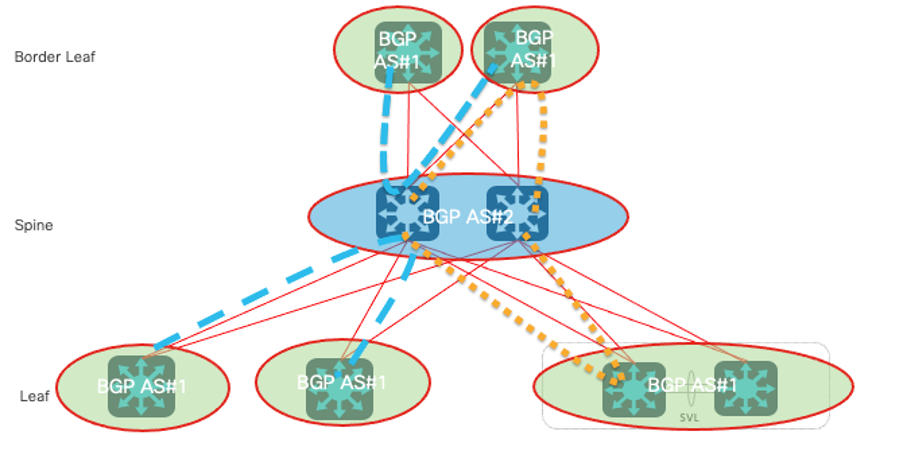 Underlay BGP IPv4 Allowed AS IN
Underlay BGP IPv4 Allowed AS IN
AS loop detection is done by scanning the full AS path (as specified in the AS_PATH attribute), and checking that the autonomous system number of the local system does not appear in the AS path.
According to the diagram above, the BGP AS Loop is formed - the same AS number in the as-path in this scenario:
- On Leaf and Border Leaf devices, the as-path is {#1, #2, #1}.
- On Spine devices, the as-path is {#2, #1, #2}.
To solve this problem, allow-as-in is configured in the BGP IPv4 address family, with the instructions outlined here:
- Allowed AS In to appear only once on all the Leaf and Border Leaf devices (Leaf > Spine > Leaf) as all the Leaf switches run in the same AS.
- Allowed AS In to appear only once on all the Spine devices (Spine > BL > Spine) or (Spine > Leaf > Spine) as all the Spine devices run in the same AS.

Note: When Single-Fabric is used with DGW, it is unlikely that routing is required from one spine to another. However, considering topology changes, such as super-spine, it is recommended to disable AS check on Spine devices also.
Underlay BGP IPv4 Maximum-paths
BGP chooses a route based on its criteria, and it is unlikely to appear 2 ECMP routes in the BGP table by default. To achieve ECMP for bandwidth optimization, 'maximum-paths X' must be configured in the BGP IPv4 address family in all BGP running devices. Meanwhile, we suggest keeping the same link bandwidth between spine and leaf as a best practice.

Note: The maximum-paths depend on the design of the topology. With two spine switches, you can configure 'maximum-paths 2'.
Overlay BGP EVPN Routing Consideration
These key points need to be considered in the overlay plane.
Overlay BGP EVPN Allowed AS IN
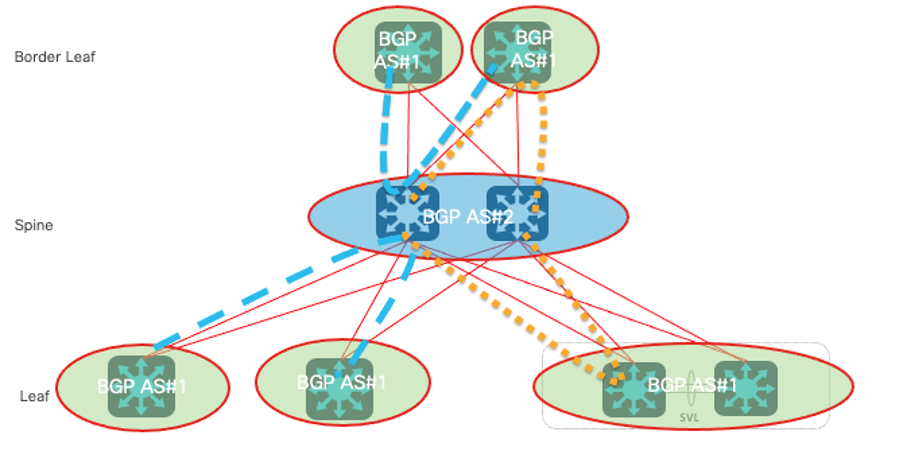 Overlay BGP IPv4 Allowed AS IN
Overlay BGP IPv4 Allowed AS IN
AS loop detection is done by scanning the full AS path (as specified in the AS_PATH attribute), and checking that the autonomous system number of the local system does not appear in the AS path.
According to the image, the BGP AS Loop is formed - the same AS number in the as-path in this scenario:
- On Leaf and Border Leaf devices, the as-path is {#1, #2, #1}
- On Spine devices, the as-path is {#2, #1, #2}
To solve this problem, allow-as-in must be configured in the BGP IPv4 address family, with the instructions outlined:
- Allowed AS In to appear only once on all the Leaf and Border Leaf devices (Leaf > Spine > Leaf) as all the Leaf switches run in the same AS.
- Allowed AS In to appear only once on all the Spine devices (Spine > BL > Spine) or (Spine > Leaf > Spine) as all the Spine devices run in the same AS.

Note: When Single-Fabric is used with DGW, it is unlikely that routing is required from one spine to another. However, considering topology changes, such as super-spine, it is recommended to disable AS check on Spine devices also.
Overlay BGP EVPN Do not Change Next-Hop
BGP changes the next-hop attribute of Network layer reachability information (NLRI) advertised from EBGP neighbor by default. Leaf/VXLAN Tunnel End Point (VTEP) uses its NVE source address as the next-hop attribute of the EVPN routes, and this address is used to determine the destination of the VXLAN tunnel (Network Virtual Interface/NVE peer). If Spine nodes change the next-hop, the VXLAN tunnel cannot be correctly established.
To solve this problem, these instructions are applied.
- On all Spine nodes, need to configure route-map with action next-hop unchanged
Overlay BGP EVPN Disable RT Filter
The EVPN routes from the Leaf devices are advertised with the Route Target (RT) community. Routers without the corresponding RT configuration drop the routes with the RT community by default. Whereas all the spine devices have no Virtual Routing and Forwarding (VRF) configured. It means that the spine devices drop all the EVPN routes advertised from the Leaf devices by default.
To solve this problem, on all Spine nodes, the default route-target filter needs to be disabled.
Configure
Network Diagram
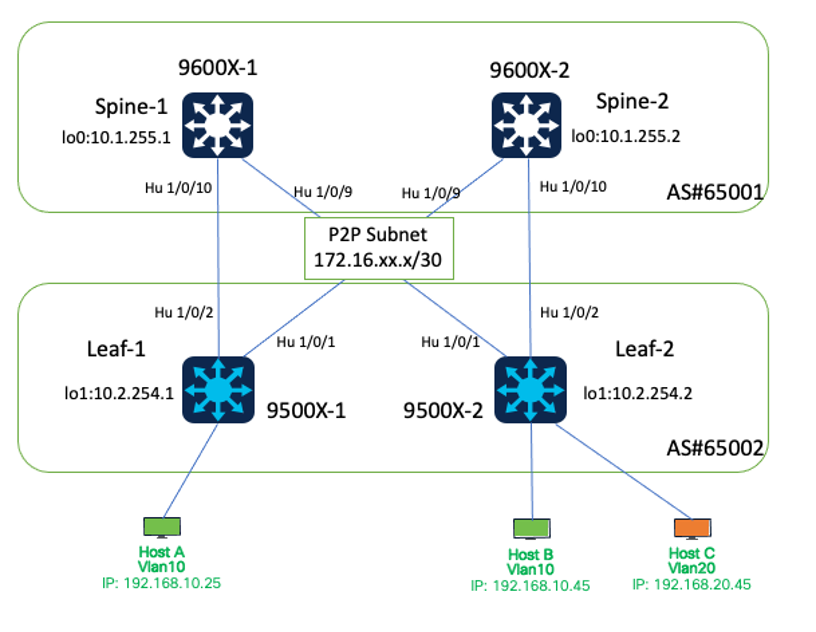 Network Diagram
Network Diagram
Interface details for this lab environment are as follows.
|
Device Name |
Software Version |
Interface# |
IP Address |
|
Spine-1 |
IOS-XE 17.12.1 |
Hu 1/0/9 |
172.16.12.1/30 |
|
Hu 1/0/10 |
172.16.11.1/30 |
||
|
Lo 0 |
10.1.255.1/32 |
||
|
Spine-2 |
IOS-XE 17.12.1 |
Hu 1/0/9 |
172.16.21.1/30 |
|
Hu 1/0/10 |
172.16.22.1/30 |
||
|
Lo 0 |
10.1.255.2/32 |
||
|
Leaf-1 |
IOS-XE 17.12.1 |
Hu 1/0/1 |
172.16.21.2/30 |
|
Hu 1/0/2 |
172.16.11.2/30 |
||
|
Lo 1 |
10.2.254.1/32 |
||
|
Leaf-2 |
IOS-XE 17.12.1 |
Hu 1/0/1 |
172.16.12.2/30 |
|
Hu 1/0/2 |
172.16.22.2/30 |
||
|
Lo 1 |
10.2.254.2/32 |

Note: The IP Address assignment in this lab is for testing purposes only. Subnet Mask (that is, /30, /31) for Point-to-Point connections could be considered based on your actual design requirements.
Configurations
Underlay BGP IPv4 Routing
In this example, the physical interfaces are used to establish BGP connections.
- Configure BGP IPv4 Routing
- Configure BGP IPv4 Allowed AS In
- Configure BGP maximum-paths
Configure BGP IPv4 Routing
Configuration on Spine:
router bgp 65001
bgp log-neighbor-changes
bgp listen range 172.16.0.0/16 peer-group Leaf-Peers
no bgp default ipv4-unicast
neighbor Leaf-Peers peer-group
neighbor Leaf-Peers remote-as 65002
!
address-family ipv4
redistribute connected
neighbor Leaf-Peers activate
neighbor Leaf-Peers allowas-in 1
maximum-paths 2
exit-address-family
Configuration on Leaf-1:
router bgp 65002
bgp log-neighbor-changes
no bgp default ipv4-unicast
neighbor 172.16.11.1 remote-as 65001
neighbor 172.16.21.1 remote-as 65001
!
address-family ipv4
redistribute connected
neighbor 172.16.11.1 activate
neighbor 172.16.21.1 activate
exit-address-family
Configuration on Leaf-2:
router bgp 65002
bgp log-neighbor-changes
no bgp default ipv4-unicast
neighbor 172.16.12.1 remote-as 65001
neighbor 172.16.22.1 remote-as 65001
!
address-family ipv4
redistribute connected
neighbor 172.16.12.1 activate
neighbor 172.16.22.1 activate
exit-address-family
Configure BGP IPv4 Allowed AS In
Configuration on Spine:
router bgp 65001
address-family ipv4
neighbor Leaf-Peers allowas-in 1
Configuration on Leaf-1:
router bgp 65002
address-family ipv4
neighbor 172.16.11.1 allowas-in 1
neighbor 172.16.21.1 allowas-in 1
Configuration on Leaf-2:
router bgp 65002
address-family ipv4
neighbor 172.16.12.1 allowas-in 1
neighbor 172.16.22.1 allowas-in 1
Configure BGP Maximum-Paths
Configuration on Spine:
router bgp 65001
address-family ipv4
maximum-paths 2
Configuration on Leaf:
router bgp 65002
address-family ipv4
maximum-paths 2
Underlay Multicast
To enable Multicast Replication (MR) to handle Broadcast, Unknown Unicast and Link-Local Multicast (BUM) traffic, multicast routing is required on all Spine and Leaf devices. All Spine and Leaf connection interfaces and related loopbacks must have PIM enabled.
Example of underlay multicast on Spine 1:
ip multicast-routing
ip pim rp-address 10.1.255.1 //configure Spine loopback as RP
interface Loopback0
ip pim sparse-mode
interface HundredGigE1/0/9
ip pim sparse-mode
interface HundredGigE1/0/10
ip pim sparse-mode
Overlay BGP
- Configure BGP L2VPN EVPN
- Configure BGP EVPN Allowed AS In
- Configure BGP EVPN Do not Change Next-Hop
- Configure BGP EVPN Disable RT Filter
Configure BGP L2VPN EVPN
Configuration on Spine:
router bgp 65001
neighbor Leaf-Peers ebgp-multihop 255
address-family l2vpn evpn
neighbor Leaf-Peers activate
neighbor Leaf-Peers send-community both
Configuration on Leaf-1:
router bgp 65002
neighbor 172.16.11.1 ebgp-multihop 255
neighbor 172.16.21.1 ebgp-multihop 255
address-family l2vpn evpn
neighbor 172.16.11.1 activate
neighbor 172.16.11.1 send-community both
neighbor 172.16.21.1 activate
neighbor 172.16.21.1 send-community both
Configuration on Leaf-2:
router bgp 65002
neighbor 172.16.12.1 ebgp-multihop 255
neighbor 172.16.22.1 ebgp-multihop 255
address-family l2vpn evpn
neighbor 172.16.12.1 activate
neighbor 172.16.12.1 send-community both
neighbor 172.16.22.1 activate
neighbor 172.16.22.1 send-community both
Configure BGP EVPN Allowed AS In
Configuration on Leaf-1:
router bgp 65002
address-family l2vpn evpn
neighbor 172.16.11.1 allowas-in 1
neighbor 172.16.21.1 allowas-in 1
Configuration on Leaf-2:
router bgp 65002
address-family l2vpn evpn
neighbor 172.16.12.1 allowas-in 1
neighbor 172.16.22.1 allowas-in 1

Note: When Single-Fabric is used with DGW, it is unlikely that routing is required from one spine to another. However, considering topology changes, such as super-spine, it is recommended to disable AS check on Spine devices also.
Configure BGP EVPN do not Change Next-Hop
Configuration on Spine:
route-map BGP-NHU permit 10
set ip next-hop unchanged
!
router bgp 65001
address-family l2vpn evpn
neighbor Leaf-Peers route-map BGP-NHU out
Configure BGP EVPN Disable RT Filter
Configuration on Spine:
router bgp 65001
no bgp default route-target filter
VRF Configuration on Leaf
vrf definition S1-EVPN
rd 1:1
!
address-family ipv4
route-target export 1:1
route-target import 1:1
route-target export 1:1 stitching
route-target import 1:1 stitching
exit-address-family
router bgp 65002
address-family ipv4 vrf S1-EVPN
advertise l2vpn evpn
redistribute connected
maximum-paths 2
exit-address-family
EVPN L2
Enable L2VPN EVPN and multicast replication on Leaf:
l2vpn evpn
replication-type static
Create EVPN instances(EVI) on Leaf:
l2vpn evpn instance 10 vlan-based
encapsulation vxlan
l2vpn evpn instance 20 vlan-based
encapsulation vxlan
Create VLANs and VNI for user traffic on Leaf:
vlan configuration 10
member evpn-instance 10 vni 10010
vlan configuration 20
member evpn-instance 20 vni 10020
Create NVE interface and stitch VNI to mcast groups on Leaf.
interface nve1
no ip address
source-interface Loopback1
host-reachability protocol bgp
member vni 10010 mcast-group 225.0.0.10
member vni 10020 mcast-group 225.0.0.20
EVPN L3
Create VLAN for L3VNI on Leaf. EVI is not required for L3VNI.
vlan configuration 3000
member vni 33000
Configure SVI for L2VNI on Leaf.
interface Vlan10
mac-address 0010.0010.0010
vrf forwarding S1-EVPN
ip address 192.168.10.254 255.255.255.0
Configure SVI for L3VNI on Leaf. “no autostate” is configured to bring the SVI up when no active interface is assigned to that VLAN.
interface Vlan3000
vrf forwarding S1-EVPN
ip unnumbered Loopback1
no autostate
On Leaf, stitch L3VNI to the VRF under NVE configuration.
interface nve1
member vni 33000 vrf S1-EVPN
Verify
Verify BGP Sessions are Established
C9600X-SPINE-1#show ip bgp all summary For address family: IPv4 Unicast BGP router identifier 10.1.255.1, local AS number 65001 BGP table version is 23, main routing table version 23 12 network entries using 2976 bytes of memory 22 path entries using 2992 bytes of memory 2 multipath network entries and 4 multipath paths 4/3 BGP path/bestpath attribute entries using 1184 bytes of memory 3 BGP AS-PATH entries using 104 bytes of memory 8 BGP extended community entries using 400 bytes of memory 0 BGP route-map cache entries using 0 bytes of memory 0 BGP filter-list cache entries using 0 bytes of memory BGP using 7656 total bytes of memory BGP activity 7259/7235 prefixes, 13926/13892 paths, scan interval 60 secs 12 networks peaked at 07:06:41 Dec 5 2023 UTC (2w1d ago) Neighbor V AS MsgRcvd MsgSent TblVer InQ OutQ Up/Down State/PfxRcd *172.16.11.2 4 65002 138 130 23 0 0 01:38:17 9 *172.16.12.2 4 65002 138 130 23 0 0 01:38:11 9 * Dynamically created based on a listen range command Dynamically created neighbors: 2, Subnet ranges: 1 BGP peergroup Leaf-Peers listen range group members: 172.16.0.0/16 For address family: L2VPN E-VPN BGP router identifier 10.1.255.1, local AS number 65001 BGP table version is 27, main routing table version 27 10 network entries using 3840 bytes of memory 12 path entries using 2784 bytes of memory 8/6 BGP path/bestpath attribute entries using 2368 bytes of memory 3 BGP AS-PATH entries using 104 bytes of memory 8 BGP extended community entries using 400 bytes of memory 0 BGP route-map cache entries using 0 bytes of memory 0 BGP filter-list cache entries using 0 bytes of memory BGP using 9496 total bytes of memory BGP activity 7259/7235 prefixes, 13926/13892 paths, scan interval 60 secs 12 networks peaked at 07:38:03 Dec 6 2023 UTC (2w0d ago) Neighbor V AS MsgRcvd MsgSent TblVer InQ OutQ Up/Down State/PfxRcd *172.16.11.2 4 65002 138 130 27 0 0 01:38:17 6 *172.16.12.2 4 65002 138 130 27 0 0 01:38:11 6 * Dynamically created based on a listen range command Dynamically created neighbors: 2, Subnet ranges: 1 BGP peergroup Leaf-Peers listen range group members: 172.16.0.0/16 Total dynamically created neighbors: 2/(100 max), Subnet ranges: 1
C9500X-LEAF-1#show ip bgp all summary For address family: IPv4 Unicast BGP router identifier 10.2.255.1, local AS number 65002 BGP table version is 19, main routing table version 19 12 network entries using 2976 bytes of memory 22 path entries using 2992 bytes of memory 2 multipath network entries and 4 multipath paths 4/3 BGP path/bestpath attribute entries using 1184 bytes of memory 3 BGP AS-PATH entries using 104 bytes of memory 8 BGP extended community entries using 384 bytes of memory 0 BGP route-map cache entries using 0 bytes of memory 0 BGP filter-list cache entries using 0 bytes of memory BGP using 7640 total bytes of memory BGP activity 577/545 prefixes, 4021/3975 paths, scan interval 60 secs 12 networks peaked at 07:10:16 Dec 5 2023 UTC (1d18h ago) Neighbor V AS MsgRcvd MsgSent TblVer InQ OutQ Up/Down State/PfxRcd 172.16.11.1 4 65001 2427 3100 19 0 0 20:39:49 9 172.16.21.1 4 65001 2430 3094 19 0 0 20:39:49 9 For address family: L2VPN E-VPN BGP router identifier 10.2.255.1, local AS number 65002 BGP table version is 5371, main routing table version 5371 16 network entries using 6144 bytes of memory 20 path entries using 4640 bytes of memory 9/9 BGP path/bestpath attribute entries using 2664 bytes of memory 3 BGP AS-PATH entries using 104 bytes of memory 8 BGP extended community entries using 384 bytes of memory 0 BGP route-map cache entries using 0 bytes of memory 0 BGP filter-list cache entries using 0 bytes of memory BGP using 13936 total bytes of memory BGP activity 577/545 prefixes, 4021/3975 paths, scan interval 60 secs 16 networks peaked at 07:36:38 Dec 6 2023 UTC (18:16:58.620 ago) Neighbor V AS MsgRcvd MsgSent TblVer InQ OutQ Up/Down State/PfxRcd 172.16.11.1 4 65001 2427 3100 5371 0 0 20:39:49 4 172.16.21.1 4 65001 2430 3094 5371 0 0 20:39:49 4
Initiate traffic between hosts, verify IP Multicast and PIM configuration, and mroute table.
Please note that on IOS-XE platform, (*, G) entry should always present, and (S, G) entry presents only when BUM traffic present.
C9600X-SPINE-1#show ip mroute IP Multicast Routing Table <snip> Outgoing interface flags: H - Hardware switched, A - Assert winner, p - PIM Join t - LISP transit group Timers: Uptime/Expires Interface state: Interface, Next-Hop or VCD, State/Mode (*, 225.0.0.20), 16:51:00/stopped, RP 10.1.255.1, flags: SJCx Incoming interface: HundredGigE1/0/2, RPF nbr 172.16.11.1 Outgoing interface list: Tunnel0, Forward/Sparse-Dense, 16:51:00/00:02:58, flags: (*, 225.0.0.10), 16:51:14/stopped, RP 10.1.255.1, flags: SJCFx Incoming interface: HundredGigE1/0/2, RPF nbr 172.16.11.1 Outgoing interface list: Tunnel0, Forward/Sparse-Dense, 16:51:14/00:02:45, flags: (10.2.254.1, 225.0.0.10), 00:00:01/00:02:57, flags: FTx Incoming interface: Loopback1, RPF nbr 0.0.0.0, Registering Outgoing interface list: HundredGigE1/0/2, Forward/Sparse, 00:00:01/00:03:27, flags: (*, 224.0.1.40), 1d18h/00:02:42, RP 10.1.255.1, flags: SJCL Incoming interface: HundredGigE1/0/2, RPF nbr 172.16.11.1 Outgoing interface list: Loopback0, Forward/Sparse, 1d18h/00:02:42, flags
Verify EVPN L2
C9500X-LEAF-1#show l2vpn evpn evi 10 detail
EVPN instance: 10 (VLAN Based)
RD: 10.2.254.1:10 (auto)
Import-RTs: 65002:10
Export-RTs: 65002:10
<snip>
C9500X-LEAF-1#show nve peers
'M' - MAC entry download flag 'A' - Adjacency download flag
'4' - IPv4 flag '6' - IPv6 flag
Interface VNI Type Peer-IP RMAC/Num_RTs eVNI state flags UP time
nve1 33000 L3CP 10.2.254.2 242a.0412.0102 33000 UP A/M/4 18:11:35
nve1 10010 L2CP 10.2.254.2 2 10010 UP N/A 00:36:00
nve1 10020 L2CP 10.2.254.2 2 10020 UP N/A 00:01:17
C9500X-LEAF-1#show bgp l2vpn evpn
BGP table version is 5475, local router ID is 10.2.254.1
Status codes: s suppressed, d damped, h history, * valid, > best, i - internal,
r RIB-failure, S Stale, m multipath, b backup-path, f RT-Filter,
x best-external, a additional-path, c RIB-compressed,
t secondary path, L long-lived-stale,
Origin codes: i - IGP, e - EGP, ? - incomplete
RPKI validation codes: V valid, I invalid, N Not found
Network Next Hop Metric LocPrf Weight Path
Route Distinguisher: 10.2.254.1:10
*> [2][10.2.254.1:10][0][48][683B78FC8C9F][0][*]/20
10.2.254.2 0 65001 65002 ?
*> [2][10.2.254.1:10][0][48][683B78FC8C9F][32][192.168.10.45]/24
10.2.254.2 0 65001 65002 ?
<snip>
C9500X-LEAF-1#show bgp l2vpn evpn detail [2][10.2.254.1:10][0][48][683B78FC8C9F][32][192.168.10.45]/24
BGP routing table entry for [2][10.2.254.1:10][0][48][683B78FC8C9F][32][192.168.10.45]/24, version 5371
Paths: (1 available, best #1, table evi_10)
Not advertised to any peer
Refresh Epoch 12
65001 65002, imported path from [2][10.2.254.2:10][0][48][683B78FC8C9F][32][192.168.10.45]/24 (global)
10.2.254.2 (via default) from 172.16.21.1 (10.1.255.2)
Origin incomplete, localpref 100, valid, external, best
EVPN ESI: 00000000000000000000, Label1 10010, Label2 33000
Extended Community: RT:1:1 RT:65002:10 ENCAP:8
Router MAC:242A.0412.0102
rx pathid: 0, tx pathid: 0x0
Updated on Dec 7 2023 01:52:33 UTC
C9500X-LEAF-1#show device-tracking database
<snip>
Network Layer Address Link Layer Address Interface vlan prlvl age state Time left
ARP 192.168.20.25 3c13.cc01.a7df Hu1/0/7 20 0005 3mn REACHABLE 103 s
ARP 192.168.10.25 3c13.cc01.a7df Hu1/0/7 10 0005 20mn STALE try 0 943 s
C9500X-LEAF-1#show l2vpn evpn mac ip
IP Address EVI VLAN MAC Address Next Hop(s)
--------------------------------------- ----- ----- -------------- -----------
192.168.10.25 10 10 3c13.cc01.a7df Hu1/0/7:10
192.168.10.45 10 10 683b.78fc.8c9f 10.2.254.2
Verify EVPN L3
C9500X-LEAF-1#show nve peers
'M' - MAC entry download flag 'A' - Adjacency download flag
'4' - IPv4 flag '6' - IPv6 flag
Interface VNI Type Peer-IP RMAC/Num_RTs eVNI state flags UP time
nve1 33000 L3CP 10.2.254.2 242a.0412.0102 33000 UP A/M/4 18:50:51
nve1 10010 L2CP 10.2.254.2 2 10010 UP N/A 01:15:16
nve1 10020 L2CP 10.2.254.2 2 10020 UP N/A 00:31:39
9500X-LEAF-1#sh bgp l2vpn evpn
BGP table version is 5523, local router ID is 10.2.255.1
Status codes: s suppressed, d damped, h history, * valid, > best, i - internal,
r RIB-failure, S Stale, m multipath, b backup-path, f RT-Filter,
x best-external, a additional-path, c RIB-compressed,
t secondary path, L long-lived-stale,
Origin codes: i - IGP, e - EGP, ? - incomplete
RPKI validation codes: V valid, I invalid, N Not found
Network Next Hop Metric LocPrf Weight Path
<snip>
Route Distinguisher: 1:1 (default for vrf S1-EVPN)
*> [5][1:1][0][24][192.168.10.0]/17
0.0.0.0 0 32768 ?
*> [5][1:1][0][24][192.168.20.0]/17
0.0.0.0 0 32768 ?
C9500X-LEAF-1#sh ip ro vrf S1-EVPN
Routing Table: S1-EVPN
<snip>
192.168.10.0/24 is variably subnetted, 4 subnets, 2 masks
C 192.168.10.0/24 is directly connected, Vlan10
S 192.168.10.25/32 is directly connected, Vlan10
B 192.168.10.45/32 [20/0] via 10.2.254.2, 00:00:56, Vlan3000
L 192.168.10.254/32 is directly connected, Vlan10
192.168.20.0/24 is variably subnetted, 4 subnets, 2 masks
C 192.168.20.0/24 is directly connected, Vlan20
S 192.168.20.25/32 is directly connected, Vlan20
B 192.168.20.45/32 [20/0] via 10.2.254.2, 00:49:54, Vlan3000
L 192.168.20.254/32 is directly connected, Vlan20
Related Information
- BGP EVPN VXLAN Configuration Guide, Cisco IOS XE Dublin 17.12.x: https://www.cisco.com/c/en/us/td/docs/switches/lan/catalyst9500/software/release/17-12/configuration_guide/vxlan/b_1712_bgp_evpn_vxlan_9500_cg/bgp_evpn_vxlan_overview.html
- Cisco Technical Support & Downloads
Revision History
| Revision | Publish Date | Comments |
|---|---|---|
1.0 |
12-Feb-2024 |
Initial Release |
Contributed by Cisco Engineers
- Viner ChangCisco Consulting Engineer
- Frank TanCisco TAC Technical Leader
- Eric Zifeng XuCisco Principal Engineer
Contact Cisco
- Open a Support Case

- (Requires a Cisco Service Contract)
 Feedback
Feedback