Configure and Verify NAT on Catalyst 9000 Switches
Available Languages
Introduction
This document describes how to configure and validate Network Address Translation (NAT) on the Catalyst 9000 platform.
Prerequisites
Requirements
Cisco recommends that you have knowledge of these topics:
- IP Addressing
- Access Control Lists
Background Information
The most common case for NAT is for use in the translation of private IP network space into globally unique Internet routable addresses.
The device that performs NAT is required to have an interface on the inside network (local) and an interface on the outside network (global).
A NAT device is responsible for the inspection of source traffic to determine if it requires a translation based on the NAT rules configuration.
If a translation is required, the device translates the local source IP address to a globally unique IP address and keep track of this in its NAT translation table.
When packets come back in with a routable address, the device checks its NAT table to see if another translation is in order.
If so, the router translates the inside global address back to the appropriate inside local address and routes the packet.
Components Used
With Cisco IOS® XE 16.12.1 NAT is now available on the Network Advantage license. On all earlier releases, it is available on the DNA Advantage license.
| Platform | NAT Feature Introduced |
| C9300 | Cisco IOS® XE Version 16.10.1 |
| C9400 | Cisco IOS® XE Version 17.1.1 |
| C9500 | Cisco IOS® XE Version 16.5.1a |
| C9600 | Cisco IOS® XE Version 16.11.1 |
This document is based on the Catalyst 9300 platform with Cisco IOS® XE Version 16.12.4
The information in this document was created from the devices in a specific lab environment. All of the devices used in this document started with a cleared (default) configuration. If your network is live, ensure that you understand the potential impact of any command.
Terminology
| Static NAT | Allows for a 1-to-1 mapping of a local address to a global address. |
| Dynamic NAT | Maps local addresses to a pool of global addresses. |
| Overload NAT | Maps local addresses to a single global address that uses unique L4 ports. |
| Inside Local | The IP address assigned to a host on the inside network. |
| Inside Global | This is the IP address of the inside host as it appears to the outside network. You can think of this as the address that the inside local is translated to. |
| Outside Local | The IP address of an outside host as it appears to the inside network. |
| Outside Global | The IP address that is assigned to a host on the outside network. In most cases the outside local and outside global addresses are the same. |
| FMAN-RP | Feature Manager RP. This is the control plane of Cisco IOS® XE that passes programming information to FMAN-FP. |
| FMAN-FP | Feature Manager FP. FMAN-FP receives information from FMAN-RP and passes it to FED. |
| FED | Forwarding Engine Driver. FMAN-FP uses the FED to program information from the control plane into the Unified Access Data Plane (UADP) Application Specific Integrated Circuit (ASIC). |
Network Diagram
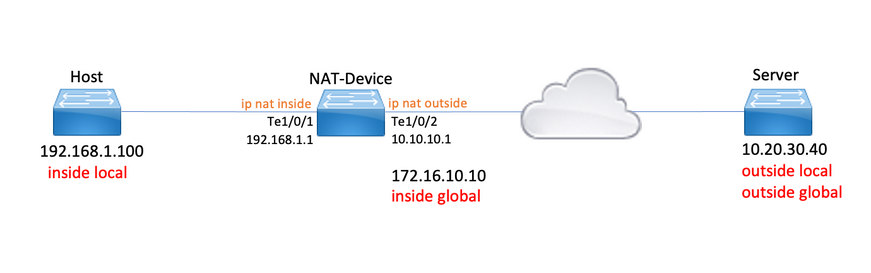
Configure
Example Configurations
Static NAT configuration to translate 192.168.1.100 (inside local) to 172.16.10.10 (inside global):
NAT-Device#show run interface te1/0/1
Building configuration...
Current configuration : 109 bytes
!
interface TenGigabitEthernet1/0/1
no switchport
ip address 192.168.1.1 255.255.255.0
ip nat inside <-- NAT inside interface
end
NAT-Device#show run interface te1/0/2
Building configuration...
Current configuration : 109 bytes
!
interface TenGigabitEthernet1/0/2
no switchport
ip address 10.10.10.1 255.255.255.0
ip nat outside <-- NAT outside interface
end
ip nat inside source static 192.168.1.100 172.16.10.10 <-- static NAT rule
NAT-Device#show ip nat translations
Pro Inside global Inside local Outside local Outside global
icmp 172.16.10.10:4 192.168.1.100:4 10.20.30.40:4 10.20.30.40:4 <-- active NAT translation
--- 172.16.10.10 192.168.1.100 --- --- <-- static NAT translation added as a result of the configuration
Dynamic NAT configuration to translate 192.168.1.0/24 to 172.16.10.1 - 172.16.10.30:
NAT-Device#show run interface te1/0/1
Building configuration...
Current configuration : 109 bytes
!
interface TenGigabitEthernet1/0/1
no switchport
ip address 192.168.1.1 255.255.255.0
ip nat inside <-- NAT inside interface
end
NAT-Device#show run interface te1/0/2
Building configuration...
Current configuration : 109 bytes
!
interface TenGigabitEthernet1/0/2
no switchport
ip address 10.10.10.1 255.255.255.0
ip nat outside <-- NAT outside interface
end
!
ip nat pool TAC-POOL 172.16.10.1 172.16.10.30 netmask 255.255.255.224 <-- NAT pool configuration
ip nat inside source list hosts pool TAC-POOL <-- NAT rule configuration
!
ip access-list standard hosts <-- ACL to match hosts to be translated
10 permit 192.168.1.0 0.0.0.255
NAT-Device#show ip nat translations
Pro Inside global Inside local Outside local Outside global
icmp 172.16.10.10:6 192.168.1.100:6 10.20.30.40:6 10.20.30.40:6
--- 172.16.10.10 192.168.1.100 --- ---
Dynamic NAT Overload (PAT) configuration to translate 192.168.1.0/24 to 10.10.10.1 (ip nat outside interface):
NAT-Device#show run interface te1/0/1
Building configuration...
Current configuration : 109 bytes
!
interface TenGigabitEthernet1/0/1
no switchport
ip address 192.168.1.1 255.255.255.0
ip nat inside <-- NAT inside interface
end
NAT-Device#show run interface te1/0/2
Building configuration...
Current configuration : 109 bytes
!
interface TenGigabitEthernet1/0/2
no switchport
ip address 10.10.10.1 255.255.255.0
ip nat outside <-- NAT outside interface
end
!
ip nat inside source list hosts interface TenGigabitEthernet1/0/2 overload <-- NAT configuration to use PAT
!
ip access-list standard hosts <-- ACL to match hosts for translation
10 permit 192.168.1.0 0.0.0.255
Notice the port increments on the inside global address by 1 for each translation:
NAT-Device#show ip nat translations
Pro Inside global Inside local Outside local Outside global
icmp 10.10.10.1:1024 192.168.1.100:1 10.20.30.40:1 10.20.30.40:1024 <-- Notice layer 4 port increments
icmp 10.10.10.1:1025 192.168.1.100:2 10.20.30.40:2 10.20.30.40:1025 <-- Notice layer 4 port increments
icmp 10.10.10.1:1026 192.168.1.100:3 10.20.30.40:3 10.20.30.40:1026
icmp 10.10.10.1:1027 192.168.1.100:4 10.20.30.40:4 10.20.30.40:1027
icmp 10.10.10.1:1028 192.168.1.100:5 10.20.30.40:5 10.20.30.40:1028
icmp 10.10.10.1:1029 192.168.1.100:6 10.20.30.40:6 10.20.30.40:1029
icmp 10.10.10.1:1030 192.168.1.100:7 10.20.30.40:7 10.20.30.40:1030
icmp 10.10.10.1:1031 192.168.1.100:8 10.20.30.40:8 10.20.30.40:1031
10.10.10.1:1024 = inside global
192.168.1.100:1 = inside local
Verify Static NAT
Software Verification
It is expected to see half of a translation with static NAT when there is no active flow translated. When the flow becomes active a dynamic translation is created
NAT-Device#show ip nat translations
Pro Inside global Inside local Outside local Outside global
icmp 172.16.10.10:10 192.168.1.100:10 10.20.30.40:10 10.20.30.40:10 <-- dynamic translation
--- 172.16.10.10 192.168.1.100 --- --- <-- static configuration from NAT rule configuration
With the command show ip nat translations verbose you can determine the time the flow was created and the amount of time left on the translation.
NAT-Device#show ip nat translations verbose
Pro Inside global Inside local Outside local Outside global
icmp 172.16.10.10:10 192.168.1.100:10 10.20.30.40:10 10.20.30.40:10
create 00:00:13, use 00:00:13, left 00:00:46, <-- NAT timers
flags:
extended, use_count: 0, entry-id: 10, lc_entries: 0
--- 172.16.10.10 192.168.1.100 --- ---
create 00:09:47, use 00:00:13,
flags:
static, use_count: 1, entry-id: 9, lc_entries: 0
Check NAT statistics. The NAT hit counter increments when a flow matches a NAT rule and is created.
The NAT miss counter increments when traffic matches a rule but we are unable to create the translation.
NAT-DEVICE#show ip nat statistics
Total active translations: 1 (1 static, 0 dynamic; 0 extended) <-- 1 static translation
Outside interfaces:
TenGigabitEthernet1/0/1 <-- NAT outside interface
Inside interfaces:
TenGigabitEthernet1/0/2 <-- NAT inside interface
Hits: 0 Misses: 0 <-- NAT hit and miss counters.
CEF Translated packets: 0, CEF Punted packets: 0
Expired translations: 0
Dynamic mappings:
-- Inside Source
[Id: 1] access-list hosts interface TenGigabitEthernet1/0/1 refcount 0
For the translation to occur there needs to be an adjacency to the source and destination of the NAT flow. Take note of the adjacency ID.
NAT-Device#show ip route 10.20.30.40
Routing entry for 10.20.30.40/32
Known via "static", distance 1, metric 0
Routing Descriptor Blocks:
* 10.10.10.2
Route metric is 0, traffic share count is 1
NAT-Device#show platform software adjacency switch active f0
Adjacency id: 0x29(41) <-- adjacency ID
Interface: TenGigabitEthernet1/0/1, IF index: 52, Link Type: MCP_LINK_IP
Encap: 0:ca:e5:27:3f:e4:70:1f:53:0:b8:e4:8:0
Encap Length: 14, Encap Type: MCP_ET_ARPA, MTU: 1500
Flags: no-l3-inject
Incomplete behavior type: None
Fixup: unknown
Fixup_Flags_2: unknown
Nexthop addr: 192.168.1.100 <-- source adjacency
IP FRR MCP_ADJ_IPFRR_NONE 0
aom id: 464, HW handle: (nil) (created)
Adjacency id: 0x24 (36) <-- adjacency ID
Interface: TenGigabitEthernet1/0/2, IF index: 53, Link Type: MCP_LINK_IP
Encap: 34:db:fd:ee:ce:e4:70:1f:53:0:b8:d6:8:0
Encap Length: 14, Encap Type: MCP_ET_ARPA, MTU: 1500
Flags: no-l3-inject
Incomplete behavior type: None
Fixup: unknown
Fixup_Flags_2: unknown
Nexthop addr: 10.10.10.2 <-- next hop to 10.20.30.40
IP FRR MCP_ADJ_IPFRR_NONE 0
aom id: 452, HW handle: (nil) (created)
NAT debugs can be enabled to verify the switch receives traffic and if its creates a NAT flow
NAT-Device#debug ip nat detailed
IP NAT detailed debugging is on
NAT-Device#
*Mar 8 23:48:25.672: NAT: Entry assigned id 11 <-- receive traffic and flow created
*Mar 8 23:48:25.672: NAT: i: icmp (192.168.1.100, 11) -> (10.20.30.40, 11) [55]
*Mar 8 23:48:25.672: NAT: s=192.168.1.100->172.16.10.10, d=10.20.30.40 [55]NAT: dyn flow info download suppressed for flow 11 <-- source is translated
*Mar 8 23:48:25.673: NAT: o: icmp (10.20.30.40, 11) -> (172.16.10.10, 11) [55]
*Mar 8 23:48:25.674: NAT: s=10.20.30.40, d=172.16.10.10->192.168.1.100 [55]NAT: dyn flow info download suppressed for flow 11 <-- return source is translated
*Mar 8 23:48:25.675: NAT: i: icmp (192.168.1.100, 11) -> (10.20.30.40, 11) [56]
<snip>
When the flow expires or is deleted you see the DELETE action in the debugs:
*Mar 31 17:58:31.344: FMANRP-NAT: Received flow data, action: DELETE <-- action is delete
*Mar 31 17:58:31.344: id 2, flags 0x1, domain 0
src_local_addr 192.168.1.100, src_global_addr 172.16.10.10, dst_local_addr 10.20.30.40,
dst_global_addr 10.20.30.40, src_local_port 31783, src_global_port 31783,
dst_local_port 23, dst_global_port 23,
proto 6, table_id 0 inside_mapping_id 0,
outside_mapping_id 0, inside_mapping_type 0,
outside_mapping_type 0
Hardware Verification
When the NAT rule is configured the device programs this rule in TCAM under NAT Region 5. Confirm the rule is programmed in TCAM.
The outputs are in hex so conversion to IP address is required.
NAT-Device#show platform hardware fed switch active fwd-asic resource tcam table pbr record 0 format 0 | begin NAT_1
Printing entries for region NAT_1 (370) type 6 asic 3
========================================================
Printing entries for region NAT_2 (371) type 6 asic 3
========================================================
Printing entries for region NAT_3 (372) type 6 asic 3
========================================================
Printing entries for region NAT_4 (373) type 6 asic 3
========================================================
Printing entries for region NAT_5 (374) type 6 asic 3 <-- NAT Region 5
========================================================
TAQ-2 Index-128 (A:1,C:1) Valid StartF-1 StartA-1 SkipF-0 SkipA-0
Mask1 3300f000:00000000:00000000:00000000:00000000:00000000:00000000:ffffffff
Key1 21009000:00000000:00000000:00000000:00000000:00000000:00000000:c0a80164 <-- inside local IP address 192.168.1.100 in hex (c0a80164)
AD 10087000:00000073
TAQ-2 Index-129 (A:1,C:1) Valid StartF-0 StartA-0 SkipF-0 SkipA-0
Mask1 0300f000:00000000:00000000:00000000:00000000:00000000:ffffffff:00000000
Key1 02009000:00000000:00000000:00000000:00000000:00000000:ac100a0a:00000000 <-- inside global IP address 172.16.10.10 in hex (ac100a0a)
AD 10087000:00000073
Finally, when the flow becomes active the hardware programming can be confirmed by verification of TCAM under NAT Region 1.
NAT-Device#show platform hardware fed switch active fwd-asic resource tcam table pbr record 0 format 0 | begin NAT_1
Printing entries for region NAT_1 (370) type 6 asic 1 <-- NAT Region 1
========================================================
TAQ-2 Index-32 (A:0,C:1) Valid StartF-1 StartA-1 SkipF-0 SkipA-0
Mask1 0000f000:ff00ffff:00000000:0000ffff:00000000:00000000:ffffffff:ffffffff
Key1 00009000:06005ac9:00000000:00000017:00000000:00000000:0a141e28:c0a80164
AD 10087000:000000b0
TAQ-2 Index-33 (A:0,C:1) Valid StartF-0 StartA-0 SkipF-0 SkipA-0
Mask1 0000f000:ff00ffff:00000000:0000ffff:00000000:00000000:ffffffff:ffffffff
Key1 00009000:06000017:00000000:00005ac9:00000000:00000000:ac100a0a:0a141e28
AD 10087000:000000b1
Starting at Index-32 Key1 from right to left:
c0a80164 = 192.168.1.100 (Inside Local)
0a141e28 = 10.20.30.40 (Outside Global)
00000017 = 23 (TCP destination port)
06005ac9 = 06 for TCP and 5ac9 is 23241 which is source port from "show ip nat translations" of the inside host
Repeat the same for Index-33 which is the reverse translation:
0a141e28 = 10.20.30.40 (Outside Global)
ac100a0a = 172.16.10.10 (Inside Global)
00005ac9 = 23241 TCP Destination port
06000017 = 06 for TCP and 17 for TCP source port 23
Verify Dynamic NAT
Software Verification
Confirm the pool of addresses to translate inside IP addresses to is configured.
This configuration allows the 192.168.1.0/24 network to be translated to addresses 172.16.10.1 to 172.16.10.254
NAT-Device#show run | i ip nat
ip nat inside <-- ip nat inside on inside interface
ip nat outside <-- ip nat outside on outside interface
ip nat pool MYPOOL 172.16.10.1 172.16.10.254 netmask 255.255.255.0 <-- Pool of addresses to translate to
ip nat inside source list hosts pool MYPOOL <-- Enables hosts that match ACL "hosts" to be translated to MYPOOL addresses
NAT-Device#show ip access-list 10 <-- ACL to match hosts to be translated
Standard IP access list 10
10 permit 192.168.1.0, wildcard bits 0.0.0.255
NAT-Device#
Notice with dynamic NAT it does not create any entries with only the configuration. An active flow needs to be created before the translation table is populated.
NAT-Device#show ip nat translations
<...empty...>
Check NAT statistics. The NAT hit counter increments when a flow matches a NAT rule and is created.
The NAT miss counter increments when traffic matches a rule but we are unable to create the translation.
NAT-DEVICE#show ip nat statistics
Total active translations: 3794 (1 static, 3793 dynamic; 3793 extended) <-- dynamic translations
Outside interfaces:
TenGigabitEthernet1/0/1 <-- NAT outside interface
Inside interfaces:
TenGigabitEthernet1/0/2 <-- NAT inside interface
Hits: 3793 Misses: 0 <-- 3793 hits
CEF Translated packets: 0, CEF Punted packets: 0
Expired translations: 0
Dynamic mappings: <-- rule for dynamic mappings
-- Inside Source
[Id: 1] access-list hosts interface TenGigabitEthernet1/0/1 refcount 3793 <-- NAT rule displayed
Confirm adjacency to source and destination is present
NAT-Device#show platform software adjacency switch active f0
Number of adjacency objects: 4
Adjacency id: 0x24(36) <-- adjacency ID
Interface: TenGigabitEthernet1/0/2, IF index: 53, Link Type: MCP_LINK_IP
Encap: 34:db:fd:ee:ce:e4:70:1f:53:0:b8:d6:8:0
Encap Length: 14, Encap Type: MCP_ET_ARPA, MTU: 1500
Flags: no-l3-inject
Incomplete behavior type: None
Fixup: unknown
Fixup_Flags_2: unknown
Nexthop addr: 10.10.10.2 <-- adjacency to destination
IP FRR MCP_ADJ_IPFRR_NONE 0
aom id: 449, HW handle: (nil) (created)
Adjacency id: 0x25 (37) <-- adjacency ID
Interface: TenGigabitEthernet1/0/1, IF index: 52, Link Type: MCP_LINK_IP
Encap: 0:ca:e5:27:3f:e4:70:1f:53:0:b8:e4:8:0
Encap Length: 14, Encap Type: MCP_ET_ARPA, MTU: 1500
Flags: no-l3-inject
Incomplete behavior type: None
Fixup: unknown
Fixup_Flags_2: unknown
Nexthop addr: 192.168.1.100 <-- source adjacency
IP FRR MCP_ADJ_IPFRR_NONE 0
aom id: 451, HW handle: (nil) (created)
After adjacencies are confirmed if an issue with NAT is present you can start with platform independent NAT debugs
NAT-Device#debug ip nat
IP NAT debugging is on
NAT-Device#debug ip nat detailed
IP NAT detailed debugging is on
NAT-Device#show logging
*May 13 01:00:41.136: NAT: Entry assigned id 6
*May 13 01:00:41.136: NAT: Entry assigned id 7
*May 13 01:00:41.136: NAT: i: tcp (192.168.1.100, 48308) -> (10.20.30.40, 23) [30067] <-- first packet ingress without NAT
*May 13 01:00:41.136: NAT: TCP Check for Limited ALG Support
*May 13 01:00:41.136: NAT: s=192.168.1.100->172.16.10.10, d=10.20.30.40 [30067]NAT: dyn flow info download suppressed for flow 7 <-- confirms source address translation
*May 13 01:00:41.136: NAT: attempting to setup alias for 172.16.10.10 (redundancy_name , idb NULL, flags 0x2), rg_id 0 tableid 0 use_tableid 0
*May 13 01:00:41.139: NAT: o: tcp (10.20.30.40, 23) -> (172.16.10.10, 48308) [40691] <-- return packet from destination to be translated
*May 13 01:00:41.139: NAT: TCP Check for Limited ALG Support
*May 13 01:00:41.139: NAT: s=10.20.30.40, d=172.16.10.10->192.168.1.100 [40691]NAT: dyn flow info download suppressed for flow 7 <-- return packet is translated
*May 13 01:00:41.140: NAT: i: tcp (192.168.1.100, 48308) -> (10.20.30.40, 23) [30068]
You can also debug FMAN-RP NAT operation:
NAT-Device#debug platform software nat all
NAT platform all events debugging is on
Log Buffer (100000 bytes):
*May 13 01:04:16.098: FMANRP-NAT: Received flow data, action: ADD <-- first packet in flow so we ADD an entry
*May 13 01:04:16.098: id 9, flags 0x1, domain 0
src_local_addr 192.168.1.100, src_global_addr 172.16.10.10, dst_local_addr 10.20.30.40, <-- verify inside local/global and outside local/global
dst_global_addr 10.20.30.40, src_local_port 32529, src_global_port 32529,
dst_local_port 23, dst_global_port 23, <-- confirm ports, in this case they are for Telnet
proto 6, table_id 0 inside_mapping_id 1,
outside_mapping_id 0, inside_mapping_type 2,
outside_mapping_type 0
*May 13 01:04:16.098: FMANRP-NAT: Created TDL message for flow info:
ADD id 9
*May 13 01:04:16.098: FMANRP-NAT: Sent TDL message for flow data config:
ADD id 9
*May 13 01:04:16.098: FMANRP-NAT: Received flow data, action: MODIFY <-- subsequent packets are MODIFY
*May 13 01:04:16.098: id 9, flags 0x1, domain 0
src_local_addr 192.168.1.100, src_global_addr 172.16.10.10, dst_local_addr 10.20.30.40,
dst_global_addr 10.20.30.40, src_local_port 32529, src_global_port 32529,
dst_local_port 23, dst_global_port 23,
proto 6, table_id 0 inside_mapping_id 1,
outside_mapping_id 0, inside_mapping_type 2,
outside_mapping_type 0
*May 13 01:04:16.098: FMANRP-NAT: Created TDL message for flow info:
MODIFY id 9
*May 13 01:04:16.098: FMANRP-NAT: Sent TDL message for flow data config:
MODIFY id 9
If the rule is removed for any reason such as expiry or manual removal a DELETE action is observed:
*May 13 01:05:20.276: FMANRP-NAT: Received flow data, action: DELETE <-- DELETE action
*May 13 01:05:20.276: id 9, flags 0x1, domain 0
src_local_addr 192.168.1.100, src_global_addr 172.16.10.10, dst_local_addr 10.20.30.40,
dst_global_addr 10.20.30.40, src_local_port 32529, src_global_port 32529,
dst_local_port 23, dst_global_port 23,
proto 6, table_id 0 inside_mapping_id 0,
outside_mapping_id 0, inside_mapping_type 0,
outside_mapping_type 0
Hardware Verification
Check if the NAT rule that matches traffic to be translated is properly added in hardware under NAT region 5:
NAT-Device#show platform hardware fed switch active fwd-asic resource tcam table pbr record 0 format 0 | begin NAT_1
Printing entries for region NAT_1 (370) type 6 asic 1 <<<< empty due to no active flow
========================================================
Printing entries for region NAT_2 (371) type 6 asic 1
========================================================
Printing entries for region NAT_3 (372) type 6 asic 1
========================================================
Printing entries for region NAT_4 (373) type 6 asic 1
========================================================
Printing entries for region NAT_5 (374) type 6 asic 1
========================================================
TAQ-2 Index-128 (A:0,C:1) Valid StartF-1 StartA-1 SkipF-0 SkipA-0
Mask1 0300f000:00000000:00000000:00000000:00000000:00000000:fffffff8:00000000
Key1 02009000:00000000:00000000:00000000:00000000:00000000:ac100a00:00000000
AD 10087000:00000073
TAQ-2 Index-129 (A:0,C:1) Valid StartF-0 StartA-0 SkipF-0 SkipA-0
Mask1 3300f000:00000000:00000000:00000000:00000000:00000000:00000000:ffffff00
Key1 21009000:00000000:00000000:00000000:00000000:00000000:00000000:c0a80100
AD 10087000:00000073
ffffff00 = 255.255.255.0 in hex
c0a80100 = 192.168.1.0 in hex which matches our network in the NAT ACL
Lastly, you need to confirm the active translation is programmed correctly in NAT TCAM Region 1
NAT-Device#show ip nat translations
Pro Inside global Inside local Outside local Outside global
tcp 172.16.10.10:54854 192.168.1.100:54854 10.20.30.40:23 10.20.30.40:23
--- 172.16.10.10 192.168.1.100 --- ---
NAT-Device#show platform hardware fed switch active fwd-asic resource tcam table pbr record 0 format 0 | begin NAT_1
Printing entries for region NAT_1 (370) type 6 asic 1
========================================================
TAQ-2 Index-32 (A:0,C:1) Valid StartF-1 StartA-1 SkipF-0 SkipA-0
Mask1 0000f000:ff00ffff:00000000:0000ffff:00000000:00000000:ffffffff:ffffffff
Key1 00009000:0600d646:00000000:00000017:00000000:00000000:0a141e28:c0a80164
AD 10087000:000000b0
TAQ-2 Index-33 (A:0,C:1) Valid StartF-0 StartA-0 SkipF-0 SkipA-0
Mask1 0000f000:ff00ffff:00000000:0000ffff:00000000:00000000:ffffffff:ffffffff
Key1 00009000:06000017:00000000:0000d646:00000000:00000000:ac100a0a:0a141e28
AD 10087000:000000b1
Printing entries for region NAT_2 (371) type 6 asic 1
========================================================
Printing entries for region NAT_3 (372) type 6 asic 1
========================================================
Printing entries for region NAT_4 (373) type 6 asic 1
========================================================
Printing entries for region NAT_5 (374) type 6 asic 1
========================================================
Starting at Index-32 Key 1 from right to left:
c0a80164 - 192.168.1.100 (inside local)
0a141e28 - 10.20.30.40 (outside local/global)
00000017 - TCP port 23
0600d646 - 6 for TCP protocol and 54854 for TCP source port
Starting at Index-33 Key 1 from right to left
0a141e28 - 10.20.30.40 destination address
ac100a0a - 172.16.10.10 (inside global source IP address)
0000d646 - TCP source port
06000017 - TCP protocol 6 and 23 for the TCP destination port
Verify Dynamic NAT Overload (PAT)
Software Verification
The log processes to verify PAT are the same as dynamic NAT. You just need to confirm the correct port translation and that the ports are programmed correctly in hardware.
PAT is achieved by the "overload" keyword appended to the NAT rule.
NAT-Device#show run | i ip nat
ip nat inside <-- ip nat inside on NAT inside interface
ip nat outside <-- ip nat outside on NAT outside interface
ip nat pool MYPOOL 172.16.10.1 172.16.10.254 netmask 255.255.255.0 <-- Address pool to translate to
ip nat inside source list hosts pool MYPOOL overload <-- Links ACL hosts to address pool
Confirm adjacency to source and destination is present
NAT-Device#show ip route 10.20.30.40
Routing entry for 10.20.30.40/32
Known via "static", distance 1, metric 0
Routing Descriptor Blocks:
* 10.10.10.2
Route metric is 0, traffic share count is 1
NAT-Device#show platform software adjacency switch active f0
Number of adjacency objects: 4
Adjacency id: 0x24 (36) <-- adjacency ID
Interface: TenGigabitEthernet1/0/2, IF index: 53, Link Type: MCP_LINK_IP
Encap: 34:db:fd:ee:ce:e4:70:1f:53:0:b8:d6:8:0
Encap Length: 14, Encap Type: MCP_ET_ARPA, MTU: 1500
Flags: no-l3-inject
Incomplete behavior type: None
Fixup: unknown
Fixup_Flags_2: unknown
Nexthop addr: 10.10.10.2 <-- adjacency to destination
IP FRR MCP_ADJ_IPFRR_NONE 0
aom id: 449, HW handle: (nil) (created)
Adjacency id: 0x25 (37) <-- adjacency ID
Interface: TenGigabitEthernet1/0/1, IF index: 52, Link Type: MCP_LINK_IP
Encap: 0:ca:e5:27:3f:e4:70:1f:53:0:b8:e4:8:0
Encap Length: 14, Encap Type: MCP_ET_ARPA, MTU: 1500
Flags: no-l3-inject
Incomplete behavior type: None
Fixup: unknown
Fixup_Flags_2: unknown
Nexthop addr: 192.168.1.100 <-- source adjacency
IP FRR MCP_ADJ_IPFRR_NONE 0
aom id: 451, HW handle: (nil) (created)
Confirm the translation is added to the translation table when the flow is active. Notice with PAT there is not a half entry created as it is with Dynamic NAT.
Keep track of the port numbers on the inside local and inside global addresses.
NAT-Device#show ip nat translations
Pro Inside global Inside local Outside local Outside global
tcp 172.16.10.10:1024 192.168.1.100:52448 10.20.30.40:23 10.20.30.40:23
Check NAT statistics. The NAT hit counter increments when a flow matches a NAT rule and is created.
The NAT miss counter increments when traffic matches a rule but we are unable to create the translation.
NAT-DEVICE#show ip nat statistics
Total active translations: 3794 (1 static, 3793 dynamic; 3793 extended) <-- dynamic translations
Outside interfaces:
TenGigabitEthernet1/0/1 <-- NAT outside interface
Inside interfaces:
TenGigabitEthernet1/0/2 <-- NAT inside interface
Hits: 3793 Misses: 0 <-- 3793 hits
CEF Translated packets: 0, CEF Punted packets: 0
Expired translations: 0
Dynamic mappings: <-- rule for dynamic mappings
-- Inside Source
[Id: 1] access-list hosts interface TenGigabitEthernet1/0/1 refcount 3793 <-- NAT rule displayed
Platform Independent NAT debugs show the port translation occurs:
NAT-Device#debug ip nat detailed
IP NAT detailed debugging is on
NAT-Device#debug ip nat
IP NAT debugging is on
NAT-device#show logging
Log Buffer (100000 bytes):
*May 18 23:52:20.296: NAT: address not stolen for 192.168.1.100, proto 6 port 52448
*May 18 23:52:20.296: NAT: Created portlist for proto tcp globaladdr 172.16.10.10
*May 18 23:52:20.296: NAT: Allocated Port for 192.168.1.100 -> 172.16.10.10: wanted 52448 got 1024<-- confirms PAT is used
*May 18 23:52:20.296: NAT: Entry assigned id 5
*May 18 23:52:20.296: NAT: i: tcp (192.168.1.100, 52448) -> (10.20.30.40, 23) [63338]
*May 18 23:52:20.296: NAT: TCP Check for Limited ALG Support
*May 18 23:52:20.296: NAT: TCP s=52448->1024, d=23 <-- confirms NAT overload with PAT
*May 18 23:52:20.296: NAT: s=192.168.1.100->172.16.10.10, d=10.20.30.40 [63338]NAT: dyn flow info download suppressed for flow 5 <-- shows inside translation
*May 18 23:52:20.297: NAT: attempting to setup alias for 172.16.10.10 (redundancy_name , idb NULL, flags 0x2), rg_id 0 tableid 0 use_tableid 0
*May 18 23:52:20.299: NAT: o: tcp (10.20.30.40, 23) -> (172.16.10.10, 1024) [55748]
*May 18 23:52:20.299: NAT: TCP Check for Limited ALG Support
*May 18 23:52:20.299: NAT: TCP s=23, d=1024->52448 <-- shows PAT on return traffic
*May 18 23:52:20.299: NAT: s=10.20.30.40, d=172.16.10.10->192.168.1.100 [55748]NAT: dyn flow info download suppressed for flow 5
NAT-Device#debug platform software nat all
NAT platform all events debugging is on
NAT-Device#
*May 18 23:52:20.301: FMANRP-NAT: Received flow data, action: ADD <-- first packet in flow ADD operation
*May 18 23:52:20.301: id 5, flags 0x5, domain 0
src_local_addr 192.168.1.100, src_global_addr 172.16.10.10, dst_local_addr 10.20.30.40, <-- source translation
dst_global_addr 10.20.30.40, src_local_port 52448, src_global_port 1024, <-- port translation
dst_local_port 23, dst_global_port 23,
proto 6, table_id 0 inside_mapping_id 1,
outside_mapping_id 0, inside_mapping_type 2,
outside_mapping_type 0
<snip>
Hardware Verification
Confirm the NAT rule is installed properly with in hardware under NAT Region 5
NAT-Device#show platform hardware fed switch active fwd-asic resource tcam table pbr record 0 format 0 | begin NAT_1
Printing entries for region NAT_1 (370) type 6 asic 1 <-- NAT_1 empty due to no active flow
========================================================
Printing entries for region NAT_2 (371) type 6 asic 1
========================================================
Printing entries for region NAT_3 (372) type 6 asic 1
========================================================
Printing entries for region NAT_4 (373) type 6 asic 1
========================================================
Printing entries for region NAT_5 (374) type 6 asic 1
========================================================
TAQ-2 Index-128 (A:0,C:1) Valid StartF-1 StartA-1 SkipF-0 SkipA-0
Mask1 0300f000:00000000:00000000:00000000:00000000:00000000:fffffffc:00000000
Key1 02009000:00000000:00000000:00000000:00000000:00000000:ac100a00:00000000
AD 10087000:00000073
TAQ-2 Index-129 (A:0,C:1) Valid StartF-0 StartA-0 SkipF-0 SkipA-0
Mask1 3300f000:00000000:00000000:00000000:00000000:00000000:00000000:ffffff00
Key1 21009000:00000000:00000000:00000000:00000000:00000000:00000000:c0a80100
AD 10087000:00000073
ffffff00 = 255.255.255.0 in hex for our subnet mask in NAT ACL
c0a80100 = 192.168.1.0 in hex for our network address in NAT ACL
Lastly you can check the NAT flow is programmed into hardware TCAM under NAT_Region 1 when the flow is active
NAT-Device#show ip nat translations
Pro Inside global Inside local Outside local Outside global
tcp 172.16.10.10:1024 192.168.1.100:20027 10.20.30.40:23 10.20.30.40:23
NAT-Device#show platform hardware fed switch active fwd-asic resource tcam table pbr record 0 format 0 | begin NAT_1
Printing entries for region NAT_1 (370) type 6 asic 1 <-- NAT region 1
========================================================
TAQ-2 Index-32 (A:0,C:1) Valid StartF-1 StartA-1 SkipF-0 SkipA-0
Mask1 0000f000:ff00ffff:00000000:0000ffff:00000000:00000000:ffffffff:ffffffff
Key1 00009000:06004e3b:00000000:00000017:00000000:00000000:0a141e28:c0a80164
AD 10087000:000000b0
TAQ-2 Index-33 (A:0,C:1) Valid StartF-0 StartA-0 SkipF-0 SkipA-0
Mask1 0000f000:ff00ffff:00000000:0000ffff:00000000:00000000:ffffffff:ffffffff
Key1 00009000:06000017:00000000:00000400:00000000:00000000:0a141e28:0a141e28
AD 10087000:000000b1
Starting at Index-32 Key1 from right to left:
c0a80164 - 192.168.1.100 (inside local source address)
0a141e28 - 10.20.30.40 (inside global address/outside local address)
00000017 - 23 (TCP destination port)
06004e3b - TCP source port 20027 (4e3b) and TCP protocol 6
Starting at Index-33 Key1 from right to left:
0a141e28 - 10.20.30.40 (outside global address/outside local address)
ac100a0a - 172.16.10.10 (inside global)
00000400 - TCP inside global source port 1024
06000017 - TCP protocol 6 and TCP source port 23
Packet Level Debugs
The first packet in a flow that matches a NAT rule in hardware must be punted to the device CPU to be processed. To view punt path related debug outputs you can enable the FED punt path traces to debug level to ensure the packet is punted. NAT traffic that needs CPU resources goes into the Transit Traffic CPU queue.
Check if the Transit Traffic CPU Queue sees packets actively punted to it.
NAT-DEVICE#show platform software fed switch active punt cpuq clear <-- clear statistics
NAT-DEVICE#show platform software fed switch active punt cpuq 18 <-- transit traffic queue
Punt CPU Q Statistics
===========================================
CPU Q Id : 18
CPU Q Name : CPU_Q_TRANSIT_TRAFFIC
Packets received from ASIC : 0 <-- no punt traffic for NAT
Send to IOSd total attempts : 0
Send to IOSd failed count : 0
RX suspend count : 0
RX unsuspend count : 0
RX unsuspend send count : 0
RX unsuspend send failed count : 0
RX consumed count : 0
RX dropped count : 0
RX non-active dropped count : 0
RX conversion failure dropped : 0
RX INTACK count : 0
RX packets dq'd after intack : 0
Active RxQ event : 0
RX spurious interrupt : 0
RX phy_idb fetch failed: 0
RX table_id fetch failed: 0
RX invalid punt cause: 0
Replenish Stats for all rxq:
-------------------------------------------
Number of replenish : 0
Number of replenish suspend : 0
Number of replenish un-suspend : 0
-------------------------------------------
NAT-DEVICE#show platform software fed switch active punt cpuq 18 <-- after new translation
Punt CPU Q Statistics
===========================================
CPU Q Id : 18
CPU Q Name : CPU_Q_TRANSIT_TRAFFIC
Packets received from ASIC : 5 <-- confirms the UADP ASIC punts to CPU to create translation
Send to IOSd total attempts : 5
Send to IOSd failed count : 0
RX suspend count : 0
RX unsuspend count : 0
RX unsuspend send count : 0
RX unsuspend send failed count : 0
RX consumed count : 0
RX dropped count : 0
RX non-active dropped count : 0
RX conversion failure dropped : 0
RX INTACK count : 5
RX packets dq'd after intack : 0
Active RxQ event : 5
RX spurious interrupt : 0
RX phy_idb fetch failed: 0
RX table_id fetch failed: 0
RX invalid punt cause: 0
Replenish Stats for all rxq:
-------------------------------------------
Number of replenish : 18
Number of replenish suspend : 0
Number of replenish un-suspend : 0
-------------------------------------------
NAT Scale Troubleshooting
Current hardware support for maximum number of NAT TCAM entries as illustrated in the table:
| Platform | Maximum Number of TCAM Entries |
| Catalyst 9300 | 5000 |
| Catalyst 9400 | 14000 |
| Catalyst 9500 | 14000 |
| Catalyst 9500 High Performance | 15500 |
| Catalyst 9600 | 15500 |
If you suspect an issue with scale, you can confirm the number of total TCP/UDP NAT translations to check against a platform limit.
NAT-Device#show ip nat translations | count tcp
Number of lines which match regexp = 621 <-- current number of TCP translations
NAT-Device#show ip nat translations | count udp
Number of lines which match regexp = 4894 <-- current number of UDP translations
If you have exhausted your NAT TCAM space then the NAT module in the switch hardware is unable to process these translations. In this scenario traffic that is subject to NAT translation is punted to the device CPU to be processed..
This can cause latency and can be confirmed via drops that increment in the control-plane policer queue, which is responsible for NAT punt traffic. The CPU queue where NAT traffic goes is "Transit Traffic".
NAT-Device#show platform hardware fed switch active qos queue stats internal cpu policer
CPU Queue Statistics
============================================================================================
(default) (set) Queue Queue
QId PlcIdx Queue Name Enabled Rate Rate Drop(Bytes) Drop(Frames)
--------------------------------------------------------------------------------------------
<snip>
14 13 Sw forwarding Yes 1000 1000 0 0
15 8 Topology Control Yes 13000 16000 0 0
16 12 Proto Snooping Yes 2000 2000 0 0
17 6 DHCP Snooping Yes 500 500 0 0
18 13 Transit Traffic Yes 1000 1000 34387271 399507 <-- drops for NAT traffic headed towards the CPU
19 10 RPF Failed Yes 250 250 0 0
20 15 MCAST END STATION Yes 2000 2000 0 0
<snip>
Confirm NAT TCAM space available in 17.x code. This output is from a 9300 with the NAT template activated so the space is maximized.
NAT-DEVICE#show platform hardware fed switch active fwd-asic resource tcam utilization
Codes: EM - Exact_Match, I - Input, O - Output, IO - Input & Output, NA - Not Applicable
CAM Utilization for ASIC [0]
Table Subtype Dir Max Used %Used V4 V6 MPLS Other
------------------------------------------------------------------------------------------------------
Mac Address Table EM I 32768 22 0.07% 0 0 0 22
Mac Address Table TCAM I 1024 21 2.05% 0 0 0 21
L3 Multicast EM I 8192 0 0.00% 0 0 0 0
L3 Multicast TCAM I 512 9 1.76% 3 6 0 0
L2 Multicast EM I 8192 0 0.00% 0 0 0 0
L2 Multicast TCAM I 512 11 2.15% 3 8 0 0
IP Route Table EM I 24576 16 0.07% 15 0 1 0
IP Route Table TCAM I 8192 25 0.31% 12 10 2 1
QOS ACL TCAM IO 1024 85 8.30% 28 38 0 19
Security ACL TCAM IO 5120 148 2.89% 27 76 0 45
Netflow ACL TCAM I 256 6 2.34% 2 2 0 2
PBR ACL TCAM I 5120 24 0.47% 18 6 0 0 <-- NAT usage in PBR TCAM
Netflow ACL TCAM O 768 6 0.78% 2 2 0 2
Flow SPAN ACL TCAM IO 1024 13 1.27% 3 6 0 4
Control Plane TCAM I 512 281 54.88% 130 106 0 45
Tunnel Termination TCAM I 512 18 3.52% 8 10 0 0
Lisp Inst Mapping TCAM I 512 1 0.20% 0 0 0 1
Security Association TCAM I 256 4 1.56% 2 2 0 0
Security Association TCAM O 256 5 1.95% 0 0 0 5
CTS Cell Matrix/VPN
Label EM O 8192 0 0.00% 0 0 0 0
CTS Cell Matrix/VPN
Label TCAM O 512 1 0.20% 0 0 0 1
Client Table EM I 4096 0 0.00% 0 0 0 0
Client Table TCAM I 256 0 0.00% 0 0 0 0
Input Group LE TCAM I 1024 0 0.00% 0 0 0 0
Output Group LE TCAM O 1024 0 0.00% 0 0 0 0
Macsec SPD TCAM I 256 2 0.78% 0 0 0 2
Confirm NAT TCAM space available in 16.x code. This output is from a 9300 with the SDM Access template so the available space for NAT TCAM entries is not maximized.
NAT-DEVICE#show platform hardware fed switch active fwd-asic resource tcam utilization
CAM Utilization for ASIC [0]
Table Max Values Used Values
--------------------------------------------------------------------------------
Unicast MAC addresses 32768/1024 20/21
L3 Multicast entries 8192/512 0/9
L2 Multicast entries 8192/512 0/11
Directly or indirectly connected routes 24576/8192 5/23
QoS Access Control Entries 5120 85
Security Access Control Entries 5120 145
Ingress Netflow ACEs 256 8
Policy Based Routing ACEs 1024 24 <-- NAT usage in PRB TCAM
Egress Netflow ACEs 768 8
Flow SPAN ACEs 1024 13
Control Plane Entries 512 255
Tunnels 512 17
Lisp Instance Mapping Entries 2048 3
Input Security Associations 256 4
SGT_DGT 8192/512 0/1
CLIENT_LE 4096/256 0/0
INPUT_GROUP_LE 1024 0
OUTPUT_GROUP_LE 1024 0
Macsec SPD 256 2
Available hardware space for NAT TCAM can be increased by a change to the SDM template to prefer NAT. This allocates hardware support for the maximum number of TCAM entries.
NAT-Device#conf t
Enter configuration commands, one per line. End with CNTL/Z.
NAT-Device(config)#sdm prefer nat
If you compare SDM before and after conversion to the NAT template you can confirm that usable TCAM space is swapped for QoS Access Control Entries and Policy Based Routing (PBR) ACEs.
PBR TCAM is where NAT is programmed.
NAT-Device#show sdm prefer
Showing SDM Template Info
This is the Access template.
Number of VLANs: 4094
Unicast MAC addresses: 32768
Overflow Unicast MAC addresses: 1024
L2 Multicast entries: 8192
Overflow L2 Multicast entries: 512
L3 Multicast entries: 8192
Overflow L3 Multicast entries: 512
Directly connected routes: 24576
Indirect routes: 8192
Security Access Control Entries: 5120
QoS Access Control Entries: 5120
Policy Based Routing ACEs: 1024 <-- NAT
<...snip...>
NAT-Device#show sdm prefer
Showing SDM Template Info
This is the NAT template.
Number of VLANs: 4094
Unicast MAC addresses: 32768
Overflow Unicast MAC addresses: 1024
L2 Multicast entries: 8192
Overflow L2 Multicast entries: 512
L3 Multicast entries: 8192
Overflow L3 Multicast entries: 512
Directly connected routes: 24576
Indirect routes: 8192
Security Access Control Entries: 5120
QoS Access Control Entries: 1024
Policy Based Routing ACEs: 5120 <-- NAT
<snip>
Address Only Translation (AOT)
AOT is a mechanism that can be used when the requirement for NAT is to only translate the IP address field and not the layer 4 ports of a flow. If this meets requirements then AOT can greatly increase the number of flows to be translated and forwarded in hardware.
- AOT is most effective when the majority of NAT flows are destined to a single or small set of destinations.
- AOT is disabled by default. After it is enabled it is required to clear the current NAT translations.
This means the only possible NAT configurations that allow for AOT are:
#ip nat inside source static <source> <destination>
#ip nat inside source list <list> pool <pool name>
You can enable AOT with this command:
NAT-Device(config)#no ip nat create flow-entries
Confirm the AOT NAT rule is programmed correctly. This output is from a static NAT translation.
NAT-DEVICE#show running-config | include ip nat
ip nat outside
ip nat inside
no ip nat create flow-entries <-- AOT enabled
ip nat inside source static 10.10.10.100 172.16.10.10 <-- static NAT enabled
NAT-DEVICE#show platform hardware fed switch active fwd-asic resource tcam table pbr record 0 format 0 | begin NAT_1
Printing entries for region NAT_1 (376) type 6 asic 1
========================================================
Printing entries for region NAT_2 (377) type 6 asic 1
========================================================
Printing entries for region NAT_3 (378) type 6 asic 1
========================================================
Printing entries for region NAT_4 (379) type 6 asic 1
========================================================
Printing entries for region NAT_5 (380) type 6 asic 1
========================================================
TAQ-1 Index-864 (A:0,C:1) Valid StartF-1 StartA-1 SkipF-0 SkipA-0
Mask1 3300f000:00000000:00000000:00000000:00000000:00000000:00000000:ffffffff
Key1 21009000:00000000:00000000:00000000:00000000:00000000:00000000:0a0a0a64
AD 10087000:00000073
TAQ-1 Index-865 (A:0,C:1) Valid StartF-0 StartA-0 SkipF-0 SkipA-0
Mask1 0300f000:00000000:00000000:00000000:00000000:00000000:ffffffff:00000000
Key1 02009000:00000000:00000000:00000000:00000000:00000000:ac100a0a:00000000
AD 10087000:00000073
0a0a0a64 = 10.10.10.100 (inside local)
ac100a0a = 172.16.10.10 (inside global)
Verify the AOT entry in TCAM through confirmation that only the source and destination IP address is programmed when the flow becomes active.
NAT-DEVICE#show platform hardware fed switch active fwd-asic resource tcam table pbr record 0 format 0 | begin NAT_1
Printing entries for region NAT_1 (376) type 6 asic 1
========================================================
Printing entries for region NAT_2 (377) type 6 asic 1
========================================================
TAQ-1 Index-224 (A:0,C:1) Valid StartF-1 StartA-1 SkipF-0 SkipA-0
Mask1 0000f000:00000000:00000000:00000000:00000000:00000000:ffffffff:ffffffff
Key1 00009000:00000000:00000000:00000000:00000000:00000000:c0a80164:0a0a0a64 <-- no L4 ports, only source and destination IP is programmed
AD 10087000:000000b2
TAQ-1 Index-225 (A:0,C:1) Valid StartF-0 StartA-0 SkipF-0 SkipA-0
Mask1 0000f000:00000000:00000000:00000000:00000000:00000000:ffffffff:00000000
Key1 00009000:00000000:00000000:00000000:00000000:00000000:ac100a0a:00000000
AD 10087000:000000b3
0a0a0a64 = 10.10.10.100 in hex (inside local IP address)
c0a80164 = 192.168.1.100 in hex (outside local/outside global)
ac100a0a = 172.16.10.10 (inside global)
Related Information
- Catalyst 9300 17.3.x NAT Configuration Guide
- Catalyst 9400 17.3.x NAT Configuration Guide
- Catalyst 9500 17.3.x NAT Configuration Guide
- Catalyst 9600 17.3.x NAT Configuration Guide
- Technical Support & Documentation - Cisco Systems
Revision History
| Revision | Publish Date | Comments |
|---|---|---|
5.0 |
10-May-2024 |
Removed Cisco internal information heading that was exposed |
4.0 |
11-May-2023 |
Recertification |
3.0 |
08-Oct-2021 |
Version 1.1:
Editting whitespacing and changed IP addressing and Access Control Lists from a numerical to bullet-list. |
2.0 |
29-Sep-2021 |
Minor formatting changes, no new content. |
1.0 |
29-Sep-2021 |
Initial Release |
Contact Cisco
- Open a Support Case

- (Requires a Cisco Service Contract)
 Feedback
Feedback