Recover Catalyst 4500/4000 Switch from Image Loss or from ROMmon Mode
Available Languages
Download Options
Bias-Free Language
The documentation set for this product strives to use bias-free language. For the purposes of this documentation set, bias-free is defined as language that does not imply discrimination based on age, disability, gender, racial identity, ethnic identity, sexual orientation, socioeconomic status, and intersectionality. Exceptions may be present in the documentation due to language that is hardcoded in the user interfaces of the product software, language used based on RFP documentation, or language that is used by a referenced third-party product. Learn more about how Cisco is using Inclusive Language.
Introduction
This document describes how to recover a Catalyst 4500/4000 Series switch from a lost system image or an incorrect boot variable.
Prerequisites
Requirements
There are no specific requirements for this document.
Components Used
The information in this document is based on Catalyst 4500/4000 Series switches that use Supervisor Engine II-Plus, III, IV or V.
The information in this document was created from the devices in a specific lab environment. All of the devices used in this document started with a cleared (default) configuration. If your network is live, ensure that you understand the potential impact of any command.
Conventions
Refer to Cisco Technical Tips Conventions for more information on document conventions.
Background Information
This document explains how to recover a Catalyst 4500/4000 Series Supervisor II-Plus (WS-X4013+), Supervisor III (WS-X4014), Supervisor IV (WS-X4515), or Supervisor V (WS-X4516) from a lost or corrupted system image, or an incorrect boot variable. The Supervisor II-Plus, III, IV or V module image can sometimes be corrupted during a Trivial File Transfer Protocol (TFTP) download, or when manually deleted by the user. The switch provides a number of ways to recover if any of these events occur on these Supervisor Engines.
The Catalyst 4500/4000 Series Supervisor II-Plus, III, IV and V runs Cisco IOS® software only, and does not run Catalyst OS software.
When the Supervisor II-Plus, III, IV or V-equipped switch boots up or resets, there are these two possibilities:
- The switch starts up normally and displays the Hostname>prompt or the default Switch>prompt.
-
The switch cannot find the image, the image is corrupt, no image is present in the bootflash device, or the boot variable is set incorrectly and therefore winds up in ROM monitor (ROMmon) mode. It displays the rommon> prompt. In ROMmon mode, the switch must be able to locate a valid system image from either the bootflash device or the slot0 Compact Flash card. These Supervisor Engines also provide an Ethernet Management port (10/100 Base T), which is available only from ROMmon mode and can be configured to download a new valid image through TFTP from a TFTP process. There is no option for Xmodem or Ymodem which allows you to copy an image through the console port.
In addition to the 64 MB internal Flash Single In-Line Memory Module (SIMM), these Supervisor Engines have one Type 1 Compact Flash card slot which has a capacity of up to 128 MB. If the system or the boot image fails, these devices provide a backup. These mentioned Flash devices are recognized in ROMmon, and the images stored there can be used to recover. The Flash device is optional, which can be obtained from Cisco or a third-party supplier. Refer to this document for more information related to the use of Compact Flash with Supervisor II-Plus, III, IV or V:
Normal Operation
When the switch operates normally, it is at the hostname> prompt or the default Switch>prompt. You can issue the dir bootflash: or dir slot0: commands to view the contents of the Supervisor Flash devices. Issue the verify command to determine if the image has a valid checksum, as this example shows:
Switch#dir bootflash:
Directory of bootflash:/
1 -rw- 6516904 Jul 11 2000 02:14:10 cat4000-is-mz.121-11b.EW
61341696 bytes total (54824664 bytes free)
Switch#verify bootflash:cat4000-is-mz.121-11b.EW
CCCCCCCCCCCCCCCCCCCCCCCCCCCCCCCCCCCCCCCCCCCCCCCCCCCCCCCCCCCCCCCCCCCCCCCCCCCC
CCCCCCCCCCCCCCCCCCCCCCCCCCCCCCCCCCCCCCCCCCCCCCCCCCCCCCCCCCCCCCCCCCCCCCCCCCCC
CCCCCCCCCCCCCCCCCCCCCCCCCCCCCCCCCCCCCCCCCCCCCC
Verified bootflash:cat4000-is-mz.121-11b.EW
Since the switch recognizes all Flash devices in ROMmon mode, you can issue the dir < device-name> commands to show the Flash contents.
Notice in the previous example, there is only a single boot image in bootflash. You can have as many system images as you can fit in either the bootflash: or slot0:. Bootflash size is fixed at 64 MB, whereas slot0: Compact Flash is available in 64 MB or 128 MB options. You can decide how to manage the bootflash and Flash cards. You can distribute the images between these devices for more redundancy in case of a failure.
Recover from ROMmon Mode
The switch could wind up in ROMmon mode due to these reasons:
-
A switch reload or crash after the image was corrupted or deleted. See the Recover from a Corrupt or Missing Image section of this document for more information.
-
The Compact Flash which holds the system image has been removed. See the Recover from a Continuous Reboot section of this document to determine if a valid system image is present in the bootflash:. If there is no file present, see the Recover from a Corrupt or Lost Image section of this document
-
The configuration register has been changed incorrectly. The configuration register value of 0x0 always brings the switch to ROMmon mode. The typical configuration register is 0x2102, with the boot system flash command that points to the system image to load. Refer to this document for more information about the configuration register.
-
The boot variable is incorrect, but a valid image is still present. See the Recover from a Continuous Reboot section of this document for more information.
These primary symptoms occur in your network if the switch is in ROMmon mode:
-
Routing failures occur because ROMmon mode cannot route between VLAN interfaces and is only designed to recover the switch.
-
If you try to Telnet to any of the interfaces it fails, and if you are connected to the console port of the Supervisor, you see this prompt:
rommon 1 >
Recover from a Continuous Reboot
The switch can end up in a continuous reboot sequence if the boot variable is not set to the correct system image file and proper destination device. For example, the configuration register value of 0x2102 requires that a boot variable is specified with the boot system flash configuration command.
When an incorrect boot image is specified with the boot variable setup, the system image does not boot. This output is only seen on the switch console because the switch is not yet functional. For example:
********************************************************** * * * Welcome to ROM Monitor for WS-X4014 System. * * Copyright (c) 2002 by Cisco Systems, Inc. * * All rights reserved. * * * **********************************************************ROM Monitor Program Version 12.1(11br)EW Board type 1, Board revision 5 Swamp FPGA revision 14, Dagobah FPGA revision 48 MAC Address : 00-01-96-d9-f6-fe Ip Address : Not set. Netmask : Not set. Gateway : Not set. TftpServer : Not set. Main Memory : 256 MBytes ***** The system will autoboot in 5 seconds ***** Type control-C to prevent autobooting. . . . . . ******** The system will autoboot now ******** config-register = 0x2102 Autobooting using BOOT variable specified file.....Current BOOT file is --- bootflash:cat4000-is-mz.121-8a.Ew boot: can not load "bootflash:cat4000-is-mz.121-8a.Ew"The switch will automatically reboot now...rommon 1 >
This reboot is continuous.
Step-by-Step Instructions
These steps show how you can recover the switch.
-
You must already have a console connection to the Supervisor to see the previous output and perform the recovery. On a standard Windows operating system platform, configure a Terminal Emulator connection directly to COM1 with these settings:
-
9600 bps
-
Eight data bits
-
No parity
-
One stop bit
-
Flow control = none
Use a rolled male RJ-45 cable to connect from COM1 on the PC to the console port on the Supervisor module. Use a DB-9 connector on the PC.
-
-
The reboot continues until autoboot is prevented when you press Control-C and go into ROMmon mode.
This is shown in this example:
********************************************************** * * * Welcome to ROM Monitor for WS-X4014 System. * * Copyright (c) 2002 by Cisco Systems, Inc. * * All rights reserved. * * * ********************************************************** ROM Monitor Program Version 12.1(11br)EW Board type 1, Board revision 5 Swamp FPGA revision 14, Dagobah FPGA revision 48 MAC Address : 00-01-96-d9-f6-fe Ip Address : Not set. Netmask : Not set. Gateway : Not set. TftpServer : Not set. Main Memory : 256 Mbytes ***** The system will autoboot in 5 seconds ***** Type control-C to prevent autobooting. !--- Press Control-C. Autoboot cancelled......... please wait!!! rommon 1 > [interrupt]
-
Issue the dir bootflash: command to list the files present in the bootflash or issue the dir slot0: command to list the files present in the Compact Flash device.
In the example, the files are in the bootflash: device:
rommon 1 >dir bootflash: File size Checksum File name -------------------------------------------------- 6516904 bytes (0x6370a8) 0x7b7edb21 cat4000-is-mz.121-11b.EW Total space = 61341696 bytes, Available = 54824664 bytes rommon 2 >dir slot0: File size Checksum File name -------------------------------------------------- 6516904 bytes (0x6370a8) 0x7b7edb21 cat4000-is-mz.121-11b.EW Total space = 128057344 bytes, Available = 121540312 bytes
Note: The reason the switch reboots continuously is because the system image file name specified does not exist, but there is a valid file in the bootflash and slot0:. Also, the system image file name specified is case sensitive. If it is not specified correctly, it causes a continuous reboot.
-
Since you have the required system image file present in the bootflash:, you can issue the boot bootflash: <filename> command to boot the switch. Issue the boot slot0: <filename> command if you want to load the system from the file present in slot0:. The system is booted with that specified image. If the switch fails to load due to the specified system image that is corrupted, or the valid system file is not present, see the Recover from a Corrupt or Lost Image section of this document.
This is shown in this example:
rommon 2 >boot bootflash:cat4000-is-mz.121-11b.EW Rommon reg: 0x30004180 Running diags... Decompressing the image ######################################################################### ############################################## [OK] k2diags version 1.6 prod: WS-X4014 part: 73-6854-05 serial: JAB054109FE Power-on-self-test for Module 1: WS-X4014 Status: (. = Pass, F = Fail) Traffic using serdes loopback (L2; one port at a time)... switch port 0: . switch port 1: . switch port 2: . switch port 3: . switch port 4: . switch port 5: . switch port 6: . switch port 7: . switch port 8: . switch port 9: . switch port 10: . switch port 11: . switch port 12: . switch port 13: . switch port 14: . switch port 15: . switch port 16: . switch port 17: . switch port 18: . switch port 19: . switch port 20: . switch port 21: . switch port 22: . switch port 23: . switch port 24: . switch port 25: . switch port 26: . switch port 27: . switch port 28: . switch port 29: . switch port 30: . switch port 31: . Traffic using asic loopback (L2; all ports at once)... switch port 0: . switch port 1: . switch port 2: . switch port 3: . switch port 4: . switch port 5: . switch port 6: . switch port 7: . switch port 8: . switch port 9: . switch port 10: . switch port 11: . switch port 12: . switch port 13: . switch port 14: . switch port 15: . switch port 16: . switch port 17: . switch port 18: . switch port 19: . switch port 20: . switch port 21: . switch port 22: . switch port 23: . switch port 24: . switch port 25: . switch port 26: . switch port 27: . switch port 28: . switch port 29: . switch port 30: . switch port 31: . Traffic using asic loopback (L3; all ports at once)... switch port 0: . switch port 1: . switch port 2: . switch port 3: . switch port 4: . switch port 5: . switch port 6: . switch port 7: . switch port 8: . switch port 9: . switch port 10: . switch port 11: . switch port 12: . switch port 13: . switch port 14: . switch port 15: . switch port 16: . switch port 17: . switch port 18: . switch port 19: . switch port 20: . switch port 21: . switch port 22: . switch port 23: . switch port 24: . switch port 25: . switch port 26: . switch port 27: . switch port 28: . switch port 29: . switch port 30: . switch port 31: . Module 1 Passed Exiting to ios... Rommon reg: 0x30000180 Running IOS... Decompressing the image ############################################################# ############################################################## ############################################################# ############################################################## ############################################################# ############################################################## ############################################################# ############################################################## ######################################################################### [OK] Restricted Rights Legend Use, duplication, or disclosure by the Government is subject to restrictions as set forth in subparagraph (c) of the Commercial Computer Software - Restricted Rights clause at FAR sec. 52.227-19 and subparagraph (c) (1) (ii) of the Rights in Technical Data and Computer Software clause at DFARS sec. 252.227-7013. cisco Systems, Inc. 170 West Tasman Drive San Jose, California 95134-1706 Cisco Internetwork Operating System Software IOS (tm) Catalyst 4000 L3 Switch Software (cat4000-IS-M), Version 12.1(11b)EW, EARLY DEPLOYMENT RELEASE SOFTWARE (fc2) TAC Support: http://www.cisco.com/tac Copyright (c) 1986-2002 by cisco Systems, Inc. Compiled Tue 14-May-02 13:31 by hqluong Image text-base: 0x00000000, data-base: 0x00B1C1F8 cisco WS-C4006 (MPC8245) processor (revision 5) with 262144K bytes of memory. Processor board ID FOX04169082 Last reset from Reload 32 FastEthernet/IEEE 802.3 interface(s) 18 Gigabit Ethernet/IEEE 802.3 interface(s) 467K bytes of non-volatile configuration memory. Uncompressed configuration from 1732 bytes to 4359 bytes Press RETURN to get started! 00:00:21: %SYS-5-CONFIG_I: Configured from memory by console 00:00:21: %LINK-3-UPDOWN: Interface GigabitEthernet1/2, changed state to up 00:00:21: %SYS-5-RESTART: System restarted -- Cisco Internetwork Operating System Software IOS (TM) Catalyst 4000 L3 Switch Software (cat4000-IS-M), Version 12.1(11b)EW, EARLY DEPLOYMENT RELEASE SOFTWARE (fc2) TAC Support: http://www.cisco.com/tac Copyright (c) 1986-2002 by cisco Systems, Inc. Compiled Tue 14-May-02 13:31 by hqluong 00:00:21: %SNMP-5-COLDSTART: SNMP agent on host Switch is undergoing a cold start 00:00:22: %LINEPROTO-5-UPDOWN: Line protocol on Interface GigabitEthernet1/2, changed state to up 00:00:24: %LINEPROTO-5-UPDOWN: Line protocol on Interface GigabitEthernet1/2, changed state to up Switch> Switch> Switch>
3. Issue the enable command to enter into EXEC mode, as this example shows:
Switch>enable Password: Switch#
4. The system is back up. Issue the dir bootflash: command to note the file in the bootflash: or issue the dir slot0: command if you loaded the system file present in the slot0:.
Switch#dir bootflash:
Directory of bootflash:/
1 -rw- 6516904 Aug 13 2000 13:37:13 cat4000-is-mz.121-11b.EW
61341696 bytes total (54824664 bytes free)
5. Issue the show bootvar command to check the current boot variable.
Switch#show bootvar BOOT variable = bootflash:cat4000-is-mz.121-8a.Ew,1 CONFIG_FILE variable does not exist BOOTLDR variable does not exist Configuration register is 0x2102
6. Remove the current incorrect boot variable and add the correct one. Issue the configure terminal command in order to do this.
Switch#configure terminal Enter configuration commands, one per line. End with CNTL/Z. Switch(config)#no boot system flash bootflash:cat4000-is-mz.121-8a.Ew Switch(config)#boot system flash bootflash:cat4000-is-mz.121-11b.EW Switch(config)#end 00:01:31: %SYS-5-CONFIG_I: Configured from console by consol
7. Save the entire configuration to the startup-config with the write memory command.
Switch#write memory Building configuration... Compressed configuration from 4359 bytes to 1730 bytes[OK] Switch#
8. Check the boot variable again to make sure it is set properly so that the switch boots up the correct system file on the next reboot. Issue the show bootvar command in order to do this.
Switch#show bootvar BOOT variable = bootflash:cat4000-is-mz.121-11b.EW,1 CONFIG_FILE variable does not exist BOOTLDR variable does not exist Configuration register is 0x2102
Recover from a Corrupt or Lost Image
The Supervisor boots into ROMmon mode if the image specified is corrupt or no image file exists. Typically, you must have more than one image in the bootflash: or slot0: devices so that the switch can be recovered.
Step-by-Step Instructions
Complete these steps, in the order given, to facilitate a successful image recovery from ROMmon mode without any valid image.
-
Make a console connection to the Supervisor. Typically, on a standard Windows operating system platform, configure a Terminal Emulator connection directly to COM1 with these settings:
-
9600 BPS
-
Eight data bits
-
No parity
-
One stop bit
-
One stop bit
Use a rolled male RJ-45 cable to connect from COM1 on the PC to the console port on the Supervisor module. Use a DB-9 connector on the PC, and a Terminal Emulator to connect to the Supervisor.
-
-
Press Enter . If you get the rommon> prompt, skip to Step 3. If the switch continuously reboots, press Control-C to prevent autoboot and to get into ROMmon mode.
********************************************************** * * * Welcome to ROM Monitor for WS-X4014 System. * * Copyright (c) 2002 by Cisco Systems, Inc. * * All rights reserved. * * * ********************************************************** ROM Monitor Program Version 12.1(11br)EW Board type 1, Board revision 5 Swamp FPGA revision 14, Dagobah FPGA revision 48 MAC Address : 00-01-96-d9-f6-fe Ip Address : Not set. Netmask : Not set. Gateway : Not set. TftpServer : Not set. Main Memory : 256 Mbytes ***** The system will autoboot in 5 seconds ***** Type control-C to prevent autobooting. !--- Press Control-C. Autoboot cancelled......... please wait!!! rommon 1 > [interrupt]
-
Verify that there is a valid file present in the bootflash: with the dir bootflash: command, and the dir slot0: command to check the slot0:, as this example shows. If you do have any valid file, see the Recover from a Continuous Reboot section of this document for the recovery. Otherwise, continue to the next step.
rommon 1 >dir bootflash: File size Checksum File name -------------------------------------------------- Total space = 61341696 bytes, Available = 61341696 bytes rommon 2 >dir slot0: File size Checksum File name -------------------------------------------------- Total space = 128057344 bytes, Available = 128057344 bytes
-
Issue the set command to display the current environmental variables.
rommon 3 >set PS1=rommon ! > RommonBuild=5 ConfigReg=0x2102 BOOT=bootflash:cat4000-is-mz.121-11b.EW,1 SkipDiags=0 BSI=0 RET_2_RTS=13:36:46 UTC Tue Aug 15 2000 RET_2_RUTC=966346606 BootStatus=Failure BootedFileName=bootflash:cat4000-is-mz.121-11b.EW RommonVer=12.1(11br)EW
-
Issue the unset boot command to clear the current invalid boot variable, which defines the file to load.
rommon 6 >unset boot
-
Connect the management port on the Supervisor to the network to access a TFTP server. The Fast Ethernet port (10/100 MGT) on the Supervisor Engine is inoperative in normal operation in current software releases. An Ethernet cable plugged into the 10/100 MGT is active only in ROMmon mode. Refer to this example of a Catalyst 4500/4000 Series Supervisor Engine II-Plus, III, IV or V for the location of the MGT port:
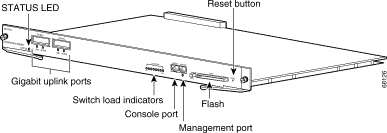
As this example shows, if you plan to connect the 10/100 MGT port to the PC/Router directly, use a straight cable. If you connect to another switch, use a crossover cable.
rommon 7 > !--- Connect the appropriate cable to connect to the network. Established physical link 100MB Full Duplex Network layer connectivity may take a few seconds
The MGT port auto-negotiates speed and duplex with the connected device. Currently, you cannot hard code speed and duplex settings. Since this port is available only in ROMmon mode and for TFTP only, it is not a major concern if the speed and duplex are mismatched due to any potential auto-negotiating problem. The TFTP application has an internal packet loss mechanism to prevent any corruption of the system image that is downloaded.
-
Issue the set interface fa1 <ip address> <subnet mask> command to configure an IP address for the 10/100 MGT port, as this example shows. If the subnet mask is not specified, the IP address would take the default classful mask.
rommon 7 >set interface fa1 10.18.2.234 255.255.255.0
-
Issue the set ip route default <gateway_ip_address> command to configure the default gateway for the switch to use to get to the TFTP server, as this example shows. The default gateway must be a routing device in the same subnet as the IP address configured in Step 7.
rommon 8 >set ip route default 10.18.2.21
In ROMmon versions earlier than 12.1(12r)EW, even if the TFTP server is in the same subnet as the 10/100 MGT port, you still need to configure the default gateway with the set ip route default <gateway_ip_address> command. If you are connected directly your PC, and it has the TFTP server application installed, use the IP address of the PC for the default gateway IP address. If the default gateway is not configured, the TFTP cannot be performed. This restriction is resolved in ROMmon version 12.1(12r)EW or later you do not need to specify the default gateway IP address if the TFTP server is in the same subnet as the management IP address.
-
Issue the set command to verify the configurations which have been made.
rommon 11 >set PS1=rommon ! > RommonBuild=5 ConfigReg=0x2102 SkipDiags=0 BSI=0 RET_2_RTS=13:36:46 UTC Tue Aug 15 2000 RET_2_RUTC=966346606 BootStatus=Failure BootedFileName=bootflash:cat4000-is-mz.121-11b.EW RommonVer=12.1(11br)EW IpAddr=10.18.2.234 Netmask=255.255.255.0 Broadcast=10.18.2.255 Gateway=10.18.2.21
-
Ping the TFTP server to ensure that there is connectivity to the server from the MGT port on the Supervisor Engine. Enter the ping <tftp_server_ip_address> command, as this example shows:
rommon 9 >ping 172.18.125.3 Host 172.18.125.3 is alive
If the ping is not successful, troubleshoot the IP connectivity issue from the default gateway to the TFTP server. If the TFTP server is the same subnet, ensure it is configured with the IP address you want to ping.
-
Once the ping to the TFTP server is successful, you can issue the boot tftp ://<tftp_server_ip_address>/<image_path_and_file_name> command to specify the system image which is available in the TFTP server to boot the Supervisor III.
rommon 6 >boot tftp://172.18.125.3/cat4000-is-mz.121-11b.EW Tftp Session details are .... Filename : /cat4000-is-mz.121-11b.EW IP Address : 10.18.2.234 Loading from TftpServer: 172.18.125.3 Received data packet # 12729 Loaded 6516904 bytes successfully. Rommon reg: 0x30004180 Running diags... Decompressing the image ######################################################################## ############################################### [OK] k2diags version 1.6 prod: WS-X4014 part: 73-6854-05 serial: JAB054109FE Power-on-self-test for Module 1: WS-X4014 Status: (. = Pass, F = Fail) Traffic using serdes loopback (L2; one port at a time)... switch port 0: . switch port 1: . switch port 2: . switch port 3: . switch port 4: . switch port 5: . switch port 6: . switch port 7: . switch port 8: . switch port 9: . switch port 10: . switch port 11: . switch port 12: . switch port 13: . switch port 14: . switch port 15: . switch port 16: . switch port 17: . switch port 18: . switch port 19: . switch port 20: . switch port 21: . switch port 22: . switch port 23: . switch port 24: . switch port 25: . switch port 26: . switch port 27: . switch port 28: . switch port 29: . switch port 30: . switch port 31: . Traffic using asic loopback (L2; all ports at once)... switch port 0: . switch port 1: . switch port 2: . switch port 3: . switch port 4: . switch port 5: . switch port 6: . switch port 7: . switch port 8: . switch port 9: . switch port 10: . switch port 11: . switch port 12: . switch port 13: . switch port 14: . switch port 15: . switch port 16: . switch port 17: . switch port 18: . switch port 19: . switch port 20: . switch port 21: . switch port 22: . switch port 23: . switch port 24: . switch port 25: . switch port 26: . switch port 27: . switch port 28: . switch port 29: . switch port 30: . switch port 31: . Traffic using asic loopback (L3; all ports at once)... switch port 0: . switch port 1: . switch port 2: . switch port 3: . switch port 4: . switch port 5: . switch port 6: . switch port 7: . switch port 8: . switch port 9: . switch port 10: . switch port 11: . switch port 12: . switch port 13: . switch port 14: . switch port 15: . switch port 16: . switch port 17: . switch port 18: . switch port 19: . switch port 20: . switch port 21: . switch port 22: . switch port 23: . switch port 24: . switch port 25: . switch port 26: . switch port 27: . switch port 28: . switch port 29: . switch port 30: . switch port 31: . Module 1 Passed Exiting to ios... Rommon reg: 0x30000180 Running IOS... Decompressing the image ############################################################# ############################################################## ############################################################# ############################################################## ############################################################# ############################################################## ############################################################# ############################################################## ######################################################################### [OK] Restricted Rights Legend Use, duplication, or disclosure by the Government is subject to restrictions as set forth in subparagraph (c) of the Commercial Computer Software - Restricted Rights clause at FAR sec. 52.227-19 and subparagraph (c) (1) (ii) of the Rights in Technical Data and Computer Software clause at DFARS sec. 252.227-7013. cisco Systems, Inc. 170 West Tasman Drive San Jose, California 95134-1706 Cisco Internetwork Operating System Software IOS (TM) Catalyst 4000 L3 Switch Software (cat4000-IS-M), Version 12.1(11b)EW, EARLY DEPLOYMENT RELEASE SOFTWARE (fc2) TAC Support: http://www.cisco.com/tac Copyright (c) 1986-2002 by cisco Systems, Inc. Compiled Tue 14-May-02 13:31 by hqluong Image text-base: 0x00000000, database: 0x00B1C1F8 cisco WS-C4006 (MPC8245) processor (revision 5) with 262144K bytes of memory. Processor board ID FOX04169082 Last reset from Reload 32 FastEthernet/IEEE 802.3 interface(s) 18 Gigabit Ethernet/IEEE 802.3 interface(s) 467K bytes of nonvolatile configuration memory. Uncompressed configuration from 1730 bytes to 4359 bytes Press RETURN to get started! 00:00:21: %SYS-5-CONFIG_I: Configured from memory by console 00:00:21: %LINK-3-UPDOWN: Interface GigabitEthernet1/2, changed state to up 00:00:21: %SYS-5-RESTART: System restarted -- Cisco Internetwork Operating System Software IOS (TM) Catalyst 4000 L3 Switch Software (cat4000-IS-M), Version 12.1(11b)EW, EARLY DEPLOYMENT RELEASE SOFTWARE (fc2) TAC Support: http://www.cisco.com/tac Copyright (c) 1986-2002 by cisco Systems, Inc. Compiled Tue 14-May-02 13:31 by hqluong 00:00:21: %SNMP-5-COLDSTART: SNMP agent on host Switch is undergoing a cold start 00:00:22: %LINEPROTO-5-UPDOWN: Line protocol on Interface GigabitEthernet1/2, changed state to down Switch> Switch> -
The switch has booted with the image it got from the TFTP server when it copies it to the DRAM. The image is not yet copied onto the bootflash:, and therefore it has to be copied again into the bootflash: or slot0:. Issue the enable command, and provide the password if one is needed to enter into EXEC mode, as this example shows:
Switch>enable Password: Switch#
Note: If you have accidentally deleted the system image, you can issue the dir /all command to check the deleted file and issue the undelete <file index number> <device> command to restore the file. This prevents the need to TFTP the new file. If this is the case, skip to Step 17.
-
Ping the TFTP server with the ping <tftp_server_ip_address> command to make sure the TFTP server is reachable, as this example shows:
Switch#ping 172.18.125.3 Type escape sequence to abort. Sending 5, 100-byte ICMP Echos to 172.18.125.3, timeout is 2 seconds: .!!!! Success rate is 80 percent (4/5), round-trip min/avg/max = 8/10/16 ms
-
If the ping is successful, skip to Step 15. If not, make sure you have a connection to the TFTP server from the switch. Typically, you have to connect one of the regular 10/100 ports or Gigabit ports to another switch or connect the TFTP server installed PC directly to one of the switch interfaces. Refer to the Software Configuration Guide for more information.
-
Copy the file in the TFTP server onto the bootflash: file system. You can also
savethe file to the slot0: Compact Flash device. Issue the copy tftp flash command and follow the prompt.Switch#copy tftp flash Address or name of remote host []? 172.18.125.3 Source filename []? cat4000-is-mz.121-11b.EW Destination filename [flash]? cat4000-is-mz.121-11b.EW Loading cat4000-is-mz.121-11b.EW from 172.18.125.3 (via Vlan1): !!!!!!!!!!!!!!!!!!!!!!!!!!!!!!!!!!!!!!!!!!!!!!!!!!!!!!!!!!! !!!!!!!!!!!!!!!!!!!!!!!!!!!!!!!!!!!!!!!!!!!!!!!!!!!!!!!!!!!!!! !!!!!!!!!!!!!!!!!!!!!!!!!!!!!!!!!!!!!!!!!!!!!!!!!!!!!!!!!!!!! !!!!!!!!!!!!!!!!!!!!!!!!!!!!!!!!!!!!!!!!!!!!!!!!!!!!!!!!!!!!!! !!!!!!!!!!!!!!!!!!!!!!!!!!!!!!!!!!!!!!!!!!!!!!!!!!!!!!!!!!!!! !!!!!!!!!!!!!!!!!!!!!!!!!!!!!!!!!!!!!!!!!!!!!!!!!!!!!!!!!!!!!! !!!!!!!!!!!!!!!!!!!!!!!!!!!!!!!!!!!!!!!!!!!!!!!!!!!!!!!!!!!!! !!!!!!!!!!!!!!!!!!!!!!!!!!!!!!!!!!!!!!!!!!!!!!!!!!!!!!!!!!!!!! !!!!!!!!!!!!!!!!!!!!!!!!!!!!!!!!!!!!!!!!!!!!!!!!!!!!!!!!!!!!! !!!!!!!!!!!!!!!!!!!!!!!!!!!!!!!!!!!!!!!!!!!!!!!!!!!!!!!!!!!!!! !!!!!!!!!!!!!!!!!!!!!!!!!!!!!!!!!!!!!!!!!!!!!!!!!!!!!!!!!!!!! !!!!!!!!!!!!!!!!!!!!!!!!!!!!!!!!!!!!!!!!!!!!!!!!!!!!!!!!!!!!!! !!!!!!!!!!!!!!!!!!!!!!!!!!!!!!!!!!!!!!!!!!!!!!!!!!!!!!!!!!!!! !!!!!!!!!!!!!!!!!!!!!!!!!!!!!!!!!!!!!!!!!!!!!!!!!!!!!!!!!!!!!! !!!!!!!!!!!!!!!!!!!!!!!!!!!!!!!!!!!!!!!!!!!!!!!!!!!!!!!!!!!!! !!!!!!!!!!!!!!!!!!!!!!!!!!!!!!!!!!!!!!!!!!!!!!!!!!!!!!!!!!!!! !!!!!!!!!!!!!!!!!!!!!!!!!!!!!!!!!!!!!!!!!!!!!!!!!!!!!!!!!!!!!! !!!!!!!!!!!!!!!!!!!!!!!!!!!!!!!!!!!!!!!!!!!!!!!!!!!!!!!!!!!!! !!!!!!!!!!!!!!!!!!!!!!!!!!!!!!!!!!!!!!!!!!!!!!!!!!!!!!!!!!!!!! !!!!!!!!!!!!!!!!!!!!!!!!!!!!!!!!!!!!!!!!!!!!!!!!!!!!!!!!!!!!! !!!!!!!!!!!!!!!!!!!!!!!!!!!!!!!!!!!!!!!!!!!!!! [OK - 6516904/13033472 bytes] 6516904 bytes copied in 110.124 secs (59244 bytes/sec)
-
If you want to copy the system image to slot0:, issue the copy tftp slot0: command, as this example shows. Otherwise, skip this step.
Switch#copy tftp slot0: Address or name of remote host [172.18.125.3]? Source filename [cat4000-is-mz.121-11b.EW]? Destination filename [cat4000-is-mz.121-11b.EW]? Loading cat4000-is-mz.121-11b.EW from 172.18.125.3 (via Vlan1): !!!!!!!!!!!!!!!!!!!!!!!!!!!!!!!!!!!!!!!!!!!!!!!!!!!!!!!!!!! !!!!!!!!!!!!!!!!!!!!!!!!!!!!!!!!!!!!!!!!!!!!!!!!!!!!!!!!!!!!!! !!!!!!!!!!!!!!!!!!!!!!!!!!!!!!!!!!!!!!!!!!!!!!!!!!!!!!!!!!!!! !!!!!!!!!!!!!!!!!!!!!!!!!!!!!!!!!!!!!!!!!!!!!!!!!!!!!!!!!!!!!! !!!!!!!!!!!!!!!!!!!!!!!!!!!!!!!!!!!!!!!!!!!!!!!!!!!!!!!!!!!!! !!!!!!!!!!!!!!!!!!!!!!!!!!!!!!!!!!!!!!!!!!!!!!!!!!!!!!!!!!!!!! !!!!!!!!!!!!!!!!!!!!!!!!!!!!!!!!!!!!!!!!!!!!!!!!!!!!!!!!!!!!! !!!!!!!!!!!!!!!!!!!!!!!!!!!!!!!!!!!!!!!!!!!!!!!!!!!!!!!!!!!!!! !!!!!!!!!!!!!!!!!!!!!!!!!!!!!!!!!!!!!!!!!!!!!!!!!!!!!!!!!!!!! !!!!!!!!!!!!!!!!!!!!!!!!!!!!!!!!!!!!!!!!!!!!!!!!!!!!!!!!!!!!!! !!!!!!!!!!!!!!!!!!!!!!!!!!!!!!!!!!!!!!!!!!!!!!!!!!!!!!!!!!!!! !!!!!!!!!!!!!!!!!!!!!!!!!!!!!!!!!!!!!!!!!!!!!!!!!!!!!!!!!!!!!! !!!!!!!!!!!!!!!!!!!!!!!!!!!!!!!!!!!!!!!!!!!!!!!!!!!!!!!!!!!!! !!!!!!!!!!!!!!!!!!!!!!!!!!!!!!!!!!!!!!!!!!!!!!!!!!!!!!!!!!!!!! !!!!!!!!!!!!!!!!!!!!!!!!!!!!!!!!!!!!!!!!!!!!!!!!!!!!!!!!!!!!! !!!!!!!!!!!!!!!!!!!!!!!!!!!!!!!!!!!!!!!!!!!!!!!!!!!!!!!!!!!!!! !!!!!!!!!!!!!!!!!!!!!!!!!!!!!!!!!!!!!!!!!!!!!!!!!!!!!!!!!!!!! !!!!!!!!!!!!!!!!!!!!!!!!!!!!!!!!!!!!!!!!!!!!!!!!!!!!!!!!!!!!!! !!!!!!!!!!!!!!!!!!!!!!!!!!!!!!!!!!!!!!!!!!!!!!!!!!!!!!!!!!!!! !!!!!!!!!!!!!!!!!!!!!!!!!!!!!!!!!!!!!!!!!!!!!!!!!!!!!!!!!!!!!! !!!!!!!!!!!!!!!!!!!!!!!!!!!!!!!!!!!!!!! [OK - 6516904/13033472 bytes] 6516904 bytes copied in 166.800 secs (39258 bytes/sec)
Note: The IP address of the TFTP server and the file has already been preselected since you used the information for the transfer of the image to the bootflash:. If you would like to change it, type the new IP address or image name. Otherwise, press Enter and the preselected information is used.
-
The system image has been copied. Issue the dir bootflash: command to note the file in the bootflash:. Issue the dir slot0: command if you loaded the system file into the slot0.
Switch#dir bootflash: Directory of bootflash:/ 1 -rw- 6516904 Aug 13 2000 13:37:13 cat4000-is-mz.121-11b.EW 61341696 bytes total (54824664 bytes free) -
Issue the verify command to verify the integrity of the downloaded file. If the verification fails, you have to download the file again.
Switch#verify bootflash:cat4000-is-mz.121-11b.EW CCCCCCCCCCCCCCCCCCCCCCCCCCCCCCCCCCCCCCCCCCCCCCCCCCCCCCCCCCCCC CCCCCCCCCCCCCCCCCCCCCCCCCCCCCCCCCCCCCCCCCCCCCCCCCCCCCCCCCCCCCC CCCCCCCCCCCCCCCCCCCCCCCCCCCCCCCCCCCCCCCCCCCCCCCCCCCCCCCCCCCCCC CCCCCCCCCCCCC Verified bootflash:cat4000-is-mz.121-11b.EW
-
Issue the show bootvar command to check the current boot variable and the configuration register variable.
Switch#show bootvar BOOT variable = bootflash:cat4000-is-mz.121-8a.EW1,1 CONFIG_FILE variable does not exist BOOTLDR variable does not exist Configuration register is 0x2102
-
You can remove any current incorrect boot variables and add the correct one, as this example shows. In this example, the configuration register is already at the desired 0x2102 value. If this is not the case, issue the global config-register 0x2102 command.
Switch#configure terminal Enter configuration commands, one per line. End with CNTL/Z. Switch(config)#no boot system flash bootflash:cat4000-is-mz.121-8a.Ew1 Switch(config)#boot system flash bootflash:cat4000-is-mz.121-11b.EW Switch(config)#config-register 0x2102 Switch(config)#end 00:01:31: %SYS-5-CONFIG_I: Configured from console by consol
Note: If you have no boot variable, issue the boot system flash bootflash: <filename> command. Or if you boot from slot0:, issue the boot system flash slot0: <filename> command.
-
Issue the write memory command to
savethe configuration fromrunning-configstartup-config.Switch#write memory Building configuration... Compressed configuration from 4359 bytes to 1730 bytes[OK] Switch#
-
Check the boot variable again to make sure it is set correctly, so that the switch boots up the correct system file on the next reboot. Issue the show bootvar command in order to do this.
Switch#show bootvar BOOT variable = bootflash:cat4000-is-mz.121-11b.EW,1 CONFIG_FILE variable does not exist BOOTLDR variable does not exist Configuration register is 0x2102
Related Information
Revision History
| Revision | Publish Date | Comments |
|---|---|---|
2.0 |
07-Dec-2023 |
Updated SEO, Machine Translation and Formatting. |
1.0 |
28-May-2002 |
Initial Release |
Contributed by Cisco Engineers
- Cisco TAC Engineers
Contact Cisco
- Open a Support Case

- (Requires a Cisco Service Contract)
 Feedback
Feedback