Introduction
This document provides a sample configuration and verification for the
Link Layer Discovery Protocol (LLDP) features on the Catalyst
3750/3750-E/3750-X Series Switches. Specifically, this document shows you how
to configure the port-based traffic control features on a Catalyst 3750
switch.
Prerequisites
Requirements
Make sure that you meet these requirements before you attempt this
configuration:
Components Used
The information in this document is based on Cisco Catalyst 3750 Series
Switches.
The information in this document was created from the devices in a
specific lab environment. All of the devices used in this document started with
a cleared (default) configuration. If your network is live, make sure that you
understand the potential impact of any command.
Conventions
Refer to the
Cisco
Technical Tips Conventions for more information on document
conventions.
LLDP Overview
LLDP is a neighbor discovery protocol that allows non-Cisco devices to
advertise information about themselves to other devices on the network. Cisco
switches supports the IEEE 802.1AB LLDP which allow non-Cisco devices for
interoperability between other devices. LLDP runs over the data-link layer
which allows two devices running different network layer protocols to learn
about each other.
LLDP discovers neighbor devices by using a set of attributes that
contain type, length, and value descriptions. These attributes are referred to
as TLVs. LLDP supported devices can use TLVs to receive and send information to
their neighbors. This protocol can advertise details such as configuration
information, device capabilities, and device identity.
The switch supports these basic management TLVs, which are mandatory
LLDP TLVs:
-
Port description TLV
-
System name TLV
-
System description TLV
-
System capabilities TLV
-
Management address TLV
These organizationally-specific LLDP TLVs are also advertised to
support LLDP-MED:
Configure
In this section, you are presented with the information needed to
configure the LLDP features described in this document.
Note: Use the
Command Lookup Tool
(registered customers only)
in order to obtain more
information on the commands used in this section.
Network Diagram
This document uses this network setup:
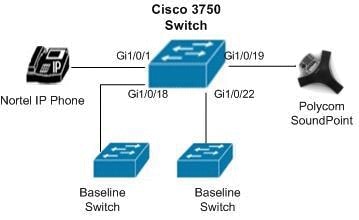
Configurations
This document uses these configurations:
|
Catalyst 3750 Switch |
Switch#configure terminal
!--- Enable LLDP globally on the switch.
Switch(config)#lldp run
!--- Specify time for the device to hold LLDP information.
Switch(config)#lldp holdtime 180
!--- Set the time for sending frequency of LLDP updates.
Switch(config)#lldp timer 50
!--- Enable LLDP specific to an interface.
Switch(config)#interface gigabitethernet 1/0/1
!--- Enable the interface to send LLDP.
Switch(config-if)#lldp transmit
!--- Enable the interface to receive LLDP.
Switch(config-if)#lldp receive
!--- Return to privileged EXEC mode.
Switch(config-if)#end
!--- Save the configurations in the device.
switch(config)#copy running-config startup-config
Switch(config)#exit
!--- Disable LLDP feature on the switch.
Switch(config)#no lldp run
Switch(config)#end
|
Verify
Use this section to confirm that your configuration works
properly.
The
Output Interpreter Tool
(registered customers only)
(OIT) supports certain
show commands. Use the OIT in order to view an
analysis of show command output.
Use the
show
lldp interface [interface-id]
command in order to display information about interfaces with LLDP
enabled.
For example:
Switch#show lldp interface gigabitethernet1/0/1
GigabitEthernet1/0/1:
Tx: enabled
Rx: enabled
Tx state: IDLE
Rx state: WAIT FOR FRAME
Use the
show
lldp neighbors
command in order to display information
about neighbors.
For example:
Switch#show lldp neighbors
Capability codes:
(R) Router, (B) Bridge, (T) Telephone, (C) DOCSIS Cable Device
(W) WLAN Access Point, (P) Repeater, (S) Station, (O) Other
Device ID Local Intf Hold-time Capability Port ID
Nortel IP Phone Gi1/0/1 180 T 0019.e1e7.018d
Polycom SoundPoint IGi1/0/19 180 T 0004.f22f.88b7
Baseline Switch 2426Gi1/0/18 180 P,B Ethernet0/26
Baseline Switch 2426Gi1/0/22 180 P,B Ethernet0/26
Total entries displayed: 4
Use the
show
lldp neighbors detail
command in order to display
information about neighbors in detail.
For example:
Switch#show lldp neig detail
Chassis id: 47.11.133.116
Port id: 0019.e1e7.018d
Port Description: Nortel IP Phone
System Name - not advertised
System Description:
Nortel IP Telephone 1230E, Firmware:062AC53
Time remaining: 166 seconds
System Capabilities: B,T
Enabled Capabilities: T
Management Addresses - not advertised
Auto Negotiation - supported, enabled
Physical media capabilities:
Other/unknown
10base-T(HD)
Symm Pause(FD)
Symm, Asym Pause(FD)
1000baseX(FD)
1000baseT(HD)
Media Attachment Unit type: 16
MED Information:
MED Codes:
(NP) Network Policy, (LI) Location Identification
(PS) Power Source Entity, (PD) Power Device
(IN) Inventory
F/W revision: 062AC53
Manufacturer: Nortel-05
Model: IP Phone 1230E
Capabilities: NP, LI, PD, IN
Device type: Endpoint Class III
Network Policy(Voice): Unknown
PD device, Power source: Unknown, Power Priority: High, Wattage: 6.0
Use the
show
lldp traffic
command in order to display LLDP
counters.
For example:
Switch#show lldp traffic
LLDP traffic statistics:
Total frames out: 560
Total entries aged: 0
Total frames in: 211
Total frames received in error: 0
Total frames discarded: 0
Total TLVs discarded: 208
Total TLVs unrecognized: 208
Use the
show
lldp errors
command in order to display LLDP error
counters.
For example:
Switch#show lldp errors
LLDP errors/overflows:
Total memory allocation failures: 0
Total encapsulation failures: 0
Total input queue overflows: 0
Total table overflows: 0
Related Information
