Configure Catalyst 3560 Series Switch Using NTPv4 in IPv6
Available Languages
Contents
Introduction
This document provides a sample configuration for Network Time Protocol (NTP) version 4 in IPv6 on the Cisco Catalyst 3560 Series Switch.
Prerequisites
Requirements
Make sure that you meet these requirements before you attempt this configuration:
-
Have basic knowledge of configuration on Cisco Catalyst 3560 Series Switches
-
Have basic knowledge of NTP version 4
-
Have basic knowledge of IPv6
Components Used
The information in this document is based on the Cisco Catalyst 3560 Series Switch.
The information in this document was created from the devices in a specific lab environment. All of the devices used in this document started with a cleared (default) configuration. If your network is live, make sure that you understand the potential impact of any command.
Conventions
Refer to the Cisco Technical Tips Conventions for more information on document conventions.
Background Information
The NTP is designed to time-synchronize a network of devices. NTP runs over User Datagram Protocol (UDP), which runs over IP.
An NTP network typically gets its time from an authoritative time source, such as a radio clock or an atomic clock attached to a time server. NTP then distributes this time across the network. Cisco recommends that the time service for your network be derived from the public NTP servers available on the IP Internet. Use the security features of NTP in order to avoid the accidental or malicious setting of an incorrect time.
NTP Version 4 (NTPv4) is an extension of NTP version 3. NTPv4 supports both IPv4 and IPv6 and is backward compatible with NTPv3.
The association between devices running NTP are known. Each device is given the IP address of all devices with which it should form associations. Accurate timekeeping is possible by exchanging NTP messages between each pair of devices with an association.
Configure
In this section, you are presented with the information to configure the NTPv4 in IPv6 described in this document.
Note: Use the Command Lookup Tool (registered customers only) to obtain more information on the commands used in this section.
Network Diagram
This document uses this network setup:
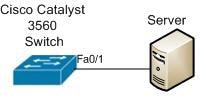
Configurations
This document uses these configurations:
| Catalyst 3560 Switch |
|---|
Switch_3560#configure terminal !--- Allow the software clock to be synchronized by an NTP time server. Switch_3560(config)#ntp server 2001:DB8:0:0:8:800:200C:417A version 4 Switch_3560(config)#interface FastEthernet0/1 !--- Configure the device to send NTPv4 multicast packets on a specified !--- interface. Switch_3560(config-if)#ntp multicast FF02::1:FF0E:8C6C !--- Configure the device to receive NTP multicast packets on a specified !--- interface. Switch_3560(config-if)#ntp multicast client FF02::1:FF0E:8C6C !--- Configure NTPv4 authentication. Switch_3560(config)#ntp authenticate !--- Define an authentication key. Switch_3560(config)#ntp authentication-key 30 md5 keyname !--- Authenticate the identity of a system to which NTPv4 will synchronize. Switch_3560(config)#ntp trusted-key 30 !--- Configure the source address in NTPv4 packet. Switch_3560(config)#ntp source FastEthernet 0/1 !--- Periodically update the calendar from NTPv4 time source. Switch_3560(config)#ntp update-calendar !--- Save the configurations in the device. Switch_3560(config)#copy running-config startup-config Switch_3560(config)#exit |
Verify
Use this section in order to confirm that your configuration works properly.
The Output Interpreter Tool (registered customers only) (OIT) supports certain show commands. Use the OIT to view an analysis of show command output.
-
Use the show clock command in order to view the time and date from the system software clock.
-
Use the show ntp associations command in order to view the status of NTP associations.
-
Use the show ntp status command in order to view the status of the NTPv4.
Troubleshoot
There is currently no specific troubleshooting information available for this configuration.
Related Information
Revision History
| Revision | Publish Date | Comments |
|---|---|---|
1.0 |
28-Jun-2012 |
Initial Release |
Contact Cisco
- Open a Support Case

- (Requires a Cisco Service Contract)
 Feedback
Feedback