F-port-channel-trunk from MDS 9148 (NPV) to MDS 9509 (NPIV) Configuration Example
Available Languages
Contents
Introduction
This document describes how to configure an F-port-channel-trunk from a Multilayer Data Switch (MDS) 9500 that runs with feature N_Port ID Virtualization (NPIV) to an MDS 9148 that runs feature N_Port Virtualization (NPV).
F-port-channel-trunks allow for the fabric logins from the NPV switch to be virtualized over the port-channel. This provides non-disruptive redundancy should individual member links fail. The individual links by default are in rate-mode shared, but can be rate-mode dedicated as well.
Prerequisites
Requirements
Cisco recommends that you have knowledge of these topics:
- N_Port Virtualization
- Fibre Channel
Components Used
The information in this document is based on these software and hardware versions:
- MDS 9509 that runs NX-OS Software Release 6.2(9)
- Slot 2 - DS-X9148 - 48 port 1/2/4 Gbps FC Module
- Slot 4 - DS-X9124 - 24 port 1/2/4 Gbps FC Module
- MDS 9148 that runs NX-OS Software Release 6.2(9)
This document relies on these features:
- Feature NPV and NPIV were added in SAN-OS Sofware Release 3.3
- Feature fport-channel-trunk was added NX-OS Software Release 4.1(3)
The information in this document was created from the devices in a specific lab environment. All of the devices used in this document started with a cleared (default) configuration. If your network is live, make sure that you understand the potential impact of any command.
Configure
MDS 9509 That Runs NX-OS Sofware Release 6.2(9)
feature fport-channel-trunk
feature npiv
interface port-channel 1
channel mode active
switchport mode F
switchport trunk allowed vsan 1
switchport trunk allowed vsan add 20
switchport rate-mode dedicated
interface fc2/2
switchport rate-mode dedicated
switchport mode F
channel-group 1 force
no shutdown
interface fc4/8
switchport rate-mode dedicated
switchport mode F
channel-group 1 force
no shutdown
MDS 9148 That Runs NX-OS Sofware Release 6.2(9)
feature npv
interface port-channel 1
channel mode active
switchport mode NP
switchport trunk allowed vsan 1
switchport trunk allowed vsan add 20
switchport rate-mode dedicated
switchport trunk mode on
interface fc1/2
switchport mode NP
switchport trunk mode on
port-license acquire
channel-group 1 force
no shutdown
interface fc1/14
switchport mode NP
switchport trunk mode on
port-license acquire
channel-group 1 force
no shutdown
Network Diagram
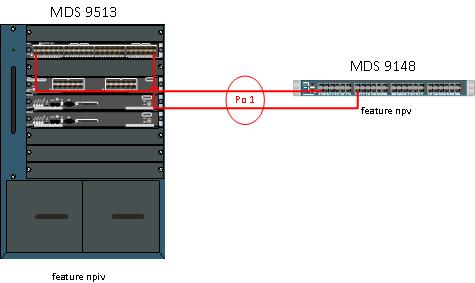
F-port-channel-trunk from MDS 9148(NPV) to MDS 9509(NPIV)
Topology
MDS 9509 module information:
mds9509# show mod
Mod Ports Module-Type Model Status
--- ----- ----------------------------------- ------------------ ----------
2 48 1/2/4 Gbps FC Module DS-X9148 ok
4 24 1/2/4 Gbps FC Module DS-X9124 ok
5 0 Supervisor/Fabric-2 DS-X9530-SF2-K9 active *
6 0 Supervisor/Fabric-2 DS-X9530-SF2-K9 ha-standby
MDS 9148 module information:
mds9148# show mod
Mod Ports Module-Type Model Status
--- ----- ----------------------------------- ------------------ ----------
1 48 1/2/4/8 Gbps FC/Supervisor-3 DS-C9148-K9-SUP active *
Verify
Use this section to confirm that your configuration works properly.
The Output Interpreter Tool (registered customers only) supports certain show commands. Use the Output Interpreter Tool in order to view an analysis of show command output.
MDS 9509
This command indicates port-channel 1 has two operational ports.
mds9509# show port-channel summary
------------------------------------------------------------------------------
Interface Total Ports Oper Ports First Oper Port
------------------------------------------------------------------------------
port-channel 1 2 2 fc4/8
This command shows the port-channel and all of the member interfaces. The First Operational Port (FOP) is indicated with an asterisk:
mds9509(config-if)# show port-channel data
port-channel1
Administrative channel mode is active
Operational channel mode is active
Last membership update succeeded
First operational port is fc4/8
2 ports in total, 2 ports up
Ports: fc2/2 [up]
fc4/8 [up] *
This command shows the port-channel 1 interface is in state "trunking" which is the desired state.
mds9509# show int po1
port-channel 1 is trunking
Hardware is Fibre Channel
Port WWN is 24:01:00:0d:ec:20:ba:00
Admin port mode is F, trunk mode is on
snmp link state traps are enabled
Port mode is TF
Port vsan is 1
Speed is 8 Gbps
Trunk vsans (admin allowed and active) (1,20)
Trunk vsans (up) (1,20)
Trunk vsans (isolated) ()
Trunk vsans (initializing) ()
5 minutes input rate 112 bits/sec, 14 bytes/sec, 0 frames/sec
5 minutes output rate 152 bits/sec, 19 bytes/sec, 0 frames/sec
25798 frames input, 1399932 bytes
0 discards, 0 errors
0 CRC, 0 unknown class
0 too long, 0 too short
23082 frames output, 1013152 bytes
0 discards, 0 errors
18 input OLS, 14 LRR, 29 NOS, 0 loop inits
17 output OLS, 0 LRR, 21 NOS, 0 loop inits
Member[1] : fc4/2
Member[2] : fc4/8
Interface last changed at Thu Mar 6 06:27:36 2014
This command shows the two member interfaces also in state "trunking".
mds9509# show interface fc2/2, fc4/8
fc2/2 is trunking
Hardware is Fibre Channel, SFP is short wave laser w/o OFC (SN)
Port WWN is 20:42:00:0d:ec:20:ba:00
Admin port mode is F, trunk mode is on
snmp link state traps are enabled
Port mode is TF
Port vsan is 1
Speed is 4 Gbps
Rate mode is dedicated
Transmit B2B Credit is 32
Receive B2B Credit is 16
Receive data field Size is 2112
Beacon is turned off
admin fec state is down
oper fec state is down
Belongs to port-channel1
Trunk vsans (admin allowed and active) (1,20)
Trunk vsans (up) (1,20)
Trunk vsans (isolated) ()
Trunk vsans (initializing) ()
5 minutes input rate 0 bits/sec,0 bytes/sec, 0 frames/sec
5 minutes output rate 0 bits/sec,0 bytes/sec, 0 frames/sec
31 frames input,4476 bytes
0 discards,0 errors
0 invalid CRC/FCS,0 unknown class
0 too long,0 too short
30 frames output,4224 bytes
0 discards,0 errors
3 input OLS,3 LRR,7 NOS,0 loop inits
5 output OLS,0 LRR, 4 NOS, 0 loop inits
16 receive B2B credit remaining
32 transmit B2B credit remaining
32 low priority transmit B2B credit remaining
Last clearing of "show interface" counters :never
fc4/8 is trunking
Hardware is Fibre Channel, SFP is short wave laser w/o OFC (SN)
Port WWN is 20:c8:00:0d:ec:20:ba:00
Admin port mode is F, trunk mode is on
snmp link state traps are enabled
Port mode is TF
Port vsan is 1
Speed is 4 Gbps
Rate mode is dedicated
Transmit B2B Credit is 32
Receive B2B Credit is 16
Receive data field Size is 2112
Beacon is turned off
admin fec state is down
oper fec state is down
Belongs to port-channel1
Trunk vsans (admin allowed and active) (1,20)
Trunk vsans (up) (1,20)
Trunk vsans (isolated) ()
Trunk vsans (initializing) ()
5 minutes input rate 8 bits/sec,1 bytes/sec, 0 frames/sec
5 minutes output rate 8 bits/sec,1 bytes/sec, 0 frames/sec
45855 frames input,1934340 bytes
0 discards,0 errors
0 invalid CRC/FCS,0 unknown class
0 too long,0 too short
23018 frames output,1115304 bytes
0 discards,0 errors
8 input OLS,5 LRR,8 NOS,0 loop inits
7 output OLS,0 LRR, 6 NOS, 0 loop inits
16 receive B2B credit remaining
32 transmit B2B credit remaining
32 low priority transmit B2B credit remaining
Last clearing of "show interface" counters 2w 1d
MDS 9148
This command indicates port-channel 1 has two operational ports.
mds9148# show port-channel summary
------------------------------------------------------------------------------
Interface Total Ports Oper Ports First Oper Port
------------------------------------------------------------------------------
port-channel 1 2 2 fc1/2
This command shows the port-channel 1 interface is in state "trunking" which is the desired state.
mds9148# show int po1
port-channel 1 is trunking
Hardware is Fibre Channel
Port WWN is 24:01:00:0d:ec:fc:40:c0
Admin port mode is NP, trunk mode is on
snmp link state traps are enabled
Port mode is TNP
Port vsan is 1
Speed is 8 Gbps
Trunk vsans (admin allowed and active) (1,20)
Trunk vsans (up) (1,20)
Trunk vsans (isolated) ()
Trunk vsans (initializing) ()
5 minutes input rate 32 bits/sec,4 bytes/sec, 0 frames/sec
5 minutes output rate 32 bits/sec,4 bytes/sec, 0 frames/sec
688 frames input,91096 bytes
0 discards,0 errors
0 invalid CRC/FCS,0 unknown class
0 too long,0 too short
661 frames output,89080 bytes
3 discards,0 errors
14 input OLS,0 LRR,0 NOS,0 loop inits
32 output OLS,29 LRR, 14 NOS, 0 loop inits
Member[1] : fc1/2
Member[2] : fc1/14
Interface last changed at Thu Mar 6 18:48:57 2014
Troubleshoot
This section provides information you can use to troubleshoot your configuration.
If the port-channel does not come up, review this information:
A port can be configured as a member of a static PortChannel only if these configurations are the same in the port and the PortChannel:
- Speed
- Mode
- Rate mode
- Port VSAN
- Trunking mode
- Allowed VSAN list or VF-ID list
Configure the port not in a port-channel and verify it comes up.
Refer to Configuring Port Channels for more information.
VSAN(s) Remain in Initializing
VSANs show as initializing when there are no interfaces FLOGI'd in to that VSAN on the MDS 9148. Once the VSAN is up on the port-channel, if the last remaining port in the VSAN on the MDS 9148 goes down the VSAN remains up.
EPP Failure Messages Seen
Ensure trunk protocol (EPP) is enabled. It should never be turned off:
rtp-san-34-15-9509(config)# show trunk protocol
Trunk Protocol is enabled
If trunk protocol is disabled then turn it back on:
mds9509(config)# show trunk protocol
Trunk Protocol is disabled
mds9509(config)# trunk protocol
mds9509(config)#
mds9509(config)# show trunk protocol
Trunk Protocol is enabled
Revision History
| Revision | Publish Date | Comments |
|---|---|---|
1.0 |
05-Sep-2014 |
Initial Release |
Contact Cisco
- Open a Support Case

- (Requires a Cisco Service Contract)
 Feedback
Feedback