Schedule Reboot in Wireless Access Points
Available Languages
Objective
This article will explain the schedule reboot feature in Wireless Access Point (WAP) 125 and WAP581.
Applicable Devices | Software Version
- WAP125 (Data Sheet) | 1.0.5.0 (Download latest)
- WAP581 (Data Sheet) | 1.0.5.0 (Download latest)
Introduction
A new option to schedule recurring reboots has been added in the latest firmware of WAP125 and WAP581. It allows you to either schedule a reboot of the entire WAP system or simply reboot the Wireless Radio subsystem on a daily, weekly, or monthly basis.
This feature provides improved stability for the device and for the Wireless Radios.
To upgrade your WAP to the latest firmware, checkout the following articles:
Schedule Reboot
To schedule the reboot:
Step 1
Log in to your WAP using the username and password.
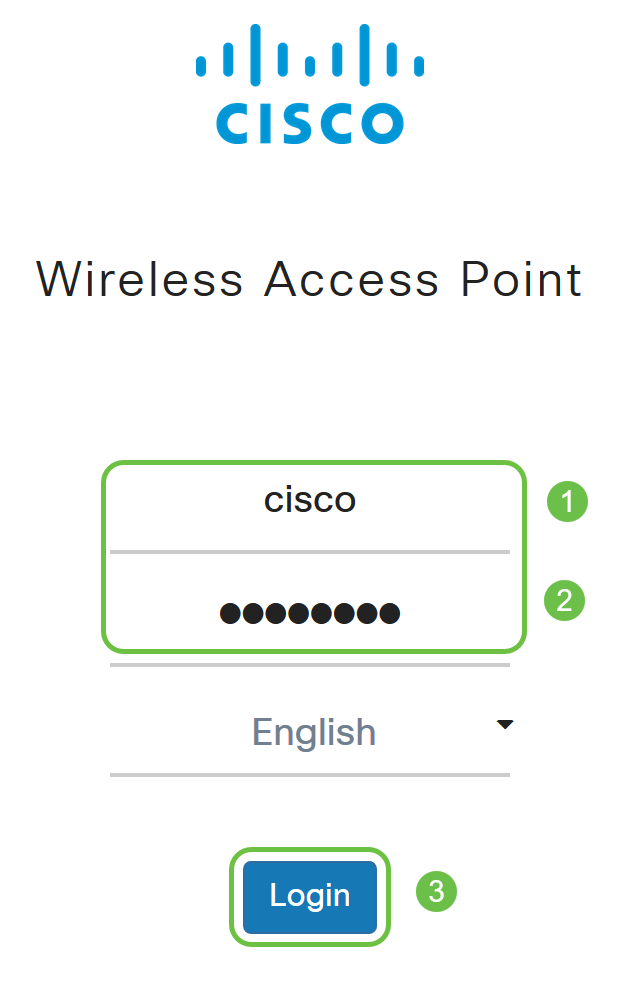
The user interface (UI) may be different based on your device.
Step 2
Navigate to Administration > Schedule Reboot.
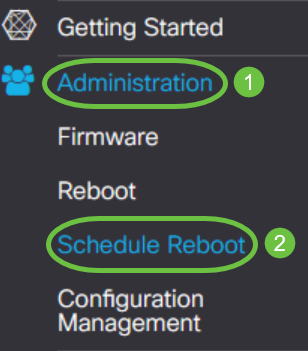
Step 3
To turn on Schedule Reboot, select Enabled.
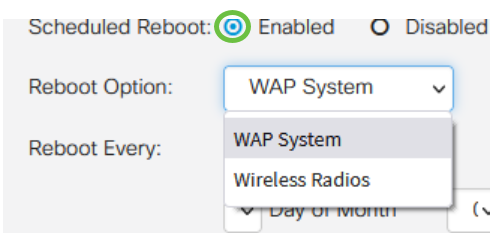
Step 4
Select the Reboot Option from the drop-down menu. You can choose to either reboot the entire WAP System or the Wireless Radios.
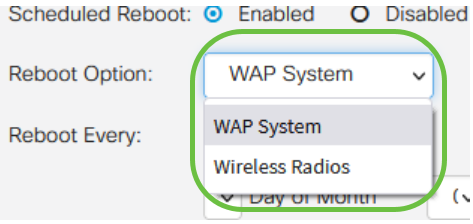
If you notice that the wireless radio is having issues, simply rebooting, and resetting the wireless subsystem during off hours will be faster than a full reboot and might correct any issues you might have.
Step 5
Under Reboot Every section, configure the schedule for your reboot. The options are:
- Day - If day is selected, set the time of reboot.
- Week – If week is selected, set the day of the week and time of reboot.
- Month – If month is selected, set the month of the year and time of reboot.
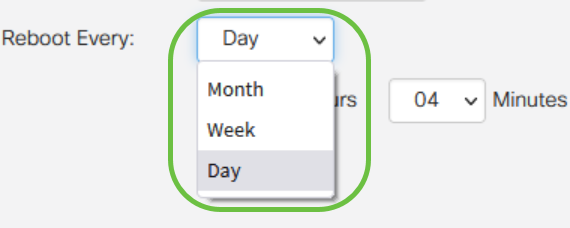
It is recommended that you schedule the reboots during off hours. Do not set the device to reboot in the middle of a standard workday.
If you configure a monthly reboot for the 29-31 of every month, keep in mind that February only has 28 days, unless it is a leap year. April, June, September, and November only have 30 days. If you pick one of these dates, the WAP will not reboot on that month.
Conclusion
It’s as simple as that! Schedule recurring reboots on your WAP and manage your network devices with ease.
Revision History
| Revision | Publish Date | Comments |
|---|---|---|
1.0 |
09-Jun-2022 |
Initial Release |
 Feedback
Feedback