Enable Wireless Multicast Forwarding (WMF) on a Wireless Access Point (WAP)
Available Languages
Objective
Wireless Multicast Forwarding (WMF) is an efficient way to forward traffic on the wireless network. It overcomes transmission issues by transmitting traffic only to the targeted members of the multicast. WMF uses Internet Group Management Protocol (IGMP) to keep track of the participants of the group. It is commonly enabled in situations when there only interested hosts need to receive a multicast. Enabling this feature is useful to improve wireless connectivity in your network.
This article aims to show you how to enable wireless multicast forwarding on a wireless access point (WAP).
Applicable Devices
- WAP500 Series
- WAP300 Series
Software Version
- 1.0.0.15 — WAP571, WAP571E
- 1.0.1.7 — WAP361
Enable Wireless Multicast Forwarding
Step 1. Access the web-based utility of the access point and choose Wireless > Wireless Multicast Forwarding.
Note: Options may vary depending on the model of your WAP. In this example, WAP571 is used.
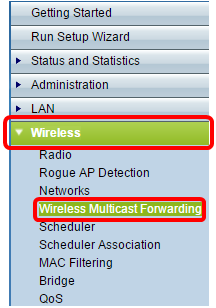
Step 2. Check the Wireless Multicast Forwarding Enable check box.
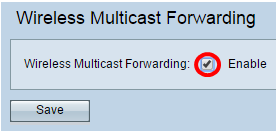
Step 3. Click Save.
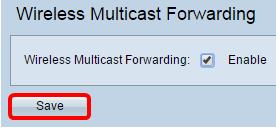
You should now have successfully enabled wireless multicast forwarding on your WAP.
Revision History
| Revision | Publish Date | Comments |
|---|---|---|
1.0 |
13-Dec-2018 |
Initial Release |
 Feedback
Feedback