Get to Know the WAP150 Wireless AC/N Dual Radio Access Point with PoE
Available Languages
Introduction
The Cisco WAP150 Wireless-AC/N Dual Radio Access Point with PoE provides a simple, cost-effective way to extend a more secure, high-performance wireless network to your employees and guests so they can stay connected anywhere in the office. This flexible solution lets you connect dozens of employees, and can be scaled to accommodate additional users and changing business needs.
This article aims to show the features of the WAP150 Wireless-AC/N Dual Radio Access Point with PoE.
Product Features
- The concurrent dual-band radio supports up to 1.2 Gbps for increased capacity and coverage
- Single Point Setup (SPS), a controller-less technology, simplifies the deployment and management of multiple access points, without requiring additional hardware
- The Gigabit Ethernet LAN interface allows for a high-speed uplink to the wired network
- Robust security, including WPA2, 802.1X with Remote Access Dial-In User Server (RADIUS) secure authentication, and rogue access point detection, helps protect sensitive business information
- Captive Portal feature supports highly secure, customized guest access with multiple rights and roles
- Simple installation and an intuitive web-based configuration and wizard can enable fast, simple deployment and setup in minutes
- Support for Power over Ethernet (PoE) powered device (PD) can enable easy installation without expensive additional wiring
- Sleek design with multiple internal antennas
- Versatile mounting can enable installation on a ceiling, wall, or desktop
- Intelligent Quality of Service (QoS) prioritizes network traffic to help keep critical network applications running at top performance
- Workgroup Bridge mode lets you expand your network by wirelessly connecting to a second Ethernet network
- Support for IPv6 lets you deploy future networking applications and operating systems without costly upgrades
- Limited lifetime hardware warranty provides peace of mind
Product Views
Top View
At the top of the device, the Cisco text and logo can be seen as well as the System LED. This light can be green or amber and steady or blinking, depending on what state the device is in.

Bottom View
At the bottom, the sticker can be seen showing some information about the device such as the exact model number with the device description, the power specifications, the serial number, the MAC address and so on.
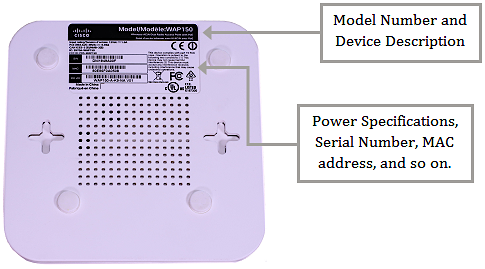
Back View
The Kensington lock slot, Reset, and Power buttons are located at the back of the device. The LAN PoE and the Power port can also be seen at the back.

Package Contents
a)  b)
b) 
c)  d)
d) 
a) WAP150 Wireless-AC/N Dual Radio Access Point with PoE
b) Power adapter 12 V1.5A
c) Quick-start guide
d) Ethernet network cable
Minimum Requirements
- A switch or router that has PoE support, PoE injector, or AC power adapter
- Java-enabled web browser for the web-based configuration
Default Settings
| Parameter |
Default Value |
| Username |
cisco |
| Password |
cisco |
| LAN IP Address |
DHCP address assigned by server |
| Fallback LAN IP |
192.168.1.245 |
| Subnetwork Mask |
255.255.255.0 |
Technical Details
System LED
This LED indicates the status of the device depending on what state it is in.

GREEN
- OFF – System OFF
- Solid – System is ON and Ready
- Blinking – Booting/System Self-Test or acquiring IP address
AMBER
- Blinking – detect hardware failed
Reset Button
The Reset button is used to reboot or reset the WAP with a pin or paper clip.

LAN PoE Port and LEDs
The LAN PoE Port or Ethernet Port is the port where you connect the PoE router or switch.

- Green LED — Located on the left of the port. The light goes steady when a link between the corresponding port and other device is detected. The light flashes when the port is passing traffic.
- Amber LED — Located on the right of the port. The light goes steady when power is being supplied to a device attached to the corresponding port.
Power Button
The Power button needs to be switched on for the WAP to receive power in case it is connected to a non-PoE router or switch.

Power Port
The Power port connects the WAP to the power outlet using the supplied power cord in case the WAP is connected to a non-PoE router or switch.

Note: To know more about the product and hardware specifications of the WAP150 Wireless-AC/N Dual Radio Access Point with PoE, click here.
Related Contents
Setup Wizard Configuration on the WAP150 and WAP351 Access Point
Wireless Access Points Frequently Asked Questions
Wall Mount the WAP150 Access Point

 Feedback
Feedback