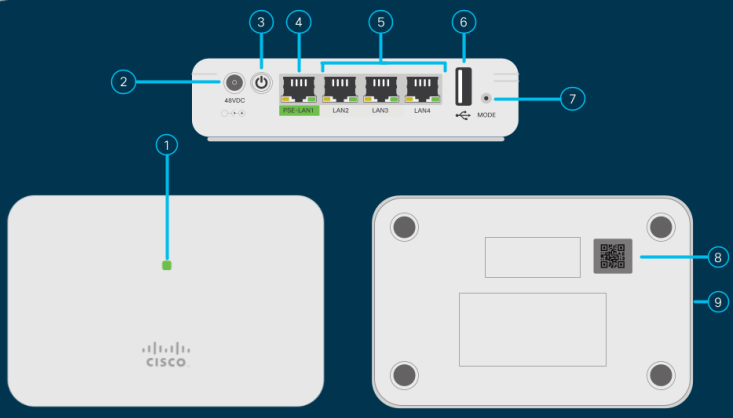Get to Know Mesh Extenders 141ACM, 142ACM, 143ACM,
Available Languages
Objective
The objective of this article is to get you more familiar with the Cisco Business Wireless (CBW) 141ACM Mesh Extender. CBW mesh extenders are used with a Primary Access Point (AP) in a CBW mesh network. If you are unfamiliar with the terms used, check out Cisco Business: Glossary of New Terms.
If you would like to learn the basics of CBW mesh networking, check out:
Applicable Devices | Software Version
- 141ACM (Data Sheet) | 10.0.1.0 (Download latest)
Introduction
The latest CBW APs are 802.11 a/b/g/n/ac (Wave 2) based, with internal antennas. They support the latest 802.11ac Wave 2 standard for higher performance, greater access, and higher-density networks.
A CBW mesh network must include a functioning CBW Primary AP (140AC, 145AC, or 240AC) and at least one CBW Mesh Extender. This article is specific to the 141ACM mesh extender to be used in a mesh network.
Other mesh extenders are available for a CBW network include the 142ACM and the 143ACM (link article) Click on this link to learn more about the 142ACM and 143ACM mesh extenders. You have the ability to use any combination of CBW Access points as long as a Primary AP is configured and functional.
Prerequisites Before Adding a Mesh Extender
- An active internet connection
- The Cisco Business App, a QR code reader, or access to https://ciscobusiness.cisco
- A router (to act as your DHCP server)
- A CBW Primary Access Point (140AC/145AC/240AC) with mesh enabled
General CBW Mesh Extender Details
These specifications apply to all CBW mesh extenders:
Multiuser (MU) Multiple-Input Multiple-Output (MU-MIMO) - allows simultaneous data transmission to multiple 802.11ac Wave 2–capable clients to improve the client experience.
Managing the Network – You can configure and manage the network using a mobile application or through a standard web browser.
Authentication and Security - Wi-Fi Protected Access 2 and 3 (WPA2), 802.1X, RADIUS authentication, authorization, and accounting (AAA), 802.11r and 802.11i
Maximum number of associated wireless clients - 200 per Wi-Fi radio, for a total of 400 clients per access point
802.11ac - 2x2 MU-MIMO with two spatial streams, up to 867 Mbps, 20-, 40-, and 80-MHz channels, and Dynamic Frequency Selection
Data Rates Supported
- 802.11a: 6, 9, 12, 18, 24, 36, 48, and 54 Mbps
- 802.11b/g: 1, 2, 5.5, 6, 9, 11, 12, 18, 24, 36, 48, 5 and 4 Mbps
- 802.11n data rates on 2.4 GHz: 6.5 to 144 Mbps (MCS0-MCS15)
- 802.11ac data rates on 5 GHz: 6.5 to 867 Mbps (MCS0-MCS9)
Available Transmit Power Settings
- 2.4 GHz up to 20 dBm
- 5 GHz up to 20 dBm
Integrated Antennas
- 2.4 GHz, gain 2 dBi
- 5 GHz, gain 3 dBi
Indicators - Status LED indicates boot loader status, association status, operating status, boot loader warnings, and boot loader errors
Environmental Conditions
- Operating
◦ Temperature: 32° to 104°F (0° to 50°C)
◦ Humidity: 10% to 90% (noncondensing)
◦ Maximum altitude: 9843 ft (3000 m) at 40°C
- Nonoperating (storage and transportation)
◦ Temperature: -22° to 158°F (-30° to 70°C)
◦ Humidity: 10% to 90% (noncondensing)
◦ Maximum altitude: 15,000 ft (4500 m) at 25°C
System
- 512 MB DRAM, 128 MB flash
- 710-MHz quad-core processor
Environmental Considerations - To ensure the best RF coverage for your access point, place your access point in an area as close to the wireless clients as possible and practical to do so.
Areas to avoid or places that may result in reduced range or performance are as follows.
- In a basement of a multi-story home or office. The signals must penetrate many walls.
- Near large obstructions that can block the radio signals. Avoid areas like metal cabinets or refrigerators.
- On the floor under a metal desk or other dense or conductive objects.
What’s in the 141ACM Box


- Cisco Business 141AC Mesh Extender
- Power Adapter
- Power cable
- Quick Start Guide
- Technical Support Contact List
- Pointer Card China RoHS
- Compliance Information (for EU SKU only)
Product Features
- Status LED
- 48V DC Port
- Power ON/OFF Push Button
- PSE-LAN1 Port
- LAN2/LAN3/LAN4 Ports
- USB Port (for future use)
- Mode Button
- QR Code
- Kensington Lock Slot (on the side)
Unique Features of the 141ACM
The 141ACM mesh extender can be placed on any flat surface, such as a desktop, along with a cord to plug the extender into an outlet. It does not come with any mounting brackets.
This mesh extender comes with four local Gigabit Ethernet ports. This allows for a variety of connections.
One of the four ports on the 141ACM provides Power over Ethernet (PoE) and can power some Cisco MPP phones. This is the only mesh extender that includes a PoE port.
Conclusion
You now have a better understanding of the specifications for the 141ACM Mesh Extender. Want to learn more? Check out the following articles: