Configure Outbound Call Codec Selection Codes in Regional Voice on the SPA112 and SPA122
Available Languages
Objective
There are different audio settings with respect to the codec used. Codec refers to Code and Decode. It is a computer program that is used to compress large files and make them in a format which could be played in the computer. It converts an audio signal into a compressed digital signal in order to transmit, and then converts it back into an uncompressed audio signal for replay. Codecs help to quickly transfer large video and audio files across the Internet. Codecs also allow the receiver to be able to reproduce the information exactly as it was sent.
The objective of this document is to configure the Outbound Call Codec Selection Codes on the SPA112 and SPA122.
Applicable Devices
• SPA112
• SPA122
Software Version
• 1.3.2 (014)
Configure Outbound Call Codec
Step 1. Log in to the Phone Adapter Configuration Utility as admin and choose Voice > Regional. The Regional page opens:
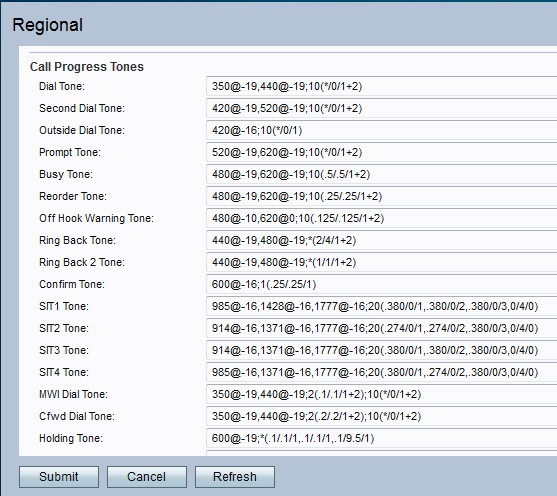
Step 2. Scroll down to the Outbound Call Codec Selection Codes area. Enter a value for the Prefer G711u Code field. This is the dial prefix to make G.711u the preferred codec for the call. The default setting is *017110. G711u is used to compand. Compand is a tool that is used to balance the frequencies and allows that signals with large frequencies to be transmitted in low frequencies. μ-law encoding takes a 14-bit signed linear audio as input, increases the magnitude by 32, and converts it to an 8 bit value.

Step 3. Enter a value for the Force G711u Code field. This is the dial prefix to make G.711u the only codec that can be used for the call. The default setting is *027110.
Step 4. Enter a value for the Prefer G711a Code field. This is the dial prefix to make G.711a the preferred codec for the call. The default setting is *017111. G711a is used to compand. A-law encoding takes a 13-bit signed linear audio and converts it to an 8 bit value.
Step 5. Enter a value for the Force G711a Code field. This is the dial prefix to make G.711a the only codec that can be used for the call. The default setting is *027111.
Step 6. Enter a value for the Prefer G726r32 Code field. This is the dial prefix to make G.726r32 the preferred codec for the call. The default setting is *0172632.G726-32 is used on trunks in the phone network and carries a transmission voice rate of 32 Kbit/s.
Step 7. Enter a value for the Force G726r32 Code field. This is the dial prefix to make G.726r32 the only codec that can be used for the call. The default setting is *0272632.
Step 8. Enter a value for the Prefer G729a Code field. This is the dial prefix to make G.729a the preferred codec for the call. The default setting is *01729. G729a is used for audio data compression. G729a compresses digital voice in packets of 10 milliseconds of duration.
Step 9. Enter a value for the Force G729a Code field. This is the dial prefix to make G.729a the only codec that can be used for the call. The default setting is *02729.
Step 10. Click Submit to submit your changes.
Contact Cisco
- Open a Support Case

- (Requires a Cisco Service Contract)
 Feedback
Feedback