Configuration of Voice System Settings on the SPA100 Series
Available Languages
Objective
The Voice System page can be used to configure general voice system settings. This includes startup delay and logging. The administrator can enable logging through a syslog server via this page so that the logs can be sent to a particular syslog server whose IP address is assigned. This article explains how to configure system settings for voice services on the SPA100 Series Phone Adapter.
Applicable Devices
• SPA100 Series Phone Adapter
Software Version
• v1.1.0
Configure Voice System Settings
Step 1. Log in to the web configuration utility and choose Voice > System. The System page opens:
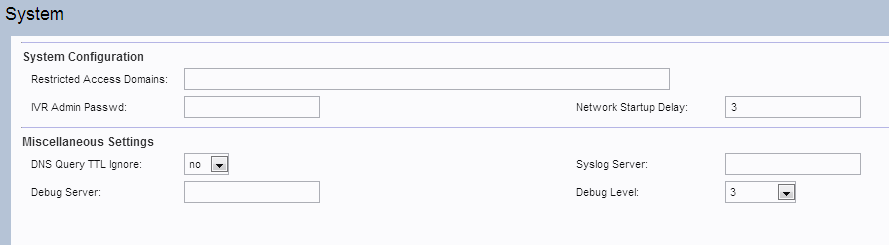
Step 2. Scroll down to the System Configuration area of the page.

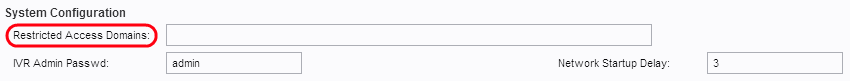
Note: Do not enter any value in the Restricted Access Domains field because this feature is not currently used by the ATA.
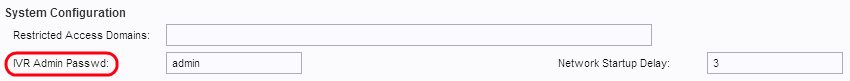
Step 3. In the IVR Admin Password field, enter the password for the user to manage the ATA which use the built-in IVR through a connected handset.

Step 4. The Network Startup Delay is the time interval that the ATA will wait before the network restarts. In the Network Startup Delay field, enter the desired value of the startup delay. The default value is 3.

Step 5. Scroll down to the Miscellaneous Settings area of the page.

Step 6. The Time To Live (TTL) refers to the capability of the DNS servers to cache DNS records. It is the amount of time that a DNS record for a specific host remains in the cache memory of a DNS server after it has located the identical IP address of the host. Choose Yes from the DNS Query TTL Ignore drop-down list to ignore the DNS Query TTL. Otherwise, the user can choose No.

Step 7. Enter the IP address of the syslog server in the Syslog Server field to which system messages will be sent. When both Syslog server and Debug server are specified, Syslog messages are also logged to the Debug server.

Step 8. Enter the IP address of the debug server in the Debug Server field to which system messages will be sent. It allows the server for logging debug information. The level of detailed output depends on the debug level parameter setting.

Step 9. Choose the debug level from the Debug Level drop-down list. The higher the debug level, the more debug information will be generated. The Possible options are:
• 0 — No debug information will be generated. This is the default value.
• 1, 2 & 3 — Generate messages related to the voice ports only.
• 3+Router — Generate debug content for both voice and router components.
Step 10. Click Submit to save the settings.
Contact Cisco
- Open a Support Case

- (Requires a Cisco Service Contract)
 Feedback
Feedback