Interface Information on the SPA100 Series
Available Languages
Objective
This article explains the Interface information of the SPA100 series device. The Interface Information page tells information about which connection type the SPA100 series device currently uses (such as whether a DHCP server is used or an IP address is manually assigned), as well as the LAN (SPA122 Only) and WAN connectivity. The administrator can view information about the connectivity of the device and can use it to help with troubleshooting.
Applicable Device
• SPA100 series
Software Version
• v1.1.0
Interface Information
Step 1. Log in to the web configuration utility and choose Status > Interface Information. The Interface Information page opens:
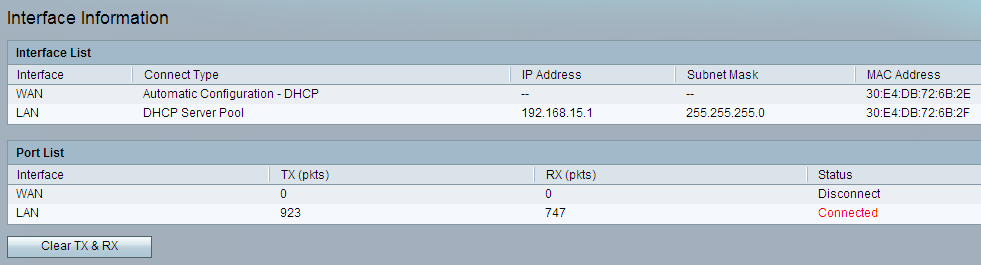
The Interface Information page shows the following fields:
• Interface List
– Interface — Displays the list of all currently configured LAN (SPA122 Only) and WAN interfaces to which the device is connected.
– Connect Type — Displays the protocol in use by the interface.
– IP Address — Displays the configured IP address of the interface.
– Subnet Mask — Displays the subnet mask of the interface.
– MAC Address — Displays the MAC address of the interface.
• Port List
– Interface — Displays the list of all currently configured LAN (SPA122 Only) and WAN interfaces to which the device is connected.
– TX (pkts) — Displays the number of packets transmitted from this port.
– RX (pkts) — Displays the number of packets received by this port.
– Status — Displays the status of the port, whether the port is connected to a device or disconnected.
Step 2. (Optional) Click the Clear TX & RX button to reset the count of TX and RX packets to 0.
Contact Cisco
- Open a Support Case

- (Requires a Cisco Service Contract)
 Feedback
Feedback