Configure Real-time Transport Protocol (RTP) Parameters on SPA300/SPA500 Series IP Phones
Available Languages
Objective
Session Initiation Protocol (SIP) is a signaling protocol used to create, manage and terminate sessions in an IP based network. SIP is a mechanism for call management. It also allows for the establishment of user location, provides for feature negotiation so that all of the participants in a session can agree on the features to be supported among them, and allows for changes to be made to features of a session while it is in progress.
Real-time Transport Protocol (RTP) is an internet protocol to carry data which has real-time properties. It is a standard format to transmit real-time data such as audio, video.
The objective of this document is to explain the configuration of Real-time Transport Protocol (RTP) Parameters on SPA300 and SPA500 Series IP Phones.
Applicable Devices
• SPA300 Series IP Phone
• SPA500 Series IP Phone
RTP Parameters Configuration
Note: On the actual SPA300 or SPA500 Series IP Phone set signaling protocol as SIP, use the navigation keys to go to Device Administration > Call Control Settings > Signaling Protocol SIP. .
Step 1. Log in to the web configuration utility and choose Admin Login > Advanced > Voice > SIP. The SIP Parameters page opens:
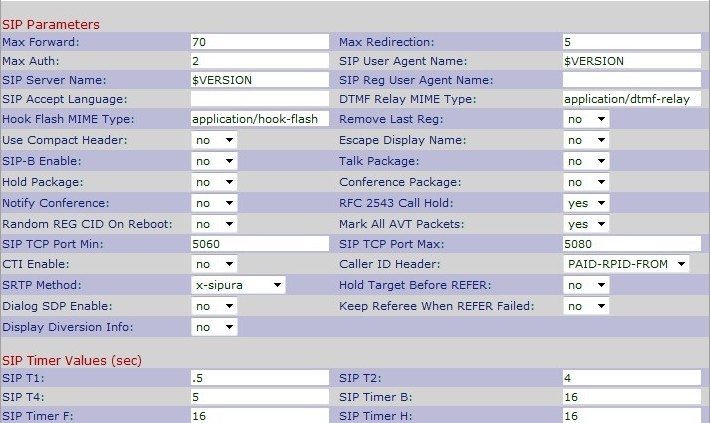

Step 2. Scroll down to the RTP Parameters area.
Step 3. Enter the minimum port number in the RTP Port Min field. It is the minimum range which contains at least ten even number ports for transmission and reception. The default is 16384.
Step 4. Enter the maximum port number in the RTP Port Max field. It is the maximum range which contains at least ten even number ports for transmission and reception. The default is 16482.
Step 5. Enter the size of RTP packet in the RTP Packet Size field. The range is from 0.01 to 0.16. The default is 0.030.
Step 6. Enter the number of successive Internet Control Message Protocol (ICMP) errors allowed before the termination of the IP Phone in the Max RTP ICMP Err field. ICMP is a internet protocol which is used to send network error message. The default is 0.
Step 7. Enter the interval to send out sender reports of the Real-Time Transport Control Protocol (RTCP) on an active connection in the RTCP Tx Interval field. The range is from 0 to 255 seconds. The defaults is 0.
Step 8. Choose Yes or No from the No UDP Checksum drop-down list. If you choose Yes, the IP Phone will calculate the UDP header checksum for SIP messages.
Step 9. Choose Yes or No from the Symmetric RTP drop-down list. If you choose Yes, the RTP packets will be sent to the source address and if you choose No the RTP packets will be sent to the destination address. The default is No.
Step 10. Choose Yes or No from the Stats in BYE drop-down list. If you choose Yes the P-RTP-Stat header will be sent in response to a BYE message. The default is No.
Step 11. Click Submit All Changes to save the settings.
 Feedback
Feedback