Stacking Guidelines for Cisco Business Switches
Available Languages
Objective
The objective of this article is to provide stacking guidelines and information about Cisco Business Switch (CBS) models that support stacking.
Applicable Devices | Software Version
- CBS350 (Data Sheet) (Administration Guide) | 3.1.1.7 (Download latest)
- CBS350-2X (Data Sheet) (Administration Guide) | 3.1.1.7 (Download latest)
- CBS350-4X (Data Sheet) (Administration Guide) | 3.1.1.7 (Download latest)
Introduction
A subset of the CBS switch models can be connected to operate as a logical single unit. These configurations are called "stacks” and are useful for quickly increasing the capacity of a network. Stacking multiple switches together provide advanced and powerful technologies to administer and control your central network.
You cannot stack the legacy Sx350 or Sx550 switches (or Enterprise switches) with the new Cisco Business stackable switches. If you are stacking legacy switches, check out Feature Support Comparison Between the Cisco Stackable Managed Switches for Hybrid Stacking.
Table of Contents
- Which CBS models can be stacked?
- What are the minimum requirements to support stacking?
- What is the difference between Native Mode and Hybrid Mode?
- What features are impacted in Hybrid Stack Mode?
- What combination of switches determine the Stack Mode?
- How is stacking configured?
- What if there are connection problems?
Which CBS models can be stacked?
You can stack the following CBS models:
- CBS350-24T-4X
- CBS350-24P-4X
- CBS350-24FP-4X
- CBS350-48T-4X
- CBS350-48P-4X
- CBS350-48FP-4X
- CBS350-8MP-2X
- CBS350-24MGP-4X
- CBS350-12NP-4X
- CBS350-24NGP-4X
- CBS350-48NGP-4X
- CBS350-8XT
- CBS350-12XT
- CBS350-24XS
- CBS350-24XT
- CBS350-48XT-4X
- CBS350-12XS
- CBS350-16XTS
- CBS350-24XTS
Other ways to determine if a switch might support stacking include:
- View model comparison to determine which models support stacking in addition to information regarding specific features and functions in the CBS switch portfolio.
- Requires that all models in the stack be compatible based on its internal hardware.
- If your backbone is a heavy bandwidth, multi-protocol, and high-density environment, Native Mode will provide the best optimized configuration for internal resource allocation needed for satisfying high-demand network services.
- Allows the largest amount of interoperability between all the CBS stack models.
- If your environment is a lightly loaded network backbone, Hybrid Mode may be a perfectly acceptable solution for best flexibility and physical changes to the stack.
- Hybrid Mode forces internal resources to be allocated using the least common denominator. For example, if one model has a MAC table size of 16K and you have another, higher-performance model with a MAC table size of 64K, a stack using Hybrid Stack Mode will force the operating stack to 16K, thus limiting the availability of additional internal hardware resources.
- CBS350-24T-4X
- CBS350-24P-4X
- CBS350-24FP-4X
- CBS350-48T-4X
- CBS350-48P-4X
- CBS350-48FP-4X
- CBS350-8MP-2X
- CBS350-24MGP-4X
- CBS350-12NP-4X
- CBS350-24NGP-4X
- CBS350-48NGP-4X
- CBS350-8XT
- CBS350-12XT
- CBS350-24XS
- CBS350-24XT
- CBS350-48XT-4X
- CBS350-12XS
- CBS350-16XTS
- CBS350-24XTS
- Configure Stack Settings on a Cisco Business 350 Series Switch
- Configure Stack Settings on a Cisco Business 350 Series Switch through the Command Line Interface (CLI)
- All ports in default mode are uplink network ports.
- Verify all ports used to interconnect the stack to the failed unit are configured for the stack.
- Verify all ports used to interconnect the stack on the failed unit are configured for the stack.
- Swap out the stack cable to check for a fault in the cable.
- All CBS stack ports are 10G capable. Therefore, the focus should be on the type of interconnect cable/media used.
- Verify that any unit in your stack has only two connected neighbors and that each of those neighbors is connected by a single cable. Start with a random unit in your stack and ignore one of the stack cables. Validate that there is only one connection to a new neighbor in the stack.
- Move down to the neighbor and verify that it connects ONLY to a NEW, unique neighbor.
- Continue to move down the stack until you reach the original unit you started with (this indicates that the ring has been closed).
- Any other remaining units that have not been traversed are improperly attached and outside of the ring.
- If you never reach the original unit where you started to validate the topology, you do not have a ring.
- Requires 4x stack ports per switch
- Create the topology for dual ring by connecting pairs of ports to the next neighbor
- The use of the correct pair of ports connecting to the next neighbor is important
- Remove the cables that make up the second ring and check if the stack is functional.
- Return to the single ring diagnostics before proceeding further.
- Fix any cable, port configuration related to the primary ring.
- Reconnect the cables for the second ring.
- Remove the cables that make up the first ring and check if the stack is functional.
- Return to the single ring diagnostics before proceeding further.
- Fix any cable, port configuration related to the secondary ring.
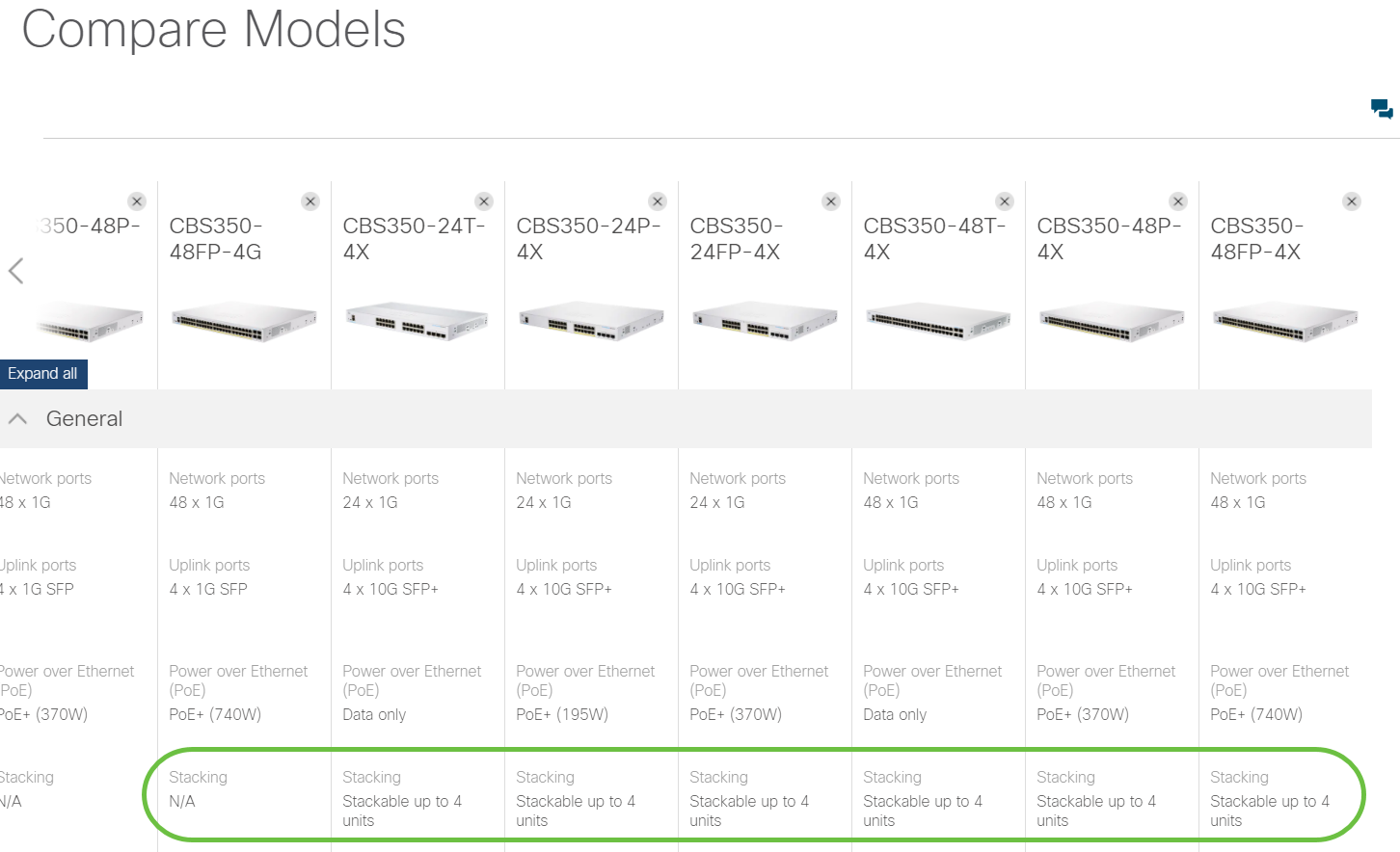
What are the minimum requirements to support stacking?
You need at least two units to configure a stack
The uplink network ports will be configured for stacking and the proper interconnecting small form-factor pluggable (SFP) cables support the stack channels. A list of supported SFP adapters is available in the CBS datasheets. For more information on SFP modules supported on CBS, refer to the article on Cisco Business Switches: SFP Modules.
The minimum firmware version should be MRv3.1 (or later)
While MRv3.0 provides stacking capabilities, only MRv3.1 provides the option to create a Hybrid Mode stack which allows the largest interoperability between CBS models. Click if you need guidance performing a firmware upgrade.
All units in a stack must run the same firmware version for proper operation.
What is the difference between Native Mode and Hybrid Mode?
Native Mode stacking
Hybrid Mode stacking
What features are impacted in Hybrid Stack Mode?
The following table lists the features impacted in Hybrid Mode and the differences between two CBS350 sub-types.
| Feature | CBS350 “10G uplink port SKUs” | CBS350 “10G network port SKUs” | Hybrid stack |
|---|---|---|---|
| MAC table size | 16K | 32K or 64K | 16K |
| Number of Multicast groups | 2K | 4K | 2K |
| Number of ACEs supported | 1K- reserved | 2K- reserved | 1K- reserved |
| Total number of IP entries | 992 | 7392 | 992 |
| ARP table size | 1K – reserved | 8K – reserved | 1K – reserved |
| Max number of IPv6 interfaces | 106 | 200 | 106 |
| Max MAC table aging | 400 seconds | 630 seconds | 400 seconds |
| IPv6 Manual Tunnel/ 6tp4 tunnel/ ISATAP routing tunnel | Not supported | Supported | Not supported |
| Default number of VLAN Mapping entries | 0 | 32 | 0 |
What combination of switches determine the Stack Mode?
Trying to determine which switches to purchase for the mode you want to use?
Have you already purchased your switches and need to know which mode to select?
Use this stacking picker to easily determine the stacking operating modes.
CBS350 Stacking Mode Picker
I want to stack
switches
S
Select devices to determine stacking mode
H
Hybrid Mode
N
Native Mode
How is stacking configured?
Stacking is relatively easy to configure. To configure stacking on a CBS350 switch, refer to the following articles:
What if there are connection problems?
Configuring a stack on Cisco Business switches is straightforward, but care must be taken to validate all end-to-end connections for successful deployment. If you encounter problems, check the following scenarios for resolution.
Unit fails to join the stack (These are the most common)
Verify the stack-connecting ports and interconnecting cables have the same speed/negotiation capabilities.
A topology error has occurred
While a chain topology can be created (with certain limits), a ring topology provides resilience in the case of a single unit failure and does not allow the failure to cascade down to the remaining units in the stack.
1. Potential faults in a ring topology include a failure to create a true single ring topology as intended.
You may have a functional stack, but you may not have the expected resilience if a single unit fails. If you remove a unit from the stack, do you lose contact with two members in the stack? This would indicate an improper single-ring topology. Validate your ring topology to ensure that each segment between stack units is operational.
Log in to the user interface (UI) of the switch. Navigate to Administration > Stack Management and check the status of stacking ports.
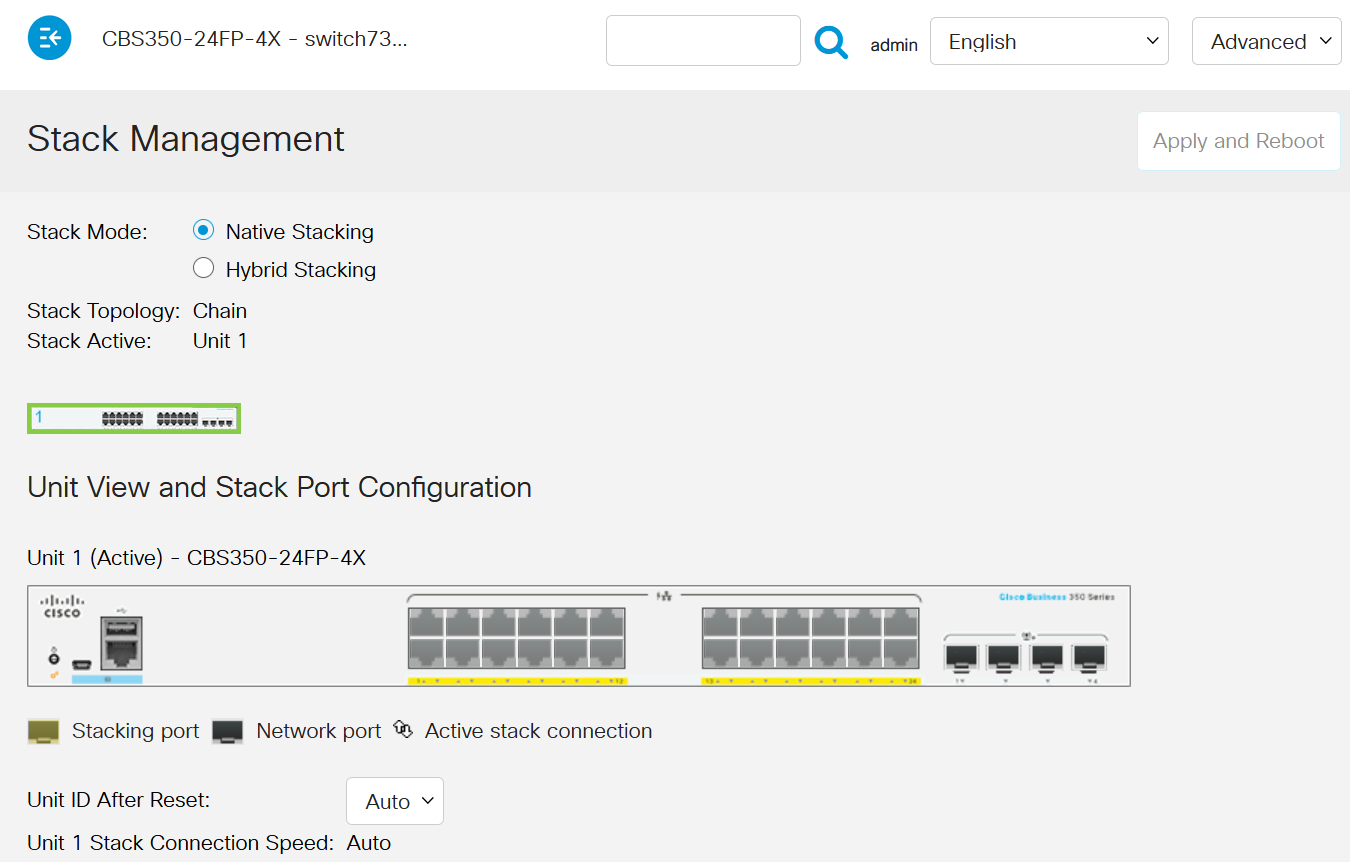
How to validate a single ring topology
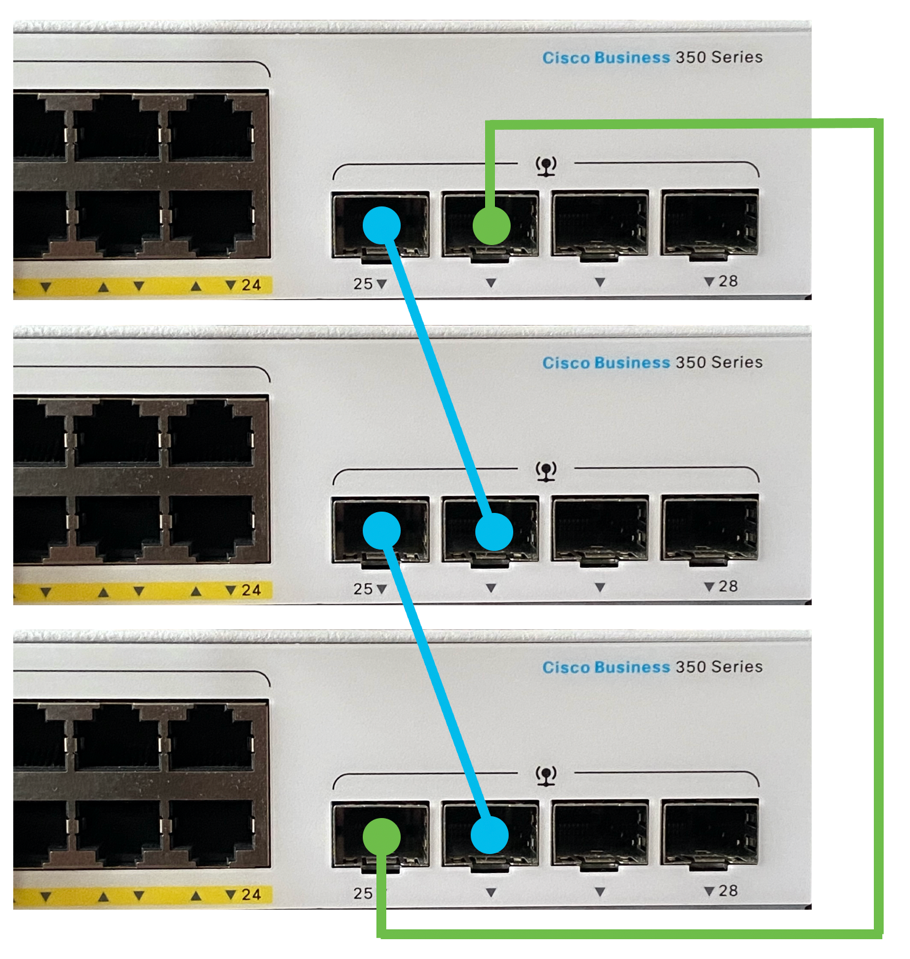
2. Failure to create a functional dual ring stacking configuration.
A dual ring stacking configuration can be used to double the bandwidth of your network. For example, for a 10Gbps port, dual ring will effectively create a 20Gbps channel between each stack unit.
Some general tips when creating a dual ring stacking configuration:
Choose the left pair OR the right pair to connect to the next neighbor.

Diagnose the first ring of a dual ring topology.
Diagnose the secondary ring of a dual ring topology.
Re-Insert all cables and the dual ring should be fully functional.
Stacking mode interoperability
If a unit refuses to join the stack even after the topology, cables, and port configuration have been validated, a change in stack mode may be required to overcome the failure.
Stack mode to support interoperability is available on MRv3.1 firmware and above.
Reconfigure ALL the stack ports to use Hybrid Mode instead of Native Mode based on the models listed in this document. Each switch participating in the stack must have its configuration changed (all or nothing). This should resolve any last problems with stack operation.
Conclusion
Now that you have a better understanding of stacking, expand and manage your network with ease!
Looking for more articles on your CBS350 switch? Check out any of the links below for more information.
Revision History
| Revision | Publish Date | Comments |
|---|---|---|
2.0 |
02-Sep-2021 |
Links to additional articles added. |
1.0 |
11-Aug-2021 |
Initial Release |
Contact Cisco
- Open a Support Case

- (Requires a Cisco Service Contract)
 Feedback
Feedback