Cisco Unmanaged, Smart, and Managed Switches
Available Languages
Objective
This article will explain the basic differences between Cisco Business unmanaged, smart, and managed switches.
Applicable Devices
- Cisco Business 110 Unmanaged Switches
- Cisco Business 220 Smart Switches
- Cisco Business 250 Smart Switches
- Cisco Business 350 Managed Switches
Introduction
Cisco Business offers various levels of switches to suit your needs. No license or subscription is needed for any of them.
Some models in each series provide Power over Ethernet (PoE) ports, which provide power to additional network-connected devices, like a security camera or an access point.
What will work best for your network? Keep reading to find out!
Unmanaged Switches
Most often, unmanaged switches are added to an existing network to expand the network’s capacity for additional Ethernet-capable devices. Setup is straightforward. You simply connect the switch to your router or another switch, plug it into an outlet, and you are good to go. No configuration is needed. Unmanaged switches provide basic network connectivity for a low price.
Best suited for a home office or a small business, a Cisco Business 110 unmanaged switch can be just what’s needed to get the job done.
Cisco Smart Switches
Smart switches offer some management, quality of service, and security capabilities, so they can be a cost-effective alternative to managed switches. Smart switches are not as scalable as managed switches and are typically deployed at the edge of a large network, as the infrastructure for smaller networks, or for low complexity networks.
Smart Lite Switches
Cisco Business 220 series are smart lite switches that provide network connectivity and simple management at a cost higher than an unmanaged switch, but lower than Cisco Business 250 series. When you need a business-class network and cost is a top priority, Cisco Business 220 series switches provide an excellent solution.
Advanced Smart Switches
Cisco Business 250 series advanced smart switches provide capabilities including layer 3 static routing and remote management, while still priced lower than fully managed switches. You can create basic guest and voice Virtual Local Area Networks (VLANs) to segment your network. A Web User Interface assists with management. Advanced smart switches are a reliable solution to share online resources and connect computers, phones, and wireless access points.
Cisco Managed Switches
Managed switches are a bit more involved to set up and cost comparatively higher, but the advantages may be worth the effort. Managed switches provide the highest level of control over your network with custom configurations and remote management.
Cisco’s managed switches come with a Web User Interface that assists with setup, maintenance, and monitoring. Managed switches support advanced features including several options for setting up VLANs, port security, authentication, and traffic prioritization.
In addition, Cisco Business 350 Series managed switch models with 10-gigabit uplinks support true stacking up to 4 units, allowing you to configure, manage, and troubleshoot all switches in a stack as a single unit with a single IP address.
General Overview
Compare the switches side by side.
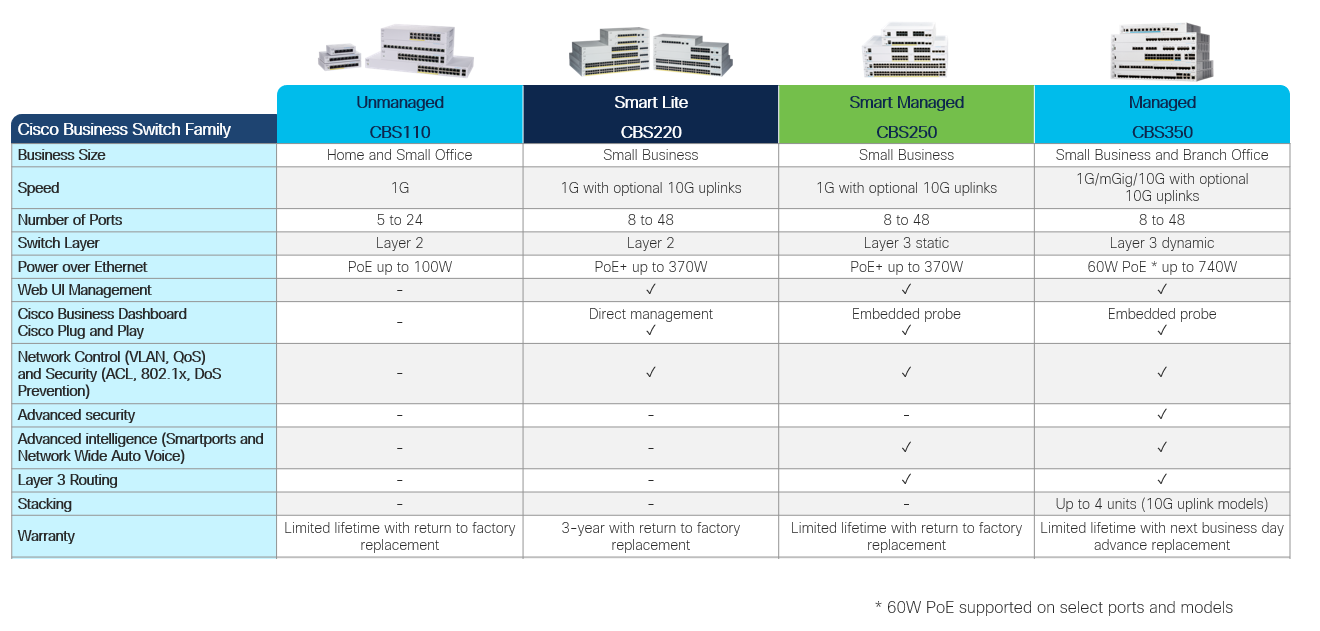
Conclusion
Do you just need the connectivity of a basic switch, the extra control for management, or somewhere in the middle? Now that you know the facts, what you choose to buy is up to you!
Want to know more details about the models? Click any of the links below for more information.
Cisco Business 110 Series Unmanaged Switches
Cisco Business 220 Series Smart Switches
Cisco Business 250 Series Smart Switches
Cisco Business 350 Series Managed Switches
Revision History
| Revision | Publish Date | Comments |
|---|---|---|
1.0 |
25-Oct-2021 |
Initial Release |
Contact Cisco
- Open a Support Case

- (Requires a Cisco Service Contract)
 Feedback
Feedback