Get to Know the Cisco Business 110 Unmanaged Switch
Available Languages
Objective
This article will introduce you to the Cisco Business 110 unmanaged series switches, highlight some features, and explain how to them to your network.
Applicable Devices
- Cisco Business 110 Unmanaged Switches
Cisco Business 110 Unmanaged Switch
If you are running a home office or small business, an unmanaged switch can be an affordable, simple tool that facilitates good communication within your network.
Unmanaged switches provide extra Ethernet ports to expand your network, allowing more devices to be connected on a reliable, Gigabit Ethernet cabled connection.
The Cisco Business 110 unmanaged switch provides robust network connectivity as well as added reliability. Advanced features such as Quality of Service (QoS), loop detection, and cable diagnostics are automatically enabled on this switch.
Each switch port independently and automatically sets itself for the optimal speed and determines whether to run in half or full-duplex mode.
The CBS110-8PP-D, CBS110-16PP, and the CBS110-24PP models come with Power over Ethernet (PoE) ports on half their total ports. These ports supply power to some devices, including wireless access points, IP phones, or video surveillance cameras. You can tell which ports are PoE enabled by the yellow band across the device face.

Product Features
The diagram below points out the main features of the Cisco Business 110 series switch. Your model may differ slightly depending on the amount of ports and if your switch has Power over Ethernet.
- Power LED
- Max PoE LED (for PoE Models)
- LINK/ACT LEDs
- PoE LED (for PoE models)
- Gigabit Speed LED
- PoE Ports (for PoE Models)

Connecting the Switch
Connecting an unmanaged switch to your existing network is simple. Once you have the switch out of the box, connect the power cord to the switch and then into an outlet. Plug one end of an Ethernet cable, the connector known as an RJ45, into any switch port and then connect the other end to your router or another switch on the network. This connection will allow the devices you connect to the switch to get addresses from your DHCP server so they can communicate with the rest of your network and the Internet.
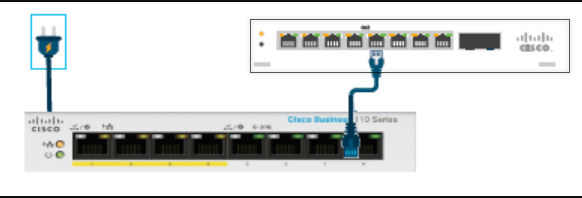
From that point, you can connect the switch ports to devices with Ethernet cables.
Conclusion
No other configurations need to be done. Your network can expand and improve communication as simple as that!
Revision History
| Revision | Publish Date | Comments |
|---|---|---|
1.0 |
25-Oct-2021 |
Initial Release |
Contact Cisco
- Open a Support Case

- (Requires a Cisco Service Contract)
 Feedback
Feedback